Want help getting started? Reach out to WebiMax for advice from industry professionals on responding to negative reviews.
Regardless of your business type or industry, some of your customers will have a bad experience and write about it online.
Fortunately, negative reviews don’t need to define your online reputation.
You can put a positive spin on a bad review with the proper response, salvaging your relationship with that customer. At the same time, an appropriate response to a negative review can showcase your company in a favorable light.
This step-by-step guide will show you how to handle negative reviews and respond appropriately.
6 Steps to Respond to Negative Reviews
Whether you have a single negative review that needs some attention or you’re looking for a scalable way to manage online reviews, these six simple steps will walk you through the process:
- Claim Your Business Profiles
- Monitor Your Reviews
- Craft the Response
- Make Improvements
- Get More Positive Reviews to Drown Out the Negative Ones
- Respond to All Reviews
The Easy Parts of Responding to Negative Reviews
Negative reviews are easy to spot. So if you’re looking for a silver lining here, you won’t have to dig too deeply to find comments with negative sentiment. And if you’re struggling to find negative reviews, it’s obviously a good thing.
Most business owners think it’s hard to explain themselves when replying to negative reviews. But in reality, you can repair things pretty quickly without having to do a thorough investigation or anything like that.
Potential customers who are checking out your reviews do not want to see excuses when you respond to negative reviews. After all, they do not want to receive an excuse when they choose your business. They just want you to guarantee that they will have a smooth experience and that you fixed the problem. They rarely care why it happened.
Finding out exactly what happened or what went wrong is much less important than empathizing with the customer and offering a resolution. Replying with things like, “we are short-staffed right now” or “we had an internet outage” won’t solve anything.
The person in charge of responding to online reviews doesn’t actually need to know the exact details of the event to rectify the situation and respond appropriately.
Try to offer to fix the problem that led to the negative review. Ask the customer to reach out directly. You may find that some customers really will contact you directly and discuss the problem. The customer may even be willing to change the negative review to a positive one if your interaction goes well.
Keeping track of all your reviews across multiple platforms can feel like a full-time job. But online reputation management services like WebiMax simplify this process by putting all your reviews on a single dashboard for easy management. You can even reply directly from that dashboard without needing to switch between multiple review sites.
The Difficult Parts of Responding to Negative Reviews
Many business owners struggle with the mental concept of negative reviews. It hurts when people say bad things about your business, especially if it’s something that you’re passionate about.
Try not to take things personally, as this often leads to impulsive and irrational responses—the exact opposite of what will help you in this situation. Don’t get yourself into an argument with customers online or write something that you’re going to regret.
While it’s usually in your best interest to respond to negative reviews as quickly as possible, it may be in your best interest to wait a few hours. Give yourself some time to cool off and gain control over your emotions before you do anything.
Learning to take negative reviews in stride definitely comes with practice. But the sooner you can master this mentality, the better it will be for your online reputation.
You can ultimately put a positive spin on negative comments and use negative reviews as a way to build rapport with your customers—making your business better.
Patience is also crucial when you’re trying to repair a damaged reputation. If your business has more negative reviews than positive ones right now, this isn’t something you can repair overnight. But sticking with the plan and finding the right partner in online reputation management will make this process easier.
Step 1 – Claim Your Business Profiles
You need to make sure you’re replying directly from a verified business account on the platform where the review came from. Using your personal account or replying from a profile that hasn’t been fully set up is unprofessional and unadvisable.
This can feel like a daunting task if you don’t have your profiles set up yet. But rather than trying to claim dozens of business profiles across multiple platforms at once, stick with just one or two to get started.
Setting up your Google Business Profile is the logical first step. Google is often the first place customers will go to find your business. It is also the most likely place they’ll return if they have a bone to pick with you.
Yelp For Business is another high-priority profile to claim. Yelp is a unique platform in that people leave reviews, often negative, about all types of businesses—not just restaurants and shops.
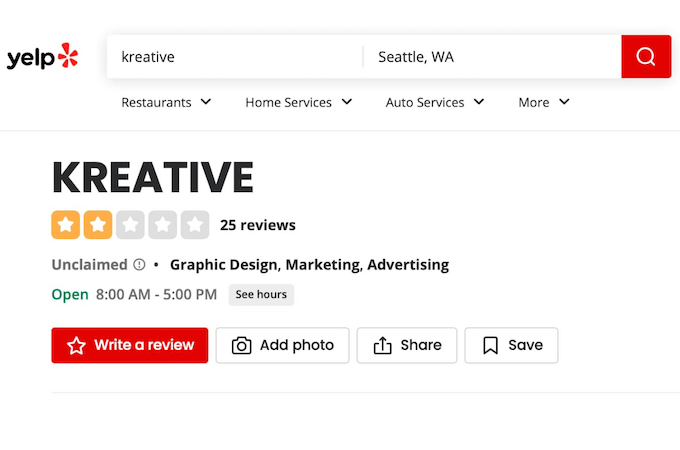
And they can leave reviews whether you claim your profile or not. But if you don’t claim your profile, you are barred from responding to the reviews at all.
If you have limited resources, focus on the profiles where your current audience is spending the most time and leaving the most reviews.
Certain types of businesses and industries will need to prioritize some platforms over others. For example, B2B software companies would be better off claiming a G2 profile over a Yelp profile.
Only after these have been set up can you consider responding to reviews.
Step 2 – Monitor Your Reviews
Now you need to create a scalable and repeatable process for review monitoring. This holds true for both positive and negative reviews alike.
Manually checking your profiles once or twice per day is fine for smaller businesses just starting out. But it’s not a viable option if you’re getting dozens of reviews on ten platforms every day. That’s just not scalable.
Manage All Your Reviews in One Place
Reputation monitoring tools will pull in reviews from all the major platforms and put them into a single dashboard.
This will drastically reduce the time it takes to monitor your reviews. If you’re having trouble keeping track of them all, definitely consider using a tool to help.
Set Alerts for New Reviews
In addition to using the WebiMax Review dashboard to stay organized, you can also set up alerts on your most popular review platforms.
You’ll be notified every time a new review appears on that particular site, giving you the option to respond quickly if it happens to be negative.
At scale, these alerts can be a bit of an annoyance. So we recommend having the alerts go to a non-primary email address. You’ll still need to monitor that account, but your primary inbox won’t be flooded with messages.
Assign Team Responsibilities
Make sure you have one or two people who are responsible for monitoring and responding to reviews. This is especially important if your entire team has access to shared inboxes or dashboards.
Here’s what happens if you don’t do this.
Someone might see an alert or notification and just assume that another team member will handle it. The end result is that nobody handles it, and the bad review gets left without a timely reply.
Don’t have a single point of failure with this responsibility either. If the primary person who handles review management and response goes on vacation or calls out sick, you need to have a backup plan.
Customers don’t care if the person who normally replies to reviews has jury duty. They expect a deserve a prompt reply.
Step 3 – Craft the Response
Once you’ve laid the groundwork for review management, it’s time to write your response.
The key to this step is personalization. You don’t want to just copy and paste the same generic response for each review—that’s insincere and will do more harm than good.
You also need to remember that anyone reading your online reviews can see your response. So while you should be replying directly to the initial reviewer, your conversation is still public.
Act Quickly
A timely response is crucial when it comes to negative review mitigation. 24 hours is the absolute maximum amount of time it should take you to respond. But you should really be aiming for 12 hours or less.
There are two main reasons for this.
First, put yourself into the mind of the customer writing the review—they’re obviously upset or unhappy. Replying quickly shows that you care and immediately makes the customer feel better about the situation.
Second, every minute that passes without your response increases the chances that other people will see that review online. Negative reviews look much better to prospective customers when there’s an appropriate reply from the business.
Apologize
We’ve all heard the old adage, “the customer is always right.” As a business owner, you know that the customer is actually in the wrong more often than not. But with that said, this isn’t the time to point fingers.
Always apologize, even if you don’t think you did anything wrong.
“I’m sorry” goes a long way. So swallow your pride, say you’re sorry, and ask for forgiveness. This is the safest way to start every reply.
Take Responsibility
Nobody wants to read a long explanation for why something went wrong. So save yourself the trouble and don’t even bother trying to come up with an excuse.
These excuses often make your business appear worse.
Unless you’re being accused of something that’s egregious or personally attacking, it’s typically in your best interest to own the mistake. Here are two hypothetical responses to showcase this point:
- Example A — “You’re right. Our takeout service can use some improvement. Thanks for the candid feedback!”
- Example B — “We’re really busy on Saturday nights, so takeout orders are slower.”
Example A is clearly the better response. Example B is just an excuse.
Offer a Resolution
Don’t lose this customer over one bad experience. Instead, use this as an opportunity to build rapport and turn them into one of your best advocates.
Let’s say you run a dry cleaning business and ruin a customer’s shirt. That person turns to Yelp and complains. Offer to replace the shirt, and give them a credit for future cleaning services.
This is much better than losing that customer altogether, and you’ll quickly recoup those costs over time as that customer continues using your services.
Avoid Conflict
There are two sides to every story. Even if you don’t agree with what the customer says in their review, it’s important to keep your cool and avoid conflict at all costs.
Remember, your reply can be viewed by anyone. So don’t put anything in writing unless you’re comfortable with it being seen forever by anybody with an internet connection.
Calling the customer a jerk (even if they are one) isn’t going to get you anywhere, and it’s ultimately doing more harm than good. What might start as one negative review can quickly snowball into something much larger. Before you know it, you’ll need to completely repair your online reputation.
So remember to keep things professional at all times. If the review is aggressive, make an effort to diffuse the situation instead of adding fuel to the fire.
Move the Conversation Offline
Replying to a review shouldn’t trigger a long correspondence chain between you and a customer. Have a dedicated phone number or email address that people can reach out to for discussing this further.
Always ask the customer to reach out, as you don’t want them to put their name, phone number, or other sensitive information on a public review site.
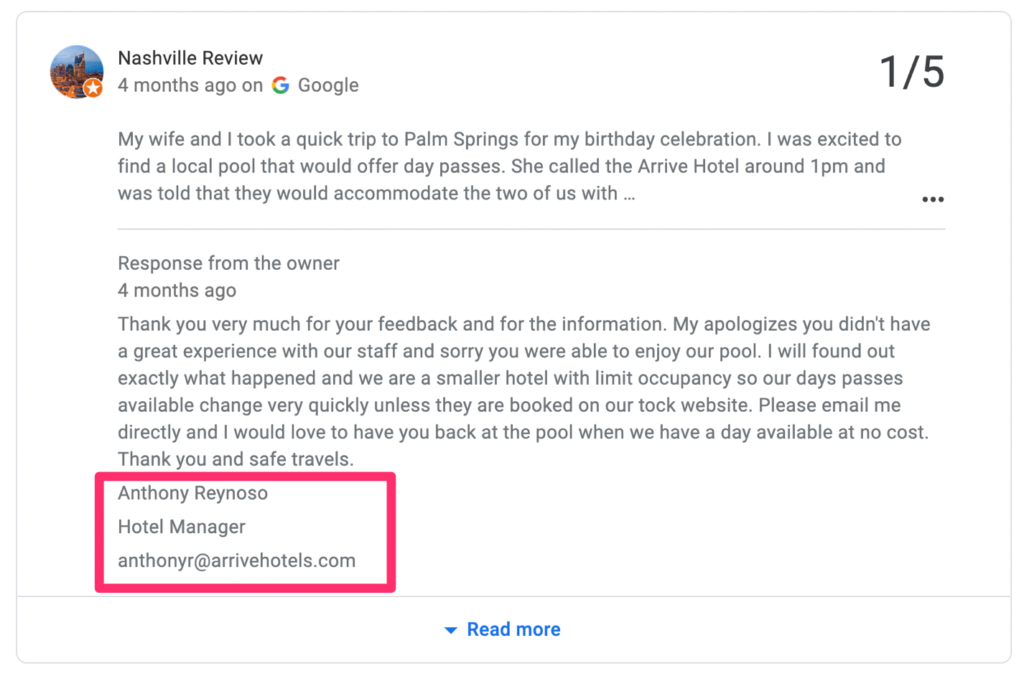
The example above is from a one-star review on Google. As you can see from the highlighted portion, the manager left his direct email address in the response. This is much more appropriate than asking the reviewer for their phone number or contact information on a public channel.
Step 4 – Make Improvements
Some negative reviews are anomalies. Customers are in a bad mood, and there’s really nothing you can do to please them.
But other negative reviews can be a blessing in disguise. If you didn’t hear these complaints, you wouldn’t know about problems with your products or services.
Ask For Feedback
Most negative reviews just highlight the bad experience. But they don’t always offer suggestions on how you can improve.
If it’s not already obvious, ask the customer directly how you can improve your process, product, or service.
For example, let’s say you’re running a hotel, and a customer leaves a bad review because their room wasn’t ready when they checked in. The obvious feedback here would be to ensure the room is ready next time. But less obvious feedback for improvements might include:
- Contacting the customer ahead of time so they’re aware of the delay
- Offering a complimentary drink or appetizer while they’re waiting
- Providing free breakfast certificates for the duration of the stay
- Upgrading the guest to a better room that was ready during check-in
- Adding points to their rewards account
Getting this type of feedback now can prove invaluable for similar situations in the future. If you know that you can make a customer happy with a free meal voucher, then you could actually end up getting positive reviews the next time someone checks in prior to their room being ready.
Your customers will always have a different perspective than you, so it’s important to take this into consideration when you’re trying to get better.
Track Similar Complaints
You should keep track of all your negative reviews. A simple spreadsheet summarizing complaints should be sufficient.
Group together common complaints like:
- Slow service
- Rude staff
- Overcooked food
- Late delivery
- Too noisy
You get the idea. Some of these complaints may be out of your control. But most of them can be fixed.
Train Your Staff and Update Your Process
It’s important to keep your team on the same page when you’re addressing customer feedback. Let’s say you run a restaurant and keep getting bad reviews related to unfriendly wait staff.
Actions speak much louder than words. Telling a customer that you’ll rectify the situation is useless if they receive the same unfriendly service the next time they come for dinner.
Reminding your employees to smile, say hello, and say thank you can go a long way in terms of attitude perception by the customers.
Follow Up
Following up with unhappy customers is what separates good customer service from exceptional customer service. It will take a little extra work on your end, but it’s well worth it in the long run to ensure you salvage the relationship with your customers moving forward.
This can be something as simple as a quick phone call or email. It’s less than two minutes of your time, but the effort will stick with your customers for the long run.
While you shouldn’t necessarily ask someone to update their review, it definitely increases the chances that a negative review could be updated to a positive review after you follow up with an unhappy customer.
Step 5 – Get More Positive Reviews to Drown Out Negative Ones
Once you respond to negative reviews, you should continue taking big-picture initiatives to improve your overall online presence.
Generally speaking, lots of positive reviews about your business can speak volumes compared to one or two bad comments. The point is to get a continuous flow of positive reviews. This helps crowd out the negative reviews, so that customers see more of the former and very few of the latter.
Ask Your Customers For Reviews
Reviews don’t always come organically. Sometimes, your customers just need a little push to take some extra effort and leave a review.
Simply asking them nicely goes a long way.
Whenever you ask your customers to leave reviews, make the process as easy as possible for them. For example, you can automatically follow up with a review link via text, email, or push notification, so the customer just needs to make one click to get started. This is much easier than having to search for your business on a particular third-party review platform.
For in-person requests, you can set up a QR code at the point of sale. So customers would just need to do a quick scan on their smartphone to be sent in the right direction.
In some cases, you can even offer them an incentive to leave reviews—just make sure you aren’t soliciting positive reviews, as this is frowned upon.
Remove Negative Reviews
Replying to the negative review quickly and appropriately should be your top priority. But what happens when a negative review is not based on fact at all?
Depending on the reviewer’s comments, some negative reviews might be eligible for removal. The process of removing negative reviews can be daunting for a business owner. Which is when having a trusted partner managing the process for you can be worth its weight in gold.
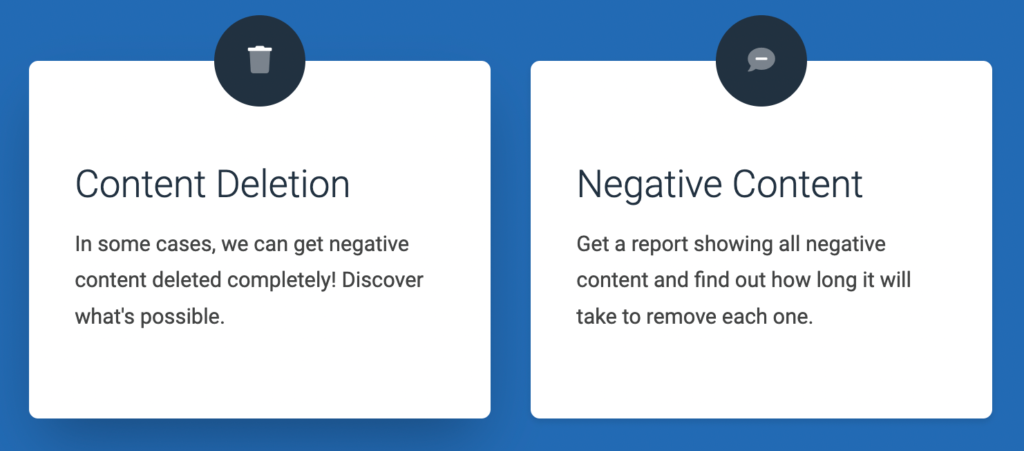
WebiMax also offers content removal services, which is another reason why you should consider partnering with them for reputation management.
For example, certain types of reviews that could be considered promotional content, conflicts of interest, or irrelevant content are eligible for removal. But the guidelines vary from platform to platform, and these review sites don’t always actively monitor everything.
Rather than trying to navigate these waters on your own, you can let WebiMax handle it for you. They know exactly what types of reviews qualify for removal on every platform, and they have a proven formula for flagging them and requesting deletion.
Step 6 – Respond to All Reviews
Responding to negative reviews should be at the top of your priority list. But that doesn’t mean your positive reviews should be ignored.
Anyone who takes time out of their day to write a review should be acknowledged.
The exact reply will vary slightly compared to the negative remarks, but it’s still in your best interest to say something.
Acknowledge Positive Comments
Not every “bad” review is one-star. You’ll likely have a mix of average and mediocre reviews that include some pros and cons of a customer’s experience with your business.
Instead of being defensive and only replying to the negative, you can call out some of the good.
For example, let’s say you’re running a restaurant. A customer might be happy with one dish but not with the other. So you could reply with something like, “We’re so happy you enjoyed the pasta! Sorry that the chocolate cake fell short of your expectations. Let us make it up to you with a free slice of carrot cake next time you’re in.”
Have a Plan For Reviews You Can’t Respond To
To be clear, this situation is somewhat unique, and not every business will experience it. But in some cases, there will be negative reviews about your business on the web that you can’t reply to.
This includes blogs, articles, or video reviews that aren’t published on a third-party review site. Instead, the reviewer publishes the review on their own website.
We do not recommend replying in the comments section of this type of review. Instead, read the review carefully to determine if it actually requires you to do anything.
For example, many online reviews include pros and cons about a business, brand, or product. Reviewers include some negative remarks just to show that they’re unbiased. So don’t be alarmed over a few bullet points of less-than-stellar comments.
But if the review overwhelmingly bashes your business, you may want to get it completely removed from the web. This is a delicate situation that requires some expertise.
Alternatively, you can use SEO reputation management strategies to simply push these posts deeper into the search results. So while the URL might still exist, it won’t do much harm to your business if nobody can find it.
