Want to just get started? Reach our to WebiMax to get help from the experts.
Anyone who has said, “there’s no such thing as bad publicity,” has likely never suffered the consequences of said bad publicity.
It’s no secret that a negative news article can wreak serious havoc on your brand or image. This is especially true when that news article comes from a reputable or popular publication. Those are the most difficult to counter because they tend to rank at the top of search results pages where the whole world can easily see them.
If your company has ever found itself in that position or wants to have a plan in place in case that does ever happen, there are options.
Enter online reputation management companies. These were built to help companies remove articles from the internet in order to salvage their online reputation when the work to remove the articles yourself becomes too difficult, overwhelming, or impossible.
5 Steps To Remove A News Article From The Internet
As you might imagine, removing a news article from the internet is a complicated process. However, some steps are surprisingly easy. Here are the steps we will walk you through:
- Identify All the Articles You Want to Remove
- Partner with an Online Reputation Management Company
- Request the Online News Publication to Remove the Content
- Ask Google to Remove the News Article
- Suppress the News Article
The Easy Parts of Removing News Articles from the Internet
In theory, removing a news article from Google is simple. The publisher can simply remove it from their site, so it never shows up on the search engines or anywhere on the internet. Alternatively, the publisher can remove identifiable information from the news article, such as your name or brand.
Some publishers may even be willing to do these things if you just ask them nicely. So a simple email could be enough to do the trick.
Further, online reputation management services specialize in this kind of work. Companies like WebiMax offer to remove or suppress negative news articles about your brand from the internet. You don’t need to do much except pay the applicable fees and wait for the content to disappear.
It’s also really easy to track the types of articles that you want to remove from the internet. While some of you may already have a particular article in mind, you can always set up alerts through reputation monitoring tools so you’re notified whenever your name or brand gets mentioned on the web.
The Difficult Parts of Removing News Articles from the Internet
Removing news articles from the web isn’t always easy. Many publishers aren’t willing to honor takedown requests, especially if an article is getting lots of attention.
You might even encounter some media organizations with complex and bureaucratic content removal policies. Other publishers don’t have formal content removal policies. But that doesn’t necessarily mean your takedown request will be honored.
Some news articles can spread beyond the publisher’s control. It’s possible the content was shared on social media, referred to in other articles, or re-published by other websites. In some cases, there could be multiple follow-up articles related to a single piece of content.
As a result, it can be tough to completely get rid of an article, even if you can convince the publisher to remove the original post.
Unless you can prove that a news article is false, misleading, defamatory, or unverified, Google may not be so willing to remove content either. Plus, this process may require you to hire an attorney and file the appropriate paperwork to get started.
This process can be time-consuming and expensive.
Despite these challenges, you can still remove the offending article. Just follow the step-by-step process below:
Step 1 – Identify All the Articles You Want to Remove
Removing one negative news article is hard enough, but it is doable. However, your efforts will be wasted if the article has been republished on multiple websites. You need to be clear about all the content you want to remove before going ahead. This step will help you formulate a comprehensive strategy for getting rid of negative articles.
Search Yourself on Google
First, go into incognito mode in your web browser. Incognito mode prevents Google from modifying the search results based on your previous searches.
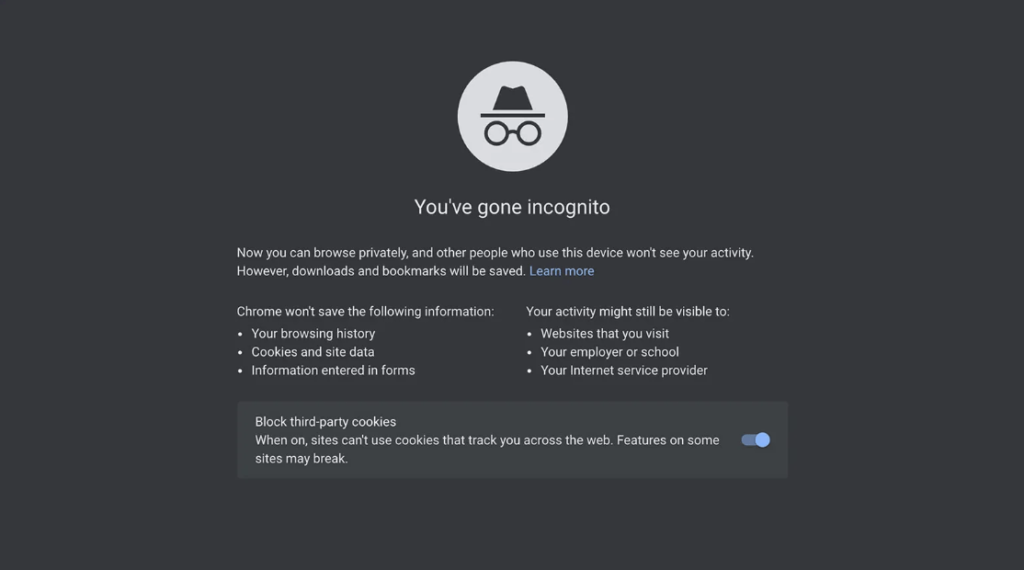
You can start with the heading of a news article that you know about. The keywords will bring back results for other articles that may be linked or associated with the original negative press. Then, take note of all the potential content you might want to be removed.
Next, Google your name or brand. Again, Google should bring back all the harmful content associated with your search. You can also type in other identifiable information, such as your name with professional titles or business and your business telephone number or physical address.
Monitor Google for New Negative Content
You’ll want to stay on top of any new articles that may appear while you conduct your process. This case is especially true if the negative news article is sensational or viral. Google Alerts is a valuable tool for this purpose. It will notify you when your target keywords appear on the internet.
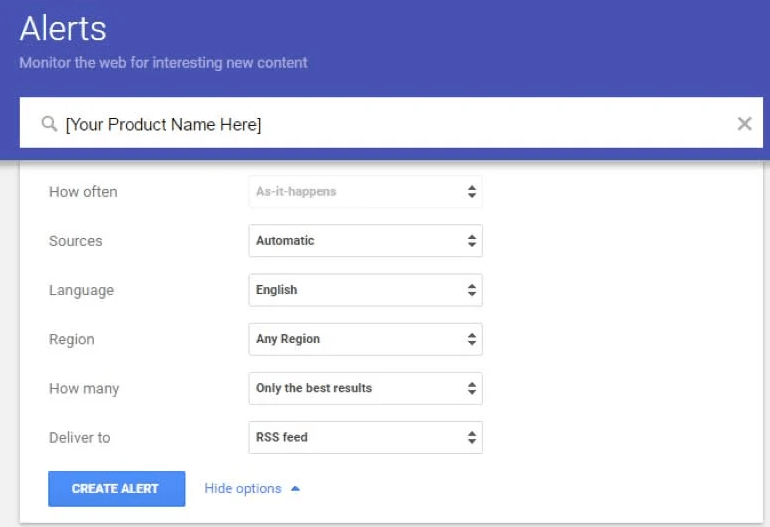
Google Alerts is free. Simply type the keywords you want to monitor. You can also customize the alert preferences, such as how often you’d like to receive the alerts. Finally, use the exact keywords you used during the initial Google search. Some examples of good target keywords include your name or your company name.
Finally, be sure to monitor your Google Alerts dashboard while taking the following steps. It will ensure that you can act quickly when new negative content appears.
Check Social Media for Article Mentions
Sometimes, it is easier to find news articles that mention you or your brand by going through social media. Sites like Twitter and Facebook are common areas where users share news articles. The author of the news article often lets readers know about a new article on social media as well, so you can check out the article as quickly as possible.
News articles that involve some controversy tend to generate plenty of reaction on social media too. If you are in the midst of a series of negative news articles against you or your company, it can be difficult to find every article simply by using Google.
To search Twitter for certain hashtags or keywords, you will want to enter the search term in the search bar on Twitter. Then click the three dots next to the search bar to do an advanced search. This will give you a number of additional filters that will help narrow the search results.
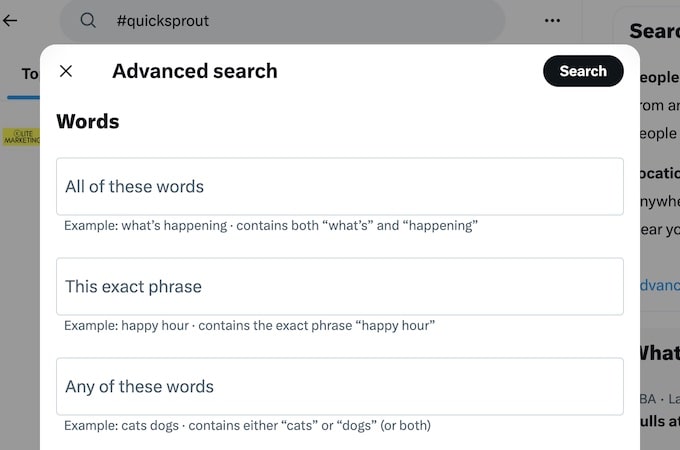
To search Facebook for news articles, click the magnifying glass icon and enter your search terms. You can add filters, which will be helpful in focusing the search results you receive.
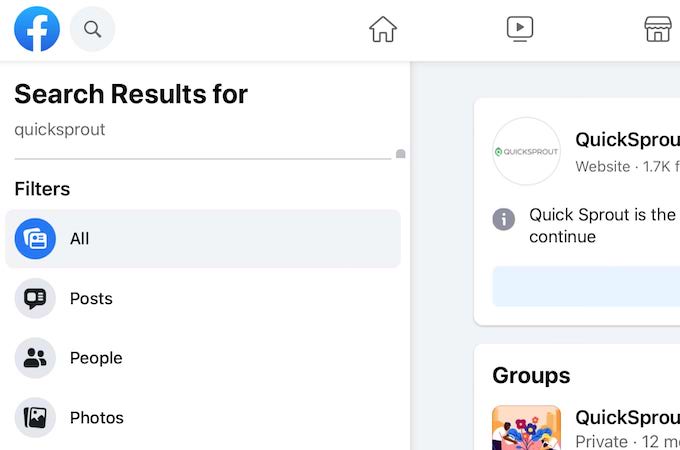
You also can follow the Facebook pages and Twitter accounts of certain news organizations that you know will be covering you or your company, such as news organizations that focus on your industry.
If constantly monitoring social media sites feels like too much to add to your plate, you can enlist the services of a third-party to do it for you. An online reputation management company can help you monitor social media, as it will have the tools at hand to keep an eye on these sites on your behalf.
Make A List of All the Articles
This isn’t necessary if you’re just trying to remove one news article from the web. But it’s definitely needed if you want to delete multiple posts.
We recommend a simple spreadsheet, like Google Sheets or Excel.
For now, just start copy and paste each URL into a list. But eventually, you’ll use this list to keep track of each article’s status as you progress through the remaining steps.
For example, you might add notes for each one like:
- Webmaster’s name, email, and phone number
- Contacted webmaster on [Date]
- Article removed
Keeping detailed notes on each post is the only way to stay organized. Otherwise, messages will slip through the cracks, and you’ll forget whether or not you’ve already reached out. It may seem tedious, but taking a few extra minutes to organize your list will be a lifesaver in the long run.
Step 2 – Partner with an Online Reputation Management Company
The best strategy for removing harmful content from the internet is to partner with an expert. ORM (online reputation management) companies specialize in this kind of work.
These companies are your best bet for successfully removing unwanted content because it’s something they do every day. Online reputation management companies have all the tools and tricks needed to content removed from the web.
Depending on the source of the article, a message from an organization seems much more professional compared to getting contacted by an individual (who the story happens to be about). Some websites might not take you seriously, so it’s best to have a professional working on your behalf.
For this, we recommend WebiMax, which helps you build a strategy and does a lot of the work for you.
Step 3 – Request the Online News Publication to Remove the Content
This step works best if you’re sure there’s only one or two negative news articles. Otherwise, it may not be feasible at scale. In that scenario, it’s better to use an online reputation management service.
However, contacting the news publication may still be worth your effort. Here’s how to do it.
Find the Publication’s Contact Information
Contacting the correct person from the beginning increases your chances of getting the publication to remove the article. Usually, this person is the editor. You can find their information on the company’s Contact Us page.
This works much better than blindly emailing the generic contact@publication.com or support@publication.com.
Also, be sure to check the publication’s website thoroughly. You might come across a formal content removal policy. In this case, the policy will outline the content removal process and the appropriate contact person. Alternatively, you can contact the publication directly and ask about their removal process.
Make Your Case
Online news publications have many reasons not to remove published content. Unfortunately for you, these outlets have many grounds for resisting these requests. Most of these reasons also have valid legal grounds. Some of the legal defenses available to news outlets in the face of content removal requests include:
- Newsworthiness defense
- Substantial truth doctrine
- Wire service defense
- Fair report privilege
- Incremental hard doctrine
- Opinion and fair comment privilege
- Statute of limitations
It is worth speaking to a lawyer about these potential obstacles. For example, some states have a statute of limitations regarding defamation lawsuits. Therefore, publishers may deny your removal request if it has already been one or three years since the article was published.
Similarly, the fair report privilege may mean that the publication has a legal right to publish the article. This defense can be effective if the article is based on an official public document. Again, a lawyer can help you navigate these potential defenses. This way, you’ll be able to make a solid case.
Submit Your Content Removal Request
Make sure to keep your cool and remain professional during the request.
Sending an angry message filled with profanity probably won’t get you anywhere. Resist the urge to attack the writer, editor, or publication directly.
Instead, try to humanize the situation. Explain that the article is preventing you from getting a new job or it’s embarrassing your family. Depending on the situation, you can even attempt to just get your name or photo removed from the article rather than having the entire post taken down.
In other cases, it’s worth leaving this task to your lawyer. Many publications offer only one chance to submit your request. Having the correct supporting documents increases your chances of success. For example, court documents about an expunged or sealed record, character references, or impact statements may help change an editor’s mind.
Be Persistent
Don’t give up so quickly. If you’re not getting a reply or your first request gets rejected, continue to escalate the conversation.
Start by confirming that you’re speaking to the right person.
For example, maybe you started by contacting the author directly. But due to their own journalistic principles, they’re not willing to remove the article. Now you can go above their head and reach out to the editor or contact the owner of the website.
Or maybe you started by contacting the website owner directly, but they don’t deal with the day-to-day responsibilities of running the site and publishing content.
Each party will have a different viewpoint on the situation. So it’s worth voicing your concerns to each potential person who has the authority to remove the article.
While emails are obviously convenient, don’t be afraid to pick up the phone. Emails are easy to ignore, but phone calls are highly personal and add more of a human element to the conversation.
Sometimes a phone call can help establish more rapport with the publisher, and it increases the chances of getting the article removed.
Step 4 – Ask Google to Remove the News Article
It’s worth pointing out that Google doesn’t own the content on its search engine. Therefore, the search engine cannot delete or remove the content from the internet. However, there are instances when Google will consider removing content from its search engine results.
The content will still exist on the internet. But it won’t appear on the results page when people type in the relevant keywords. This is a good option while you work on getting the article permanently removed, which might take some time and effort.
Do Your Research
Google only honors some content removal requests. So you’ll need to find out if the offending news article meets Google’s removal threshold. Some of the types of content Google might consider removing from its search engine includes:
- Outdated content that is no longer online.
- Content that contains personal protected information.
- Articles that violate intellectual property rights, such as trademark or copyright.
- Content that doesn’t comply with a court order.
Again, it’s worth talking to an online reputation management expert or attorney to assess your chances of success.
Submit Your Removal Request
Next, visit Google’s legal page to submit your request. You’ll be asked to specify the Google service you’d like the content removed from. For example, you can submit a request to remove the news article from Google Search.
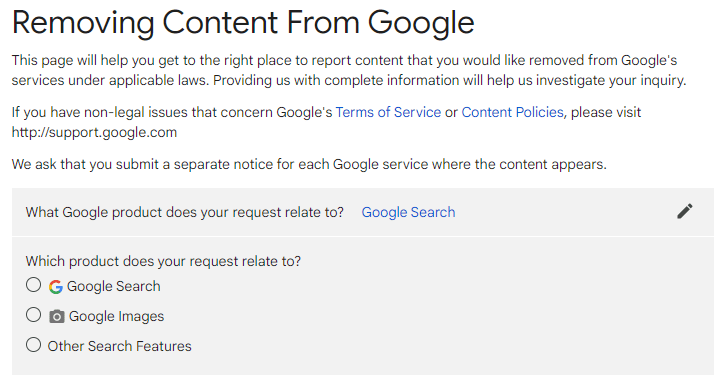
Finally, follow the prompts and provide as much information as possible about the request.
It’s also worth noting that there are different approaches to dealing with Google, depending on the type of content you want removed. For additional recommendations on unique scenarios, check out these guides for specific details:
- How to Remove Unwanted Search Results From Google
- How to Remove Personal Information From Google
- How to Delete a Google Review
Remove Outdated Content Content That’s Still Being Indexed
Google is pretty good about only serving content that reflects what’s currently live on the web. But in some cases, outdated information from a news story could still be getting indexed.
For example, a particular news article might have been deleted or had your name redacted, but your picture is still appearing in Google’s image search results.
If this happens, simply use Google’s outdated content removal tool.
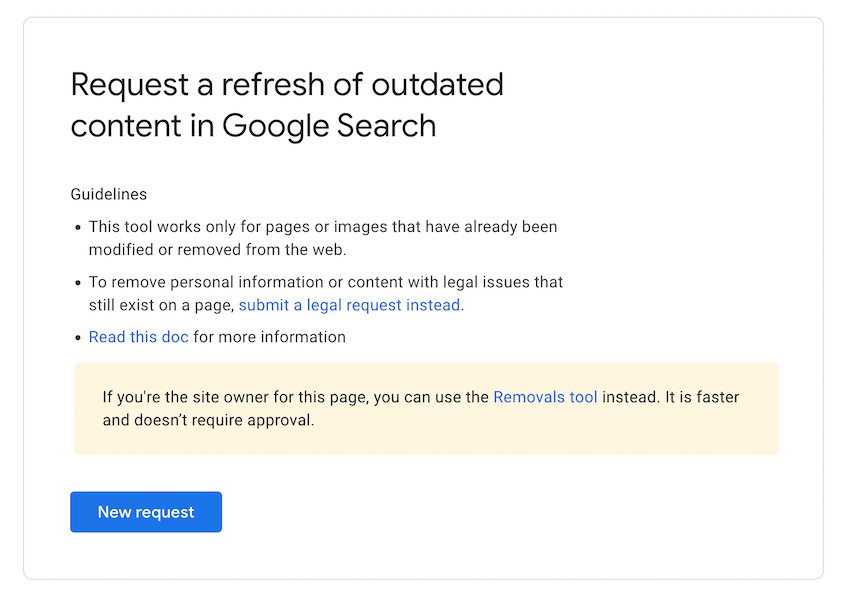
It’s very straightforward. You’ll be asked to enter the URL or image that’s outdated.
If the page or image still exists on the web, you’ll need to submit additional information about what’s been changed.
Keep in mind, this only works if you don’t own the website that’s being pointed to Google and the page or image no longer exists or is significantly different from what’s being indexed.
Submitting a request here won’t do anything if you just want the article removed. However, it’s nice to have this option if you’ve successfully removed an article but it’s still being displayed in the SERPs.
Once the request is complete, you can periodically check to see the status of the report. Possible statuses include:
- Pending
- Approved
- Denied
- Expired
- Cancelled
If the request is approved, the page will no longer appear in the search results. If it’s approved but still live and changed, Google will remove the snippet and ensure its crawler refreshes the content the next time it visits the page.
This doesn’t happen immediately, which means a request could be approved, but the outdated content from the news story could still be appearing in the search results. Give it a few days, and check back.
Step 5 – Suppress the News Article
Removing a news article from the internet is difficult. So another option is to suppress the negative commentary. This strategy involves pushing the offending article where it’s less visible.
For instance, you can push the article to Google’s second or third search results page. This way, only positive content appears on the first page of search results.
Track the Negative Article’s Keywords
The first step to suppressing a news article is finding out why it’s trending. This secret typically lies in keywords. For example, the article may appear when people Google your name or brand in the search results.
If keywords are a foreign language to you right now, we can help you speak them as a second language. The first step is understanding how to research keywords. Then you can make the research process easier with helpful keyword research tools.
Google Keyword Planner is another excellent—and free—that can help you identify keywords. So no matter your budget, there’s a keyword research tool that can help you boost positive content and push the negative comments far down the search results.
Optimize Your Existing Content
New content takes time to rank on search engines. But you can optimize existing content to suppress the negative articles. You can use the keywords you identified to optimize your existing content.
Some of the strategies you can use to optimize the content include:
- Integrating relevant keywords into page headings.
- Adding more keywords to the existing content.
- Including relevant, optimized images in the content.
- Incorporating internal links with the target keywords.
We have a complete guide to SEO reputation management that breaks this process down even further.
Create Fresh Content
Google prefers new and fresh content, meaning the news article will become outdated.
So, naturally, fresher content will push it down the search results in due time. You can accelerate this process by creating new, positive content. Also, be sure to promote and optimize the content for maximum effect.
Again, this doesn’t exactly remove your old news from the web. But if someone is searching for your name or business name and the negative story doesn’t appear until page five of the search results, there’s a good chance it won’t be found.
If you’re working with an online reputation management company, like WebiMax, they can handle the suppression process on your behalf. This is the default strategy they use when they’re unable to get something permanently removed.
