Negative news articles can wreak serious havoc on your brand or personal reputation—especially when a reputable, high-traffic outlet publishes a story that ranks for your name or company and sits on page one of Google. Left unchecked, these stories can influence hiring decisions, vendor relationships, investors, and even personal safety.
If you want to try the DIY route first, you can work through a structured process to request removal or deindexing. Below, I’ll walk you step-by-step through what to do, what typically works, and what to avoid—so you’re prioritizing actions that actually move the needle and don’t inadvertently amplify the story.
Negative news articles can wreak serious havoc on your brand or personal reputation—especially when a reputable, high-traffic outlet publishes a story that ranks for your name or company and sits on page one of Google. Left unchecked, these stories can influence hiring decisions, vendor relationships, investors, and even personal safety.
If you want to try the DIY route first, you can work through a structured process to request removal or deindexing. Below, I’ll walk you step-by-step through what to do, what typically works, and what to avoid—so you’re prioritizing actions that actually move the needle and don’t inadvertently amplify the story.
That said, getting stories taken down isn’t common—most newsrooms won’t remove accurate reporting just because it’s unflattering. Your best bet is to pair smart requests with a disciplined suppression strategy that pushes the article out of sight for the searches that matter, while you build stronger, more relevant pages that earn attention instead.
If DIY efforts stall, online reputation management companies can help. You could also involve an expungement or defamation attorney (usually pricier). Specialist partners may remove the piece or, if that’s not viable, launch a suppression campaign to move it off page one—without you having to manage the outreach yourself or keep up with policy nuances across publishers and search platforms.
5 Steps To Remove A News Article From The Internet
Removing a news article is doable, but it’s rarely fast. Some steps are straightforward; others require persistence and documentation. Here’s the full process, from triage to long-term suppression, including what to do if the article has been syndicated or mirrored on multiple sites:
- Identify All the Articles You Want to Remove
- Request the Online News Publication to Remove the Content
- Ask Google to Remove the News Article
- Suppress the News Article
- Partner with a Reputation Specialist
If timing is critical, I recommend BetterReputation, Erase.com, NetReputation, or Reputation Defense Network. These providers are known for responsive service and fast execution. BetterReputation tends to be more transparent and affordable; Erase.com is strong on removals and ongoing monitoring; RDN is broader in scope but typically higher cost. Any of them can coordinate with counsel when legal documentation is required.
The Easy Parts of Removing News Articles from the Internet
In the simplest scenario, the publisher removes or updates the story. If they delete it from their site, it will eventually disappear from search results as the page returns 404/410 or is deindexed. If they won’t remove it entirely, they might agree to update or redact identifying details (like your name or photos) or add a clear correction or editor’s note that reflects new facts or case outcomes.
Sometimes a polite, well-documented request is enough. A short, professional email with dates, docket numbers (if applicable), and links to supporting documents can open the door to edits, updates, or a note about resolved legal matters. Make it easy for the editor to verify each claim with direct links and attached PDFs.
If outreach makes you anxious, online reputation management (ORM) services handle these conversations every day. Hiring one means you focus on approving actions and providing documentation while they coordinate the rest with the right editors and follow each publication’s stated correction policies.
You can also set up automated monitoring so nothing slips through the cracks. Reputation and media monitoring tools will alert you whenever your name, brand, or key phrases are mentioned online, so you can respond quickly and avoid surprise spikes in visibility.
The Difficult Parts of Removing News Articles from the Internet
Here’s the tough reality: if the piece was factually accurate when published and remains newsworthy, most outlets will keep it up, especially if it draws substantial readership or links. Editors are cautious about setting precedents that could chill reporting.
Many publishers have strict, multi-step policies for corrections and removals. Others have no formal policy and still decline requests. Either way, the process can feel bureaucratic and slow, with limited windows for appeal and long queue times.
Even if the original article is updated or removed, it may have been syndicated, cited, archived, or widely shared on social media. Follow-ups and rewrites can multiply the footprint quickly, and copies can linger on mirror sites and in web archives, making a single takedown insufficient.
Google generally needs strong reasons to intervene (e.g., legal, privacy, or policy violations). You may need an attorney and official documentation to support your case. There are no guarantees, and it can be slow and expensive, especially when multiple jurisdictions or privacy frameworks are involved.
Still, removals and successful suppression happen every day. If you don’t plan to hire a specialist (like BetterReputation, NetReputation, or Reputation Defense Network), use the step-by-step framework below and keep detailed records of each outreach attempt.
Step 1 – Identify All the Articles You Want to Remove
Removing one negative article is hard enough; removing several requires precision. Start by finding every URL you might need to address—original posts, syndicated versions, rewrites, image pages, and social posts linking to the story. This helps you build a complete plan and prevents you from chasing the same item twice or missing high-visibility copies.
Search Yourself on Google
Open an incognito window so results aren’t influenced by your history or logins. You can also test from a different device or network to minimize personalization.
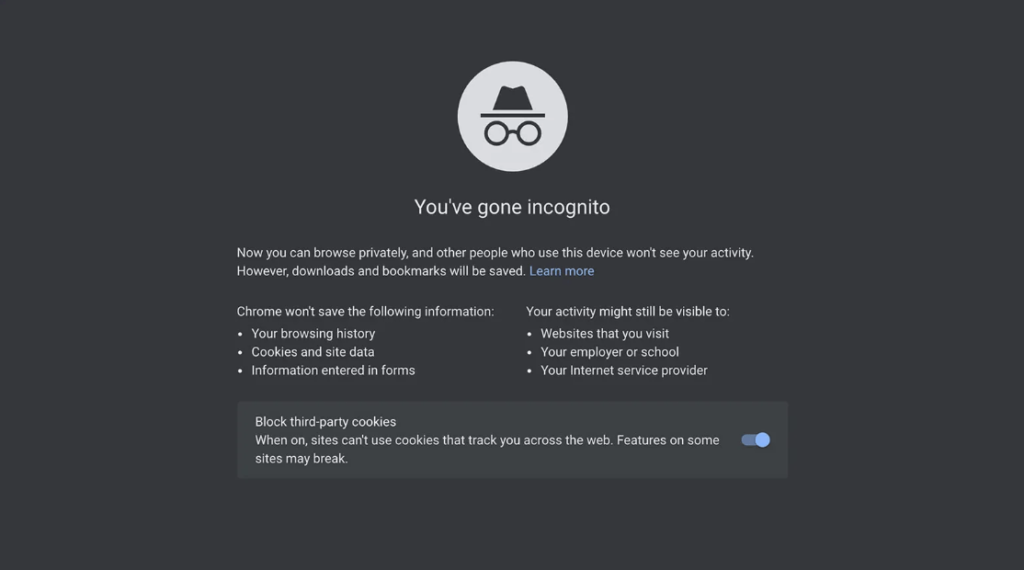
Search the exact headline of the known story in quotes to locate copies and rewrites. Then try variations: your full name, brand name, key executives, and unique identifiers (e.g., phone number, address). Use operators like site: (to check a specific domain), quotes for exact matches, minus to exclude terms, and try intitle: or inurl: to surface hard-to-find copies and image pages.
Next, search your name or brand plus topic keywords from the story. Repeat in Google News and Images to catch photo pages or recent coverage that hasn’t hit general search yet. If images are involved, try reverse-image searching to locate reposts and captions that reveal new syndication paths.
Monitor Google for New Negative Content
New items may appear while you work the process, especially if the story is viral. Google Alerts is great for near-real-time mentions of your name, brand, and other target keywords. You can also use the built-in dashboard to pause, adjust frequency, and scan recent hits quickly.
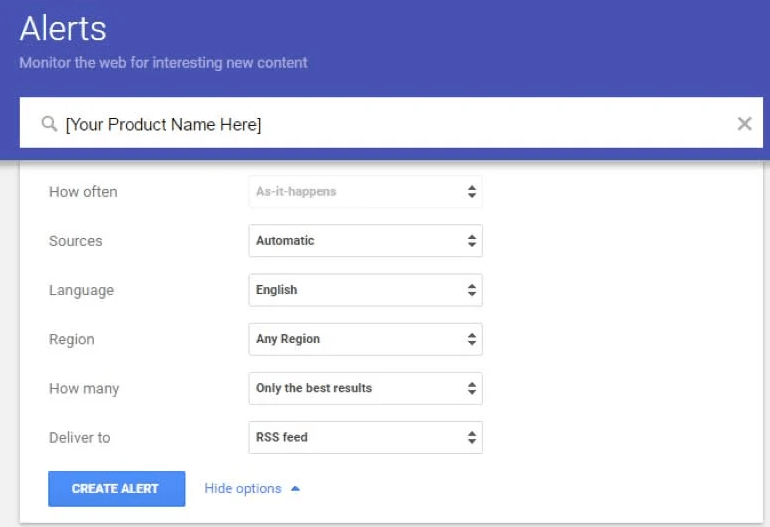
Create alerts for exact names and common variations. Adjust frequency and sources so you’re not overwhelmed, and check your Alerts dashboard as you progress through the steps below. Use consistent naming so you can quickly triage what needs action, and archive alerts in a folder for future reference.
Keep everything in one place: headlines, URLs, publisher names, and screenshots. This makes follow-up faster and helps if you need to involve legal counsel or prove ongoing harm, especially when documenting harassment or safety risks.
Check Social Media for Article Mentions
Social platforms can surface articles and commentary you might miss in Google. X (formerly Twitter) and Facebook are common places readers share news links; authors often announce new stories there, too. LinkedIn can also surface industry coverage that doesn’t trend elsewhere, and YouTube can host commentary that ranks independently.
Enter keywords or hashtags, then use the platform’s advanced filters to narrow by date, account, or media type. This helps you find shares, commentary, and derivative posts that may be ranking independently or driving fresh attention to the original story.
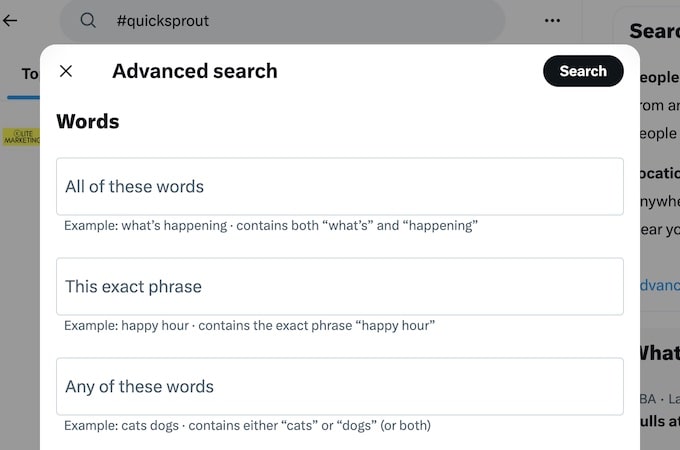
On Facebook, use the search bar and available filters to isolate relevant posts, groups, or pages mentioning the article. Sort by recency to spot new momentum quickly and flag posts that warrant outreach or a clarification comment.
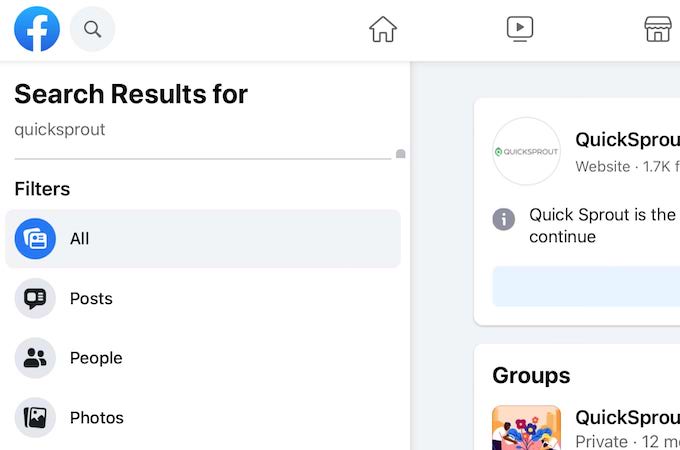
Also follow the pages and accounts of outlets that cover your industry so you can spot future mentions quickly. When possible, enable notifications for specific reporters or sections that frequently publish related stories.
If constant monitoring isn’t realistic, an ORM firm can watch social channels for you and alert you when new posts gain traction, coordinating takedown requests for posts that violate platform policies.
Make A List of All the Articles
If you’re removing just one story, a simple checklist may suffice. For multiple URLs, use a spreadsheet (Google Sheets or Excel) so nothing slips and stakeholders have a single source of truth.
Copy and paste each URL and basic details, then add columns for status and next actions. This becomes your command center for the remaining steps and keeps everyone aligned if you bring in legal or an agency. Share the sheet with view-only links when multiple people contribute.
Helpful columns to include:
- Webmaster or editor’s name, email, and phone
- Date contacted and follow-up dates
- Decision (removed, updated, declined), notes, and next step owner
This organization keeps you from double-emailing, missing deadlines, or forgetting which version was updated. A few minutes here saves hours later and provides evidence of good-faith efforts if counsel gets involved.
Step 2 – Request the Online News Publication to Remove the Content
This step is most practical when you’re addressing one or two stories. For many URLs across multiple outlets, consider delegating to an ORM partner that can scale outreach and track policy differences by publication.
Even so, a direct, respectful request can work—especially when you provide documentation and propose reasonable remedies (like redaction or an update rather than full removal). Clearly state what change you’re asking for and why it’s warranted.
Find the Publication’s Contact Information
Identify the right person first—often the managing editor, editor on duty, or the author’s editor. Check the site’s masthead or Contact page for role-specific emails. This is far more effective than generic inboxes like contact@ or support@, which are often unmonitored for editorial requests.
Look for a documented corrections or content policy. If one exists, follow it exactly. If not, email the editor with a concise summary and ask the proper channel for submitting a request. Being easy to work with improves your odds and accelerates review.
Make Your Case
Newsrooms have legal and ethical reasons to resist removal of accurate reporting. Common defenses include:
- Newsworthiness defense (the story serves a public interest)
- Substantial truth doctrine (minor inaccuracies don’t alter the gist)
- Wire service defense (reposting from a reputable wire source)
- Fair report privilege (accurate reporting of official proceedings)
- Incremental harm doctrine (additional harm from updates is minimal)
- Opinion and fair comment privilege (clearly labeled opinion)
- Statute of limitations (claims filed too late are barred)
Consult an attorney about these obstacles and your jurisdiction’s rules. For example, some states have short statutes of limitations for defamation claims. If your window has passed, the outlet may refuse removal. An attorney can advise whether expungements, sealed records, or court orders can support an update or redaction request and how to document ongoing harm.
If the story is based on official records, the fair report privilege may apply. In those cases, you may still succeed with a request to update the piece to reflect new information, case outcomes, or rehabilitative facts rather than asking for full removal. Provide certified copies where possible.
Submit Your Content Removal Request
Stay calm and professional. Avoid accusations or profanity. Focus on facts, documented inaccuracies (if any), and tangible harm (e.g., job loss, safety concerns, harassment). Present a clear, chronological summary with links to evidence, and include a specific proposed remedy (redaction, update, or takedown).
Make a human appeal if appropriate (impact on family, ongoing harassment), and propose specific, workable remedies. If full removal isn’t feasible, suggest redaction of names or images, or a prominent update explaining new developments that materially change the story’s context.
When legal issues are involved, consider having your lawyer submit the request with supporting documents (court orders, expungements, dismissals, or identity theft reports). Many outlets only review one formal request—make it complete and easy to verify.
Be Persistent
If you’re declined or ignored, escalate respectfully. Confirm you’re contacting the right person. If you started with the author, try the section editor. If you started with a generic inbox, find the managing editor or ombudsperson and reference prior message dates.
Switch channels if needed—phone calls can create urgency where emails get buried. Keep notes, set follow-up dates, and document each response in your spreadsheet to maintain a paper trail and demonstrate good-faith efforts.
Persistence matters, but keep the tone professional. Outlets are more receptive when you’re organized, factual, and civil, and when your request includes verifiable documentation.
Step 3 – Ask Google to Remove the News Article
Google doesn’t own the content it indexes, so it can’t delete the article from the web. In some cases, however, Google will remove or restrict results from search if the content violates legal rights or Google policies, or if sensitive personal information is exposed.
If successful, the story remains online but becomes far harder to find via Google. This can be a valuable interim step while you work removals or suppression and a necessary step when multiple copies exist.
Do Your Research
Not all requests qualify. Categories Google commonly evaluates include:
- Outdated content no longer available live on the web
- Exposed personal or highly sensitive information (e.g., government ID numbers, bank account data, doxxing)
- Clear intellectual property violations (copyright or trademark)
- Content that conflicts with applicable court orders
If you’re unsure whether your case qualifies, consult an ORM specialist or attorney before submitting. When in doubt, gather more documentation—screenshots, URLs, dates, and evidence of harm—so your request is comprehensive.
Submit Your Removal Request
Use Google’s legal page and select the product (e.g., Google Search). Follow the prompts and provide complete, specific information, including affected URLs and screenshots where useful. Be precise about which personal identifiers appear and where.
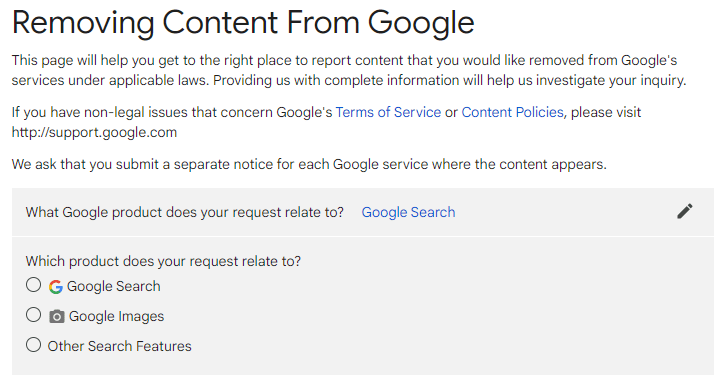
For deeper guidance on special cases, see:
Remove Outdated Content That’s Still Being Indexed
Sometimes Google continues to show snippets or images that no longer match what’s live on the page. For example, a publisher might remove your name or take down a photo, but the old image still appears in Image Search or cached results.
Use Google’s outdated content removal tool to request a refresh.
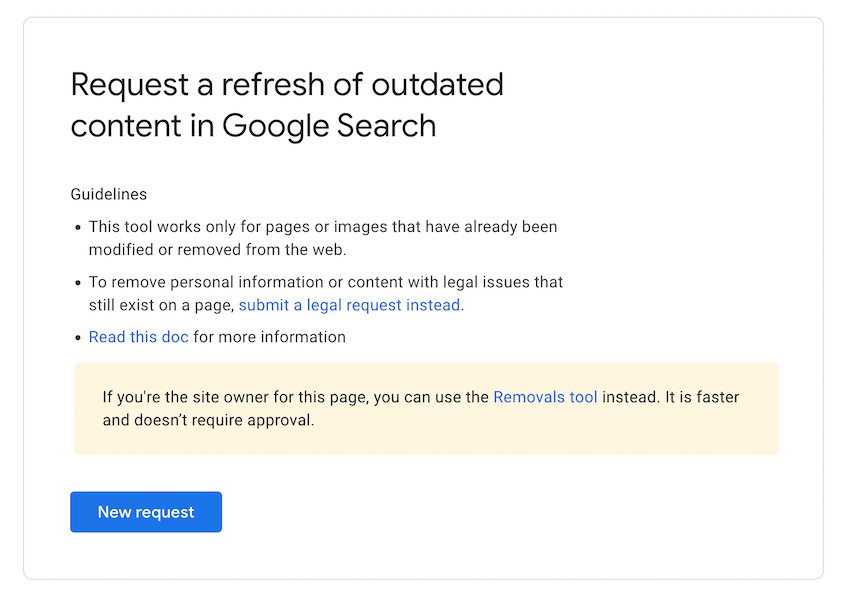
Provide the URL (or image URL) and, if the page still exists, explain what changed. This tool only applies to pages you don’t control and content that is gone or materially different from what Google shows. If you control the site, update the page and request reindexing through Search Console.
After submission, you can check status in the tool. Common statuses include Pending, Approved, Denied, Expired, or Cancelled. Even after approval, Google may need a few days to re-crawl and update the snippet across Search and Images.
Step 4 – Suppress the News Article
When removal isn’t an option, your goal is to bury the negative result beneath stronger, more relevant pages. This means publishing and optimizing positive assets that earn clicks and links, pushing the damaging article to page two or beyond for the queries that matter most.
Expect this to take consistent effort over several months. If you’re new to keyword research or can’t dedicate the hours, consider scoping the project with an online reputation management company that pairs technical SEO with content and digital PR.
Track the Negative Article’s Keywords
Figure out which queries trigger the article (e.g., your full name, brand + “news topic”, executive name + city). That keyword set becomes your target list for optimization and new content. Track rankings weekly so you can see which assets are gaining ground and where to invest next.
If keyword research is new to you, start with my guide to how to research keywords, then use tools to validate search volume and difficulty.
Google Keyword Planner is a solid free option for initial discovery. Pair it with branded modifiers (locations, titles, product names) to map out exactly what you need to rank for, then prioritize terms based on intent and visibility of the negative result.
Optimize Your Existing Content
Updates on assets you already own can move rankings faster than brand-new pages. Refresh and expand your most authoritative pages so they better match the search intent for your branded queries and answer follow-up questions comprehensively.
Tactics to use:
- Align headings and subheadings with target queries, using plain-language phrasing people actually search for.
- Expand helpful sections to fully answer the searcher’s question, adding data, timelines, and FAQs where gaps exist.
- Add or update images with descriptive alt text and filenames to improve accessibility and relevance.
- Strengthen internal links from high-authority pages using natural anchor text so important pages get crawled and understood quickly.
Create Fresh Content
Publish new, genuinely useful pieces that deserve to rank for your branded and near-branded queries—thought leadership, FAQs, case studies, product explainers, bios, press pages, and multimedia (e.g., a well-optimized YouTube video). Include clear publication dates and author bylines for credibility.
Promote these assets so they earn engagement and links. Over time, stronger, fresher content displaces older articles—especially when yours is more relevant to the query and demonstrates expertise and real-world evidence.
While this doesn’t erase the old story, most people won’t see it if it’s buried beyond the first page, and brand-controlled results will shape the overall impression for your name or company.
Step 5 – Partner with a Reputation Specialist
If you’ve hit a wall—or you simply want speed and certainty—partner with an expert. ORM firms combine outreach, legal coordination, technical SEO, content strategy, and link building to remove or suppress negative results at scale.
BetterReputation, Erase.com, NetReputation, or Reputation Defense Network, or a similar provider can evaluate feasibility, outline timelines, and run the playbook for you based on the publication’s policy history and your documentation.
These teams know exactly who to contact at publishers, what documentation to provide, and how to structure a suppression campaign that actually sticks, including digital PR to earn authoritative links and coverage to your preferred assets.
Bottom line: With the right strategy—removal requests where viable, Google requests where appropriate, and a sustained suppression effort—you can significantly limit the visibility of negative news over time and replace it with pages that better represent you or your company.
