Building your first website can feel like navigating a maze—but it doesn’t have to. With a clear plan and the right tools, you can launch something fast that still leaves room to grow.
It’s overwhelming because there’s a flood of conflicting advice, and early choices—like your platform—can impact speed, SEO, and costs later.
One of the biggest early decisions is whether to build your site yourself with a web host and CMS or to use a website builder. This choice determines where your site “lives,” how much control you have, and how easily you can scale or switch later.
Both paths work. The key is understanding what each offers and how that aligns with your goals, budget, and technical comfort level.
That’s where we come in. Whether you’re launching your first blog, building a local business site, or rebooting an existing project, this guide will help you choose confidently.
Below, we break down the basics of the best web hosting and website builders—their features, strengths, and trade-offs—so you can match the platform to your plans.
What We’ll Cover:
- How a website works
- What is web hosting?
- Types of web hosting
- The pros and cons of web hosting
- What is a website builder?
- Key features of a good website builder
- The pros and cons of a website builder
- Conclusion: Which one is right for you?
- Bonus: When to choose managed WordPress or static/Jamstack hosting
Let’s dive in.
How a Website Works
Before comparing web hosts and website builders, it helps to know the moving parts behind any website.
A website is a collection of digital assets—HTML, CSS, JavaScript, images, video, and fonts—stored on servers (powerful computers) inside data centers. A domain name points visitors to those files, and DNS, SSL/TLS, and a content delivery network (CDN) help deliver them quickly and securely.
Every site you visit ultimately lives on a server—sometimes one, often many—distributed worldwide for speed and reliability.

There are several types of hosting setups (we’ll get to those in a moment), each balancing cost, performance, and control differently.
Visitors reach your site through a browser like Chrome, Safari, or Firefox, which requests your files from the server and renders them on-screen.
Takeaway: Even sites built with “website builders” are hosted on servers. The difference is who handles the hosting details—you or the builder.
You can absolutely create a site without a builder. In that case, you’ll choose a host, connect your domain, and install a CMS to manage content. It’s more hands-on, but you gain flexibility.
If it helps, think of websites as books with many pages. Your files are the pages, the server is the bookshelf, the domain is the book’s call number, and the browser is the person who finds and opens the book.
With that model in mind, let’s define web hosting.
What is Web Hosting?
Web hosting is the service that stores your website’s files and serves them to visitors. Whether you run a blog, portfolio, online store, or documentation hub, hosting is what makes your content available on the internet.
If you go this route, you’ll typically handle three core pieces:
- Web host: The provider and plan that supply server resources, bandwidth, security, and support.
- Domain name: Your website’s address (URL) that people type or tap to find you.
- Content management system (CMS): Software like WordPress that lets you create, edit, and organize pages and posts without touching raw code.
Self-hosting gives you deep control—over performance, SEO, design, integrations, and data. It does require a bit more setup, but most modern hosts make the basics (SSL, backups, updates, staging) straightforward.
We recommend this approach if you want maximum flexibility and long-term scalability. That said, website builders can be fantastic for speed-to-launch and simplicity.
Go deeper: If you want an in-depth breakdown of how web hosting works, check out our comprehensive guide on web hosting.
Types of Web Hosting
Hosting comes in several flavors. The right fit depends on your expected traffic, the size and complexity of your site, your content type (static pages vs. ecommerce vs. media-heavy), and your budget.
- Anticipated website traffic
- Size of your website
- Content type
- Your budget
Here are the most common options and when to consider each.
Shared Web Hosting
Shared hosting is the most budget-friendly starting point—great for new blogs, portfolios, and simple business sites.
Your site shares a server with other websites—like renting an apartment with roommates. It’s inexpensive and easy to manage, but your resources are limited and can be affected by neighbors.
Pros: Lowest cost, simple setup, often includes SSL and one-click CMS installs.
Cons: Performance can dip during traffic spikes; fewer knobs to tune speed and security.
VPS Web Hosting
Virtual private server (VPS) hosting carves a physical server into isolated virtual machines. You still share hardware, but your resources are reserved.
Think “your own apartment in a larger building.” It’s a strong middle ground for growing sites, busy blogs, and small ecommerce operations.
Pros: More consistent performance and control (custom configurations, better security isolation) than shared hosting.
Cons: Costs more than shared; unmanaged VPS plans may require sysadmin skills unless you choose a managed option.
Cloud Web Hosting
Cloud hosting runs your site across a cluster of servers. If one node hiccups, traffic is routed elsewhere, and you can scale up or down on demand.
This makes cloud hosting highly reliable and elastic—ideal for sites with fluctuating or fast-growing traffic.
Pros: Excellent uptime and scalability; pay for the resources you use; great for spiky workloads.
Cons: Can cost more than shared/VPS as you scale; architecture is more complex (though managed cloud plans simplify most of it).
Dedicated Web Hosting
Dedicated hosting gives you an entire physical server. No resource sharing, full control, and maximum configurability.
Pros: Best for high-traffic, resource-intensive, or compliance-heavy use cases; granular control over hardware and software.
Cons: Highest cost; requires hands-on management or a managed service; overkill for most small to mid-size sites.
Managed WordPress Hosting
Managed WordPress hosting is purpose-built for WordPress. You get automatic updates, server-level caching, malware scanning, one-click staging, and support trained on WordPress specifics.
Pros: Faster performance out of the box, expert support, fewer maintenance tasks.
Cons: Higher monthly cost than basic shared plans; plugins and server access can be more restricted.
Static Site / Jamstack Hosting
Static hosting serves pre-rendered pages from a CDN edge network. It’s great for documentation, blogs, and marketing sites that don’t require heavy server-side logic.
Pros: Excellent speed and security, low server overhead, scales easily.
Cons: Dynamic features (user accounts, carts) require additional services and integrations.
The Pros and Cons of Web Hosting
Choosing a host and CMS (like WordPress) gives you power and flexibility, but it also means you own more of the setup and upkeep. Here are the key trade-offs.
We recommend this route for most long-term sites, but it’s not always the easiest starting point.
Let’s look at three pros and three cons.
Pro: Greater Control Over Your Website
Self-hosting means full control over design, content, analytics, integrations, and data. You can pick the CMS you prefer, extend it with themes and plugins, and fine-tune the stack for SEO and performance.
Don’t love your provider? You can migrate. Many hosts offer free or assisted migrations to reduce friction.
Bottom line: You’re never boxed in by a single vendor’s template or feature limits.
Pro: Better Performance
Speed and responsiveness are critical for engagement and rankings. With your own host, you can choose faster infrastructure, use a CDN, enable server- and browser-level caching, optimize images, and implement performance best practices aligned with Core Web Vitals like LCP, INP, and CLS (INP replaced FID in March 2024).
As a reference point, sites aim for rapid loading of main content, responsive interactions, and stable layouts. Tuning your stack directly makes meeting these thresholds more achievable.
Hosting alone doesn’t guarantee speed, but it gives you the levers to get there—and to keep improving as your site grows.
Pro: More Pricing Options
With hosting, you can start inexpensively and scale your plan only when you need to. You can also turn features on or off—staging sites, backups, CDN tiers—so you’re not locked into a one-size-fits-all bundle.
While a robust setup isn’t always the cheapest short-term, the long-term flexibility often leads to better value as your audience and needs evolve.
Con: Often More Expensive
High-quality hosting includes faster hardware, better uptime commitments, and knowledgeable support—all of which cost more than bargain-basement plans.
Free hosting exists, but it’s too limited for a professional site. Expect to pay for reliability, security, and features as you grow.
Think of it as an investment in performance and stability rather than a pure cost. Providers like Bluehost, Hostinger, or SiteGround offer tiers that map to different stages of growth.
Con: More Work for You
With hosting, you’re responsible for the stack: choosing the plan, connecting your domain, installing a CMS, hardening security, and designing the site.
You can outsource some of this, but that adds cost. Managed plans ease the load with automatic updates, backups, malware scanning, and staging—but you’ll still make more decisions than with a website builder.
If you’re new, follow a proven setup process. Here’s a solid place to start:
Now that the hosting path is clear, let’s look at website builders.
What is a Website Builder?
Website builders bundle hosting, design, and publishing into one platform. You pick a template, customize pages with a visual editor, connect a domain, and publish—often in the same afternoon.
The process is intentionally simple: choose a template, edit text and images, add pages and navigation, and go live. You don’t need to manage servers or install software.
Builders are ideal for beginners and time-crunched teams who want a professional look without learning web development.
If you don’t need advanced custom features and just want a clean site for your business, portfolio, or event, a website builder is a smart, low-friction option.
They’re ideal for:
- Restaurants
- Local businesses
- Freelancers
- Hobby sites
- Student groups
- Community projects
- Resume sites
- Short-term projects
Squarespace is a popular choice for polished, design-forward sites with integrated ecommerce and scheduling.
According to BuiltWith, Squarespace is among the leading hosted website builders by usage, reflecting strong adoption for professional sites.
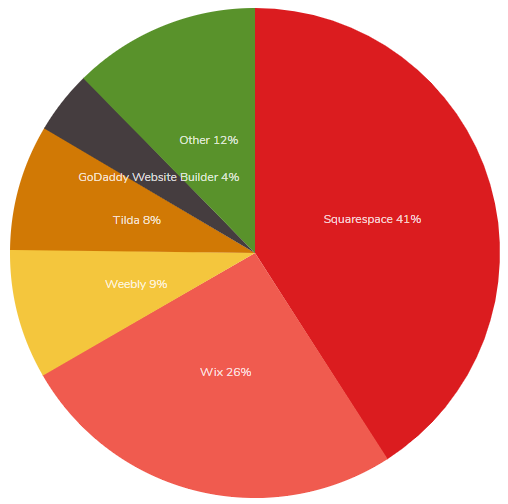
That said, “best” depends on your needs. Different builders excel at different things—some prioritize ecommerce, others portfolios or booking. To compare options side-by-side, see our top 5 website builders we recommend.
Key Features of a Good Website Builder
When you evaluate builders, look beyond templates. Consider the features that impact discoverability, performance, and day-to-day editing.
Templates
Most builders offer professionally designed templates you can customize. Look for responsive layouts (mobile-ready), accessible color and type choices, and options for your specific use case (ecommerce, portfolio, blog, bookings).
Here’s an example from Wix, known for its flexibility and breadth of categories, including robust ecommerce options:
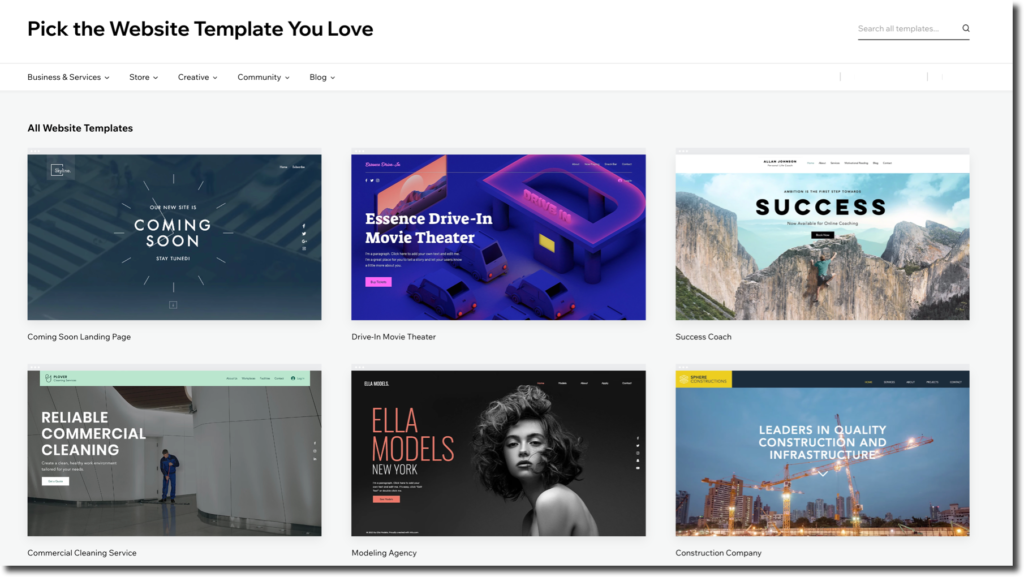
Good templates should be easy to adapt without code. Ideally, you’ll find options tailored to blogs, online stores, service businesses, event pages, and galleries.
For instance, Squarespace provides collections for photography, events, musicians, and blogs so you can start with a layout that already fits your content:
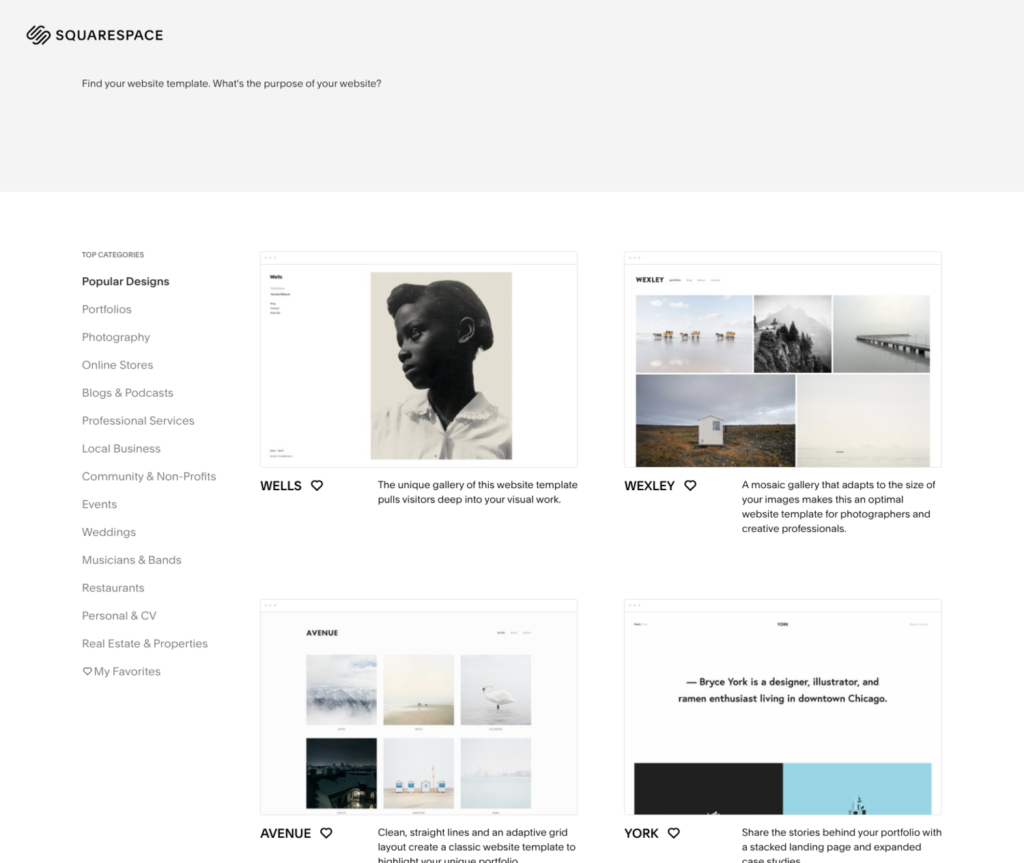
SEO Tools
Solid SEO tooling helps your site get discovered. Look for control over titles and meta descriptions, clean URLs, alt text for images, automatic XML sitemaps, robots.txt, canonical tags, 301 redirects, basic schema markup, and image optimization.
Some builders (like Wix) bundle guided checklists and automated optimizations to help you hit best practices without deep technical work.
For example, Wix provides an integrated suite of SEO tools that assist with on-page optimization and indexing hygiene:
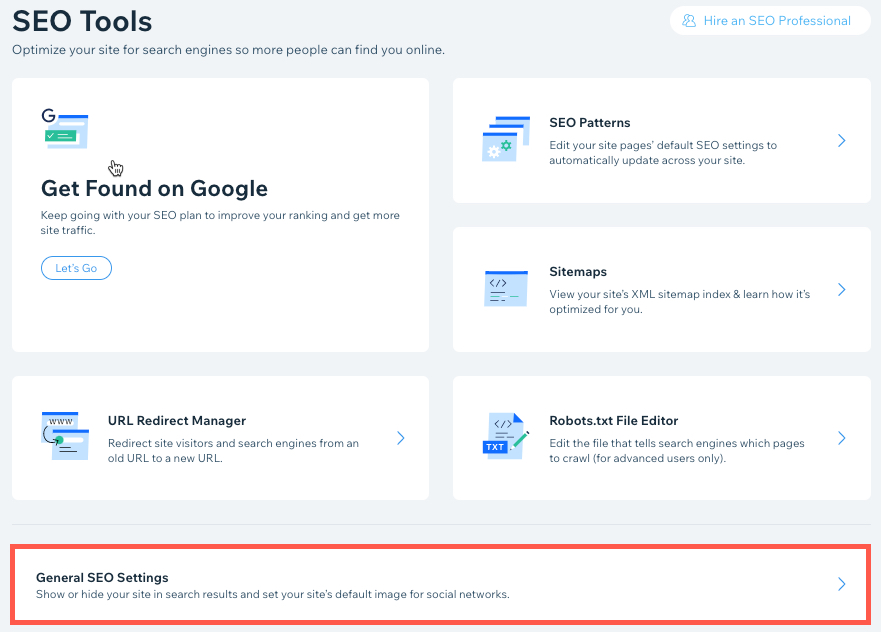
These features won’t replace a full SEO strategy, but they make it easier to publish content that’s structured well for search engines.
Ease of Use
An intuitive editor saves hours. Look for clean, drag-and-drop page building, inline text editing, reusable sections, and real-time previews. A streamlined media library, form builder, and basic analytics are also helpful.
Popular builders like Wix, Squarespace, and WordPress.com make it simple to rearrange content blocks and preview changes before you publish—no coding required.
The result: a professional site you can maintain yourself, even as your content changes.
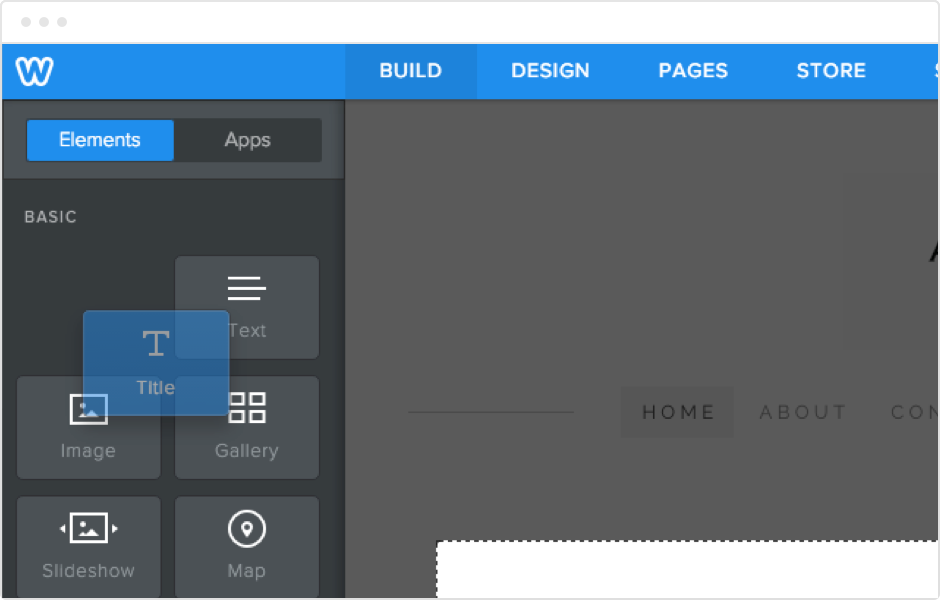
The Pros and Cons of a Website Builder
Website builders remove friction from launching—but the convenience comes with guardrails. Here’s how the trade-offs shake out.
Pro: Great for Beginners
Builders provide easy templates, visual editing, and built-in hosting. If you just need a clean portfolio, a simple business site, or a landing page, you can publish quickly and manage everything from one dashboard.
They also include helpful guardrails—prebuilt page sections, preset typography and spacing, and design systems that keep things consistent without a designer.
It’s the fastest path from idea to live site when custom functionality isn’t required.
Pro: Free Plans
Many builders offer a way to start free. Wix and WordPress.com have permanent free tiers on subdomains; Squarespace offers a time-limited free trial rather than a forever-free plan. Weebly still advertises a free plan, though new users are often routed toward Square Online’s editor.
Free options are useful for testing ideas or launching temporary pages. Expect trade-offs like platform branding, limited storage/bandwidth, and restricted customization. Custom domains and ecommerce features usually require a paid tier.
If your needs are simple or short-term, a free tier or trial can be a perfectly fine starting point.
Con: Limited Customization
Visual editors are easy—but they also limit how far you can push layout and functionality. You’re working within templates and a platform’s ecosystem, which can result in “samey” designs and fewer integration choices.
If you need custom data models, complex ecommerce, or deep backend integrations, a CMS like WordPress (with hosting) is usually the better fit.
Con: Marketing and SEO Limitations
Builders have improved dramatically, and sites built on them can rank. The frequently cited Ahrefs study showing WordPress sites attracting more organic traffic than Wix was published in 2019; since then, Wix has expanded SEO controls and best-practice defaults. Advanced technical SEO is still often easier with self-hosted WordPress, but execution matters more than platform alone.
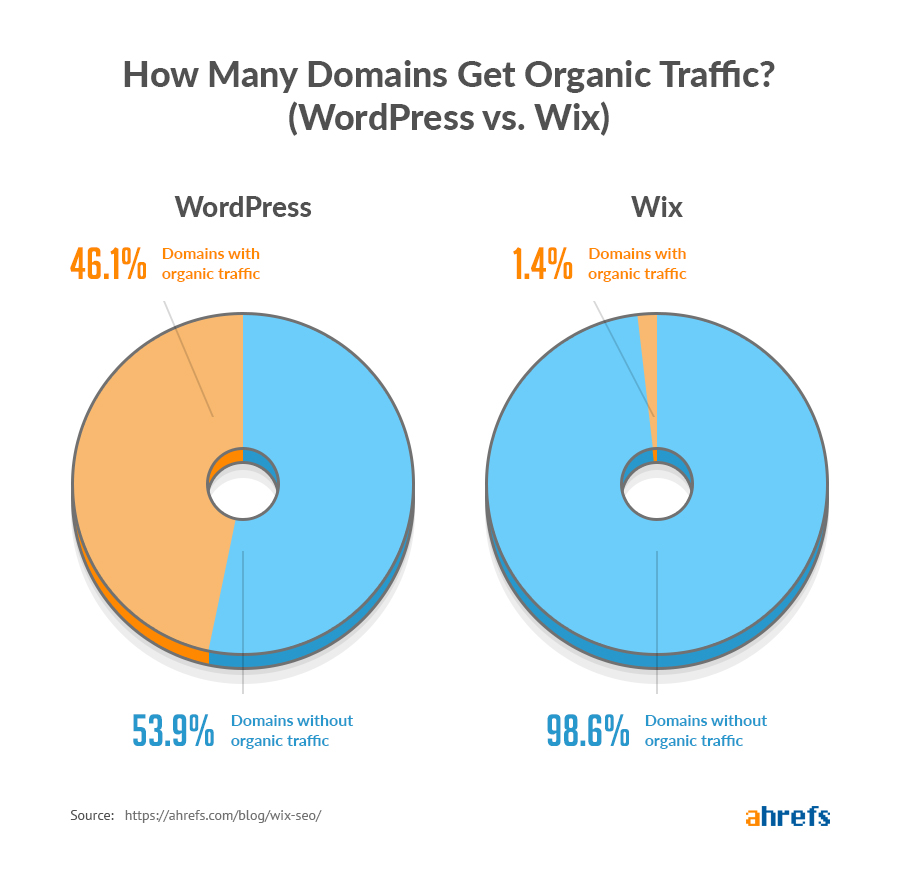
If SEO is central to your growth strategy, a host + CMS gives you the most levers to optimize speed, structure, and content at scale.
Conclusion: Which One is Right for You? (Spoiler: Web Hosting is Likely the Better Option)
So—what should you choose?
If you want the fastest path to “live” for a straightforward site, go with a website builder. It’s an excellent option for portfolios, restaurants, local services, and simple ecommerce where convenience matters most.
If you want maximum control, top-tier SEO potential, and the ability to grow into advanced features, choose a domain, a reliable host, and a CMS like WordPress. You’ll invest a little more time up front, but you’ll own the foundation and avoid hitting ceilings later.
