As a business owner, online reviews make or break your business, as many customers take them seriously. Negative reviews are detrimental to your business’s survival, especially when they appear on a popular platform like Yelp.
Unfortunately, you can’t log in to your business account and remove negative reviews—they have to meet certain conditions.
If your business has received negative Yelp reviews you believe are unfair, fake, or violate Yelp’s community guidelines, we’ll walk you through the steps to handle them professionally and maintain a positive online presence.

Pro Tip: Removing Yelp reviews can be tedious, so why not hire professionals to take care of it? Here are some of the best online reputation management companies specializing in social reputation management that can help you get that perfect Yelp rating—faster.
- Reputation Defense Network — Best for permanently removing false content
- Rhino Reviews — Best for fully managed support
- NetReputation — Best for ultra-responsive customer support
How To Remove Yelp Reviews in 6 Easy Steps
Here’s a step-by-step breakdown of how to remove Yelp reviews:
- Claim your Yelp business profile
- Understand the grounds for removal
- Submit a removal request to Yelp
- Politely respond to the reviewer
- Know when to hire an online reputation management company
- Prevent future negative reviews
Step 1: Claim Your Yelp Business Profile
If you haven’t already, claim your business profile on Yelp. (If you have, jump to Step 2)
First, go to the Yelp for Business.
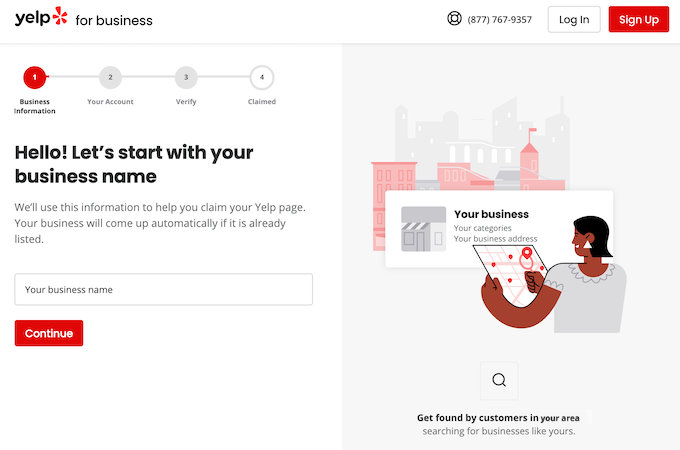
Follow these steps to claim your Yelp business profile:
- Type in your business name. If it’s listed, click on it. If it’s not listed, click Add to Yelp for free.
- Enter your business information and email address to create your account.
- You’ll get an email or call to the number listed on your page with the verification code. Use the code to verify your Yelp account.
Once you are logged into your Yelp business profile, move on to Step 2.
Step 2: Understand the Grounds for Removal
The easiest way to remove a Yelp review is by proving it’s “questionable.”
How do you do that? Show the Yelp team that the review does one of the following:
Review violates Yelp’s content guidelines. Yelp doesn’t approve content that’s inappropriate, irrelevant, promotional, or violates someone’s privacy or intellectual property. The standard reasons for removal of a Yelp review are that it:
- Contains false information
- Was posted by someone affiliated with the business
- Was posted by a competitor or ex-employee
- Contains threats, lewdness, or hate speech
- Doesn’t describe a personal consumer experience
- Violates the Yelp Privacy Policy
- Contains promotional material
- Is for the wrong business
- Represents an extraordinary circumstance
Assess the reasons why you might want to report any review for your business to see which fits your situation best.
Review is fake. Yelp is quick to detect and remove spammy reviews (content posted multiple times from different accounts or several reviews from the same IP address). It also dismisses impersonations (reviews expressing views of someone else other than yourself) and conflicts of interest (reviewing your own business).
Review is “not recommended.” Yelp has innovative recommendation software that auto-filters reviews based on certain factors such as unreliability, poor quality, and questionable user activity. The platform will filter if a negative review on your Yelp profile is not recommended. Note that these reviews aren’t displayed on your profile and hence don’t affect your rating.
Step 3: Submit a Removal Request to Yelp
If you find the negative review meets Yelp’s grounds for removal, you can submit a request to remove the review.
Here’s how to go about it:
- Find the review. Click Reviews on the left-hand side of your business page dashboard. Sort through all past reviews to locate the one you want to be removed.
- Report the review. Click on the three dots on the right-hand side of the unwanted review. From the list of displayed options, select Report Review. Note: if you‘re reporting the review on a desktop, the Report Review button will look like a flag. Click on it.
- Describe grounds of removal. Select the appropriate reason to report the review and provide any additional information if requested. Provide necessary evidence, such as a screenshot or link to the review, to support your claim. The better you can tie the removal to Yelp’s stated guidelines, the more likely you will be to get the review taken down.
After submitting a removal request, Yelp moderators will evaluate the unwanted review to determine if it indeed violates their guidelines. Be patient as it can take a few days before you see results.
You may have to follow up with Yelp’s service team. If you don’t receive a response within a reasonable timeframe (a good rule of thumb is after a week), email them again to ensure your request is being considered.
Step 4: Politely Respond to the Reviewer
The Yelp moderator may decline your request.
In this case, your next step should be to message the reviewer privately to work things out. The idea is to make amends, help resolve the problem, and take charge of the situation so that the reviewer themselves edit, update, or remove their review. The following are some tips to strategically respond to a negative Yelp review:
- Be prompt. Don’t ignore negative reviews, and try to respond within 24-72 hours of posting. Avoid being defensive or retaliating. You don’t want to appear like an uncaring company that doesn’t value its customers.
- Be personable and positive: Address the reviewer by their name and acknowledge their concerns. Even if it’s not your fault, apologize with the intention of preventing escalation. Then respond with useful information that shows you care about their feedback.
- Be proactive. Ensure your response provides the reviewer with an effective solution that resolves their issue quickly. If there has been a miscommunication or misunderstanding, politely let them know.
Here’s a great example of a restaurant owner’s response to a dissatisfied customer:
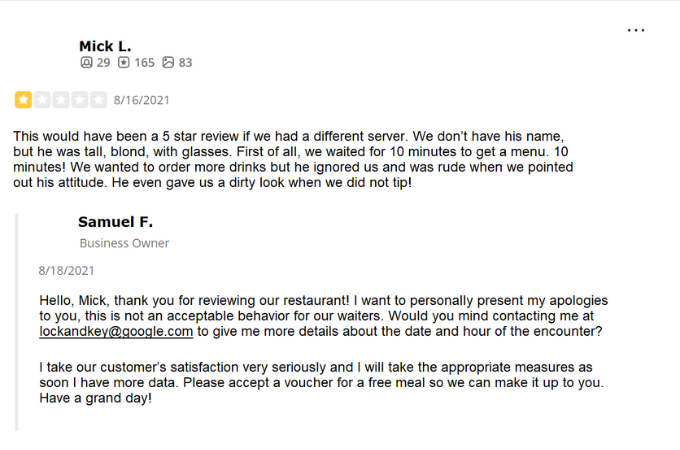
Remember, other Yelp users may potentially see your response. See this as an opportunity to bring in more business, and not to drive customers away with an overly aggressive or defensive retort. And your proactive approach may impress the reviewer enough for them to remove or change their review.
Step 5: Know When to Hire an Online Reputation Management Company
If you don’t agree with Yelp’s final decision and didn’t find luck reaching out to the reviewer, you can ask for a re-review for further consideration.
Admittedly, it’s likely Yelp moderators will agree with the previous ruling. But if you make a strong and compelling case for it to be reversed, they can reverse positions. Since this will be your only chance to make an argument, we recommend turning to expert online reputation management companies to handle this for you.
Step 6: Prevent Future Negative Reviews
While this is not technically required to remove a Yelp review that already exists, you must have an action plan to prevent future negative reviews. This will help you maintain a positive image in the long run.
Here are some tips to enhance your reputation management strategy:
- Take a long, hard look at your product or service. Brainstorm ways to make them better and deliver better customer experiences.
- Actively work to improve your customer service to resolve bad experiences before they‘re published online.
- Encourage existing customers to leave positive reviews on Yelp and other social platforms.
- If you decide to hire an online application management company, have them regularly monitor your online reputation and catch negative reviews early.
Final Thoughts About How to Remove Yelp Reviews
The first step to removing a Yelp review is understanding the grounds for removal. If you find a negative review doesn’t meet Yelp’s community guidelines, submit a removal request or hire an online reputation management company to do it on your behalf. Alternatively, you can respond to the reviewer acknowledging their experience and helping them resolve their problem.
