Your overall SEO strategy can be broken down into two main categories; on-page SEO and link building.
On-page SEO encompasses things like your website architecture, title tags, meta descriptions, keywords, and all of your website content related to indexing. Link building is as simple as having other sites link back to your website.
All too often we see people let link building take a back seat to on-page SEO. Yet both components are crucial for your website’s ranking.
You can’t just sit back and wait for other websites to publish links back to your site. You need to get out there and be proactive.
One of the biggest challenges of link building is that it’s technically out of your control.
At the end of the day, you can’t actually take your link and put it on another website. You can, however, take certain steps to increase your chances of making that happen. That’s why link prospecting is so important.
What exactly is link prospecting?
In a nutshell, it can be described as the process of discovering new backlink opportunities that are relevant to your website.
There are dozens of ways to do this. But for the purposes of this guide, we’ll focus on some of the more advanced strategies. Advanced link prospecting methods will help you build quality links at scale.
You’ll be able to find the best targets for new links in a way that’s fast and efficient. We’ll even show you some tools you can use to make the process even easier.
Advanced search operators
When people want to find something online, they simply type some keywords into Google. But most people don’t realize that the search engine has advanced operators that can be used to narrow the results even further.
Now, for the average Joe who is looking up a nearby pizza shop or wants to know the distance from the earth to the moon, this isn’t really necessary.
But for the purpose of advanced link prospecting, you’ll definitely want to take advantage of Google’s search operators.
While there are dozens of search operators available, these are the most common ones for link building:
- inurl
- intitle
- site
We’ll take a closer look at each one of these to show you some examples of how to each search operator to your advantage.
Search “inurl”
The inurl operator is made for finding sites that have specific and relevant keywords within the URL. If those words are in the URL, it gives you a pretty good indication of what the content on that page is about.
For example, let’s say your website is related to cooking. To build backlinks you could search for something like inurl: “baking” or inurl: “dessert.”
Even though you’re using advanced search operators here, that approach is still somewhat on the basic side. Here are a couple of other ways you can take this strategy to the next level.
Let’s say your company sells a product. In this case, we’ll use hiking boots as the example. Search for:
inurl:review “hiking boots”
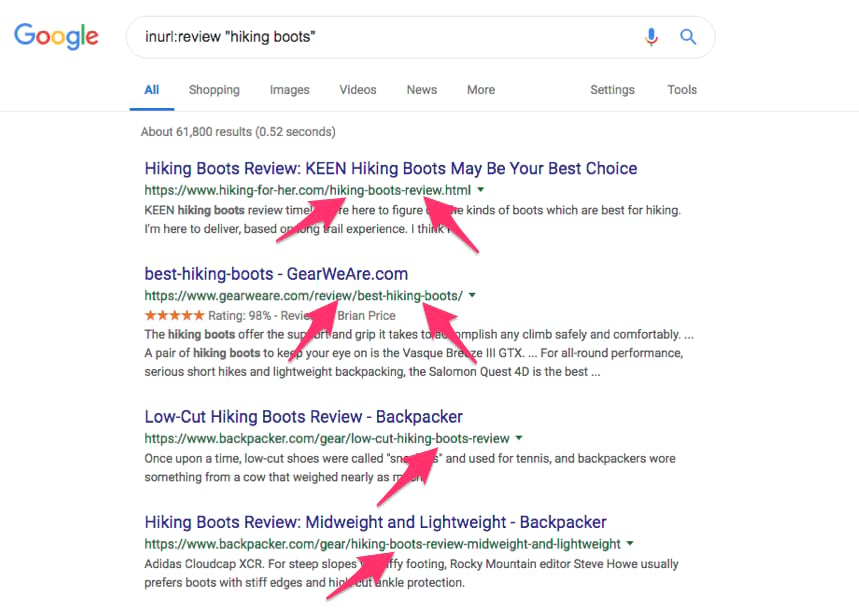
All of these URLs contain the word “review” as well as the keyword for hiking boots. So all of these pages clearly review the product that you’re selling.
Now you can pitch them your product for a potential review.
There are other ways to leverage the inurl search operator as well. You could search for things like:
- “keyword” + inurl:guest post
- “keyword” + inurl:links
- “keyword” + inurl:resources
These search operators will help you find guest posting opportunities as well as link building opportunities for industry related resource pages.
Search “intitle”
The intitle search operator has two main benefits.
First, you can search for your keywords and analyze the results to see if they are worth pursuing for backlinks. But again, this usage is a bit more on the basic side.
Alternatively, you can use the inurl operator to find other relevant keywords to search for based on what you see in the search results. Let me show you another example of what I mean, while continuing to use hiking boots as the keyword.
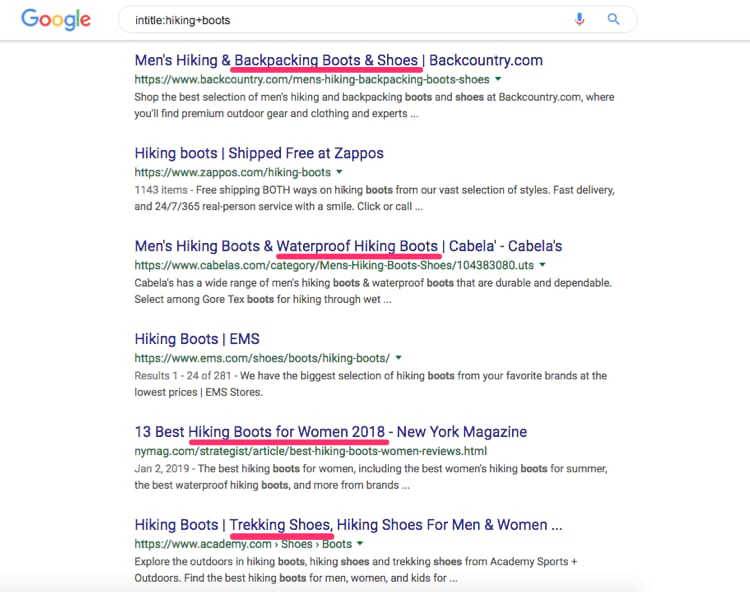
Roughly half of top results are for sites that sell hiking boots, so you probably won’t be getting any backlinks from your competitors.
But if you look at the titles, you can see other keywords that can be used for subsequent searches.
- Backpacking shoes
- Waterproof hiking boots
- Hiking boots for women
- Trekking shoes
These are all keywords that you can use to build niche-specific links. You can potentially combine one or more of those searches with our previous advanced search operator for reviews.
For example, you could search for inurl:review “waterproof trekking shoes” or something similar.
This type of search will yield different results compared to each of the last two queries.
Search “site”
The site advanced search operator has multiple use cases as well. You can use it to find specific types of websites related to your keyword, such as:
- “keyword” + site:.org
- “keyword” + site:.gov
- “keyword” + site:.edu
- “keyword” + site:.uk (or another other country domain)
- “keyword” +site:specificdomain
The reason why you should search for .org, .gov, and .edu is because these are all trusted domains. Those trusted sites will definitely improve your domain authority if you can manage to get backlinks from them. It’s not always easy, but it’s extremely beneficial when you’re successful.
Furthermore, you could always target specific countries where you operate by building backlinks from those domains (.uk, .au, .it, etc.).
As for searching for a specific domain, you can use this to find information on your competitors. See where they are building backlinks from, and try to get on those sites as well.
This strategy is a bit more complex. That’s because if you search for your competitors alone, the top results will be from their websites. You don’t want that.
So the advanced search will look something like this:
“Competitor name” -site:competitorwebsite.com
This will exclude hits from their site. I’ll give you an example using one of the tools we’ll talk about shortly, Ahrefs.
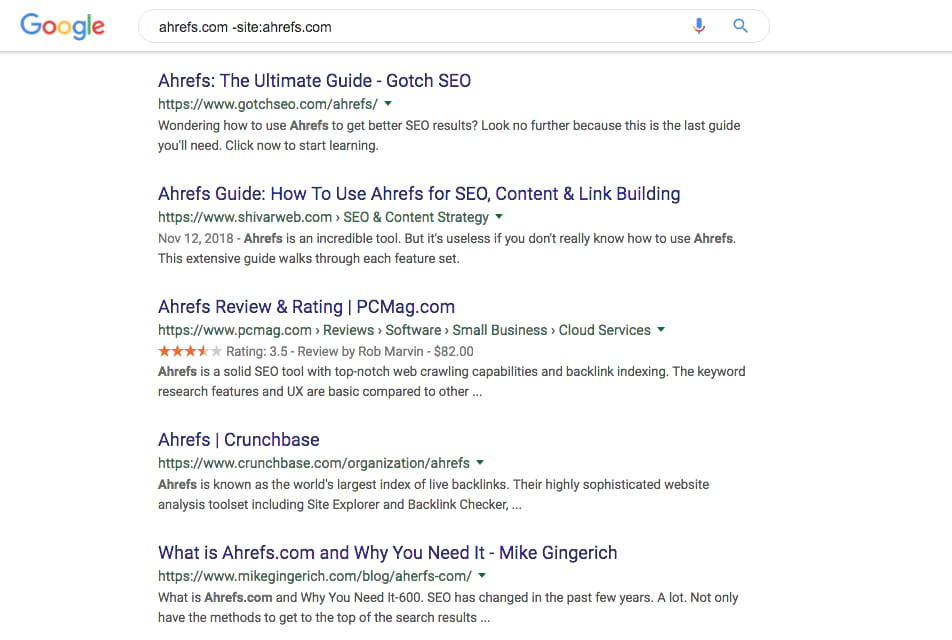
So if you were a competitor of this company, this is what your search would look like.
ahrefs.com -site:ahrefs.com
Each search result displayed above could be a potential backlink. Those sites linked to your competition, so why shouldn’t they link to you?
Advanced link prospecting tools
Using Google to manually search for links is definitely a viable strategy. But with that said, that’s not your only option.
There are tools and resources available that were made specifically for link prospecting. The only problem is that there are so many on the market, it’s tough to know which ones are actually helpful.
For those of you who are new to link building, but ready to try some advanced methods, these are the top two tools that I’d recommend.
Ahrefs
Ahrefs is arguably the most popular tool for link prospecting. It didn’t gain its popularity by mistake. The reason why it’s so widely used is because it’s definitely one of the best options as well.
We like Ahrefs because it has some features that let you automate specific processes that would normally require a manual implementation.
Earlier we talked about using Google to check for your competitors’ backlinks. Ahrefs has features for reverse engineering backlinks from other websites, making it easier than ever to monitor your competition.
This will tell you what strategies they’re using to get links. If their strategy is successful, you can create a plan that’s similar.
For example, if you see that the majority of their sites are coming from trusted domains (.edu, .gov, etc.) then you can prioritize that plan over something like guest posts. See what types of content is being shared on the sites linking out to them. This gives you a huge advantage. Now you can create content that’s better than theirs, and use that as leverage to build backlinks on those same websites.
The backlink reports from Ahrefs also tell you what types of industries your competitors have backlinks on. For example, let’s say your competitors sell surfboards. You may discover that they’re also building backlinks on sites related to skateboarding, snowboarding, and other active sports categories.
Another top feature offered by Ahrefs is the broken links report.
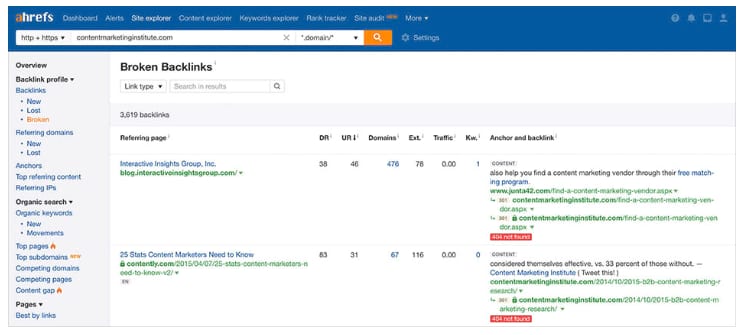
By identifying broken links on websites, it gives you the opportunity to contact those webmasters offering one of your links as a replacement.
In addition to the broken link identification, this tool also has a full anchor text report.
Ahrefs makes it easy for you to analyze a link’s ranking potential. You’ll have access to information like:
- Domain rating
- URL rating
- Referring domains
- Organic traffic
- Ranked domains
- Links to target
- Total number of backlinks
To try Ahrefs, they have a promotional offer of $7 for your first 7 days. After that, rates are either $99 per month or $199, or $399, or $999 per month, depending on the plan you choose.
Citation Labs link prospector
The link prospector tool from Citation Labs is the ultimate resource for generating reports on every type of link that you’re trying to acquire.
Reports can be segmented into four categories of focus:
- Content development
- Public relations
- Outreach
- Conversation
Once you sign up, you have the ability to generate 16 different reports. These types of reports include:
- Reviews
- Donations
- Blogs
- Directories
- Organizations
- Giveaways
- Resource pages
- Content development
- Content promoters
- Journalists
- Audience input
- Guest posts
- Comments
- Forums
- Interviews
- Links pages
At first, having all of these reporting options might seem intimidating. But once you get started, you’ll quickly learn that it’s really not too complicated to manage. Plus, Citation Labs offers tons of guides and tutorials to make sure you understand everything. These guides range from startup tips all the way to advanced link prospecting.
The basic link building strategy can be broken down into three steps.

- Pick a report
- Enter keywords
- Review potential link opportunities
When you’re ready to try more advanced methods, you can make changes to the search query parameters to narrow the results.
We’d also recommend the keyword combiner tool. This helps you build huge lists of search queries at scale.
The link prospector tool from Citation Labs allows you to export all of your reports so you’ll be able to integrate them into your current workflow.
If you’re looking for a more cost-effective option compared to Ahrefs, Citation Labs has more affordable plan options for you. They offer a pay as you go plan that’s completely free to sign up for.
Additionally, they have plans for consultants, agencies, and enterprises, starting at $47 per month, $127 per month, and $497 per month, respectively. We think the majority of you can benefit greatly from the $47 monthly plan. But look over all of your options before you make that decision.
Conclusion
Link building is a crucial component of your SEO strategy. Rather than sitting back and hoping that websites will link out to you, we’d recommend trying some more advanced link prospecting methods.
First, use Google to your advantage. Learn about the advanced search operators and how you can use them to narrow your results.
Take advantage of the examples we gave you in this guide. That’s the best way to get started with those search operators.
If you’re ready to take your link prospecting tactics to the next level, you should consider using software to limit your manual output. The two tools that we covered earlier can help you find quality links that are relevant to your niche.
Be sure to use this guide as a reference as you build backlinks and leverage advanced link prospecting methods.
