It’s not often that you find people using a landline anymore. With the ubiquity of cell phones, it has become easier and more convenient to ditch the home phone line and use only a mobile device for all calls.
But what happens when someone tries to call your landline number and you’re not nearby to answer? Well, if you’ve properly set up call forwarding, then that person will be automatically transferred to your cell phone.
In this post, we’ll show you how to set up call forwarding from your landline to your cell phone in just a few simple steps.
Forward Landline Calls to a Cell Phone In 5 Easy Steps
- Check if your landline is eligible
- Decide how to move your number
- Read your landline phone’s instruction manual
- Set up call forwarding
- Cancel your landline service
Step 1: Check If Your Landline Is Eligible
Not all landline numbers can be forwarded. In this case, your best bet is to port your number to a VoIP provider.
If you’re eligible to transfer your landline number to a cell phone, this is usually how people get rid of their landlines without losing the home or business number they’ve had for years.
Call forwarding is a service most carriers support, though activation fees or one-time payments are sometimes required. The best way to get more information on call forwarding is by directly contacting your carrier.
Step 2: Decide How to Move Your Number
Once you’ve determined eligibility, you’ll need to decide how you want your number moved.
The most common way to forward your landline calls to a cell phone is by porting your number. Porting allows you to keep your current number, so all of your contacts can still reach you at the same number.
There are three ways to port your number:
- Port Out: This is when you transfer your current number to a new carrier.
- Bring Your Own Device (BYOD): You can keep your current phone and number, but use a new SIM card from a different carrier.
- Lease-to-Own: You can lease a phone from the new carrier and keep your old number.
The porting process usually takes around seven to 10 business days.
If your primary goal is to forward your calls, then it is best to keep your landline and, as a result, maintain your contract with your current landline provider.
The other options are not additions to your current landline service; they serve as replacements instead. What this means is that you can get rid of your landline and still keep your number by moving it over to a cell phone.
Generally speaking, your service provider does not “own” your number, meaning that if you find a better service, you are free to port your number over to them. If you have a bundle package with cable and internet service, however, you may have to pay a fee to break your contract early. But you can still choose to port your number out when the contract is up.
Step 3: Read Your Landline Phone’s Instruction Manual
Chances are, your landline phone is more complex than your cell phone. This is especially true if you have a home security system or other features that are integrated with your landline.
As such, it’s important to read the instruction manual for your landline phone before you cancel service, disconnect anything, or begin forwarding calls.
If you don’t have your old instruction manual, there is a good chance that you can find it online by searching for the model number of your phone.
You can also call your carrier’s customer support line and request a digital or physical copy of the manual.
Step 4: Set Up Call Forwarding
If your home phone’s call forwarding is switched off, have your provider enable it for you. You may need to pay a charge or accept a charge-per-minute rate before call forwarding can be enabled.
With some providers, you can enable call forwarding directly from your phone.
There are a few ways to activate call forwarding on your devices:
Forwarding calls from a landline to a cell phone with the star code option
Forwarding calls from your landline to your cell phone is easy. All you have to do is follow the steps below:
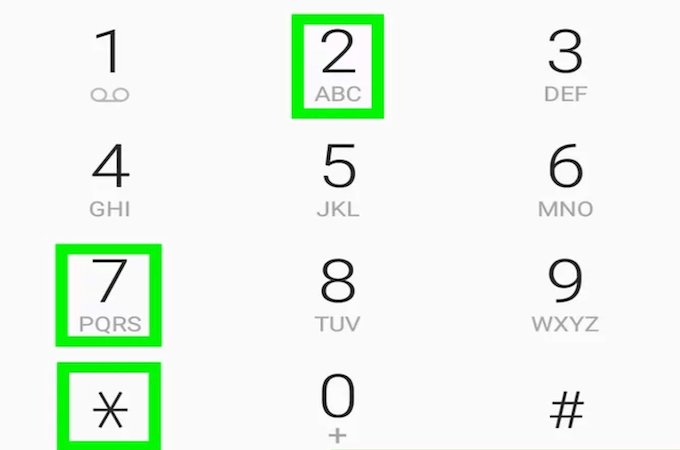
- Pick up your landline phone and dial *72.
- Enter the ten-digit phone number you wish to forward your calls to, and then press the # sign.
- Your landline phone will ring once. This means that call forwarding has been activated, and all incoming calls will now be forwarded to the number you entered.
- To deactivate call forwarding, simply dial *73 on your landline phone.
As long as you have a cell phone that is compatible with your landline service, you should be able to use call forwarding.
Some phones may require you to enter the code *72 followed by the ten-digit cell phone number, while others will allow you to simply enter 72 and then the number.
If you have any trouble activating call forwarding, contact your landline service provider for assistance.
Advantages to using the star code option include:
- It is easy to set up in less than two minutes.
- It is automated, meaning that you can set it up easily.
- It’s free to use (most of the time).
- The caller won’t notice the difference because the system won’t notify them that it’s being transferred.
However, it’s important to note that because the caller won’t know that it’s being transferred, they may call you at all hours of the day. If you are using a business phone, you may have to deal with customers and clients calling you at all hours.
Another disadvantage is that if you forget to deactivate call forwarding, all of your calls will continue to go to your cell phone (and only that number), which can be a huge inconvenience.
Having a receptionist answer calls during business hours
If you have a business landline, there is a chance you also have a receptionist who answers calls during business hours. If your business is old-school like this, you can have your receptionist forward calls to you as long as they occur during business hours.
Since just about everything a receptionist does can be automated, many businesses are ditching the human element and going with an automated answering service.
Advantages of having a receptionist include:
- Your business will have a personal touch that many callers appreciate.
- A receptionist can take messages, which can be forwarded to you later.
- A human being can answer questions and screen callers in a way that an automated system may not be able to.
However, receptionists are also expensive compared to an automated answering service, and they are only available during business hours, so if your plan is to have someone answer calls 24 hours a day, a receptionist is not the best option.
Forwarding calls but getting rid of your landline provider
Many people are unaware that there is a variant of number forwarding that allows you to get rid of your landline service while keeping your phone number. The incoming calls will simply be redirected to another number, such as your current cell phone, by the service provider.
If you use a VoIP service, you may be able to port your number to the new service and use their call forwarding feature.
Number Forwarding is a great way to keep your current phone number, even if you are getting rid of your landline service.
Advantages of getting rid of your landline include:
- You will no longer have to pay for the service.
- Your phone number can still be reached by anyone who calls it.
- Few people still use landlines and they are limited in features.
There are also a few things to keep in mind before you cancel your landline service:
- You will need to port your number to a new service if you want to keep it.
- If you have a bundled package with your landline service, you may have to pay a fee to cancel early.
- Be sure to read your phone’s instruction manual before canceling or disconnecting anything
Getting rid of your landline service altogether and choosing number forwarding is the most cost-effective option because you will no longer have to pay for the service.
Porting a landline number to a cell phone
Some people prefer to keep their landline as a separate phone that is only used for calling and texting. Porting a landline number to a cell phone is also an option, but it may be more expensive because you will need to pay for two services (cellular and VoIP) instead of just one.
This process is called “number transfer” because you are transferring your landline number onto a SIM card. It also enables you to ditch your landline provider and keep your phone number.
Before you port your landline number to a cell phone, there are a few things you need to know:
- You will need to have a VoIP service in order to port your number.
- The process can take up to two weeks.
- Your current landline provider may charge you a fee.
- Be sure to read your phone’s instruction manual before starting the porting process.
Number porting is a great way to keep your current phone number, even if you are getting rid of your landline service.
Step 5: Cancel Your Landline Service
If you have decided that you no longer need or want a landline, the next step is to cancel your service.
Be sure to check for any early termination fees that may apply, as well as any other fees associated with canceling your service. In some cases, it may be worth it to continue your service until your contract is up.
You will need to contact your landline provider and let them know that you would like to cancel your service. They will most likely require you to provide a reason for canceling and may try to offer you a discount to stay with their service.
There are a few benefits to keeping a landline, such as:
- Hardwired phones are less likely to experience dropped calls and poor quality.
- Landlines do not require battery power, so you will never have to worry about your phone dying in the middle of a call.
- In the event of a power outage, landlines will still work as long as there is a backup power source (like a generator).
- Having a backup phone is always a good idea, especially if your business relies heavily on phone calls.
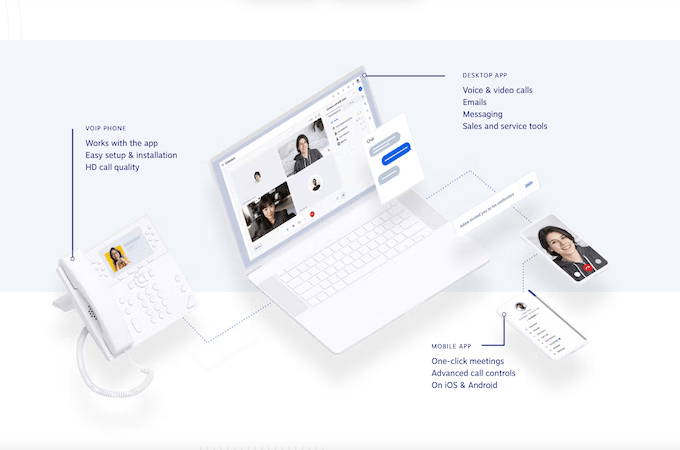
However, there are also several reasons to switch to a VoIP phone service, including:
- You can keep your current phone number when you switch to a VoIP service.
- VoIP services are often less expensive than landline services.
- More features are available with a VoIP service than with a landline, such as call forwarding and voicemail.
- VoIP phone services also have sales tools, integrations, and add-ons that can help businesses be more productive.
- SMS features that VoIP services offer make it easier for teams to collaborate on projects and stay organized.
Whether you decide to keep your landline or switch to a VoIP service, be sure to do your research and make sure to weigh the pros and cons of each.
Final Thoughts About How to Forward Landline Calls to a Cell Phone Number
There are many reasons why you may want to forward your landline calls to a cell phone number. Maybe you no longer need a landline, or maybe you want to save money on your monthly phone bill.
Whatever the reason, there are several ways to do this, including porting your number, hiring a receptionist, transferring your number, or using call forwarding.
In most cases, the most viable option is using a VoIP phone service that supports call forwarding. This will allow you to keep your current phone number and take advantage of all the features that a VoIP service has to offer.
