You’ll be hard-pressed to find a list of the best hosting providers that doesn’t include Hostinger. It’s one of the most popular web hosting companies out there—and for good reason.
Hostinger does an admirable job at bringing web hosting services to the masses. The platform is easy to use for people of any level of technical skill, offers a variety of hosting packages that can let you scale up quickly, and delivers it all at impressively low prices.

Where Hostinger Stands Out
Even if you’re brand new to website hosting, Hostinger makes managing things a breeze.
Ease of Use
Selecting the right Hostinger plan is straightforward. There’s a nice side-by-side comparison chart for each plan type. You can see plan differences and important information like renewal pricing all at a glance. Hostinger makes it easy to find the right plan for your needs.
The signup process is also smooth, built with flexibility in mind. Hostinger gives you three ways to create a new account—email address, Facebook account, or Google account.
Hostinger also offers temporary domain names. Some other providers on this list require you to register a new domain name or have an existing one in place to start your service. Hostinger doesn’t. We like this flexibility a lot.
You can complete the signup process using one of five payment methods. Credit card, PayPal, Google Pay, Alipay, and Coingate are all available. Hostinger offers the second-most payment options of any web hosting service we’ve reviewed.
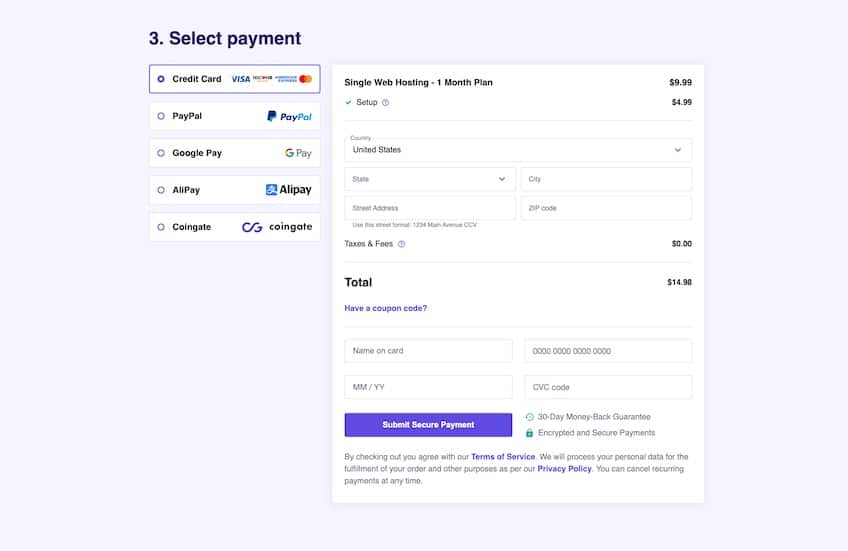
Once your new account is created and your payment has been submitted, Hostinger takes you to the next logical step: creating a new website. Just click the yellow Setup button and you’re off to create some website magic.
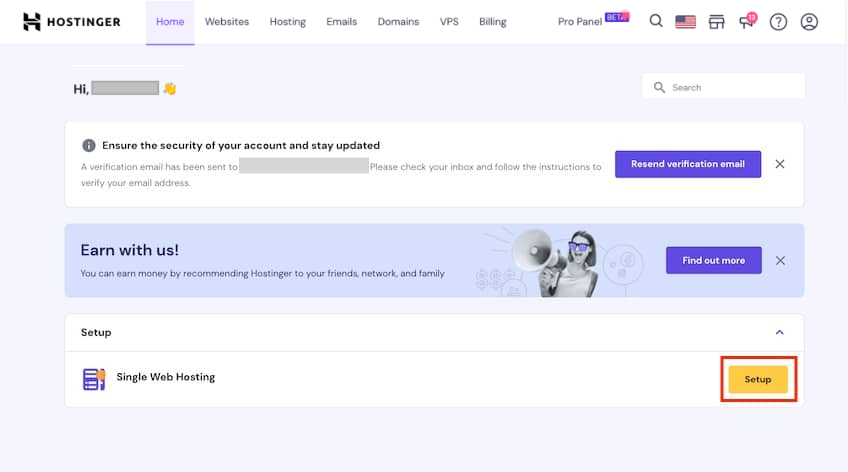
Hostinger walks you through the process with a series of setup questions, like what kind of website you will host, who will build the site, and, if you’re creating a new site from scratch, what content management system (CMS) you’ll use to build it.
If you’re starting from scratch, Hostinger offers one-click installation for WordPress. You can use any content management system to build your site with Hostinger, but since over 43% of all websites are built with WordPress, it makes sense that Hostinger prominently offers it.
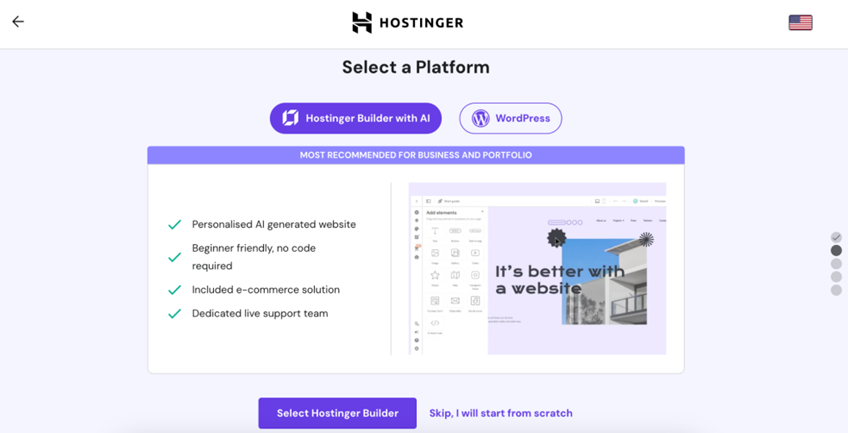
You can also use Hostinger’s own website builder. With it, you’ll have a basic website created in just minutes. You can use their provided templates as a jumping-off point or let AI create your site for you.
With the AI option, you’ll answer a series of short questions and then get a personalized site—complete with placeholder images and text—in just minutes.
We tried the AI option and were pleasantly surprised with the quality of the initial results. Is it perfect? No. But for anyone without CMS experience who wants to take a DIY approach to their website, getting one up and ready to launch in less than an hour is a huge benefit.
If you have an existing site, you can migrate it to Hostinger for free.
One more thing we like about Hostinger is that it skips cPanel in its shared, cloud, and WordPress hosting plans.
cPanel is the most common interface used for web hosting control panels (i.e., where you manage the administrative actions, settings, and metrics related to your site and its hosting), but it can be intimidating to anyone new to web hosting. So, it’s nice that Hostinger has opted for an easier user interface with its custom-built hPanel alternative.
Hostinger’s hPanel allows you to manage everything related to hosting and your website from one dashboard. Use the top menu bar to quickly move through all elements of hosting your site(s), including:
- Websites
- Hosting
- Emails
- Domains
- VPS
- Billing
- Pro Panel
- AI-powered search
Each section of the control panel is kind to beginners, relying on graphics and clear sidebar menus to explain what you’re seeing and what you can make changes to.
One great example is how clearly hPanel shows how you’re doing in terms of server resource consumption. See at a glance how much of your allotted resources are being used on your chosen hosting plan and whether you’re threatening to incur any overages.
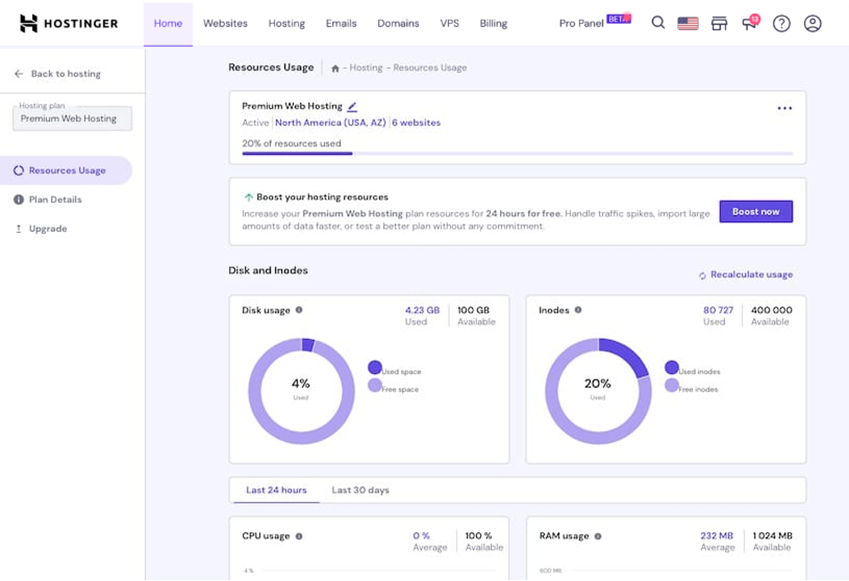
We found hPanel easy to navigate. The design is thoughtful and intuitive, and it is among the best user dashboards we’ve seen. We’re not the only ones who feels that way. Reviews on third-party sites consistently praise this feature of Hostinger, too.
Hostinger doesn’t eliminate cPanel altogether, if you’re someone who is familiar with and prefers it. Specific Linux web hosting plans let you use cPanel to manage your hosting and sites instead of hPanel, but Hostinger doesn’t actively advertise those plans. Check out this full Hostinger tutorial that walks you through all things cPanel if you want to learn more about how cPanel functions or the Hostinger plans that support it.
Alternatively, you can use cPanel through Hostinger’s OS templates available for VPS hosting packages.
Value For Managed WordPress Hosting
Beyond its simple setup and beginner-friendly interface, Hostinger has some of the best rates in the managed WordPress hosting category.
Other web hosting providers on the market offer managed WordPress plans starting around $15 to $30 per month. But Hostinger starts at just $2.99 per month.
This is an incredible value for a fully managed hosting plan.
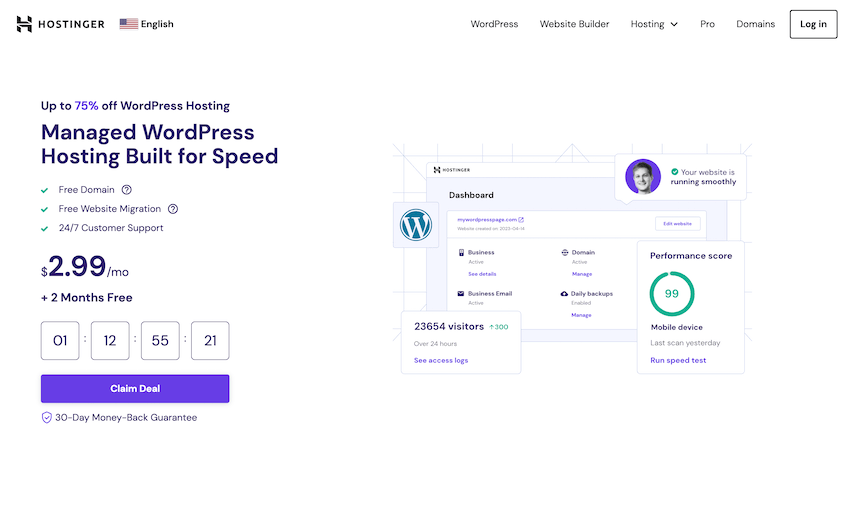
Perks of this service include:
- WooCommerce optimization
- Free automatic site migrations
- One-click WordPress installation
- Automatic WordPress updates
- WordPress vulnerabilities scanning
- WordPress multisite
- LiteSpeed cache for WordPress
For just $1 more per month, we recommend upgrading to the managed WordPress Business plan. This comes with double the storage, daily backups, enhanced performance, and Hostinger’s in-house CDN. You’re also getting on-demand backups, a WordPress staging tool, object cache for WordPress, and WordPress AI tools.
Even at $3.99 per month, this is a fraction of the price compared to alternative hosts.
So if you’re planning to use WordPress to power your site with Hostinger, going with one of the managed options is a no-brainer.
Scalability
Hostinger offers a lot of options to scale as your website’s needs grow.
If you start with Single Web Hosting, you have the option to move up to other shared plans, like Premium or Business–you can also easily switch to Hostinger’s cloud hosting plans, too. Each will give you incrementally more functionality, like additional storage space, helpful WordPress tools, and managed services like scheduled backups, all for a nominal increase in price.
You’ll also go from being able to host a single website to hosting up to 100 websites on the same plan. If you’re just starting out, you may think you will only ever have one site. You’d be surprised just how addictive creating and managing websites can be. It’s also nice to have the flexibility to add sites to your hosting plan if you want to spin up one-off websites (like campaign landing pages or event pages) or provide web hosting services to your clients down the road.
And when you outgrow shared hosting, Hostinger has you covered there, too. Beyond its three shared hosting plans, Hostinger also offers:
- Cloud hosting starting at $8.99 per month
- Hosting Pro (Hostinger’s equivalent of reseller hosting) starting at $8.99 per month
- VPS hosting starting at $5.99 per month
- CyberPanel VPS hosting starting at $5.99 per month
- Minecraft server hosting starting at $6.99 per month
Let’s say your site is growing by leaps and bounds and increased traffic is bogging down your shared server’s performance. You can quickly upgrade to cloud hosting and eliminate the issues that sharing a server with others creates for high-traffic websites.
Easily upgrade hosting plans on your own via the upgrade option in hPanel’s Hosting menu. This means you can manage surges in traffic on the fly and keep your site performing at maximum capacity all on your own.
If you find yourself in need of even more robust upgrades, like moving to a virtual private server (VPS), you can contact Hostinger customer support to manage that process for you. Migrations occur behind the scenes with no downtime.
Where Hostinger Could Improve
While we like Hostinger for its low price and several other reasons, there are some areas where we see room for improvement.
Customer Support
Hostinger’s support is not quite on par with the rest of their functionality. It also lags behind some of the other hosting providers we’ve looked at in terms of the variety of options offered. It isn’t bad, per se; it’s just not as good as I’d like to see from a hosting company at this level.
Your options for support are limited to live chat, which is available 24/7/365, and email. There is no telephone support offered. Some of you will prefer the option to speak to a real person to resolve issues, and thus may find Hostinger provides an unsatisfying experience when you need help.
We tested the live chat feature over the course of several days at different times, with mixed results. Sometimes it was a relatively short five-minute wait to get to an agent. At other times, it was more than 20 minutes. Third-party reviews we looked at confirmed that Hostinger’s live customer support doesn’t exactly knock the ball out of the park.
But it isn’t all doom and gloom. One thing that boosted our opinion of Hostinger’s live support is the helpfulness and knowledge of agents when they finally did connect with us.
You can also email Hostinger with your issues. The company promises to respond within one business day, but this is a support option best used for non-critical issues.
Hostinger also offers its users access to a robust knowledge base. There are hundreds of articles in there, covering all topics related to website hosting and web creation.
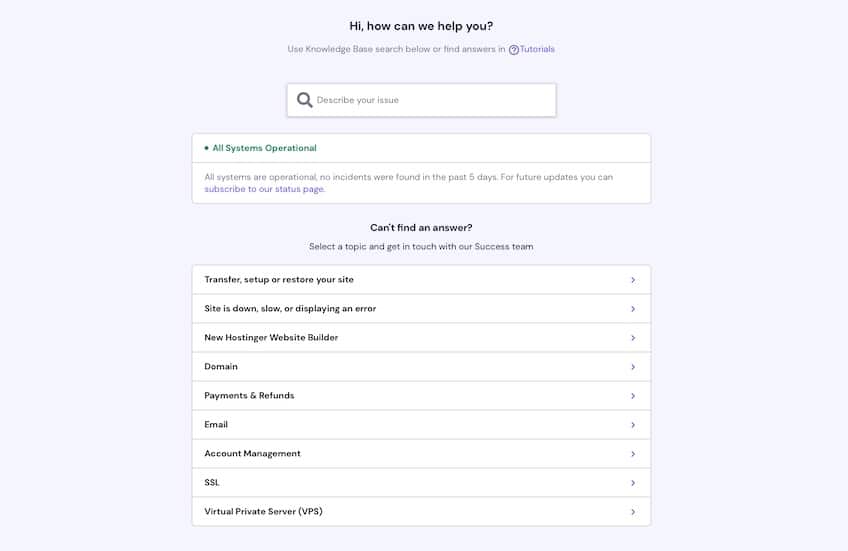
You’ll also find tutorials in the forms of videos, webinars, and courses. If you do some research, it is likely you can solve many issues yourself and leave live support out of the equation.
Dedicated Servers
Hostinger does not offer dedicated server hosting. While this won’t be a factor for the vast majority of you, it’s still worth noting that you’ll need to look elsewhere if you’re in the market for a dedicated hosting plan.
This is really only necessary for websites with upwards of 10,000 to 20,000 or more daily visitors. Or if you’ve outgrown your VPS plan and need total control over every aspect of your hosting environment at the server level, then Hostinger may not be for you.
If you’re in this predicament, check out our reviews of the best dedicated hosting plans for alternative options.
Hostinger Pricing and Plans
Hostinger offers a lot of hosting options, but most people will begin their web hosting journey with shared hosting.
Hostinger offers three shared hosting plans, all of which include unlimited SSL certificates, free email, and regular site backups.
- Single Web Hosting: starts at $1.99 per month; includes one website, 50 GB SSD storage, and weekly site backups
- Premium Web Hosting: starts at $2.99 per month; includes 100 websites, 100 GB SSD storage, a free domain name for the first year, and weekly site backups
- Business Web Hosting: starts at $3.99 per month; includes 100 websites, 200 GB NVMe SSD storage, a free domain name for the first year, and daily site backups
Most people with simple website goals could get away with the Single Web Hosting plan. But Premium Web Hosting gives you a lot more room to grow, though, for just an extra dollar per month.
To get the lowest monthly price, you may need to commit to a 48-month contract and pay in full up front. You can also buy web hosting services for one, 12, or 24 months. Sometimes, Hostinger’s promotional pricing offers the one or two-year terms at the same rates as a four-year commitment (or better). Month-to-month billing will always be more expensive than the longer-term commitments, though.
If you go the month-to-month route, you’ll also get hit with a one-time $4.99 account setup fee. That fee is waived for all other contract durations.
This all gets confusing really fast, right? Let’s break it down more simply for Hostinger’s entry-level Single Web Hosting plan.
Here’s a quick summary of the different pricing for each contract term, with introductory and renewal rates. All introductory rates are current at the time of this writing. Keep in mind that, for longer terms, the full amount is due at checkout.
- One month: $9.99 + $4.99 setup fee; renews at $9.99
- One year: $2.99 per month ($35.88 due at checkout); renews at $5.99 per month
- Two years: $2.29 per month ($54.96 due at checkout); renews at $4.99 per month
- Four years: $1.99 per month ($95.52 due at checkout); renews at $3.99 per month
Like most other hosting providers, the rate increase at renewal might come with some sticker shock. With that said, Hostinger does offer some of the best renewal rates we’ve seen. But be sure to pay attention to that information, especially as you decide on your initial contract length.
If you know you’re in this for the long-haul, then committing to a four-year contract will yield you the best overall deal and the best renewal price. It is Hostinger’s most cost-effective option.
Let’s run the numbers based on four years of web hosting.
With the Single Web Hosting plan, you’ll end up paying out a total of $95.52 for 48 months at checkout, then $47.88 per year after that. Your total four-year outlay is $95.52.
Opt for a shorter, one-year term and Single Web Hosting will cost you $35.88 up front. However, to keep your hosting service going, it will cost you $71.88 per year. Your total spend for four years would be $251.52.
One thing to be aware of with these prices—they don’t include some add-ons you may want at some point. The following will cost extra and should be factored into the total price for securing multiple years of hosting:
- Domain registration: If you choose the Single Web Hosting plan, you won’t get free domain registration for the first year and will have to pay to register a new domain name (starting at $9.99 for a .com domain). Need help picking a name? Check out Hostinger’s AI-powered domain name generator or our comprehensive guide on how to choose a domain name.
- Domain transfer: If you want to move an existing domain to Hostinger, that will cost you extra. To move a .com, it’s $8.99, however, the price varies for different TLDs.
- Domain renewal: After your first year of free domain registration (if that came with your plan), you’ll have to pay annually to keep that name (around $15.99 per year for a .com domain)
Like all new relationships, you’ll want an escape plan if things don’t work out. Fortunately, Hostinger offers a 30-day money back guarantee.
We found it straightforward to move through the cancellation process on hPanel, and we saw the refund hit our original payment method almost immediately.
