If you plan to sell products or services online and need to attract new customers to your business, you definitely need a website. Choosing a domain name is one of the first steps to setting up a website. Start with learning about your target audience and using the right tools to help you find and purchase your domain name.
We’ll guide you through coming up with your domain name, finding the right domain registrar, and creating a domain name that attracts customers to your business. If you’re struggling to choose a domain name, these steps will show you how to find one unique to you and make it easy for customers to find you.
Choose a Domain Name in 8 Easy Steps
Choosing your domain name isn’t as simple as picking the first name that comes to mind and putting it on your website. There’s a process for finding the right one to boost your business’s online presence.
- Sign up with Hostinger
- Brainstorm Potential Domain Names
- Use Keywords to Describe Your Business
- Use a Domain Name Generator
- Match Your Domain Name to Your Brand
- Choose the Right Domain Name Extension
- Search Your Chosen Domain Name
- Register Your Domain Name
Hostinger lets you search for available domains using keywords and helps you find the most suitable domain extension for your business and location. It’s affordable and convenient for most business owners as they build their websites and create the foundation for doing business online. Bundle your web hosting with your domain registration to get your free domain.
Step 1: Sign Up with Hostinger
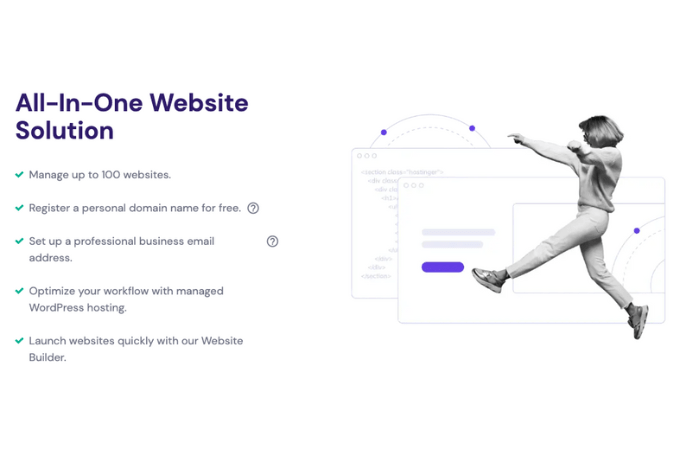
Before you get too far into developing a domain name idea, using Hostinger can make the process easier. Hostinger is a web host first, but it comes with domain naming resources that can help you come up with the best possible name for your domain.
Its domain name search tools let you enter your desired domain name and search to see if it’s available before you even sign up with Hostinger. The company has clear and affordable pricing on many different domain extensions, including the most popular, .com, which starts at $9.99. You can find others starting as low as $1.99.
When you bring up the domain name search page, Hostinger gives you tips on how to create the best domain name before you buy one. And, in terms of hosting, Hostinger is secure, fast, and has instant setup.
To sign up with Hostinger, choose a web hosting plan if you want to bundle your hosting and domain registration. Hostinger has three shared hosting plans starting at $1.99 per month, though we recommend going with the Premium plan, which starts at $2.99 per month.
The cost does increase when you renew your service, but you’ll find that’s the case with most hosting companies. Domain names vary in cost and go up in price when you renew them.
With Hostinger, you can get a free domain with your web hosting service, which makes it a better deal for many business owners. Once you have your plan, you can log in to manage your domain. If you already have a website, you can even transfer your existing domain with Hostinger.
Step 2: Brainstorm Potential Domain Names
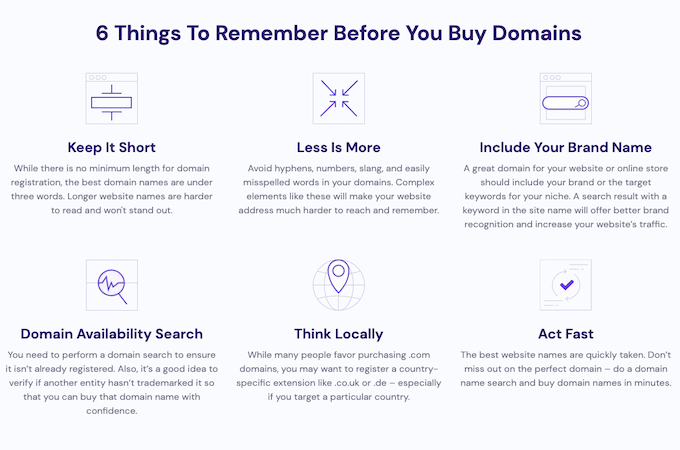
Finding the right domain name begins with brainstorming ideas. Consider what you want your domain name to say about your business, come up with keywords related to your business, and think about your industry and what products or services you sell.
You may be able to use your business name as your domain name, but it can benefit you to include something to identify your industry, products, or location. At this point, decide what you want your domain name to say about your business.
Make a list of domain name ideas as you come up with them. That way, you have something to draw from as you refine your domain name. It’s worth writing down all your ideas to see which ideas work best.
This is a good time to do some research, too. As you brainstorm, you might come up with domain names that are close to others in your industry. That can become a problem due to trademarks, which can get you in trouble, so avoiding these issues as early as possible is better.
Step 3: Use Keywords to Describe Your Business
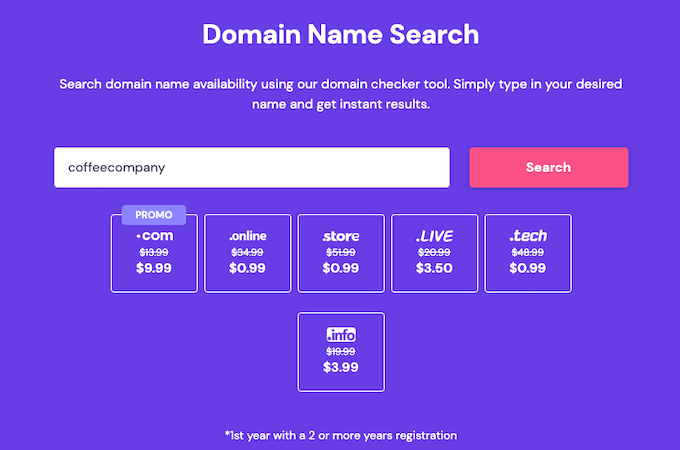
Using keywords in your domain name helps you rank on Google and other search engines using search engine optimization (SEO). For example, if you’re making a website for a café, using words like “coffee” or even local identifiers boosts your ranking among other businesses. It works to your advantage by putting you ahead of others when it comes to local SEO.
Keywords like these target local customers and make it easier to attract those people with less effort by acting as an automatic marketing tactic. However, make sure the keywords are relevant to your business. Just like any other part of SEO, filler keywords will get you flagged by search engines and drive down your rankings, creating the opposite effect than what you intended.
As you consider keywords, look for low and medium-competition keywords. These will give you a better chance at ranking higher. The idea is to make it so that as few businesses as possible use your same keywords while staying relevant to your products and services.
Hostinger doesn’t let you search by keyword as effectively as some domain registrars do, but you can still put in your domain name to search. It will use the keywords in your chosen domain to show you more ideas that may help you as you come up with your domain name.
Step 4: Use a Domain Name Generator
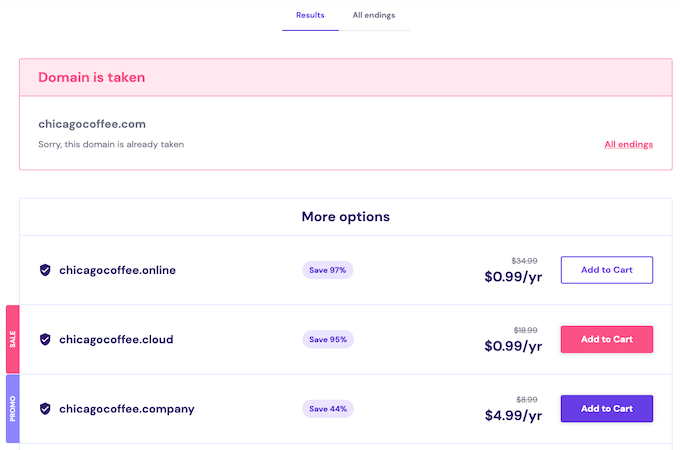
A domain name generator uses AI technology to create new domain names for you. It can help you come up with names you hadn’t thought of based on certain keywords, and some even build upon domain names you already put in.
A generator is especially useful if the domain name you want is already taken. It can create more names similar to the one you put in and create more that are relevant to your business, which works well if you’re struggling to come up with more on your own.
While not all domain name generator suggestions are winners, you have the advantage of taking your pick of names without having to do much extra work. Not all the generated names are always available, but many domain name generators automatically indicate which ones are still up for grabs.
A domain name generator makes the domain name creation process more efficient and helps you find a domain name that still does the job, even if it’s not exactly what you wanted. Hostinger has a basic domain name generator in that it works only from domain names you put in rather than keywords alone. It also shows you different domain extensions that you can use with the domain name you’ve chosen.
Step 5: Match Your Domain Name to Your Brand
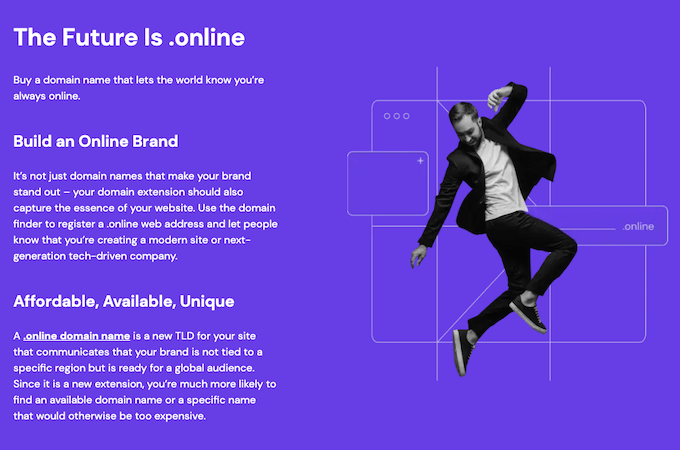
The domain name you choose should reflect your brand. If possible, make it the same as your website name to help with consistency and make your business look legitimate. Whether it’s your actual brand name or something close to it, it helps to relate the two closely enough that when people search for your brand, the website that comes up looks how they expect.
When coming up with your domain name, consider things that will help people find your business more easily. Stick with a simple name that’s easy to spell, and try to avoid making it more than three words long.
Consider your target audience when it comes to your domain name, too. That can look like using local SEO to reach them since they’re likely to use location-based keywords to search for you.
For example, if you have the word “landscaping” in your domain name along with your town name, you’ll come up under landscaping businesses in an area-based search. You’ll also rank higher because you’re reaching your target audience more effectively through your brand and related keywords.
You want your domain name to immediately paint a picture for visitors of what your brand is or does so that people will follow through to your website and learn more about your products and services.
Step 6: Choose the Right Domain Extension
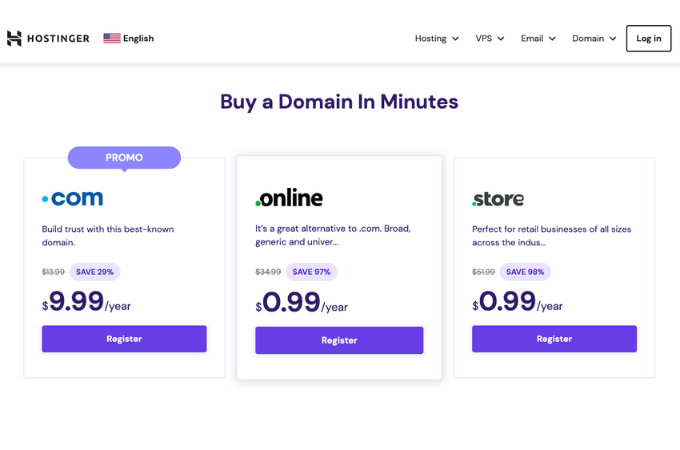
You might think that your domain name itself is all you need to worry about. But different domain extensions serve various purposes, and the one you use offers more information about your business or organization.
Most businesses do well with the popular .com ending, but that’s not always the best choice. While .com is a typical business site extension, you should consider what your business does. If it’s a nonprofit, you might want to go with .org, or use .net if you’re part of a website network.
Consider your location and how that impacts the extension you use. There are over 1,500 domain extensions, some of which correspond to the country where you do business.
That said, you don’t need to spend too much time on this since the popular extensions usually work just fine.
Hostinger has plenty of domain extensions available, including .com, .org, .net, and others for different site types, like .info and .shop. It also has a TLD list to see all its location-specific extensions.
Step 7: Search Your Chosen Domain Name
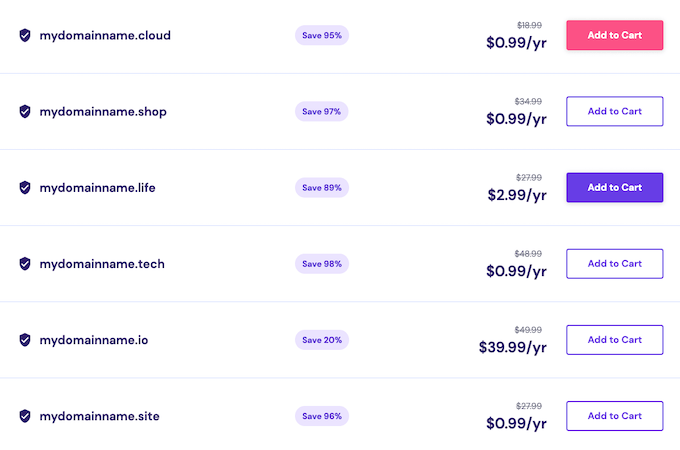
Once you’ve chosen your domain name, run it through Hostinger’s search again. This way, you’ll make sure that it’s still available so that you can take the next steps.
Go to Hostinger’s domain search page and type the domain into the search bar. This is how Hostinger verifies that your domain name is available when you’re ready to purchase it.
If it is, the name will come up, and you can take the next steps to buy it. If not, Hostinger will give you other domain extension options so that you can continue the search process.
Step 8: Register Your Domain Name
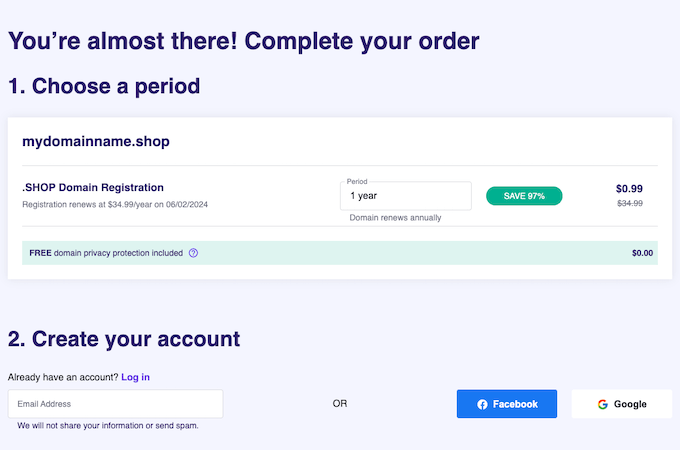
After you’ve ensured your domain name’s availability through Hostinger’s search, it’s time to register it. I recommend acting quickly here. People register new domains every day, and the longer you wait, the more likely someone will take the domain you want or come up with a very similar one.
With Hostinger, buying your domain is easy. All you have to do is add your domain name to your cart with one click. Registering your domain name makes it yours, so you can start creating your website from there.
Sometimes, Hostinger will show you domain options that aren’t available, so when you click to add it to your cart, it may tell you it’s not available and make you choose another. Once you have the available domain in your cart, enter your login details. Then, pay using your chosen payment method.
Final Thoughts About How to Choose a Domain Name
When you choose a domain name, it should fit your brand and make it easier for people to find you. Creating your domain involves researching to find out how to reach your target audience, use SEO, and match your brand.
Hostinger makes it easier to go through the steps required to choose a domain name and purchase it by bundling it with your web hosting service. When you use these steps, you have a better shot at ranking and being found by customers who need you.
