Calling customer support can be a hassle in itself, but having to wait before getting service can make it even worse. In fact, up to 60% of callers may not be willing to wait more than a minute before hanging up, and 32% may not even wait at all.
This is why callbacks are gaining in popularity—because they allow customers to wait without having to stay on the phone. Instead, they can keep their place in line and wait for the next available agent to call them. In some cases, they can even schedule a return call at a more convenient time.
Either way, callbacks give customers a way of getting the answers they need while avoiding the frustration of the call center run-around.
In addition to customers, call center agents can benefit from implementing callback features as well—and it requires virtually no extra cost. This makes it a huge win for most (if not all) businesses with busy call centers.
Are Callbacks Right for Your Call Center? Probably, and Here’s Why
While some people enjoy listening to the serene, elevator-style music that plays when a call is on hold, most don’t enjoy hearing something like, “You are number 17 in line. Please wait for an available agent.”
This is where callbacks come in handy.
First and foremost, they do a lot to improve your call center service levels, but that’s not always a great metric for gauging call center performance. Fortunately, callbacks provide a number of other performance boosts.
Personalized Customer Service
Callbacks offer an opportunity for more personalized help because they give agents time to review a customer’s information and previous interactions. This helps agents better prepare for calls and tailor their approach accordingly.
When an agent provides a more personal touch, a customer’s experience can be much more satisfactory, as they won’t have to wait on hold—and the agents will also arrive more prepared to deal with individual cases. With all of this extra care and effort, the chances of reaching issue resolution in a single call may be higher as well.
Increased Customer Satisfaction
Salesforce reports that 65% of customers expect someone to respond immediately when they contact a company. If your agents can’t do it, an immediate callback option can.
Businesses that offer callback options show that they value and respect the busy lives of their customers. And when customers are happy, your business will know. They may tweet about it, post about it, and give you good online reviews.
Improved Customer Retention
The CMO Club (now part of Salesforce) found that 47% of marketers noticed a significant increase in customer loyalty and retention when implementing a callback system. Meanwhile, according to the Harvard Business Review, increasing your customer retention rate by just 5% can lead to a 25% to 65% increase in revenue. This means that providing a callback option can contribute to a company’s long-term success by keeping customers returning for more.
Improved Work-Life Balance for Agents
Customer experience is important, but so is agent satisfaction. Offering a callback option can help agents better manage their workflows because it gives them more time to prepare for calls, and it allows them to focus on resolving issues without being overwhelmed by a constant influx of inbound calls. This subtle improvement in work-life balance can ultimately lead to higher job satisfaction, reduced agent burnout, and lower agent turnover rates.
Enhanced Operational Efficiency
Scheduling callbacks may be part of the answer to running a more efficient call center. Your call center software should help track your call center KPIs, such as your average handling time (AHT), the average time to answer, and first-call resolution (FCR).
These statistics can help you identify the bottlenecks in your customer phone support setup and help you determine whether or not implementing callbacks would boost your organization’s efficiency. If so, you could see up to a 75% reduction in labor costs due to reduced agent idle time, according to a study by Fonolo. This can also lead to reduced agent monitoring needs as well.
Decreased Call Abandonment Rates
Customers who get fed up with wait times often abandon calls, but implementing callbacks can help alleviate this problem. In fact, a report by ContactBabel found that offering a callback option can reduce abandonment rates by as much as 32%. If so, more customer issues would be resolved, leading to happier customers and an improved company reputation as a result.
Enhanced Company Reputation
Simply put, offering a callback option can significantly enhance a company’s reputation.
According to a study by Velaro, 88% of customers reported feeling more positive about a company that provides a callback option. As a result, just offering callbacks can boost a company’s public perception and brand image, potentially increasing revenue.
What Callbacks Are Like from the Caller’s Perspective
These days, customers expect fast answers, and they’re typically willing to navigate through helpdesk chatbots, blog posts, and even forums to get them.
That said, call centers are often a last-ditch effort to solve their problems.
However, instead of immediately providing a solution, call centers can often add to the frustration with endless menu options and long wait times. Plus, even after getting connected to an agent, there’s no guarantee that a customer will find an answer. If a customer gets transferred or if the call gets disconnected, they may have to start the waiting process all over again.
Now, imagine that instead of waiting, customers who call in are greeted by a voice that gives them the option to hang up and receive a callback when the next agent is available—or at a time of their choice. In some cases, customers can even leave their name, number, and a few details about their problem so that the agent is prepared ahead of time.
For many customers, this kind of flexibility can be a game changer in their busy lives. For businesses, it can even be the difference that makes a customer want to do business with you again.
How to Implement Callbacks (Three Ways)
Depending on your current call center setup, some approaches to implementing callbacks can be better than others.
Method 1: Your Existing Call Center Solution
Suppose your infrastructure is well-established and meets most of your needs, but it lacks callback functionality. In this case, it’s often possible to configure a callback solution that’ll work seamlessly with your existing infrastructure—especially if you’re using some of the best call center software out there today.
This method may also work best if you have a relatively small call volume and basic callback needs—because you won’t have any significant purchases, and your staff is already familiar with your current system. Your call center operations will also face little downtime, as there won’t be a lengthy switch-over process.
If going for this method, you’ll need to find a vendor or agency that specializes in building customer service solutions. Your IT team and the vendor will design an integration process and identify the necessary APIs to link the callback solution with your call center software and other systems, such as the IVR, CRM, or ticketing systems. In most cases, the vendor will also help you set up the solution to ensure it is properly installed and operational—and it may even include some training for your employees to learn the new features.
While implementing callbacks into your existing call center is generally quicker and smoother than other methods, some businesses may face challenges when trying to integrate new call center software with their current tech stack. This often happens when existing systems are outdated or use unique protocols that do not match the new software, so it’s important to check with an IT specialist to see whether or not your company can take this route.
Method 2: Migrate to a New Call Center Platform
This option makes sense if you’ve outgrown your current setup or if you’re starting from scratch. In this case, you can transition to a more robust platform to help your center run more efficiently.
Nextiva is currently our favorite call center solution, as it’s a VoIP provider with a host of advanced features for managing every aspect of the communication pipeline. In addition to offering integrations with other business tools (like CRM systems), it includes convenient call center tools like predictive dialing, call recording, and robust analytics to help measure the quality of your operations.
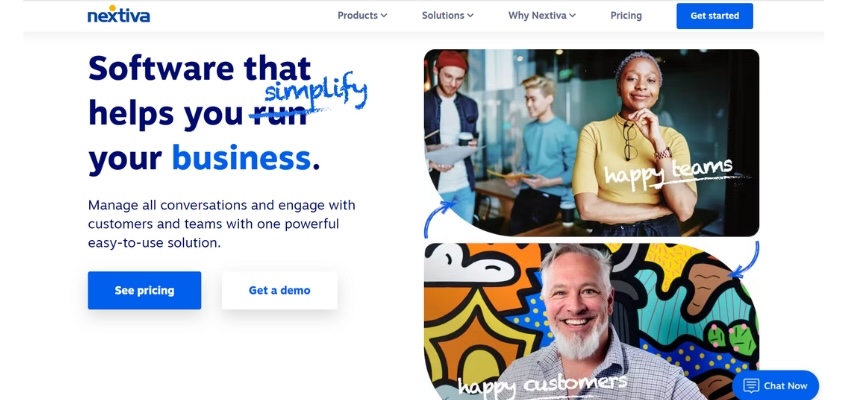
Keep in mind that migrating to a new system has its challenges, too. First of all, it can be costly—and not just for the platform itself but also for training staff and dealing with the potential downtime during the switch. Overall, it can be a complex process, particularly if you have a lot of data to transfer or if the new platform isn’t compatible with your existing tech stack.
Finally, you should also take security into consideration when moving to a new platform, especially if your new one is cloud-based. If needed, an IT professional can probably help you design a solid migration plan to upgrade your infrastructure.
Method 3: Third-Party Callback Software
Adopting third-party callback software is best if you’re generally satisfied with your current call center solution but want to add advanced callback features. In this case, third-party software can help you manage high call volumes and long hold times more effectively.
Integrating third-party software with your existing system will allow you to enhance its capabilities without undergoing major changes or investing in a completely new platform. That’s because software such as Fonolo is designed solely for efficient callback management and provides customization options beyond what pre-existing platforms may offer.
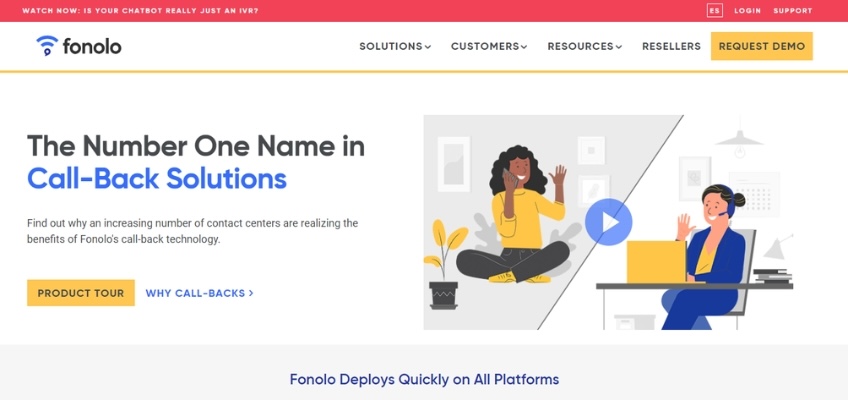
Depending on your current setup and compatibility issues, you may still require a tech expert to help you set up the third-party software. Naturally, unlike how it would be with your own in-house solution, there will also be licensing costs, setup fees, and possibly ongoing service contracts, as relying on a third-party solution means being dependent on outside support for service and maintenance.
At the end of the day, selecting the best method for adding callbacks to your queue will depend on your business’s unique needs, budget considerations, and long-term goals. But regardless of how you set up your callback systems, there are a few things you can do to make the most of your new capabilities.
Best Practices for a Seamless Caller Experience
Depending on the software and integrations you choose, you will usually have at least two options for scheduling callbacks: by returning calls in the order they were received or allowing callers to schedule a callback time.
With the first approach, the first customer who requests a callback is the first to receive it. It’s similar to the “first come, first served” principle and can be seen as a fair approach. It also allows for straightforward planning and execution, and customers can expect when an agent will call based on their position in the queue.
However, this approach might lead to callbacks at inconvenient times—because if several customers get in line 30 minutes before dinnertime, for example, their callbacks can end up being highly inopportune.
Alternatively, a friendlier option may be to allow customers to schedule their callbacks, which gives them much more control over when they will be contacted. This can also help your agents manage their workload during peak call times—although you need to be sure that your agents can fit scheduled callbacks into their daily workload.
Regardless of the approach you choose, be sure to follow these best practices when implementing and managing callbacks:
- Avoid offering callbacks too early or too late in the waiting process. Strike a balance between minimizing wait times and allowing callers to request a callback.
- Make the callback process as non-disruptive as possible. Provide clear instructions on requesting a callback without interrupting their current session.
- If callers can schedule the callback time, provide options for different time slots outside regular business hours to accommodate more flexible schedules.
- When a callback is requested, give the option to provide relevant information, such as the caller’s name, phone number, the reason for the callback, and any specific details they want to discuss.
- Use intelligent routing systems to connect callers with the most appropriate agent for their specific issue or inquiry to improve efficiency and reduce caller frustration.
Initially, you may need to try a few solutions to find what works best for your call center. Be sure to analyze data to identify trends, such as peak callback times or common reasons for callbacks, and adjust your callback strategy accordingly.
