To find the best business phone services, the Quick Sprout research team spent four weeks analyzing 544 customer-facing reviews across 23 criteria points. We analyzed customer sentiment, pinpointed recurring themes, evaluated the quality of customer support, and assessed the ease of use, functionality, integrations, and pricing for each brand.
In the first round of research, we singled out 34 potential top brands. The next round whittled the number down to 29, and finally identified the top 14 business phone systems fitting our criteria.
The Top 14 Best Business Phone Systems in 2025
Each of these 14 brands stood out in the highly competitive business communications market. We review each one below after explaining our discovery process.
- Nextiva — Best for most
- RingCentral — Best for hybrid or remote work
- Vonage — Best for dispersed teams
- Ooma — Best for small businesses needing an easy setup
- Aircall – Best for brands with a consistently high call volume
- GoTo Connect – Best for getting a wealth of features in a basic plan
- Grasshopper – Best for solopreneurs and microbusinesses
- Talkroute – Best for small teams on-the-go
- 8×8 – Best for affordable, high-security calling services
- Avaya – Best for using toll-free numbers
- Dialpad – Best for gathering real-time analytics
- Google Voice – Best for brands already using google products
- Net2Phone – Best for international business calls
- Webex Calling – Best for SMBs who need enterprise features
For most of our readers, the best business phone system is Nextiva or RingCentral, thanks to their versatile range of features and excellent customer support.
Vonage is feature-rich but comes at a high price point. And Ooma is a solid choice if you have a small business and want an easy setup.

How We Qualify the Best Business Phone Systems for Consideration
We picked through the internet with a fine-toothed comb and gathered a list of 34 brands offering business phone services:
11Sight, 1-VoIP, 3CX, 8×8, 800.com, Aircall, Avaya, CallHippo, Channels, CloudTalk, Dialpad, eVoice, Freshdesk, Genesys Cloud, Google Voice, GoTo Connect, Grasshopper, Microsoft Teams, Mitel, net2phone, Nextiva, Nice CXone, Ooma, OpenPhone, Phone.com, RingCentral, Talkdesk, Talkroute, Twilio, Vonage, Webex Calling, Windstream, Zoho Voice, Zoom.
We first eliminated any brand that only offered call center services rather than actual business phone services. That removed six options, leaving 29 for us to dig deeper into.
How We Narrowed the List of Qualified Business Phone Services
Plenty of these brands didn’t meet our standards and ended up cut from our list. We used six core criteria points to figure out which ones didn’t best serve our readers’ needs for a business phone system.
We eliminated 55% of the 29 brands that didn’t meet these criteria:
- AI assistance: In this day and age, there’s no reason not to leverage AI assistance in everything from taking notes, recording and summarizing calls, and setting up ideal workflows.
- Manage calls seamlessly: A business phone service can’t really call itself that if it doesn’t effortlessly handle calls. We got rid of businesses that lacked the core features of a solid business phone system—call forwarding, transferring, call blocking, auto attendant, call parking, and do not disturb—and starred brands that came with all these features and more.
- Location flexibility: Few of us work solely from one device these days, which is why it’s crucial for any phone business service to offer flexibility. Only the brands with dedicated, well-reviewed desktop and mobile apps made our list.
- Reliability: Glitches happen, and you can never completely get rid of them. But the top business phone services on our list promise—and deliver—99.99% uptime and tools to quickly analyze and fix issues that do arise.
- All-in-one UCaaS solution: Countless businesses operate from remote or hybrid workplaces, which means a complete UCaaS system that offers conference calls, video conferencing, text messaging, faxing, team messaging, file sharing, and phone services is ideal.
- Calling without limits: Without unlimited calling, business phone services can get unreasonably expensive very quickly. Before choosing services for our top list, we evaluated how much calling each service offered, including whether it came with international calling.
We also eliminated brands if they:
- Came with little to no social proof, such as reviews and sentiment
- Had poor user satisfaction
- Only provided solutions for developers
- Proved to be niche solutions for sales teams only
- Were significantly more expensive than comparable brands
Using this process, we cut 15 brands. Here’s a list of the brands that are qualified but not recommended, plus a breakdown of why they didn’t make the list.
1-VoIP: This is a basic, dependable business phone software, but it’s lacking essential features like AI assistance, call flipping, call tracking, training tools, and outbound calling features.
Twilio: A dynamic CPaaS tool, Twilio uses APIs to embed voice into established apps, making it a niche product that requires a developer to install. It’s perfect for certain businesses but doesn’t make sense for our list.
11Sight: This service hands power over to potential customers, allowing them to hop on a video call to get the information they need to convert. While useful in some situations, this function is too niche for our list.
Zoom: While Zoom excels at hosting webinars and video conferences, its phone services are prohibitively expensive and it doesn’t offer outbound calling.
Microsoft Teams: If you’re already immersed in the Microsoft ecosystem, Teams is a decent choice. But it lacks unlimited minutes and the common features that make a business phone system stand out.
Channels: This niche service lets your target audience connect with you via your website or social media channels. A neat idea, but like 11Sight, it’s too niche for our list.
eVoice: A basic tool that offers virtual phone numbers for existing lines, eVoice is too limited for our top list of complete business phone services.
Phone.com: A decent, middle-of-the-road offering, Phone.com can’t compare to the more feature-rich systems on our top list.
Zoho Voice: Since it only integrates well with other Zoho products, Zoho Voice only makes sense for those fully entrenched in the Zoho ecosystem—and even then, Voice is a bit too clunky and slow for our list.
800.com: While this tool does well at forwarding toll-free calls to existing lines, that’s about all it can do.
OpenPhone: A virtual phone number provider with a few extra features, OpenPhone lacks the full suite of tools that would qualify it for this list.
Mitel: This service does pretty well as an office phone tool, but it lacks the features of a full-service business phone provider.
CloudTalk: A solid offering for a cloud-based call center or small-scale phone system, CloudTalk is missing core UCaaS features.
3CX: Even though 3CX offers many of the features we’re looking for, it’s missing something vital: customer support. If you encounter any issues with this software, all you can do is consult blogs and support groups—unless you want to pay a fee to submit a support ticket.
CallHippo: A competent choice for basic phone services, CallHippo’s price is too high for a service with no UCaaS features.
The Top Business Phone Services Left Standing
After eliminating 58.8% of all the brands we considered, 14 outstanding business phone services remained. Our top choices for most users are Nextiva and RingCentral.
- Nextiva — Best for most
- RingCentral — Best for hybrid or remote work
- Vonage — Best for dispersed teams
- Ooma — Best for small businesses needing an easy setup
- Aircall – Best for brands with a consistently high call volume
- GoTo Connect – Best for getting a wealth of features in a basic plan
- Grasshopper – Best for solopreneurs and microbusinesses
- Talkroute – Best for small teams on-the-go
- 8×8 – Best for affordable, high-security calling services
- Avaya – Best for using toll-free numbers
- Dialpad – Best for gathering real-time analytics
- Google Voice – Best for brands already using google products
- Net2Phone – Best for international business calls
- Webex Calling – Best for SMBs who need enterprise features
Match Your Scenario to the Right Business Phone Service
It can be difficult to figure out which business phone system brand will fit your company’s needs best. A busy medical practice has different needs than, say, a florist or mobile delivery service.
You may already know exactly what you need from a business phone service, but just in case you don’t, we have some resources for you. Here are five common scenarios that tend to drive the decision-making process when it comes to finding a business phone solution.
Use this list to help guide your decision.
- You need a complete phone system for team messaging, texting, video conferencing, and fax
- You need to manage a high volume of calls
- You don’t want to be tied to your desk
- You want to make calls primarily from your desk
- You want to add a business line to your cell phone
You Need a Complete Phone System for Team Messaging, Texting, Video Conferencing, and Fax
Best Option: Nextiva
Finding an all-in-one business phone system at a sensible price can be challenging—but not with Nextiva. This brand offers a complete UCaaS solution in its Professional and Enterprise plans, which don’t cost much more than its Essential plan.
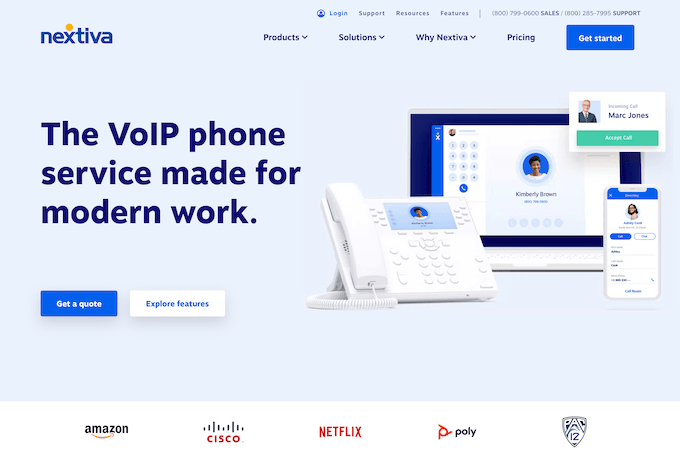
You’ll get all the UCaaS features you need, including:
- Unlimited conference calling
- Unlimited video conferencing
- Team messaging
- Private group messaging
- Unlimited fax
- Mobile SMS/MMS
- Screen sharing
- Auto attendant
- Professionally recorded greetings
Nextiva’s Professional plan supports video conferencing with up to 250 participants. But you can have unlimited participants on video conferences if you sign up for the Enterprise package.
Overall, Nextiva is one of the most feature-packed phone systems on the market, and its quality is top-notch.
Another great choice: RingCentral
Like Nextiva, RingCentral offers a complete UCaaS package that works well for a variety of businesses. On the service’s higher—but still affordable—tiers, you’ll get video calls with up to 200 participants, SMS, fax, document sharing, team messaging, and SMS.
Plus, RingCentral recently launched a webinar service as part of its services, making it an even more well-rounded offering.
This service lets you invite up to 10,000 participants and 100 panelists, gives you analytics on engagement, quality, and performance, connects to popular apps, and is really easy to use. You also get Q&A and polling functionality and customizable registrations.
If you need a complete UCaaS system, consider these points when you’re making a decision:
- UCaaS features: does the brand offer complete UCaaS features for your hybrid or remote office?
- Voicemail features: is anything beyond standard voicemail capabilities offered, such as voicemail to email transcriptions and recordings?
- AI features: do you get an automated attendant, call summaries, workflow recommendations, and other key AI features?
- Ease of admin: the last thing you want is a business phone system that’s a nightmare to set up—how user-friendly is system setup and management?
You Need to Manage a High Volume of Calls
Best Option: Nextiva
If you constantly need to field thousands of outbound and inbound calls, Nextiva can easily handle your business’s call volume. With call management, tracking, and analytics, Nextiva helps you connect with clients or customers and identify weak spots in your team’s performance.
Nextiva also comes with advanced IVR and conversational AI: when callers phone your number, AI will route them to the appropriate person or department based on their answer.
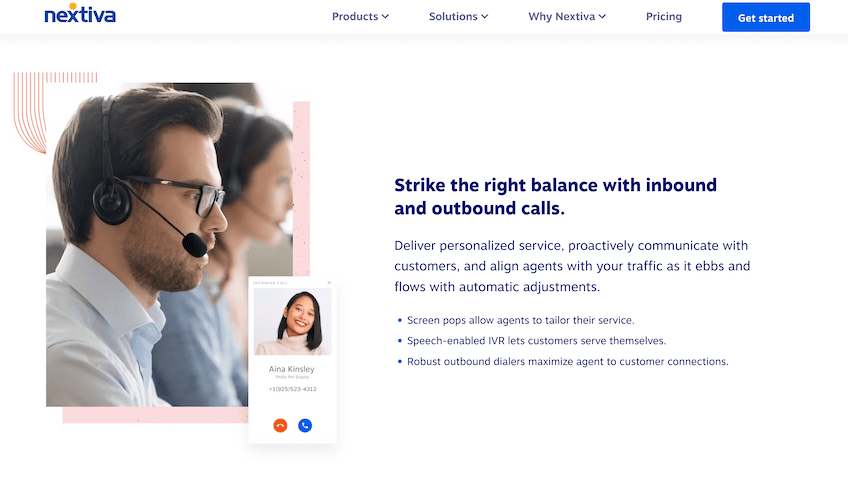
Another great choice: AirCall
If you need call recording, warm transfer, IVR, plus skills and time-based routing, Aircall is an excellent call center tool for you. Aircall’s analytics aren’t as strong as Nextiva’s, but it offers quality call recording and extended recording storage, which we love.
The advanced IVR feature on its own is enough to accommodate most high-volume businesses. This makes it much easier to manage inbound calls and ensure everyone is routed to the right person or department—without having to speak to a live receptionist. Aircall even has an advanced parallel calling feature that allows a single agent to speak with two people simultaneously.
In terms of volume for outbound calling, you can take advantage of Aircall’s power dialer on higher-tiered plans. Aircall seamlessly integrates with CRM tools, as well, so you can have all of your customer information in one place while you’re reaching out to leads.
If you’re looking for a business phone service specifically for its call center capabilities, pay attention to:
- Call management: can you easily forward, transfer, or block calls? What about IVR, auto attendants, and specialized call routing for non-business hours?
- Analytics: does the software provide basic customer and agent analytics?
- Call transcription and recording: can you record calls and transcribe them for training purposes?
- Training features: does the service come with listen-in, whisper, and barge features to aid in training new agents?
- AI features: how many processes does AI take care of so that you can focus on other things?
- Customization: is white labeling possible with the brand? What about using custom music when a customer is on hold?
- Quality and reliability: what steps does the brand take to uphold the highest possible call reliability and quality?
- Unlimited calling: how many calls are included in the plan tiers? If unlimited isn’t the answer, how much do extra calls cost?
- Outbound calling features: does the software come with outbound calling features like click-to-call, power dialing, and scheduled callbacks?
- Security and compliance: a particularly important question to consider for healthcare, government, and legal entities is security and compliance, such as HIPAA compliance. How does the brand stack up when it comes to privacy regulations, data management, encryption, and security certifications?
- Call tracking: can you find out where phone calls are coming from, helping you segment your audience and build relevant marketing campaigns?
You Don’t Want To Be Tied to Your Desk
Best Option: RingCentral
Not only is RingCentral a complete business phone service, but it also offers full-featured apps that allow you to work on the go. Whatever you do on your desktop with RingCentral, you can do it on your phone or tablet using the brand’s app.
This makes it convenient to work remotely some or all of the time. Even better, customers love RingCentral’s apps—it comes highly rated on both Google Play and the App Store.
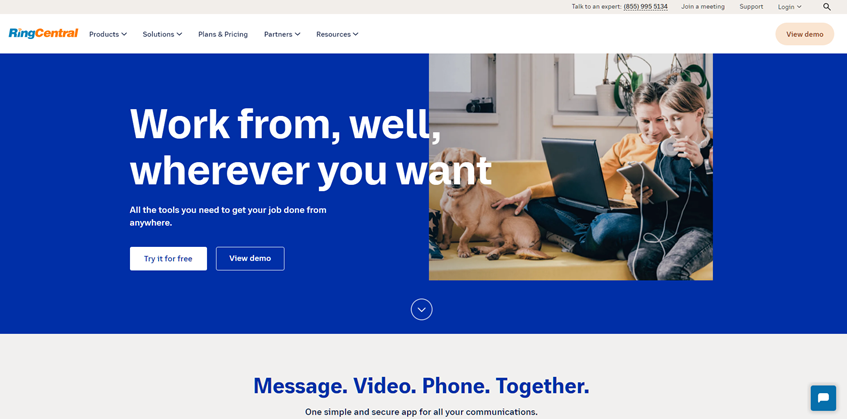
Beyond voice and text, RingCentral’s mobile app supports team chat and video conferencing. You can even use it to send and receive online faxes from your smartphone.
You’re getting the same high-quality experience whether you’re working from an office desktop, home laptop, or smartphone at the coffee shop.
Another great choice: Google Voice
If you already use Google Workspace—and even if you don’t—Google Voice is a solid alternative to RingCentral. It doesn’t come with as many features, but it’s very affordable and includes analytics, call management, call tracking, and even international calls at its highest pricing tier—which is still just $30 per month.
Google Voice makes it easy for you to work from anywhere. You can make and receive calls, send texts, and access your voicemail from your mobile device, laptop, or supported deskphone. So whether you’re at the office, at home, or working on the go, Google Voice is always with you.
If you’re looking for a business phone service that gives you everything you need when you’re away from your desk, keep these points in mind:
- Unlimited calling: how many calls can you make each month, and how much do extra calls cost?
- Call management: does the service offer automated attendants and menus, forwarding, blocking, transferring, specialized routing, and other key management features?
- Desktop and mobile apps: can you seamlessly switch between desktop and mobile app-based calls?
- Phone system types: what type of phone system is the service using—VoIP, KSU, on-premise PBX, IP-enabled PBX, or something else?
You Want To Make Calls Primarily From Your Desk
Best Option: Ooma
Whether you need a dedicated desk phone or want to use a desktop app as a softphone, Ooma’s got you covered. It’s compatible with both IP and analog phones that you may already have, meaning some businesses won’t have to purchase any new equipment.
If you need new phones, Ooma’s hardware is all plug-and-play—so you can set them up in less than 15 minutes without any technical expertise.
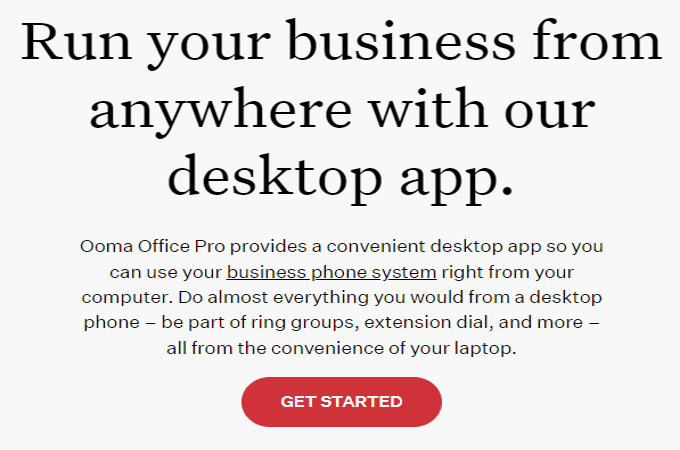
Ooma is known for its standout reliability, particularly when you’re calling from a desk. It’s budget-friendly and doesn’t skimp on the features.
The Ooma Office Essentials plan includes a free mobile app, virtual receptionist, multi-ring functionality, ring groups, call park, music on hold, call forwarding, virtual fax, call logs, and more. In total, Ooma provides more than 50 standard features, all designed with small businesses in mind.
Another great choice: Avaya
If you’re committed to using a desk phone, Avaya gives you options. Choose from a variety of IP and conference phones, as well as headsets to make calling hands-free for you and your team.
The cool part about Avaya is that they also make it easy to deploy desk phone setups across multiple locations.
For example, let’s say you rely on remote workers to power your contact center. But you still want them to have a high-quality workstation setup. Avaya’s cloud setup makes this possible, and the system is still compatible with a wide range of hardware designed to stay in one place. So your work-from-home reps can have access to the same technology and desk phones as your in-office staff.
If you’re looking for a reliable landline, here’s what to look out for:
- Ease of admin: how complicated is it to set up and manage the business phone system?
- Quality and reliability: does the provider have tools in place to optimize uptime, internet connection, and proactive monitoring and avoid static, echo, packet loss, and dropped calls?
- Phone system type: what type of phone system does the service offer—VoIP, on-premise PBX, IP-enabled PBX, virtual phone systems, or KSU?
- Implementation options: does the service utilize cloud-based, on-premise, or hybrid options—or allow you to choose one yourself?
- Voicemail: what voicemail and voicemail transcription capabilities does the service offer?
You Want To Add a Business Line to Your Cell Phone
Best Option: Talkroute
Whether you need to add a toll-free, 800, local, or vanity number to your mobile phone in the U.S. or Canada, Talkroute has you covered. Talkroute is the solution when you want your business to be run no matter where you are. You can make and receive calls from any desktop, browser, or smartphone. All you need to do is download an app.
This business phone service has super-reliable service wherever your cell phone has service, its mobile apps are well-rated on the App Store and Google Play.
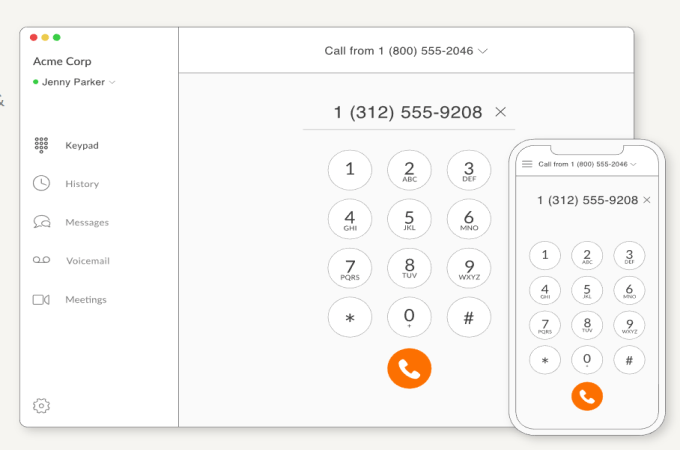
Once you download the Talkroute app, it’s easy to configure your settings to ensure that your business calls don’t overtake your personal life—even though you’re managing everything from one phone.
Talkroute lets you customize your hours of operation, set up a custom greeting, and add a menu with different extension options. So if it’s after hours or you just don’t want to be disturbed with a business call, you won’t be bothered.
Another great option: Grasshopper
If you’re a solopreneur or run a small business, Grasshopper is an ideal choice to consider. Add a dedicated business line to your personal cell and enjoy features like IVR, custom call routing, warm transfers, call blocking, and 24/7 customer support.
Overall, Grasshopper just makes this really seamless. It’s always obvious if an incoming call is on your personal line or business line, even though you’re managing everything from a single device.
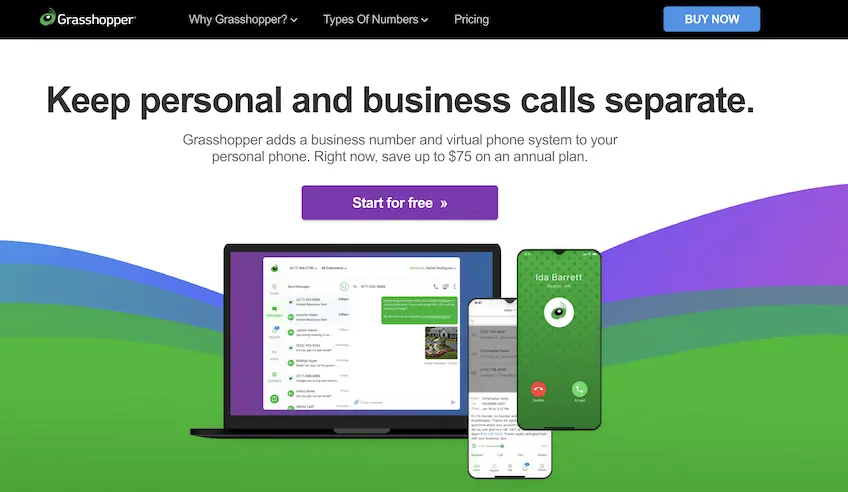
We also like that Grasshopper lets you set up custom schedules. This works great for those of you who like to have a work-life balance. If you don’t want your business line to ring on a Sunday afternoon while you’re relaxing with the family, then it won’t. But you can continue using your phone for personal use without any interruptions.
If you want to add a business line to your phone, pay attention to:
- Desktop and mobile apps: can you easily transition between your mobile phone and your desktop computer if needed—even in the middle of a call?
- Quality and reliability: how does the system handle—or better yet, prevent—dropped calls, echo, static, packet loss, latency, and other common problems?
- Types of phone numbers available: when you create a new number for your business line, can you pick from a variety of number types at little to no extra cost?
- Voicemail features: does the service offer voicemail transcription, ample voicemail recording space, and other key voicemail features?
The Best Business Phone System Reviews
Now that we’ve covered why we cut the brands we did and walked you through five key scenarios, it’s time to highlight the good stuff. In this section, you’ll discover why we loved these 13 best business phone services. No matter what you need a business phone system for, we’re confident that you’ll find an excellent match in the list below.
Nextiva – Best for Most

Nextiva is perfect for any brand that needs a full-service UCaaS package offering those six core UCaaS functions:
- Unified messaging
- Enterprise telephony
- Audio, video, and web conferencing
- Instant messaging and personal + team presence
- Mobility and communications-powered business processes
With Nextiva, you’ll enjoy some of these UCaaS features in the Essentials plan and all of them in the Professional and Enterprise tiers. Its suite of features doesn’t make Nextiva difficult to learn, though: users report that this business phone system is surprisingly simple to set up and manage.
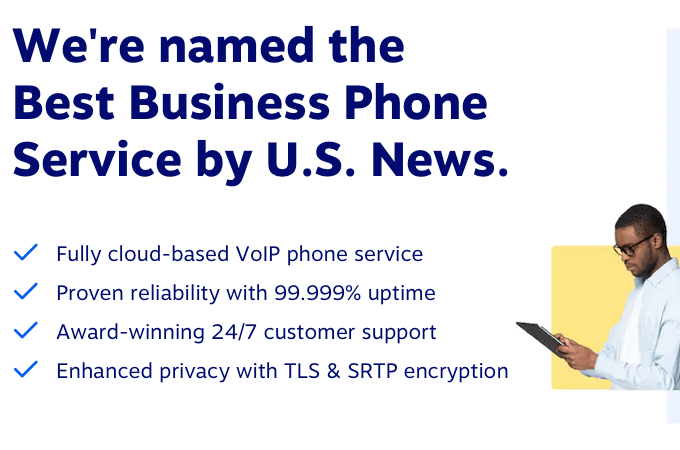
A downside to Nextiva is that its call recording, video conference recording, and voicemail transcription are only available in the Enterprise plan. Many competitors include these features in mid-tier plans, so it’s disappointing that Nextiva doesn’t.
Nextiva’s mobile apps are another drawback—users report frustrating, clunky functionality there. But this won’t be an issue if you don’t plan to use the apps in the first place.
What Makes Nextiva Great
We love that Nextiva offers a range of features that go beyond UCaaS, enriching both user and customer experience. With Nextiva, you’ll get:
- AI features, including advanced interactive voice response (IVR) with conversational AI
- Robust call management tools that include multi-level auto attendants, caller ID, and call blocking, forwarding, transferring, and routing
- Call analytics tools that assess performance, conversion rates, and calls you get from Google Ads
- Easy implementation with options to port an existing number to Nextiva, rent or purchase a Nextiva phone, or bring your own device to the service
And with 24/7 customer support that reviewers praise for being patient, friendly, and helpful, Nextiva makes it easy for users to solve any problems that arise.
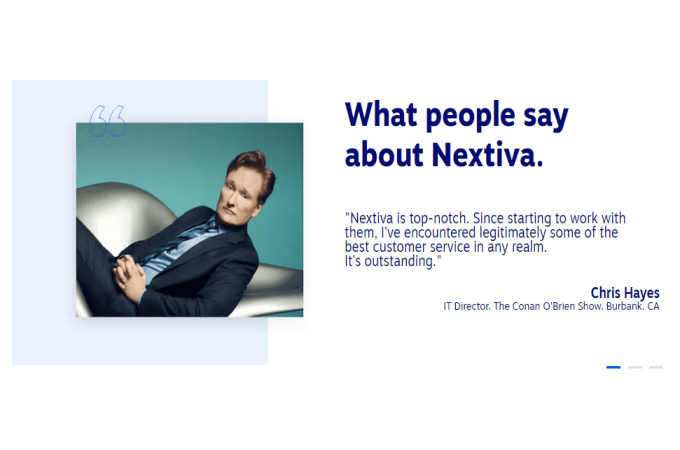
There are three different plans to choose from:
- Essential – Starts at $17.95 per month
- Professional – Starts at $21.95 per month
- Enterprise – Starts at $31.95 per month
The rates above are based on annual pricing with 100 or more users. The exact price will vary depending on how many people are on your team—with different pricing for teams of 1-4 users, 5-19 users, and 20-99 users.
Month-to-month pricing is also an option for a slightly higher monthly fee. But it’s a solid option if you’re not ready to commit for the full year just yet.
Get in touch with Nextiva today to get started with your business phone system. Find out more about Nextiva’s pricing plans here.
RingCentral – Best for Hybrid or Remote Work

Do you need a business phone system that works well whether you’re at your desk or working remotely? RingCentral delivers on both fronts. Unlike some of our other top choices, RingCentral’s iOS and Android apps come with high ratings, with users complimenting the apps’ functionality.
RingCentral features many UCaaS tools—particularly in its middle and top plan tiers—including:
- SMS messaging
- Unlimited faxing
- Video calls with up to 200 participants
- Team messaging
- Document sharing
One drawback to RingCentral is its lack of adequate customer support. While you get 24/7 phone and live chat support with the three higher tiers, our Open Source Intelligence analysis found that many customers reported hours-long wait times, a frustrating amount of transfers, and dropped calls.
What Makes RingCentral Great
Customer service aside, RingCentral is easy to set up, and customers rave about its user-friendliness. In addition to the UCaaS features it offers, you get real-time call tracking, super-easy admin management via the Admin Portal, over 300 integrations, and versatile call recording tools.
Other noteworthy highlights of RingCentral include:
- Built-in analytics
- Interactive voice response (IVR)
- Flip calls between softphones, desk phones, and mobile in one click
- International calling capabilities
- Contact center solutions
- Incoming caller ID
- Call queues
- Breakout rooms
- Collaborative notes and whiteboarding
And whatever you can do on your desktop, you can do it on your tablet or phone using RingCentral’s well-rated app. That’s what makes this business phone service so useful for teams that are always on the go.
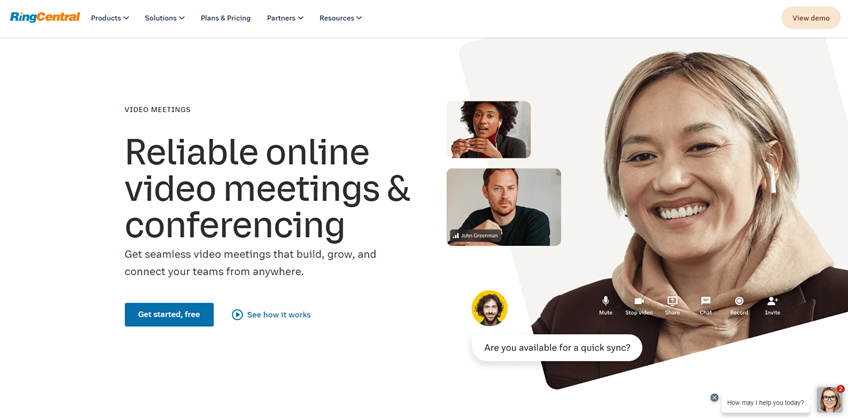
Here’s a closer look at the different plans and pricing options offered by RingCentral:
- Core – $20 per user per month billed annually
- Advanced – $25 per user per month billed annually
- Ultra – $35 per user per month billed annually
You’ll save up to 33% with an annual contract, but RingCentral does offer month-to-month billing. These rates start at $30, $35, and $45 per user per month—depending on the plan you select.
You can test any of RingCentral’s plans with and get a free consultation.
Vonage — Best for Dispersed Teams

Vonage is a global calling solution that connects you with colleagues across every channel you want to use, no matter where people are in the world. Vonage’s combination of desktop and mobile apps, plus traditional desk phones and video conferencing lets you communicate and collaborate anytime from anywhere.
Vonage doesn’t shirk in keeping lines of communication open with customers, either. It keeps you connected across the most popular social channels and messaging systems, including:
- Facebook Messenger
- iMessage
- Facebook Live
- SMS
The one area where Vonage gets slightly less competitive is with price. You’ll pay a bit more for all its feature-rich functionality than you will with some of the other options on this list. Those looking for the least expensive way to keep their business connected may find Vonage to be a bit much.
What Makes Vonage Great
If Vonage’s price tag isn’t a dealbreaker, you’ll get a lot of bang for your buck. Vonage’s AI Studio offers drag-and-drop simplicity to build custom workflows that help you automate responses for both voice and message channels. It also offers robust APIs for voice, video, SMS, and ID verification, so you can get the most out of your phone system.
Other Vonage features that make it a winner on our list are:
- Ecommerce support
- An impressive 99.9% uptime
- Dropped connection solutions
- Call automation sequences
- Call monitoring
- Simplified integrations
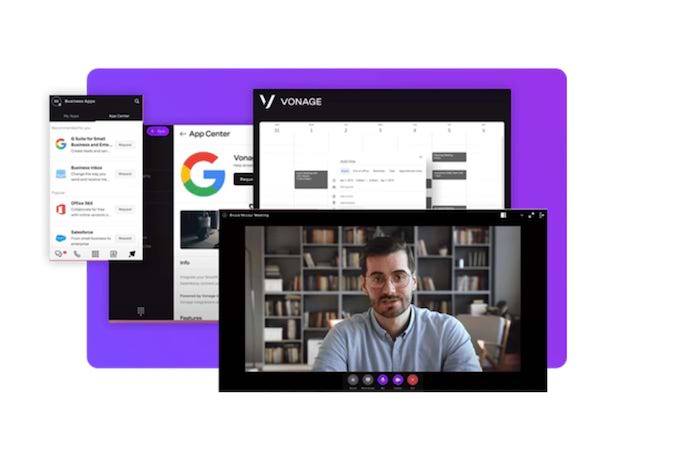
Vonage’s business communications plans start at $13.99 per line per month for the Mobile Plan. This gets you desktop and mobile apps, unlimited calls, SMS, and team messaging. For $20.99 per line per month, you can jump up to the Premium Plan to add IP deskphones and a CRM integration. There’s also an Advanced Plan that includes all the bells and whistles for $27.99 per line per month.
Ooma – Best for Small Businesses Needing an Easy Setup

If the thought of setting up a business phone system for your small business makes you feel like sinking back into bed and calling it a day, Ooma’s got you covered. In just three simple steps, you can:
- Configure user accounts
- Decide how to handle incoming calls using the virtual assistant and incoming call menu
- Set your business hours
- Customize additional features, such as adding a toll-free number, number porting, and conference calling
If any questions pop up during the setup process, just call Ooma’s reliable customer support. The phone lines are open 24/7/365, and users praise the agents’ friendliness, helpfulness, and promptness.
If you’re looking for AI features, integration capabilities, outbound calling features, and FBI-level security, you’ll have to look elsewhere. Ooma focuses on ease of use, effortless admin management, and top-notch customer service over these features.
It’s also worth noting that Ooma’s desktop app isn’t available on the entry-level plan. This isn’t a dealbreaker for most, but just be aware that you’ll need to sign up for the Pro or Pro Plus plans to unlock this feature.
What Makes Ooma Great
Even though Ooma doesn’t have some of the more advanced features present in other business phone services, it works incredibly well for small businesses. The features it does offer are easy to use and essential to small-scale operations.
With Ooma, you’ll get tools like:
- Music on hold
- Transfer music
- Call forwarding
- Virtual receptionist
- Ring groups
- Call park
- Extension dialing
- Extension monitoring
- Call logs
- Virtual fax
- Intercom
- Enhanced call blocking
- Call recording
- Voicemail transcription
This is just a short list of Ooma’s features. We love how Ooma helps you pay attention to the smallest details when it comes to using a business phone system without making them a pain to use. Put them all together and you get a professional solution that’ll keep you, your team, and your customers happy.
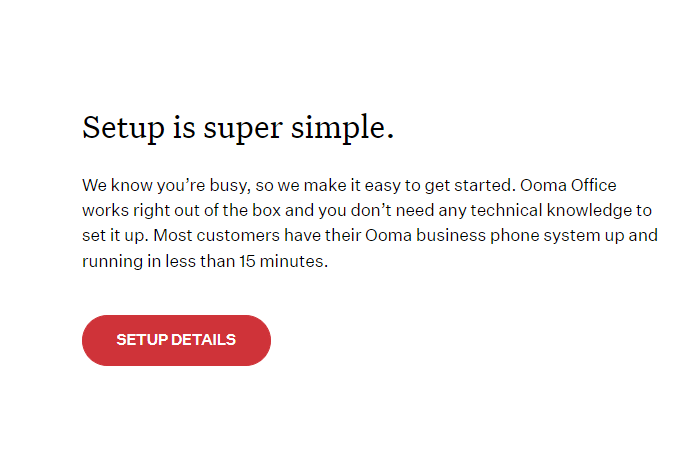
Ooma offers three different pricing plans to choose from, each with 50+ features and an easy setup. Plans begin at $19.95 per user per month, but even the top-tier plan is affordable at just $29.95 a month. Reviewers report saving hundreds of dollars per month after switching to Ooma from a different business phone service.
There’s no contract commitment, and plans are backed by a 30-day money-back guarantee.
Aircall – Best for Brands With a Consistently High Call Volume

Some brands are slammed with a constant barrage of client and customer calls. If you’re one of them, Aircall can help you manage that high call volume without losing your mind—or losing customers.
Here are the Aircall features you can use to manage a heavy call volume:
- Business hours: set unique business hours for each number on your plan
- Interactive Voice Response (IVR): easily guide callers through the menu and some solutions without lifting a finger
- Warm transfer: send a call + an informational note to another agent on your team
- Call routing: set up a preferred routing sequence based on who’s available or appropriately skilled to handle certain types of calls
- Queue callback: give callers on hold the option to be called back as soon as possible rather than stay on hold
- Parallel calls: speak with two people at once or easily pause a call to gather more info that’ll guide your response
- Block unwanted calls: curate a list of blocked numbers to avoid letting spam interrupt your valuable calls
VoIP solutions can come with imperfect sound quality, and our research found that Aircall is no different. While about half of the user reviews we studied expressed satisfaction with call quality, the other half noted issues with connection, particularly on international calls, and poor sound quality.
What Makes Aircall Great
When you’re working to effectively manage a high call volume, it’s important to keep track of your team’s performance and pinpoint areas you can improve. Aircall makes this easy with its analytics features.
The basic plan covers, well, the basics: average call time, wait time, response time, and missed call rate. The two higher tiers offer more advanced analytics, including a live feed with real-time call activity and tools to jump in and coach the agent when needed.
You’ll also get detailed data related to activity, productivity, and customer service information, along with advanced filters for sorting and analyzing data.
Higher-tiered plans also come with features like:
- Queued callbacks
- Call monitoring and whispering
- Power dialer
- Dedicated account manager
- Personalized onboarding sessions
- Unlimited access to call recordings
Aircall also offers smooth integrations, particularly with CRM software. The ecommerce integrations let you see a customer’s purchases, reviews, and other relevant data before you answer their call. This excellent tool helps ecommerce brands provide informed customer support.
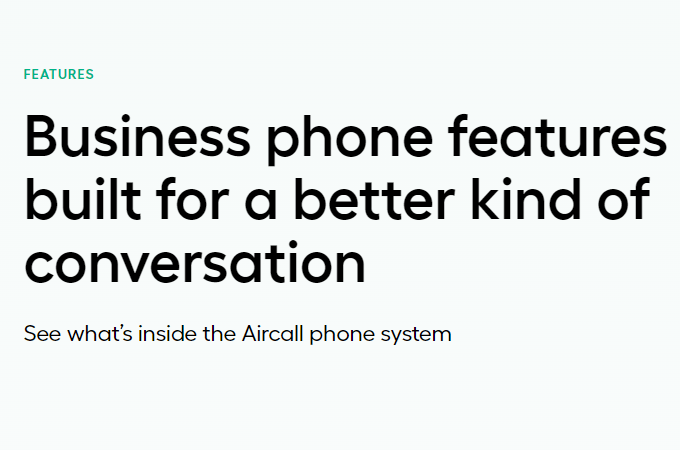
Pricing begins at $30 a month billed annually for the Essentials plan. Larger teams can benefit from the full-featured Professional plan, which begins at $50 per month, or contact Aircall for a custom solution. Test Aircall out with a seven-day free trial of its Essentials or Professional plan.
GoTo Connect – Best for Getting a Wealth of Features in a Basic Plan

If you want a base plan for your small team that doesn’t skimp on features, GoTo Connect has your back. Even though we love what it offers in its mid- and top-tier plans, we really admire how many features are packed into its Basic plan.
When you purchase the Basic plan, you get:
- Local, toll-free, or vanity numbers to choose from
- Up to 20 users
- Video meetings for up to 4 participants
- Basic integrations
- Multi-device calling capabilities
- Existing number porting
- Unlimited extensions
- Instant text response
- Call forwarding
- Team messaging
- Audio conferencing
- 40-minute meetings
Plus, you’ll get one auto attendant recorded greeting, one ring group, and one call queue—all on the Basic plan.
It’s great to see that GoTo Connect is constantly innovating and improving its products. A few new features were recently introduced on the Standard tier, including in-room linking from existing conference rooms, direct integration with Miro, and smart notes features that are built into meeting sessions. Standard users now have the ability to designate a meeting co-organizer, which is an authorized team member who can start and run meetings on your behalf.
Unfortunately, GoTo Connect doesn’t have any AI features. Its Basic plan is also a bit more expensive than comparable business phone services. And while it’s easy for smaller businesses to set GoTo Connect up on either a hosted PBX or all-cloud VoIP system, the implementation gets more complicated the bigger your company is.
What Makes GoTo Connect Great
We love that GoTo Connect doesn’t skimp on the features that even smaller brands may need to successfully use a business phone service.
GoTo Connect offers a lot of core phone system features at a reasonable price—a value that’s especially evident in the Basic plan. But we’d be remiss if we didn’t mention the excellent toll-free and international call capabilities on the next plan up.
If you choose a Standard plan for just $10 more per month, you get free calling to 50 countries and 1,000 free toll-free minutes, plus even more convenient business phone features.
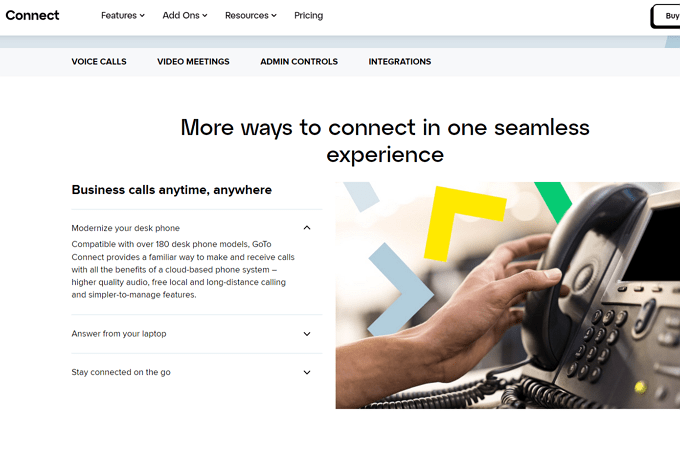
There are two different plans to choose from—Basic and Standard. To start with GoTo’s comprehensive Basic plan, you’ll pay $29 a month billed annually for up to 20 users. For those who want more features or need a solution for over 20 people, the Standard plan starts at $39 per user per month with an annual commitment. The actual rate per user varies based on your team size, as GoTo Connect offers volume discounts with each tier.
Grasshopper – Best for Solopreneurs and Microbusinesses

If you’re a sole proprietor or the leader of a tiny team and you don’t need nearly as many bells and whistles as bigger brands, Grasshopper will meet your needs. Instead of compelling you to purchase phones or set up complicated software, Grasshopper is a call forwarding service.
This business phone service lets you create a business phone number that, when called, pushes calls to your personal phone—without revealing your actual phone number to clients.
Fair warning though, Grasshopper is a lean tool. It doesn’t record or transcribe calls. It doesn’t offer tons of integrations. It doesn’t have outbound calling features. And if you’re based in Alaska or Hawaii, Grasshopper considers this offshore/international calling and will charge you a $500 deposit.
What Makes Grasshopper Great
Setting up Grasshopper takes just minutes, and once you’re all set up, the service is easy to use. With Grasshopper, you can:
- Route calls according to your personal or business schedule
- Block calls
- Set up IVR
- Supervised or blind live transfers
- A third-party auto attendant integration with Ruby
You can also upload your own music to use when a customer is on hold and record custom greetings that only apply to your business phone number’s voicemail inbox. Grasshopper comes with basic analytics, as well as unlimited users, call minutes, and text messages.
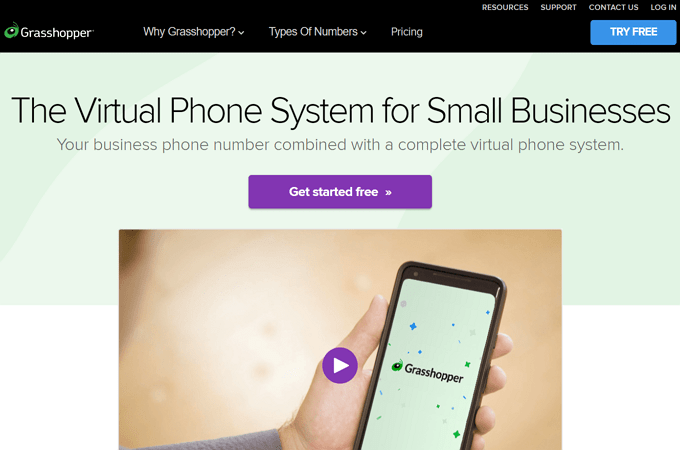
Plans start at $14 per month when billed annually. You can test out this service with a seven-day free trial.
Talkroute – Best for Small Teams On-the-Go

If you’re looking for a simple and affordable business phone solution that’s as mobile as you are, Talkroute has you covered. It’s a straightforward way to turn your existing smartphone or computer into a virtual phone system.
With plans starting at just $19 per month, it’s an affordable way to get lots of great UCaaS features into your phone system. In addition to basic calling features, Talkroute supports texting, video meetings, call forwarding, multi-digit extensions, and more.
Unlike some of the other options on our list, Talkroute, unfortunately, doesn’t have any AI features. It also lacks call tracking, international calling, and advanced integrations. But for smaller teams, these shortcomings probably won’t be a dealbreaker.
What Makes Talkroute Great
Every Talkroute plan comes with unlimited calling. For making and receiving calls on the go, it’s an easy way to set up a business phone system without having to get any new hardware. Plus, at just $5 per additional user per month, it’s super affordable to add team members to your plan.
Talkroute lets you hit the ground running with all of the essentials in its entry-level plan. But if you want to get a little bit more out of your phone system, you can access features like call recording and keep your data forever. This is great for those of you who are constantly working remotely and taking calls around down. The ability to access calls later on can be really helpful.
Talkroute provides all of the call management features you’d expect in a business phone system. For such an affordable option, the software is even HIPAA-compliant at the entry level.
Some of the more advanced features available in the higher plan tiers include:
- Company directories
- Submenus
- Multi-digit extensions
- Call recordings
- Detailed call paths
Setting up your Talkroute phone system is a breeze. The system works by using your cell service or landline through a public switched telephone network. Just set up a 30 to 60-minute setup call with a Talkroute expert if this sounds too complicated for you to do on your own.
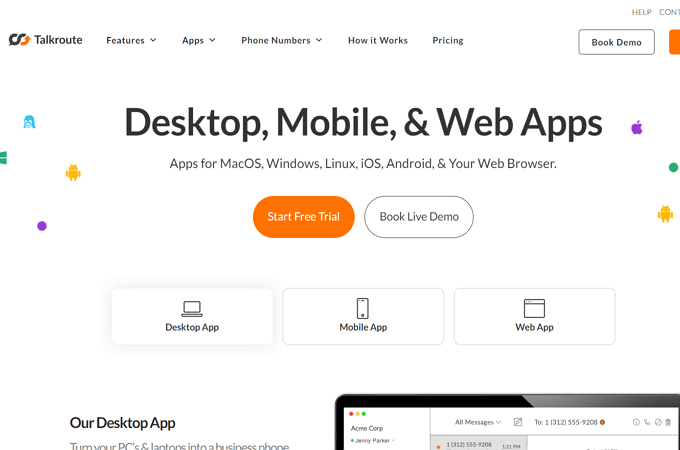
Talkroute Basic starts at $19 per month plus $5 per additional user. At $39 per month, Talkroute Plus delivers the most value. But if you want to unlock all of Talkroute’s features, the Pro package, at $59 per month, has everything you need to succeed. Try any Talkroute plan for free with a seven-day free trial.
8×8 – Best for Affordable, High-Security Calling Services

Sometimes, less truly is more. If you’re not looking for dozens of features and scads of tools but you still want a simple, secure, and affordable business phone system, 8×8 is for you.
It seems like every week, there’s a new data leak or security breach to worry about. With 8×8, you can rest assured that the brand takes security very seriously, implementing fraud detection, secure coding via participation in the Open Web Application Security Project (OWASP), secure endpoint provisioning, multiple layers of encryption, and protection of consumer proprietary network information (CPNI).
This makes 8×8 ideal for businesses in the healthcare, finance, education, and government sectors. One drawback to 8×8 is that some of its features—including call transcription, scheduled callbacks, and auto-dialing—are only available on its call center plan.
What Makes 8×8 Great
8×8 takes pride in its commitment to security. The brand holds an impressive amount of third-party compliance and security certifications, including but not limited to:
- Health Insurance Portability and Accountability Act (HIPAA) compliance
- Federal Information Security Management Act (FISMA) compliance
- General Data Protection Regulation (GDPR) compliance
- U.K. Cyber Essentials Plus accreditation
- U.S./EU Privacy Shield certification
- ISO 27001:2013 and ISO 9001 certification
- Authority to Operate (ATO) by Her Majesty’s Government
That’s right, even the Queen of England appears to approve of 8×8. All joking aside, 8×8’s commitment to global security makes it a great choice for any brand that operates both inside and outside of the United States. And in addition to all of these security measures, 8×8 participates in an annual, third-party review to assess and improve on its already-strong security standards.
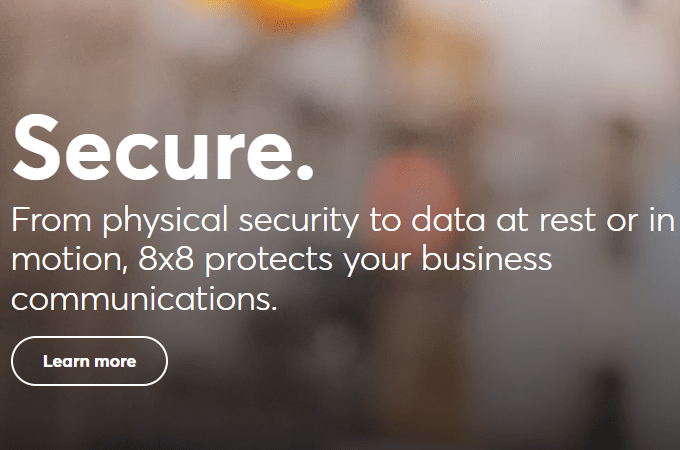
8×8 pricing information is not available online. To get started, reach out to the 8×8 sales team for a free quote.
Avaya – Best for Using Toll-free Numbers

Avaya is our top choice for businesses that need toll-free numbers and plenty of toll-free minutes. While most business phone services don’t include free toll-free minutes in their plan tiers, Avaya does.
Each plan includes a toll-free number. Depending on the plan you choose, you’ll also get 100, 1,000, 2,500, or 10,000 included toll-free minutes.
One thing we found frustrating about Avaya, though, is that in order to purchase a plan, you must contact a sales representative. There’s no easy way to select, pay for, and start using a plan as there is with many other business phone services. It’s also difficult to nail down an exact price for the features you’re looking for—without first contacting an agent, that is.
What Makes Avaya Great
Despite its clunky pricing and purchasing system, Avaya is easy to set up and use. It has strong AI features, reliable service, quality audio and video, unlimited business SMS, team messaging, document sharing, and automatic voicemail transcriptions.
It also makes using toll-free calls easy even on a global scale. If you need to enable toll-free international calls, pay a one-time fee of $25 to add an international toll-free number for $14.99 a month.
You can also add extra toll-free, local, or vanity numbers to your plan for just $4.99 per user per month.
Another unique standout of Avaya is its versatile setup options. You can use it to set up a hybrid cloud contact center or all-in-one communication suite. Avaya even has business phone solutions for meeting spaces and collaboration.
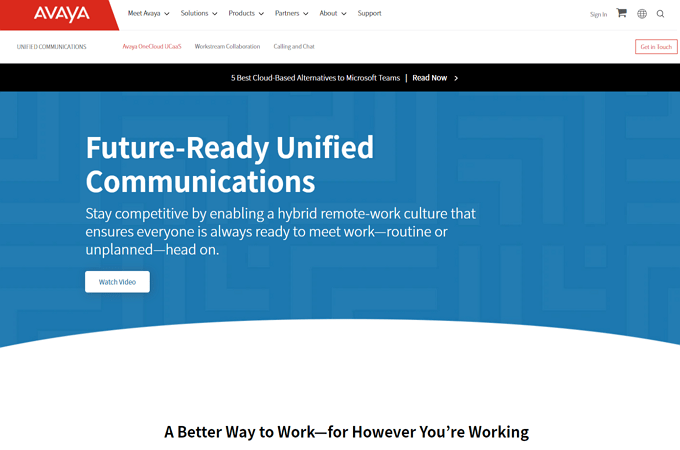
Avaya’s pricing begins at $20 per user per month with an annual subscription. There are two other plans to choose from—starting at $25 and $35 per user per month, respectively. But you’ll need to speak with an agent to fully understand what features you’re getting for what price.
Dialpad – Best for Gathering Real-Time Analytics

Even though it can be nerve-wracking to receive feedback from customers, analyzing and acting on feedback is one of the best ways to improve a company. Many business phone services come with great analytics, but Dialpad takes it up a notch.
With Dialpad, you can utilize powerful AI to gain real-time insights that help you improve phone calls as you make them. Dialpad also has additional AI functionality for contact centers, sales coaching, and more.
Our research also found that its advanced AI doesn’t complicate things: Dialpad is easy to set up and use. Its mobile apps are well-rated and continuously updated. It offers UCaaS features like SMS, team messaging, limited video conferencing, audio-only chat rooms, and file sharing.
We do wish Dialpad also came with call tracking and international calling bundles, but it doesn’t. It also costs more to use features like in-queue callback capability and power dialing.
What Makes Dialpad Great
Dialpad’s AI features are among the most impressive we’ve seen. With Dialpad, you get:
- Real-time meeting transcription
- Live call sentiment analysis
- Automated post-call summaries
- Keyword tracking during phone calls
- Real-time assist cards with custom notes set to appear when trigger words are spoken
- Agent performance reports
- Live speech coaching
The cool part about these features is that they actually deliver real value to phone reps, as opposed to just being nice-to-haves. These immediate analytics can help team members improve during a call—or help experienced agents turn a negative customer experience into a positive one in real time.
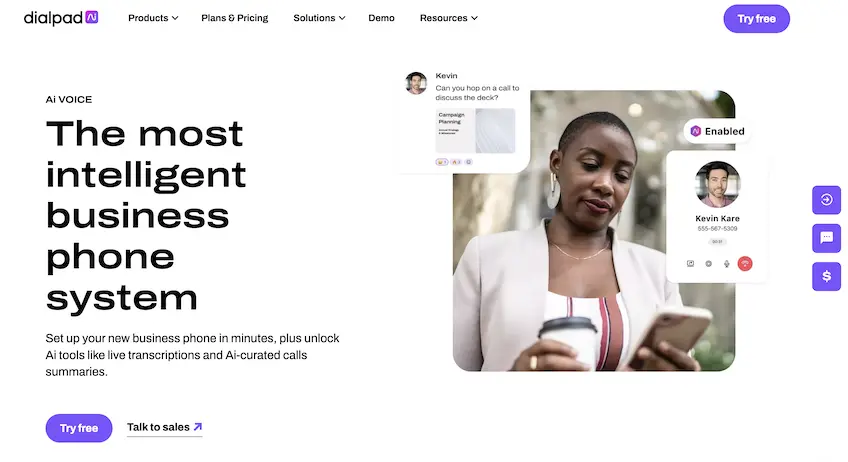
Just because it’s an AI powerhouse doesn’t mean Dialpad’s got a bloated price. Plans begin at an affordable $15 a month when billed annually, and you get all its AI features from the get-go. Try Dialpad free for 14 days.
Google Voice – Best for Brands Already Using Google Products

Let’s face it, plenty of us are fully entrenched in the Google ecosystem and would really love to use a fully integrated business phone service. And that’s what Google Voice is for. It’s extremely easy to add Google Voice to your suite of existing Google tools.
Google is the leading search engine in the world, which means you’re getting top-notch analytic insights when you use Google Voice. You’ll get important information regarding acquisition calling, Google Ads reports, locations, call tracking, and a call log.
What Google Voice doesn’t have is transcription, integration with non-Google apps, robust customer support, faxing, file sharing, native team messaging, or bulk messaging. Of course, you can use Google Docs and Google Chat to share files and message your team, but it’s not a seamless, all-in-one package.
What Makes Google Voice Great
In addition to being easy to add to your Google Workspace, Google Voice is simple to use. It offers free calling to the U.S. from any country, as well as free calling to Canada from the U.S. The Premier plan also offers unlimited international calling to a list of approved countries.
Google Voice comes with key call management tools, including customizable routing options, custom call forwarding, call transferring, ring groups, an automated attendant, and call blocking.
If you work remotely, use the well-rated Google Voice app—available on both Google Play and the App Store—to stay on task.
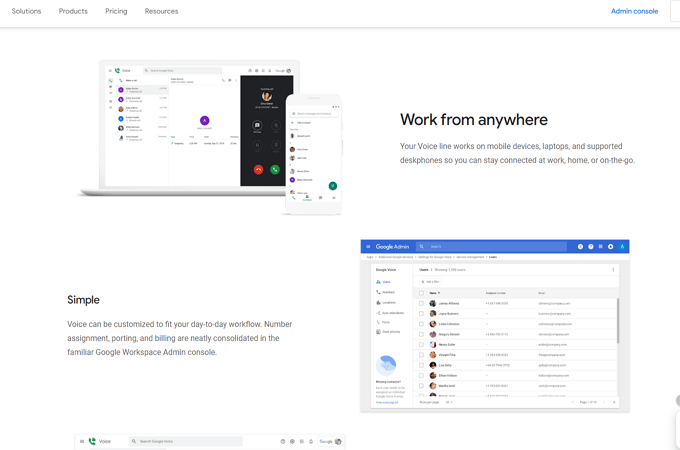
It costs $10 per month to add Google Voice’s base plan to an existing Google Workspace account. The highest plan tier—Premier—costs $30 per month. See our complete guide to Google Voice for more information.
Net2Phone – Best for International Business Calls

When it comes to business phone services for international calls, Net2Phone blows all competition out of the water. Sure, many other brands offer international bundles at an extra price, or selected international calling at higher-tier plans. But with Net2Phone, you get unlimited calling to 40 countries—no hidden fees.
Best of all, Net2Phone offers this outstanding feature even in its lowest plan tier. This makes Net2Phone an unbeatably affordable option for a business that needs to make frequent international calls.
One downside is that Net2Phone doesn’t come with any standout AI features for its business phone services.
What Makes Net2Phone Great
Offering unlimited calling to 40 countries isn’t Net2Phone’s only strength in relation to international calls. You can also get virtual phone numbers in over 50 countries and 300 cities. Net2Phone has offices in the US, Canada, Argentina, the UK, Brazil, Mexico, Israel, Hong Kong, Spain, and Colombia to support its global services.
Even with a reach like this, Net2Phone doesn’t sacrifice security. It’s HIPAA compatible. It’s also Payment Card Industry Data Security Standard (PCIDSS) and Service Organization Control 2 (SOC2) compliant. Plus, Net2Phone uses STIR/SHAKEN protocols to limit spam and spoofing.
To help ensure that emergency situations are taken care of when 911 is called from a Net2Phone number, the service is compliant with Kari’s Law, the Ray Baum Act, and e911, all of which help ensure that locations are shared during an emergency call.
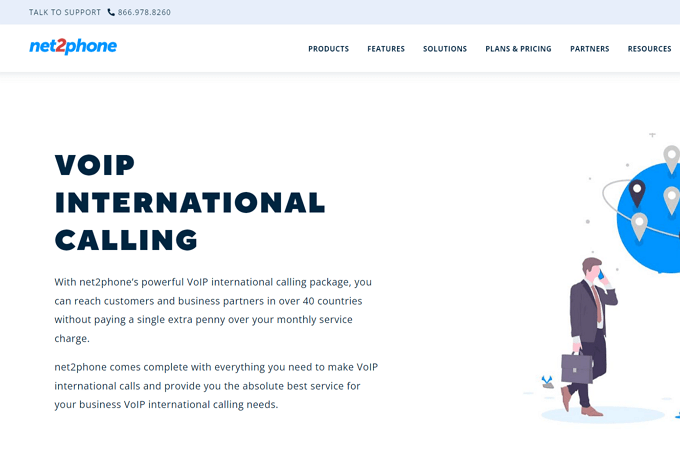
Each of Net2Phone’s plans is surprisingly inexpensive. Pricing begins at $18.99 per month for 25-99 users, and the highest tier costs just $22.99 per month. Businesses with over 100 users can contact the Net2Phone sales team for a custom quote.
Webex Calling – Best for SMBs Who Need Enterprise Features

Small and medium-sized businesses, or SMBs, often need enterprise features in a business phone system. However, SMBs may not have the IT team—or budget—for standard enterprise plans. That’s where Webex Calling comes in.
Webex Calling delivers enterprise-grade calling for SMBs. The reasonably priced Business plan offers many of the same features as Webex’s Enterprise plan. It includes:
- 24-hour meeting length limits
- 200 attendees
- 10GB cloud recording
- Closed captions, meeting highlights, and hand gesture recognition
- Streaming to Facebook Live or YouTube
- Auto attendant
- Call waiting
- Hold and transfer
- Call forwarding
- 6-way conference calls
- Unlimited domestic long-distance and local calling
- Encrypted cloud recordings
The downside is that if you want some of the more advanced calling features, such as call barging, call queue, call recording, group paging, and voicemail-to-email transcription, you’ll have to pay a custom price for a true Enterprise plan.
What Makes Webex Calling Great
Webex Calling is easy to navigate, both for admins and end-users. With end-to-end encryption and TLS 1.2 (signaling) & AES-256-GCM (media), the Business plan provides a safe and secure platform for every call. Enterprise customers will also benefit from Webex Calling’s FedRAMP authorization, which provides premium security.
Business and Enterprise customers each enjoy help center, chat, and call-in customer support. Enterprise gets the added bonus of a dedicated representative to promptly help with any issue that arises.
We also love Webex Assistant, an AI assistant that helps take notes and provides closed captioning. Webex Calling also comes with an audio intelligence feature that minimizes background noise both for the agent and the client.
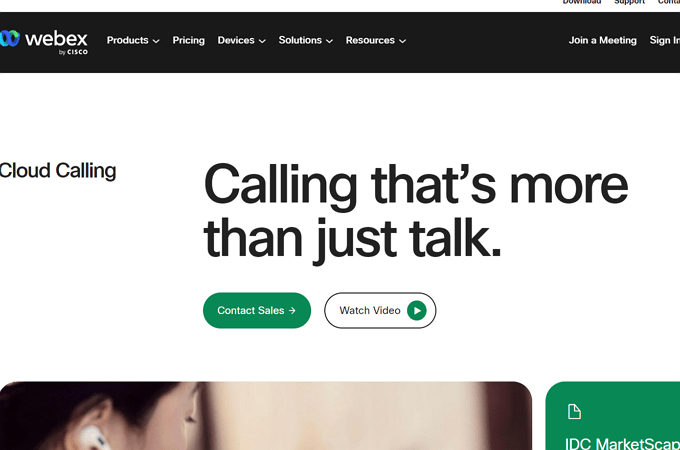
While Webex offers a free plan for quick meetings, the calling features for it are too limited to recommend. Instead, we suggest that SMBs try either the Webex Call plan, which starts at $17 per user per month, or the Webex Suite for $25 per user per month.
Best Business Phone Systems: Your Top Questions Answered
The Top Business Phone Systems in Summary
Every business phone system on our list provides organizations with a streamlined way to manage calls and automate repetitive processes. You and your team will benefit from a combination of desktop and mobile apps for the ultimate flexibility in business communications.
We recommend Nextiva or RingCentral for most businesses. But the best solution for you depends on your team size, budget, and the features you’ll actually use. From startups to enterprise organizations and everything in between, there is a solution for everyone on our list.
