If you’re serious about launching a blog like this one, self-hosted WordPress is still the best long-term choice. Are there other ways to start a blog? Sure—but very few come close to WordPress for flexibility, monetization, and scalability as your site grows.
The Best Blogging Platforms in 2026
I use WordPress for all of my sites—especially when the goal is making money with affiliate marketing, display ads, services, or digital products. Nothing beats WordPress for customization, SEO control, and ecosystem depth. To get online fast, you’ll want reliable hosting. Hostinger remains my top pick for beginners—it’s fast, dependable, and priced for first-time bloggers. Plans are frequently bundled with a free domain for the first year and include SSL, automatic updates, weekly backups on entry plans (with daily backups on higher tiers), malware scanning, and built-in caching/CDN so you can focus on publishing instead of maintenance.
Curious about exceptions? These alternatives shine for specific use cases:
- Wix if you want the absolute easiest way to create a blog
- Squarespace if you’re a creative professional like a designer, artist, or musician
- LinkedIn if you’re looking to reach professionals and B2B audiences
- Medium if you want to start writing immediately and grow an audience organically
LinkedIn and Medium are free to start, which makes them perfect for building consistency and practicing your voice before launching a self-hosted WordPress site. You can always migrate content later when you’re ready to own your platform, build a newsletter list, and monetize more freely.
My 60-Second Platform Picker
If you want a clean answer fast, use this decision path. It’s designed to eliminate “platform paralysis” and get you publishing in one sitting.
- If you want to make money from the blog (ads/affiliates/products/services) and keep full control: WordPress + Hostinger hosting
- If you want the fastest “I have a site in 60 minutes” setup with minimal tech: Wix
- If you want a beautiful portfolio + blog that looks editorial without tinkering: Squarespace
- If you sell B2B services, consulting, recruiting, or want high-quality professional leads: LinkedIn
- If you want to publish instantly and borrow a built-in reader network while you find your voice: Medium
- If you plan to “graduate” to your own site later: Start on LinkedIn/Medium now, then move your best posts to WordPress as your content library grows
My Platform Fit System
Most “best platform” lists hand-wave the tradeoffs. This model forces the decision. It uses five structural forces that determine whether your blog becomes an asset you own—or a rented audience you can’t fully monetize.
- Ownership & Portability (OP): How easily you can export/migrate content and avoid lock-in
- Monetization Surface Area (MSA): How many revenue levers you can run without fighting the platform
- SEO & Structure Control (SSC): Control over technical SEO, architecture, internal linking, and page templates
- Distribution Boost (DB): Built-in reach that helps you get attention before you have an audience
- Maintenance Drag (MD): Ongoing effort to keep the blog secure, fast, and stable
How to use it: Pick the platform with the highest Platform Fit Score (QPFS) for your goal. The numbers below are a decision aid based on platform structure (not performance testing, uptime claims, or vendor-provided benchmarks).
| Platform | QPFS (0–100) | OP (0–10) | MSA (0–10) | SSC (0–10) | DB (0–10) | MD (0–10) | Best fit when… |
|---|---|---|---|---|---|---|---|
| WordPress + Hostinger hosting | 92 | 10 | 10 | 10 | 5 | 6 | You’re building a long-term asset you own |
| Wix | 74 | 4 | 6 | 6 | 4 | 9 | You want the easiest setup and can accept lock-in |
| Squarespace | 76 | 5 | 6 | 6 | 4 | 9 | You need design polish fast and prefer all-in-one |
| 68 | 3 | 4 | 3 | 10 | 10 | Your blog is a lead engine for B2B/services | |
| Medium | 70 | 5 | 4 | 4 | 8 | 10 | You want to publish today and borrow an audience |
My Lock-In Risk Index
If you think you might switch platforms later, this is the metric that matters most. Lock-in isn’t just “can I export posts?” It’s: “Can I leave without rebuilding my brand experience?”
| Risk level | What “lock-in” looks like | What you’ll rebuild if you leave | Who should accept it |
|---|---|---|---|
| Low | You own the site and can migrate the full build | Minimal (mostly host-level) | Monetizers, SEO builders, long-term brands |
| Medium | You can export content, but the design system is tied to the platform | Design, layout patterns, some page structures | Design-first creators who value speed |
| High | You’re publishing inside someone else’s network | Everything about the “site” experience (you don’t have one) | B2B lead gen, early-stage audience building |
Translation: If your blog is a business asset, prioritize low lock-in. If your blog is a distribution channel for leads, you can accept higher lock-in—but you still need a “home base” eventually.
Synthetic Blogger Profiles (Reusable Dataset for Picking the Right Platform)
This is a synthetic dataset you can reuse as a sanity check. Find the row that matches your situation and copy the platform choice with confidence.
| Profile | Primary goal | Time/week | Design priority | Monetization urgency | Best platform choice | Why |
|---|---|---|---|---|---|---|
| Solo affiliate builder | Traffic + revenue | 5–10 hrs | Medium | High | WordPress + hosting | Maximum control + monetization surface area |
| Local service owner | Leads | 2–4 hrs | Low | Medium | LinkedIn (now) + WordPress (home base) | Fast reach + long-term asset |
| Designer portfolio | Credibility + clients | 2–6 hrs | Very high | Medium | Squarespace | Design polish without setup drag |
| First-time hobby blogger | Consistency | 1–3 hrs | Medium | Low | Medium (or WordPress if committed) | Write-first workflow, easy momentum |
| Founder thought leader | Authority | 2–5 hrs | Low | Medium | Network distribution + discussion | |
| Creative with products | Content + sales | 4–8 hrs | High | High | WordPress + hosting | Product funnels + content + email ownership |
| Fast MVP publisher | Validate ideas | 1–2 hrs | Low | Low | Medium | Instant publishing + built-in readers |
| Brand builder | Long-term moat | 5–12 hrs | Medium | Medium | WordPress + hosting | Own everything; scale without restarting |
| Non-technical entrepreneur | Simple site + blog | 1–3 hrs | Medium | Medium | Wix | Lowest learning curve |
| Photographer | Portfolio + inquiries | 2–6 hrs | Very high | Medium | Squarespace | Visual-first templates |
| Recruiter / career coach | Leads | 2–4 hrs | Low | High | Audience is already there | |
| Newsletter-first writer | Email list | 3–6 hrs | Low | Medium | WordPress + hosting | Own subscribers + content archive |
Best Blogging Platform Reviews
WordPress with Hostinger – Best for Most Bloggers

WordPress is the world’s most-used blogging platform. The software is free—your only base cost is web hosting. With thousands of themes and plugins, you can launch fast and customize deeply as you grow.
Hostinger’s WordPress hosting is beginner-friendly and budget-conscious—intro pricing frequently drops below $3/month on long-term plans. Their guided setup gets you online in minutes, covering installation, themes, SSL, and performance essentials without you having to tinker. Many plans include a free domain for year one, automatic backups, malware scanning, email, staging, and built-in caching/CDN, which are must-haves for new bloggers.
One of WordPress’s biggest advantages is portability. You fully own your site and can export or migrate at any time—no redesign required if you ever switch hosts, and no platform lock-in.
As your traffic grows, you can move to a higher-tier plan or another provider with advanced resources. Scaling doesn’t mean starting over—just migrate your existing WordPress site. Caching, CDNs, and image optimization plugins make it easy to keep load times fast as you scale.
WordPress is a complete content management system. If you’re serious about monetizing your blog via ads, affiliates, services, memberships, or digital products, it gives you the most control over structure, SEO, and design. You can set up schema, optimize internal linking, and build landing pages tailored to conversions.
Because it’s open source, thousands of developers build themes and plugins—so you can add almost any feature without custom code. You can start simple and add complexity only when it pays off.
There’s a plugin for nearly everything. See my favorite plugins here.
The Gutenberg block editor makes publishing fast and visual. Drag in images, buttons, callouts, videos, tables, or affiliate boxes—no coding required. Newer features like the Site Editor, patterns, and reusable blocks help you keep branding consistent across pages, while block locking prevents accidental edits on shared layouts.
Want a countdown timer, comparison table, or custom affiliate disclosure? It’s all possible with plugins you can install in a few clicks.
QuickSprout Minimum Viable WordPress Stack (Start Here)
This is the “no regrets” baseline that prevents the most common early failures (slow sites, broken layouts, lost drafts, and messy monetization). Keep it boring. Boring scales.
- Theme: lightweight, blogging-first, clean typography
- Backups: confirm your plan’s backup cadence and restore process
- Security basics: strong passwords, 2FA where possible, limited admin accounts
- Performance basics: caching on, image compression, lazy loading, avoid plugin bloat
- SEO basics: clean permalinks, sensible categories, internal linking habit
- Monetization basics: one affiliate program + one conversion offer (don’t add five at once)
What Breaks First (WordPress) + Fast Diagnosis Playbook
Here are the failure modes that show up when a blog starts working—and the quickest way to diagnose them without guessing.
| Symptom | Most likely cause | Fast diagnosis | First fix |
|---|---|---|---|
| Site suddenly feels slow | Image bloat or plugin bloat | Check your last 3 installs/changes | Disable newest plugins, compress heavy images |
| Layouts “randomly” shift | Theme updates or conflicting blocks | Preview the post in incognito + mobile | Use consistent block patterns; avoid mixing builders |
| Drafts disappear or edits revert | Autosave/restore confusion or caching | Check revisions and browser cache | Use revisions intentionally; reduce aggressive caching in admin |
| Affiliate links feel scattered | No monetization architecture | Count offers per post | Pick 1 primary offer + 1 secondary per post |
| Traffic grows but revenue doesn’t | Weak “next step” funnel | Is there a single CTA per post? | Add one clear next step (email, demo, product) |
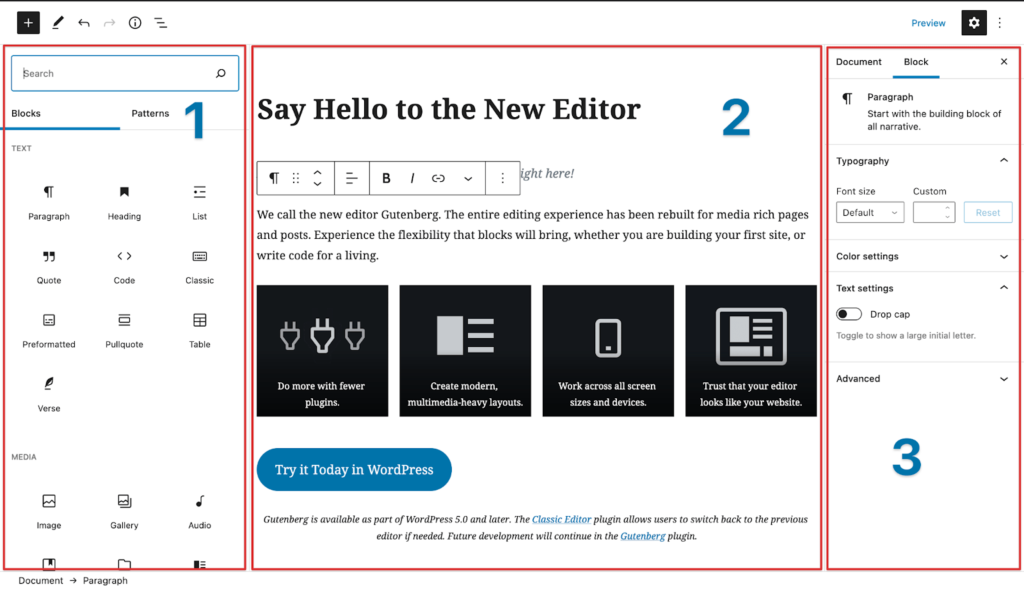
Our team talked with longtime WordPress users for this guide. One described it as “incredibly blogger-friendly with strong SEO capabilities out of the box.” Many echoed the same experience after years of use.
There is a mild learning curve—you’ll manage themes, plugins, and updates—but most newcomers get comfortable quickly, and there’s a giant community resource for help whenever you’re stuck.
“When I started, I knew nothing. It felt overwhelming for a week, then it clicked,” one user told us. “Now if I hit a snag, I Google it—there’s always a solution.”
Give it a little time and you’ll control every aspect of your blog’s design, content, and growth without being boxed in by a proprietary builder.
Bottom line: WordPress takes more initial effort than Wix or Squarespace, but you keep full ownership and unlimited flexibility. Hostinger makes getting started painless with a free domain on many plans, one-click installs, and onboarding that won’t waste your time.
Wix – Best if You Want the Easiest Way to Create a Blog

Wix is the opposite of WordPress—no separate hosting, minimal setup, and almost zero learning curve. That convenience does cost more than entry-level WordPress hosting, but you’re trading dollars for speed and simplicity.
Wix plans now start in the high teens per month when billed annually. You’re paying for speed and simplicity—and for many first-time creators, that’s worth it. Higher tiers add ecommerce, analytics, and more generous storage/bandwidth limits.
The biggest tradeoff is portability: Wix sites aren’t easily migrated. If you move platforms later, expect to rebuild the design.
That said, Wix is extremely beginner-friendly. You can publish a site in under an hour with its drag-and-drop editor. The platform’s AI site builder can even generate a starting layout based on a few prompts about your goals, and the built-in image/asset tools keep everything consistent.
You’ll get hundreds of modern templates you can tailor—adjust layouts, colors, fonts, and imagery with clicks, not code.
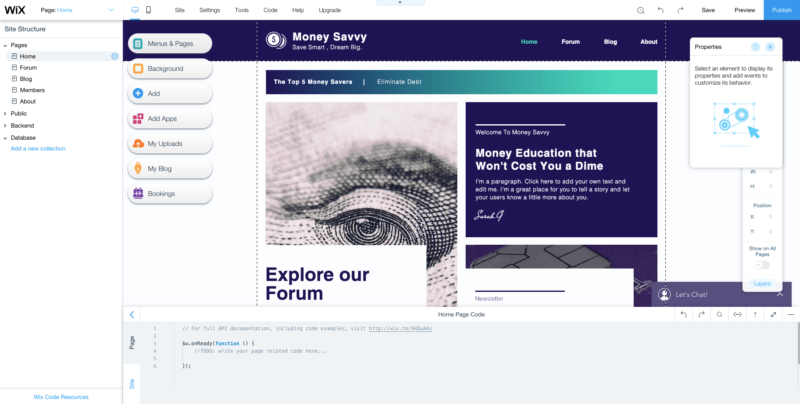
Publishing is just as simple: click “Create a Post,” write, add images, and publish. Wix’s editor works smoothly on desktop and mobile, and built-in performance tools help pages pass modern speed benchmarks.
One interviewee summed it up: “Wix is as straightforward as it gets if you have zero coding background.” That’s exactly who it’s for.
SEO and analytics tools are built in, so you can monitor traffic and optimize posts without extra add-ons. If you want more, Wix’s app market lets you add comments, likes, email capture, categories, live chat, ecommerce, bookings, and memberships—with upgrades available as you grow.
The Wix Escape Hatch Plan (So You’re Not Trapped Later)
If you start on Wix for speed, plan your eventual “graduation” from day one. This keeps your content portable even if the design isn’t.
- Write with portability: use clean headings, short paragraphs, and consistent formatting you can copy anywhere
- Own your audience: prioritize email capture over “just followers”
- Keep a content inventory: title, URL, primary keyword, offer/CTA, last updated date
- Graduate in phases: move your top 10 posts first to WordPress (the ones that earn or convert)
Bottom line: Wix is the easiest way to get a blog live fast. If you prioritize convenience over long-term flexibility, it’s a strong starting point—just remember monetization options and migration can be more limited than WordPress.
Squarespace – Best if You’re an Artist, Designer, Musician, or Creative

WordPress is powerful, but its endless options can feel like overkill if you just want a beautiful site without tinkering. That’s where Squarespace shines.
Like Wix, Squarespace includes hosting and a beginner-friendly editor. Pricing for entry-level plans is in the same ballpark as Wix. Where it stands apart is the gorgeous, minimalist templates that make visual-first content—portfolios, photography, design, or music—look editorial right out of the box.
If you want your blog to look polished immediately, Squarespace delivers. Browse the templates and you’ll see the difference in typography and layout finesse.
We spoke with a gardening blogger, an interior designer, and a web designer who all use Squarespace. Each praised its simplicity and design quality. One told us, “I had my site live the same day—no headaches.”
Editing is intuitive: pick a template, swap in your content, drag in new sections, and customize as much—or as little—as you want. Prebuilt sections keep everything on-brand so your site stays cohesive.
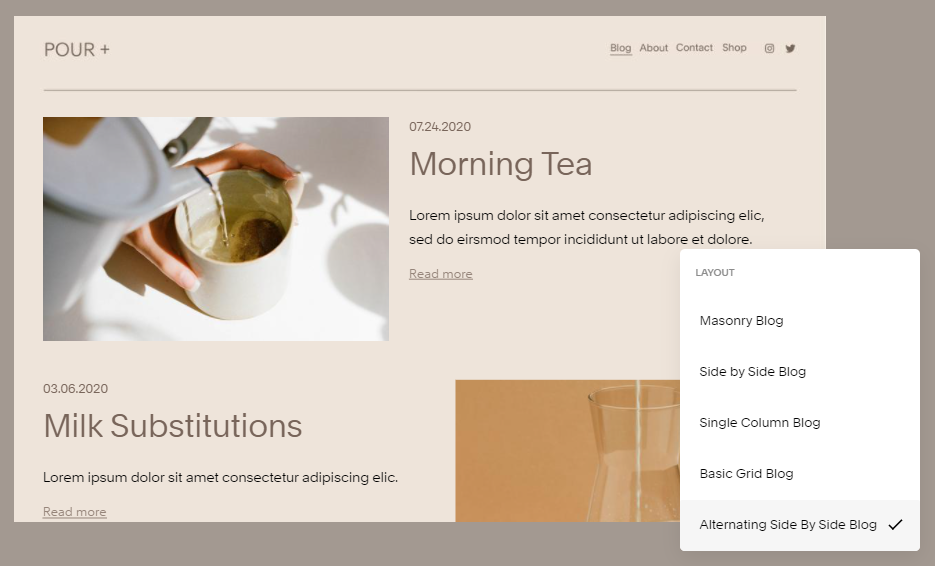
Squarespace also includes built-in ecommerce, email marketing, member areas, scheduling, and donations, making it a true all-in-one for personal brands and creatives who want to sell without extra tools.
Limitations to note: Custom CSS requires at least a Business/Core-type plan, and going beyond the template’s defaults can take effort. Some users also find the mobile editor less flexible—you may need to fine-tune layouts for smaller screens.
“My biggest gripe is mobile,” one user said. “I had to tweak several pages for phones separately.”
My Mobile Polish Checklist (Squarespace/Wix)
Mobile is where good-looking templates go to die. Run this checklist once per month and after major layout edits.
- Check homepage + top 5 posts on a phone-size viewport
- Confirm headings don’t wrap awkwardly (especially H2/H3)
- Confirm buttons aren’t stacked too tightly or too far apart
- Confirm images aren’t cropped badly (faces/logos cut off)
- Confirm email capture and CTA sections appear before long footers
Bottom line: Squarespace is ideal if you value aesthetics and simplicity over deep customization. You won’t get WordPress-level control, but you’ll get a beautiful, cohesive site with minimal effort.
LinkedIn – Best if You’re Trying to Connect with Businesses and Professionals

If your audience is professionals or B2B buyers, LinkedIn is a zero-cost place to publish and build authority. You don’t need hosting, a domain, or a theme—create a profile and start posting.
LinkedIn has a built-in network of over a billion members worldwide, including leaders across tech, finance, marketing, and HR. This audience is highly engaged and actively looks for practical insights and thought leadership. Short-form video and creator tools continue to expand, which can boost reach when paired with useful posts.
Consistent posting can drive strong engagement. LinkedIn rewards helpful content that sparks discussion—especially posts that share firsthand experience or data. Features like Newsletters, Carousels (documents), Events, and Live can expand reach beyond your immediate network.
Unlike your own site, direct monetization is limited. You won’t earn ad or affiliate income on LinkedIn; instead you’ll turn visibility into clients, speaking gigs, course sales, or partnerships.
One user told us, “My LinkedIn posts bring in higher-quality leads than my standalone blog. I drop a webinar link in the comments and convert signups to course sales.”
Creating content is simple: click “Write an article,” add images, and publish. No complex formatting required. Shorter posts, carousels, and newsletters often perform best for ongoing visibility.
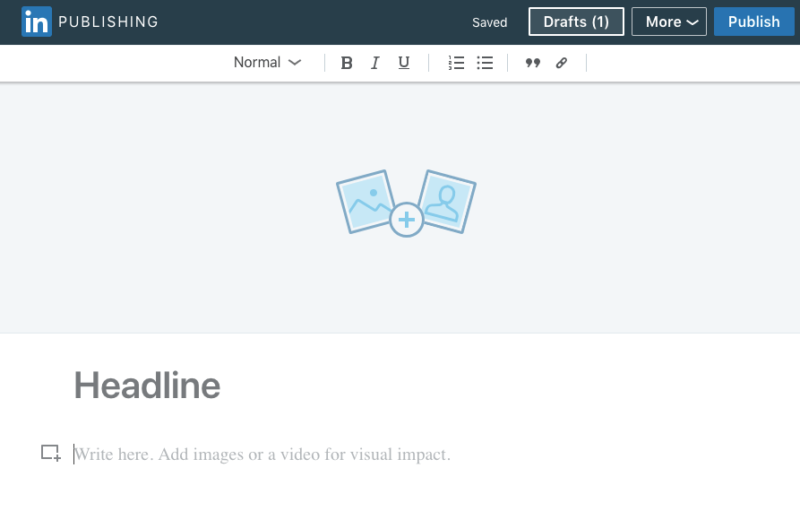
One drawback: LinkedIn isn’t great for archiving. Older articles can be hard to surface unless someone scrolls your profile or subscribes to your newsletter.
The QuickSprout LinkedIn Authority Loop (Reusable SOP)
This turns LinkedIn from “posting” into a predictable lead engine without needing ad revenue.
- Hook: 1–2 lines that name a painful problem your audience recognizes
- Proof: one clear result, lesson, or mistake you’ve seen repeatedly (keep it concrete)
- Framework: a numbered checklist or “if/then” rule set people can save
- Discussion trigger: ask one opinionated question people can answer fast
- Conversion bridge: point to your site/newsletter/service as the “next step” (don’t hard sell)
Bottom line: LinkedIn is perfect for building a professional audience and generating leads. Use it to grow visibility and trust—then point people to your main site where you control the experience.
Medium – Best if You Just Want to Try it Out and Start Building an Audience

Medium blends publishing with a built-in reader community. It’s free to start, has instant distribution, and requires no setup at all.
It’s known for thoughtful, niche writing and long-form essays that spread via recommendations. Medium’s audience and curation can help new writers gain traction fast without worrying about technical SEO on day one.
Readers can follow you or subscribe to your publication. Submitting to large publications can dramatically expand reach and introduce your work to new audiences.
“Even with zero blogging experience, Medium is easy to learn,” one user told us. “It’s perfect for validating ideas before I invest in a full site.”
Medium’s Partner Program pays based on member reading time and engagement. A small minority of writers earn substantial income, but for most it’s limited—treat payouts as a bonus, not a business model. Note: as of October 2025, Medium slightly increased rewards for stories that attract external traffic (search, social, direct shares), which can modestly boost earnings for posts that bring in new readers.
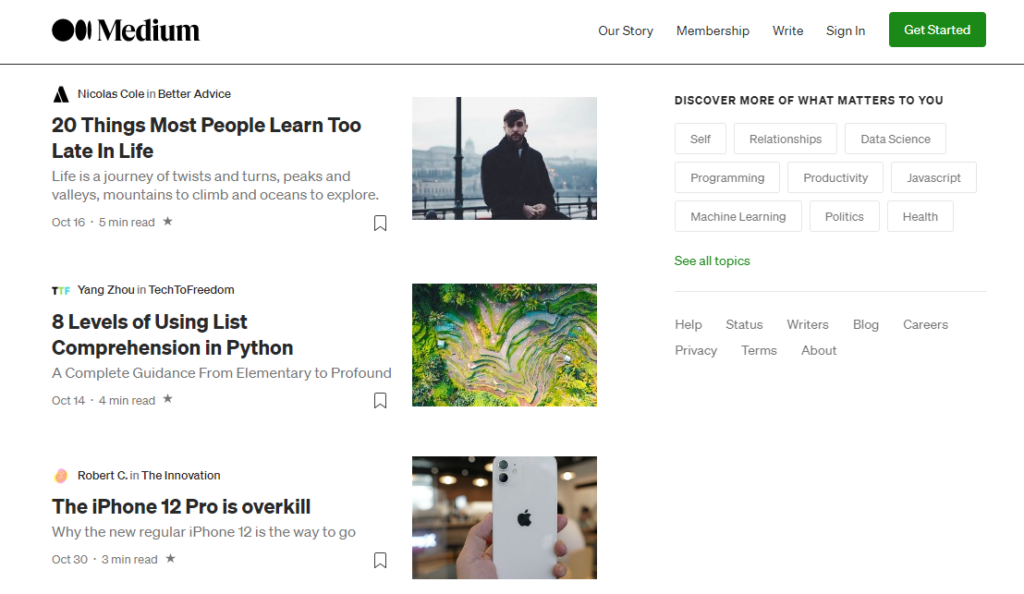
Getting started is as simple as creating a free account, clicking “Write a Story,” and adding text, images, and tags. The editor is distraction-free and similar in feel to WordPress’s block editor.
Some of Medium’s biggest publications were built entirely on the platform. You can invite co-authors and editors to collaborate and publish under a shared masthead.
My Graduation Plan (Medium/LinkedIn > WordPress)
If you start on Medium or LinkedIn, the smartest move is building a “best-of library” that becomes your owned site later. This turns rented distribution into a permanent asset.
- Stage 1 (Weeks 1–4): publish consistently and track which topics get saved/shared
- Stage 2 (Weeks 5–8): rewrite your top performers into “pillar posts” (clean structure, clear CTAs)
- Stage 3 (Weeks 9–12): move the top 10–20 posts to WordPress, build internal links, and add monetization
- Always: prioritize email capture so the audience follows you off-platform
Bottom line: Medium is ideal if you want to publish today and build an audience with zero technical hurdles. If you’re serious about monetization, you’ll eventually want your own site for full control.
How I Chose Which Blogging Platforms to Review
I selected my top five by weighting the factors that matter most to new and growing blogs:
- User-friendliness and learning curve
- Customization for niche blogs
- Audience growth tools (email, social, analytics)
- Monetization and profit potential
- Scalability for long-term growth
- Ability to migrate or pivot as needs change
My team created sample blogs on each platform and tested day-to-day workflows—theme setup, writing and publishing, mobile editing, SEO controls, and site performance. I compared both free and paid tiers to see what you actually get at each level.
After narrowing from twelve platforms to five, I combined hands-on review with interviews from long-term users to understand real-world pros, cons, and where each platform fits best.
How I Reviewed Each Blogging Platform
I have extensive WordPress experience and relied on that expertise during review. For other platforms, we also spoke with 15 users of these platforms—creators, business bloggers, and hobbyists who publish regularly and depend on these tools.
Those interviews validated strengths and limitations—from monetization hurdles to creative freedom and migration concerns. There’s no one-size-fits-all platform: choose based on your goals, technical comfort, and how much control you want over SEO and design.
My final takeaway: WordPress with Hostinger is still the best starting point if you want to own your site, customize freely, and build durable monetization over time.
Frequently Asked Questions
WordPress + Hostinger is the best blogging platform because it gives you full control over everything you create. It has a built-in content editor that enables bloggers to write and publish.
As an open-source blogging platform, WordPress is the most popular CMS on the market today. There are thousands of free WordPress plugins that can be used to extend the functionality of a blog. You can use these plugins to collect email addresses, sell digital products, and even manage your affiliate programs.
Blogging is a great side hustle because it doesn’t require a full-time commitment. You can spend as much or as little time as you want running a blog in addition to your full-time job. Some bloggers choose to spend just one or two days a week writing content for their blogs, while others spend an hour or two per day.
While it may take some time to earn money, blogging is a popular side hustle because of its passive income opportunities. As your blog scales and gets more traffic, you can generate revenue while just maintaining your blog.
WordPress is the best blogging platform for SEO. You can get lightweight themes that are optimized for blogging and search engines. There are also tons of great SEO plugins for WordPress to help your blogs appear higher in the search rankings.
You can rely on these plugins for things like meta descriptions, 301 redirects, schema markups, internal linking suggestions, and more. Overall, the flexibility and limitless customization options on WordPress make it the best blogging platform for search engine optimization.
Use them as distribution, not your permanent home. Publish consistently, identify your top-performing topics, then move your best work into a WordPress “home base” where you own the audience and monetization. That way, every post you write becomes part of a long-term library instead of disappearing into a feed.
You’re not stuck—but your switch cost depends on what you chose. Self-hosted WordPress is the most portable. Wix and Squarespace are easiest to run but can require a design rebuild if you leave. LinkedIn and Medium are great for audience building, but you don’t truly own the platform—so the long-term move is building a home base you control.
