Website privacy policies might not be the flashiest topic in business, but if you run a website or app, understanding them is essential. They’re more than legal boilerplate—they protect your visitors, reduce risk for your business, and signal trust to search engines and customers alike.
A website privacy policy is a legal statement that explains how your site collects, uses, shares, and protects personal data—everything from names and emails to cookies, device IDs, and behavioral analytics.
While it’s legally required whenever you collect personal data, a clear, transparent policy also improves credibility and conversions. Treat it as both a compliance document and a user experience asset.
Who Needs a Website Privacy Policy?
If you’re launching or already running a website or mobile app, the answer is almost certainly: you do.
Nearly every site collects some form of personal data—even if it’s just IP addresses, device identifiers, or browsing behavior captured through analytics tools, pixels, or cookies.
If your site uses third-party services—like Google Analytics, advertising pixels, payment processors, live chat, or embedded videos—you must disclose those data flows and meet the providers’ policy requirements.
There isn’t one all-encompassing federal internet privacy law in the U.S. Instead, a patchwork of federal, state, and international laws requires you to disclose data practices clearly and honor user rights.
Here are key regulations to know:
- General Data Protection Regulation (GDPR): Applies to organizations worldwide that collect or process personal data of EU residents; among the most comprehensive laws.
- California Consumer Privacy Act (CCPA) (amended by CPRA): Grants California residents data rights and imposes notice, “Do Not Sell or Share,” and data minimization obligations on covered businesses.
- California Online Privacy Protection Act (CalOPPA): Requires commercial websites and online services that collect personal information from Californians to post a conspicuous privacy policy.
- Children’s Online Privacy Protection Act (COPPA): U.S. federal law protecting children under 13; requires verifiable parental consent before collecting their data.
- Other U.S. state privacy laws: As of 2026, more than 20 states have comprehensive privacy laws (e.g., Virginia, Colorado, Connecticut, Utah, Texas, Oregon, Tennessee, Indiana, Iowa, Montana, Delaware, Florida, New Jersey, New Hampshire, Nebraska, Minnesota, and Maryland). Many of these require enhanced disclosures, user-rights workflows, and—in several states—recognition of opt-out preference signals sent by a browser or device (see details below). If you serve residents in these states and meet thresholds, your policy must reflect this.
No Privacy Policy? No Bueno.
Skipping a privacy policy isn’t just risky—it can lead to financial penalties, regulatory scrutiny, and reputational damage.
Failing to disclose how data is collected and used erodes trust and can trigger complaints or PR fallout if users feel misled.
Users may take legal action if they believe their data has been mishandled or shared without proper notice or consent. Regulators are actively enforcing privacy rules across multiple jurisdictions.
Penalties can be steep: CalOPPA violations start at $2,500 per incident, and GDPR fines can reach €20 million or 4% of global annual turnover—whichever is greater.
What to Include in Your Website Privacy Policy
To be compliant and user-friendly, your privacy policy should be comprehensive, transparent, and easy to navigate. Use clear headings, plain language, and examples wherever possible.
1. What is this document all about?
Open with a clear purpose statement and scope. Identify your business by legal name, provide a mailing address, and include contact details for privacy inquiries.
Specify who the policy applies to (site visitors, customers, account holders) and which services and platforms are covered (website, mobile app, integrations). For inspiration, see Shopify’s privacy policy.
2. What information do you collect?
List all personal and non-personal data you collect, directly and indirectly. Include data users submit (e.g., name, email, payment details), data collected automatically (IP, device, pages viewed), and data from third parties.
Run a full audit to document collection points and ensure your policy matches reality. Review:
- Entry/exit points for data (forms, checkouts, account creation)
- Forms, sign-ups, login flows, and user interactions
- Cookies, pixels, heatmaps, session recordings, and analytics trackers
- All third-party tools (payment, email, CRM, ads, chat, video embeds)
- Retention periods and purposes for holding each data type
- Security and access controls protecting personal data
- Internal documentation and data governance policies
Call out sensitive categories (e.g., precise location, health, biometric, financial, or children’s data) and whether you collect them. If not, state that clearly.
3. How will you collect the data?
Explain the specific collection methods used on your site and app so users know what to expect.
Common methods include:
- Online forms: Newsletter signups, contact forms, registration, surveys—what you collect and why.
- Payment processing: How personal and financial data is captured and secured at checkout (including third-party processors like Stripe or PayPal).
- Tracking technologies: Cookies, pixels, heatmaps, session recorders—what is tracked, your purpose (analytics, personalization, remarketing), and how users can manage preferences or opt out.
4. Why are you legally allowed to collect user data?
Describe the legal bases you rely on for processing personal data (especially for GDPR/UK GDPR). Link each processing activity to a basis so users understand your justification.
Common legal justifications include:
- Consent—users give explicit permission (e.g., cookie preferences, marketing emails)
- Contractual necessity—data needed to provide a service (billing, shipping, account access)
- Legal obligation—compliance with law (tax, fraud prevention, recordkeeping)
- Legitimate interest—your valid business purpose that doesn’t override user rights (security, product improvement)
For a good example of mapping legal bases, see Spotify’s privacy policy.
5. How do you use personal data?
Explain how collected data supports your services, improves user experience, and fulfills legal or business obligations. Be specific and avoid vague catch-alls.
When possible, summarize in a table for scanability (e.g., “Data Type” > “Purpose” > “Legal Basis”).
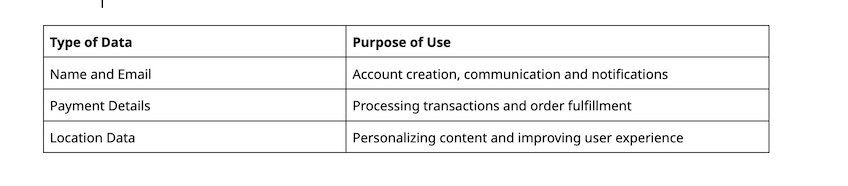
6. Do you share or sell personal data?
Disclose whether you share data with service providers, advertising partners, affiliates, payment processors, or other third parties. Clarify the difference between “service providers” (processing data on your behalf) and “third parties” (using data for their own purposes).
Be specific about what types of data are shared and why. For example:
- Types of Data Shared
- User identifiers (name, email address)
- Behavioral data (IP, cookies, usage patterns)
- Purposes of Sharing
- Providing core services (cloud hosting, payments, email delivery)
- Personalization, analytics, and advertising (including cross-site measurement)
- Security, fraud detection, and performance monitoring
If applicable, include instructions for opting out of targeted advertising or the “sale or sharing” of personal information and state whether you honor Global Privacy Control (GPC) signals. In some states this is now mandatory—e.g., California (opt-out preference signals under the CCPA), Colorado (universal opt-out as of July 1, 2024), and Connecticut (opt-out signals effective January 1, 2025).
7. How do you address privacy issues for children?
Even if your site isn’t directed to children, U.S. law (COPPA) requires a section on children’s privacy.
Include the following:
- State that your site is not intended for children under 13, and you do not knowingly collect their data. For inspiration, see Toys R Us’s privacy policy.
- If your site is directed toward children, describe verifiable parental consent and how you comply with COPPA.
- Explain how parents can review or delete their child’s information and how you secure it.
- Include safeguards for account creation or age verification. Disney’s policy is a strong example.
8. What rights do your users have over their data?
Explain user rights required by laws like GDPR and state privacy laws. Use simple language and link each right to how a user can exercise it.
Your policy should cover:
- What data is collected and which jurisdictions/laws apply
- Rights of access, correction, deletion, restriction, portability, and objection
- Opt-out rights (targeted advertising; sale or sharing of personal information)
- Appeal rights if a request is denied (where applicable)
See Shopify’s privacy policy for a clear user-rights section with regional notices.
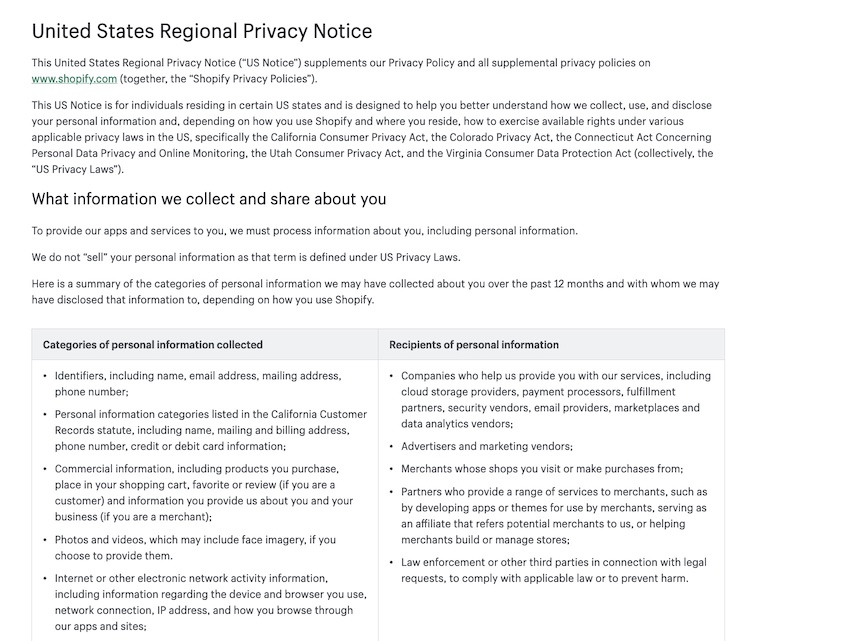
9. How can users access and control their data?
Empower users to access, correct, or delete their data. Clearly describe how to submit a request (web form or email), how you will verify identity, and your typical response time.
Outline the types of data covered, expected timelines to fulfill requests, and the format you’ll use to deliver data (e.g., portable file). Include a non-discrimination statement for users who exercise their rights.
If you use an agent authorization process (allowing a representative to submit a request), explain how it works.
10. How do you store and secure user data?
Explain how you protect data against unauthorized access, disclosure, alteration, and destruction. Avoid revealing sensitive details, but be transparent about your approach.
Mention safeguards such as encryption in transit, restricted access, secure data centers, regular patching, and staff training. If you publish a separate security page, link to it.
Netflix’s privacy policy includes a solid security section to reference.
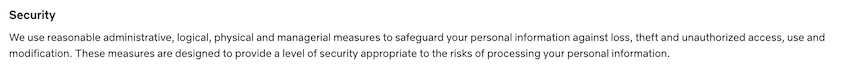
11. What’s your data retention policy?
Privacy laws often require you to state how long you keep personal data and why. Keep only what you need, for no longer than necessary.
Explain retention timelines, your criteria for deletion, and whether you anonymize or aggregate data. If you maintain a retention schedule, summarize it in the policy.
Meta’s policy offers a user-friendly example.
12. Do you use cookies or other tracking technologies?
If you use cookies, pixels, or similar tech, explain what they do and why you use them. In many jurisdictions, these are treated as personal data and require notice and choice.
Include:
- A plain-language explanation of each category of cookies and trackers you use
- Reasons for use (analytics, personalization, remarketing, security)
- How users can manage or revoke consent using your cookie banner or preference center
- Instructions for disabling cookies via browser settings and industry opt-out tools
Consider a standalone cookie policy and link to it from your main privacy policy for extra clarity.
13. How will users know if your privacy policy changes?
Many laws require reviewing and updating your policy at least annually. For example, California’s CCPA requires businesses to update their online privacy policies at least once every 12 months, and to notify users of material changes.
Explain how you’ll notify users—email, pop-up banner, or changelog—and show the “Last updated” date prominently.
The privacy policy from X (Twitter) demonstrates a simple, user-friendly approach to change notices.
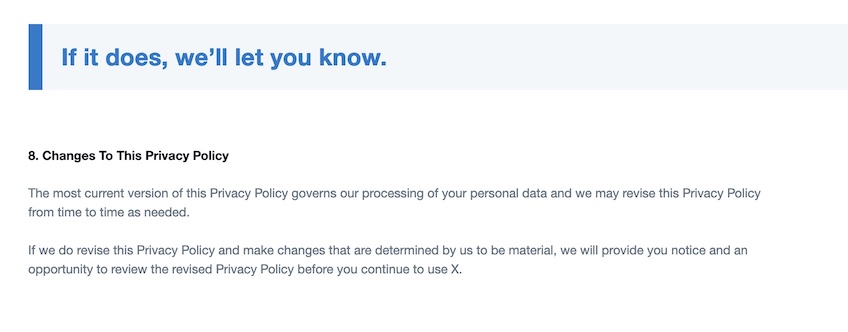
14. What other related policies should users know about?
If you have a terms of service, cookie policy, refund policy, acceptable use policy, or security page, link to them from your privacy policy. This strengthens transparency and helps users find what they need quickly.
Providing related documents in one place also clarifies how your business handles data and user interactions across the board.
15. Do you transfer data internationally?
If you store or access data from servers outside a user’s country, say so and explain the safeguards you use for cross-border transfers (for example, standard contractual clauses or participation in recognized frameworks like the EU-U.S. Data Privacy Framework and its UK/Swiss extensions).
List the types of data subject to transfer and the measures you take to protect them during and after the transfer. If you participate in the EU-U.S. Data Privacy Framework (or the UK “data bridge”/Swiss framework), reference that explicitly in your policy.
LinkedIn’s privacy policy offers a straightforward example of cross-border disclosures.
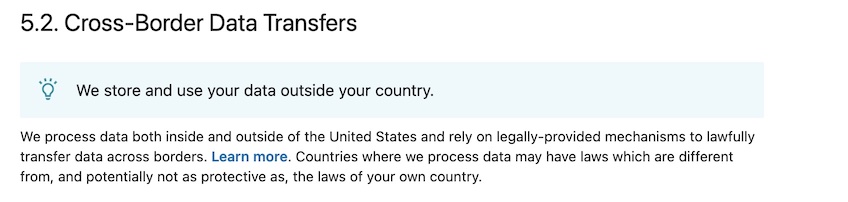
16. What happens if you sell your business?
Explain what happens to personal data if your company is involved in a merger, acquisition, reorganization, or asset sale. Describe how users will be notified and the choices they may have.
Transparency here reduces uncertainty and builds long-term trust with customers and regulators.
17. How can people contact you?
Close with a contact section for privacy inquiries and data requests. Provide a dedicated email address and a mailing address. If you have a data protection officer or privacy team, include that contact information.
Consider adding a self-serve request form to streamline identity verification and response times.
Don’t Write Your Privacy Policy Before Reading This
Writing a privacy policy isn’t a checkbox—it’s a binding commitment. Your document must reflect real data flows across your stack and comply with the jurisdictions you serve.
Work with a legal professional whenever possible. If that’s not feasible, reputable generators can help you create a baseline you can tailor to your business.
Helpful privacy policy generators and template providers:
How and Where to Add a Privacy Policy to Your Website
Whether you’re working with a web designer or building your site yourself, place your privacy policy where users can easily find it and where disclosure is required.
- Dedicated privacy policy page: Create a standalone page with a permanent URL. This lets you link the policy anywhere (forms, emails, cookie banners).
- Website footer: Include a footer link so it’s accessible from every page—this is standard and expected.
- Header or navigation menu: If you operate in regulated industries or emphasize transparency, add it to your main menu.
- Forms and checkout pages: Link near fields where users submit personal information. This reduces drop-off and boosts trust.
- Terms and conditions page: Cross-link your policy with your terms of service so users can easily review both.
- Cookie consent banners: If you display a cookie banner (required in many jurisdictions), include a link to your privacy policy and preference center. Paychex links disclosures directly from its cookie notice.
- Email footers and customer portals: Link your policy in marketing emails, account dashboards, and help centers so users can revisit it anytime.
- Mobile apps: Include links within app settings or account screens and in your app store listing.
3 Privacy Policies to Inspire You
A great privacy policy is readable, transparent, and easy to navigate—without sacrificing legal accuracy. These examples balance clarity with compliance:
Here are three companies that excel at it:
Slack
Slack’s privacy policy is both clear and functional. It’s well-structured, easy to skim, and covers the essentials.
Highlights include:
- Linked table of contents for fast navigation
- Minimalist design that’s easy to scan
- Detailed cross-border data transfer explanation
Google’s privacy policy matches its scale: multilingual, comprehensive, and focused on user understanding and control.
Notable features include:
- Simplified language for broad accessibility
- User-centric tone that builds trust
- Clear pathways for accessing, editing, and deleting your data
U.S. Department of State
Even government agencies must comply with privacy regulations. The U.S. Department of State’s privacy policy is accessible and transparent, without unnecessary legalese.
- Plain language throughout
- Concise but comprehensive structure
- Direct links to related policy and security documentation
Use this guide as your checklist: map your real data flows, write in plain language, and keep your policy up to date. The result is stronger compliance, happier users, and a brand that earns trust by design.
