This guide shows you exactly which types of web hosting make sense in 2026—whether you’re launching your first WordPress site, spinning up a portfolio, or running a growing business that can’t afford downtime or Core Web Vitals issues.
You’ll see which providers that I think win in specific use cases and how to pick a plan that matches your traffic, budget, tech comfort, and growth plans—without overbuying capacity you won’t touch for years.
The Best Web Hosting Companies for 2026
- Hostinger – Best overall
- DreamHost – Best value for shared hosting
- Atlantic.Net – Best dedicated & bare metal hosting
- SiteGround – Best for extra speed and security
- Bluehost – Best for new WordPress websites
- Scala Hosting – Best upgrade from shared hosting
- HostGator – Best for simple websites
- WP Engine – Best managed WordPress hosting
Picking the wrong host in 2026 still hurts the same way it always has—slow pages, random downtime, outdated PHP, and support that shrugs at you when a plugin update breaks the site. A good host quietly keeps your site fast, secure, and online across mobile, desktop, and AI crawlers. A bad one quietly kills conversions and makes every funnel test look worse than it should.
I want hosting I can set up in minutes, manage in one clean dashboard, and then mostly ignore. The best providers run in the background, keep backups current, patch the stack, and only surface when you need help—or when something important changes.
Pricing is still a major factor. After working with tons of site owners, the pattern is obvious—most people want the most reliability they can get without paying for enterprise-grade data centers they don’t need yet. This list leans toward plans that balance performance, support, and real-world affordability instead of chasing the absolute cheapest promo price.
So whether you’re putting your very first site online or building a portfolio of niche sites and experiments, the hosts below can take you from setup to launch to growth without forcing you to re-platform the minute traffic starts to compound.
Best Web Hosting Reviews

Hostinger – Best Overall

Hostinger keeps doing what most people actually want: fast shared hosting, extremely low promo pricing (often around $2.49/month for the first term), and features that other hosts keep behind higher tiers—like weekly backups, free SSL, and a clean control panel that doesn’t feel like it was designed a decade ago.
Unlike a lot of budget hosts, it doesn’t strip out backup tools. Lower plans get weekly backups, and when you upgrade you can turn on daily backups—exactly what you want if a plugin update breaks something or you’re experimenting with new themes.
The current Premium Web Hosting plan can run up to three sites, gives you 20 GB of SSD, and usually includes a free domain for the first year on annual terms. If you’re building multiple small sites, that alone makes it a better deal than most entry plans elsewhere where you’d be forced into higher tiers.
When you outgrow shared hosting, Hostinger makes it easy to move up to cloud or VPS with more CPU/RAM, NVMe storage, and global data centers so you can host closer to your audience instead of piling everything on one shared server in a random region.
hPanel—Hostinger’s custom control panel—is a big reason beginners love it. It’s cleaner than cPanel, faster, and laid out in a way that makes sense when you’re not a sysadmin. One-click installs for WordPress and other CMSs are baked in, and routine tasks like email, SSL, and backups take a few clicks instead of a Google search.
There’s also a WordPress management view inside hPanel to handle updates, plugins, backups, staging, and maintenance without hunting through menus or logging into multiple tools.
Performance is solid right out of the gate thanks to LiteSpeed servers and LiteSpeed Cache for WordPress—so you get server-level caching without configuring a bunch of extras or stacking six optimization plugins.
Hostinger backs its plans with a 99.9% uptime guarantee and 24/7 live chat, which is usually the first place I test when I’m evaluating a budget host.
Want to see everything it includes? Read my full Hostinger review here.
DreamHost – Best Value for Shared Hosting

DreamHost is still the shared host for people who want clear pricing, easy WordPress, and generous guarantees. It powers 1M+ sites and doesn’t play games with bandwidth, backups, or artificially tiny storage on “starter” plans.
They’re one of the few to offer a 100% uptime guarantee plus an industry-leading 97-day money-back guarantee on shared hosting—so you actually have time to test real traffic, plugins, and email instead of rushing to decide in a week.
Unmetered traffic and free daily backups on budget plans make DreamHost stand out—many low-cost competitors cut both of those first, then quietly upsell them back to you.
Free domain privacy is included on eligible domains, which is another charge some hosts sneak in as an add-on at checkout.
WordPress installs in one click, and you get automatic updates, a free site builder, and free automated migration for WordPress sites if you’re switching from another host.
For first sites, the Shared Starter plan (commonly around $2.50–$3/month on promo for one site) is more than enough for blogs, personal sites, and local businesses that just need a trustworthy home and don’t want to think about bandwidth caps.
My full DreamHost review walks through all the tiers and which ones actually make sense.
Support is in-house. You can add phone callbacks on some plans, but 24/7 chat and tickets plus a strong knowledge base cover most issues you’ll run into on shared hosting.
Sign up with DreamHost today if you want reliable, low-maintenance hosting at a fair price with fewer tricks in the fine print.
Atlantic.Net – Best Dedicated & Bare Metal Hosting

If you already know you’ve outgrown shared or basic VPS hosting and you want your own box with serious horsepower, Atlantic.Net’s dedicated and bare metal servers are built for exactly that. They specialize in high-performance, single-tenant infrastructure with the kind of uptime, support, and compliance most budget hosts can’t touch.
Atlantic.Net has been around for 30+ years and focuses on dedicated, bare metal, and compliance-ready environments. Their servers run modern Intel Xeon and AMD EPYC hardware with SSD or NVMe storage, hardware RAID, generous bandwidth allowances, and 1 Gbps ports—so you’re not fighting noisy neighbors or mystery bottlenecks when traffic spikes or data workloads grow.
Where they really stand out is compliance and reliability. Atlantic.Net’s data centers are independently audited and designed to meet PCI, HIPAA, and HITECH requirements, making them a rare fit if you’re in healthcare, finance, or any industry with strict regulatory rules. Add their 100% uptime SLA and one-hour hardware replacement commitment on dedicated gear, and you’re looking at a provider that’s clearly optimized for business-critical workloads instead of hobby sites.
Support is another big differentiator. Atlantic.Net doesn’t outsource support—they offer 24/7/365 U.S.-based phone and email support, plus on-site technicians in their facilities. If a drive dies at 3 a.m. or you’re troubleshooting a production issue, you’re talking to real engineers who can actually fix things, not just read a script.
On the management side, you can run everything yourself or have Atlantic.Net handle the heavy lifting. Managed services are available for things like firewalls, intrusion detection, backups, load balancers, and ongoing server management—so you can treat the server like a platform for your apps instead of another piece of infrastructure to babysit.
Pricing is what you’d expect for serious dedicated hardware, but it’s competitive for the feature set. Bare metal servers commonly start in the low hundreds per month, with discounts available for longer-term commitments and options to scale CPU, RAM, and storage up as your needs grow instead of re-architecting from scratch.
Atlantic.Net is the right fit if any of these sound like you:
- You’re running healthcare, finance, or ecommerce apps that need PCI or HIPAA-ready infrastructure.
- You want predictable performance for busy WordPress, SaaS, analytics, or AI workloads that can’t risk “noisy neighbors.”
- You value U.S.-based, always-available support and fast hardware replacement more than shaving a few dollars off the monthly bill.
- You’d like the option to mix dedicated hardware with cloud instances or managed services as you scale.
If you’re at the point where “just another shared plan” is a liability, Atlantic.Net’s dedicated hosting is the provider to look at first.
SiteGround – Best for Extra Speed and Security

SiteGround is the pick when performance, security, and WordPress tooling matter more than shaving $1 off hosting. They frequently run intro promos and include free site transfer, so migrating from a slow host is easy even if you’re not technical.
They run on Google Cloud with fast SSD/NVMe storage and a global network, plus their own speed stack—caching, PHP optimization, and smart configuration—so sites feel snappy without tinkering with dozens of settings.
Security is baked in: AI-powered bot protection, 24/7 server monitoring, auto-updates for WordPress, daily backups, and a web application firewall tuned for common attacks on CMS sites.
Every plan gives you one-click WordPress installs, the WP Starter flow, staging, and a custom control panel that’s much nicer than cPanel for day-to-day use.
Pricing does go up after the first term, so always check the current promo vs. renewal rate before you commit and decide how long you want to lock in.
If you want a host that’s fast on day one and stays secure without a stack of plugins, SiteGround is an easy yes.
See everything it includes in my full SiteGround review.
Bluehost – Best for New WordPress Websites

Bluehost is still one of the smoothest ways to launch a brand new WordPress site. It’s officially recommended by WordPress.org and the onboarding is built for people who don’t want to mess with databases or SSL at all.
Setup walks you through choosing a site type, connecting a domain, enabling free SSL, and launching your first pages. That’s why freelancers and first-time site owners keep picking it for portfolio sites, blogs, and simple stores.
Support is there 24/7 by chat and phone, and access points are easy to find inside the dashboard instead of buried in submenus.
WordPress installs in one click, and the marketplace makes it simple to add ecommerce, SEO tools, or other integrations when you’re ready—without hunting all over the web.
Built-in SEO and marketing features help you start tracking and optimizing sooner instead of immediately getting lost in plugin configuration.
The Basic plan promo price is usually under $5/month on a multi-year term. Like most shared hosts, expect renewals to be higher—so if the promo is good, lock in a longer term if you know you’ll keep the site.
When your traffic grows, moving to managed WordPress, VPS, or dedicated servers is straightforward, so you’re not boxed into entry-level shared forever.
Non-WordPress installs work too, but take a bit more manual setup and comfort with the control panel.
Try Bluehost today with a 30-day money-back guarantee.
Or read my full Bluehost hosting review to compare plans.
Scala Hosting – Best Upgrade from Shared Hosting

If your site is too busy for shared hosting—or you want to start on something stronger than shared—Scala Hosting is a smart middle ground.
They sell shared plans, but the sweet spot is the Entry Cloud plan. You get guaranteed resources, better stability than shared, and pricing that’s still accessible for serious blogs, stores, and membership sites.
Entry Cloud typically includes two CPU cores and 2 GB RAM, so a traffic spike on another customer’s site won’t slow yours down or cause random 500 errors.
NVMe storage, a dedicated IP, and offsite backups are included—nice wins for agencies and store owners who care about both performance and recoverability.
Features you get out of the box:
- 24/7 SShield malware protection
- OpenLiteSpeed caching for better performance
- Dedicated IP address
- Priority support
- Dedicated firewall and account isolation
- Custom access roles for teammates
Put simply, Scala gives you cloud speed and control at a price most managed VPS providers can’t match. That’s why it’s a strong “level up” for blogs, membership sites, and stores that have real revenue attached.
Entry Cloud promos often start around $14.95/month on longer terms, with higher renewals and higher month-to-month costs—normal for this tier of cloud VPS-style hosting.
If you’re done with shared hosting limits, Scala Hosting’s Entry Cloud plan is one of the best-value upgrades in 2026.
HostGator – Best for Simple Websites

HostGator is great when you just need a business site, a local services page, or a portfolio online fast without learning hosting at all.
Every plan comes with a 30-day money-back guarantee, unmetered bandwidth, a free SSL, and a free domain for the first year.
For beginners, their knowledge base is genuinely useful—email setup, WordPress, domains, DNS, it’s all documented in plain language. And you can reach support 24/7 via chat, phone, or email.
You can add SEO or marketing tools if you don’t want to handle optimization manually, and upgrade to cloud, managed WP, VPS, or dedicated hosting later as the site becomes more important.
Hatchling promo pricing is usually under $3/month on long terms. Monthly billing is available but pricier—use the refund period to test first and make sure performance is good for your audience.
They advertise 99.9% uptime and may credit a month if they fall short—just check the SLA for your plan so you know how to claim it.
WP Engine – Best Managed WordPress Hosting
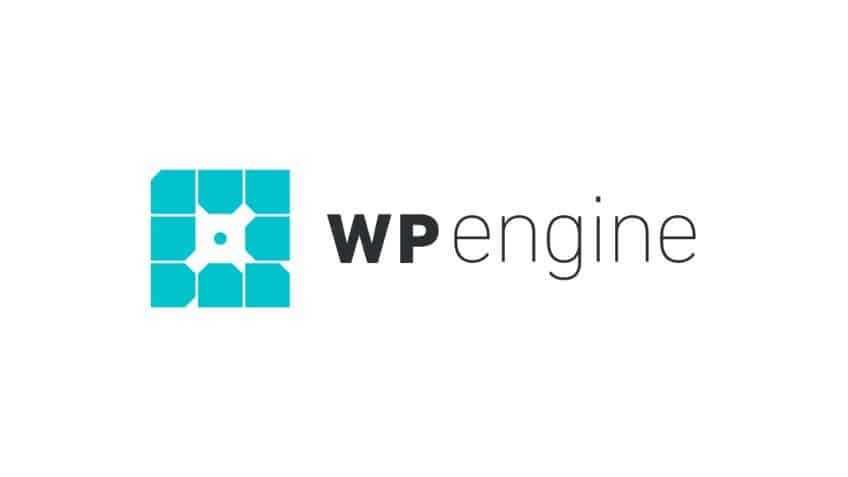
WP Engine is the premium choice if you want a WordPress site that’s fast, secure, and maintained for you. It’s built specifically for WP, so everything—from caching to staging to backups—is tuned for it out of the box.
If you care about site speed, SEO, and never missing a security update, WP Engine is worth paying for.
Entry plans typically start around $25/month for one site, about 25,000 visits, and 10 GB storage. Annual billing often comes with a discount, which is usually the smarter move once the site is generating revenue.
You get server-level caching, automated backups, malware scanning, one-click staging, and performance monitoring—no plugin hunting or stitching together your own stack.
Because their platform is purpose-built, you get faster load times, proactive security, and a hosting environment that just doesn’t break easily when WordPress core or major plugins roll out updates.
WooCommerce hosting tiers add store-friendly performance and themes geared toward ecommerce.
Support is excellent and WordPress-specific—no generic “ask your developer” answers when you’re trying to fix a real issue.
Get the full details here: in-depth WP Engine review.
Short version: if you’re running a serious WordPress site in 2026 and don’t want to babysit hosting, WP Engine is one of the safest options.
My Top 2 Picks
Hostinger (for small sites) and WP Engine (for larger sites) are my top two picks hands down.
Why I Recommend Hostinger for New and Small Websites
For brand-new sites, side projects, and small local businesses, Hostinger gives you the best mix of price, speed, and ease of use.
- Super-affordable plans. Long-term promos usually land around $2–$3/month and then renew closer to $10–$11/month on Premium.
- Exceptionally easy UI. hPanel is genuinely nicer than old-school cPanel—clean, fast, organized.
- Reliable hosting. It stays up, which is all most small sites need.
- Migration that actually works. Moving a WordPress site over is fast and doesn’t break media or URLs.
- Low support friction. I don’t have to contact them often—which is exactly what I want from shared hosting.
There are a couple things to watch:
- Month-to-month is pricier. If you don’t prepay, you’ll pay more, and sometimes there’s a setup fee.
- Renewals go up. Like almost every host, the second term costs more. Plan for it.
But overall, for personal sites, blogs, simple business sites, and early-stage projects, Hostinger is the 2026 budget host I’d start with. If I needed more horsepower from day one—for example, a store that’s already getting traffic—I’d jump straight to WP Engine.
Why I Recommend WP Engine for Larger and Growing Businesses
When the site is making money, ads are running, or you’re reporting to stakeholders, WP Engine is the safer choice. Plans start around $25/month—not “cheap,” but right for production sites.
I’ve seen WP Engine be overkill for small blogs—but absolutely the right call for fast-growing WordPress sites.
Here’s why:
- Pro-grade platform. Their teams know WordPress deeply—migrations, performance, security, plugin conflicts.
- Excellent uptime. Platform issues are rare. And if something breaks, they help you find the root cause.
- Full toolset. Staging, backups, malware scans, caching, edge options, SSL—all there.
- Strong support. During migrations and traffic spikes, communication is clear and fast.
For high-revenue or high-traffic WordPress sites, I trust WP Engine. I’d rather pay a bit more for stability than lose a weekend to a hosting issue.
The only drawback is price—as traffic and features go up, so does the bill. If you’re in pure bootstrapping mode, start with shared. If reliability matters more than saving $10/month, go with WP Engine.
The Hosting Operating System (HOS): the “set-and-forget” stack
This is a reusable system you can apply to any host. The goal is simple: make hosting boring.
| Layer | What it does | Minimum “good enough” | Ideal |
|---|---|---|---|
| Backups | Undo mistakes fast | Automated backups + restores | Easy restores + retention + offsite option |
| Caching | Speed + spike resilience | One working caching approach | Clear caching stack + CDN friendly |
| Staging | Test safely | Manual staging workaround | One-click staging + deploy flow |
| Updates | Security + stability | Manual updates | Managed updates + rollback safety |
| Monitoring | Catch problems early | Basic uptime alerts | Uptime + error monitoring + incident notes |
| Support path | Resolve incidents | Ticket/chat available | Escalation path + competent engineers |
If your current host fails two or more “Minimum” items above, you’re not really paying for hosting—you’re paying for future emergencies.
Maintenance: The Hosting Health Tracker (copy/paste)
This is how you keep hosting “quiet” over time. Use it as a lightweight ops schedule—especially if you’re running multiple sites.
| Cadence | Task | Owner | Pass/Fail | Notes |
|---|---|---|---|---|
| Weekly | Confirm last backup exists + can restore | |||
| Weekly | Check uptime alerts / incident log | |||
| Monthly | Update plugins/themes (staging first when possible) | |||
| Monthly | Review speed regressions (TTFB + key pages) | |||
| Quarterly | Re-score HFS (0–30) for current plan | |||
| Quarterly | Review renewal timing + plan fit | |||
| Biannual | Re-run Support Reality Test (score 0–10) | |||
| Annual | Run a migration drill in staging (practice cutover) |
Hosting Incident Log (template)
When something goes wrong, write it down once. You’ll stop repeating the same pain every quarter.
| Date | Symptom | Impact | Root cause (best guess) | Fix | Prevent next time |
|---|---|---|---|---|---|
The Top Web Hosting Providers in 2026
- Hostinger – Best overall
- DreamHost – Best value for shared hosting
- Atlantic.Net – Best dedicated & bare metal hosting
- SiteGround – Best for extra speed and security
- Bluehost – Best for new WordPress websites
- Scala Hosting – Best upgrade from shared hosting
- HostGator – Best for simple websites
- WP Engine – Best managed WordPress hosting
