Imagine leading a meeting for a panel of multilingual clients, teaching a class of students with diverse backgrounds, or pitching a product to an audience from different industries. Your goal in any of those situations is always going to be to reach every audience member in the best way you can. But what connects all of them?
Slidesgo is an app that has an answer: it’s visual communication. Used properly, tools like Google Slides, PowerPoint, and Keynote can still be the most effective in communicating your purpose to diverse audiences. And when amped up by AI and other advanced analytics, these old tools can be downright formidable in modern business and education spaces.
There are a few options out there for apps that can help you put together the best presentations possible. If you don’t want to use Google Workspace and are looking for a cheaper alternative, Slidesgo is one of the best we’ve seen.

Who Slidesgo Is For
Slidesgo is quite simply for anyone who wants to make higher-quality presentations with Google Slides or PowerPoint. Slidesgo provides templates for business marketers, teachers, doctors, students, product creators, and more. So regardless of who you are and what you do, if you need a presentation assistant, Slidesgo can work for you.
Whether you want to craft a portfolio, explain a medical concept, prep employees with new training procedures, propose a product, defend a thesis, or educate a classroom, you need top-notch visual communication tools. And while basic PowerPoint and Google Slides will work for some, Slidesgo offers higher-quality templates—many free—and AI-generation features to take your teaching tools to the next level in any industry.
Many businesses remain unaware of the potential benefits that a high-quality presentation can offer to their employee retention, training, upskilling, and safety administration processes.
Slidesgo Pricing
Slidesgo has themes that can be used for free on PowerPoint, Google Slides, or Keynote. These include 31 infographics, widescreen formatting, and customization options. However, we found the free options to be somewhat limited, and many of the same designs are repeated in different templates.
Whether you work in marketing or healthcare—or anything in between—you will most likely want the Premium plan.
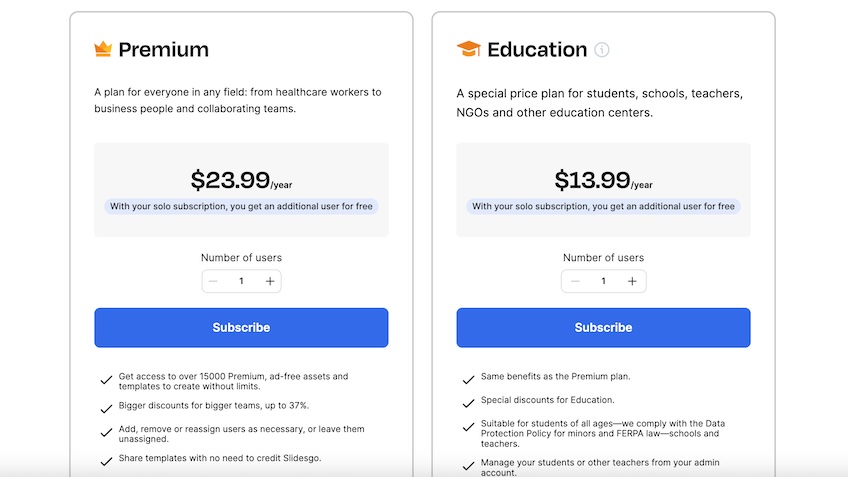
Premium
The Premium Slidesgo plan costs $5.99 per month or $23.99 per year, making the annual subscription the preferred way to pay. Like the name suggests, this plan comes with premium features, including:
- 15,000+ templates and assets with no usage limitations
- One main user, one extra for free, and discounts to add up to 1,000
- User reassignment options
- License to share Slidesgo templates
- Priority customer support
Their content is FERPA and DPP compliant, which means that it’s suitable to be used for and by minors. You can cancel your Premium plan at any time or ask them about specific user limitations if you have a unique business model that you’d like to customize your plan for.
Education
Created specifically for teachers, students, schools, and other educators, the Education plan features the same benefits as Premium at a significant discount: $3.50 per month or $13.99 per year.
In addition to those features, Slidesgo offers Slidesclass, a special version with lessons and other education assets, presented in multiple languages and tailored to the needs of educators. The plan can be customized for different school domains—just contact Slidesgo support to see how they can help.
You get the full license to use the Slidesgo templates in your subscription, with no ads or added hassle. This means you can use Slidesgo in the classroom and share your lessons without worrying about infringing the copyright of the templates, a huge benefit over services that restrict access.
And as with Premium, you can cancel the Education plan at any time.
Pros and Cons of Slidesgo
In our experience, Slidesgo is an easy-to-use template creation tool for businesses in many industries, with a special focus on educators. We liked the different infographics outside of the somewhat redundant free offerings, though customizing them further is a bit more of a hassle than expected.
Especially considering the low price, many businesses and educators could find great uses for Slidesgo, which aims to provide advanced features to the visual presentation space, most notably AI template prompting, covered in more detail later.
Slidesgo Pros
Multi-industry coverage: Slidesgo offers templates for an impressive number of situations, including but not limited to:
- Marketing
- Research
- Product pitches
- Social media discussions
- Business planning
- Personal portfolios
- Education
- Business meetings and training
- Newsletters
Pretty much any business could find something useful in Slidesgo’s offerings.
Drag-and-drop design: Slidesgo’s templates are easy to use with their drag-and-drop designs—zero programming knowledge required. You’ll want to keep the professional layouts mostly intact, but it’s nice to know that you can edit them if needed.
Multilingual support: Slidesgo offers content in English, German, Korean, Spanish, French, and Portuguese. They’re adding more multilingual content all the time, so contact them about their latest offerings.
Visual storytelling: Slidesgo understands the difference between a visual presentation and a visual story. By adding so many assets, including animations, diagrams, and other high-impact features, they allow presenters to think out of the box while still using old presentation tools like PowerPoint. These elements are often interactive as well, so you can get that next level of audience engagement.
Multimedia options: Slidesgo offers presenters the ability to seamlessly add video and audio to their presentations to make them more engaging. While programs like PowerPoint can technically do some of this on their own, Slidesgo avoids many of the annoying interface problems of these older platforms.
Variants: Slidesgo presentations can be made in different aspect ratios, including the traditional widescreen as well as A4 and A5, with numerous color variants and other custom options.
Price options: While not the absolute cheapest platform, Slidesgo offers custom price options for custom needs, as well as sizable discounts for education-centered needs.
Slidesgo Cons
Limited free templates: We appreciated the free options with Slidesgo, but their free presentation templates are limited in design, scope, and customizability.
Performance issues: The Slidesgo site and customization menu do not always perform flawlessly. There’s some occasional lag and temporary freezes, even with high-speed connections.
Editing difficulties: While the templates themselves are easy to use, editing Slidesgo’s professional designs in any significant way can sometimes be a bit difficult. The formatting issues are compounded by a lack of mobile-friendly design. Slidesgo is definitely best used on a laptop or desktop computer where you can really see what you’re doing.
Slidesgo Review: The Details
Slidesgo is at heart a teaching tool. Regardless of whether you’re teaching students, employees, or potential customers, the principles of visual communication, storytelling, and interactivity remain the same.
There’s enough in the Premium and Education Slidesgo packages to keep most presenters busy for a while, sifting through thousands of assets and templates and creating their custom presentations for their audience. Overall, Slidesgo is a well-priced alternative to similar services.
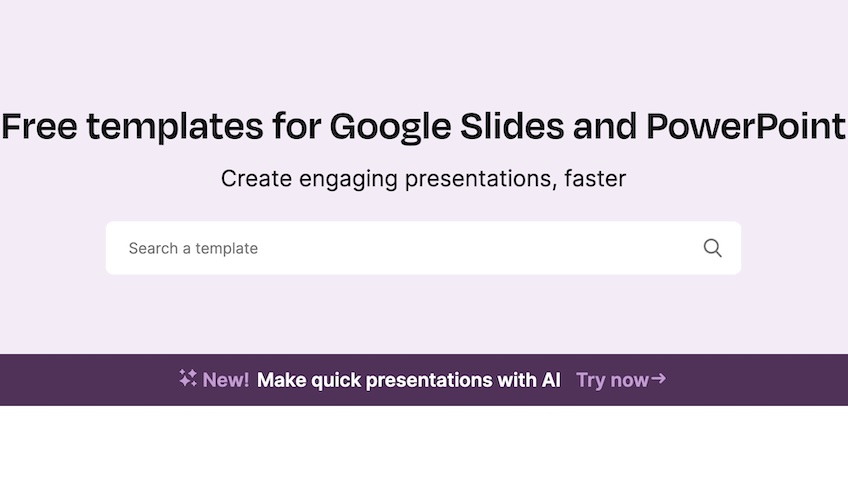
Template and asset options
Slidesgo advertises over 15,000 templates and assets. Note that this doesn’t mean 15,000 slide designs, since the number also includes its graphs and other tools, but there really are thousands of options to tinker with.
It has the variety and complexity we would expect from a paid service. Free options for slide templates cannot match the professional designs offered by Slidesgo, particularly for educators. Newsletters, business meetings, employee training materials, portfolios, marketing surveys, and more are easy to craft and customize using these tools.
Designing and editing
In addition to the numerous templates offered, Slidesgo also has options for drag-and-drop designing and editing custom templates for those who want to push their presentations to the next level.
Slidesgo also offers helpful tutorials on how to use Google Slides, PowerPoint, and more with its custom templates. The editing is easy up to a point, though the learning curve gets steeper the more you want to change the already well-made templates offered by the program.
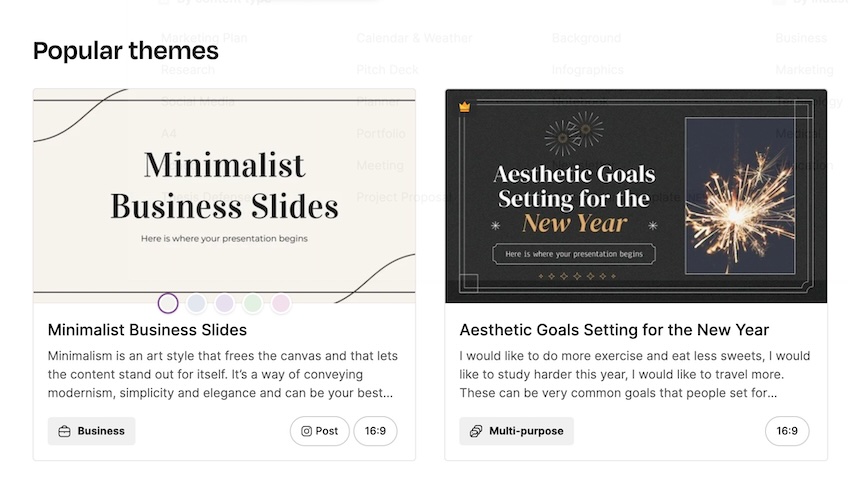
AI assistance
AI prompting represents a new, largely untapped avenue in business presentations, and Slidesgo’s tools excel at it. In a few seconds, you can input the desired parameters and get a custom AI presentation generated by the program. For simple presentations, this is a fantastic tool to save time and money vs. more finicky options.
Multi-industry coverage
Slidesgo has a whole plan tailored to educators, but its Premium plan offers teaching tools and design options for numerous industries. From crypto banking presentations to medical device pitch decks to workspace meetings, Slidesgo has options for anyone to pick and choose how they want their presentation to go for the audience, language, and industry that will benefit most from it.
Recap
The thought of an upcoming presentation can be nerve-wracking enough, without the added burden of spending hours building slides. For anyone—and especially educators—who needs a helping hand crafting a well-made presentation, Slidesgo fits the bill handily, and at a very reasonable price.
