SiteGround is an officially recommended WordPress hosting provider. But its primary edge over the rest of the pack is that SiteGround’s WordPress installations include the WooCommerce plugin and the official WordPress Storefront theme from WooCommerce.
It comes with everything you need to start selling online, minimal technical experience required.

How SiteGround Stacks Up to Other Web Hosts
SiteGround is one of our favorite web hosting companies and our top pick for starting new ecommerce sites. While it’s a little harder than using an ecommerce builder, you get more control and flexibility over your store with SiteGround.
If you’re not building a new ecommerce store, SiteGround can still work well for you–it offers great customer support but will become more expensive than other hosting providers in the long-term.
Where SiteGround Stands Out
SiteGround delivers a streamlined experience to their customers, both in terms of how easily you can get started and how convenient it is to get real, human assistance from their team.
Ease of Use
SiteGround makes it easy to find and compare all its web hosting plans, including shared hosting. You can quickly see renewal pricing and compare plan differences among its three shared hosting plans: StartUp, GrowBig, and GoGeek.
Once you pick your plan, SiteGround encourages you to select or register a domain name.
If you don’t have your domain chosen yet, that’s not a bad thing. Choosing the right URL for your ecommerce store is an important marketing factor that you should have dialed in before getting started in earnest.
So, if you’re still on the fence, the good news is that SiteGround offers a workaround if you don’t have your perfect domain picked out yet.
You can bypass this required field by noting you have an existing domain and then entering a non-existent domain name in the required field. You’ll get an error message on the next screen, but you’re able to simply click No Thank You in the yellow caution box to move on in the signup process.
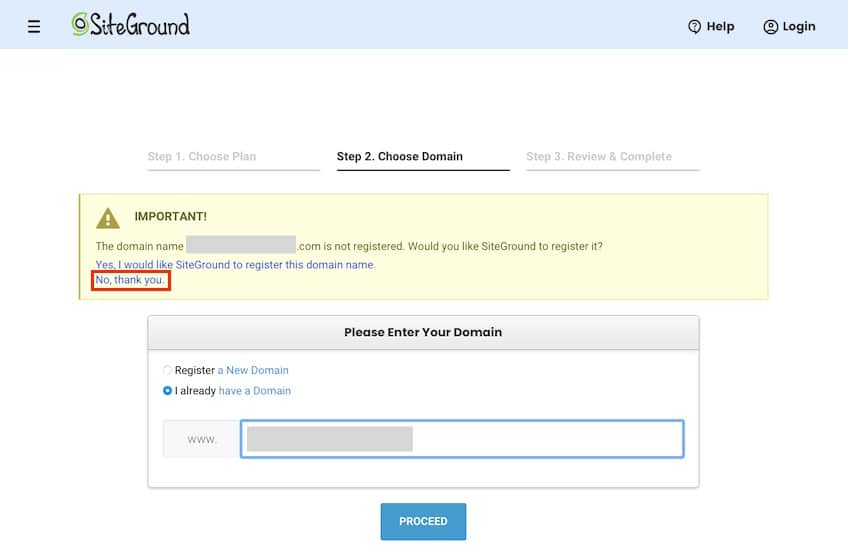
Again, it’s a good idea to take your time and brainstorm what your online store will be called, what its brand identity and personality will be, and what values you want your potential customers to associate your ecommerce operation with. Getting this squared away first will allow you to search for domains with a clear plan in mind and select one you’re confident in using for the long haul.
When you’re ready to complete your purchase, you can pay by MasterCard, Visa, Discover Card, or American Express. This is a slight drawback for anyone who prefers a non-credit card payment method, but not enough to outweigh the rest of SiteGround’s ease of use.
After your purchase is completed, SiteGround goes all-in on helping new customers get up to speed with a tutorial that covers their platform. There are other walkthroughs available, too, so you can level up your knowledge quickly right from your user dashboard if you’re new to web hosting.
We also think SiteGround is one of the easier hosts to use because its done away with cPanel for site management. Instead, you’ll find all site management in the main SiteGround dashboard, called Site Tools, which is very easy to understand and use.
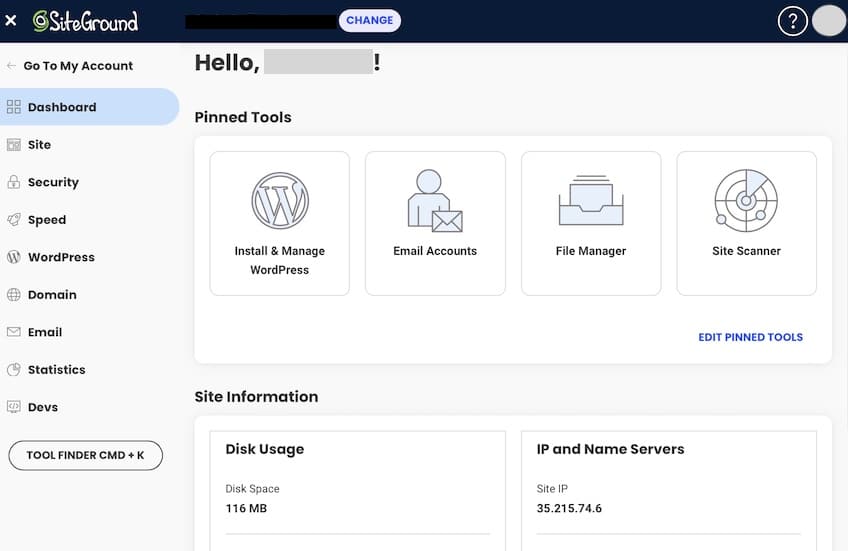
With Site Tools, you can perform all the functions needed to manage your websites and all administrative aspects of your hosting plan. The side menu provides links to:
- Websites
- Security and speed settings
- WordPress
- Domains
- Email accounts
- Site statistics
There’s also a menu option for developers when more technical settings and issues need to be addressed. Most general web hosting clients won’t need to go to that area very often, if at all. But, it’s great that this is available if you or someone on your team needs to dive into the backend for a crucial fix or update.
There’s also a section of Site Tools that you can customize by pinning the tools you use most often, saving you the time of navigating through the side menu to accomplish routine tasks.
But the thing we love most about SiteGround is that you can get a head start on building your web store with the WordPress + WooCommerce installation option. WooCommerce is the leading ecommerce plugin for WordPress, delivering you all the critical features you’ll need to sell like a shopping cart, payment gateways, shipping options, and more.
It’s a huge time-saver to get this squared away automatically. And, unless you’re trying to do something really wild with your online store, WooCommerce is flat-out the best option to use to turn a WordPress site into an ecommerce site. So, you’re not settling for something underwhelming just for the convenience of an easy installation.
SiteGround gives you other options for creating a new website, too. You can use WordPress on its own or a free version of Weebly if you’re building something simple like a landing page. If you’re going to dive into ecommerce though, don’t mess around with either of those. Instead, start with the WordPress + WooCommerce combo off the bat.
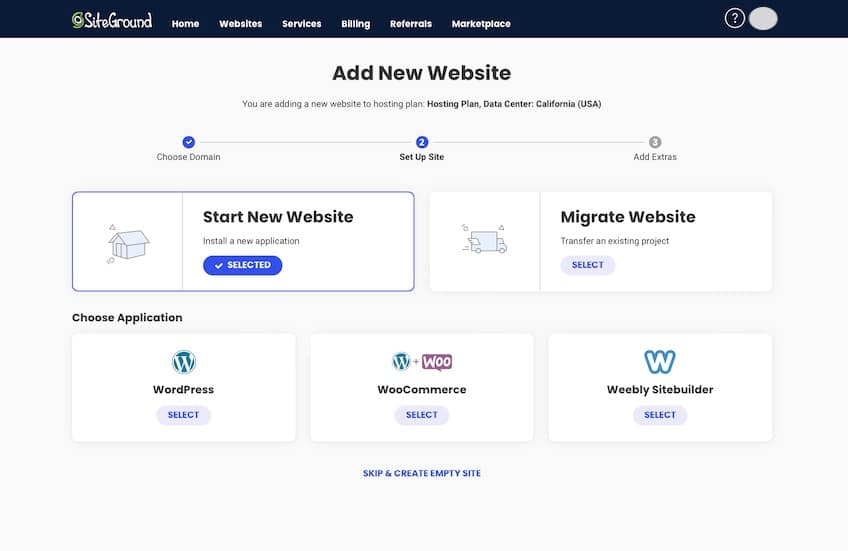
You can also migrate an existing site to SiteGround. If your site is a WordPress site, you can do it yourself with the free automigrator feature.
If your site isn’t built on WordPress or you want the SiteGround team to migrate your site for you, you can submit a support ticket to get the migration process started. For a limited time, SiteGround is offering free migration services to new customers.
Customer Support
We were very impressed with the quality of SiteGround’s live support. You can choose from two human support options—live chat or phone. Offering telephone support is a huge standout and not something you find with many affordable hosting providers.
Yes, you’ll still have to jump through a couple bot loops to eventually connect with a real person on live chat, but once you do the agents are quick, helpful, and accurate. Live chat support is also available 24/7.
SiteGround also has a ticketing system where you can submit a support request and attach files like screenshots or bug reports. All your ticket history can be found in the Help Center under the Support History section, including responses you receive from the SiteGround team.
There’s also a solid knowledge base you can search through for help on common topics. Within this, you’ll find tutorials as well, which we found very detailed and helpful. Users on third-party review sites also called out the value of SiteGround’s tutorials.
SiteGround boasts of a 97% customer support satisfaction rate. Given our experience, plus the many positive reviews we read, we don’t doubt that this statistic is true.
Where SiteGround Could Improve
There’s a lot to like about SiteGround. Yet some customers with growth plans might feel limited.
Scalability
SiteGround has you covered for growth within its shared hosting options. If you start with StartUp, the entry-level plan, you can move up to GrowBig and GoGeek without ever needing to leave the world of shared hosting.
Let’s say you start with humble goals for your modest online store, but suddenly experience an explosion in site traffic and growth. You can move up to GrowBig, double your site storage and raise your monthly allotted site visits to 100,000.
If you need even more storage and bandwidth for visitors, you can go all the way to GoGeek and get a robust 40 GB of storage space and 400,000 site visits each month. The best part is you can move to either of these plans all on your own via the Go To My Account menu option on your Site Tools dashboard. You don’t even have to involve SiteGround’s support team.
What if your ecommerce store won’t stop growing and need even more resources? What a great problem to have.
Our suggestion then is to jump straight to SiteGround’s cloud hosting options, where all services are fully managed.
Once you’re there, you can also choose the auto scaling option to ensure additional resources are added during times of peak site traffic and demand. Just know that these added resources will cost quite a bit more than the shared hosting plans:
- Jump Start: $100 per month
- Business: $200 per month
- Business Plus: $300 per month
- Super Power: $400 per month
While you can save 10% on that rate by committing to six months or a year of cloud hosting at checkout, it’s still going to cost a serious amount more than any of SiteGround’s shared plans.
But, if you have an ecommerce site that’s getting more popular than you expected, you likely have the revenue to justify this spend. And, the enhanced site performance you’ll unlock is likely to keep your current customers coming back for more and bring even more new shoppers to your site.
If one of the pre-built plans isn’t quite what you want—say, if you have a really big online store and need a good bit more storage space to be able to show off product videos for your top-selling items—you’re also covered thanks to SiteGround’s custom cloud hosting configurations.
You can set the exact resource parameters you need. Just move the sliders for number of CPUs, memory, and storage space, and see in real time the monthly cost for your exact specs.
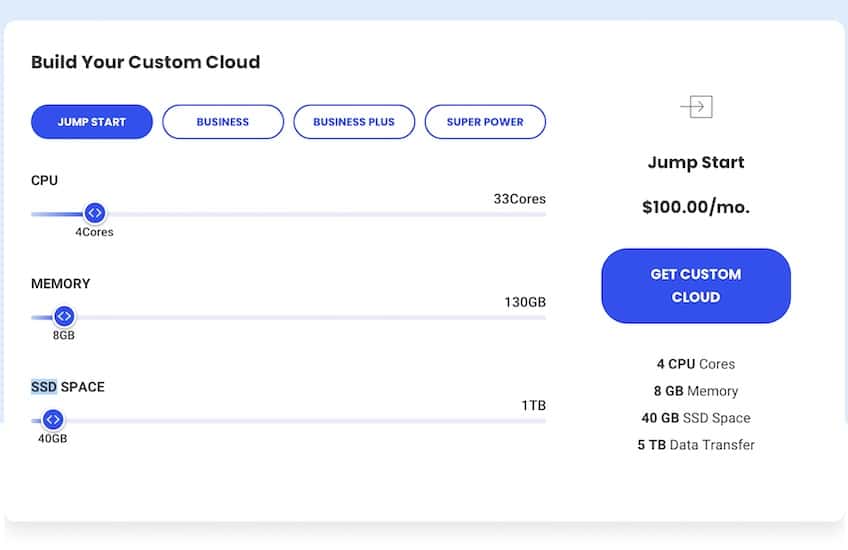
If you do want to jump from shared hosting to cloud hosting, you’ll need to submit a ticket and have the SiteGround team take care of the upgrade process from there.
However, SiteGround is missing dedicated servers, so you’ll need to go elsewhere if you end up needing it–most people don’t, though.
Pricing and Plans
We focused on SiteGround’s shared hosting plans here, since that’s what most people new to web hosting will start with. Of the three officially recommended WordPress hosts, SiteGround delivers the best pricing, coming in under the cost of both DreamHost and Bluehost—at least for the initial contract term.
You have three options for shared web hosting. All plans include free site transfers (for a limited time), a free SSL, an included CDN, and daily backups.
There are also WordPress and WooCommerce-specific hosting plans, but they are the same price and use the same plan names. So, whether you’re opting for hosting an existing site of yours or trying to build a new WordPress store, you don’t have to worry about paying more or choosing the wrong plan for your needs.
- StartUp: starting at $1.99 per month; includes one website, 10 GB storage space, and 10,000 site visits monthly
- GrowBig: starting at $3.99 per month; includes unlimited websites, 20 GB storage space, and 100,000 site visits monthly
- GoGeek: starting at $5.99 per month; includes unlimited websites, 40 GB storage space, and 400,000 site visits monthly
The StartUp plan will get a new website up and running, but we think the expanded resources and site visits with the GrowBig plan more than offsets the slight price increase. If you’re optimistic about your online store, you may as well position yourself for expected growth from the start.
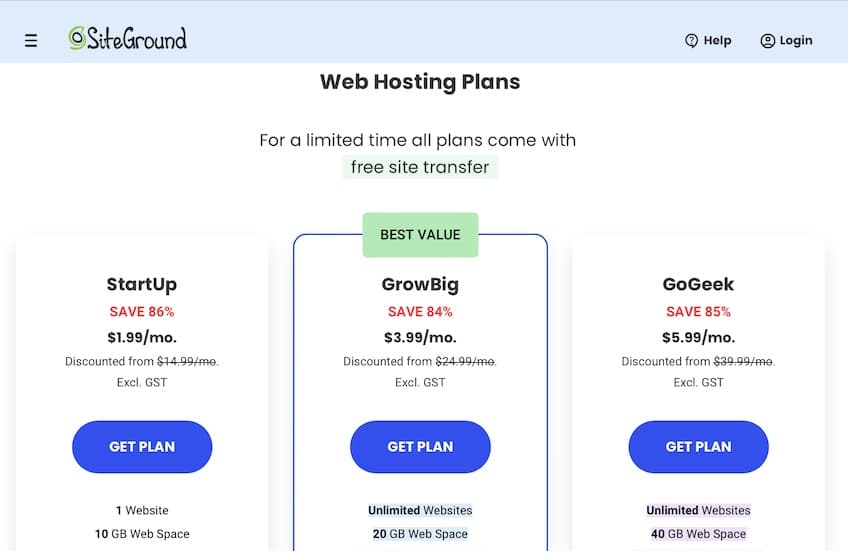
You can choose billing plans of one month, one year, or two years. Right now, the annual plan gives you the lowest price during your initial term of service. No matter which plan you choose, renewal rates will be much higher.
In fact, SiteGround has some of the largest renewal rate increases we’ve seen in the industry.
To put all this into context, we’ve broken down how introductory pricing and renewal rates change for the basic StartUp plan based on your initial term choice:
- Monthly billing: $19.99 promotional rate, $19.99 renewal rate
- One-year contract: $1.99 per month, $14.99 per month on renewal
- Two-year contract: $9.99 per month, $14.99 per month on renewal
Let’s run the numbers for securing four years of web hosting on SiteGround’s StartUp plan.
Getting StartUp on the one-year plan to start, you’ll end up paying a total of $23.88 at checkout, then $179.88 per year after that. Your total four-year expenditure will be $563.52.
If you opt for the longer two-year contract at the outset, StartUp will cost you $239.76 when you complete checkout, with the two years after your initial term ends costing an additional $359.76. Your total four-year spend will be $599.52.
If you’ve seen any of our other hosting reviews, you’ll notice that SiteGround comes out more expensive than most in the long run.
But, for the price, SiteGround has you mostly covered. There are still a few add-ons that will cost you extra. The following expenses should be factored into the total price for hosting services.
- Site security: You’ll need to subscribe to SiteScanner for $30 per year if you want to have your site scanned regularly for malicious code and other threats. That is based on an initial price of $2.49 per month. After the first year, that monthly cost jumps to $4.99.
- Domain registration: You won’t get a free domain name with any package, so factor in something around $18 for the first year of securing one.
- Domain renewal: For any domain name you register through SiteGround, you’ll pay $19.99 per year to renew it.
Not sure if SiteGround is for you? You can test drive SiteGround with the peace of mind of two money-back guarantees. You have 30 days for assessing your satisfaction with its shared hosting plans and 14 days for cloud plans.
We found the cancellation and refund process to be straightforward. W saw a credit on our account within minutes, even though SiteGround says it can take between seven and 21 days to see a refund.
If you’re not looking to build an ecommerce store or are on a tighter budget, check out our guide on the best web hosting services to learn about our favorite alternatives.
