SiteGround is a long-time favorite among WordPress site owners. Its biggest advantage for new stores? On its WooCommerce hosting, SiteGround pre-installs WooCommerce and the official Storefront theme, so you can start selling fast without extra setup—ideal for ecommerce startups that want control and scalability on WordPress.
You get the core pieces you need to launch an online shop with minimal technical work: WordPress, WooCommerce, a starter storefront, free SSL, a built-in CDN option, and SiteGround’s Speed Optimizer plugin for performance—all running on Google Cloud’s infrastructure. It’s beginner-friendly, powerful, and ecommerce-ready out of the box.

How SiteGround Compares to Other Hosting Providers
I consistently rank SiteGround among the best hosting providers—especially for building new ecommerce websites. It’s not quite as turnkey as a fully hosted ecommerce site builder, but you get far more control, better portability, and room to scale without replatforming.
Even if you’re not building a store, SiteGround shines with reliable uptime, fast stacks, and accessible tools. The main tradeoff is cost over time—intro pricing is low, but renewals are significantly higher than many competitors.
Where SiteGround Excels
SiteGround takes a customer-centric approach: intuitive dashboards, clear documentation, and responsive 24/7 help. Its platform runs on Google Cloud’s premium network with SSD-based persistent storage, which translates to excellent reliability and smooth performance for WordPress and WooCommerce.
Ease of Use
Comparing SiteGround’s shared plans—StartUp, GrowBig, and GoGeek—is straightforward. You’ll see up-front promo prices alongside standard renewal rates, plus the resource differences between tiers (10 GB, 20 GB, and 40 GB storage; recommended traffic of ~10k, ~100k, and ~400k monthly visits, respectively). That transparency makes it easier to choose a plan you won’t outgrow immediately.
After you pick a plan, you’ll choose how to set up your site’s address. If your brand name isn’t finalized yet, you can still get started—SiteGround lets you begin on a temporary domain and switch to your permanent domain later in a couple of clicks.
Take the time to brainstorm a store name and domain that match your positioning and customer expectations. A memorable, on-brand domain pays off with higher trust, better click-throughs, and easier word-of-mouth.
For payments, SiteGround accepts major credit cards (Visa, Mastercard, American Express, and Discover). PayPal checkout is also available by request through support in many regions, which is handy if you prefer not to use a card.
Once you check out, SiteGround walks you through setup with a simple onboarding flow. The dashboard includes inline guides and checklists, so first-time WordPress users can move from “new account” to “live site” without guesswork.
SiteGround no longer uses cPanel. Its proprietary control panel—Site Tools—centralizes management in a cleaner, more intuitive interface that’s easier to learn and faster to navigate.
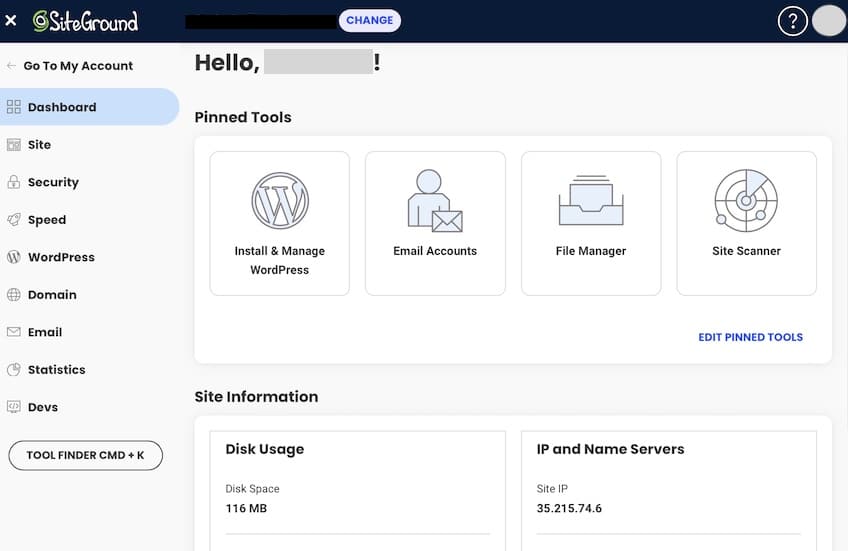
Within Site Tools, the left navigation puts essential tasks a click away:
- Website settings
- Security features
- Speed and performance optimization
- WordPress-specific tools
- Domains and email accounts
- Traffic and usage analytics
There’s also a developer area (SSH, WP-CLI, Git on higher tiers), which is great if you or an agency partner wants deeper control. Casual users can ignore it, but power users will appreciate the flexibility.
You can pin your most-used tools to the dashboard and quickly access time-savers like one-click staging, on-demand backups (on higher tiers), and automatic image/web font optimizations via Speed Optimizer. It feels like a control hub designed for real-world workflows.
One of SiteGround’s biggest advantages is its WordPress + WooCommerce setup. The preconfigured install delivers product catalogs, carts, checkout, basic tax/shipping tools, and support for popular gateways (including WooCommerce Payments, Stripe, and PayPal via extensions) without heavy manual configuration.
WooCommerce remains the most popular ecommerce add-on for WordPress, and SiteGround’s fast-track setup can save hours. Unless you’re building an unusually custom storefront, this is exactly what most small and midsize stores need to get to first sale quickly.
Building a simple site or landing page? Beyond standard WordPress installs, SiteGround now offers the native SiteGround Website Builder for drag-and-drop sites. For ecommerce, though, I recommend starting with WordPress + WooCommerce to keep your growth path flexible.
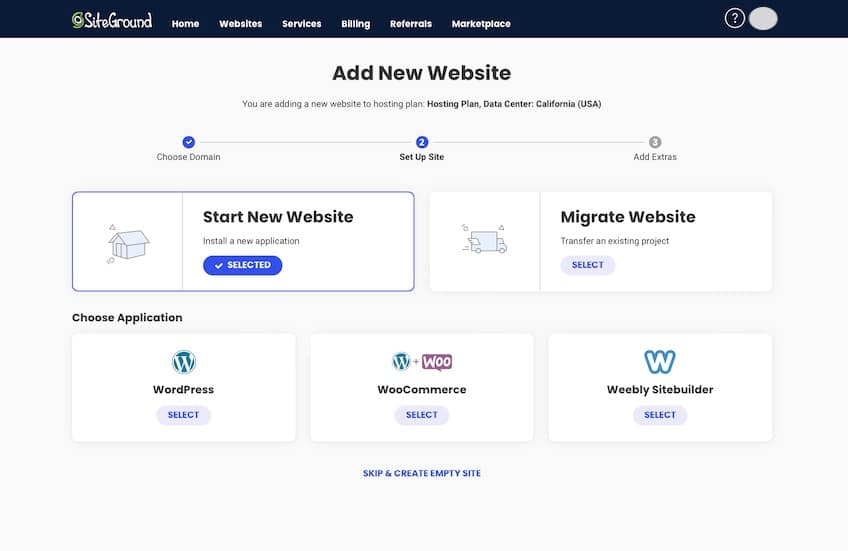
Already have a website? WordPress users can migrate with SiteGround’s free automated migration plugin in just a few clicks. Prefer hands-off? SiteGround also offers professional site transfers; these are typically paid services, though occasional promos may include one free transfer for new customers.
If your current site isn’t on WordPress, SiteGround’s support can still handle migration for you. It’s a smooth way to switch hosts without downtime or broken links—especially useful for busy stores.
Customer Support
For a shared host, SiteGround’s support is excellent. You can reach a human 24/7 via live chat or phone, with helpdesk tickets available when you need deeper troubleshooting.
You’ll pass through brief automated prompts before connecting, but once you do, agents are quick and knowledgeable. Tickets typically receive their first reply fast, and many issues are resolved in a single interaction.
You can attach screenshots or documents to tickets and view every past interaction in your Support History inside the Help Center—a small but meaningful touch for ongoing projects.
The knowledge base is extensive and updated frequently with step-by-step guides for WordPress, WooCommerce, security, performance, and account tasks, which shortens your learning curve.
Where SiteGround Falls Short
SiteGround is a strong overall pick, but there are tradeoffs—especially if you expect rapid growth or plan to stay on the platform for many years.
Scalability
SiteGround scales well within shared hosting: you can upgrade from StartUp to GrowBig or GoGeek instantly as traffic climbs—no migrations or downtime.
GrowBig roughly doubles storage and recommended traffic over StartUp, while GoGeek increases resources further to 40 GB storage and ~400,000 recommended monthly visits. These tiers also unlock developer conveniences like staging (GrowBig & GoGeek) and Git (GoGeek).
Outgrow shared? SiteGround’s cloud hosting is fully managed on Google Cloud and designed for heavy spikes. You can enable auto-scaling to add CPU/RAM during surges—great for product launches and peak seasons.
- Jump Start: $100/month
- Business: $200/month
- Business Plus: $300/month
- Super Power: $400/month
You can also build a custom cloud configuration by selecting CPUs, RAM, and storage—the price updates in real time as you adjust.
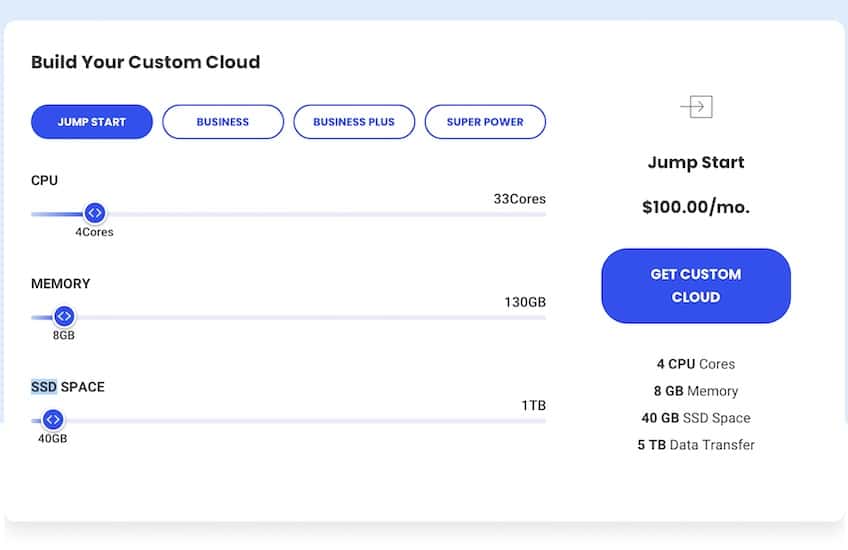
When you move from shared to cloud, SiteGround’s support can assist with migrating your sites so you don’t have to orchestrate the move yourself.
One limitation to note: SiteGround doesn’t offer dedicated servers. That won’t matter to most stores, but enterprises that require bare-metal control will need a different provider.
Pricing and Plans
I’ve focused on shared hosting because it’s where most new sites begin. Compared with other popular WordPress hosts, SiteGround’s entry promos are attractive—just remember that renewal rates kick in after your first term.
Every shared plan includes free daily backups, a free SSL certificate, email, built-in caching, and access to a free CDN. WordPress and WooCommerce hosting share the same plan names and pricing, so you won’t accidentally choose the wrong product when starting an online store.
- StartUp: promo from $2.99/month — 1 site, 10 GB storage, ~10,000 monthly visits (renews at $17.99/month)
- GrowBig: promo from $4.99/month — unlimited sites, 20 GB storage, ~100,000 monthly visits (renews at $29.99/month)
- GoGeek: promo from $7.99/month — unlimited sites, 40 GB storage, ~400,000 monthly visits (renews at $44.99/month)
While StartUp works for small sites, GrowBig is the better long-term value for most businesses thanks to more resources, staging, and convenient on-demand backups.
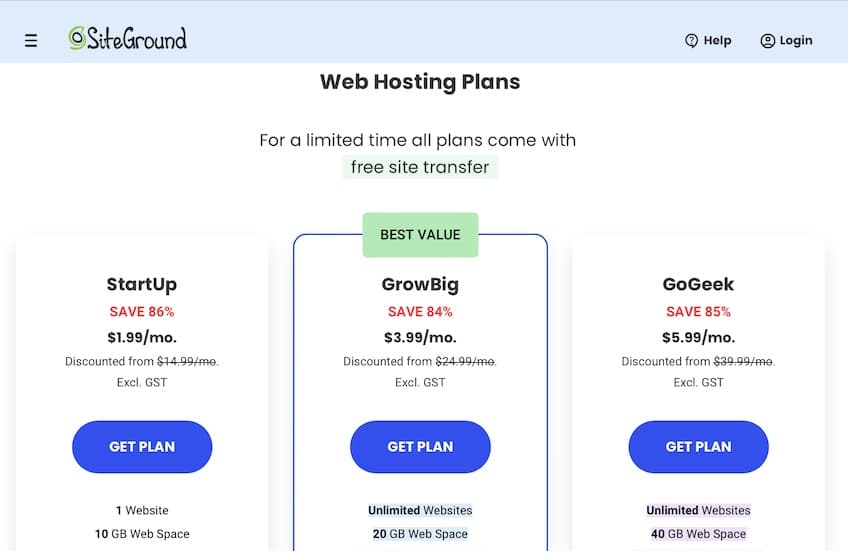
Billing options include 1 month (standard pricing), 12 months (deepest intro discount), and longer terms. Renewal pricing is among the highest in the category, so plan your budget beyond the first invoice.
Here’s what four years on StartUp can look like with today’s typical pricing:
- 12-Month Intro: $2.99/month for year one ($35.88 total), then $17.99/month thereafter ($215.88/year). Four-year total: $683.52.
- Month-to-Month: $24.99/month at the standard rate. Four-year total: $1,199.52.
Compared with lower-cost hosts, that’s pricey after renewal. The offset is better tooling, performance, and support—especially helpful for revenue-generating stores.
Also note a few common add-ons and gotchas:
- Site security: SiteGround’s Site Scanner is an optional paid add-on.
- Domain registration: Currently includes a free domain for the first year on all plans (limited-time promo; check your cart). Outside promos, first-year .com pricing is typically in the ~$12.99–$15.95 range.
- Domain renewal: ~$19.99/year for a .com registered through SiteGround.
You’re protected by two money-back guarantees: 30 days for shared hosting and 14 days for cloud plans, which makes trying SiteGround low-risk.
If SiteGround isn’t the right fit—or you’re focused on minimizing long-term costs—check my full guide to the best web hosting services for alternatives that may suit your growth plans and budget better.
