If you’re looking for an online fax service that can easily send personal faxes, especially from a mobile device, MyFax is one of the best options available. It’s also extremely easy to learn how to use, so it’s perfect for those who need to be able to send a fax in a hurry.
You can send faxes through MyFax to an existing fax machine or via email. Keep reading to learn more about why we picked MyFax as one of our top online fax services.
About MyFax
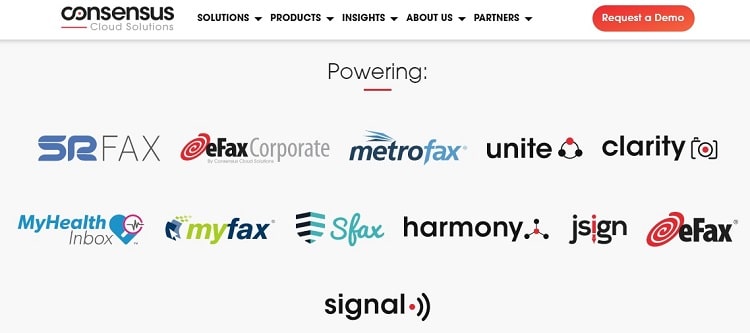
MyFax began operations in 2004, giving it almost two decades of history. It is one of the longest-running online fax software services available.
Protus IP Solutions initially founded MyFax before selling it to J2 Global Communications in 2010. In 2021, J2 announced plans to split into two publicly traded companies. Consensus Cloud Solutions took over J2’s cloud-based services businesses, including MyFax, while a company called Ziff Davis Inc. took over its media assets, like PCMag, Mashable, and IGN.
MyFax Products and Services
MyFax’s services are perfect for those who need to send and receive faxes for personal use. MyFax works to send and receive faxes over email, and you can use as many as five different email addresses with a single MyFax account. For people who prefer to operate from mobile devices versus a desktop computer, the MyFax mobile app is an impressive option.
One tradeoff: MyFax does not have a significant number of security features as part of its package, so if you plan to send sensitive information, other options will be safer and will fit your needs better.
MyFax Health and Stability
With nearly two decades in operation, long-time MyFax subscribers know they are receiving a consistent level of service. Only a handful of currently operating online fax services have a longer history.
Some potential subscribers may wonder why Consensus Cloud Solutions would continue to own several fax online service brands. Beyond MyFax, for example, Consensus owns eFax, SRFax, and Sfax.
It certainly is possible that the newly created company may choose to consolidate all its online fax brands at some point. Because eFax is more well-known as a brand name than MyFax, it is possible that Consensus may merge MyFax into eFax in the future.
However, the company has no announcements regarding any such plans. Additionally, J2 operated multiple fax services for over a decade. It is very possible that the spun-off Consensus company will continue to go forward with multiple online faxing options for its subscribers.
MyFax Pricing
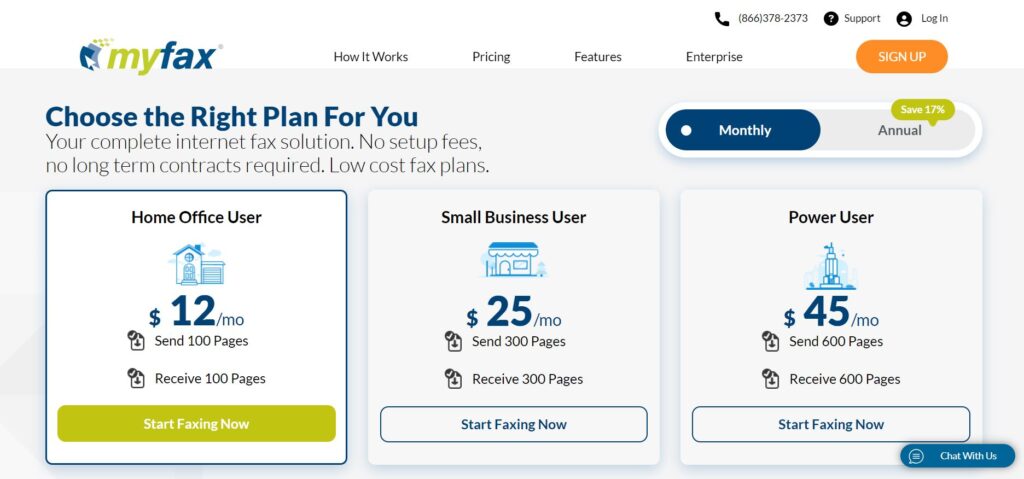
MyFax offers three pricing tiers, based on the number of fax pages you plan to send and receive per month. You can pay month to month, or you can save 17% by agreeing to an annual billing plan.
You can cancel the MyFax service at any time, as subscribers do not need to agree to any long-term contracts.
MyFax Pricing Structure
MyFax primarily bases its pricing structure on the number of fax pages the subscriber sends and receives each month. For the lowest-priced Home Office User tier, you can send 100 pages per month and receive 100 pages per month. For its Power User tier, MyFax allows you to send 600 fax pages per month and receive 600 pages per month.
Beyond the number of pages you can send and receive, all three of these pricing tiers offer the same service features, including:
- Free fax number for you to use
- Mobile app for iOS or Android
- Unlimited fax storage
- Send faxes from up to five email addresses
- Customer service available 24/7
- Sort faxes by tagging certain files
MyFax also has an Enterprise tier that allows for customized management of your fax sending and receiving services. You must request a pricing quote from MyFax for this Enterprise tier.
MyFax Pricing Comparison
One of MyFax’s advantages versus other online fax services is its low-priced tiers. It can be a little difficult to compare MyFax’s prices to other top options for online faxing, however, because many of those services offer a higher level of features than MyFax.
For example, with Nextiva, you will pay around $18.95 per month for its lowest-priced tier, while MyFax’s cheapest tier costs about $12 per month. However, with Nextiva’s $18.95 tier, you receive unlimited faxing capabilities, along with unlimited voice calling, video calling, and voicemail storage. With MyFax’s $12 tier, you only receive fax services, and you only can send 100 fax pages per month and receive 100 fax pages per month.
When comparing MyFax versus eFax, though, the feature sets are more similar. eFax’s lowest-pricing tier costs about $15.83 per month, and it allows you to send 170 pages per month and receive 170 pages per month. You would have to pay a $10 setup fee with a new eFax account, whereas MyFax has no setup fee. eFax does offer some security features that MyFax does not offer, and it allows you to edit and sign faxes, which you cannot do with MyFax.
MyFax Trials and Guarantees
MyFax does advertise a free trial period but not a money-back guarantee option for the desktop version.
Additionally, when you download the Android app or iOS app, you may be able to take advantage of a 30-day free trial period in some circumstances. Moreover, you may be able to find a 3-day free trial period for the desktop version under certain circumstances.
MyFax Online Fax Services Review
The standout feature of MyFax is its ease of use. You don’t have to spend a lot of time studying an instruction manual to begin sending and receiving faxes. This is perfect for someone who needs to send and receive faxes with very little advanced notice, or who just isn’t familiar with online fax services to begin with.
Additionally, we like MyFax as a strong performer for those who are looking for a faxing service they can deploy at home for personal use. It doesn’t have the security features or the ability to send large volumes of fax pages each month. For those who need more advanced features, check out our top picks for online fax services to see how MyFax stacks up to its competitors.
What Makes MyFax Online Fax Services Great
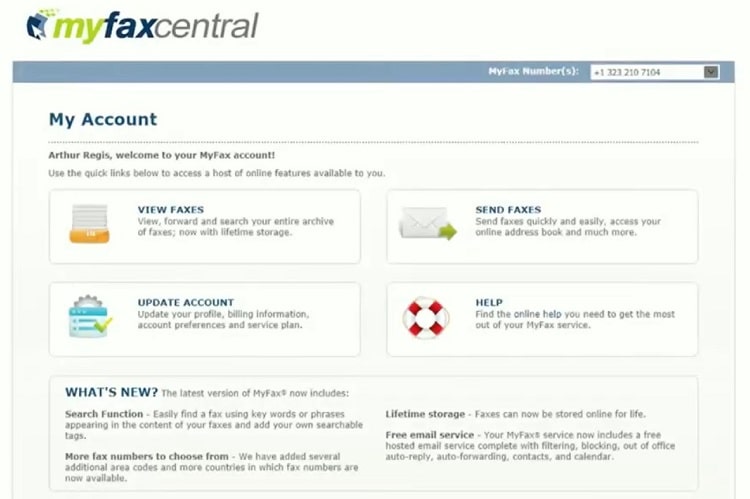
- Receive faxes in email: MyFax does not require you to install any software on your computer. Instead, when someone sends a fax to your MyFax phone number, the message appears in your email box and in the MyFax dashboard. When you send faxes, you can use the cloud-based dashboard of MyFax in your preferred web browser. You also can view stored faxes through the dashboard.
- Ease of use: MyFax keeps its user dashboard simple and free of clutter. A new user should be able to start sending and receiving faxes without having to spend time exploring the service. It does not offer many advanced features, which further simplifies using the service.
- Made for personal use: MyFax’s target audience is the at-home user who needs to send and receive a few faxes a week or month. Its limits on the number of fax pages you can send and receive each month mean that MyFax is best for personal use.
- Low price: Few online fax services offer a subscription tier priced as low as what MyFax’s cheapest tier offers at about $12 per month (for the annual payment plan). As long as you are fine with receiving a limited number of features at that price point, MyFax is a great service for those who want to save money with their online faxing service software.
- No contracts: If you are involved in a process where you will need to send a flurry of faxes over a few weeks, such as when seeking a home loan, MyFax may work well for you. You do not have to sign any long-term contracts with MyFax, so you can use the service for a month or two and then cancel it (as long as you sign up for the slightly pricier month-to-month subscription term).
- Archived faxes: MyFax allows you to store and sort an unlimited number of fax messages for as long as you hold a paid subscription to the service. You can add keywords and tags to an individual fax message, making it easier to find a particular message later.
- Strong mobile apps: For those who want to be able to fax from a smartphone or tablet while working in the field, MyFax has a strong mobile app. You can access all of the service’s basic features through the app. For a low-priced online fax service, the MyFax app is surprisingly impressive.
- Multiple free phone number options: When you sign up for MyFax, you can select a phone number with a local prefix or area code, giving you the appearance of faxing from your neighborhood; with a toll-free prefix, giving you the appearance of a large business; or with an international number, which you may need to serve certain countries around the globe.
Where MyFax Online Fax Services Falls Short
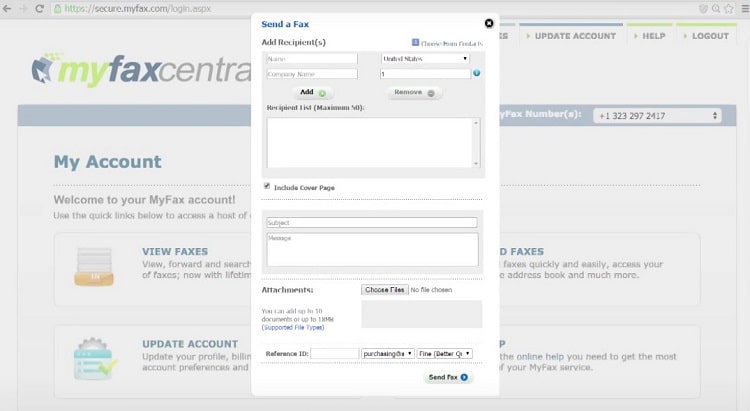
- Lack of security features: If you need to fax sensitive information, MyFax is not a great choice. It does not have security features that allow you to send faxes in a mode that would protect the information within the fax message.
- Low volume limitations: If you need to send hundreds of faxes a month, MyFax probably is not going to meet your needs. It has significant limitations on the number of pages of faxes you can send and receive each month. Some online fax service options offer unlimited fax sending and receiving, which may fit your needs better than MyFax.
- Questionable value: MyFax does advertise a very low price versus its competitors. However, when you start diving into the features it provides for that price, you will realize that competitors may end up giving you a better value. Most competitors offer more features and a higher quality of service than MyFax.
- No digital signature option: You cannot add a digital signature to your faxed messages, which can be significantly frustrating for documents you must sign and return. You will have to take several extra steps to sign a document and then fax it back through MyFax versus a competitor that allows you to quickly add a digital signature.
- Hard-to-find free trials: Although MyFax does offer some free trial period options for new customers, it’s not easy to find these free trial offers. If you aren’t specifically looking for a free trial, it’s easy to miss. Additionally, some people may not qualify to receive an offer for a free trial, depending on the circumstances of how they are signing up for MyFax.
- Dated interface: Although the MyFax dashboard is easy to use, it does have a dated feel to its design. This may not matter to most people. However, a dated design does make us wonder whether MyFax’s parent company is actively looking to regularly upgrade the service, or if it is just going to continue to allow the service to operate as-is, without upgrades, going forward.
- International number availability: If you need an international phone number from which to send and receive faxes, MyFax offers this service. However, the list of compatible countries changes a few times per year. You may end up without a viable number in the country where you need it with very little advanced notice. This doesn’t happen often, but understand that it could happen to you.
MyFax Final Verdict
MyFax is a strong selection for those who need online fax capabilities at a reasonable price for personal use. MyFax is perfect for novices, as it delivers basic features that you can be using successfully in almost no time.
If you need more advanced features, such as security and the ability to edit and sign faxes that you receive, you will need to look elsewhere. MyFax works best for those who need the most basic faxing services as an at-home user.
