If you have a local business or one that targets audiences in a specific geo-location, then you will want to move beyond general guides for search and social optimization. This post will take you through several marketing strategies for local search and social media marketing.
Keyword Research for Local Search
Before you can optimize your website, social media profiles or anchor text for link building, you have to know what keywords you want to use. When it comes to local search marketing, you are not only targeting industry-specific terms but geo-specific terms as well.
Let’s look at an example of a local plumbing business that might have several locations in Washington. When planning their optimization strategy, the first thing they might do is take a look at some geo-specific keywords + plumbing to see how many times they are searched, using Google AdWords Keyword Planner.
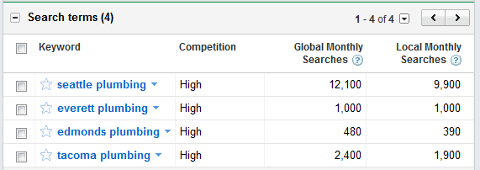
While the numbers may not be exact, you can rest assured that, given the above data, “seattle plumbing” is searched more than “tacoma plumbing,” but “tacoma plumbing” is searched more than “everett” and “edmonds plumbing” combined.
When you start with terms like that, you will also get additional suggestions plus the approximate number of times those phrases are searched monthly.
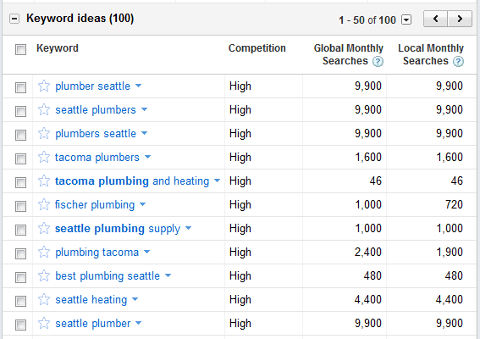
Want to try some other ways to get keyword ideas? Try typing in your keyword ideas in Google search, then scroll down to the bottom to see the related searches. Experimenting with Google searches can give you a feel for the best keywords and SEO practices.
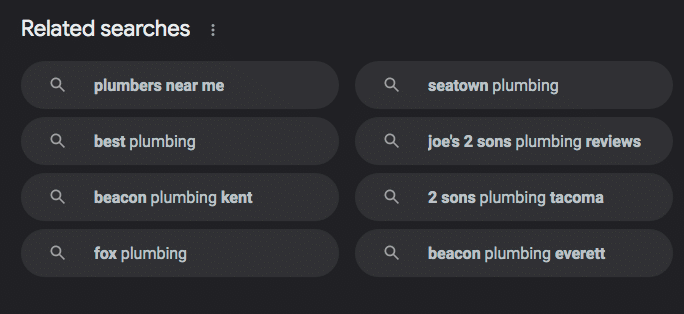
You can also look at your top competitor’s website (the one that ranks the highest for your main targeted keyword phrase) to see what keywords it ranks for, using SEMrush.
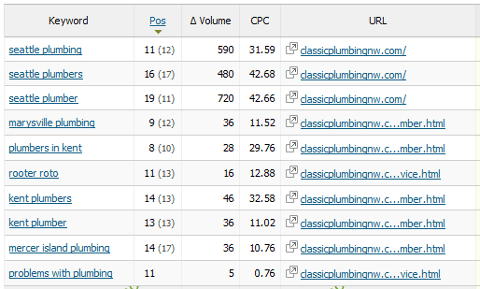
Using a combination of these tools and researching other local competitors in your industry should help you develop the right keywords to use for the local search optimization of your business.
On-Site Optimization for Local Search
Once you have your keyword set, the next thing you will want to do is optimize your own website for local search. Let search engines know what locations you are targeting by including geo-specific information, keywords and phrases in the specific places on your website as described below.
Title and Meta Descriptions
When it comes to search results, people are going to see your website’s SEO title tag and meta description, or other related snippet from your website, first.
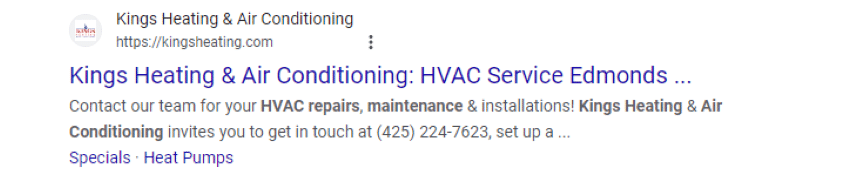
Note that when searching for air conditioning repair seattle, people will see those keywords bolded in both the title and snippet about the website. Make these two areas count for local search by doing the following:
- Locally Optimized Title Tags – The SEO title tag is still one of the most important elements for on-site optimization even if Google sometimes chooses alternate titles for search results. Regardless, you should still assume that Google might choose your specified title tag to link to your website in search results. Hence, you will want to make sure it not only includes your primary keywords, but your location as well within 70 characters.
- Locally Optimized Meta Descriptions – Again, Google might choose a snippet of text from your website instead, but it never hurts to have an optimized meta description. Make sure it includes your primary keywords, areas your business serves and phone number, if possible, within 165 characters.
Local Address & Phone Number on All Pages
Another good signal to search engines is a local street address and phone number on all pages. Most businesses will place this information in their website’s footer. Be sure that it is actually in the text and not in an image. This is good for search engine bots and for people on their mobile phones as your phone number will be clickable!
Location-Specific Pages
Have more than one location but only one website? That’s not a problem. Just create a page on your website specific to each physical location. This way, anyone searching for your business in a particular region, city, state or country should be directed to the appropriate page.
Embed a Map
If you enter an address on Google Maps, you can get an HTML embed code to add the map to your website. Just click on the link icon to get the code.
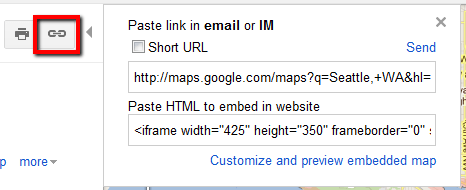
You can also click on the “customize” link to choose sizing and other features for your map before embedding it on your website.
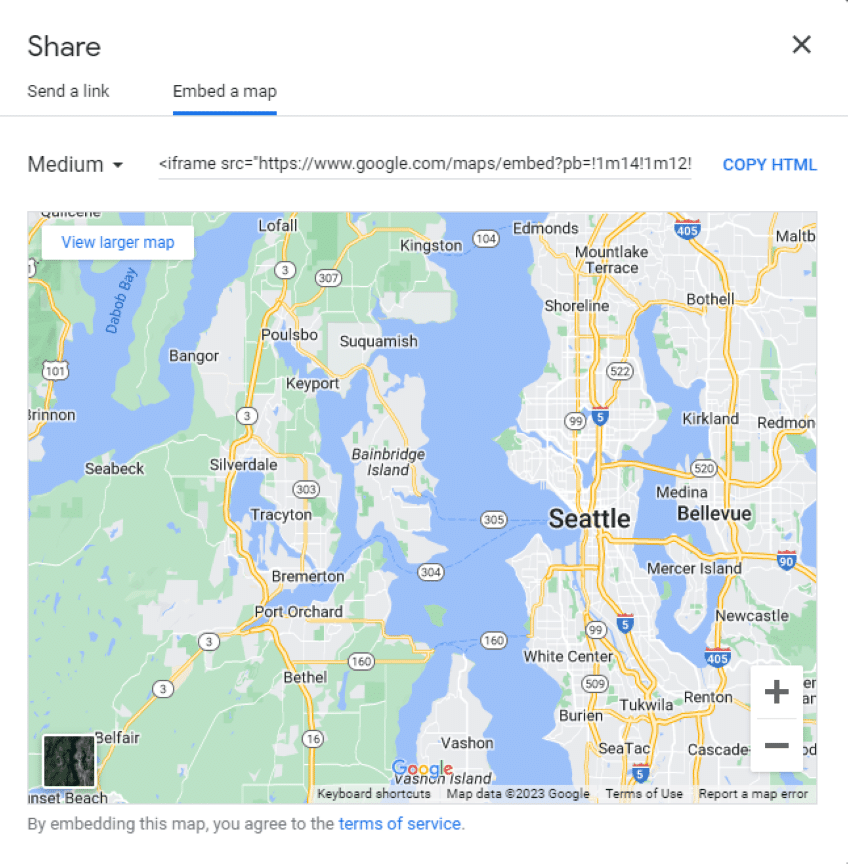
This is a great way to help visitors to your website find your location easily, and, who knows, it might tell a Google search bot more about your location.
Create a Geo Sitemap
Want to make absolutely sure Google knows where you are? Then create a geo sitemap and a KML file for your website. Geo Sitemap Generator makes it easy. Just fill in your company details, download the files and upload them to your website’s root folder.
Then go to Google Search Console, add your website (if you haven’t already), verify it using your Google Analytics code (other options available), and then add your geo sitemap’s URL under Site Configuration > Sitemaps. Instead of waiting for Google to find out where you are, tell it where you are!
Local Search Directories
Once you have optimized your site for local search, you should begin some off-site optimization. The first places to look at are applicable local search directories.
The following are seven of the top local search directories.
Google Search/Google Maps
The ultimate goal is to have the best Google listing. For local businesses, it could mean having your business show up on the first page above some of the organic search results.
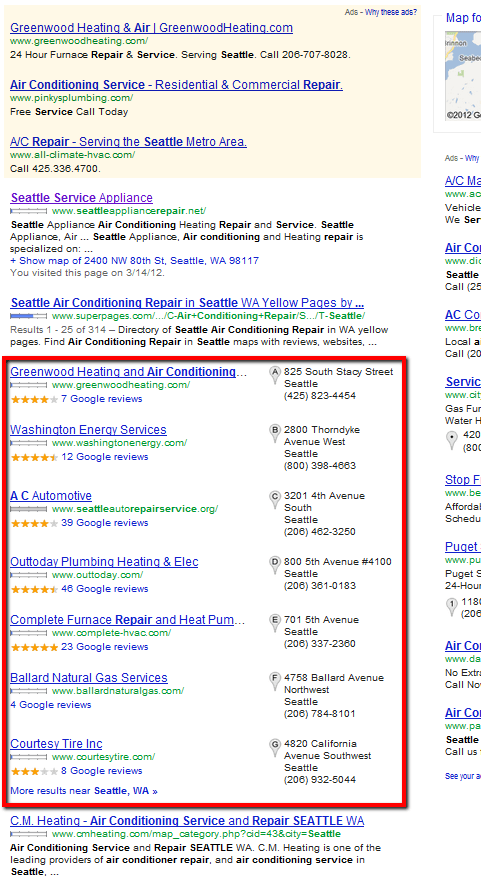
To get started, add or claim your business with a Google Business Profile. When you create your profile, be sure to fill out as much information as possible and add up to ten supplementary photos. You can even link five videos from YouTube about your business.
Also note that you can hide your address on your listing by selecting “Yes, this business serves customers at their locations.” This is a great option for home businesses that target local clients. When you select that option, you will get a check box to not show your address.
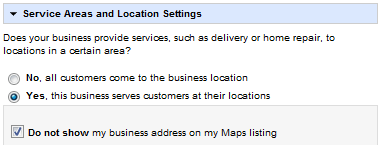
Once you have completed your profile and hit “submit”, you will need to choose a way to verify your business. Some will have the option to verify by phone or SMS immediately – others will have to wait two to three weeks for a postcard by mail to the business address.
Once your Google Places profile is live, be sure to encourage your customers to review your business. Be sure to also monitor your business reviews. You can respond to good or bad reviews as the owner. This is a great way to demonstrate your customer service skills publicly!
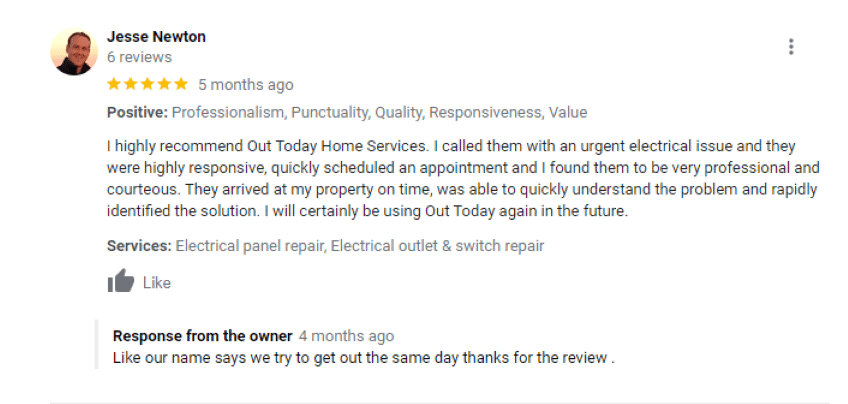
You can even use your responses as a way to advertise your friendliness to potential customers as the above business has done. And don’t worry if customers review you on other sites as many of them feed into Google Search and Maps.
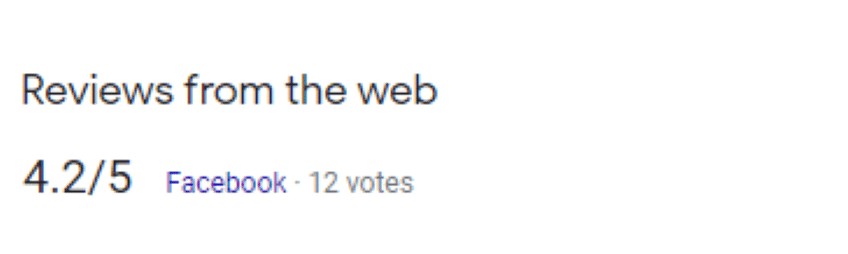
The only unfortunate part of off-site reviews is that they won’t count towards the number of reviews and stars shown in Google search results.
While Google is one of the most important places to get listed on, you have to also create profiles on other sites to build citations for local SEO. The more consistent listings you have on additional local search directories, the better your local rankings will be.
Yahoo Local
Yahoo Local should be next on your local search listings and citations quest. You can add or claim a listing for free which includes all the vital information: contact information, link to your website, hours, payment options, email address, products, and services.
Bing Places for Business
Bing Places for Business allows you to add or claim a free listing with up to nine photos for your business.
Verification is done by receiving a PIN by phone, email, or at your business address. One nice thing about Bing is that it pulls in reviews from a variety of other local search sites, and, unlike on Google, the total number of ratings and stars from all sites are listed in Bing’s local search results.
Yelp
Yelp is one of the most well-known local search directories. You can add or claim your business listing for free and add photos and lots of additional details beyond just your contact information.
Business owners can respond to reviews on their page, which is a plus for demonstrating customer service skills. Yelp also offers pay-per-click advertising within their network, so you can get your business listing in front of more people.
Merchant Circle
Merchant Circle is another popular local directory that allows businesses to add or claim free listings with extended descriptions, profile pictures and links to their websites. It also offers free basic statistics about your listing such as what keywords drive traffic to your listing.
It also shows you the number of visitors your listing has received in the last thirty days compared to an average business and the top business in your category on Merchant Circle. You can click on the “who is this?” link to find out who the leader in your category is to learn more about your competitor’s local marketing strategy.
Superpages
Superpages allows businesses to add or claim free listings that include an extended description of their business, multiple categories, a listing of products and services, one related business image and a link to their website.
Yellow Pages
Yellow Pages allows businesses to add or claim free listings that include an extended description of their business, multiple categories and a link. You can also add additional photos for the business listing.
Or you can choose the enhanced business profile, which allows you to add photos, coupons, business info, and certifications or credentials.
Additional Local Directories
Looking for more? You can use tools like Whitespark Local Citation Finder, which will help you find the best local directories for your business. You can also search for the names of your main competitors to see what sites they are listed on and make sure you get listed there as well.
Why It Is Important to Claim Your Listings
If a business has been around long enough, there is a good chance that the business is already listed with its address and phone number.
With that in mind, is it important to claim your business listing? Absolutely! Many local directories do not have any verification method to prove that someone editing a listing actually belongs to the business.
If you take the initiative to claim your listings on major local directories and networks, it prevents other people from modifying (or even completely removing) your listing.
Getting Local Reviews
Once you’ve claimed your business profiles on local search directories, the most important thing you can do to boost your visibility is get reviews. Having a positive rating can help you elevate your business in search results, especially on sites that allow visitors to sort businesses by the number of positive ratings.
Here are some tips for getting great social local search reviews.
- Add Buttons/Badges to Your Website – Let your website visitors know they can rate your business on directories like Yelp by adding links to your business listing on your website.
- Encourage Reviews in Your Store – If you have a store or restaurant, encourage local reviews by simply putting a mention or link to your Yelp or other business listing on receipts.
- Encourage Reviews via Emails – Does your business have an online ordering system? Do you encourage people who buy from your website to sign up for your mailing list? If so, email people after they have received their purchases and ask them to rate their experience with your business on the business listing of your choice.
- Simply Ask – If you interact with people on a daily basis in your business, simply ask people to add a review on your business listing. Most people will be happy to oblige.
No matter how great your business is, you still might encounter a bad review. As we mentioned previously, many sites like Google and Yelp allow business owners to respond to their reviews individually. Be sure to monitor your reviews regularly and respond to them as necessary.
Leaving bad reviews unanswered does not make them go away. It just makes visitors to your profile wonder what, if any, resolution your unsatisfied customers received.
By responding to your bad reviews, you show potential new customers that your goal is to make sure everyone is happy, no matter what.
Link Building for Local Keywords
Once you’ve built your local business listings up, the next thing you should start doing is building links to your website. Keep in mind that you don’t want to overdo things as Google now employs an over-optimization penalty. That said, there are many great ways to acquire links.
Since we’ve already discussed 21 hard-hitting link building tactics and leveraging link blending to maximize rankings, we won’t go into any more general link building strategies here. Instead, let’s look at some local linking options including the following:
- Related Local Businesses – Look for businesses that are in the same industry, but are not competitors. See if those websites have resource pages that link out to other businesses similar to yours. Then see if you can strike up a dialogue with the business owner and convince them why they need to have your link listed as a valuable resource to their visitors.
- Local Bloggers – Find bloggers that are in your region whose audience might be interested in your business. See if you can arrange to do a guest post for them or get them to sample your products or services in exchange for a review on their blog.
- General Local Resource Pages – Search for local business resources that may not have come up in your local directories search and find out if you can get your site listed.
- Competitor Backlinks – Using tools like Moz Link Explorer, find out what backlinks your local competitors’ websites have to see if you can get yourself listed on them as well.
- Local Events – Be on the lookout for events in your area such as industry conferences, expos or shows. Check the event’s website to see if they link to their exhibitors and sponsors. If they do, invest as an exhibitor or sponsor of the event to get your link on their site as well.
- Local Charities – Give back to your community by sponsoring and donating to local charities. Many will have websites that thank their local sponsors and donors, linking back to the sponsors’ and donors’ websites.
Now that we’ve covered most of the local search marketing bases, let’s take a look at some local social marketing strategies.
Local Marketing on Facebook
With almost 3 billion monthly active users, you’re bound to find some of your target audience on Facebook. Here are some ways to make sure your business gets found by Facebook users in your area.
Optimizing Your Facebook Page for Local
The best way to optimize your Facebook page for a local audience is to make sure it is set up as a Local Business. If you haven’t created your Facebook page, make sure to create your page as a Local Business.
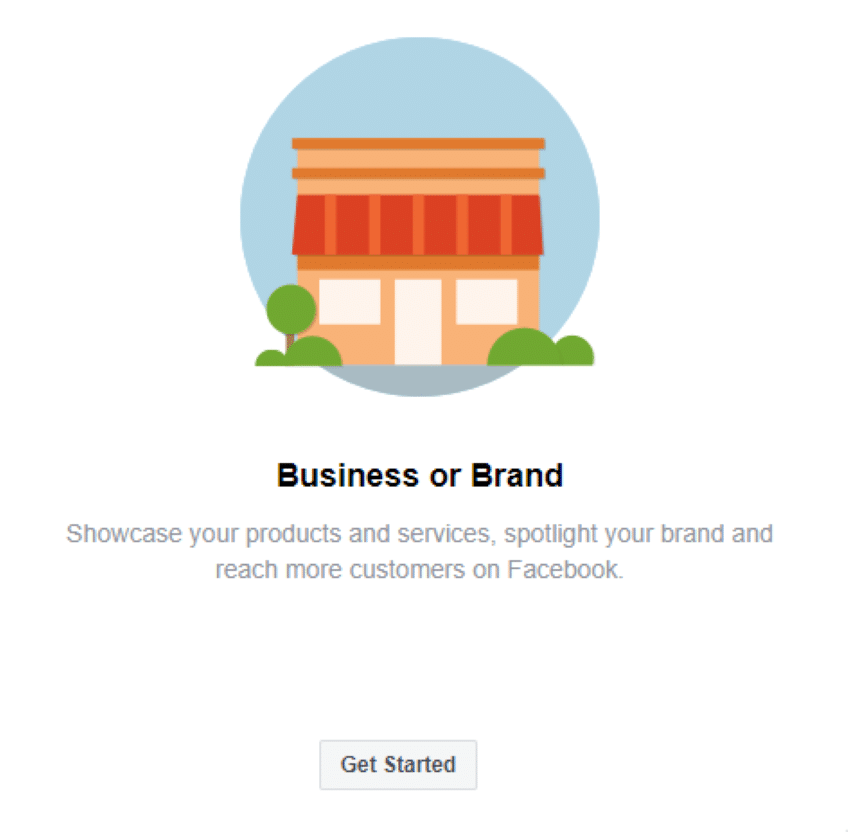
If you have already created it, you may be able to change the category, depending on your number of fans. To check to see what category your page is listed as, go to Admin Panel > Manage > Edit Page and then Basic Information. Here, you will see a category and sub-category for your business.
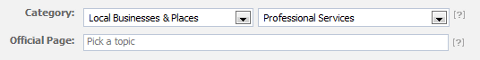
Once your Facebook page is set up as a local business, be sure to enter all of your local details including your street address, local phone number and business hours. If you don’t want to list your exact street address, you can just enter the city, state and zip code to give users an approximation of your location.
One thing to mention in regards to the Facebook page design is the About information for your business. It will generally show your business category, location, phone number and business hours.
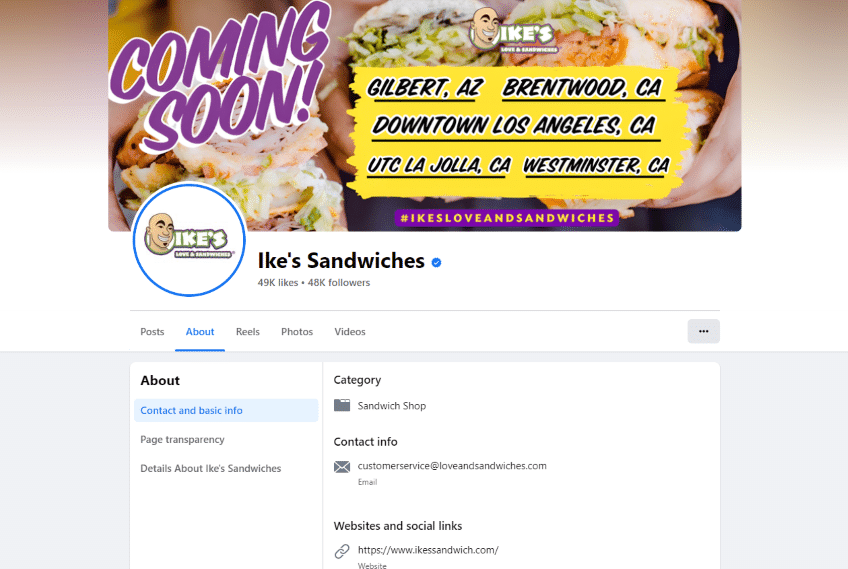
You can make the area show your website by removing your phone number and business hours from your page’s details. You just have to decide which is more important for your visitors – seeing your phone number on your Facebook page or having the ability to click through to your website.
Connecting with a Local Audience on Facebook
Once your Facebook page is locally optimized, you will want to get your page in front of a local audience. Here are some simple ways to do this:
- Invite Your Friends – Go to the Admin Panel > Build Audience area and use the Invite Email Contacts option to invite your email contacts to become a fan of your business page. Then use the Invite Friends option to invite friends on your personal profile to become a fan as well. Be sure to invite contacts in your region to get the most targeted audience for your page.
- Become a Fan of Local Business Pages – Again, you will want to avoid competitors, but become a fan of related local business pages by using Facebook as your page and liking the page. Once you become a fan, you will be able to interact with the local business page through commenting on its updates. Your comments will show up as authored by your page. This will get your business exposure to your target audience and will hopefully lead to new local fans of your page.
- Target Status Updates by Location – Send status updates only to people in specific locations by changing the dropdown for your status update from Public to targeted by Location/Language. There, you can specify an audience within a particular country, state, and/or city.
- Use Facebook Ads – Meta Ads are a relatively inexpensive way to target Facebook members in your region. Select your Facebook page as the Destination for your ad, and then use the local targeting option to show the ad to people only in a specified country, state, province, city, or zip code.
Local Marketing on Twitter
While Twitter may not have as large of an audience, it does have over 368 million active users. It is also much easier to gain followers since you can interact with people without them even following you. Here are some ways to make sure your business gets found by Twitter users in your area.
Optimizing Your Twitter Profile for Local
With Twitter profiles, you don’t have to worry about properly categorizing them from the start to make them local-friendly. All you have to do is a few minor edits to your Twitter profile. Be sure to include a specific location in your Twitter information as well as a local keyword phrase in your Twitter bio.
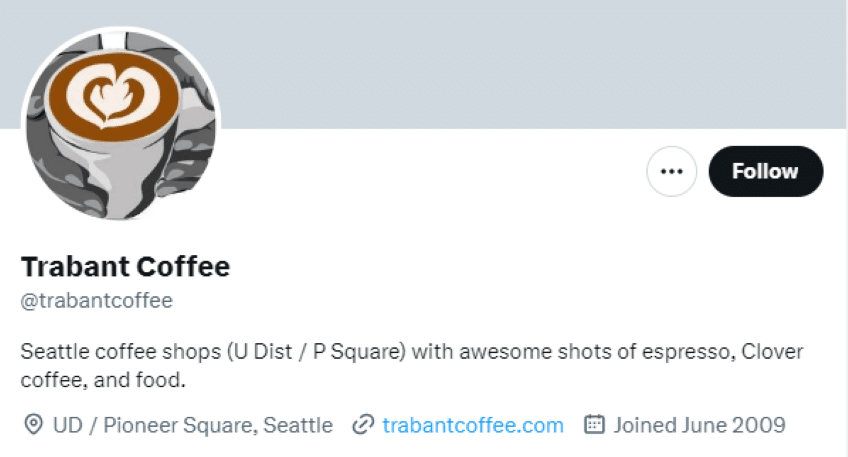
This will help anyone searching specifically for local businesses on Twitter to find yours easily.
Connecting with a Local Audience on Twitter
As previously mentioned, remember that on Twitter you can interact with anyone, regardless of whether that person is following you by simply mentioning his or her @username in a status update. Here’s how you can grow a local audience on Twitter:
- Check out Followers for Local Businesses – Look for local businesses on Twitter in your industry (including competitors) and take a peek at their followers. Chances are, they might be interested in your business as well.
- Follow Local Discussions – Use Twitter Advanced Search to monitor conversations based on specified keywords from users near a particular place, which can be specified by name or zip code.
Once you find some people that fit your targeted, local demographic, be sure to follow them on Twitter. Don’t just click the “follow” button though. Be sure to actually follow their updates and interact with them. The second part is key if you expect to get any local followers to your Twitter profile in return.
Local Marketing on LinkedIn
LinkedIn is the top social network for professionals; therefore, it’s the perfect network for business professionals. Below are suggestions on how you can grow a local audience on LinkedIn.
Optimizing Your LinkedIn Profile for Local
To ensure that your profile comes up for anyone searching for professionals in your area, make sure you have entered your correct location in your profile’s basic information settings.
Then, for keyword optimization, include your location in your profile’s headline. Also be sure to list locations in your current and past job experiences.
Connecting with a Local Audience on LinkedIn
LinkedIn only wants you to connect with people in real life as opposed to networks like Twitter, where you are encouraged to follow anyone you are simply interested in. To get more local connections on LinkedIn, be sure to do the following:
- Invite Email Connections – The best way to start building your LinkedIn connections is by importing your email connections into LinkedIn. LinkedIn will then allow you to invite anyone who is on LinkedIn to your network.
- Connect with Colleagues & Alumni – After you have connected with everyone in your address book, you can then connect with current and past colleagues as well as alumni from the college you attended.
- Open Networkers Groups – LinkedIn Open Networkers (LIONs) are people who want to connect openly with as many people as possible on LinkedIn. Search for open networkers in LinkedIn groups, join a few LION groups, and then start perusing the members’ list. You will be able to use the group through “how you know the person” on the LinkedIn connect form. Then just include a private message explaining why you want to connect with him or her, e.g., you are trying to make more local connections on LinkedIn.
- Local Networking Groups – When searching groups, be sure to also search for local networking groups. After you have spent some time engaging with the local groups, you can start connecting with other members.
- Email Your Local Contacts – Remember that LinkedIn contacts are not meant to be spammed. That said, you can go to your connections and filter them by location. Then you can select people in a specific location to email, one or more at a time. You should probably email everyone individually and in a personalized manner, if possible. If not, this could be a good way to get an important message to lots of local contacts simultaneously.
Local Marketing on Foursquare
Last but not least on the social circuit is Foursquare, the ultimate social network for local businesses. If you have a location that you want to share with the public, you will definitely want to add or claim your business on Foursquare.
Optimizing Your Foursquare Profile for Local
Foursquare business pages are as locally optimized as they get, so nothing to worry about there. Just be sure to take advantage of adding extra details about your business, including your other social profile links and a link to your website.
Connecting with a Local Audience on Foursquare
The best thing you can do on Foursquare is encourage people to check in to your business. One of the top ways of doing this is by offering incentives such as discounts or coupons for people who check in often at your business.
You can offer perks by creating specials for newbies, friends, swarms (when lots of people check in during the same time period), loyalty and mayors (the person who checks in the most at your location).
The reasons check-ins are so powerful is that, most of the time, users will not only check in on Foursquare but also share their check-in with their Twitter and/or Facebook audience. This is great word-of-mouth marketing as people are more likely to go places their friends have been to or recommended.
Promote check-ins at your business location by putting a Foursquare window cling on your business’s window to remind people to check in. Also, be sure to advertise your Foursquare presence and specials on your website so people will know they are getting a great deal when they check in on arrival.
More Local Social Media Optimization Tips
The following are general tips that suit almost any network that wants to make sure its social media presence is locally optimized and that is ready to build an even larger local audience.
- Include Social Links in Your Emails – Anytime you send out emails, whether they are special emails to your general mailing list or just regular emails to your contacts, be sure that your email signature includes a link to your top social profiles.
- Include Social Buttons on Your Website – Add social media buttons or badges to your website so that visitors are able to connect to your business easily. You can add them in the header, sidebar or footer of your website.
- Add Social Mentions to Printed Materials and Advertisements – Do you have brochures, business cards or advertisements in local magazines or newspapers? Be sure to add a simple “Follow us on Twitter” or “Find us on Facebook” to these items (and direct links if possible).
- Stay Active – Staying active on your social networks will help greatly in encouraging engagement with your current audience.
- Encourage Sharing – If you create content on your website in the form of articles, newsletters or blog posts, be sure to encourage your audience to share them socially. This should help lead new traffic to your website and connections to your social profiles.
Looking at Local Analytics
To make sure that your local marketing strategies are getting local results, check out the following analytics.
Google Analytics
When reviewing traffic to your website, look at your Google Analytics’ Audience Demographics data.
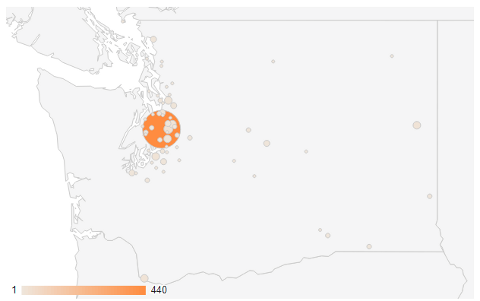
Here, you will be able to see if local visitors stay on your site longer than other visitors by analyzing time on site, bounce rate and pages per visit.
If you have set up goals on your website, such as a person making a purchase or signing up for your mailing list, you can see if people in particular regions are completing these goals more often than others. Through analyzing the data, you might find additional regions that you will want to target your local marketing efforts towards.
Facebook Insights
Want to see if you are getting likes from the right audience? Check out your Facebook page’s Insights to see demographics information for your page’s likes, reach, and people talking about your page content.

If you notice that you are getting more likes outside of your targeted location, you will need to figure out better ways to encourage audience growth in your desired region such as creating more location-specific content or specials on your Facebook page.
Conclusion
If you follow the steps we mentioned above, you should start seeing an increase in foot traffic to your business. The thing to keep in mind when doing local search and social optimization is that it takes time to see the results. Don’t expect miracles in the first 30 or even 60 days. It will take months, if not a year, before it really kicks in.
What other local search and social optimization tactics do you use?
