Let’s get right to it. The most dependable way to get a truly free domain name is to bundle it with a web hosting plan.
Technically, it’s not 100% free—you’re still paying for hosting—but the first year of domain registration is included at no extra cost. That’s the deal.
There are two other routes that aren’t exactly “free,” but they can be close enough for certain use cases:
- Buy a super-cheap domain name. You probably won’t score a .com or .net at that price, but registrars often discount lesser-known extensions for as low as $0.99–$2.99 for the first year in 2025.
- Use a free website builder or blogging platform. Platforms like Wix, WordPress.com, Substack, and others let you publish on their domain, so you don’t pay for a domain or hosting.
Below, I’ll break down each method, when to consider it, and how to get the best overall value.
How To Get a Free Domain Name With Web Hosting
Most major hosting providers include a free domain name when you commit to at least a one-year plan. It’s a smart move if you’re launching a new site and want to keep upfront costs low.
Here’s my process for finding the best web hosting + domain bundle:
- Search for your preferred domain name. Hosting providers with bundles usually include a built-in domain search tool. I personally use Hostinger for my blog—it’s been reliable and budget-friendly. You can check Hostinger’s available domains.
- Pick a shared hosting plan. Shared hosting is perfect for beginners and small sites. It’s affordable and low maintenance. Choose providers that don’t nickel-and-dime you with hidden fees and that include basics like SSL.
- Complete the entire signup flow before paying. This is how you spot surprise add-ons—like paid WHOIS privacy, backups, or setup fees—so you can uncheck anything you don’t need.
- Consider a multi-year contract. Intro pricing is lowest up front and renewals jump later. Locking in two or three years can save a lot over time.
So what does it actually cost?
Entry-level shared hosting promos typically start under $5/month, billed annually. Expect to pay the first year up front.
For a 12-month commitment, you’re usually looking at roughly $50–$60 for hosting on promo, with your first-year domain included.
And the domain really is included?
Yes—for the first year. Hosts bundle the first year of registration to encourage annual signups. After that, your domain renews at standard rates.
No gimmicks—just a straightforward discount.
Downsides of free domain name bundles:
- You must pay for at least one year of hosting to get the free domain.
- After the first year, you’ll renew the domain annually—typically around $12–$20+ for a standard .com, depending on the registrar or host.
- You’re committing up front instead of paying month-to-month.
Upsides of domain + hosting bundles:
- You get a professional domain like yourbrand.com, which boosts trust and clicks.
- No third-party platform ads cluttering your site.
- One dashboard for hosting, domain, SSL, email routing, and DNS management.
- Custom domains tend to perform better than free subdomains like yourname.wordpress.com.
- Access to support and a knowledge base as your site grows.
Bundling your domain and hosting is the easiest way to launch a credible website—and the least stressful to maintain long-term.
The alternative? Piecing together your hosting, domain, and SSL from different vendors. It can work, but it’s more moving parts and often ends up costing more.
Tips For Getting a Free Domain Name With Hosting
This comes down to choosing the right web host. Many hosts offer similar plans, but a few should be avoided for hidden fees or poor support.
I’ve had great experiences with Hostinger, but Bluehost, DreamHost, and HostGator are also solid picks—each includes a first-year domain with hosting.
Note: some hosts now include free domain privacy on eligible TLDs (e.g., Hostinger), while others only bundle privacy on higher tiers or charge separately. Check the cart before you pay.
Once you’ve selected a bundle, keep these tips in mind:
- Stick with a .com if possible. It’s still the most recognizable and trusted by users. Be flexible with the name, not the extension.
- Verify what’s included. SSL should be free via Let’s Encrypt. Domain privacy is free at many registrars, but not all hosts—budget for it if your plan doesn’t include it.
- Test support early. Ask a pre-sales question during your trial window. Slow or canned replies are a red flag.
- Enable auto-renew with a reminder. Domains lapsing can trigger costly redemption fees. Set a calendar alert 30 days before renewal.
Getting a domain “free” with hosting isn’t totally free—but it’s the best overall value if you’re serious about your site.
Next, let’s look at ultra-low-cost options—and what you give up when you chase the absolute lowest price.
How To Get the Lowest Price on a Domain Name
Can you stomach spending $0.99 on a domain? It’s not free, but it’s about as close as you’ll get without bundling with hosting.
This route isn’t for everyone, and I don’t recommend it unless you’re on a true shoestring budget or testing an idea.
If you’re determined to score the cheapest possible domain, here’s how I’d do it:
- Choose a budget-friendly registrar with lots of extensions. Namecheap is my go-to. NameSilo and Porkbun are great alternatives.
- Use the domain search tool to surface the cheapest extensions and creative options.
- Compare across registrars to make sure you’re actually getting the lowest first-year price.
- Check renewal pricing before you buy. Register for one year if renewals are steep; you can always transfer later.
These registrars make it easy to explore different TLDs and find a budget-friendly option for your project.
How low can it go?
Here’s an example of how first-year promos often look today: non-.com TLDs commonly drop to $0.99–$2.99 for year one, while renewals are much higher. Always check the renewal line item before you click buy.
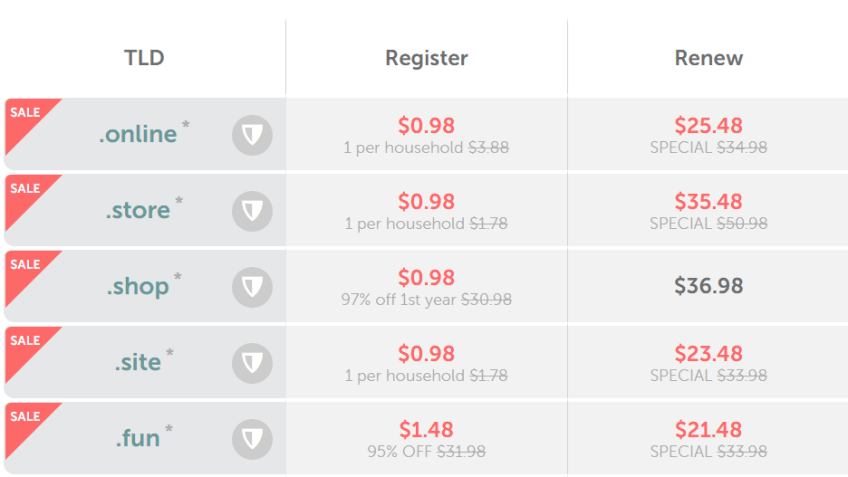
These aren’t bizarre extensions either. Something like your-site.online or your-site.shop can work just fine for certain projects.
But here’s the catch: if these TLDs need deep discounts to move, what does that say about long-term demand and trust?
You can absolutely get by with a cheap extension. Personally, I’ll pay extra for a .com—it’s trusted, familiar, and more clickable in search results. Google doesn’t rank .com higher by default, but some ultra-cheap/free TLDs get abused and can carry spammy reputations—hurting discoverability and user trust.
Drawbacks of cheap domain names:
- Less-recognizable extensions can look spammy or untrustworthy.
- You still need to purchase web hosting to use the domain.
- Teaser pricing often applies only to year one.
- Renewals can be high—especially on obscure TLDs.
- Search engines treat most gTLDs similarly, but cheap/free TLDs with heavy spam use can be harder to build trust and clicks with.
Upsides of going cheap:
- You own a real, functional domain.
- You control DNS, redirects, and can upgrade or transfer later.
Bottom line: you’re trading domain quality for a lower upfront cost.
All else equal, website.com tends to outperform website.co or website.club in clicks and trust. Users have a clear preference—and that shows up in performance.
Choosing a bargain-bin TLD puts you at a disadvantage on perception, SEO, and brand recall.
Tips for Getting the Cheapest Domain Name Possible
Going for the lowest-cost domain? Maximize your odds of a good outcome:
- Buy from a registrar—not a web host. It’s usually cheaper and more transparent on renewals.
- Compare multiple registrars. Look for limited-time promos, coupon codes, or bundles (like free WHOIS privacy).
- WHOIS privacy should be free. Many registrars include it for life on most TLDs. If not, reconsider.
- Check renewal and transfer policies. A $0.99 first year that renews at $29.99 isn’t a deal. Know the long-term cost and the 60-day ICANN transfer lock after new registrations.
Personally, I use Namecheap. The selection is vast, pricing is transparent, and WHOIS privacy is typically free for life on most TLDs. Porkbun and NameSilo also include free privacy on eligible domains.
One last tip: avoid upsells. Don’t buy email hosting or web hosting from your registrar unless you’ve compared real costs. If a free trial is forced, make sure auto-renew is off.
Why I Will Never Use A Truly Free Domain Name
Every so often you’ll see services offering 100% free domain names. No hosting required, no subdomains—just “free.”
It sounds great until you realize those domains often become magnets for scams and spam. These services appear and disappear quickly, taking people’s projects down with them.
My take: don’t bet your website on a service like that.
Update for 2025: The last major player was Freenom. It halted free domain registrations in 2023, settled a lawsuit in February 2024, announced it would exit the registry/registrar business, and by March 2024 roughly 12.6 million of its domains (e.g., .tk, .cf, .gq) stopped resolving.
Even if they came back, I wouldn’t recommend them—or anything similar.
Yes, people used Freenom domains for years. Ask them now, and most will tell you it wasn’t worth the risk.
Here’s why truly free domains are a nightmare for serious websites:
- Domains can be revoked without warning. Reports of domains being pulled once they start getting traffic aren’t uncommon.
- Sketchy extensions. You’ll rarely see .com or .org. Instead you get obscure ccTLDs (like .tk or .gq) frequently linked to spam and phishing.
- Unreliable service. “Free” means no real support. Expect outages, bugs, and no recourse when things break.
I get the appeal—making the web accessible. But free domain services get abused and rarely survive.
If you’re serious about growth, there are better places to save money. Your domain isn’t where you should cut corners.
For $10–$20 a year, a good domain is one of the best investments you can make in your brand, SEO, and credibility.
If you can snag a free first-year domain with your hosting plan—take the win and build on solid ground.
