When you write a blog post, you want people to read it, right?
What happens when you spend hours writing your masterpiece and find that very few people have actually read it, shared it, or commented on it?
You’re probably lost for words, and you’re unsure of what to do next. We certainly were.
Before we begin – if you’re beginning your blogging journey, read more about how to start a blog. Additionally, find the best blogging/hosting platforms here.
We recently started another marketing blog at NeilPatel.com and found that barely anyone read our latest blog post on A/B testing ideas. The other posts we published received more comments and had a higher time on-page.
Instead of letting it be, we modified the post and ran an A/B test. The results were great. This increased our time on the page from one minute and 22 seconds to four minutes and 45 seconds.
Can you guess what we did to achieve the results? It didn’t require hours rewriting the post. We just tweaked its introduction.
Here’s exactly what we did:
Hook your readers through conversation
Here’s the first paragraph of the original blog post:
When it comes to split testing, ideas might sound like one of the last things you need. But there comes a point when you start running out of meaningful things to test, and start micromanaging your split tests only to make meager gains, if any.
With that being said, here are 50 different testing ideas that you can implement today that can help you get real, actionable results. The 50 are broken down into 10 categories:
And here’s the variation…
When it comes to split testing, ideas might sound like one of the last things you need, right? But we bet there has been a time when you started to run out of meaningful tests to run, which is why you are seeing little to no gains.
To help you solve this problem, we’ve created 50 different testing ideas that you can implement today. These tests will get you real, actionable results. And to make it easy, we’ve broken the 50 tests down into 10 categories:
Can you see the difference? The original reads more like an essay — formal and dull. It probably reminds you of your high school days when the teacher would ramble on for an hour, and you would fall asleep.
The variation, on the other hand, has a much more conversational tone. There is some banter going back and forth with you, the reader, and the post hooks you in with a question.
That’s why our visitors’ time-on-page went from 1 minute and 22 seconds to:
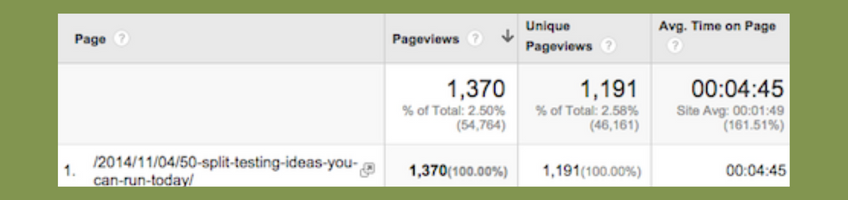
Through Crazy Egg, we were able to test how many of you actually scrolled down to the end of the post. Here’s what the difference was:
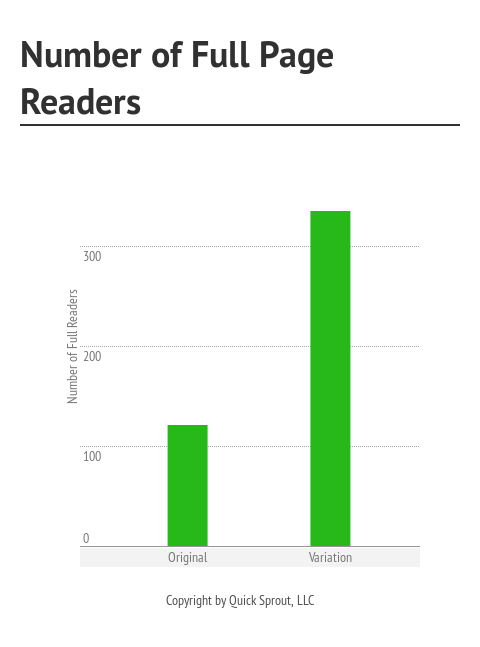
Now that you can see conversations help increase readability, so let’s dive into why they work.
Why conversations work
According to Harvard Business Review, positive conversations produce oxytocin, a “feel good hormone,” encouraging people to communicate and collaborate with others.
Oxytocin is also known as the “bonding or love hormone” because it causes you to feel empathy and trust and to connect with others on a more personal level.
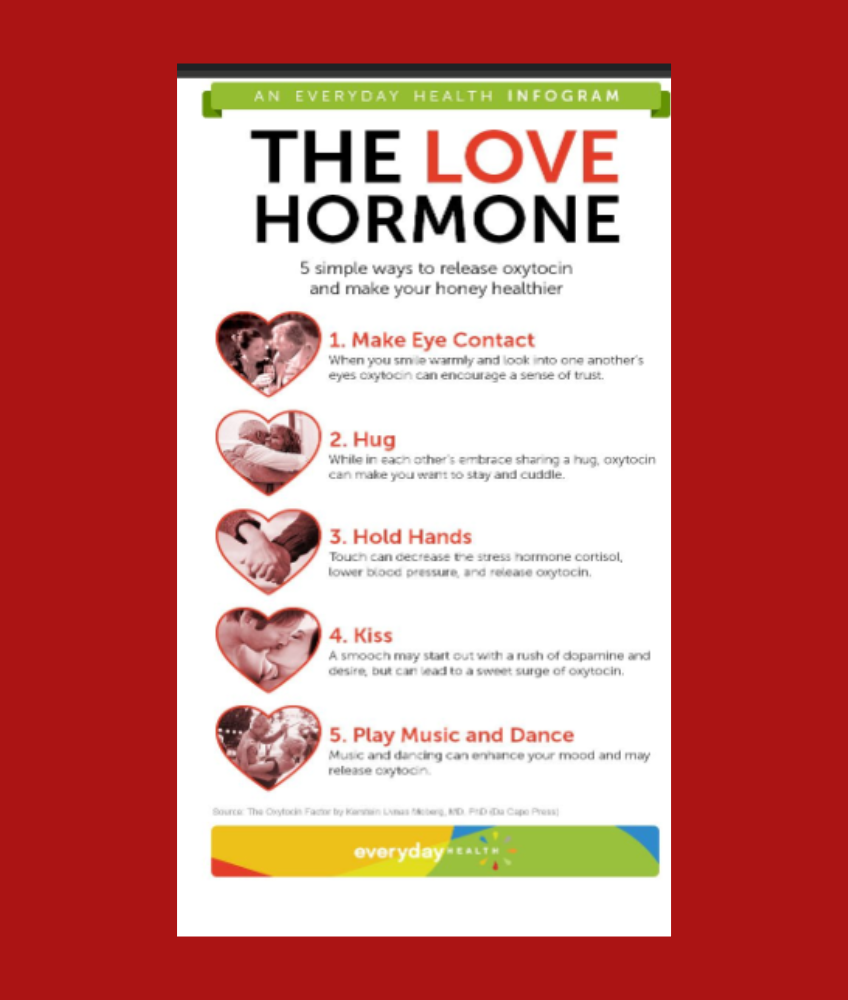
When you converse with your readers, they release more oxytocin, which makes them feel more open, trust you more, and feel a personal connection with you. This encourages them to read your content and even participate by commenting.
Just look at the blog post we’re using as an example. The original version resulted in zero comments. The variation produced two comments.
Now that you know the scientific reason behind conversations’ power, we can determine how to create them.
7 ways you can create a conversation
If you want to replicate our results on the Neil Patel blog, consider following these seven strategies:
- Use the words “you” and “I” – Those two words may seem simple but powerful. Without them, it’s hard to create the illusion of a conversation. Just think about it. We don’t know your name, so how can we converse with you without using the words “you” and “I” while talking to you? It’s nearly impossible.
- Ask questions – One of the simplest ways to draw your readers in is to ask them questions within your introduction. You don’t have to do this within the first sentence of your blog post, but you should try to do it within your first paragraph.
- Keep your paragraphs short – Don’t you hate it when you’re conversing with someone, and they don’t let you get a word in? It’s like you’re not even having a conversation. Making your paragraphs one to six sentences long will create an illusion of a conversation. Just look at the introduction in this blog post – the paragraphs are really short.
- Let your personality shine – no one wants to be part of a dry conversation. By adding in some humor or emotions, you will keep the conversation entertaining. Just sprinkle a few of these elements throughout your post.
- Use transitions – Like in a regular conversation; you’ll probably cover multiple subtopics in your blog post. Make sure the transitions are smooth. Using headings isn’t enough. You need to use sentences to create transitions.
- Create a story – Do you remember how your kindergarten and elementary school teachers used to engage with you? They used to tell you stories to get your attention and keep it. If you can mix storytelling within your introductory paragraph, you’ll get more people to read your blog post.
- A picture says a thousand words – Images are a great way to help encourage a conversation, especially the image you use at the beginning of your post. We know when we’ve used funny pictures like this in the past, we received tons of emails from you and saw a higher time-on-page.
Conclusion
Blogging is a conversation between you and your readers. You are just talking to them if you can’t converse with them. And as you already know, people prefer conversations…
The next time you write a blog post, consider creating a conversation. Don’t do it within your introduction, but continue it through your whole post, just like we did with this one.
