Sometimes, people let go of domains attached to websites with lots of traffic. It could be that they don’t want to use a domain anymore and let it expire. Or perhaps a company has dissolved or the credit card on the domain expired. Either way, traffic on a website means potential for revenue, which makes these domains valuable and attractive to buyers.
If you’re thinking about buying an expired domain with traffic, know that there will be some research involved, as well as a process of methodically trying to get the domain. In this guide, we break down the six steps you need to take to stand a chance of beating out the competition to buy domains with high traffic and earning potential.
Buy Expired Domains With Traffic in 6 Easy Steps
Buying domains with traffic is actually pretty easy when you know how to do it and where to find high-quality domains. Here are the six steps we’ll be following in this tutorial:
- Sign Up for GoDaddy
- Identify Sites With Traffic
- Buy the Domain with an Auction
- Buy from the Registrar
- Use a Backorder Service
- Buy the Domain from the Owner
For the purposes of this tutorial, we’ll be using GoDaddy because not only is it one of the leading domain registrars in the world, but it also has its own auction house and a backorder service, which we’ll be using in this tutorial. It’s also very affordable and beginner friendly. You can get started for just $4.99.
Step 1: Sign Up For GoDaddy
Before you do anything else, sign up with GoDaddy. It is one of the biggest domain registrars in the world and has loads of cool features to help you buy expired domains, such as its own domain auction house, a registrar, and a backorder service.
To get signed up, go to the home page. Then, click Sign In. In the drop-down list, you can select Create an Account.
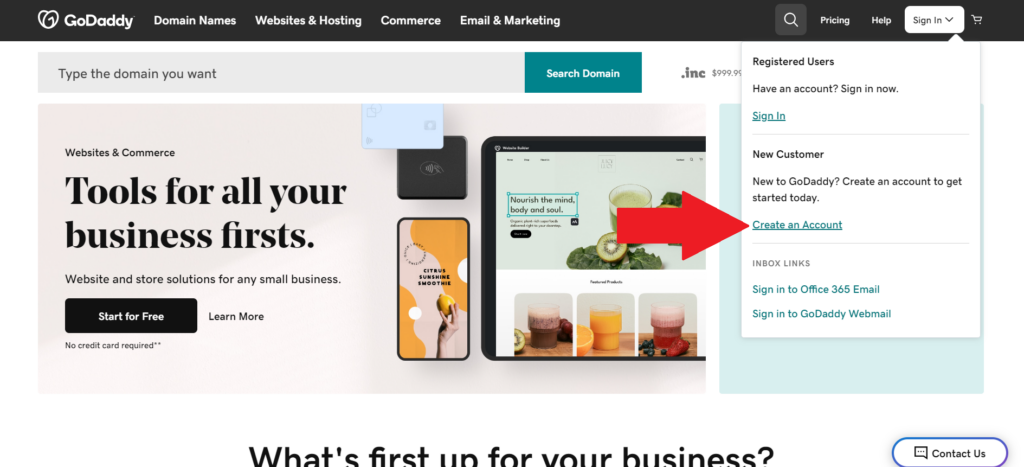
Add your personal details, then head over to your dashboard.
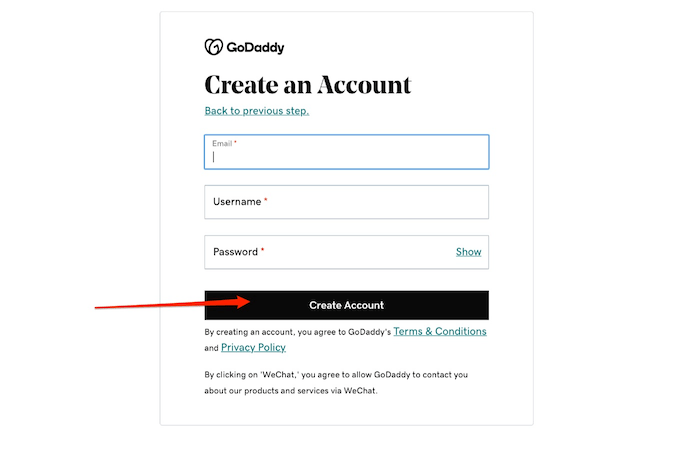
Step 2: Identify Sites With Traffic
While you might think that buying an expired domain is the complicated part, identifying those with traffic is actually the most challenging step.
You need to spend quite a lot of time researching and utilizing different tools to find domains that have traffic and are going to expire. The only way this step is easy is if you don’t care what type of site it is, as long as it’s expired with high traffic.
If that’s your only criterion, you can simply go to an auction house, like GoDaddy auctions, and look at the expired domains and their stats. Another site you can use for this is Spamzilla, but be warned that you only get a set number of domain searches with their free plan.
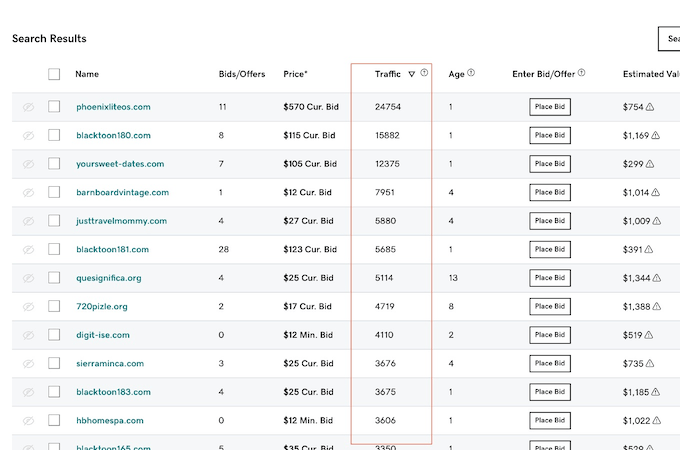
This may be a little more difficult if you have a specific niche you want to find sites in. You may have to monitor sites in your niche on Semrush or Ahrefs for traffic, then search those sites separately on Spamzilla or a domain checker tool like Website Planet to see when the domain expires.
Doing the research to identify sites with traffic that have expired isn’t hard, but it is time-consuming. However, once you’ve completed this step and found at least one good domain you’re interested in buying, know that the process is pretty easy from then on.
Step 3: Buy the Domain with an Auction
Once you’ve identified which domains you want to buy, you need to find a way to buy them when they expire.
There are a few ways to do this, but buying them directly at auction is the easiest.
When you buy a domain at auction, you have a better chance of actually getting it and buying it at a reasonable price.
There are a few different auction houses for domains, including Namecheap, and Sedo. However, the best-known one is GoDaddy, so let’s break down how you can buy a name in a GoDaddy auction.
Go to your GoDaddy dashboard, then to Domain Names, and select Auction for Domain Names. You’ll be taken to the auction page for GoDaddy. The list there is for trending domains, but you can use the search bar to find the specific one you’re looking for.
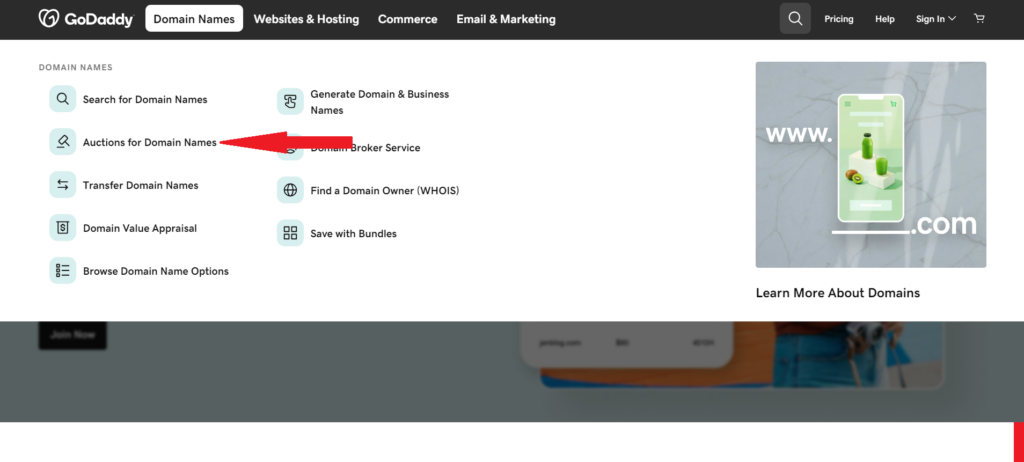
Then, you can either bid or make an offer. Which one depends on the person selling the domain–if they want to allow a traditional auction, you’re more likely to be able to buy the domain for a good price. If they have set a price, like the top domains you can see on the list, your only option is to pay the full amount for the domain.
If your bid is successful, or you make an offer and the seller accepts, you’ll then be able to discuss payment and transfer terms with the owner. GoDaddy usually encourages users to use escrow for this as it’s safest, but it’s something you’ll have to negotiate with the owner.
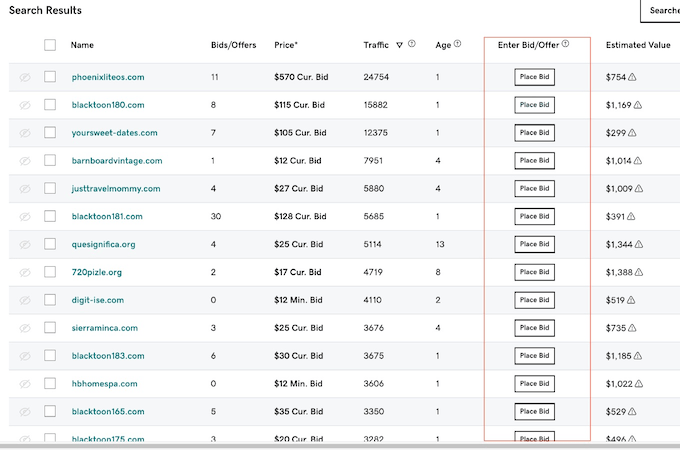
After negotiations and payment, the domain owner will unlock it and transfer it over to you using their hosting provider.
Step 4: Buy from the Registrar
Once a domain is expired and the owner doesn’t renew it, you may have the chance to buy the expired domain directly from the registrar.
This can be cheaper than buying at auction, but it’s also competitive and relies somewhat on luck. If it’s a valuable domain, there’s a good chance it will be bought either at auction or on backorder, but if neither happens, you’ll be able to buy the expired domain when it becomes available to the public.
In that case, you can buy the domain the way you would any other. If you go to your GoDaddy dashboard, you can type the domain you want in the main search bar and search for it. If it’s available, you can buy it and register it to your account.
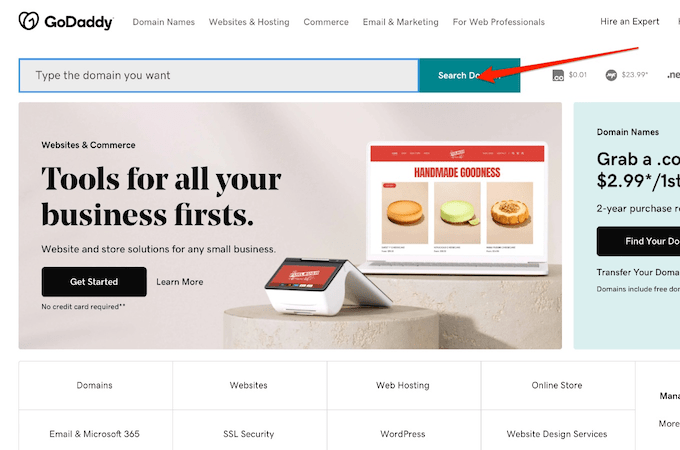
Step 5: Use A Backorder Service
If you can’t buy an expired domain at auction and it’s not available to purchase from a registrar, your next best option is to use a backorder service.
That is a service that helps you buy a domain or at least stand a chance of buying one. These function a little like buying concert tickets. You can buy a space in the queue for a particular domain, and the backorder service will notify you if the domain owner changes in the WHOIS or when the domain goes to auction and will give you an auction credit when that happens.
But, more importantly, when you use a backorder service, the company will monitor when the name goes back into a registrar and try to register it on your behalf when it does.
This isn’t a surefire way of getting a domain, as other people will be trying to backorder the domain at the same time, but it does mean that you don’t have to watch a registrar day and night in case your domain becomes available.
GoDaddy offers a backorder service for as low as $26.98, and it’s a great choice because it has direct access to one of the most popular registrars in the world. If you do choose to use a backorder service, it’s important to note that you won’t be refunded the money you pay, but will instead be given credit to use on another domain if you don’t get the one you want.
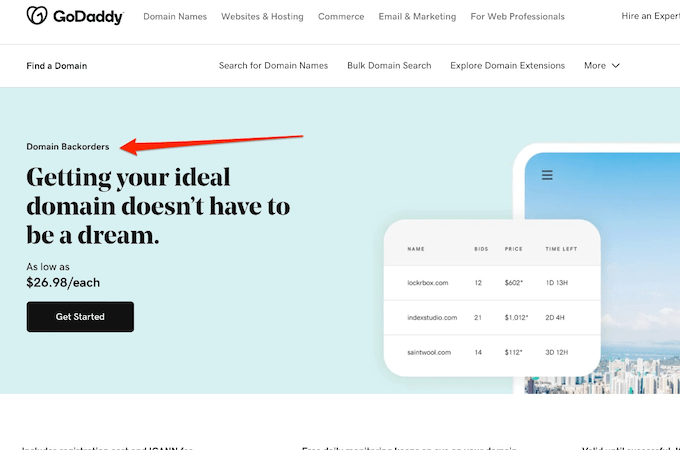
Step 6: Buy the Domain from the Owner
If you’re unlucky in all the other steps and can’t get your hands on your domain through auction or registrar, your last option is to try to purchase your domain directly from the owner.
This will probably be a lot more expensive because if you are soliciting the domain from someone, they’ll know it has value and will sell it accordingly. But if you really want a specific domain, it could be worth it.
If you look at the WHOIS registry, you may be able to find the domain owner and their contact details. If not, you may have to just reach out to them directly through the contact form on the website or by using the contact information in their privacy policy.
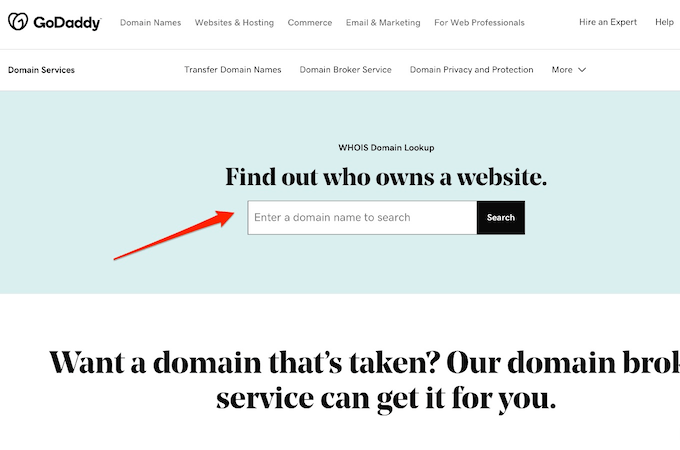
Be prepared for them to say no. If it’s a valuable domain with a lot of traffic, even a high offer might not tempt them to give it up. If you can’t get the domain through this method, you might have to accept that it’s not meant for you and set your sights on a different domain instead.
Final Thoughts About Buying Expired Domains With Traffic
By following this guide and using a domain registrar like GoDaddy, you can boost your chances of buying a valuable domain and launching a profitable site immediately without spending years growing an audience. And you can see that once you’ve done the research and found the domains, the rest of the process is easy, so you can repeat it every time you find a valuable domain to add to your portfolio.
