HostGator is all about scalability. It’s the first thing you see on its website, and the range of hosting services it offers backs up that claim. Whether you’ve run out of room to grow with your current provider or prefer hosting you can stick with for the long term, it’s suitable for everyone with flexibility and growth on the their mind.
From brand new blogs to large, complex websites with nonstop traffic, HostGator can handle whatever you throw at it.

How HostGator Stacks Up to Other Web Hosts in 2025
HostGator’s our top recommendation if you want to ensure you never outgrow your host. With dozens of hosting plans to choose from, there’s no host with more variety and opportunity for growth.
Whether you are just starting out with your first website, or you’ve had a site up and running for a while now, having peace of mind around scalability is a big deal. So big in fact, that HostGator is one of our top web hosting picks. If you’re one of those website owners who wants to grow to hundreds of thousands of visitors a month, we don’t blame you. That should be the goal. And knowing that you have a host like HostGator, that can handle the traffic from day one, is essential.
Where HostGator Stands Out
First things first, the alligator’s name is Snappy. Essential information to know? Probably not. But he’s everywhere, and it’s nice to put a name to the face.
Also few website hosting companies leverage the power of a mascot, so this makes HostGator a bit unique. But, this provider stands out for other (more important) reasons, too.
Ease of Use (the good)
The signup process is easy to work though, although you will need to have a domain name already secured to open a new HostGator account. Payment can be made via credit card or PayPal.
One thing we liked is that HostGator requires you to set up a PIN as part of the account opening process. This is used later for two-factor authentication. With the exception of Bluehost, we didn’t run across any other hosting provider offering this added security step.
Something else we found helpful is that, after your account is active, HostGator prompts you with a welcome screen that walks you through setting everything up.
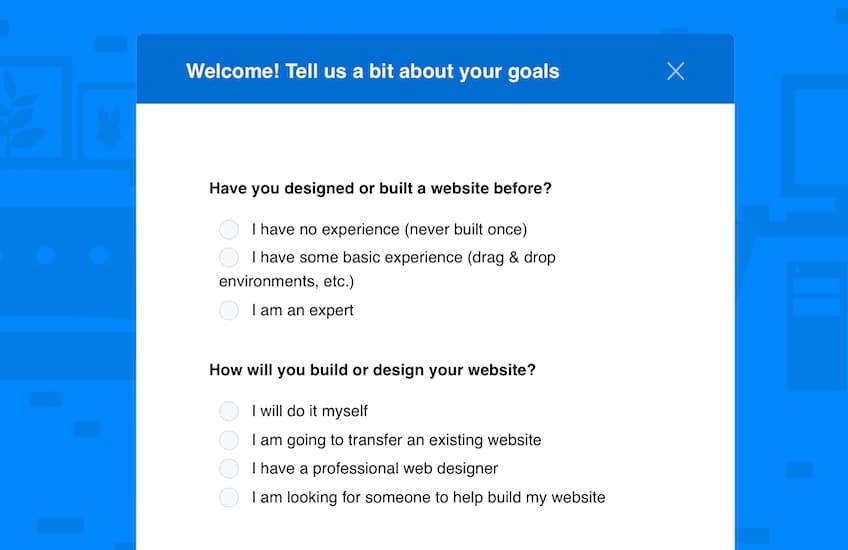
You’ll also be prompted to install a content management system (CMS) to build your website.
If you select a WordPress hosting plan, you’ll get one-click WordPress installation. If you are on general shared hosting, your options for site creation and content management are:
- WordPress
- Weebly
- Upload your own via FTP
- Install other advanced CMS options like Joomla, Drupal, or Magenta
You can also skip all this and go straight to your user dashboard without committing to any CMS, letting you come back and install something later. There’s a blue box front-and-center in your dashboard to do that.
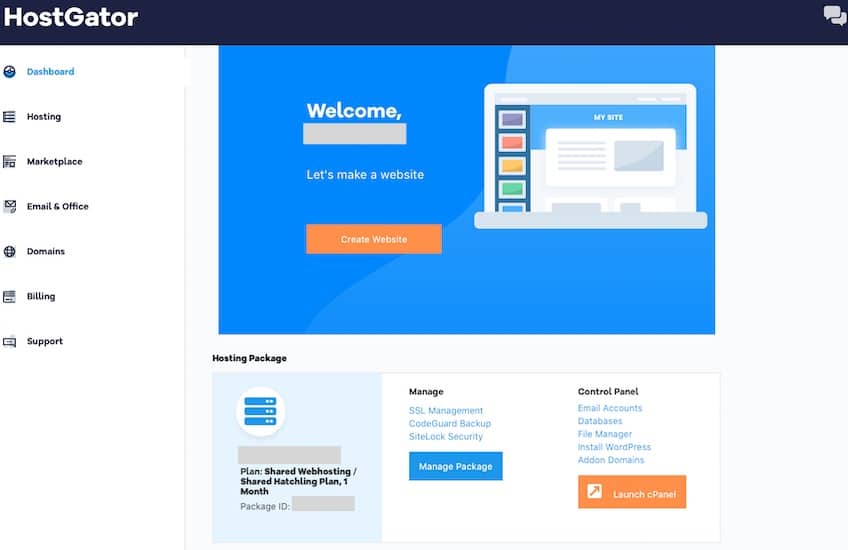
The user dashboard itself is straightforward and easy to navigate. But, on some screens you are bombarded with upsell offers. That can get annoying fast.
When you’re in the dashboard, a familiar side panel menu guides you through general web hosting and site management tasks. You can also access the HostGator marketplace where you can buy different add-on products.
While quick access to a la carte extras is convenient when you’re growing your site and ready to add features for SEO or marketing, you probably won’t need or want that out of the gate. Still, it’s good to know that these options are there for when you are ready to give your website a better edge.
HostGator uses cPanel for advanced technical website management tasks, like database management and email account setup. But, unlike other providers, HostGator includes additional features and explanations within cPanel to help inexperienced users navigate it for the first time.
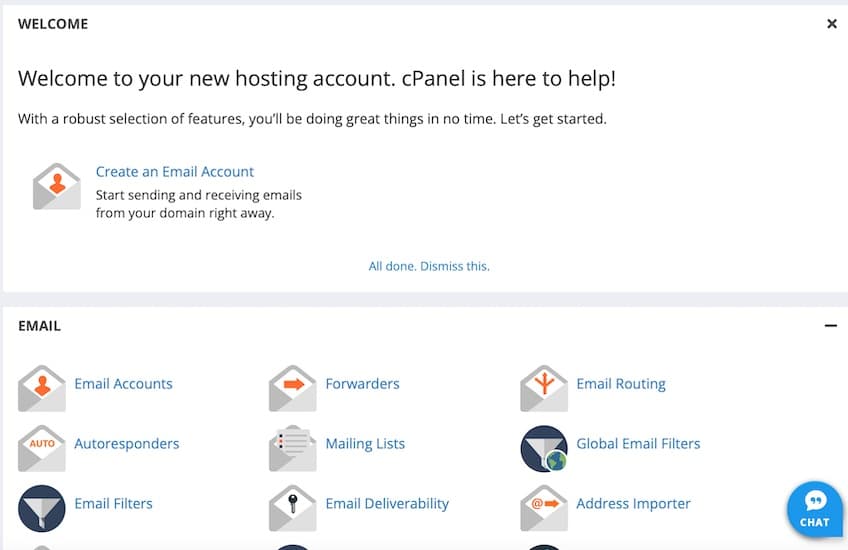
Scalability
True to its claim to fame—and why we we thing HostGator is the best for scalability—you’ll find a variety of hosting options available.
Most people new to web hosting can get away with the Hatchling Plan, HostGator’s entry-level shared hosting option. With it you’ll get a single website and 10 GB disk space. No, it isn’t the most robust plan, but it’s plenty to get a new website up and running. This is where a lot of people start.
Once your site traffic and content needs grow, you can still stick with shared hosting for a while. The mid-tier option, the Baby Plan, gives you up to five websites and 40 GB disk space. Need more? Move to the next plan up and get unlimited websites and unlimited disk space.
You can upgrade yourself within the shared hosting category from your customer dashboard. Just click on the orange Upgrade Plan button to get that process started.
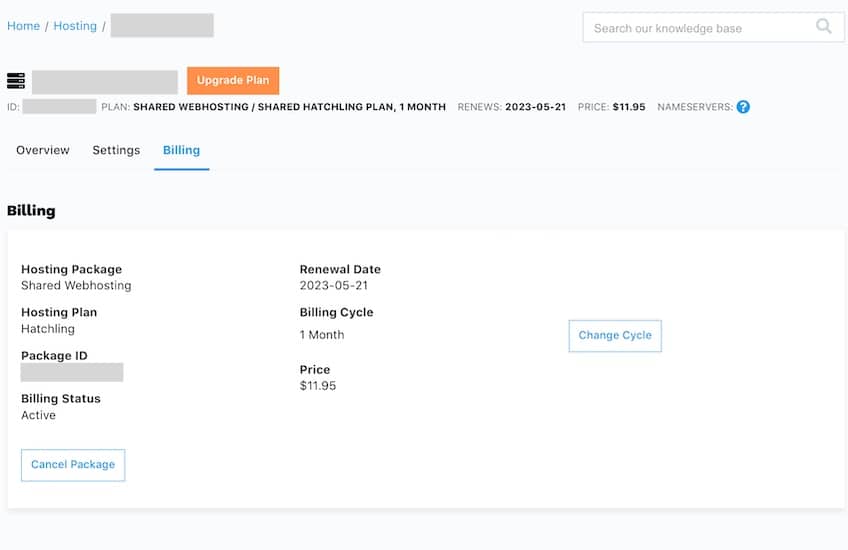
When your site really takes off, you’ll likely want to move away from shared hosting to a more robust type like VPS. These heftier plans accommodate the needs of sites with more intense storage and performance needs by offering faster processing speeds and more control over the initial setup.
HostGator offers a number of different hosting options when you outgrow your shared hosting plan.
- VPS Hosting: starting at $23.95 per month
- Dedicated Hosting: starting at $89.98 per month
- Reseller Hosting: starting at $19.95 per month
That last option is made for agencies who want to extend web hosting services to the clients they build or manage sites for. Not every provider on this list offers this type of hosting package, so it’s a big win for HostGator if you want a host that can support your own sites and those of others. Check out our guide to the different types of web hosting if you want to learn more.
You’ll find multiple plans available within each category. But, moving to a new plan category requires you to work with the HostGator support team.
Where HostGator Could Improve
HostGator offers a lot of options and makes it easy to get started with web hosting no matter your experience level. But that attention to detail is lacking in a few areas.
Customer Support
HostGator offers two types of live support. Live chat is available 24/7. Telephone support is available from 7:00 a.m. to midnight Eastern time, seven days a week. However, if you sign up for the most basic shared hosting plan, Hatchling, you are only entitled to chat support.
A large number of negative reviews on third-party review sites mention HostGator’s less-than-impressive customer support. We wanted to verify this, and our experience reaching out for live help mirrored some of these complaints.
While pre-sale customer support is attentive and knowledgeable, that isn’t always the case after you become a customer. Long wait times, getting disconnected from live chat, and agents that only offer links to HostGator’s knowledge base were recurring themes.
It isn’t always that way, though. We did have a positive experience with one agent when we used live chat to clarify a cancellation issue.
Telephone support was better, but we still encountered long wait times to speak to someone.
There is a knowledge base if you want to go the self-help route. We found it useful with a wide variety of topics, but it’s no substitute for human support if you’re having real trouble with something.
Ease of Use (the not so good)
While the overall HostGator user experience is good, the inability to get a temporary domain is a negative. People that want to defer that decision until after they have hosting sorted will have a hard time with HostGator.
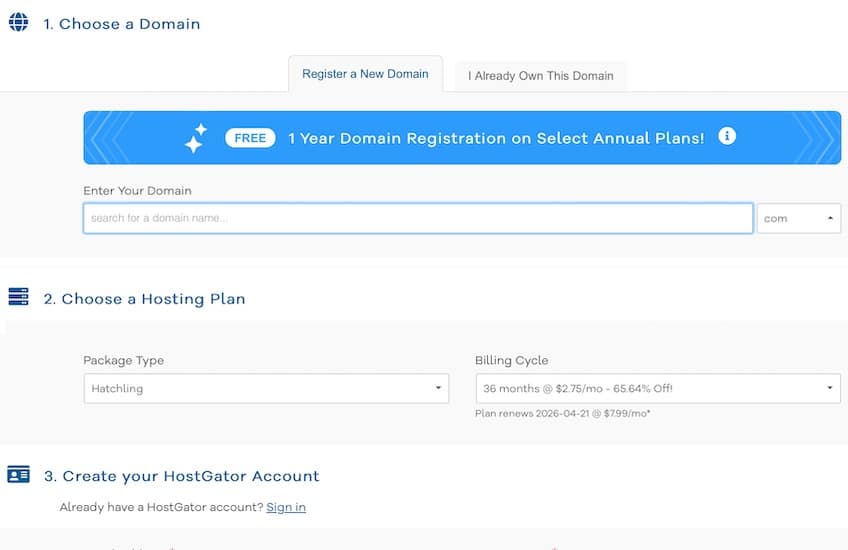
It is also annoying to not easily find any information on different plan contract length options or renewal pricing until getting to the checkout screen. This is an extra step that most other hosting providers don’t force on potential customers.
The add-ons present in the checkout process also detracted from the overall experience. It also reinforces comments read on third-party review sites that point out that introductory pricing quickly increases when you find out what isn’t included in those prices. While we don’t usually rely on what other people say, their experiences prove that this is a real issue with HostGator.
The last thing we found surprising in a negative way is that HostGator has a web builder, but they charge an extra monthly subscriber fee for it. Many other hosting services include a free web builder in their hosting plans.
This may not be a big deal if you are planning to build a website with WordPress or another CMS. But for anyone that wants to use a provided tool to walk them through the website creation process, this extra monthly cost will add up.
Pricing & Plans
HostGator offers three shared hosting plans.
All shared hosting plans include unlimited storage, unmetered bandwidth, and a free domain name for the first year.
- Hatchling Plan: starts at $2.75 per month; includes a single website, 10 GB disk space, and one-click WordPress installs
- Baby Plan: starts at $3.50 per month; includes up to five websites, 40 GB disk space, one-click WordPress installs, and Microsoft advertising and Google Ad Spend credits
- Ecommerce Plan: starts at $7.25 per month; includes unlimited websites and disk space, one-click WordPress installs, a dedicated IP address, SEO tools, and more
While the Hatchling Plan is enough to get you started with a single website, the Baby Plan offers up to five websites, giving you a lot more flexibility for a nominal increase in cost each month.
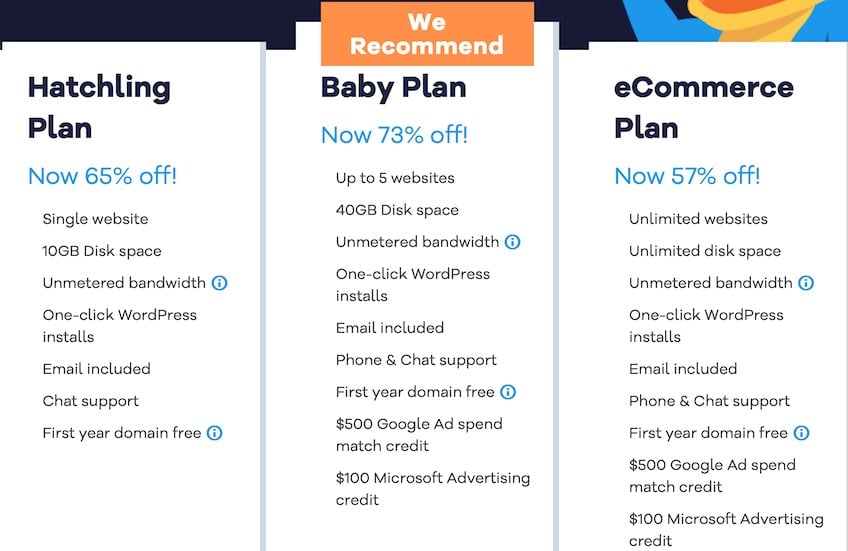
You can sign up for one, six, 12, or 36-month contract lengths. At renewal, expect to see a significant jump in monthly price.
To keep everything in perspective, let’s focus on how the term lengths affect pricing for HostGator’s entry-level Hatchling Plan:
- Month-to-month billing: $11.95 rate; $11.95 per month upon renewal
- Six-month term: $11.95 per month; $11.95 per month upon renewal
- One-year term: $3.95 per month introductory rate; $11.95 per month upon renewal
- Three-year term: $2.75 per month introductory rate; $11.95 per month upon renewal
Now, let’s run the full numbers for four years of web hosting on the Hatchling plan.
With Hatchling on the 36-month term (the least expensive initial monthly rate), you’ll end up paying a total of $99.00 at checkout, then $143.40 for the fourth year, giving you a total four-year expenditure of $242.40.
If you opt for the 12-month plan, Hatchling will cost you $47.40 for the initial contract duration. To keep your hosting service after that, you’ll pay an additional $143.40 per year, equaling $477.60 for four full years of hosting.
HostGator offers attractive pricing, but hits you with a lot of add-ons that will cost you extra. The following should be factored into the total price for hosting services:
- Domain registration: You’ll get a free domain name for the first year with every shared hosting package, but prices after that will be $19.99 for each additional .com name you want to register. Prices vary depending on the domain extension.
- Domain renewal: When renewal time rolls around, expect to pay $19.99 per .com domain, and other prices depending on the domain extension.
- Domain privacy: To keep your domain registrar information hidden, it will cost you $9.95 per year per site with GreenGeeks.
- Domain transfer: You can transfer one existing domain name to HostGator for free when you sign up for service (and you’ll get one year of free domain registration), but transferring more after that starts at $7.95 per domain.
- SSL certificate: You’ll get a free SSL certificate with each plan, but if you want more than basic SSL coverage, you can add higher-level SSL options in the Hatchling and Baby plans for an extra $39.99 for the first year and $69.99 per year after that.
- Site protection: Having your site regularly scanned for malware and other threats via HostGator’s SiteLock Essentials feature will cost an extra $35.88 for the first year and $83.88 for each year after that.
- Site backup: It will cost you to have daily automated website backups with HostGator—$23.95 for the first year, then $47.95 per year after that. You can choose to do backups yourself via cPanel, but if you have a problem and need your site data restored, HostGator charges a $25 restoration fee.
If you give HostGator a go and decide Snappy isn’t your thing, there’s a 30-day money back guarantee. You can cancel your account in the Billing section of your user dashboard.
We found the process easy to start, but getting the actual refund took several days.
If HostGator isn’t right for you, our full guide to the best web hosting companies offers an in-depth look at how we test them, which ones are our favorites, and who we recommend them for.
