Even though faxing seems like an outdated technology, it’s still widely used in a variety of industries, including healthcare and finance. Thanks to its ability to securely send and receive sensitive documents, faxing is still a vital part of many business operations.
But if you thought people no longer used fax machines, you’re right. Thanks to the rise of digital technology, people now use online faxing services to easily send and receive documents.
Two popular choices are eFax and MyFax. Let’s take a look at what each one offers.

eFax vs. MyFax: High-Level Comparison
eFax is a global leader in online faxing, with over 11 million users worldwide. With its easy-to-use interface and high-quality technology, you can send online faxes from any device, be it a smartphone, computer, or tablet.
MyFax is another online faxing solution, and its main attribute is its simplicity. Using MyFax, you can send and receive faxes from any device in a few clicks.
eFax is excellent for personal use—for one straightforward price, you can have your own personal fax number and access the eFax mobile app. MyFax is also acceptable for personal use, but companies have the option of enrolling in a customized corporate plan if they ever decide to scale up their operations.
Products and Services Offered by eFax and MyFax
Both eFax and MyFax are straightforward online faxing solutions. As such, they offer many of the same basic features:
- Free mobile and desktop fax app
- Toll-free numbers
- Local and international fax numbers
- Secure document sending and receiving
- Archive storage
- High-quality customer service
eFax integrates with email, cloud storage, and third-party software such as Dropbox, Google Drive, and Salesforce. MyFax has similar integrations but is more limited.
Company Health and Stability of eFax and MyFax
Both eFax and MyFax are owned by J2 Global, a cloud-based business technology specialist that owns over 60 brands worldwide, including Ziff Davis and IGN. That means both services are backed by one of the most stable companies in the industry.
They have also both been around since the 2000s and are constantly improving their technology and service offerings. Having been in business for so long, it’s clear that both companies are here to stay and offer viable solutions for their customers.
eFax vs. MyFax Pricing Comparison
Since many online fax services offer the same basic tools (along with their own suite of unique features), pricing plays a significant role in determining which is best for you. Especially if your organization has dozens of people who would need a seat, the costs can quickly scale up.
In general, we find the pricing of eFax to be highbut at the moment it is lower than MyFax. Yet, the added fees are something we’ve never seen from a competitor. Additionally, although MyFax’s pricing is generally cheaper, it includes fewer faxes in its basic plan and requires a full plan upgrade to get more.
Pricing Structure of eFax and MyFax
eFax’s pricing is as straightforward as its platform—you can access its entire software platform for a flat monthly rate of $15.83 per month. You can send and receive up to 170 pages each month, with additional pages available for $0.10 each.
However, it is also a high price for the level of service offered. It is the only platform on the list that charges a $10 setup fee, and $0.10 per additional page can quickly add up if you aren’t careful.
MyFax offers a range of plans to fit different customer needs. Their basic plan costs $12 per month and allows you to send and receive up to 100 pages. With their higher subscriptions (i.e., Small Business and Power plans), you can send up to 600 pages.
Unlike eFax, MyFax does not charge a $10 setup fee or a $0.10-per-page overage charge.
If you’re looking for a simple solution to send a few faxes per month, eFax might be a good option. But if you need a tool that scales with your business needs (i.e., you need more than one pricing option), MyFax is the better option.
Cost Comparison of eFax and MyFax
Beyond the pricing structures of each service, there are other costs to consider.
- Long-Term Contracts: Neither eFax nor MyFax requires you to lock yourself into a long-term contract.
- Prepayment Discounts: Although there are no contractual requirements, both platforms offer discounts if you pre-pay for multiple months of service at once. eFax and MyFax allow you to save 17%. In the end, these come out to around the same cost savings.
- Base Pricing: MyFax starts at $12 per month for those who need to send and receive fewer than 100 pages. eFax’s only at $15.83 per month for those who need to send and receive up to 170 pages. For the cheapest option, MyFax is the winner.
- Scalability: For every fax above 170, eFax will charge you $0.10 per page. MyFax, on the other hand, allows you to send up to 600 pages in a single month with the purchase of higher tiers. If you need to send more than 100 faxes but not as many as MyFax’s 600, you can find a better price with eFax.
- Setup Fees: eFax has a $10 setup fee, but MyFax does not.
Trials and Guarantees for eFax and MyFax
One of the things we love about eFax is that it allows you to start with a 7-day free trial, even if you know that’s the service you want to use. MyFax one upds eFax by offering a 14-day free trial period.
Neither service offers refund guarantees, meaning that once you sign up for a subscription and start using it, you’re locked into that plan until the end of the month. For users who sign up annually, the same principle applies.
eFax vs. MyFax: Core Criteria Comparison
Beyond pricing, there are plenty of reasons why you would choose one or another service. To make it easier for you to decide which is the best for your needs, let’s look at how eFax and MyFax stack up in essential categories.
In general, eFax’s better user interface, email-to-fax features, and security features make it a better choice than MyFax. The level of value we get from eFax isn’t as great as some other solutions out there, but it certainly stands out against MyFax.
Sending and Receiving Faxes — eFax Wins
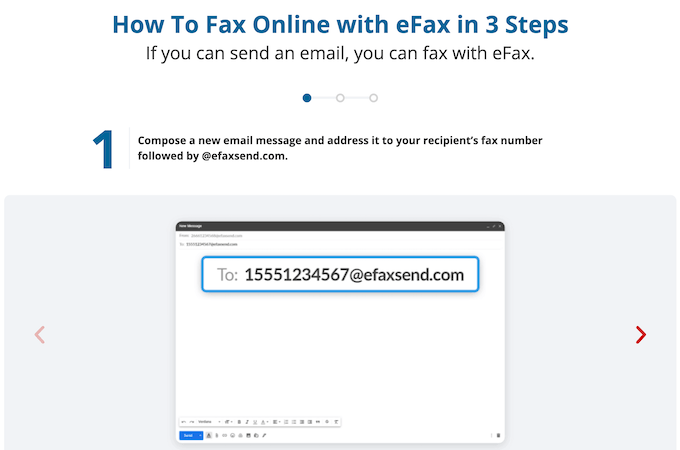
Sending and receiving faxes is the most important function of an online fax service, so it’s an essential first comparison. The platform that executes these two tasks the best is usually the best option overall.
MyFax and eFax offer similar features that make sending and receiving faxes a breeze. You’ll be able to access the online platform from any internet-connected device. With both of these services, you are just one click away from being able to send off your fax as effortlessly as you would an email.
Each service has its own set of features, so the choice you make should depend on your individual needs. eFax stands out for providing apps to support Android devices, iPhones, and iPads. MyFax is not quite up to par in this regard—its UI isn’t as intuitive and modern as its competitor.
You can send and receive faxes from your mobile phone or tablet device as long as it is connected to the internet. To do this, simply open up a web browser on your device and access either an eFax or MyFax account. If you wish to avoid these services altogether, sending emails through any standard email client will also suffice.
If you and your team are always on the go with their mobile devices, eFax is the better choice due to its comprehensive support for mobile devices. If instead faxing from a laptop or tablet computer is more common in daily operations, MyFax’s interface is still outdated.
Supported File Formats — Tie

With MyFax and eFax, you don’t have to worry about compatibility issues when sending files – your contacts can receive over ten different types of files effortlessly. Though most people will never need more than five or ten file formats, the option is there for those who do. Regardless if it’s a PDF, DOCX, JPEG, or TXT, all popular file formats are supported by both services!
Multi-User Support — Tie
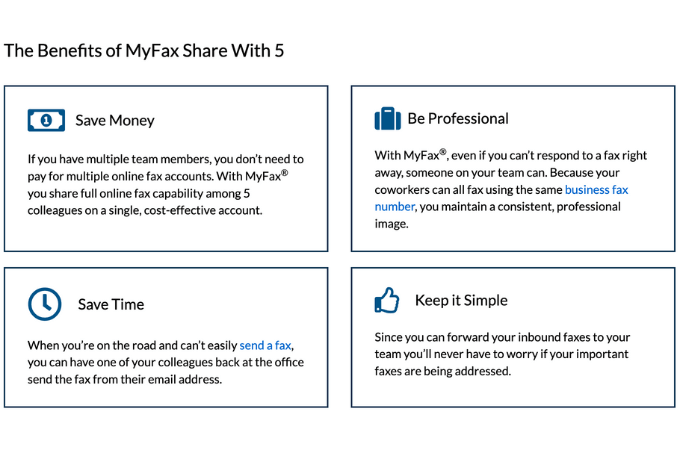
When selecting an electronic fax service, it’s important to consider whether or not other team members can also use it. eFax is a viable solution for those who require a few users. With eFax in particular, you can create one admin user and five sub-users with permission to send and receive your account’s data via their online portal.
MyFax offers a similar feature where users can grant up to five email accounts faxing capacities. Whether utilizing MyFax or not, this convenient advantage allows for sending and receiving faxes through multiple inboxes—an asset for businesses with numerous departments and larger companies.
Security/Privacy — eFax Wins
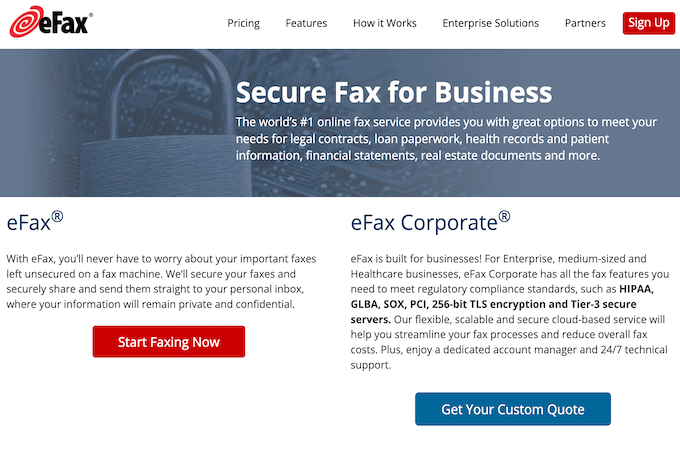
MyFax and eFax both provide SSL encryption throughout the digital transmission process to protect all your sensitive data. But when it comes to safeguarding your faxes, eFax offers a distinct benefit through features like password-protecting specific documents or detaching faxes from email addresses.
eFax is also the best secure email-to-fax service. For those who prefer to send faxes via email (which is much easier and more convenient), eFax is the most practical option out there.
Monthly Access — MyFax Wins
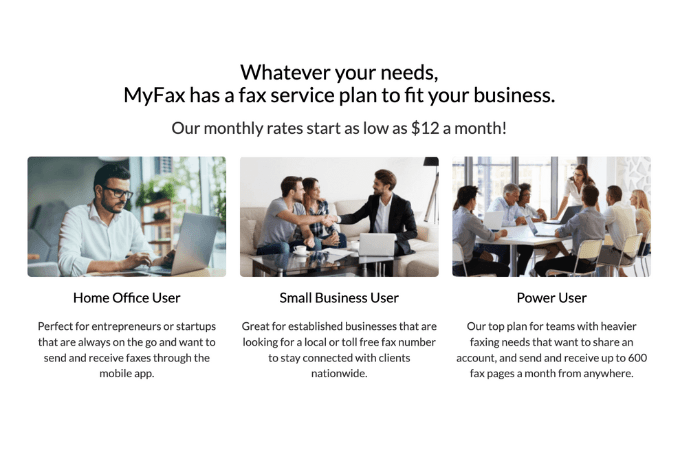
When comparing eFax and MyFax to other online faxing services, their monthly allowances are quite modest. A more competitive picture is revealed when you compare the two service providers directly.
Sure, there are better options out there if you want generous allowance packages for your business. But those usually come at the cost of features. If your business sends over 170 faxes per month, eFax may be too pricey. MyFax offers slightly better value, but it still isn’t a great choice for anybody regularly sending more than a few hundred faxes monthly.
Mobile Apps — eFax Wins
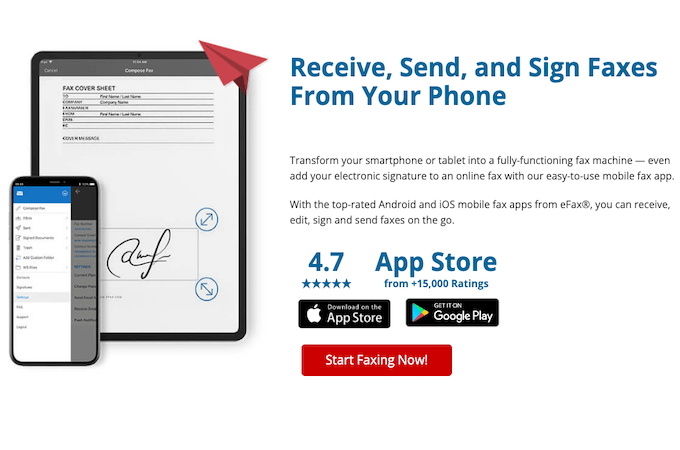
Both platforms offer mobile app solutions compatible with Android and iPhone devices. However, it is worth noting that eFax offers a much more comprehensive app suite than MyFax. eFax offers advanced features such as scheduling, sending broadcast faxes, and even converting emails into fax messages with one click.
MyFax’s mobile offering is also feature-rich, but its user interface is lackluster. The app is both less intuitive and more difficult to use than eFax’s.
Digital Signatures — eFax Wins
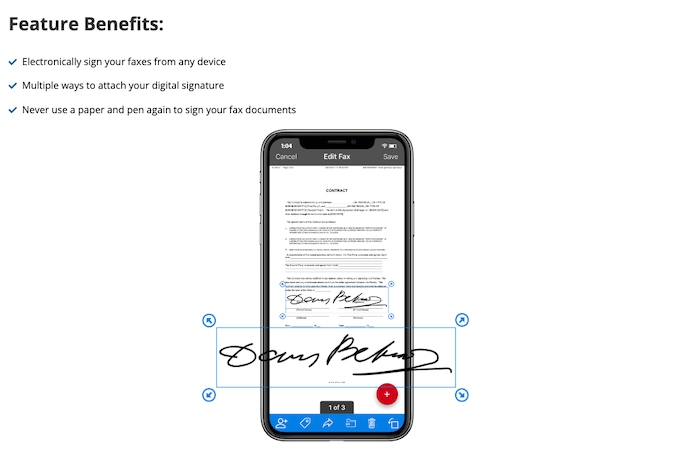
Many organizations need to sign and send documents quickly and efficiently, but the process can be a hassle. Cloud-based platforms like DocuSign, Echosign, or Adobe Sign offer better solutions, but a digital signature feature with your fax service provider can make the process more convenient.
eFax provides a digital signature feature, which adds an extra layer of convenience and flexibility when sending faxes from your phone or computer. MyFax does not offer such a feature, instead requiring its users to use another app or manually sign and return documents. So if you require this kind of functionality for your business, then eFax is the better option between these two.
International Faxes — MyFax Wins
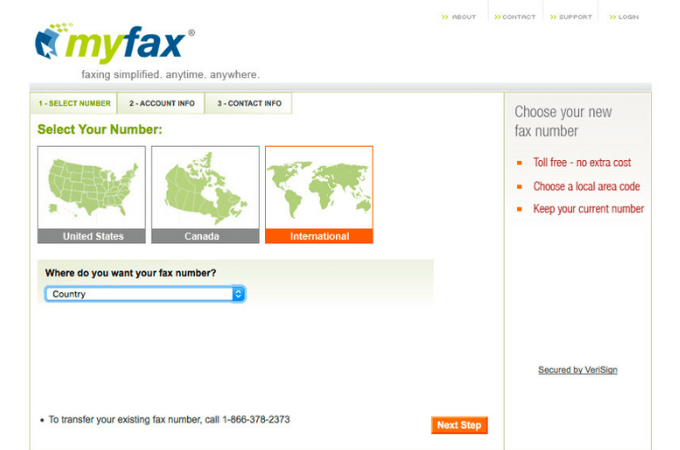
With MyFax, international faxing is free in nearly 40 countries worldwide. eFax charges an additional fee for the global sending and receiving of documents, making it a less cost-effective choice for those who work with international contractors, partners, or customers.
Final Verdict — eFax Wins
Since neither faxing service is the best (i.e., they don’t offer robust corporate solutions, seating capabilities, enterprise-level security, or unlimited send/receive packages of higher-tier providers), it comes down to the features you need for your business.
Both tools are best for individual users and small business owners with minimal faxing needs. In our eyes, that means it comes down to convenience features and user interfaces. eFax offers a more intuitive user experience (although it is still dated), better mobile support, superior security, and digital signature capabilities, which are attributes customers tend to be more concerned with.
