DreamHost is a well-known name in the world of web hosting. It’s been around for more than 20 years and consistently offers its beginner-friendly (and advanced) hosting services at affordable prices.
DreamHost is also one of three hosting providers officially recommended by WordPress. So, it’s no surprise that DreamHost goes all-in to make WordPress easy for their customers to use and enhance. If you know you’re going to build your site on WordPress, DreamHost should be at the top of your hosting shortlist.

Where DreamHost Stands Out
Getting started with DreamHost is straightforward. The entire experience is built with new and inexperienced WordPress users in mind. It’s a great choice even if WordPress feels intimidating or out of reach.
Ease of Use
DreamHost offers two shared hosting plans and lays out a clear comparison of the high-level features of each, plus renewal pricing information. You can quickly assess which plan is right based on your needs.
Once you pick your preferred hosting plan, DreamHost offers two payment options—credit card or PayPal—plus the ability to opt out of providing a domain name to complete the signup process. This is a nice option, especially if you have no idea what name you want to use. You can still complete the sign up process and add your official domain name later.
DreamHost will give you a temporary domain name to get your account set up.
Once your payment is processed, you’ll go straight to your user dashboard. DreamHost does a nice job of laying things out in an understandable way, making it simple to follow no matter your experience level.
There’s a sidebar menu that’s easy to navigate and use. DreamHost skips cPanel and incorporates all site management into a single user dashboard called DreamHost Panel. We like this simplified approach, especially for beginners. You can do everything in one place–unlike with other hosts, there’s no need to learn two separate interfaces to manage your site.
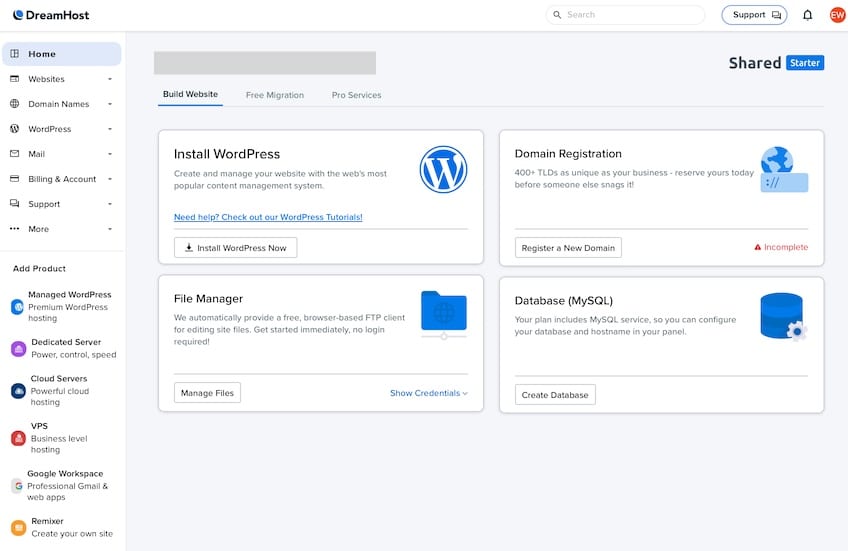
The proprietary DreamHost Panel keeps navigation easy with a clean side panel menu that includes all the usual categories of website and hosting administration you’ll use. With just a click or two from the left-side menu, you can:
- Maintain all of your websites
- Keep track of registered domain names (and register new ones)
- Manage your WordPress site(s)
- Monitor billing and account details
- Get support
- Add products
- Manage email
Another thing we love is the easy-to-find and easy-to-navigate central panel area, where you’ll find some of the most common tasks. You can quickly register a new domain name, manage your files, and configure your databases, all with one click in this section. It’s obvious that DreamHost put a lot of time, testing, and effort into optimizing the user experience.
If you’re starting a new website from scratch, you can quickly install WordPress in one click. However, if you registered for the Shared Unlimited plan, it comes pre-installed, saving you even more time.
Either way, DreamHost walks you through a series of short questions about your future site, and installs a customized selection of WordPress plugins based on your answers.
When you start building your site, having those customized plugins already installed can save you a lot of time. The functionality is ready for you to incorporate into your site, removing any need to search for the right plugins on your own.
Once WordPress is installed, you’ll get a confirmation email with your login credentials. Then, you can log into the WordPress backend. If you’re an experienced WordPress user, you can do your own thing and get started creating.
If WordPress is new to you, DreamHost makes it easy to start building. You can use their Starter Templates to quickly build your new site and have it look professional when you’re finished making adjustments. This is another nod to DreamHost’s commitment to making WordPress easy for everyone.
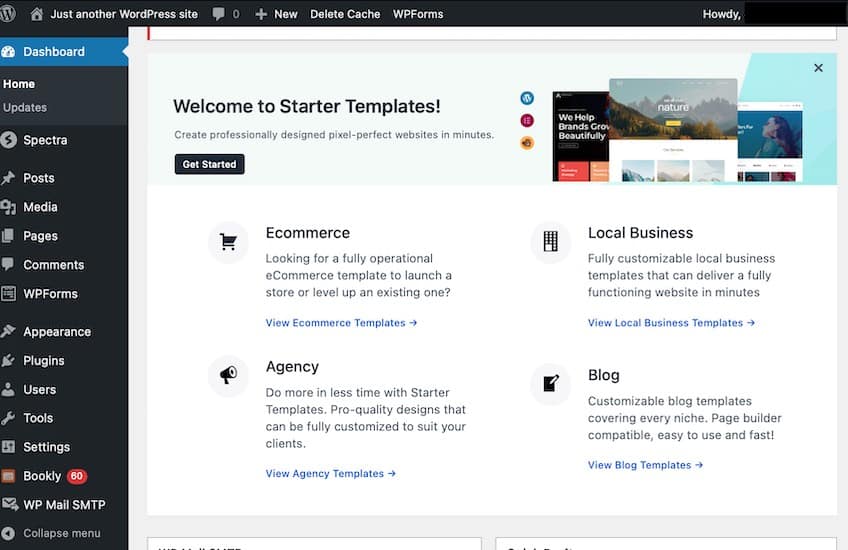
DreamHost also offers Remixer as an alternative website builder. It is a simplified drag-and-drop website builder that requires no coding knowledge. With it, you can have a new site up in minutes instead of hours.
Remixer has some limitations, though and we recommend avoiding it in most cases. Unless you need a simple website for a local business, a basic landing page, or you’re an absolute beginner who doesn’t want to fiddle with learning something new, WordPress is definitely the best route. If you’re serious about your website, learning WordPress is worth it.
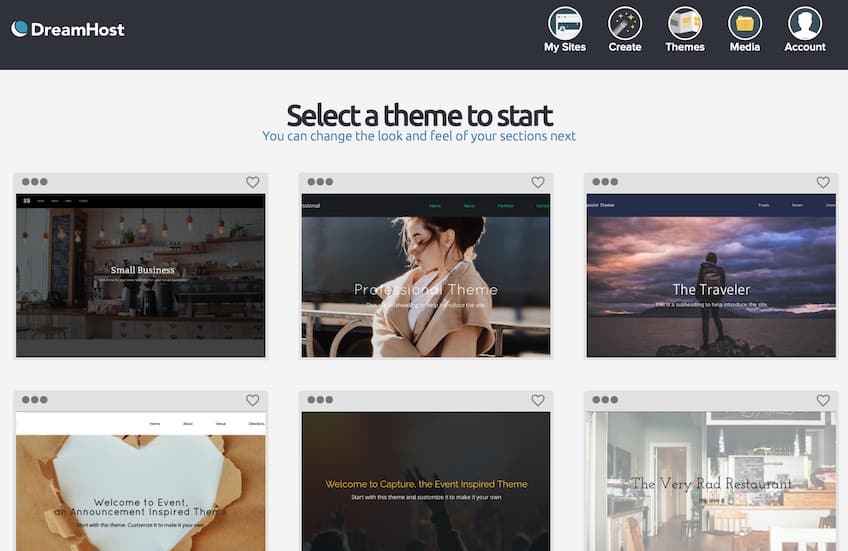
If you already have an existing WordPress site, you can migrate it to DreamHost for free in one of two ways. You can either install and use the DreamHost Automated Migration WordPress plugin or have the DreamHost team move your website for you.
This is another win for DreamHost and a big reason why they’re so great for anyone building websites with WordPress. Migrating your site between hosting providers can be a nerve-wracking experience under the best of circumstances, especially if you have a high-traffic site. Knowing the DreamHost team will do the heavy lifting for you—while avoiding downtime or other issues—is a huge plus.
DreamHost will also migrate non-WordPress sites, but that comes with a fee of $99.
Scalability
DreamHost offers everyone, no matter where they’re starting, plenty of room to grow.
Let’s say you begin with Shared Starter, DreamHost’s entry-level web hosting plan, but want to host a second website. Moving up to Shared Unlimited gives you pretty much what the name suggests—support for unlimited websites—along with other upgrades like unlimited site storage and free email.
You can easily upgrade from Shared Starter to Shared Unlimited by visiting your Billing & Accounts menu and selecting the other plan.
When you outgrow DreamHost’s shared hosting plans, DreamHost offers:
- Cloud hosting: starting at $4.50 per month
- VPS hosting: starting at $10 per month
- Managed WordPress hosting: starting at $16.95 per month
- Dedicated server hosting: starting at $149 per month
DreamHost even offers a souped-up version of their cloud hosting, DreamCompute, that can handle the intense needs of massive databases, hosting SaaS application portals, and edge computing.
Check out our guide to the different types of web hosting if you want to learn more about them.
While you can automatically upgrade your existing plan to a bigger plan in the same hosting category using the Billing & Accounts menu option, you’ll need to reach out to support to move to a plan outside your current category.
Where DreamHost Could Improve
While we recommend DreamHost for anyone planning a WordPress site, there is one major area where DreamHost could improve. Many hosting providers are weak in this area, but for DreamHost in particular, it could present a stumbling block if you’re not already a WordPress power user.
Customer Support
It’s difficult to get live support from DreamHost, even after you become a paying customer.
You get just one option for assistance, which is live chat that’s promoted as being 24/7. However, actually getting an agent in the chat session at all is another story.
No matter how you try to reach someone in real time—via the chat bubble in the lower left corner of the screen, the help menu in the upper right, or the support option in the sidebar menu—you’ll be first thrown into an endless loop of links to articles in DreamHost’s knowledge base.
You have to dig deep within the suggested articles to eventually find a link that directs you to a live support agent. Unfortunately you have to go through this every time you want to talk to someone. It’s a long, unnecessarily drawn-out process.
We’d like to say that once you find a real person to chat with, everything improves. That is not the case.
Once we made it to an actual live chat screen, we were told the wait times to speak to an agent would be very long. No actual time frame, just “very long.”
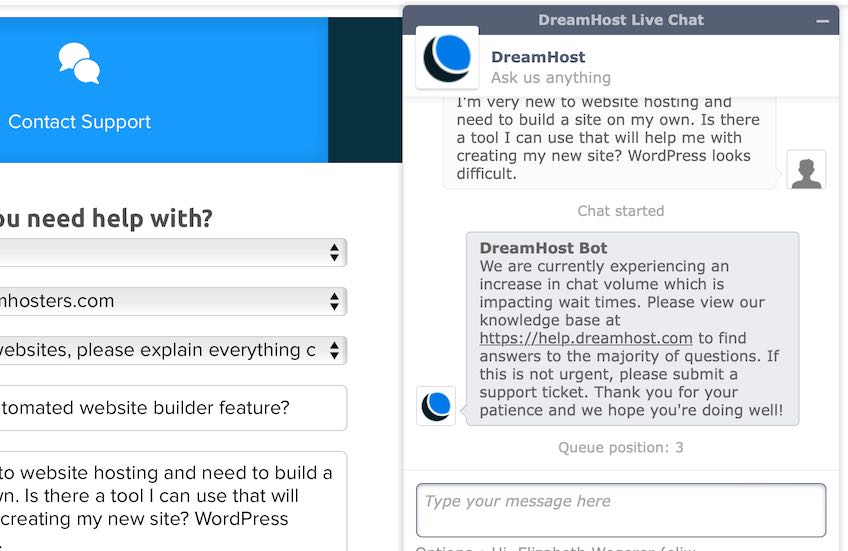
We were encouraged to submit a support ticket instead. We never did end up chatting with an agent, despite numerous attempts and waiting for more than 30 minutes each time we tried.
Our experience is mirrored in the majority of negative reviews on third-party review sites. Customers noted their frustrations when trying to get help, too. It doesn’t mean you won’t find help at all; just prepare yourself for a long wait before reaching a human support rep.
DreamHost’s large knowledge base of articles for self-help can be the antidote if you are comfortable with researching and implementing solutions on your own.
If you do want or need live support, DreamHost is going to be a challenge.
Pricing & Plans
DreamHost offers two shared hosting plans. Both come with WordPress pre-installed and provide you with unmetered bandwidth and automated daily backups.
- Shared Starter: starts at $2.59; includes one WordPress site and 50 GB of site storage
- Shared Unlimited: starts at $3.95 per month; includes unlimited WordPress sites and unlimited site storage
What’s nice is that the price difference is so little, it’s basically as simple as whether you want to host one site or multiple sites. Or, if you know you’re going to run a media-heavy site, avoid the worry of running out of disk space and opt for Shared Unlimited.
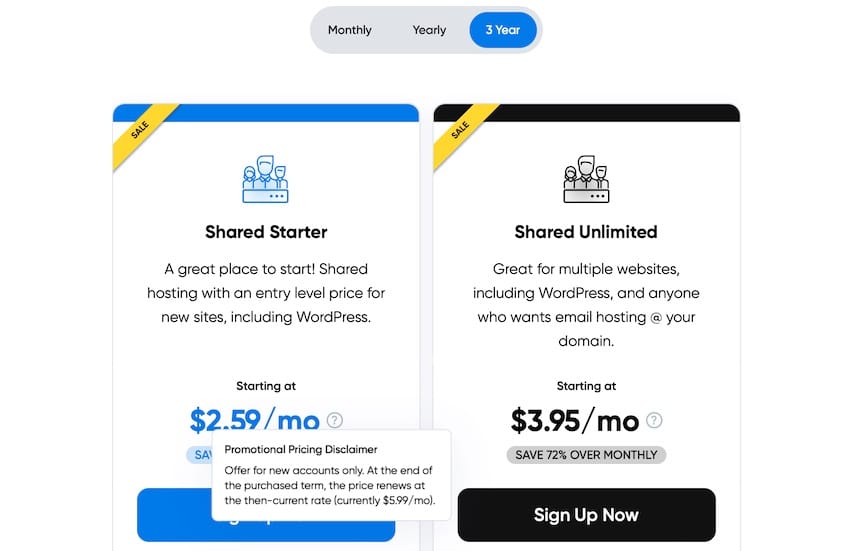
You can choose from month-to-month billing or year-long or three-year contract terms when you sign up. To get the best monthly rate and renewal pricing, the three-year billing option is the way to go. However, DreamHost also offers the most affordable monthly pricing we’ve seen. You’ll have to weigh your preferences when deciding which option makes the most sense for you, though.
All the different pricing options can be a little confusing, so let’s take a look at how the Shared Starter plan changes its rates depending on your introductory term.
- Month-to-month billing: $4.95 introductory rate, $7.99 renewal rate
- One-year contract: $2.95 per month, $6.99 per month on renewal
- Three-year contract: $2.59 per month, $5.99 per month on renewal
To put it in perspective, let’s run the numbers for four years of web hosting on DreamHost’s Shared Starter plan.
With Shared Starter on the three-year plan, you’ll end up paying a total of $93.24 at checkout, then $71.88 per year after that. Your total four-year expenditure will be $165.12.
If you opt for the shorter one-year contract, Shared Starter will cost you $35.40 at checkout. To keep your hosting service for another three years, you’ll pay a total of $251.64 based on the renewal rate, leading to a four-year total of $287.04.
One thing to be aware of with DreamHost plan prices—they don’t include some add-ons you will want or need. The following will cost extra and should be factored into the total price for hosting services:
- Domain registration: DreamHost does not include a free domain with any plan, so factor in extra for that ($7.99 for the first year, including domain registrar privacy) if you want a new, custom domain name.
- Domain transfer: If you want to move an existing domain to Hostinger, that will cost you extra, too (starting at $9.99 per domain when we last checked).
- Domain renewal: You’ll have to pay annually to keep any domain name you registered with DreamHost, at a rate of around $17.99 per year.
- Email account: If you go with the Shared Starter plan, you will have to pay extra (about $2 per month) to have a domain-specific email address.
- Site security: You’ll need to subscribe to DreamShield Protection for $3 per month if you want to have your site scanned regularly for malicious code and other threats
If you get started with DreamHost but find they’re not the one for you, they offer an impressive 97-day money-back guarantee. That’s one of the longest no-risk periods we’ve seen among hosting providers. We also found it easy to walk through the cancellation process and receive a confirmation email. However, it took a few days to see the refund on our credit card.
Check out our full list of the best web hosting companies to learn more about our favorites.
