Copywriting can seem like a dark art. It’s not.
There’s a few, simple tricks that ALWAYS produce results. Get more sales, leads, and traffic just by changing a few words.
And these steps are simple enough for a complete beginner to use.
Look, if you follow each step in this list, you’ll be a better copywriter than 99% of marketers. I’ve worked with hundreds of marketers in my career, they’re almost all terrible at copywriting. So a little effort goes a LONG way.
They’re not complicated, they’re easy to remember, and anyone can act on them.
1. Focus on Headlines
Above all else, spend time on your headlines.
Years ago, I ran marketing for a SaaS company called KISSmetrics. For most of my tenure, I was responsible for the marketing lead quota. I ran hundreds of A/B tests on our marketing site and blog in order to hit those goals.
I quickly learned that the headline on our homepage could increase or drop free trial signups by 30%. A single sentence drove about a third of our free trials. No joke.
I’ve seen this over and over again. Headlines at key places in your marketing funnels have an enormous impact on your business:
- The headline on your homepage
- Subject lines in sales emails
- The headline at the top of a key landing page or sales page
- The headline of any major marketing campaign
- Product description lines
I once did a series of conversion optimization teardowns at a conference of bootstrapped SaaS founders (MicroConf). For one woman, I told her to focus on the headline on her homepage. The next day, she came up to me and said that changing her headline doubled the conversion rate on her site overnight. One sentence literally doubled her business. That’s the power of headlines.
You’ll hear an endless amount of tactics and tips in the copywriting world. After studying copy for over a decade, I’ve learned you can safely ignore most of it. Instead, spend the majority of your time perfecting headlines.
To get better at headlines, I highly recommend the book Great Leads.
2. Write Like You Would to a Friend
Lots of folks get stuck on the “voice” of their copy.
The common trap is to make it way too professional and stodgy. But that just holds you back, even in a super professional setting.
A mental trick to get past this is to pretend that you’re writing to a close friend.
Do you use stiff and complicated business lingo when you’re chatting over drinks with a friend? Nope! Cut all that stuff out.
Be simple, be direct, be clear.
We’re all human, we want to be able to easily read what’s in front of us.
If you want a more objective measure, get your writing to a 4th grade reading level. There are a bunch of writing measures, it doesn’t matter which one you use. Just get the reading level down.
Easy reading means more engagement. And with copywriting, that means more sales.
3. Use the Problem/Solution Format
You’ll come across countless copywriting formulas, AIDA being the dominant one. It stands for attention, interest, desire, and action. There’s dozens of these things.
Truly world class copywriters know them all by heart. Many of them develop their own formulas that they prefer.
You can ignore that stuff.
Whenever I’m not sure where to start my copy, I go back to a formula that’s so simple a kindergarten can remember it:
- Describe the problem
- Then present your product or service as the solution
Almost sounds too easy. Will your copy be as good as a master copywriter? No. Will it be good enough to still make you a bunch of money? Definitely.
“Good enough” gets you pretty far in the copywriting world. And since most folks are terrible at copywriting, you only have to be above average in order to stand out. So keep it simple, use the problem and solution combo.
4. Go From the Clouds to the Street
I learned this from Ramit Sethi, probably the best copywriter I’ll ever work with. He was my marketing hero when I got going in my own career and I had the fortune to run his Growth and Product departments for a number of years.
We all hear the copy advice to “push benefits, not features.” No one wants feature specs, they want to know how their life will be better. That’s true but it leads to a beginner’s mistake: our benefits get too lofty. Grow your business! Find love! Lose weight! Make more money!
To fix this, take the copy from the clouds to the street. Let go of the lofty aspirational copy and get REALLY specific on how someone’s day will change.
One of my favorite examples comes from one of Ramit’s products.
While I was working for him, we sold a “how to start your first business” product, called Zero to Launch. It was our most popular product at the time.
There are also tons of “start a business” products in this space. And they all say something like:
Start the business of your dreams and earn more money!
Very generic. Many of us want that but it’s hard to get excited when the copy is that vague.
The copy on the salespage to Zero to Launch started very differently:
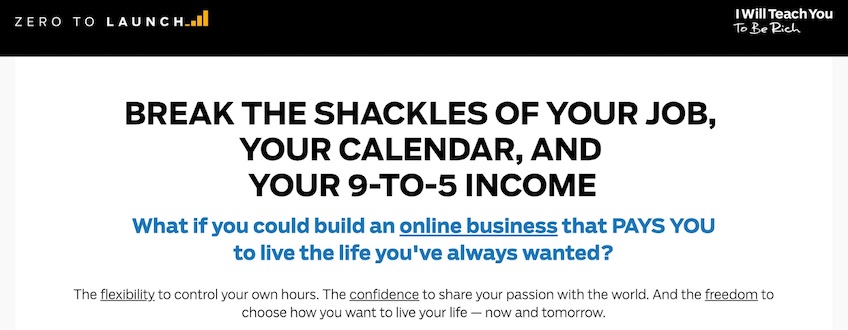
Such great copy, there’s a lot going on here.
People do feel shackled to their job. But it’s not just their job, they’re trapped by their calendars and needing an ongoing salary. It can feel suffocating. This headline hits all of those real-world concerns at once.
Even better, it’s not just promising the benefit of a business that can replace a job. It’s promising a business that “pays you to live the life you’ve always wanted.” That hits so hard.
Elsewhere on the sales page, Ramit talks about how his business earns income on the weekends. And how he can block out weeks on his calendar while his business keeps earning money. Or how he often wakes up without an alarm, checks his phone, and sees all the order notifications that came in overnight.
All of this is extremely powerful imagery that we can immediately relate to. It’s specific and real. We see it and say to ourselves “I want that.”
So cut out the fluffy copy in the clouds, make it real by taking it down to the street level.
5. Steal Structure for Inspiration
This is another trick to get things moving when you feel stuck.
No copywriter invents everything themselves. They all steal inspiration from anywhere they can find it.
I’m definitely not advocating that you copy and paste someone else’s copy. Steal the structure and formulas, then adopt your own copy to fit. Every master copywriter builds their skills by copying the greats. You should too.
Some of my favorite places to get inspiration:
- Copy headline structures from tabloids, People, Vogue, or any of your favorite clickbait sites. They’re master headline writers that know how to pull people in.
- Google for copywriter swipe files. A swipe file is a collection of great copywriting that copywriters have stashed away. When they get stuck, they can flip through it for inspiration. There’s tons of sites that have compiled this stuff like Swiped.co.
- Whenever you see an ad online that peaks your interest, click through and study the copy. If it’s really good, take some screenshots for your own swipe file.
Don’t get inspiration from major brands like Coca Cola or Ford. Those brands are so big that marketing takes on a completely different dynamic. Focus on the direct-response world, marketers that only make rent if they actually get sales. Learn from the data-driven folks, they know what works.
6. Use Language that Your Customers Use
This is the quick hack to figure out all your word choice, the exact phrases that you’ll use throughout your copy.
When done exceptionally well, this will make your prospects think “how on earth does this person know what I’m thinking?” And when a prospect is that engaged with your copy, you’ve got them hooked. One more small nudge and they’ll become a customer.
The best part is you don’t have to figure it all out from scratch.
Much better to steal as many phrases as you can directly from your customers. If you don’t have customers, find the customers of your competitors. Or prospects in your market.
The point is you want to use the exact words and phrases that all your customers use.
Tried and true sources to steal word choice:
- Customer surveys
- Recorded sales or customer support calls
- Amazon reviews
- Reddit comments
- Social media threads
Go digging and start looking for any words and phrases that get used repeatedly.
An example from my infoproduct days: we were exploring a bunch of different product ideas and getting a sense for our student’s major pain points. A bunch of them were jumping into Facebook advertising at the time. I had burned over a million dollars on our own Facebook ads and never got them profitable. Knowing that, I asked them why they were still interested in Facebook Ads. They said they REALLY wanted the ability to turn $1 into $2.
Now that’s an incredible phrase for copy. If we had offered a product teaching people how to do Facebook Ads, I would have made sure we used that phrase everywhere: turn $1 into $2. So simple and so powerful. We never went down that direction because we weren’t any good at it. But that phrase has stuck with me even years later.
Look for powerful phrases that get repeated by your customers. Especially around their pains, fears, and dreams. Then use them in your own copy.
7. If it Doesn’t Work, Change the Offer
During part of my time at I Will Teach You to Be Rich, I ran the Product department. My team developed all our new infoproducts and we worked very closely with the copywriting team to position those products. We obsessed over every detail of our salespages.
Out of everything we tried, one thing mattered more than anything else. If we got this one thing right, we’d easily 10X the revenue potential of the product. If we missed up, we’d never recoup the cost that we put in.
It all came down to the core offer of the product. Most marketers refer to this as positioning.
What’s the big promise that your product is making and how is it positioned against your competition?
Look, this takes a lifetime to master. But there is an easy hack that you can always use.
If you put a ton of energy into your copy and it’s not working, switch gears with your offer. Don’t change little things like word choice, change your whole offer.
In other words, trial and error your way until you find some positioning that works.
This works at the marketing level and the business level.
- Marketing: if you’re trying to get sales leads by offering a free PDF, offer a completely different PDF. Or a webinar. Or free consulting. Or a free audit. Get crazy and try something completely different.
- Business: if sales are slow, find another product to offer. Or a completely different service. Or go after a completely different target market.
Don’t shy away from major tests around your offer. That’s how you break through and get some momentum.
I learned this early on in my career. Right out of college, I started offering website optimization as a freelancer. I cold emailed dozens of premier dog breeders, offering to help them with their website and improve their brand. I only got one lukewarm response. So I switched it up and cold emailed every Crossfit gym in Colorado and instantly got several paying clients. Then I switched it up again and offered conversion optimization and content marketing to SaaS startups, I got offered a full-time marketing role by Neil Patel. My career took off.
If you want to learn more about positioning and offers, I highly recommend these two books:
The Aspects of Copywriting that I Obsess About Today
The craft of copywriting goes crazy deep.
Hard-to-find books that are out of print, legendary infoproducts that are no longer for sale, mythical swipe files that get passed around between friends.
If you want to become a master copywriter, you can easily sink an entire career into this stuff. And make plenty of money to make it all worth it. World-class copywriters can pull in serious cash.
I didn’t go that route.
Instead, I decided to start my own media business. When I use copywriting these days, I need it to drive the entire business. Not just a single marketing campaign. So which parts of copywriting do I still find useful?
I always go back to these two:
- Obsess over headlines
- Get the offer right
Whenever I’m starting to panic and it seems the walls are closing in, I drive the hell out of these two items. They’re never failed to turn things around for me. Not only do they improve your marketing, they get the whole business moving.
