WordPress remains one of the most widely used content management systems (CMS) in the world today, prized for its flexibility, massive plugin ecosystem, and support for modern, fast, secure websites when configured correctly.
If you’re running or planning to launch a website, there’s a good chance you’re using WordPress. Whether you’re a total beginner or already building on the platform, this guide will help you avoid the most common WordPress mistakes—many of which are completely preventable and surprisingly easy to fix once you know what to look for.
No matter your experience level, you’re bound to make a few mistakes when managing a website. It’s part of the learning curve and a natural side effect of juggling themes, plugins, hosting, content, and SEO.
But many of these missteps can be avoided or quickly corrected with a simple checklist and a few smart defaults.
This guide walks you through the biggest WordPress mistakes to watch out for—and how to fix them before they become serious problems that cost you traffic, revenue, or credibility.
1. Overpaying for Hosting, Domains, and Add-Ons
Every WordPress website needs a web hosting provider and a domain name to get started. Those two are non-negotiable; almost everything else is optional until your needs grow.
Unfortunately, many new website owners fall into the trap of overpaying for services they don’t need. Domain registrars and web hosts often upsell users on add-ons like extra email accounts, premium DNS, privacy protection, and website security tools. Some are useful (WHOIS privacy is now included for free at many registrars, and basic SSL should be free via Let’s Encrypt), while others can wait until you have steady traffic or specific requirements.
These add-ons are not always essential—especially for beginners. If you’re just getting started, it’s smarter to spend your money on tools that directly improve your website or business, such as a quality theme, performance optimization, or content creation. Small recurring charges add up quickly over 12–36-month contracts.
It’s also crucial to choose the right WordPress plan based on your actual needs—not hypothetical goals. Start with a plan that matches today’s traffic and resource usage rather than paying for capacity you won’t touch for months.
If you’re running a personal blog, you don’t need an expensive ecommerce plan yet. You can always upgrade as your site grows. Start small and scale strategically to avoid overspending on unused features and long, locked-in billing cycles.
Choosing the right plan now gives you more budget flexibility to invest in content, SEO, design, analytics, and conversion tools that actually move the needle.
2. Not Backing Up
Many website owners assume nothing will go wrong—until it does. That’s a dangerous mindset that turns minor hiccups into major outages.
If your site is hacked, a plugin update goes sideways, or your server fails, you could lose everything. Without a backup, you’d be forced to rebuild from scratch, which can cost you time, traffic, and credibility.
That’s why regular site backups are essential. Set up automatic daily backups for active sites and run an on-demand backup before major updates or redesigns. Test restoring a backup periodically so you know it actually works.
Plenty of WordPress users have lost entire websites because they skipped this step. It’s one of the easiest disasters to prevent with a “set-it-and-forget-it” schedule.
The simplest way to back up your site is by using a plugin. There are many reliable backup plugins that allow you to schedule automatic, cloud-based backups and exclude bulky cache folders to keep snapshots lean. Many modern hosts also provide nightly and immutable backups—use them as an extra layer, not your only copy.
Always store backups in an off-site cloud location (e.g., object storage or drive services). If you only back up to your hosting server and that server crashes or is compromised, your backups will be useless. Follow a basic 3-2-1 strategy: three copies, two storage types, one off-site.
3. Not Integrating Google Analytics
If you’re not tracking how users interact with your site, you’re operating in the dark. You need data to make informed decisions and grow your traffic in a sustainable way.
Yet many WordPress users don’t know basic info about their site: where traffic comes from, which pages convert best, what content performs well, and how users navigate. That leads to guesswork and stalled growth.
Google Analytics gives you that insight. With GA4, you can track events, conversions, and funnels out of the box, and with the right plugin or connection method, it’s easy to integrate with WordPress.
Look for a plugin that displays key analytics in your WordPress dashboard. You’ll get access to audience behavior, top traffic sources, landing pages, on-site events, and ecommerce data. If you run ads or email campaigns, align GA4 conversions with your business goals. If you operate in the EU/EEA or run Google Ads, configure Consent Mode v2 properly so measurement and ads remain compliant and accurate.
Use that data to improve UX, optimize your content, and target the right audience segments. Analytics is no longer optional—it’s a competitive necessity for content strategy, SEO, and CRO.
4. Ignoring Updates
It’s easy to overlook update notifications in your WordPress dashboard. But ignoring them can leave your site vulnerable and slow.
Unlike app updates on your phone or smart devices, WordPress updates often include critical security patches, new PHP compatibility, and performance improvements that directly affect speed and stability.
Some users worry that updates might break their site. While that’s a valid concern, skipping updates can lead to bigger problems—like plugin conflicts, theme issues, or security risks. Create a safe process: take a backup, update in batches, and test key pages.
Outdated themes and plugins are a common reason WordPress sites get hacked. Staying current improves compatibility, keeps you aligned with the block editor, and reduces technical debt.
If you prefer not to manage updates manually, consider using managed WordPress hosting. These plans can automatically handle core updates, plugin management, and proactive security checks for you.
You can also check out our updated list of the best WordPress hosting providers to find a plan that includes auto-updates, staging environments, and enhanced support.
5. Choosing the Wrong Theme
Design matters. Your website’s look and feel has a huge impact on usability, branding, accessibility, and conversions.
Unfortunately, many users pick a WordPress theme too quickly—often based on aesthetics alone—and end up switching themes multiple times, which can break layouts, slow pages, and require tedious reformatting.
Instead, invest time in choosing a theme that’s visually appealing, mobile-responsive, lightweight, SEO-friendly, accessible, and compatible with your key plugins and the block editor.
There are thousands of themes available, which can feel overwhelming. Luckily, there are many high-quality free WordPress themes that offer professional design and solid performance without unnecessary bloat.
Don’t just grab the first one that looks decent. Review demos on mobile, test for speed, and check for regular updates and active support. Picking right early can save you hours (or days) of redesign later.
Make sure your theme is customizable, optimized for speed and Core Web Vitals, and built to work with the tools and features you plan to use as your site grows.
6. Using Posts Instead of Pages
A common mistake among WordPress beginners is misusing posts and pages. While both let you publish content, they serve very different purposes within your site structure and how content is archived.
Pages are meant for static, timeless content that rarely changes. Think of them as foundational parts of your site architecture and primary navigation.
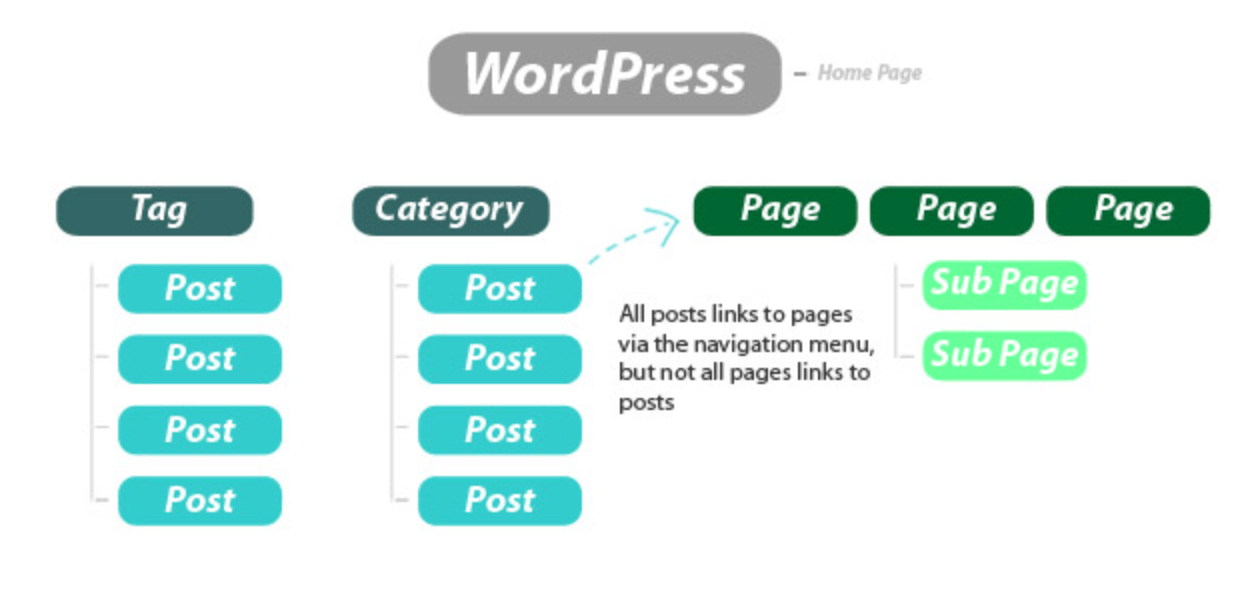
Examples include:
- Contact page
- Privacy policy
- Pricing
- Services
- About page
Posts, on the other hand, are time-sensitive and belong in your blog feed and category archives. Use them for news updates, blog entries, case studies, or event announcements that make sense chronologically.
Understanding when to use posts vs. pages impacts SEO, internal linking, breadcrumbs, and user navigation. Get this right early to avoid a messy backend and confusing menus as your site scales.
7. Ignoring SEO
If you’re publishing content without a clear SEO strategy, you’re making it harder for people to discover your site. Even great content can go unseen if it’s not optimized for search intent and technical basics.
SEO doesn’t have to be complicated—but it does need to be intentional. Research primary and secondary keywords, map search intent, use descriptive headings, add internal links, and write concise meta titles and descriptions before you hit publish.
WordPress includes some basic SEO features, but plugins can take things to the next level. Explore our updated guide on the best SEO plugins for WordPress to get started with sitemaps, schema, and content optimization suggestions.
Ranking higher in search results brings in more organic traffic and helps you grow your site sustainably over time—without relying solely on ads or social media spikes.
8. Confusing Categories With Tags
Organizing your content with categories and tags is essential—but many WordPress users mix them up or misuse them entirely, which creates thin tag archives and bloated category lists.
We’ve seen blogs with dozens of tags but no categories, and others with hundreds of categories and no tags. Both are ineffective for SEO and user experience, and make content audits painful.
Here’s the difference: categories are broad groupings of your content. They help users (and search engines) understand your site’s structure. Tags are more specific—they describe particular details of your content and are optional.
Let’s say you run a news site. Categories might include:
- Politics
- Sports
- Weather
- Local
- Celebrity
- Breaking News
A post in the “Sports” category might be tagged with “NBA Finals,” “Steph Curry,” and “Golden State Warriors.” Categories establish structure, while tags fine-tune navigation and relevancy. As a rule of thumb, keep a small, sensible set of categories (often under 10) and only use tags when they help users find related content.
9. Not Monitoring Speed and Performance
Adding lots of plugins, large images, videos, and interactive features may enhance your website—but they can also slow it down significantly if not optimized.
Many WordPress site owners keep adding features without checking how it affects performance, which directly impacts bounce rates, conversions, and search rankings.
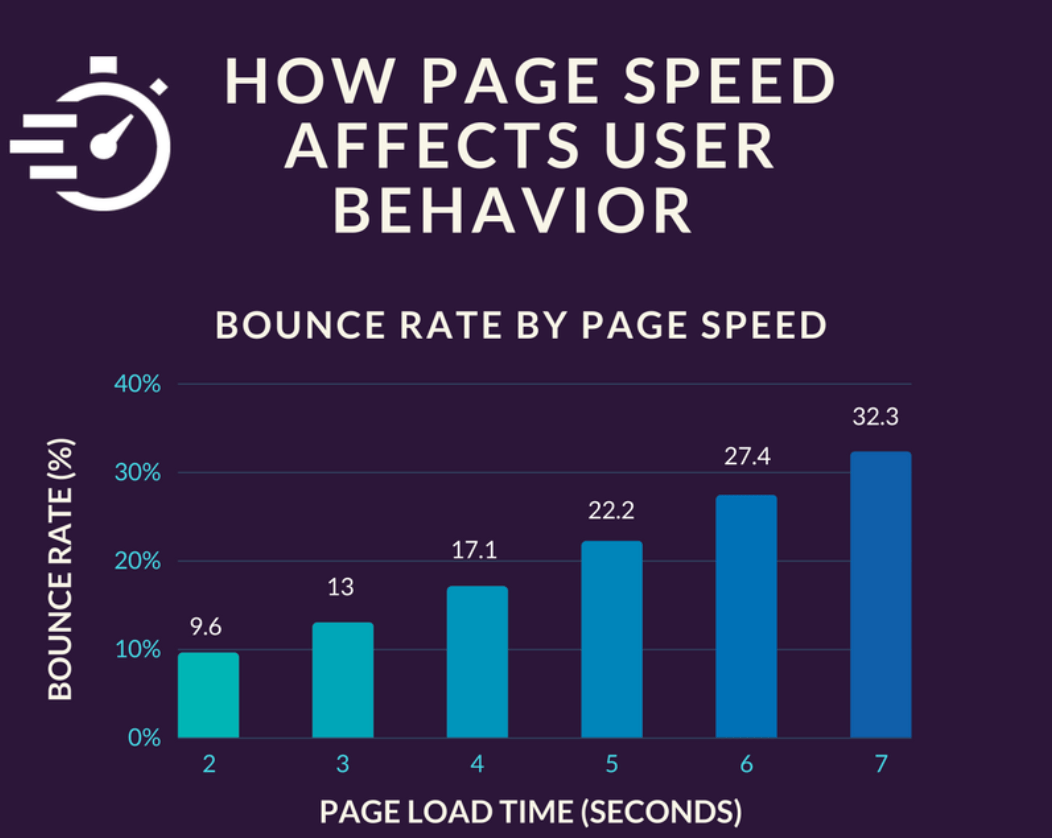
Slow-loading websites frustrate users. If your pages take more than a couple seconds to load on mobile, a large portion of visitors will leave before ever seeing your content.
On the other hand, faster websites enjoy lower bounce rates and higher engagement. Focus on Core Web Vitals—especially LCP (loading), CLS (visual stability), and INP (interaction). INP officially replaced FID as the responsiveness metric, so prioritize reducing main-thread blocking time, optimizing JavaScript, and delivering images in next-gen formats (WebP/AVIF). Use lazy loading (built into WordPress), enable caching and a CDN, and minimize render-blocking scripts and heavy page builders.
Use tools like Google PageSpeed Insights, GTmetrix, or Pingdom to monitor your site’s speed regularly. You can also check out our updated guide on how to optimize your website for performance.
10. Poor Security
Because WordPress is the most popular CMS, it’s also a frequent target for hackers looking for easy wins like weak passwords, outdated plugins, or misconfigured settings.
You don’t need to be a security expert to protect yourself—just adopt a few best practices and keep them consistent.
If you’re not taking steps to secure your site, you’re leaving yourself open to brute-force attacks, malware injections, and data breaches that can take your site offline and compromise user trust.
The consequences of a compromised site are serious: lost SEO rankings, damaged reputation, potential legal issues, and lost revenue. Prevention is far cheaper than cleanup.
Don’t wait until it’s too late. Start by installing one of the best WordPress security plugins. Combine that with strong unique passwords (or passkeys where supported), two-factor authentication, least-privilege user roles, automatic updates, and a web application firewall from your host or CDN.
11. Forgetting to Remove Demo Content
When you install WordPress for the first time, it comes with default content like the “Hello world!” post and sample pages or widgets. Many themes also import demo posts and menus.
If you forget to remove this placeholder content, it may get indexed by search engines—hurting your professionalism and confusing visitors. There’s no “duplicate-content penalty,” but publishing boilerplate demo text can waste crawl budget and surface irrelevant pages in search.
Always delete demo content before publishing your real pages or posts. While you’re at it, update your site title and tagline, delete unused plugins and themes, and set clean permalinks to keep things tidy from day one.
12. Not Monitoring Comments
Allowing readers to comment on your blog is a great way to foster community and encourage engagement. But you need to monitor those comments carefully to keep spam out and discussions helpful.
Left unchecked, your comments section can become flooded with spam, bots, and irrelevant links—which can hurt your credibility and even expose your visitors to malicious content.
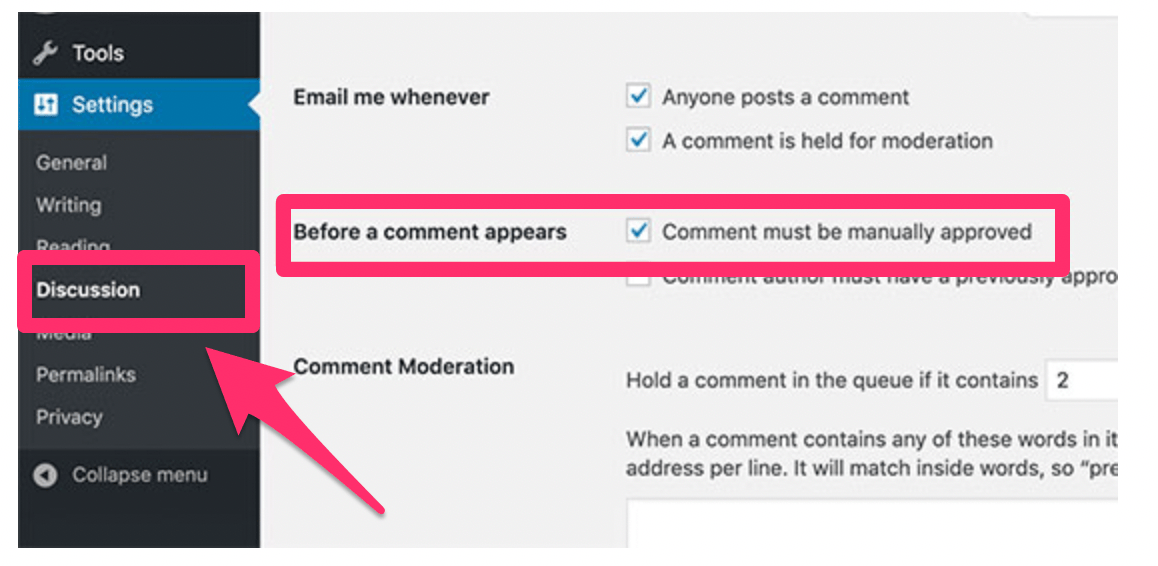
From your WordPress dashboard, go to the discussion settings and enable manual approval for all comments. You can also hold comments with links for moderation and automatically close comments on older posts if spam becomes an issue.
This way, you’ll receive an email notification when a new comment is posted, giving you the chance to approve, reply, or delete it. Add an anti-spam plugin and a short comments policy to set expectations and keep conversations constructive.
13. Keeping Your Website Public While You’re Building It
Just because your site is live on WordPress doesn’t mean it’s ready to be seen. If your site is still under construction, you should restrict public access to avoid confusing visitors and search engines.
Public sites get crawled by search engines. If your site is half-built, poorly structured, or filled with placeholder content, it could be indexed with negative signals that take time to undo.
You also don’t want potential customers or competitors viewing a half-finished product. The solution? Use a maintenance/coming-soon page while building your site and, for staging, protect it with a password or HTTP authentication. The “Discourage search engines from indexing this site” setting (Settings ? Reading) is helpful, but it’s only a hint to crawlers—not a lock. For sensitive or in-progress work, use a password-protected staging site from your host and only enable indexing when you launch.
Conclusion
WordPress is a powerful and flexible platform—but that also means it’s easy to make mistakes, especially for beginners. A few proactive habits can prevent most problems.
Now that you know the most common WordPress mistakes to avoid, you’re better equipped to manage your site like a pro. From picking a lean theme and monitoring performance to tightening security and keeping backups, each improvement compounds into a faster, safer, more search-friendly site.
Bookmark this guide and revisit it whenever you update your site. Treat it like a checklist and you’ll avoid costly errors while building a WordPress site you’re proud to promote.
