You can’t run a store without naming it. Similarly, you can’t have a website without a domain name. A domain name is the human-readable address that identifies your site online. It’s one of the fundamentals of building a website.
The good news: registering a domain name is arguably the easiest step in creating an online presence. You just need an available name, an accredited domain registrar, and a small budget to get started. This post walks you through the process step-by-step with practical tips to avoid common pitfalls.
Register a Domain Name for Your Website in 5 Easy Steps
Registering a domain name is a straightforward task that requires no technical knowledge. Here’s how to purchase a domain name in five simple steps:
- Choose a Unique Domain Name
- Find a Domain Name Registrar
- Search Your Domain Name With Hostinger
- Add or Remove Domain Privacy
- Purchase The Domain Name
While there are many good domain registrars, I highly recommend Hostinger. You’ll likely need web hosting as well. Hostinger offers excellent domain registration and hosting services, often bundling a free first-year domain with eligible annual hosting plans—making setup faster and more affordable.
Step 1: Choose a Unique Domain Name
Every website has a unique IP address—think of it like a street address for the internet. This numeric label helps devices find the correct destination. An IPv4 address might look like this:
203.0.113.17
But nobody wants to memorize numbers. That’s why domain names exist—they’re the text version of an IP address. Instead of typing numbers, you can type a name like quicksprout.com to reach the site.
Therefore, you’ll need a unique domain name for your website. The name can’t already be registered with any registrar. If you’ve ever registered a company name, the process will feel familiar.
There are hundreds of millions of registered domains, so you’ll need to be creative to find one that matches your brand and is still available. Use the tips below to brainstorm a strong, memorable choice.
Prioritize brandability and clarity first, then align with relevant keywords where it naturally fits. Exact-match, keyword-stuffed domains can look spammy. Aim for something users can remember, say out loud, and trust.
For example, if you sell vintage clothes, a domain like VintageApparel.com or VintageClothes.com makes sense. If those are taken or feel generic, try a distinctive twist like VintageCouture.com or add a brandable word that sets you apart.
Keep your domain short so it’s easy to remember and type. A practical target is under ~15 characters when possible. Also avoid uncommon, confusing, or hard-to-spell words that increase the risk of typos.
Other tips for choosing a domain name include:
- Consider adding your city or state for local businesses (e.g., VintageCoutureAustin.com). This can help with local intent and makes your focus clear to nearby customers.
- Avoid numbers and hyphens. People often forget the hyphen or put it in the wrong place, and numbers get confused (4 vs. four).
- Make sure it’s easy to pronounce and spell. If customers frequently misspell your domain, you’ll lose traffic to typos.
- Choose a brandable name that can grow with you. Think Apple.com or Amazon.com—short, distinct, and flexible.
If you’re stuck, try a domain name generator—there are plenty of free and AI-powered options. Enter a few keywords that describe your business, and the tool will suggest available variations to spark ideas.
Step 2: Find a Domain Name Registrar
There’s no shortage of domain registrars—but not all are equal. Take a moment to compare your options so you don’t overpay or miss key features.
First, confirm the company is accredited by the Internet Corporation for Assigned Names and Numbers (ICANN). ICANN coordinates the domain name system so no two websites share the same domain. In 2025, ICANN’s Registration Data Policy took effect and RDAP became the primary way to access registration data (WHOIS is still available), so look for registrars that handle privacy and data requests in line with the current policy.
Next, look closely at pricing. Many registrars advertise a low first-year promo, then raise the renewal rate. Read the fine print so you know the real long-term cost, including renewal pricing and any add-ons.
Also pick a registrar that offers domain privacy (often called WHOIS/RDAP privacy or ID protection). Registration requires contact details (name, address, phone, email). Without privacy enabled, these can appear in public lookup tools; with privacy, your registrar replaces your personal info with proxy details to reduce spam and protect your identity.
Finally, consider extras you may need. It’s convenient to get web hosting, a website builder, ecommerce tools, SSL certificates, email, and SEO basics from the same provider so everything works together and billing is simpler.
I recommend Hostinger as the best domain name registrar for most people. It checks all the boxes—ICANN-accredited, transparent pricing, free privacy protection on supported TLDs, and the option to bundle hosting and other tools to save money.
You also won’t have to worry about the additional tools and services you need to create a web presence. Hostinger provides a beginner-friendly drag-and-drop website builder, one-click WordPress installation, SSL certificates, and more—so you can set everything up in one place.
Step 3: Search Your Domain Name With Hostinger
The next step is to check if your desired name is available. It only takes a few seconds, and it’s free. Visit the Hostinger website, type your idea into the search bar, and review the results. You can even use Hostinger’s AI tool to generate fresh, brandable suggestions if your first choice is taken.
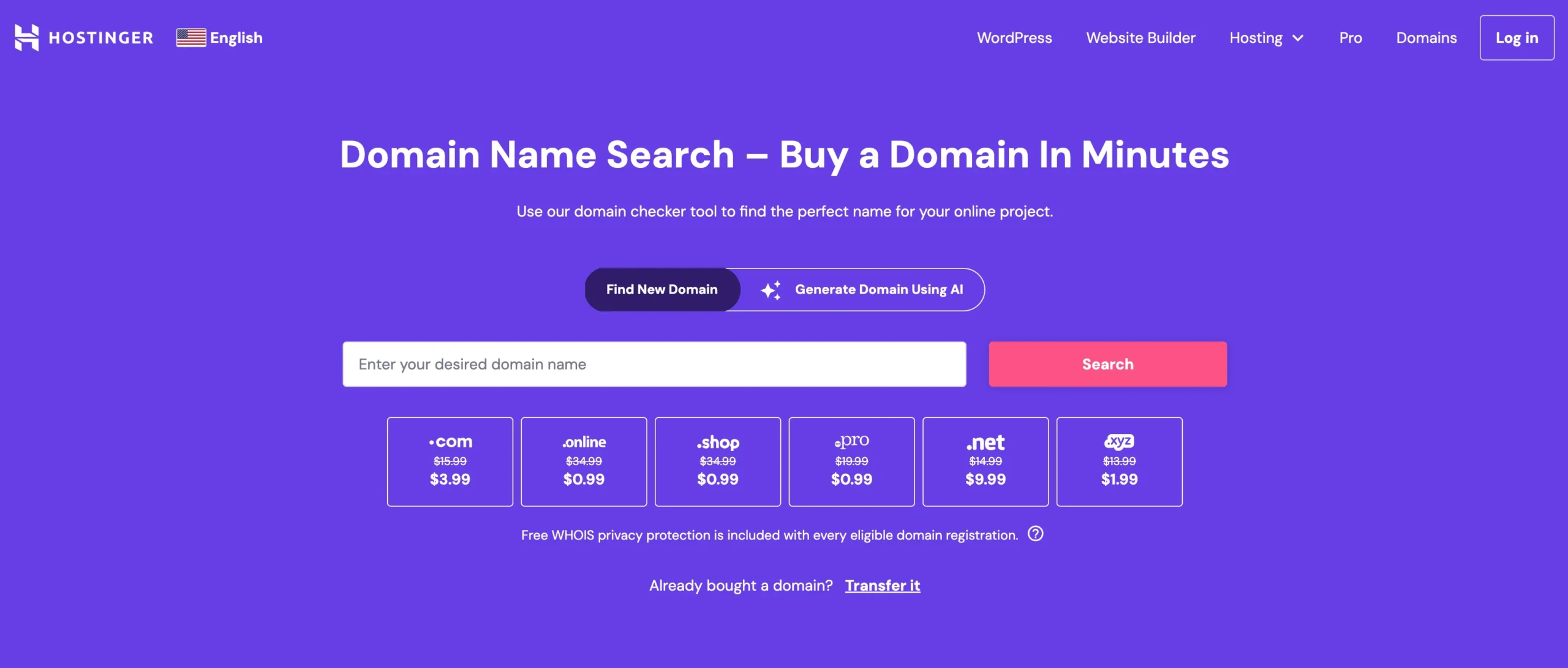
There are two main parts to a domain name: the second-level domain (SLD) and the top-level domain (TLD). Using quicksprout.com as an example:
“quicksprout” is the SLD, and “.com” is the TLD. Choose a TLD that fits your brand and audience—there’s a lot of flexibility here.
Hostinger offers a wide variety of domain extensions, including .com, .net, .ca, and .biz. The most popular choice is .com, but industry-specific or modern TLDs like .biz or .tech can work well if they align with your brand and are priced fairly.
Click Search to see if your preferred domain is available. Results appear in seconds, along with alternative TLDs such as .net, .tech, .org, or .site to broaden your options.
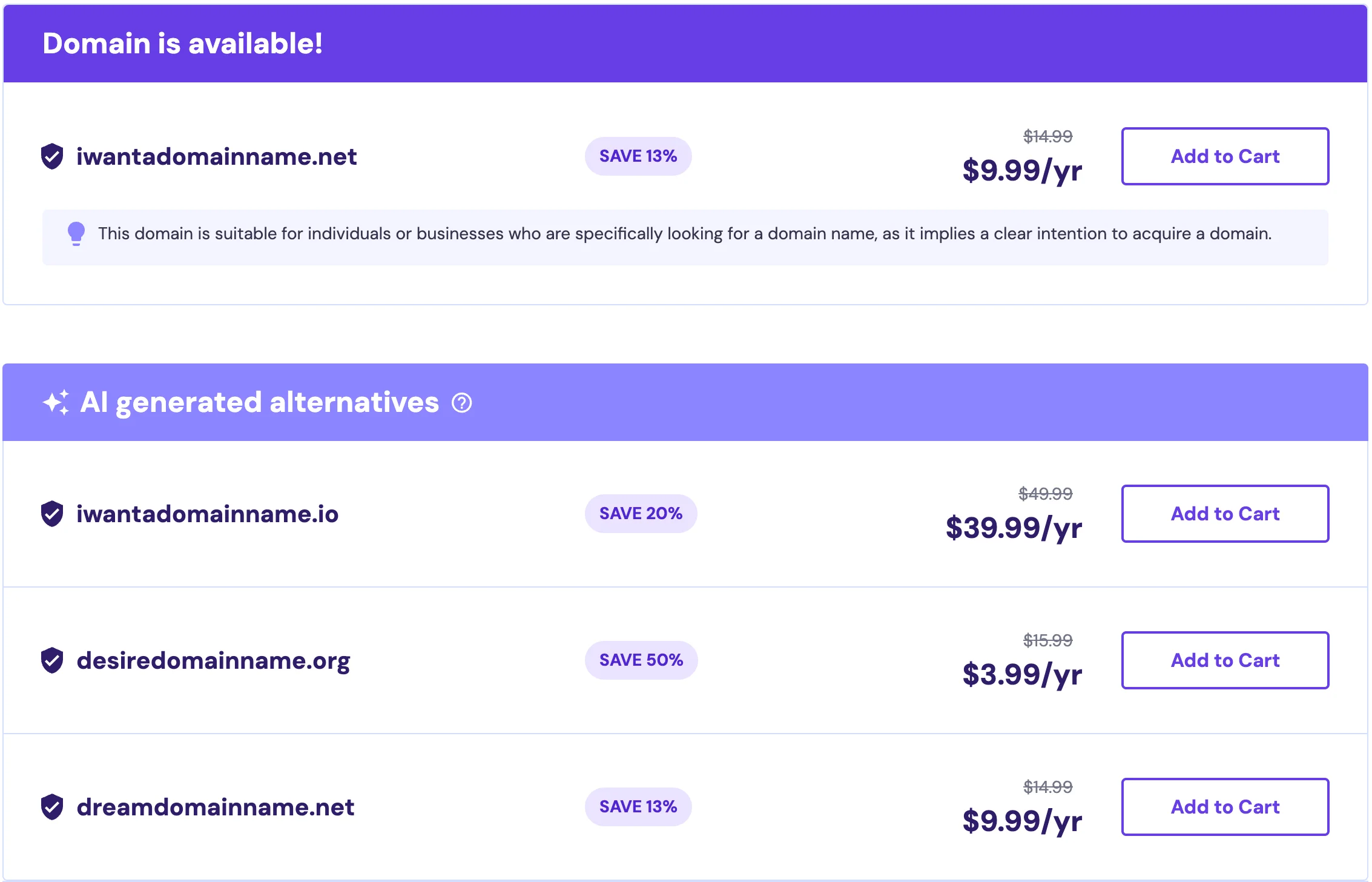
Use this moment to compare first-year promos versus renewal rates across TLDs. Some newer or niche TLDs are cheaper up front but renew higher than .com. Pick what fits your budget long-term—not just the first year.
Changing your domain extension is simple. Remove the one in your cart on the right, then click Add to Cart next to your preferred option. If you’re unsure, the .com TLD is a safe, universal default.
Step 4: Choose Your Term & Get Free Privacy Protection
Hostinger includes privacy protection at no extra cost for supported TLDs. You’ll also be asked to choose your registration term—typically one, two, or three years. Longer terms can lock in promotional pricing and reduce the chance of accidental expiration.
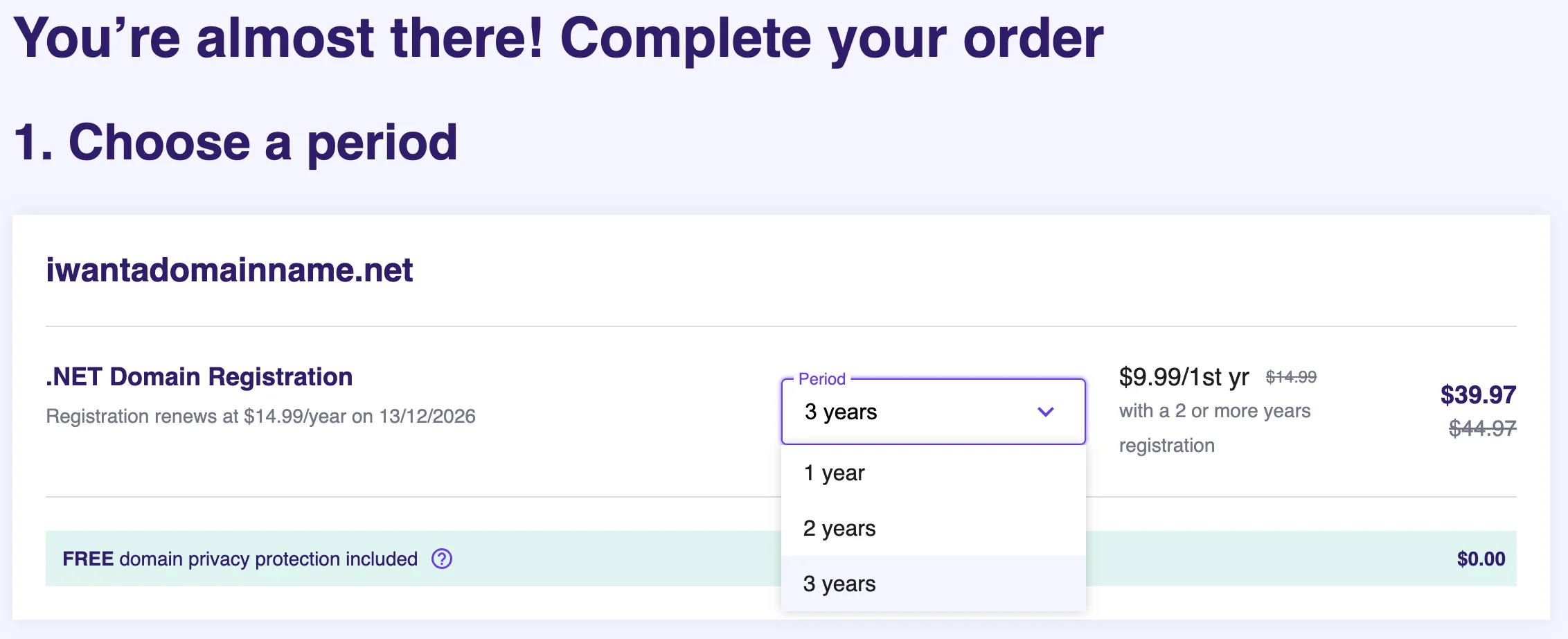
I love that domain privacy is included—this helps reduce spam, cold calls, and junk mail. Marketers scrape public WHOIS/RDAP data to pitch services, and scammers use it to find easy targets. Keeping your contact info private makes that far less likely.
Privacy can also prevent competitors from mining your personal details for research. Either way, enabling privacy is a simple win for security and peace of mind.
Note: not all TLDs support privacy protection (many country-code TLDs have different rules). If privacy matters to you, double-check eligibility for your chosen TLD before you pay.
Step 5: Purchase The Domain Name
Confirm you’re happy with the name and extension, then check out. If you also need hosting, Hostinger offers a 30-day money-back guarantee on hosting plans—so you can try it risk-free if you don’t yet have a web host (note that domain registrations have separate refund rules).
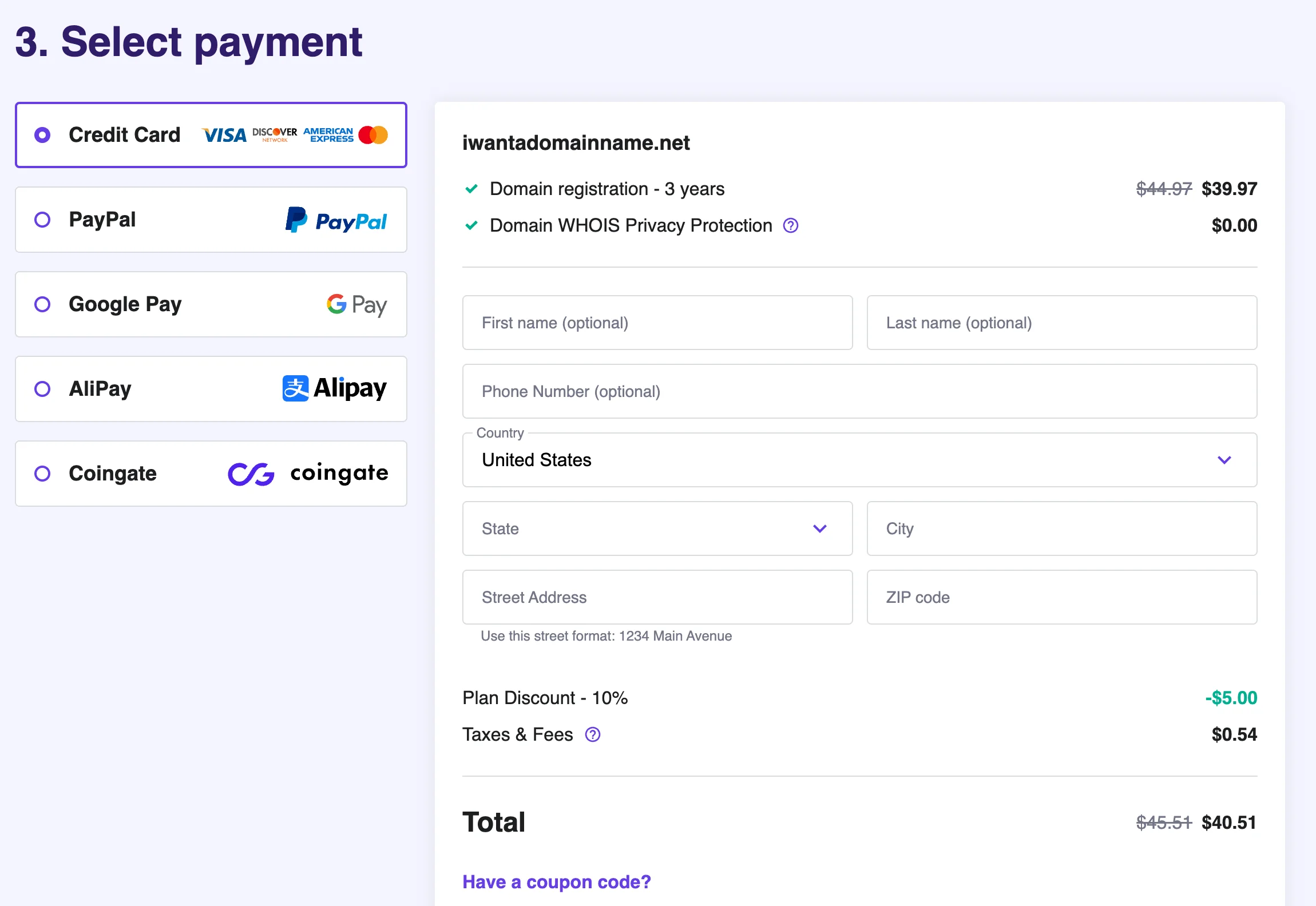
Hostinger also provides free SSL certificates for your sites, which is essential for security and SEO. If you test the hosting and it’s not a fit, you can cancel within the guarantee window.
Many Hostinger plans come with a free first-year domain. Even the entry-level plans include helpful perks like unmetered traffic, SSD storage, one-click WordPress installation, 24/7 expert support, and ecommerce features. Review the plan comparison to confirm exact limits and inclusions for your needs.
Finally, click Submit Secure Payment to complete your registration.
Final Thoughts About How to Register a Domain Name
Registering a domain name is one of the fastest, most affordable steps in building your online presence. You can also save by bundling services like hosting and SSL with a provider such as Hostinger, which often includes a free first-year domain and privacy protection on eligible TLDs.
Before you check out, think through the other website services you’ll want beyond the domain: Do you need a website builder? Custom business email (e.g., hello@yourdomain.com)? One-click WordPress? Managed security and backups? Use these criteria to compare registrars and hosting providers so your domain—and everything connected to it—sets you up for long-term success.
