Everyone makes it sound so easy. Post a few times on Facebook, Instagram, X (formerly Twitter), LinkedIn, or TikTok and the traffic will pour in. If only.
In reality, it’s not easy. Like anything else that drives reliable growth, you need a plan, a process, and time spent learning how to do it properly.
The problem is…
With so many “expert” playbooks out there, how do you know which advice to trust—and which tactics actually move the needle for your business?
You need a strategy that works and that you can sustain. That’s exactly what I’ll build in this article.
You’ll learn:
- The single biggest reason most blogs fail to generate meaningful traffic from social media
- How to choose the social networks that actually fit your business (and ignore the rest)
- How to deeply understand and engage your audience, not just “post more”
- How often to post—and how to keep it consistent with minimal effort
- How to turn social activity into more traffic (and subscribers, leads, and sales), sustainably
I’ll dive in.
Consistency is key
A well-run social media strategy can help your business in multiple ways:
- more qualified traffic
- relationship building and brand trust
- better customer satisfaction and retention
- faster, more visible customer service
In this article, I’ll focus on the first benefit—getting you more traffic—while structuring the process so the other benefits happen as a byproduct.
Here’s the essential ingredient most people skip: consistency.
Follow the steps below and you’ll have a complete, channel-specific social plan. But plans don’t drive traffic—consistent execution does.
If you run it for a day, you’ll see no results.
If you run it for a month, you’ll see some results.
If you run it for a year, you’ll see significant growth you can count on.
If you’re hunting for a magic shortcut, you won’t find it here. But if you’re serious about building durable, compounding traffic, keep reading.
Commit to the strategy I build with you today. Execute it consistently. The results will follow—without you having to gamble on one-off “viral” spikes.
Step 1: Dive inside your readers’ minds
Do you think the average grandparent scrolls TikTok daily? Probably not. Are they on Instagram? Some are, but they’re far more likely to check Facebook groups or Messenger.
The point: if your blog targets older adults, pouring effort into a youth-skewing network is a bad bet. Even flawless execution can’t overcome a poor channel–audience fit.
The foundation of your social strategy is understanding who your audience is and why they use social media. I’ll get there with demographics and psychographics.
Demographics tell you the who: Demographics are statistics that describe a group of people. They include:
- location
- age
- gender
- income
- education level
- religion
- ethnicity
- marital status
- number of children
Not all of these will be relevant. If your business doesn’t meaningfully relate to religion, for example, you can ignore it.
How you determine demographics depends on whether you already have a site (and traffic) or you’re pre-launch.
If you don’t have traffic yet, find the closest competing site and use it as a proxy for your initial analysis.
If you do have traffic, you have a few strong options.
Use platform and analytics data that still exists today: In Google Analytics 4, go to Reports > User > Demographics details. If demographics aren’t enabled, turn them on and give GA4 time to populate data. Once data is collected, you’ll see breakdowns for age, gender, language, country, and more. Native analytics from Meta (Facebook/Instagram), LinkedIn, TikTok, YouTube, and X also provide audience insights for your followers and viewers.
The best part: this represents your actual audience. When available, it beats generic industry reports. You can also review geo and language insights to inform your content and posting times.
Record what you learn in a spreadsheet you’ll keep updating. For example, for a new nutrition site, your notes might look like:
- Gender: slightly more female than male
- Education: relatively educated (above average interest in evidence-based content)
- Location: top audiences in the US, UK, and India
- Age: average around 30; few elderly readers
- Income: likely low to medium due to younger skew
Some parameters will be estimates at first. That’s fine. Refine them as you learn more from real behavior and feedback.
Psychographics tell you the why: To create content and offers your audience actually wants, you need to understand their beliefs, motivations, and preferences.
Questions to answer include:
- Why do they want to learn about [your niche]—to solve a problem, reach a goal, or for curiosity?
- How important is [your niche]—a hobby, a side hustle, or core to their job or health?
- How do they prefer to learn—short videos, carousels, long-form guides, podcasts, or newsletters (and on which devices)?
- What common questions or sticking points keep coming up?
- How knowledgeable are they—beginners, intermediates, or advanced?
Most businesses skip this, but it’s crucial for content resonance and for choosing formats that get shared.
You can’t plug a keyword into a tool and get psychographics back. You discover them by observing your audience in the wild.
Find the exact audience you want. “Healthy eating backed by current science” is a different group than “nutrition for bodybuilding,” even though both sit under “nutrition.”
Source #1 – Subreddits: Start with the subreddit search. Nearly every community has a home there.
In my example, I searched for “nutrition”:
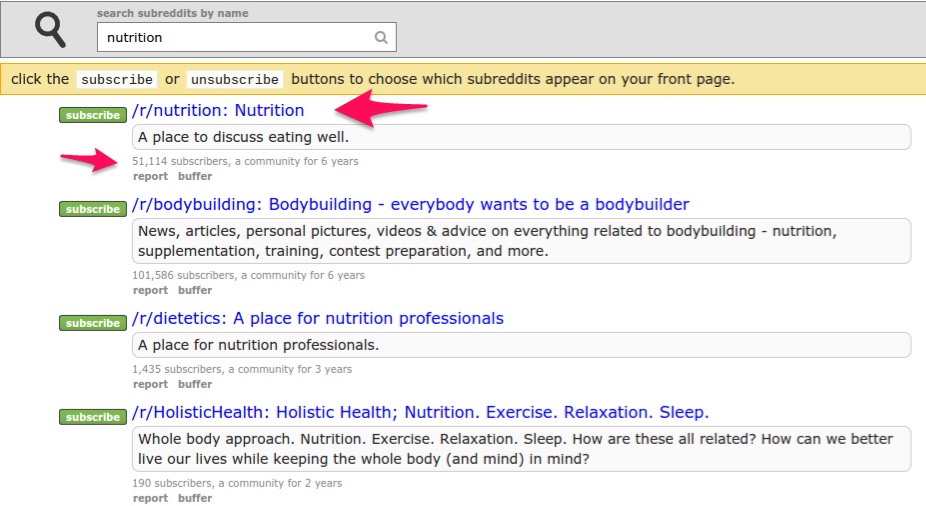
Based on the results, I’d start with /r/nutrition. Aim for communities with at least a few thousand members so you can see patterns.
Now read. You’ll quickly see the same questions, myths, and resources over and over.
Questions and threads show what people want to learn; highly upvoted answers show how they like it explained.
Use “Top” > “All time” to surface evergreen interests and talking points.
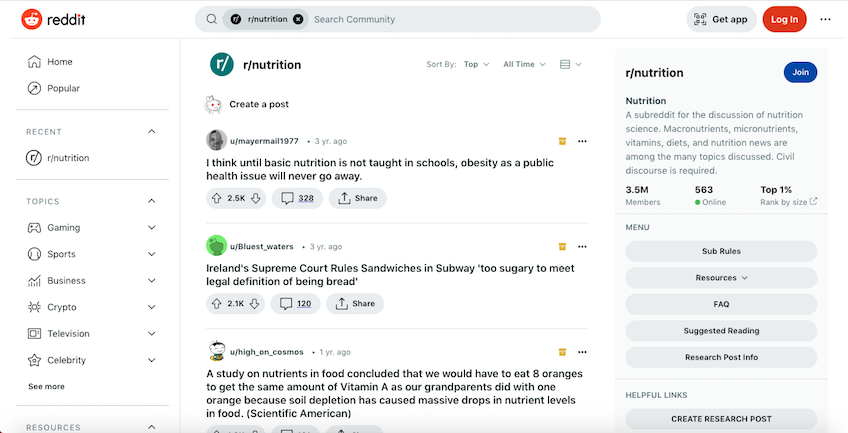
Some subs skew visual; others are mostly text and links. That alone hints at content formats your audience prefers.
After scanning the first 100 links or so, I can already tell this community cares about:
- busting myths (e.g., “cholesterol in eggs is always harmful”)
- current guidelines—and where evidence suggests better practices
- credible learning (courses, explainers, studies)
- practical, sustainable diets that people actually enjoy
Great—you can now answer most psychographic questions with evidence, not guesses.
This also informs your sources. If your audience distrusts certain authorities, cite primary research and experts they respect.
Source #2: Comments. If there’s a popular blog tightly aligned with your niche, study its comments. Note reader questions, objections, and the tone they respond to.
Using Authority Nutrition as an example again, read the comments across several posts and capture recurring themes.
Step 2: Choose your most effective channels, and double down
This is a long-term strategy. You’re investing time and resources to build a following on chosen channels—and that’s exactly why focus matters.
Most businesses struggle to run even one channel well. Don’t attempt five. Pick one or two (maximum three) and go deep.
You won’t “miss out.” Any major network has more than enough audience to grow a business. You’ll get better, faster results by doing fewer channels exceptionally well. Choose quality over quantity.
So, which networks should you choose?
Go where your audience already hangs out. Some niches have multiple good options; others naturally concentrate on one or two.
Start by considering age and intent.
Snapchat and TikTok tend to skew younger; Instagram and X have broad reach with distinct sub-cultures; Facebook remains widely used by adults; LinkedIn is best for professional topics and B2B. Facebook’s popularity among younger users has declined, but it’s still used by a large share of adults globally.
Match your audience’s demographics to the platform demographics—and match your topic to the platform’s primary use cases.
Age alone doesn’t tell the whole story. LinkedIn is fantastic for careers, leadership, marketing, and sales; it’s rarely the place for hobby content. TikTok favors short, entertaining explainer videos; Instagram rewards visuals and carousels.
How to spy on your competition: Find a close competitor with the audience you want. Use Ahrefs Content Explorer (or BuzzSumo) to see which platforms and formats win the most engagement for them. That’s your starting short list.
Step 3: Build a content bank of VALUE
Now that you know your reader and have chosen your primary channels, it’s time to deliver value—reliably. The more value you provide, the faster your presence grows.
The other half is consistency. Social isn’t like SEO where rankings can keep compounding after publishing. To grow on social, you must show up repeatedly.
Make that easy by building a content bank—weeks of posts your audience will love—so you’re never scrambling day-of.
Content can include, depending on the network:
- blog posts and threads/carousels that summarize key points
- infographics and simple data visuals
- pictures and behind-the-scenes snapshots
- short and long-form videos (Reels, Shorts, TikToks, webinars)
- lightweight memes or jokes that fit your brand
- quotes, frameworks, and quick tips your audience can use today
The “right” mix depends on the platform—and you can’t just share your own content.
Many brands share about 10–20 valuable third-party pieces for every self-promotional one when they’re getting started. As your authority grows, you can increase the share of your own posts, but keep value first.
There’s no single golden ratio, but err on the side of being non-promotional early.
What non-promotional content should you share? Start by assembling a list of popular keywords in your niche. Use Google Ads Keyword Planner or Google Trends to find them. Seed with phrases like “healthy eating” or “how to eat healthy,” and record 10–20 core terms (more if you like).
Next, go to BuzzSumo or Ahrefs and plug in each keyword. Filter or sort by your focus network. Save posts with proven engagement to your content bank.
At the end, you’ll have a giant list of proven ideas your audience already loves. Yes, it takes work. It’s also one of the highest-leverage steps in this entire strategy.
Step 4: Get followers or get ignored
Posting to an empty room won’t move your metrics.
Without people seeing, engaging with, and resharing your content, you won’t build relationships, trust, or traffic.
Starting from zero is hard—but doable. What you shouldn’t do: buy followers. Fake accounts tank engagement, distort your data, and train algorithms to downrank your posts.
Early on, the fastest way to get real followers is proactive discovery: follow relevant accounts, comment thoughtfully on creators your audience already follows, and join conversations with helpful takes. A healthy percentage will check you out and follow back.
As your follower count grows, slow down the manual outreach. Your content’s reach will start compounding and earn you consistent growth on its own.
Step 5: Diminishing returns and the optimal frequency to post
Now you’re gaining followers and seeing engagement—nice.
You notice a few clicks every time you post. Then the lightbulb goes off: “If I share twice as often, I’ll get twice the traffic.”
Up to a point, yes. But overshare and you’ll flood feeds, look spammy, and get unfollowed—or throttled by algorithms.
That’s diminishing returns. There’s a sweet spot for each audience on each platform.
Start with best-practice baselines, then test. Your data (and audience feedback) should set the final cadence.
1. Facebook: Feeds move fast and competition is high. For most pages, posting once daily (and at least a few times per week) is a solid baseline. Focus on quality creative and conversations in comments rather than volume alone.
HubSpot’s past analyses showed that “ideal” frequency changes with audience size. Smaller pages tend to hit diminishing returns sooner than large pages. Use that idea as a guide—then validate with your numbers.
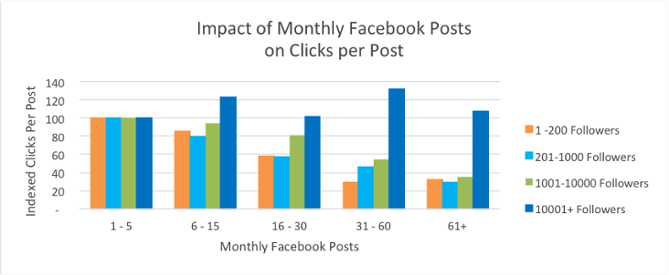
Smaller pages (hundreds of followers) often do best around 16–30 posts per month (about every day or two). Large pages (10k+) can sustain once or twice per day—if engagement holds.
Remember: click rate per post may decline as volume rises, but total clicks can still increase if quality stays high.
2. X (formerly Twitter): Feeds turn over quickly. Most engagement happens within minutes to a few hours. Plan to post multiple times per day with varied hooks and formats (threads, single insights, visuals).
As a starting point, aim for 3–10 posts per day. Stay sustainable at first; you can scale when your workflow and results support it.
To find the best times, use X’s built-in analytics or a reputable third-party timing tool to see when your audience is online.
Then test. Sometimes posting when fewer people are online wins because competition is lower. Always test.
3. LinkedIn: LinkedIn’s guidance has long pointed to posting about 20 times per month (roughly once per business day). Quality commentary, carousels, and native video tend to perform well. As always, test and iterate for your audience.
Step 6: How to automate for success
If your best time to post is 3 a.m., you’re not staying up to hit “publish.” That would be ridiculous.
Even if you tried, you’d miss days. And remember: consistency is the engine of this strategy.
The fix is scheduling. Use tools (many with free tiers) to queue posts in advance, then batch your work weekly.
Before I go channel by channel, one reminder: automation is not a license to spam.
Posting 100 times a day or repeating the same message won’t help. Vary your hooks, visuals, and angles—even when promoting the same URL.
Automate X, Facebook, LinkedIn, Instagram, and Pinterest: Tools like Buffer, Hootsuite, Later, or Sprout Social let you create per-network schedules, queue content, and add UTM parameters. Many platforms (e.g., Facebook/Instagram via Meta Business Suite and Pinterest) also offer native post scheduling if you prefer to avoid third-party tools.
Set posting days and times aligned to audience activity, then queue posts. Repurpose the idea, not the exact copy, across networks.
Step 7: Drive more traffic for your posts on social media than ever before
Your strategy is almost complete.
You’re sharing genuinely useful content, growing followers, and maximizing reach.
Now, I’ll make sure you capture the upside.
Share one of your posts every 4–10 shares. Depending on your channel, that could be daily or every week or two.
If you’re publishing great, data-driven content, you may not have enough new posts to promote every day—especially if you only share a URL once.
Maximize traffic by resharing strong, older posts as well as new ones, while maintaining your non-promo to promo ratio. This simple habit can double or even triple your traffic over time.
Just don’t share the same post three times in a row. Rotate it into your calendar at reasonable intervals and vary the angle each time.
One more key: don’t duplicate descriptions. Reword your hook, lead with a different benefit, or quote a different insight so the post feels fresh and earns more reach.
If I were sharing this post on X, I might write several different descriptions like:
- Want to create an effective social media strategy? Here’s how: [url]
- I was able to drive over 8,000 visits in a month with this social media strategy: [url]
- Learn step-by-step how to properly utilize social media – [url]
- Find out if your social media traffic strategy needs an upgrade: [url]
Get the picture?
One tip to explode your traffic: There are two types of users that matter: your regular readers and the creators/influencers they follow. Influencers don’t use social just for fun—they use it to grow their businesses. When they share you, your reach multiplies.
How do you earn that share? After you publish a post, reach out to people you mentioned or cited. Let them know, thank them, and make it easy to share.
Here’s a basic template:
Subject: I mentioned [insert their site name] in my latest post
Hey [insert their name],
I’m a big fan of your work and cited [insert their website or resource] in my latest post. Thought you’d like to see it.
[Insert your blog post URL]If it resonates, I’d be honored if you shared it with your audience. Either way, thanks for the great resource.
Best,
[Insert your name]
Not everyone will share, but many will—especially in your niche and on your chosen channels.
Step 8: Track results or fail (don’t skip this!)
Your strategy is complete—except for this last step.
It isn’t hard, but it will make or break your success.
No one gets everything right on the first try. Tracking tells you what works so you can do more of it—and what to stop doing.
Step 1 – Record all your shares in a spreadsheet:
Monitor which posts earn the most clicks, comments, saves, and shares. Over time you’ll learn which hooks, formats, and topics perform best for each channel.
In Buffer (or your chosen tool), review performance per post (clicks, impressions, engagement). Note winners and underperformers and export if available. A simple spreadsheet with date, network, copy, link, and results works fine.
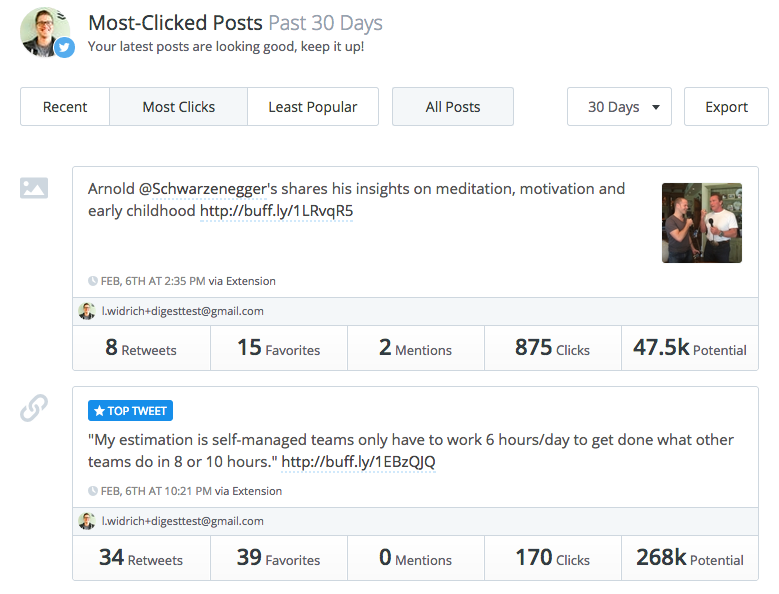
Revisit your data monthly. The trend you want is steady growth in total clicks and reach—even if individual post metrics fluctuate.
Step 2 – Analyze overall traffic in Google Analytics (GA):
Post-level stats are useful, but you ultimately care about traffic and conversions on your site.
In GA4, go to Reports > Acquisition > Traffic acquisition. This shows how much traffic you’re getting from each channel (e.g., organic social, paid social) and source/medium.
This view tells you whether social traffic is rising over time. If it isn’t, adjust your cadence, hooks, or channel mix.
To dig deeper, add secondary dimensions like session source or landing page to see which networks and posts drive the most valuable visits. Build relationships with accounts that repeatedly send you traffic.
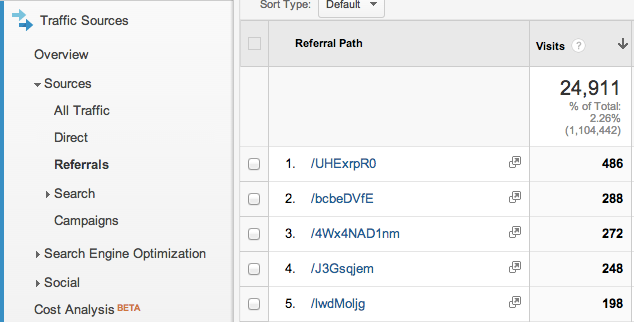
If you use UTM tagging in your scheduler, its campaign parameters will show up in GA so you can connect posts to on-site metrics without guesswork.
Conclusion
After reading all of that, do you still think you can just dabble in social and match the traffic of a serious, consistent program?
No way.
A solid social strategy isn’t for the faint of heart. Expect to spend a few hours building your first plan and bank of content.
The hard part is execution—showing up for months before results get exciting. That’s normal. Keep going.
Give this a year or two and you’ll see compounding, sustainable results. You’re investing focused effort now so future traffic feels predictable. Keep that in mind in the months ahead—and stay consistent.
