Bluehost is our top recommendation for the best web hosting overall, especially if WordPress is new for you. Several other hosts we’ve used are also completely fine for inexperienced users, but Bluehost really removes the barriers to entry with an easy control panel, automatic installation of WordPress (plus whichever theme you choose), and a helpful guided walkthrough of the entire process. Bluehost has many more features that make it our top choice overall.
It’s entirely normal to feel nervous, but you truly can’t go wrong with Bluehost guiding you along.

How Bluehost Stacks Up to Other Web Hosts
If you want a web host that is easy to use, can scale with you as you grow, and has 24/7 customer support at the ready, Bluehost is our top recommendation for you.
Not only does the setup give you everything you need to succeed, it’s also one of only three hosts officially recommended by WordPress. So, they have a full team of WordPress experts ready to jump in if you need them. You can rest assured that Bluehost’s plans won’t break the bank, either. And with a little bit of time and effort, Bluehost is easy to use and impressive.
If you’re looking for more hands-on support or something more affordable, one of our top web hosting picks may be a better option for you:
- Bluehost – Best web hosting provider overall
- HostGator – Best website hosting for scalability
- Web.com – Best website builder for beginners
- Hostinger – Best overall hosting company
- DreamHost – Best WordPress hosting
- SiteGround – Best ecommerce hosting
- ScalaHosting – Best customer service
- GreenGeeks – Best eco-friendly web hosting
- WP Engine – Best managed WordPress hosting
- A2 Hosting – Best shared hosting for site speed
- InMotion Hosting – Best for technical users
Where Bluehost Stands Out
Bluehost is a good place to dip your toes into web hosting for the first time, providing all the guidance a novice would need while also giving you easy paths to taking the next step up when you and your site are ready for an upgrade.
Easy to Use
Bluehost offers four different shared hosting plans and spells out the differences among each in a comprehensive table. Features are divided into categories, making it easy to compare them apples-to-apples. We found it one of the easiest to follow among all the provider’s sites we reviewed.
Once you pick your plan, there’s just a single-page form to fill out. One thing we noted during the process is that basic site features, like backups or an SSL certificate, cost extra with Bluehost. Don’t forget to factor this in when you’re comparing providers, as these add-ons quickly add up (we’ll touch on the actual cost a bit later).
You don’t have to have a domain name to sign up. If you don’t have one yet, Bluehost will give you a temporary domain.
When you’re ready to complete your purchase, Bluehost accepts Visa, MasterCard, Discover Card, and American Express. Again, if you want to pay with something other than a credit card, you’ll find yourself out of luck with Bluehost.
Once your new account is all set up, Bluehost does a nice job at walking you through your new hosting service. The first time you log in, you’ll see a welcome screen prompting you to start creating your new website or migrating an existing site.
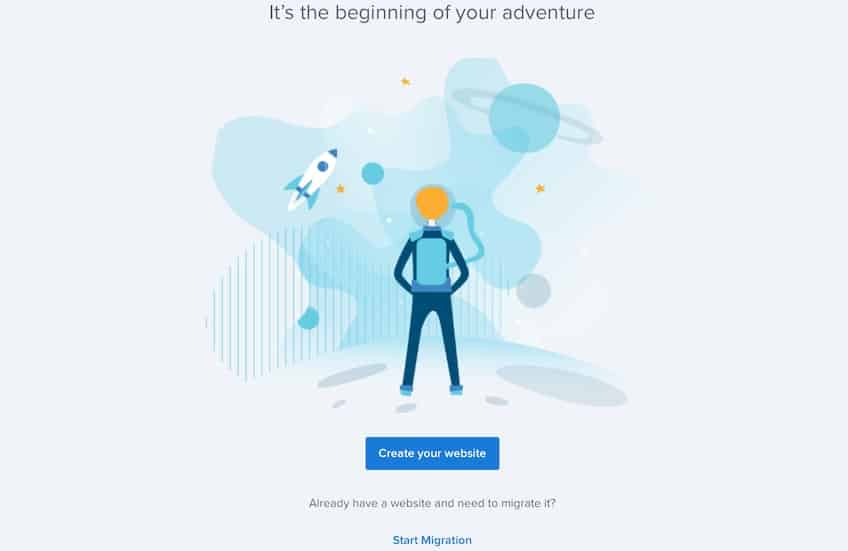
If you want to create a new site, you can choose to go it alone with Bluehost’s own DIY site builder, ask for a little bit of help, or completely outsource site creation to Bluehost. Those last two options cost extra.
If you want a little help, you can subscribe on a monthly basis for real-time assistance. A Bluehost expert will work with you via screen sharing to guide you as you build your site. The service costs $119 per month. While it IS expensive, you can add it at any time, then cancel it when you no longer need help. We really like this option.
If you want to hand off site creation altogether, Bluehost’s website creation services start at $700 and go up depending on how complex a website you want to build.
One big plus is that Bluehost’s user dashboard is easy to use. It keeps helpful tips, tricks, and shortcuts prominently displayed. You can easily access and manage things like:
- Site statistics
- Marketplace (for adding new services and tools to your site)
- Email and Office
- Domains
- Marketing tools
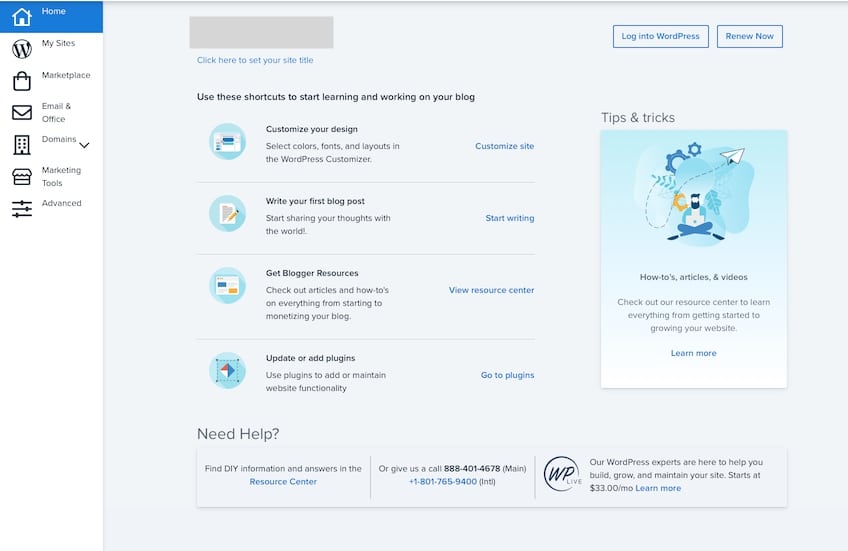
However, Bluehost does not incorporate the more technical elements of website management in the user dashboard. It chose to keep cPanel for those advanced tasks, which contrasts with other providers like Hostinger, DreamHost, and SiteGround that have their own proprietary (and, often, more beginner-friendly) control panels.
This strategy to segment out the easier site management tasks from those that site administrators don’t often use is a benefit for anyone new to website management. It eliminates task and information overload, and is another reason Bluehost is great for anyone new to being their own website admin.
If you need to dive into more complex website management tasks, just click on Advanced in the sidebar menu to go to cPanel. You can manage things like email servers, site security, and databases there.
Once inside, you’ll see site statistics in the right-hand column, which captures high-level data and presents it in a clear snapshot. The rest of the items are grouped in sensible sub-sections along the main portion of the screen to the left of the sidebar.
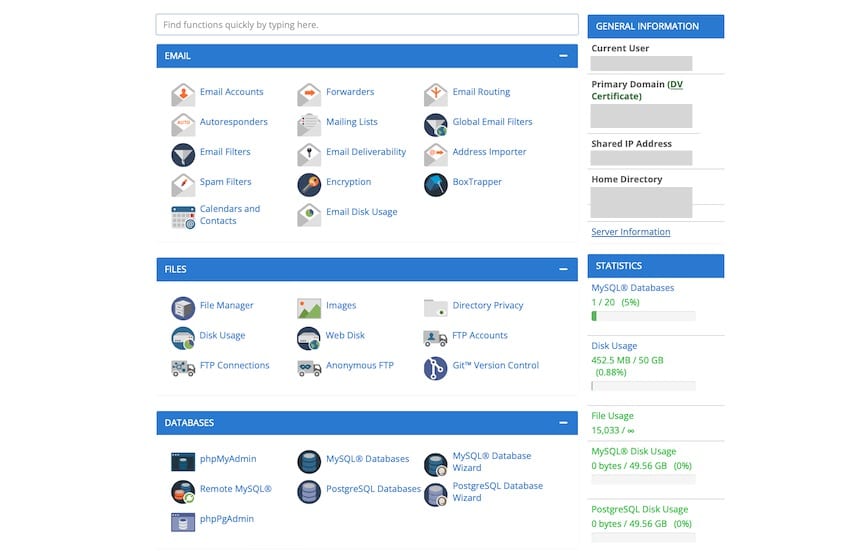
Scalability
When you sign up with Bluehost, you can stick with them as your website needs grow. You have four different shared hosting plan options available: Basic, Choice Plus, Online Store, and Pro.
Let’s say you start out as a total beginner with the Basic plan. You’ll get one website and 10 GB SSD storage.
You’re perfectly happy at first as you build and roll out your new site. But what happens when your needs grow?
If you find yourself needing another website or two (building and managing websites can become quite addicting) or you need more storage space, you can easily move up to one of the other three plans right from your user dashboard.
All three higher-end plans give you unlimited websites. Choice Plus quadruples your storage space, and both Online Store and Pro give you 10 times more storage space than Bluehost Basic.
One thing we noticed is that, when you do a self-service upgrade like this, you can suddenly use PayPal as a payment method. This expands the payment options from those available when you sign up for service. It also might imply the availability of PayPal to new Bluehost customers in the future.
If and when you outgrow shared hosting altogether, you can move to a number of more robust plans:
- WooCommerce hosting (for ecommerce): starting at $9.95 per month
- VPS hosting: starting at $29.99 per month
- Dedicated hosting: starting at $89.98 per month
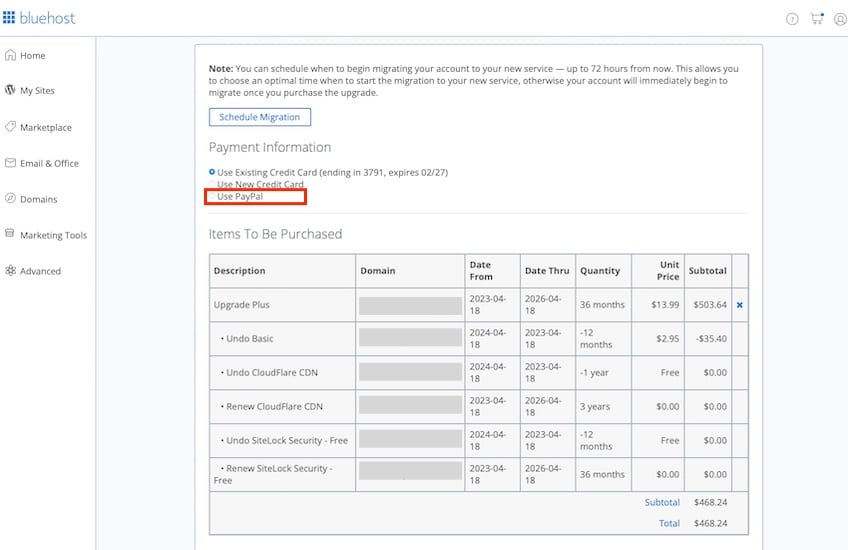
Each of these higher-tiered categories are ideal when your website or ecommerce store gains more traffic or starts to experience unexpected surges. They’ll keep your site up and available while also not running up against the limits that are inherent with shared hosting plans.
Check out our full guide on the different types of web hosting if you want to take a deeper dive. However, shared hosting is more than enough if you’re just starting out.
You can also move laterally to Bluehost’s WordPress-specific hosting plans. They cost the same as the shared plans, but included useful managed features. That means the hosting provider can handle things like backing up your site data, automatically handling core and plugin updates, and monitoring for malware and security vulnerabilities.
What does that mean for you? It may not be an upgrade in server resources, but it presents a way to scale up slightly without worrying about having to learn a whole lot more about doing hosting administration and optimization yourself.
If you’re a beginner worried about making harmful changes to your hosting and site settings, let the professionals at Bluehost take care of the nitty-gritty backend details when you opt for their WordPress hosting.
When you do decide to migrate to a different plan, Bluehost also lets you schedule the account migration up to 72 hours into the future. If you don’t choose a different time, migration will begin as soon as your purchase is complete.
Moving to a different hosting category requires you to reach out to support for guidance. At least one third-party review noted higher than expected migration fees, so be sure to clarify this during any upgrade discussions.
Where Bluehost Could Improve
Bluehost strives to make things as easy as possible for its customers, but there’s one major exception.
Customer Service
When it comes to live support, Bluehost offers both phone support and 24/7 live chat. We tested both with mixed results.
Live chat starts with a bot which is not surprising. What is annoying, though, is the bot is repetitive and, in our experience, unable to give you relevant answers. After more than a few attempts at satisfying the bot by rephrasing our question, we eventually got routed to a live agent.
Bluehost adds security to the live chat by requiring you to provide a token validation step before an agent will assist. Once we got past that, we struggled to get appropriate answers to a simple account upgrade question. We kept getting what appeared to be copied-and-pasted answers that were off-topic.
We ultimately gave up on live chat after 30 minutes, and called Bluehost’s phone support instead.
We were disconnected twice, but the third time was the charm and we finally reached a knowledgeable agent. They promptly answered our questions and provided the information we needed. Still, it took way too much effort to get to that point.
Our experience substantiates the high number of online reviews that called out Bluehost’s less-than-stellar live chat experience.
Our verdict? Bluehost’s live chat needs work. Use the phone support option instead.
Bluehost does maintain a knowledge base, too, if you want to go the self-help route. It has articles, guides, and answers to the questions most frequently asked by users.
Pricing & Plans
Bluehost offers four shared hosting plans, and all come with a free CDN, a free domain for the first year, and custom WordPress themes.
- Basic: starts at $2.95 per month; includes one website, 10 GB SSD storage, and a free SSL for the first year
- Choice Plus: starts at $5.45 per months; includes unlimited websites, 40 GB SSD storage, and a free SSL for the duration of your contract
- Online Store: starts at $9.95 per month; includes unlimited websites, 100 GB SSD storage, and a free SSL for the duration of your contract
- Pro: starts at $13.95 per month; includes everything in Choice Plus, plus 100 GB SSD storage, a free dedicated IP, and optimized CPU resources
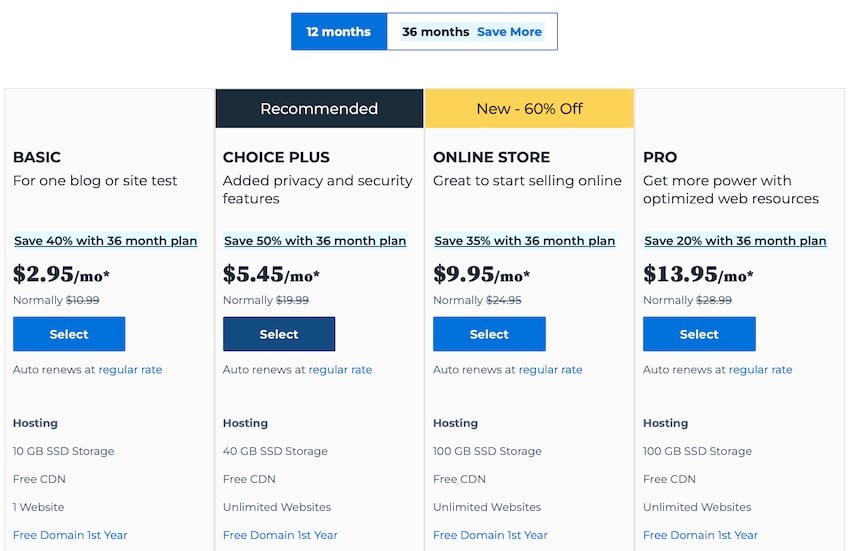
Unlike other web hosting providers, Bluehost doesn’t offer month-to-month billing at all. You have to choose between 12 or 36 months. You get the lowest monthly price with the 12-month option, but the 36-month plan gives you a lower renewal price.
Four plans, two contract durations. That’s a lot of numbers to crunch to see what’s best for you. So, let’s break it down in a easier way, simply focusing on different terms for the entry-level Basic plan:
- One-year term: $2.95 per month; $10.99 per month upon renewal
- Three-year term: $4.95 per month; $9.99 per month upon renewal
Let’s run the numbers for shoring up four years of web hosting on the Basic plan.
With Basic on the one-year term, you’ll end up paying a total of $35.40 at checkout, then $131.88 per year after that. Your total four-year expenditure will be $431.04.
If you opt for the longer initial contract option of 36 months, Basic will cost you $178.20 up front. To keep your hosting service for another year, you’ll pay an additional $119.88. That leads to a total four-year cost of $298.08. Even though the promotional monthly rate is higher, the long-term savings unlocked because of a lower renewal rate are significant.
Bluehost doesn’t include some add-ons you will want or need, as we mentioned earlier. The following will cost extra and should be factored into the total price for hosting services:
- Daily backups: If you choose the Basic plan, daily backups with CodeGuard Basic cost an extra $2.99 per month (billed annually at $35.88). All other shared hosting plans include daily backups.
- Domain registration: While you’ll get a single domain registration free with all shared hosting plans, if you want more than one it will cost $12.99 for a .com name. Pricing varies for other domain extensions.
- Domain renewal: After your first free year, .com domain renewal pricing is $19.99. Renewal rates can vary for other domain extensions.
- Domain privacy: Add an extra $15 per year to keep your registrar information private.
- SSL certificates: If you choose the Basic plan, you only get a free SSL certificate for the first year, after which it will cost $3.33 per month. You get lifetime SSL certificates with all other plans.
- Site security: To protect your site from malicious activity, you can enable Bluehost’s SiteLock Essentials for an extra $2.99 per month (billed annually at $35.88).
If you try Bluehost and don’t like it, there is a 30-day money back guarantee. You have to call or use live chat support to cancel. There is no option to cancel your account from your user dashboard, which is a bummer.
We used live chat and it took over 20 minutes to get our account closed. It can take up to 10 days to see a refund on your credit card. We did not receive the confirmation email we were promised, but the refund appeared on our credit card statement within 24 hours.
Want to learn more about Bluehost? See how it stacks up specifically against Hostinger (our top choice). You can also see how it stacks up against all of our favorites in our full guide to the best web hosting services.
