With tens of millions of blogs competing in search, your WordPress theme is one of the fastest ways to differentiate your brand. The right theme improves readability, accessibility, and performance—key signals for user satisfaction that can indirectly boost organic visibility.
You might write brilliantly, but an outdated, cluttered layout will still push readers away. A modern theme helps visitors scan your posts, keeps layout shifts to a minimum, and supports fast load times—factors that influence engagement and Core Web Vitals like LCP, CLS, and INP.
The Top 10 WordPress Themes for Bloggers in 2025
Below, you’ll find what each theme does best, plus practical setup tips to keep your site fast, readable, and easy to maintain.
Newspaper
Newspaper is a premium WordPress theme built for content-heavy sites. It’s widely used by lifestyle publishers, review blogs, and news-style magazines thanks to its polished design system and large library of prebuilt templates.
Despite the name, it’s not just for news. You get 100+ importable demo sites, flexible grids, and a visual builder so you can tailor layouts, typography, and color palettes without touching code.

- Highlights: large template library, ad-ready placements, smart content blocks, WooCommerce support.
- Performance tips: start with a lightweight demo, disable unused modules, lazy-load images, and keep homepage grids to 2–3 sections to reduce LCP.
- Best for: bloggers who publish frequently and want pro-level layout control.
CheerUp
CheerUp is a refined, magazine-style theme that appeals to creators who like to fine-tune details. It ships with a broad mix of layouts and niche presets so you can match the aesthetic of lifestyle, fashion, fitness, or travel content in minutes.
You can choose between full-width hero images, multi-column magazine grids, or a clean classic blog format, then customize headers, featured areas, and post cards to emphasize visual storytelling and shareability.
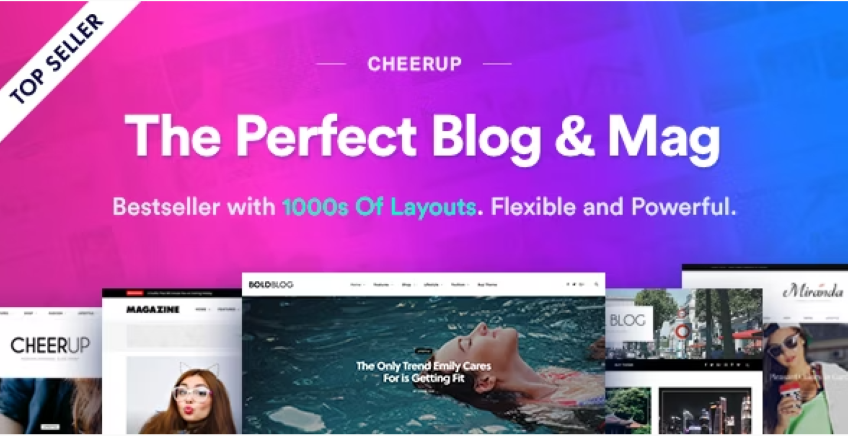
- Highlights: niche presets, flexible featured areas, social integrations, newsletter blocks.
- Performance tips: compress hero images, limit homepage sliders, and preload key fonts to improve INP.
- Best for: bloggers who want a polished, image-forward layout with strong engagement elements.
Kale
Kale is a free, minimalist theme built with food blogs in mind, though its clean aesthetics also work for fashion and lifestyle sites. The lightweight layout puts your photos and step-by-step content front and center.
It supports multiple sidebar/menu arrangements, banner overlays, and responsive embeds (great for recipe videos). Kale is also WooCommerce-ready if you want to sell cookbooks, courses, or merchandise.
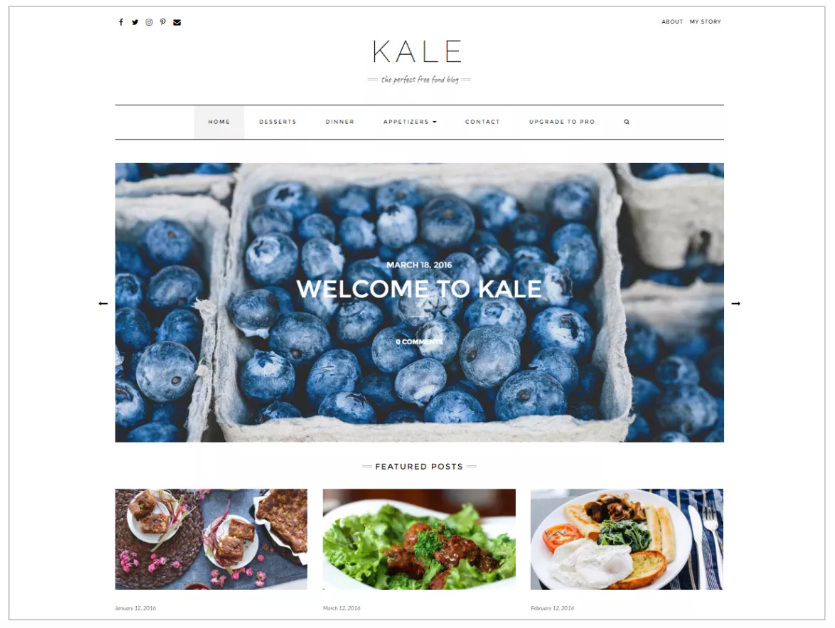
- Highlights: distraction-free layout, simple customization, WooCommerce support.
- Performance tips: use a single featured image per post, enable lazy loading, and avoid heavy homepage carousels.
- Ideal for: beginners who want a clean, visual-first blog without premium costs.
Stockholm
Stockholm is a flexible, modern theme known for tasteful minimalism. It includes a large set of ready-made demos for personal blogs, portfolios, cafes, and even boutique ecommerce stores.
Customization is straightforward with visual controls and prebuilt sections. You can launch quickly, then refine typography, spacing, and content blocks as you grow.
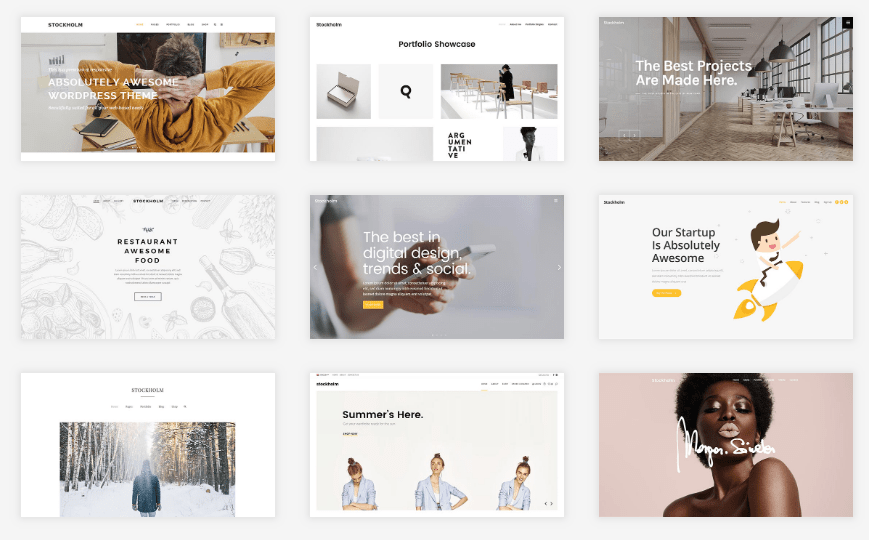
- Highlights: 100+ demos, refined typography, portfolio-friendly layouts.
- Performance tips: remove unused animations, defer third-party scripts, and keep grid cards to smaller image sizes for faster LCP.
- Best for: creators who want a stylish, minimal canvas that scales to different content types.
Jevelin
Jevelin is a multipurpose premium theme with a strong set of industry layouts. It’s a good “grow with you” option for bloggers who may expand into services, portfolios, or small product lines later.
One-click demos, a visual page builder, and live previews make it easy to adjust headers, colors, and widgets without code. Blog layouts include grid, masonry, and creative cards to keep your archive pages feeling fresh.
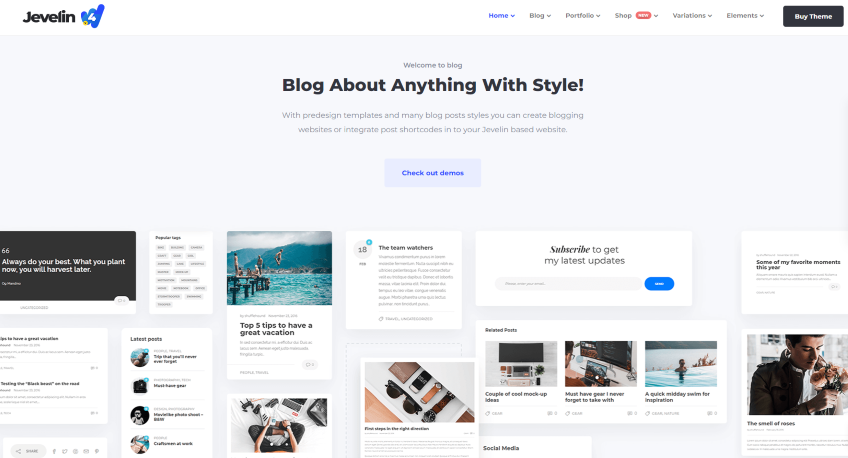
- Highlights: multipurpose demos, visual builder, creative blog archives.
- Performance tips: audit imported demo widgets, remove sliders you don’t use, and compress background images.
- Best for: bloggers who want visual flexibility with room to expand into business pages.
Editorial
Editorial is a free magazine-style theme that organizes high volumes of content into clear sections. It emphasizes featured images and headlines to guide readers to your best work.
Live customization lets you rearrange homepage sections in real time. Built-in widgets for menus and sidebars help you surface categories, trending posts, or newsletters without custom code.
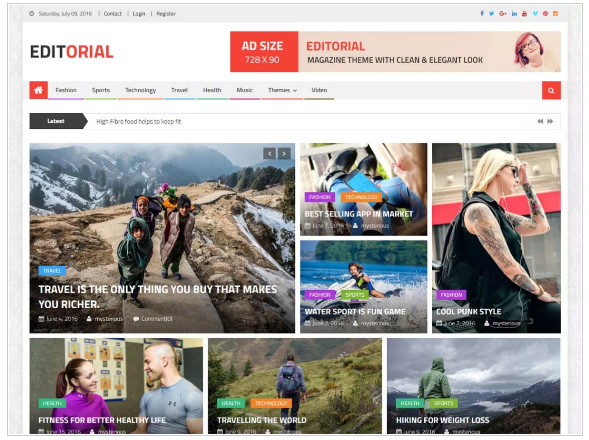
- Highlights: clean magazine grid, real-time customizer, helpful widgets.
- Performance tips: show 6–9 posts on the homepage (not 20+), paginate archives, and serve WebP images to keep CLS low.
- Best for: bloggers with lots of posts who want a structured, professional layout—free.
GoBlog
The GoBlog theme focuses on simplicity and reading comfort while supporting multiple post formats. It’s a solid option if you publish mixed media (quotes, short updates, audio, and video) alongside standard articles.
It supports eight post types—from galleries and quotes to audio and status updates—so your archive pages feel varied without becoming chaotic.
- Post formats: Gallery, Standard, Quote, Video, Image, Link, Status, Audio.
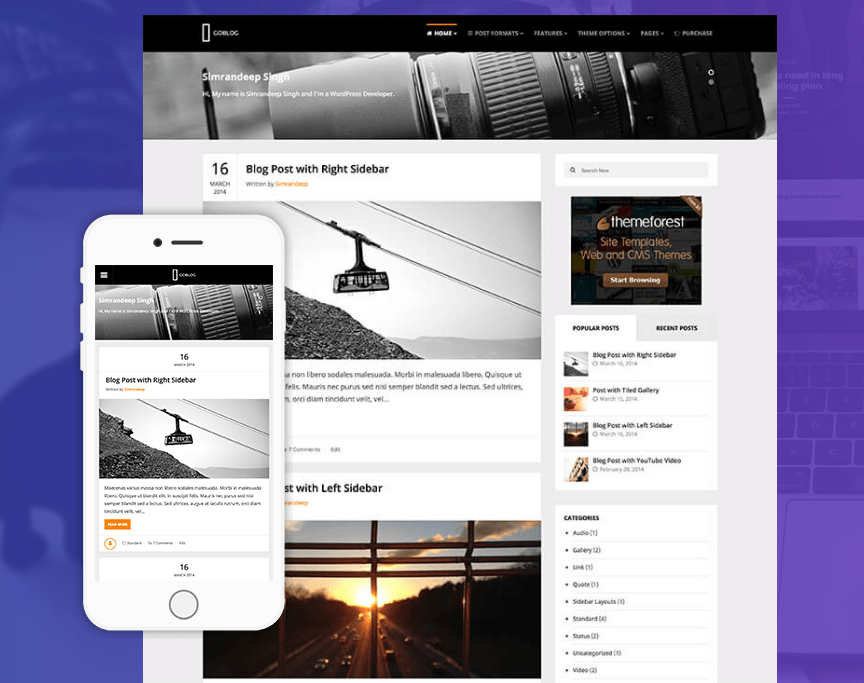
- Highlights: minimal design, strong format support, simple multimedia embeds.
- Performance tips: use a lightweight audio/video player, host media externally when possible, and limit homepage widgets.
- Best for: minimalist bloggers and podcasters who value focus and speed.
Flat
Flat pairs bold color with smooth scroll-based animations. If your brand leans vibrant and you publish visually rich posts, its modern styling can help your content pop.
Before settling on a palette, review current color trends and test contrast for accessibility. Flat’s front-end builder and shortcodes make it easy to experiment without custom CSS.
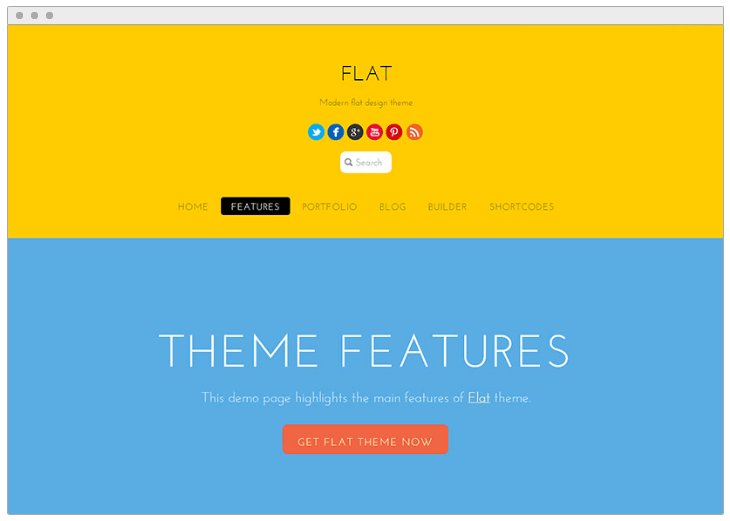
- Highlights: front-end builder, scroll effects, shortcode extras.
- Performance tips: use motion sparingly, reduce parallax on mobile, and avoid large background videos.
- Best for: bloggers who want a colorful, high-energy look with simple visual controls.
WPVoyager
WPVoyager is a premium travel-blog theme that tightly integrates with Google Maps so you can plot trips and posts on an interactive map. It delivers a distinctive, immersive reading experience that goes beyond a standard blog stream.
Readers can click map markers to explore posts and photo sets for each destination, then continue into traditional article layouts without losing context.
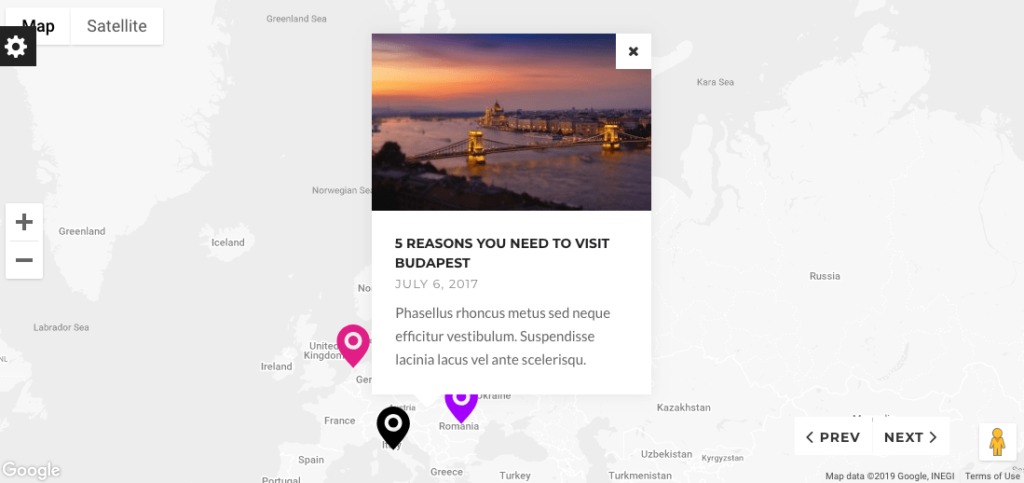
Example: a post titled “5 Reasons to Visit Budapest” can expand a single pin into multiple sub-pins tied to each reason, with photos and captions for quick visual summaries.
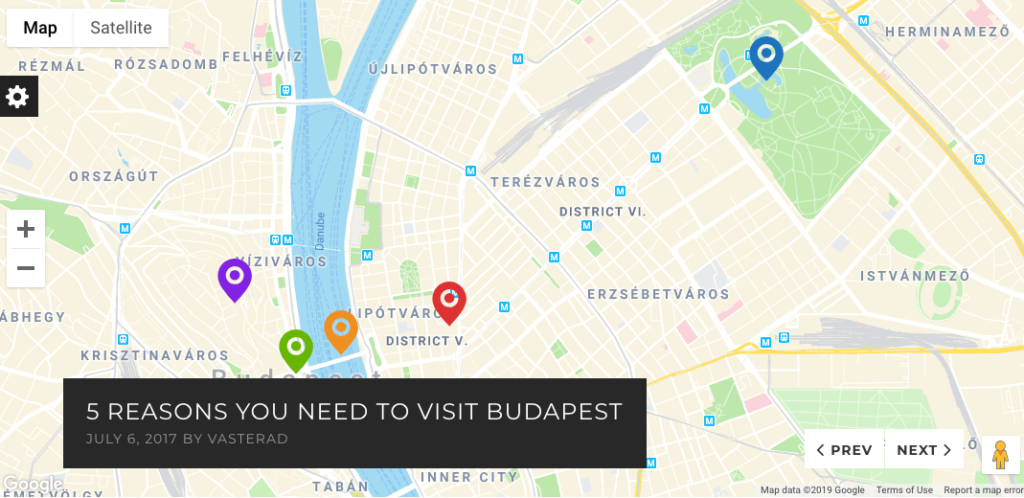
- Highlights: map-first storytelling, strong gallery support, travel-friendly post templates.
- Performance tips: use static map images for archives, defer map scripts to interaction, and compress travel photos aggressively.
- Best for: travel and photo bloggers who want geography-driven navigation.
Vixen Blog
Vixen Blog has an elegant, feminine aesthetic suited to lifestyle, beauty, wellness, and fashion content. It focuses on typography and whitespace to deliver a comfortable reading experience on mobile and desktop.
It’s responsive, lean, and integrates with Instagram feeds so you can highlight recent posts or looks without manual updates.

- Highlights: graceful typography, Instagram integration, streamlined setup.
- Performance tips: minimize webfont weights, preload your primary font, and compress hero imagery.
- Best for: creators who want a soft, polished look that’s easy to manage.
The Top WordPress Themes For Blogs in Summary
There is no universal “best” theme. Your choice should reflect your niche, brand style, and how much design control you need. If you publish travel stories, a map-driven theme like WPVoyager can elevate narrative flow. Prefer a minimalist reading experience? GoBlog and Kale keep things clean. Want a bold, visual homepage? CheerUp or Flat deliver. For power users, Newspaper, Stockholm, and Jevelin offer deep layout control and room to grow.
Whatever you pick, prioritize speed, clarity, and accessibility. Keep hero images small and sharp, limit animation, and make category navigation obvious. These choices help readers find answers faster, spend more time on your site, and share your work—signals that support healthier search performance over time.
How to Choose and Set Up a Blogging Theme (Quick Checklist)
- Test the demo’s speed: run a demo through a page speed tool; avoid demos with heavy sliders and auto-playing video.
- Check mobile usability: confirm readable font sizes, generous line height, and tap-friendly buttons.
- Audit accessibility: aim for strong color contrast, clear focus states, and skip links when available.
- Keep the homepage lean: 1 hero + 2–3 content sections is usually enough; paginate long archives.
- Optimize images: use WebP, set width/height attributes to prevent CLS, and lazy-load below-the-fold media.
- Trim scripts: disable widgets and effects you don’t use; defer nonessential third-party scripts.
- Structure content: use descriptive H2/H3s, short paragraphs, and internal links to related posts and evergreen hubs.
Choose a theme that supports your publishing style, keep the design calm and fast, and let your content do the heavy lifting.
