I spent weeks combing through every credible source I could find—usage data, performance benchmarks, plan details, 544 verified user reviews, and 3,444 review snippets—to pinpoint today’s strongest VoIP providers.
From an initial field of 25 brands, I narrowed to 18 serious contenders and ultimately selected 12 VoIP providers I’m confident recommending to most businesses.
The Best VoIP Providers in 2026
- Nextiva — Best VoIP for Small Businesses, Call Centers & Growing Teams
- Ooma — Best for Small Businesses That Want Simple, Plug-and-Play Setups
- RingCentral — Best for Hybrid and Remote Work Environments
- Zoom — Best Built-In Call Monitoring for Coaching and QA
- GoTo Connect — Best Feature-Packed Entry-Level Plan
- Phone.com — Best for Teams on a Tight Budget
- 8×8 — Best for Affordable International Calling
- CallHippo — Best for Industry-Specific Compliance Needs
- Dialpad — Best AI Features in a VoIP Phone System
- Google Voice — Best Simple, Lightweight VoIP Service
- Aircall — Best Built-In Call Management Tools
- 11Sight — Best One-Click Audio/Video Calls for Sales & Marketing
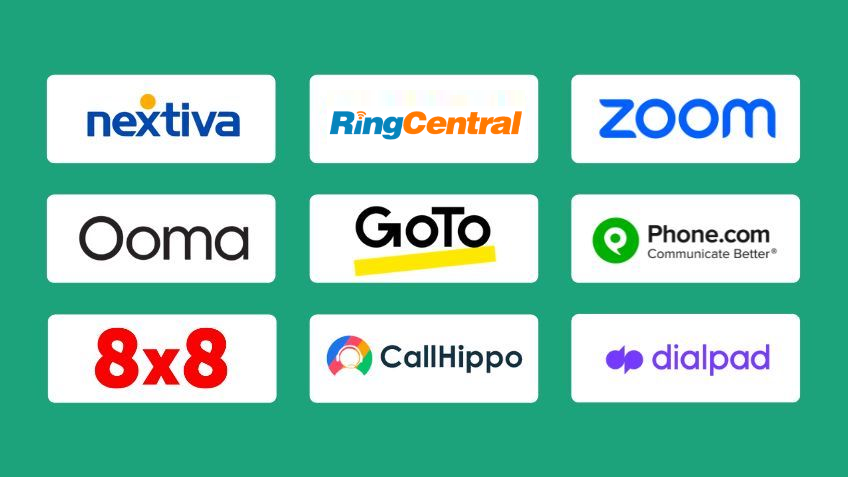
How I Qualified VoIP Providers for Consideration
In my first pass, I identified 25 VoIP providers worth a closer look:
11Sight, 1-VoIP, 3CX, 8×8, Aircall, Call Hippo, Dialpad, Evoice, Freshdesk, Genesys Cloud, Google Voice, GoTo Connect, Grasshopper, Microsoft Teams, Mitel, Nextiva, Ooma, OpenPhone, Phone.com, RingCentral, Talkdesk, TalkRoute, Vonage, Windstream, Zoom.
I then mapped what real buyers value most and removed providers that didn’t consistently deliver on core needs. If users struggled with basic functions in day-to-day use, I cut them.
I eliminated 28% of the list for missing these fundamentals of a modern VoIP system:
- Effortless admin: Adding users, changing settings, and configuring call flows should be simple enough for a manager—no IT team required.
- Quality and reliability: “Five nines” promises are common, but I favored providers with consistently strong call quality and minimal drops in real-world reviews.
- Mobile access: Remote and on-the-go work is standard. Full-featured iOS/Android apps are table stakes.
- Sane call management: Clean routing, IVR, ring groups, warm transfers, presence indicators—the basics should be easy and dependable.
- Number porting: Keeping your existing numbers should be straightforward and well-supported.
- International capabilities: For global teams and customers, I looked for flexible, predictable pricing and country coverage.
That left 18 providers for deeper testing and comparison.
From there, I evaluated pricing clarity, customer satisfaction, support responsiveness, and breadth of features at each tier.
I cut otherwise solid options that were outclassed by rivals with similar features, fell short on support, or became too costly once you added must-have capabilities.
The Top VoIP Companies Left Standing
- Nextiva — Best VoIP for Small Businesses, Call Centers & Growing Teams
- Ooma — Best for Small Businesses That Want Simple, Plug-and-Play Setups
- RingCentral — Best for Hybrid and Remote Work Environments
- Zoom — Best Built-In Call Monitoring for Coaching and QA
- GoTo Connect — Best Feature-Packed Entry-Level Plan
- Phone.com — Best for Teams on a Tight Budget
- 8×8 — Best for Affordable International Calling
- CallHippo — Best for Industry-Specific Compliance Needs
- Dialpad — Best AI Features in a VoIP Phone System
- Google Voice — Best Simple, Lightweight VoIP Service
- Aircall — Best Built-In Call Management Tools
- 11Sight — Best One-Click Audio/Video Calls for Sales & Marketing
Match Your Scenario to the Right VoIP Solution
The best service depends on how you actually use phones. Below are common scenarios—pulled straight from how real businesses run their communications—and the providers that match them best.
- You need an all-in-one system for internal collaboration and external calls
- You have a remote or hybrid workforce
- You manage high inbound/outbound call volumes
- You want employees on desk phones
- You make lots of outbound international calls
- You want a lightweight phone system you can use anywhere
You need an all-in-one phone system for internal collaboration and external communication
Best option: Nextiva
Nextiva brings calling, video meetings, team chat, SMS/MMS, screen sharing, and faxing under one roof. You also get unlimited domestic calling, robust call routing, and video meetings that support up to 25 active video participants (with up to 250 on audio) on supported plans.
It’s a strong value if you want one provider for phones and collaboration without stitching together separate tools.
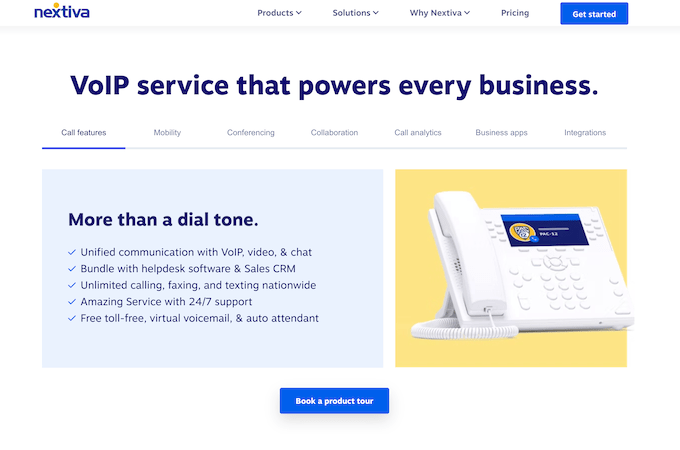
Another great choice: RingCentral
RingCentral is also full-stack UCaaS. Expect team messaging, file sharing, and webinars (as an add-on), plus large-meeting support on higher tiers. It’s easy to scale across locations.
What to prioritize for all-in-one systems:
- Unified features (chat, voice, video, SMS, fax) in one app
- Mobility and seamless call flip between devices
- Simple user and number management from a single admin portal
You have a remote or hybrid workforce
Best option: RingCentral
RingCentral’s desktop and mobile apps are mature and reliable, and remote admins can add users, change routing, and manage permissions in minutes. It performs well across varied networks as long as your connection is stable.
Another great choice: Nextiva
If you prefer a hybrid setup that supports softphones and hard phones, Nextiva is a safe bet. There are no strict user caps on entry tiers, and volume discounts help as your team grows.
For remote/hybrid teams, look for:
- Full-featured mobile apps and device handoff
- Remote administration for users, numbers, and rules
- Onboarding and implementation resources for at-home employees
- Broad UCaaS features so you’re not juggling tools
- Monitoring/coaching features if you manage distributed agents
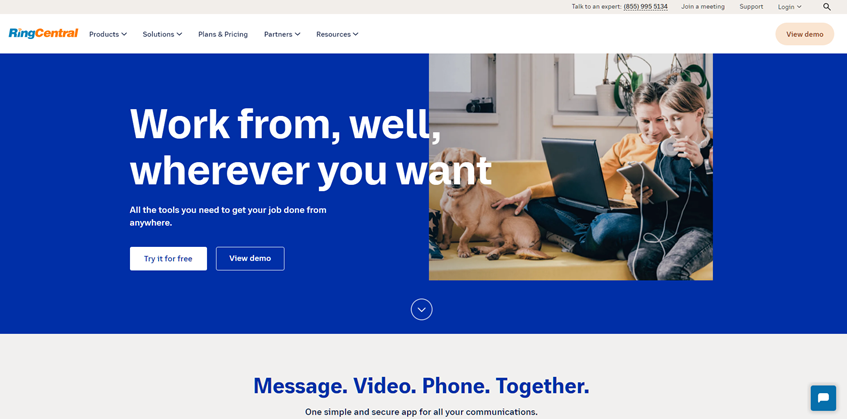
You manage a high volume of inbound or outbound calls
Best option: Nextiva
Nextiva scales cleanly as headcount grows—without forcing a migration. Expect advanced routing, analytics, and the ability to add call recording and QA tools on the right tiers.
Another great choice: Aircall
Aircall’s VoIP plans include call-center-style tools like call recording, monitoring, IVR, smart routing, queue callback, and analytics—without buying a separate contact center suite.
For high-volume teams, prioritize:
- Smart call management (IVR, ring groups, skills/time-based routing)
- Recording and transcription for training and compliance
- Proven reliability under load and clean call quality
- Outbound tools (power dial, monitoring, live coaching)
- International coverage if you’re selling beyond borders
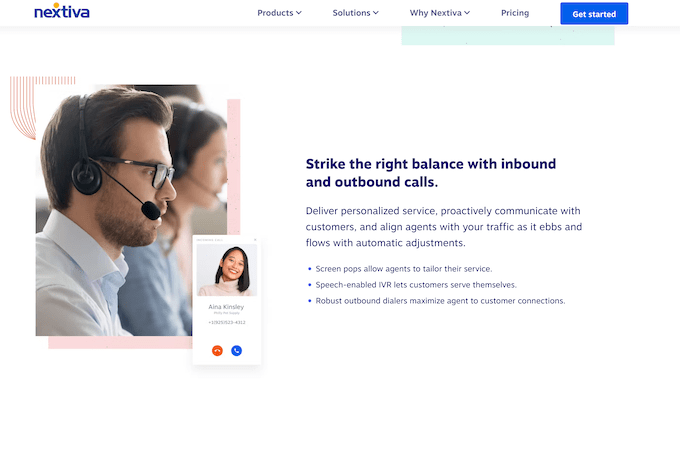
You want your employees to have desk phones
Best option: Ooma
Ooma focuses on simple, reliable desk-phone deployments. It works with many existing analog/IP phones and offers plug-and-play hardware if you need new devices. Setup is fast even without IT support.
Another great choice: Phone.com
For light calling, Phone.com’s mix-and-match plans and pooled minutes on the entry tier keep costs low while supporting desk phones.
If you’re all-in on desk phones, check:
- Easy admin for non-technical staff
- Quick implementation without pro installation
- Modern VoIP features available across your hardware
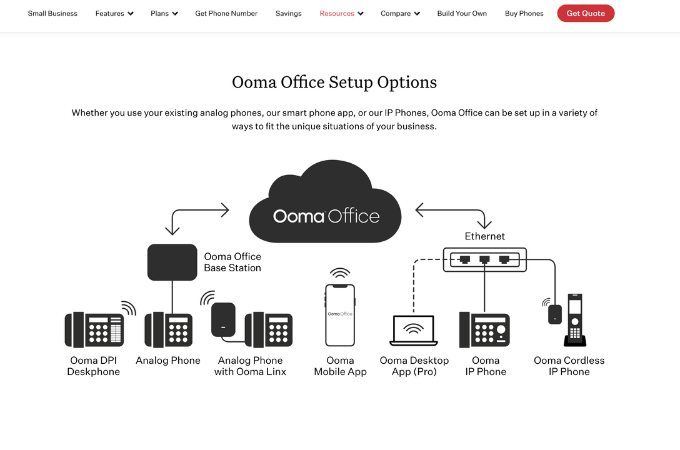
You make a lot of outbound international calls
Best option: 8×8
8×8 offers plans with unlimited calling to a large list of countries (on mid and higher tiers) and competitive per-minute rates elsewhere. X2 commonly includes 14 countries, and top tiers expand coverage to up to 48. You can also get local numbers in 100+ countries to establish a regional presence.
Another great choice: GoTo Connect
GoTo Connect’s upper tiers include free calling to 50 countries. If your destinations are mostly covered, this can beat per-minute fees for frequent international dialing.
When global reach matters, evaluate:
- Included countries vs. your call patterns
- Rates for out-of-bundle destinations and mobile numbers
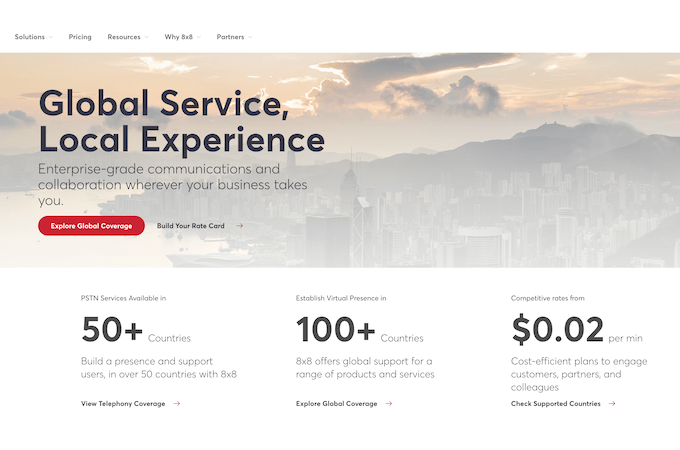
You want a lightweight VoIP system that goes wherever you do
Best option: Google Voice
Google Voice is lean and fast to deploy on your smartphone or desktop. It skips advanced call-center features in favor of simplicity, reliability, and easy number porting (with some restrictions).
Another great choice: 11Sight
11Sight gives you a unique URL customers can click to start an instant audio or video call—great for inbound sales and marketing without managing phone numbers.
For lightweight setups, look for:
- Strong mobile apps and quick setup
- Straightforward admin controls for a one-person team
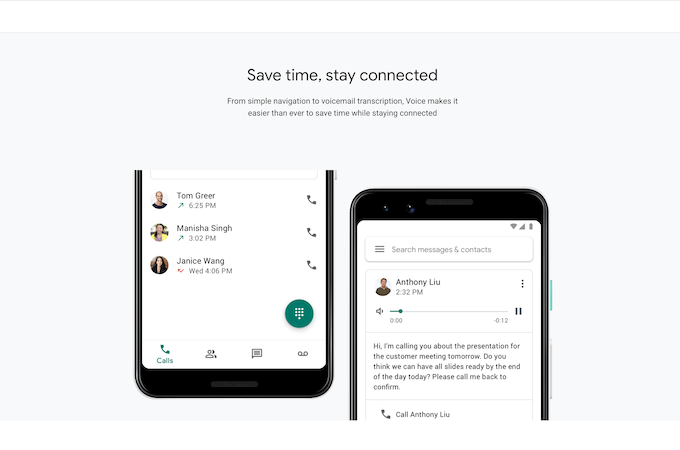
VoIP Provider Company Reviews
Each recommended provider shines in a specific way. Use these deep-dives to match features and pricing to your real-world workflow.
I’ll note standout features and typical pricing so you can shortlist quickly.
Nextiva – Best VoIP for Small Businesses, Call Centers & Growing Teams

Nextiva is my top pick because it covers nearly every use case without being hard to manage. You get unlimited domestic calling, robust call routing, auto attendants, team chat, SMS/MMS, file sharing, and video meetings that support up to 25 active video participants (with up to 250 on audio) on supported tiers.
It scales gracefully—add users or features as you grow—so you won’t outgrow the platform when call volumes spike or new teams come online.
Pricing snapshot: Plans commonly start around the low-$20s to low-$30s per user per month when billed annually (final pricing depends on user count and features). Advanced analytics and call recording typically appear on higher tiers or as add-ons depending on your plan.
What Makes Nextiva Great
Support is a standout—phone, chat, and tickets are available 24/7—and admins appreciate the clean portal for numbers, users, and call flows. Day-to-day users find the apps straightforward, with minimal training required.
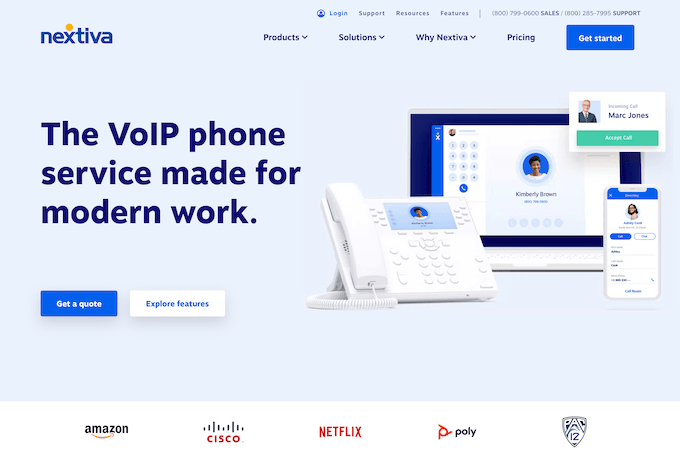
Heads-up: exact availability of call recording depends on your tier. If recording is mission-critical, choose a plan that includes it or budget for the add-on.
Ooma – Best for Small Businesses That Want Simple Setups

Ooma is built for small teams that want to keep using desk phones and get up and running fast. It plays nicely with many existing handsets and also offers affordable, plug-and-play hardware.
Ooma’s entry plan focuses on phone features (no desktop app on the lowest tier), which is perfect if you want a traditional setup without juggling extra collaboration tools.
What Makes Ooma Great
Setup is refreshingly simple—even with new phones, you can be live in about 15 minutes. Admins get clear controls for number porting, routing, and add-ons. Many small businesses report saving money after switching.
Pricing snapshot: Ooma Office plans are typically $19.95, $24.95, or $29.95 per user monthly, with no long-term contract required.
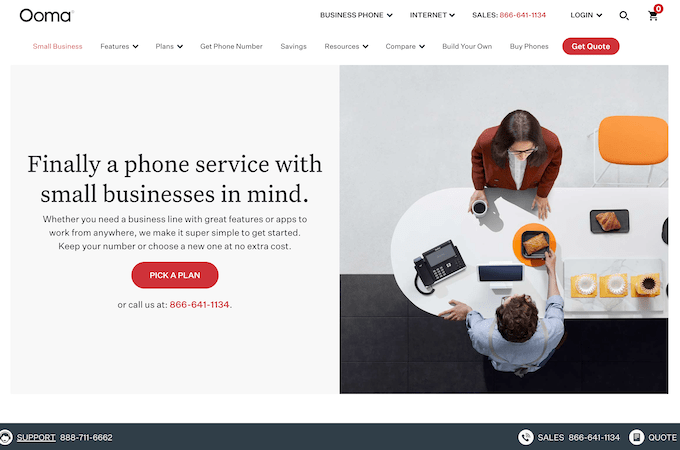
RingCentral – Best for Hybrid and Remote Work Environments

RingCentral performs consistently across office and remote setups. Desktop apps (Mac/PC) and mobile apps (iOS/Android) are feature-rich, and you can place/receive calls, host meetings, send faxes, and collaborate from anywhere.
Customer support reviews are mixed, but the product itself is robust and reliable when your connection is solid.
What Makes RingCentral Great
Reliability, performance, and deep feature breadth. Call forwarding, answering rules, call flip, call logs, and screening are all handled cleanly. You also get team chat, unlimited fax, SMS/MMS, and international calling on the right plans.
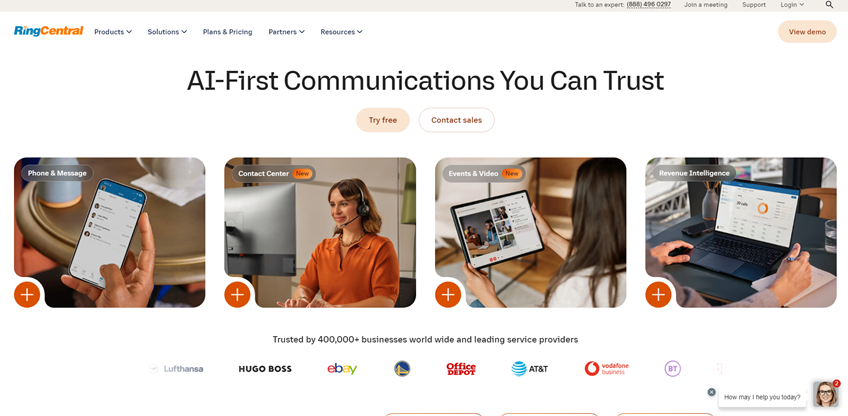
Pricing snapshot: Expect RingCentral’s core business phone tiers to start around $20–$30 per user per month with annual billing (exact pricing varies by user count and features).
Zoom – Best Call Monitoring Features For Business Users

Zoom is widely known for meetings, but Zoom Phone is a sleeper hit—especially for call coaching. Monitoring tools like listen-in, whisper, barge, and takeover are available on affordable tiers, not just enterprise ones.
You also get recording, transcriptions, shared lines, and easy escalation from a call to a full Zoom meeting.
Pricing snapshot: Zoom Phone’s US & Canada Unlimited plan commonly runs about $15 per user per month when billed annually; month-to-month pricing may be higher.
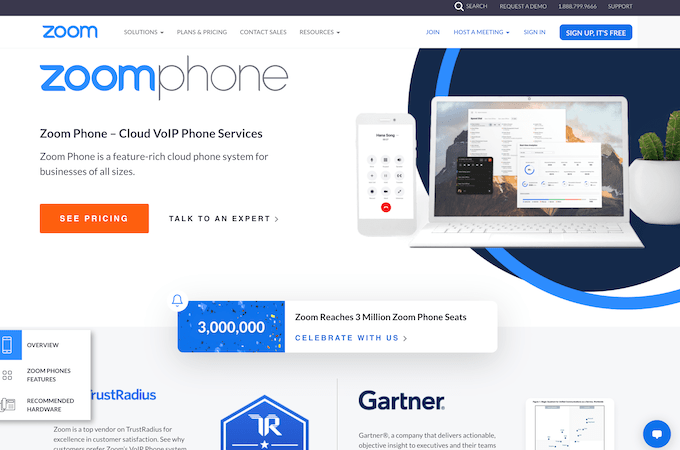
GoTo Connect – Best Feature-Packed Entry-Level VoIP Plan

Plenty of providers lock useful features behind higher tiers. GoTo Connect bucks the trend by packing strong routing, monitoring, ring groups, and video into accessible plans. If you need more, add specific features a la carte.
Support is responsive but typically starts via web form and callbacks, which can feel slow if you need urgent help.
What Makes GoTo Connect Great
Supervisors get handy monitoring modes (including silent “spy” for spot-checks) plus whisper/barge for coaching—all at non-enterprise pricing. Upper tiers include free calling to 50 countries, a rare perk at this level.
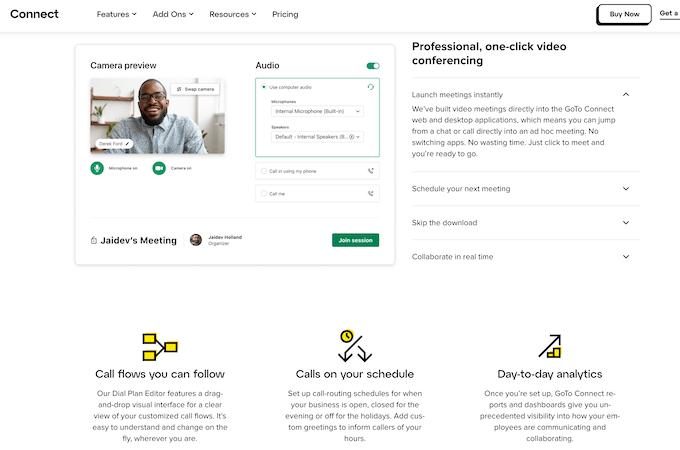
Pricing snapshot: Plans commonly start in the mid-$20s per user monthly, with discounts for annual terms.
Phone.com – Best For Businesses on a Tight Budget

Phone.com gives you calling, video, texting, messaging, and fax in one low-cost bundle. It’s an easy way to modernize without a big spend.
Note that the entry plan uses a shared pool of monthly minutes. If your team talks a lot, you’ll want an unlimited plan.
What Makes Phone.com Great
Even at budget pricing, you get flexible routing, queues, greetings, hold music, call screening, and tagging. Live receptionist services are available as a premium add-on if you need a human touch on first contact.
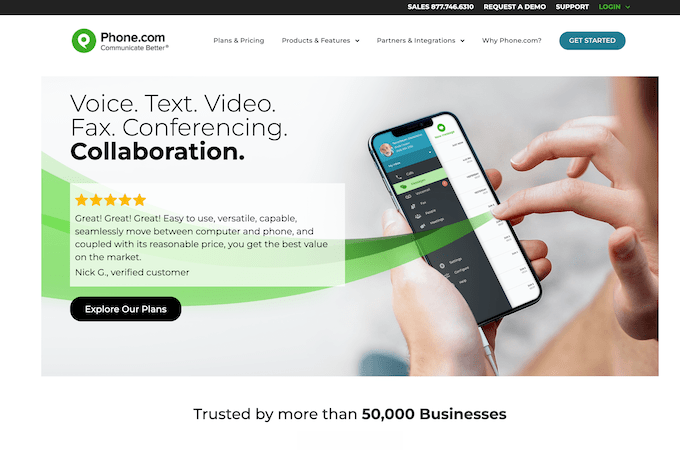
Pricing snapshot: Recent pricing starts around the high-teens per user monthly, with a 30-day money-back guarantee to test the fit.
8×8 – Best VoIP Provider for International Calling

8×8 stands out for global calling. Mid-tier plans include unlimited calling to dozens of countries (often 14 on X2), and the top tiers expand coverage up to 48 countries. Outside those lists, rates remain competitive.
You can also establish local presence with virtual numbers in 100+ countries, which is ideal for international sales and support.
What Makes 8×8 Great
Beyond cheap international, 8×8 is a capable all-rounder. Expect auto attendants, custom greetings, caller ID, warm transfers, custom music, and apps for desktop, mobile, and web.
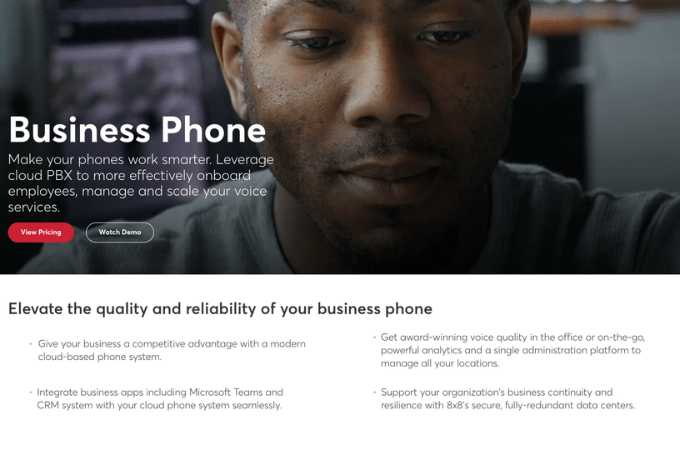
Pricing snapshot: 8×8 quotes vary by package and region; free trials are often available to test coverage and quality.
CallHippo – Best VoIP Phone System for Industry-Specific Compliance

CallHippo offers standard business phone and full call center solutions with compliance at the core—HIPAA, GDPR, and PCI—making it attractive for healthcare and payment-heavy workflows.
Call recording on the entry plan incurs a small per-minute fee; upgrade tiers to include it without metering. Power dialers and similar outbound tools live in the call center suite rather than the basic phone package.
What Makes CallHippo Great
Call management shines: flexible forwarding, department routing, and granular controls are helpful in regulated environments. Setup is quick, daily use is intuitive, and integrations cover popular CRMs, ecommerce, help desk, and automation tools.
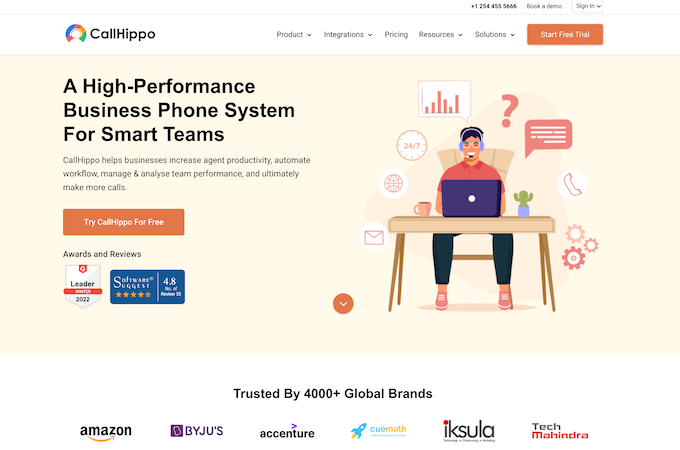
Pricing snapshot: Plans commonly start around the mid-teens to low-$20s per user monthly; unlimited US/CA calling is included on all tiers. Free trials are typically offered.
Dialpad – Best AI Functionality for VoIP Phone Systems

Dialpad layers modern AI on top of a clean business phone system. Expect live transcriptions, sentiment analysis, AI-assisted call routing, and real-time coaching tips—especially useful for sales and support teams.
Setup can feel DIY at first; if you want power dialing or in-queue callbacks, choose the contact center packages rather than the base phone plan.
What Makes Dialpad Great
Beneath the AI, you still get the essentials: forwarding, routing, three-way calling, mobile/desktop apps, and strong admin controls with granular permissions. Integrations include Slack, Salesforce, HubSpot, Azure, Zapier, and more.
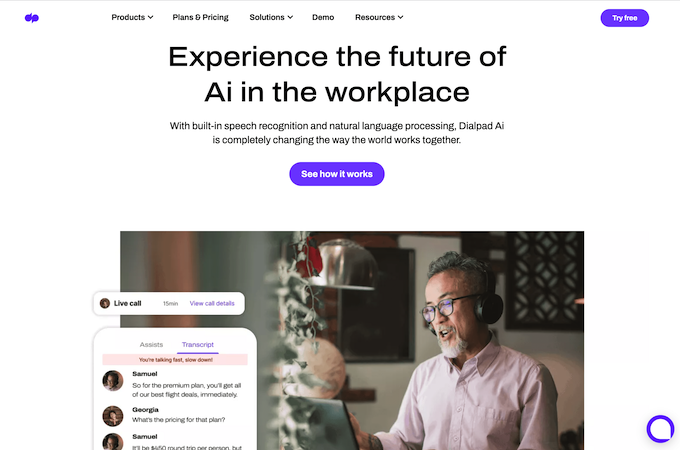
Pricing snapshot: Standard plans typically start at $15 per user per month (annual) with a 14-day free trial.
Google Voice – Best Simple and Lightweight VoIP Phone Service

Prefer simple? Google Voice keeps things clean and reliable. It skips heavy call-center features in favor of easy setup, mobile/desktop apps, and solid performance—perfect for freelancers, solo founders, and small teams with light calling.
Number porting is available with some restrictions; follow Google’s step-by-step instructions to check eligibility and fees for your specific number type.
What Makes Google Voice Great
It’s minimal, stable, and regularly updated. If you run on Google Workspace, Voice fits neatly into your stack.
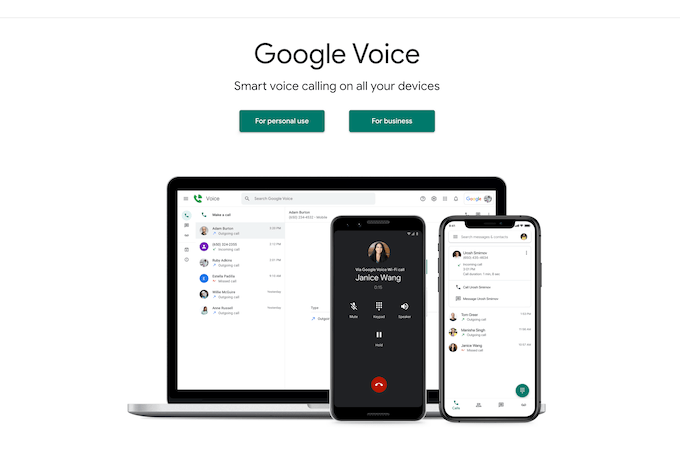
Pricing snapshot: Google Voice is a Workspace add-on with three tiers: Starter ($10), Standard ($20), and Premier ($30) per user monthly. Even the base tier includes unlimited calling within the US.
Aircall – Best Built-In Call Management Tools

Aircall packs call-center-grade routing into its phone plans—skills-based routing, time-based routing, queue callbacks, and more. Parallel calling lets an agent juggle two live conversations when volume spikes.
Aircall isn’t an all-in-one UC suite (no native file sharing, team chat, or video meetings), but for phone-heavy teams in sales or support, its call handling is excellent.
What Makes Aircall Great
Coaching tools like call monitoring and whispering come standard, CRM integrations are smooth, and number porting is free. It’s a great way to empower agents without buying a full contact center platform.
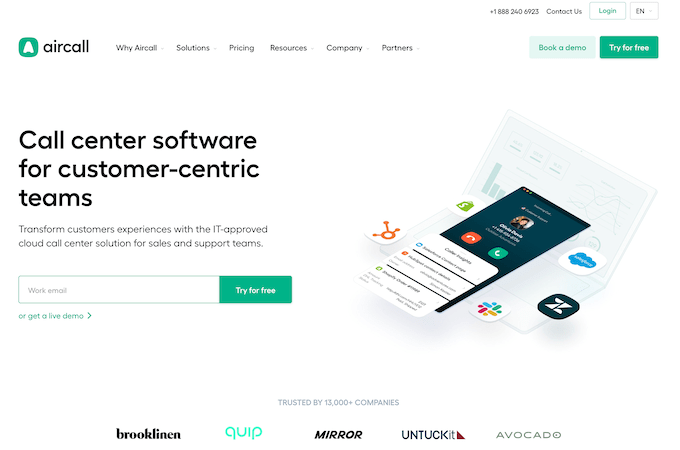
Pricing snapshot: Aircall typically starts at about $30 per user per month (annual) with a three-user minimum and a 7-day free trial.
11Sight – Best One-Click Audio and Video Calling for Sales and Marketing Teams

11Sight ditches phone numbers and gives you a clickable URL to start instant audio/video calls with your team. It’s perfect for inbound sales, demos, and quick support when you want conversations now—not later.
There’s no team chat, fax, or transcriptions, and number porting isn’t part of the model. But if your goal is immediate human contact from any digital touchpoint, it’s hard to beat.
What Makes 11Sight Great
Visitors can choose audio, video, or chat, and your routing rules make sure the right person picks up. Setup is cloud-simple—no software installs or new hardware—and you can build basic call trees in minutes.
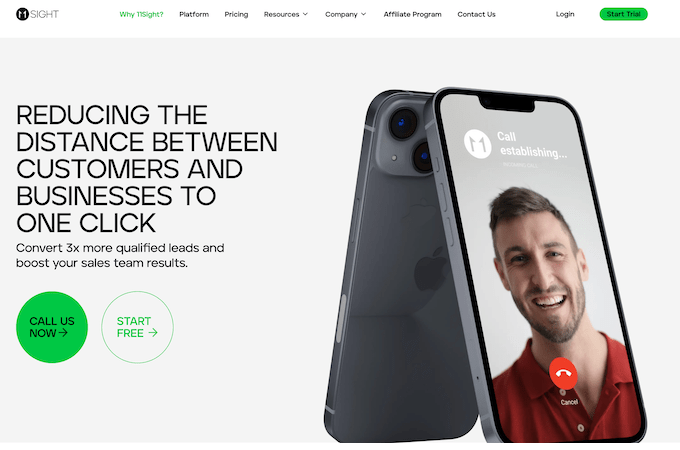
Pricing snapshot: Plans commonly start around the mid-$20s per user monthly with annual discounts, and a 14-day free trial is typically available.
How to Run a 30-Day VoIP Pilot (Step-by-Step)
A short, well-designed pilot tells you how a VoIP platform performs with your team, your call flows, and your network—long before you sign an annual contract. Use this plan to pressure-test reliability, call quality, admin workload, and user adoption in four weeks or less.
- Scope the pilot (Day 0–2): Pick two or three finalists that fit your scenarios above. Define which departments will participate (e.g., sales, support, front desk) and how many seats you need (usually 5–15 is enough). Document “must-have” features you’ll verify: IVR, ring groups, recording, coaching, SMS/MMS, app quality, analytics, and porting.
- Mirror real call flows (Day 1–3): Recreate your current call tree: greetings, hours, menus, ring groups, overflow, voicemail, and after-hours routing. If you use both desk phones and softphones, include both. Keep a screenshot or written map of the flow for each provider.
- Set success metrics (Day 1–3): Decide what “good” looks like: target MOS/quality, dropped-call rate < 1%, average speed to answer (ASA), first-call resolution (FCR), agent utilization, and average admin time for common tasks (add user, assign number, change routing).
- Port a test number (Day 3–7): Don’t wait until after you buy. Start a limited port or use temporary numbers and forward your main line. Verify CNAM display, caller ID policies, and how long changes take to propagate.
- Run daytime and peak load tests (Week 2): Place/receive calls from different networks (office, home, mobile, VPN). Try call flip mid-conversation, warm and blind transfers, queue callbacks, and live monitoring/whisper/barge. Record representative calls and download transcripts if available.
- Trial your integrations (Week 2–3): Connect CRM/help desk/identity (Salesforce, HubSpot, Zendesk, Okta, Google Workspace, Microsoft 365). Confirm contact sync, screen pops, call logging, and SSO. Note any API limits or per-integration fees.
- Validate analytics (Week 3): Build real dashboards: queue performance, agent status, heatmaps by hour, missed calls, abandonment, and tags/dispositions. Export to CSV/BI and ensure the data model matches how you report today.
- Train a small cohort (Week 3): Give a 30-minute walkthrough to pilot users. Track how often they need help after day one. Fewer training requests usually signal a better long-term fit.
- Stress security/compliance (Week 3–4): Test role-based access, audit logs, retention policies, encryption in transit/at rest, and any needed attestations (e.g., HIPAA BAAs, GDPR DPA, PCI scope). Confirm how recording redaction works and where media is stored.
- Calculate true cost (Week 4): Price the exact features you used: users, phone numbers, international bundles, recording/transcription, analytics, supervisor seats, and hardware. Ask for your written quote and note contract terms, promo expirations, and upgrade/downgrade flexibility.
Success Metrics to Track During the Pilot
- Call quality & stability: average MOS score, jitter/latency, percent of dropped/one-way audio calls.
- Operational speed: time to add a user, assign/port numbers, change IVR, and update routing rules.
- Agent productivity: calls handled per hour, transfer rate, queue wait time, and callback success.
- Customer experience: abandonment rate, post-call CSAT, and voicemail-to-live-call conversion.
- Adoption & satisfaction: quick poll of pilot users (1–5) for app usability, reliability, and feature gaps.
Common Pitfalls to Avoid
- Testing only on Wi-Fi: Include wired, cellular, and VPN scenarios—especially for remote teams.
- Ignoring codec and QoS: Confirm recommended codecs and set basic QoS on your router to prioritize voice.
- Skipping hardware checks: If you use desk phones or headsets, test model compatibility, firmware updates, and E911 address validation.
- Underestimating add-ons: Recording, analytics, or international bundles can materially change per-user cost.
- Not testing support: Open at least one low/medium-priority ticket and one billing/porting request to see real response times.
Decision Checklist After the Pilot
- Did call quality remain stable at peak traffic?
- Can a non-technical manager maintain users, numbers, and routing without IT?
- Do analytics answer your weekly reporting questions without exports or custom code?
- Are security/compliance requirements met with the plan you can afford?
- Is the written quote aligned to the exact features you used—and still competitive?
Run the pilot, review the metrics with stakeholders, and move forward only when a provider proves it fits your real workflows—at the price and reliability you need.
Conclusion: Pick the VoIP That Fits How You Actually Work
The “best” VoIP provider depends on your workflows, not a feature checklist. If you run phone-heavy sales or support, prioritize routing, monitoring, and reliability. If you need a single hub for calls, chat, SMS, and meetings, choose a unified platform. If you just want something simple that works on your existing devices, a lightweight service may be all you need.
Use this quick checklist before you decide:
- Team setup: desk phones, softphones, or a mix? Remote, in-office, or hybrid?
- Call volume: average/peak calls, inbound vs. outbound, recording/transcription needs.
- Call handling: IVR, ring groups, skills/time-based routing, coaching (listen/whisper/barge).
- Coverage: international calling countries, local numbers, and per-minute rates where needed.
- Compliance & security: HIPAA/GDPR/PCI requirements, retention policies, role-based access.
- Integrations: CRM, help desk, collaboration, and analytics you already use.
- Admin & support: ease of user/number management, SLAs, and response times.
- Budget: true per-user cost by tier, add-ons (recording, analytics), and contract terms.
Next steps: shortlist two or three providers that match your scenario, run a 14–30 day pilot with a real call queue, and measure the basics—call quality, dropped calls, time to route, agent productivity, and how long admin tasks actually take. Port a test number, try support during business hours, and confirm pricing in writing for the exact features you’ll use.
Whether you land on a full UCaaS platform or a lean phone solution, the right VoIP system should lower costs, simplify administration, and make your team faster on every call.
Final Verdict: The Best VoIP Provider in 2026
After analyzing 25 VoIP providers, evaluating over 3,400 data points and reviews, and comparing service quality, reliability, features, scalability, and user satisfaction, Nextiva emerged as the clear #1 VoIP provider for businesses in 2026.
With a full-featured unified communications platform, best-in-class customer support, and unmatched scalability for both small teams and enterprise-level operations, Nextiva offers the most complete and reliable solution for modern business communication needs.
Whether you’re running a fully remote team, managing a high volume of customer interactions, or just looking for a simple and powerful phone system that “just works,” Nextiva consistently delivers performance, value, and ease of use.
Why Nextiva Leads the Pack:
- All-in-one solution: Combines voice, video, team chat, SMS, and fax
- Flexible for any team: Supports remote, hybrid, and in-office use
- Trusted by thousands: Backed by excellent real-world reviews and customer satisfaction
- Enterprise-grade at SMB prices: Scales affordably with your growth
- Best-in-class support: 24/7 access to expert help by phone, chat, or ticket
For businesses that want a VoIP provider that delivers powerful features, simplicity, and unbeatable reliability, Nextiva remains the top choice in 2026.
