The majority of our users will benefit the most from Nextiva or RingCentral, which are both fully-featured phone systems with excellent call recording capabilities.
Our research team at Quick Sprout spent three weeks analyzing 35 VoIP call recording software services across 19 criteria points. We studied 457 public-facing reviews, assessing functionality, pricing, ease of use, confidence in customer support, and features. We pinpointed recurring themes across the reviews and scrutinized customer sentiment.
After burying ourselves in everything VoIP-related for those three intense weeks, we cut 22 brands, narrowing our list of the top VoIP call recording software to 13 brands.
The Top 13 Best VoIP Call Recording Software
Each of the companies on this list provides high-quality VoIP call recording services. Our top picks for most users are either Nextiva or RingCentral.
- Nextiva — Best all-in-one business phone system
- RingCentral — Best business phone system with video call recording
- CallRail — Best for tracking multiple campaigns
- LiveAgent — Best all-in-one solution for customer support teams
- MightyCall — Best for solopreneurs who need long-term call recording storage
- Ooma — Best for small and medium businesses (SMBs)
- 8×8 — Best flexible call recording service
- Adobe Connect — Best for educational institutions that host frequent webinars
- Callcap — Best third-party call monitoring and analysis
- CallTrackingMetrics — Best call recording controls
- Cube ACR — Best free call recording service for Android phones
- Gong.io — Best AI call analysis for sales teams
- Recite by Numonix — Best for security and compliance
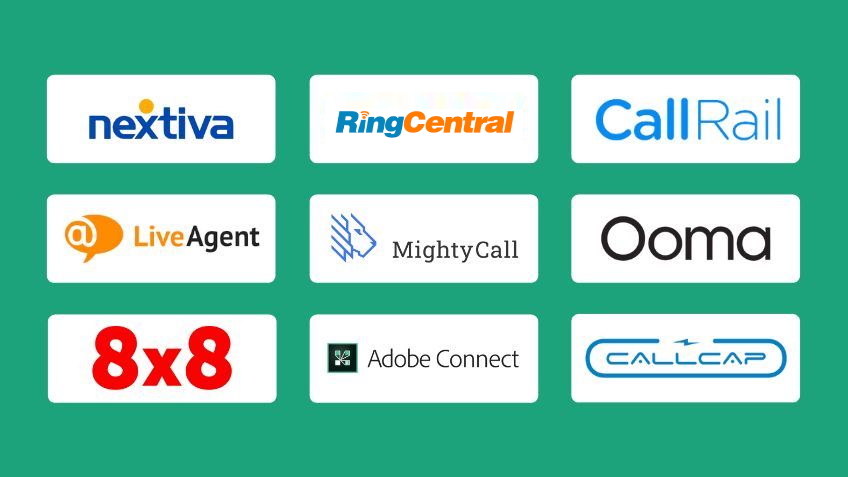
How We Evaluated the Best Call Recording Software Companies
If you’re curious about why we cut 22 brands from our top list, we’ll explain everything in this section. If you want, you can also jump straight to the product reviews.
How We Qualify VoIP Call Recording Services for Consideration
In our first round of research, we found that 35 companies offered VoIP call recording services:
8×8, Adobe Connect, Aircall, Bitrix24, BroadVoice PBX, Callcap, CallRail, CallShaper, CallTrackerFX, CallTrackingMetrics, Chorus.ai, CM.com, Cube ACR, DialogTech, FreshDesk, Gong.io, Intulse, JustCall, Kixie PowerCall, LiveAgent, MessageBird, Mightycall, Mindtickle, Nextiva, Ooma, Phone.com, PhoneBurner, Phonewagon, Recite by Numonix, Rev Call Recorder, RingCentral, Talkdesk, ULTATEL Cloud Business Phone, Vonix, WhatConverts
Wondering how we determined that 22 of these companies weren’t good enough? Out of the first 20 we cut, several were:
- In the beta stage
- Discontinued
- Call center software
- Sales or marketing automation software
- Unable to record VoIP calls
The rest of the first 20 didn’t fit our core criteria for VoIP call recording software. Here are the seven core criteria points that we used to eliminate the first 20 brands—57.14% of all the brands we considered:
- AI-powered intelligence: If a service doesn’t come with AI features—think automated coaching, automated note-taking, an auto attendant, speech analytics, and sentiment analytics—you’re missing out on a wealth of valuable data.
- Quickly find what you need: Does the service allow users to easily search for recordings according to agent ID, date, time, and phone number? The ability to search and tag call recordings is essential to smooth operations.
- Compliance and security: Breaking consumer data laws can put you out of business, so a VoIP call recording service must adhere to strict rules—particularly if you plan to take credit card information or health information over the phone.
- Storage space: A good VoIP call recording service will store recordings for at least 30 to 60 days, if not longer.
- Call transcription: If a product doesn’t offer AI-powered or human transcription, it should at least come with an integration that makes it easy to transcribe all your recorded calls for reviewing purposes.
- Type of call recording: Does the product automatically record all calls, or can you decide when to start recording? Make sure that whatever brand you choose comes with the type of recording you need.
- Call tracking and analytics: Basic analytics like call time, volume, answer speed, and conversion rates can help a business refine its calling strategies. Call tracking, a more advanced analytic, gives you a starting point—a location—to help you build a caller profile.
After we narrowed down our initial list using these criteria points, 15 brands remained.
We got down to the nitty-gritty details with each of these companies, studying them inside and out before removing two more brands from our top list.
How We Narrowed the List of Qualified VoIP Call Recording Software
Once our team had 15 brands to analyze, we studied how well they performed in our seven core criteria compared to each other. We then cut two more brands that qualified as VoIP call recording software but didn’t match up to the others on the list.
Here are the two brands that are qualified but ultimately not recommended:
Phone.com: This brand offers decent call recording services, but it’s missing several key features you can easily find in competitors like Nextiva, 8×8, Ooma, and RingCentral.
Aircall: While Aircall gives users a year of storage for each call recording—something many competitors don’t do—its other UCaaS features don’t compare to those you can get with RingCentral, Ooma, Nextiva, and 8×8.
The Top VoIP Call Recording Software Companies Left Standing
The top two of the 13 VoIP call recording companies left are Nextiva and RingCentral, though all of our recommendations may be more appropriate for certain use-cases.
- Nextiva — Best all-in-one business phone system
- RingCentral — Best business phone system with video call recording
- CallRail — Best for tracking multiple campaigns
- LiveAgent — Best all-in-one solution for customer support teams
- MightyCall — Best for solopreneurs who need long-term call recording storage
- Ooma — Best for small and medium businesses (SMBs)
- 8×8 — Best flexible call recording service
- Adobe Connect — Best for educational institutions that host frequent webinars
- Callcap — Best third-party call monitoring and analysis
- CallTrackingMetrics — Best call recording controls
- Cube ACR — Best free call recording service for Android phones
- Gong.io — Best AI call analysis for sales teams
- Recite by Numonix — Best for security and compliance
Match Your Scenario to the Right VoIP Call Recording Software Solution
Which VoIP call recording service you choose can depend on what you need it for. This section outlines some of the more common scenarios and suggests which service would suit the scenario best.
- You want a fully-featured phone system that offers call recording
- You want to record calls made on desk phones
- You need to record calls that contain sensitive information
- You need to record video calls and meetings
- You want automated insights to understand your customers’ needs
You want a fully-featured phone system that offers call recording
Best Option: Nextiva
From video calls to fax to unlimited domestic calls, Nextiva supplies everything you could ever need in a business phone system—including call recording. Plus, Nextiva is incredibly user-friendly and offers excellent customer service.
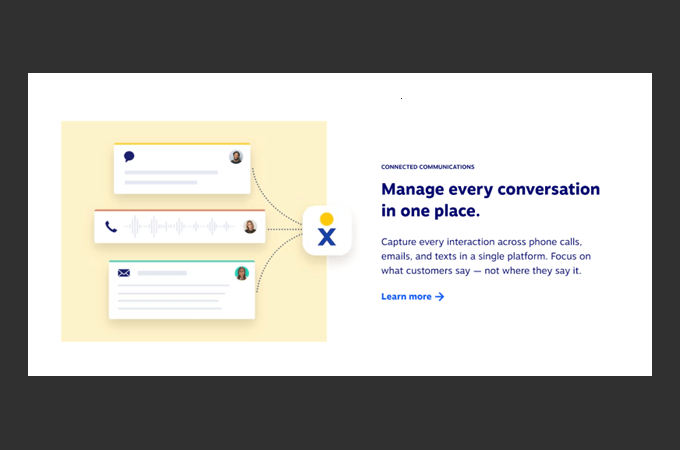
Another great choice: RingCentral
RingCentral might be a better choice if you want a fully-featured phone system with robust video call recording capabilities. You’ll also get AI-based video meeting summaries and insights to help you quickly reference the meetings in the future.
Those who are looking for a fully-featured phone system with call recording features should pay attention to:
- Type of VoIP call recording software: is the call recording software built into the phone system, or is it a standalone service offered through an integration?
- Ease of use: how user-friendly is the phone system?
- Security and compliance: does the phone system make it easy for your business to comply with consumer data laws and industry-specific regulations, such as HIPAA?
- Customer support: what’s the quality and accessibility level of the brand’s customer support?
- Quality and reliability: Any phone system should work without a hitch—provided your internet connectivity is strong. What systems does the brand have in place to improve call quality if it doesn’t?
- Softphone: VoIP allows users to make calls from tablets, computers, and apps. How reliable are these non-phone phone calls?
- Pricing: Does call recording come with one of the plan tiers, or is it a standalone service or integration you must pay for separately?
- Phone numbers: Does the brand offer toll-free, vanity, local, and international phone numbers? How many can you have?
- Integrations: What integrations does the service come with, and how do they fit with your current tech stack?
You want to record calls made on desk phones
Best Option: Nextiva
Whether you want to use desk phones or conference phones to record calls—or anything in between—Nextiva offers an array of devices to choose from. Nextiva will also help you repurpose old phones into compatible, call-recording business phones.
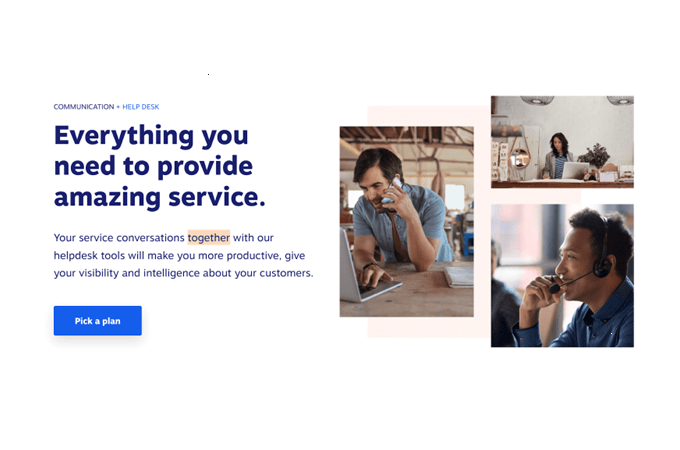
Another great choice: Ooma
A simpler option, Ooma provides a selection of ready-to-use phone devices that come with call recording. Plug an Ooma phone into an outlet, attach an ethernet cable, and you’re off and running.
If you’re looking to record calls made on desk phones, keep these points in mind:
- Hardphone/hardware: how comprehensive is a brand’s selection of physical IP desk phones?
- Automated/manual call recording: can users decide when to record calls, or is each call automatically recorded?
- Ease of use: how effortless is it to set up and use the desktop phone system?
- Security and compliance: does the brand make it simple for you to follow all the applicable data protection laws?
You need to record calls that contain sensitive information
Best Option: Nextiva
Nextiva doesn’t play around when it comes to security and privacy. This VoIP call recording service is certified to meet various compliance regulations, including HIPAA, PCI-DSS, SOC 2, and ISO/IEC 27001. Nextiva also offers 24/7 network monitoring.
If you need to control who on your team has access to which recordings, Nextiva makes this easy, too. You can also add automated call recording notifications to ensure two-party consent.
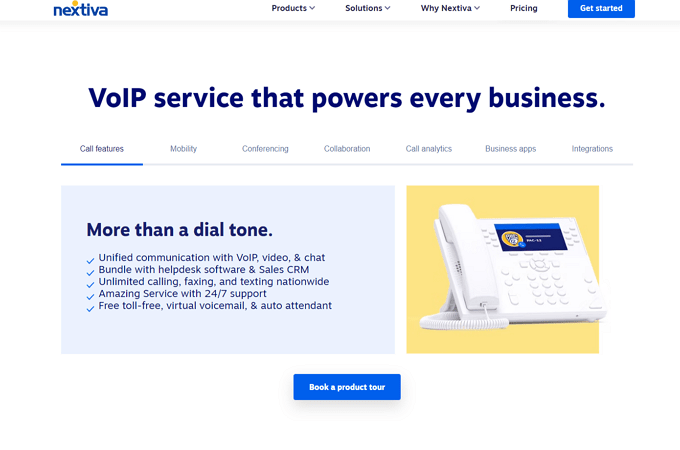
Another great choice: RECITE by Numonix
RECITE gives users 100 levels of replay permissions, which allows admins to tightly control who has access to the recording. In addition, RECITE comes with HIPAA, GDPR, PCI-DSS, and MiFID II compliance options.
If privacy and data protection are your top concerns, the most important consideration is:
- Security and compliance: Can the service provide tight controls on all recordings? Does the software comply with the laws pertaining to your field?
You need to record video calls and meetings
Best Option: RingCentral
If you want to streamline your business phone system and video conferencing software needs, RingCentral provides both services in one package. RingCentral records both regular and video calls. So whether you need to record sales calls or team meetings to review later, RingCentral can do it all.
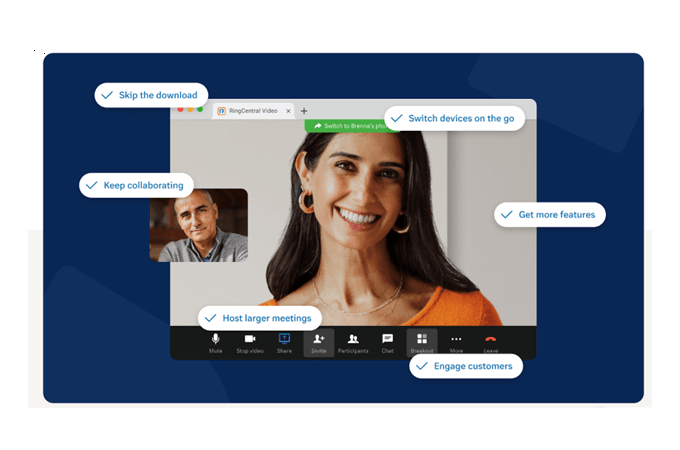
Another great choice: Adobe Connect
Adobe Connect does everything it can to provide an immersive experience for viewers. The same is true for Adobe Connect interactive video meeting recordings. Viewers will feel like they are watching a recording in real time. As a result, Adobe Connect’s video recordings are ideal for educating your team.
If you primarily need video call recording software, here’s what to keep in mind:
- Automated/manual call recording: can you decide when to record calls and which calls to record, or does the software automatically record all video calls?
- Ease of use: is it easy to create and find recordings later?
- AI features: does the video recording software offer AI automations, such as transcription, subtitles, notetaking, or coaching?
- Integrations: does the software integrate with other programs you use?
- Multimedia communications: does the service offer call recording, text messaging, screen sharing, and other core multimedia communication tools?
- Security and compliance: any software service you choose should come with relevant compliance capabilities—for example, HIPAA compliance for those in the healthcare industry.
You want automated insights to understand your customers’ needs
Best Option: Gong.io
Gong offers automatic recording, analysis, and transcription of all calls, texts, emails, and other communications between you and your customers. This feedback helps your sales team understand what’s going well—and what could use some improvement.
Gong also notifies managers when team members are at a critical point in a call, allowing them to send real-time feedback to the team member during the call.
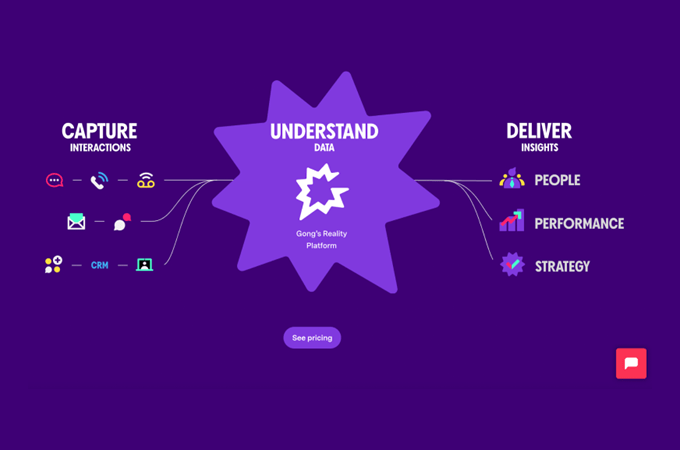
Another great choice: CallTrackingMetrics
If you need your VoIP call recording software to provide call tracking features along with automated customer insights, CallTrackingMetrics could be ideal for you. From KPI tracking to keyword performance tracking to conversation analysis, this service helps you get the data and insights most relevant to your brand.
Brands focused on receiving automated insights from call-recording software should keep these characteristics in mind:
- Call analytics/dashboard features: how deeply can you dive into call data? What metrics—such as conversion rates, call speed, and ideal ad placement suggestions—does the service offer? How user-friendly is the dashboard you use to review all this data?
- AI features: AI is the backbone of call analysis, but you look for additional AI features, such as an auto attendant, automated coaching, and call transcription.
- Security and compliance: does the software service make it easy for you to follow consumer data laws, especially those mandated by your field of work?
VoIP Call Recording Software Company Reviews
During the weeks we spent researching VoIP call recording software, we learned which features are essential for the businesses that use them. Each of the brands on our top list meets and exceeds the expectations held by these users. In this section, we dig into each brand and reveal why we chose it, what’s great about it, and what could use some improvement—because let’s face it: perfection doesn’t exist. Our goal is to help you make an informed decision. Let’s go!
Nextiva – Best All-in-One Business Phone System

Do you need a complete business phone system that comes with call recording? Nextiva fits the bill. Its Professional and Enterprise Plans offer:
- VoIP phone service
- Mobile SMS/MMS
- Unlimited fax
- Unlimited video calling
- Unlimited video conferencing
- Screen sharing
- Private group messaging
- Call recording
With manual call recording, Nextiva lets you set up your system to always or never record calls. You can also choose on-demand and user-initiated recording.
The biggest downside to Nextiva is that some of its best features, including call recording, are only available on the Enterprise plan. We’d love to see the company offer call recording for the Professional plan tier as well.
In addition, our open source intelligence found that while Nextiva advertises its ability to take, receive, and manage calls from anywhere, its mobile apps are unreliable, frustrating to use, and poorly rated.
What Makes Nextiva Great
Being able to record calls is one thing. Finding and reviewing them after the fact is another. We appreciate that Nextiva makes it easy for users to do both.
Nextiva allows users to sort call recordings in several ways:
- Tag
- A unique call ID assigned to each recording
- External phone number
- Employee phone number
- Min/max duration
- Time frame
- Employee name
Nextiva wants users to find previous recordings without a struggle. Once you’ve opened a recording, you can easily play it back, pausing, rewinding, or skipping parts of the call as needed.
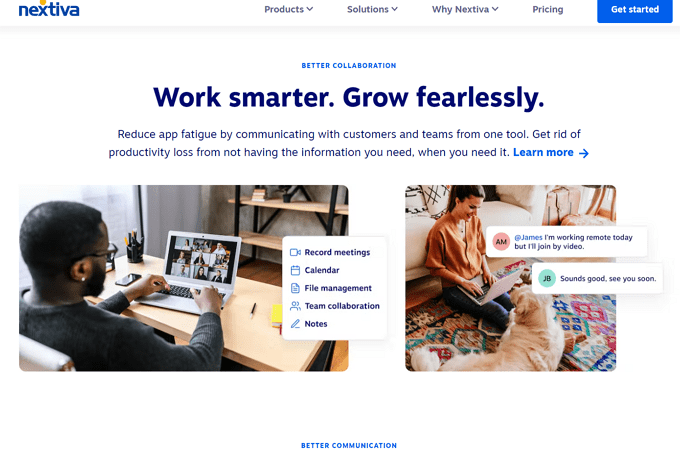
Nextiva is HIPAA compliant and is certified to meet PCI, SOC 2, and ISO/IEC 27001 compliance. All call recordings are stored for six months and can be accessed via a secure portal.
Nextiva’s Enterprise plan—the only pricing tier with call recording—begins at $35.95 a month when paid annually.
RingCentral – Best Business Phone System with Video Call Recording

Like our top choice, Nextiva, RingCentral is a business phone system that comes with call recording. But RingCentral’s biggest perk is that it records video calls in addition to phone calls.
RingCentral can be a complete UCaaS solution if you choose an MVP tier because it comes with:
- VoIP phone service
- SMS
- Team messaging
- Document sharing
- Video conferencing for up to 100-200 participants
- Video call and phone call recording
RingCentral also offers over 200 integrations with big players like Salesforce, Slack, Microsoft 365, and Google Workspace.
One downside to RingCentral is that it only stores call recordings for 90 days. If users want to keep call recordings for longer, they’ll have to export them to an alternate storage system, which can be a hassle. Also, RingCentral’s transcription features are pretty basic and don’t go beyond automated transcription for video calls.
What Makes RingCentral Great
RingCentral provides AI-powered insights and meeting summaries for all recorded video conferences. This makes it easy for you and your team to review the material covered during video calls and reference the summary later.
The Standard plan offers on-demand call recording, while the Premium and Ultimate plans give you automated recording options.
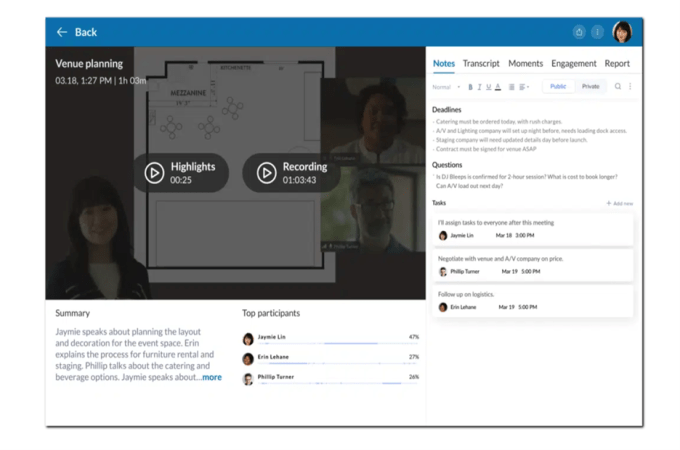
RingCentral’s mobile apps are well-rated and fully functional. You can use RingCentral’s Android or iOS app to make and record calls, just as you would on your computer. In addition, call recordings are available for playback and download on RingCentral’s mobile or desktop apps, web browser, and admin portal.
RingCentral’s Core, Advanced, and Ultra plans all offer call recording. The Core plan begins at $20 per month when paid annually.
CallRail – Best for Tracking Multiple Campaigns

CallRail focuses on providing call tracking for its users, and call recordings play an important role in this service. CallRail’s call tracking analytics tell you which keyword, campaign, or ad drove customers to call you.
Conversations are recorded, automatically transcribed, and analyzed using AI for further insight into each inbound or outbound call.
Plans come with 100 text messages and 250 call minutes per month, but you can purchase more if needed. Each plan includes five local numbers, helping you track up to five campaigns at once. You can purchase additional numbers if needed.
On the downside, our open source intelligence found that users felt frustrated with CallRail’s customer support.
What Makes CallRail Great
CallRail is easy to use and offers robust storage for its users. Recordings are stored for 25 months, which is much longer than other services. You can also export your data or, if needed, delete it before the 25-month deadline.
It’s also simple to set up automated outbound and inbound call recording, tag recordings for future searches, and access the call data collected using CallRail’s AI-powered analytics.
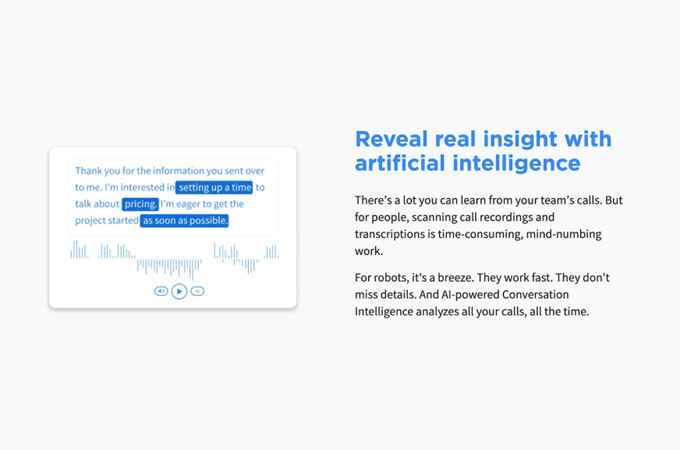
Plus, CallRail is HIPAA, GDPR, SOC 2, and CCPA compliant.
Pricing for CallRail’s Call Tracking + Intelligence plan, which includes transcription, begins at $125 a month.
LiveAgent – Best All-in-One Solution for Customer Support Teams

LiveAgent is the best omnichannel solution that offers call recording and storage for customer support teams. LiveAgent doesn’t offer VoIP calling services and hardware itself. Instead, it provides call center software—video calls, live chat, ticketing, and social media management—by integrating with your choice of a VoIP partner.
The brand also provides users with an array of dashboards, performance reports, analytics, call recording, and recording storage to help ensure high-quality customer service.
However, none of its analytics is AI-powered, and while LiveAgent comes with GDPR compliance, it is not HIPAA compliant.
What Makes LiveAgent Great
Call centers make countless calls, which is why we love that LiveAgent offers unlimited call recording minutes and unlimited recording storage. You won’t have to worry about running out of space.
LiveAgent also makes it incredibly easy to search stored calls. Each recording automatically becomes a ticket—a service request—with an assigned ID for convenient searching. Notes can be added to every recording, improving searchability and helping team members summarize important conversation points.
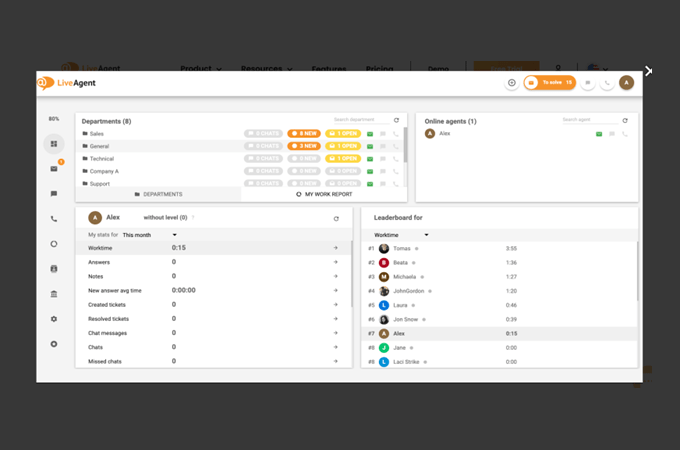
Team members can playback call recordings from their computer or LiveAgent’s mobile apps.
To get unlimited call recording, buy LiveAgent’s Large Business plan, which begins at $49 per agent per month.
MightyCall – Best for Solopreneurs Who Need Long-Term Call Recording Storage

While fully-featured phone systems are a must for medium and large businesses, solopreneurs and smaller teams don’t always need those extra bells and whistles. That’s where MightyCall comes in.
With MightyCall, users get 1,000 minutes, two local/toll-free numbers, unlimited extensions, and unlimited call recording. And to make storage easier for smaller teams, MightyCall holds on to recordings for one year.
MightyCall doesn’t offer any AI features. However, it does provide core analytics, such as keeping tabs on the amount of incoming vs. outgoing calls, connected vs. missed calls, average answer speed and talk time, and internal call reports.
What Makes MightyCall Great
When you’re a one-person team, you play a lot of roles. This leaves you with little time to learn complicated software services, even if you desperately need them. Fortunately, MightyCall is easy to learn and use.
And if you do have any questions, MightyCall’s customer support is outstanding. Whether it’s a weekday or the weekend, MightyCall is there to promptly answer your questions and get you back to work.
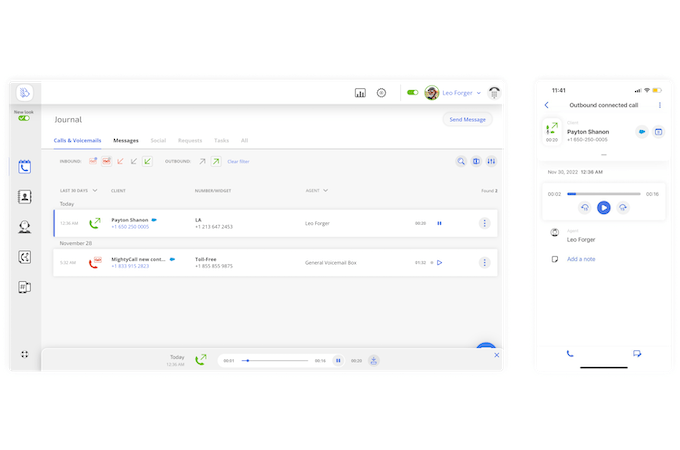
MightyCall is also a lot less expensive than its competitors. This is a bonus since solopreneurs and small teams tend to have less money to spend on software services.
MightyCall’s Business plan, which includes call recordings, costs $15 a month per user.
Ooma – Best for Small and Medium Businesses (SMBs)

Ooma provides high-quality call services for small and medium businesses (SMBs). It’s easy to use, and Ooma’s wizard will guide you through the setup process. Call recording is only available on the Pro and Pro Plus plans, but you also get these features on those higher-tier plans:
- Caller info match
- Enhanced call blocking
- Video conferencing
- Dynamic caller ID
- Call analytics
The weakness we found in Ooma is its security. The only security features are the standard username-password entry and Secure Real-Time Transport Protocol (SRPT) technology. Healthcare companies in particular would be better served by Nextiva, as Ooma is not HIPAA compliant.
What Makes Ooma Great
Ooma automatically records all calls, whether they’re outgoing, incoming, conferenced, or transferred. There’s still flexibility here, though. For example, you can turn off automated recording to one or more of your Ooma phone lines. In addition, Ooma allows you to record calls up to three hours long.
You can work with Ooma solely using the mobile and desktop apps if you’re a tiny team. Larger teams can choose from an excellent selection of plug-and-play, IP-enabled phones.
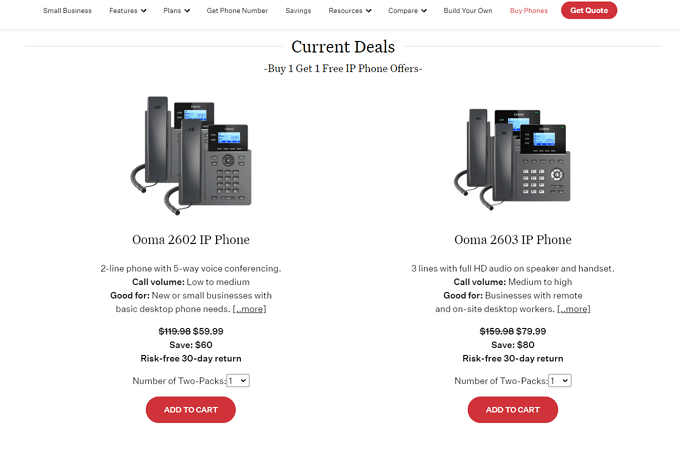
Our open source intelligence found that Ooma has friendly, helpful customer service. It’s also an incredibly affordable and reliable UCaaS and VoIP call recording product. Any SMB that doesn’t deal with sensitive information can benefit from Ooma.
Pricing for Ooma’s Office Pro plan begins at $24.95 per month.
8×8 – Best Flexible Call Recording Service

8×8 is an excellent choice for admins and users who need flexibility. Whether it’s personalizing your user dashboard or controlling who can access call recordings, 8×8 is impressively customizable.
End users and admins alike will find 8×8 easy to use. All plans include video and voice calls, along with business SMS/MMS and team messaging.
Our open source intelligence found mixed feelings about 8×8’s customer service. While some felt the customer service was adequate, others quoted long wait times and inexperienced agents.
What Makes 8×8 Great
We love that 8×8 offers various storage options for call recordings. You can either save them to your desktop, save them to Dropbox, or store them on 8×8—although 8×8 provides fuzzy details on how much 8×8 cloud storage you get.
With its commitment to flexibility, 8×8 allows users to customize their analytics dashboards. You can choose which analytics to view from your dashboard. And when it comes to analytics and metrics, 8×8 has plenty.
Whether you want to keep tabs on call quality, current call queue, unreturned calls, active calls, employee reports, or average caller wait time, 8×8 can do all that and more.
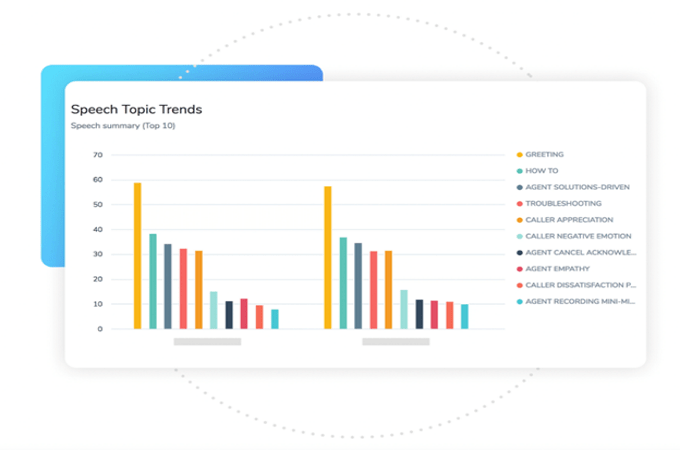
If you’re willing to pay a little extra, 8×8’s Conversation IQ feature is worth using. Conversation IQ analyzes call sentiment and reports on trending topics within the call.
For yearly rates, pricing begins at $24 per month and caps out at $44 per month for business communication plans. Contact center plans begin at $85 per month.
Adobe Connect – Best for Educational Institutions That Frequently Host Webinars

Adobe Connect focuses all its efforts on helping businesses create and record high-quality webinars. The software is popular with educational institutions. Colleges and high schools can find dozens of uses for recordings, from creating supplemental material for classes to hosting online courses.
We admire Adobe Connect’s commitment to creating unique webinars for each user. For example, users can customize each webinar room with various layouts, templates, breakout rooms, chats, multi-dimensional polls, drawings, and annotations.
If you spend a lot of time setting up an Adobe Connect webinar that works well for you, easily save it to reuse again.
Fair warning, Adobe Connect is not a phone system. It doesn’t offer phone numbers, hardware, or business phone features. Plus, its integrations are limited to classroom favorites like Moodle and Canvas. This isn’t a problem if you’re using Adobe Connect for education, but it won’t be as good a fit for businesses that also need robust phone features.
What Makes Adobe Connect Great
When it comes to video recordings, Adobe Connect is committed to recreating a rich, real-time experience for viewers. Users can choose to create interactive recordings. With an interactive recording, viewers can:
- Participate in polls and quizzes
- Take part in simulations
- Download files
- Access web links
Adobe Connect users can edit virtual classroom, meeting, and webinar recordings. You can also hide chat, Q&A, and attendee pods. You can even convert recordings to mp4, allowing you to customize bandwidth, resolution, and overall video quality.
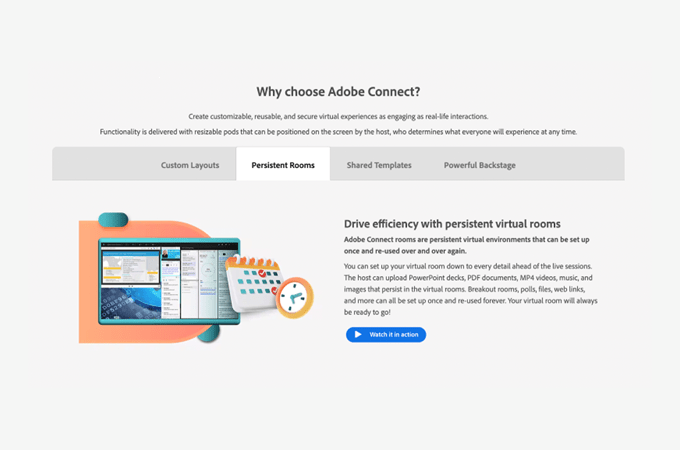
Because of how easy it is to create beautiful recordings with Adobe Connect, educational institutions can use it to create valuable experiences for their consumers.
Pricing begins at $190 a month for Adobe Connect for Training and Webinars.
Callcap – Best Third-Party Call Monitoring and Analysis

AI insights can provide sales teams with valuable information, but Callcap takes call recording analysis a step further. This brand provides third-party analysis of every recording. Trained call analysts listen to each recording, pinpointing:
- Important moments in a phone call
- Areas of concern
- Best time to mention offers or deals
- Missed opportunities
- Recommendations for improvement
With this feedback, your team can make the improvements needed to succeed in your business.
Just because it brings third-party listeners into a call recording doesn’t mean Callcap sacrifices on security. Recordings can be scrubbed to remove sensitive data, and Callcap is HIPAA and PCI-DSS-compliant.
Callcap is a niche product, not an all-in-one platform. If you need a full-service business phone system with call recording, Callcap isn’t what you’re looking for. But if you want real, human insights into your inbound and outbound calls, Callcap will be a big help.
What Makes Callcap Great
You won’t need to purchase any new software or download any apps when using Callcap. The software works with your existing phone system. Choose a Callcap number, use it for the calls you need to record, and Callcap will unobtrusively record the call for you.
After a trained analyst listens to a call, users will receive a customized scorecard. This helps users understand why a customer called and how the employees treated the customer throughout the phone call.
Each call recording also comes back to you with a catalog of items—such as products or services your business sells—discussed during the call. This helps you find out which products are most in-demand.
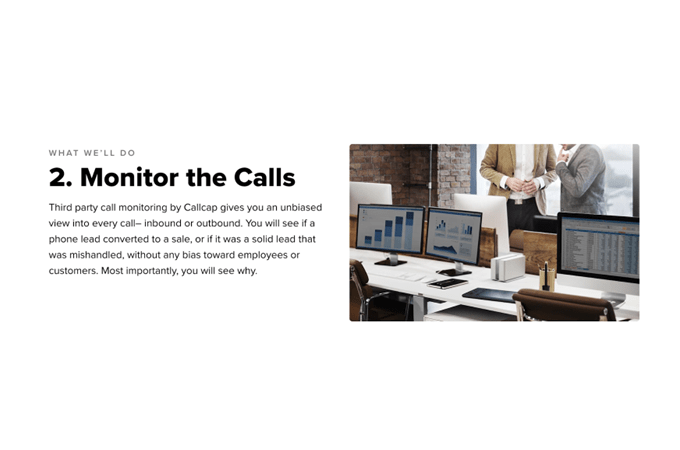
In addition, every call is automatically transcribed, and these transcriptions are easily searchable. Recordings can be downloaded or stored in the cloud.
Pricing isn’t available on Callcap’s website, but our research shows that it’s usage-based and starts at about $29 a month. Set up a demo to get started with Callcap.
CallTrackingMetrics – Best Call Recording Controls

If you want to control just about every aspect of your call recordings, try CallTrackingMetrics. This VoIP call recording software automatically records all inbound calls whether you’re calling from a phone or computer. But you can decide on a variety of settings, including:
- Encrypted call recording (for an additional fee)
- Record from ringing
- Dual channel recording (for an additional fee)
- Record as soon as inbound call connects
- Record outbound calls
What Makes CallTrackingMetrics Great
In addition to offering several unique call recording settings, CallTrackingMetrics comes with unlimited recording storage for the lifetime of your CallTrackingMetrics subscription.
You can also choose to only record part of a call, tag calls for easier searching, and implement call scoring to analyze performance.
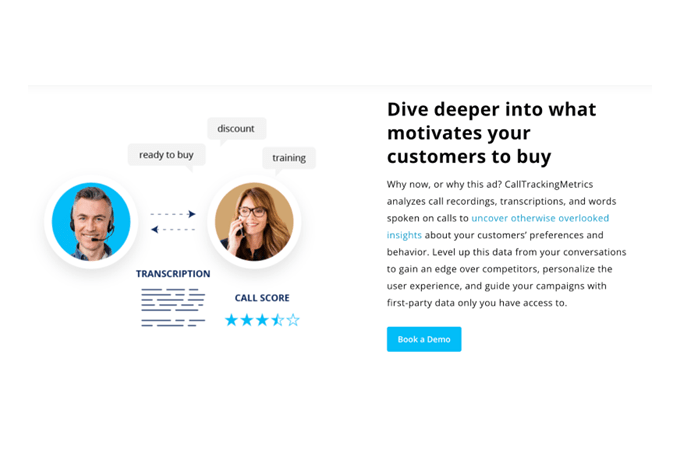
CallTrackingMetrics also excels at providing customer insights. It studies call recordings and transcripts to assess customer behavior and preferences, helping you tailor your services to each customer’s unique needs.
For CallTrackingMetrics, plans begin at $36 per month.
Cube ACR – Best Free Call Recording Service for Android Phones

Cube ACR markets itself as the best call recording app for Android, and it is. For a whopping price of—wait for it—$0, you can record calls on your Android cell phone, WhatsApp calls, and calls on other VoIP apps like Skype, WeChat, and Viber.
Unlike many other VoIP call recording services on our list, however, Cube ACR doesn’t come with any analytics, AI, search and tagging, transcription, or training features. It also lacks the security and compliance features that larger businesses might need.
Instead, Cube ACR is ideal for freelancers or micro-businesses who need to record client or customer calls on a personal Android phone without spending a dime.
What Makes Cube ACR Great
Users love how easy it is to navigate the Cube ACR interface. While simple in design and service, the app does let users customize recording settings. For example, users can set recordings to automatically begin for certain phone calls and not others.
Cube ACR also offers neat features, such as geotagging, which helps you see where your calls are coming from. If you want to bookmark a crucial point in your conversation, just shake your phone, and Cube ACR will mark it.
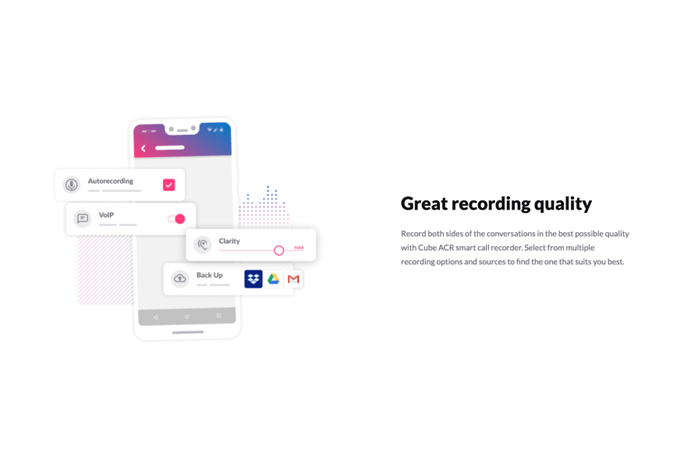
Recordings are automatically shared to your device. But if you want to pay a little bit, you can upload recordings to Google Drive or share them via email.
You can download the app for free on Google Play and explore upgrade options from within the app if needed. But we found that Cube ACR functions well as a free option for any Android user.
Gong.io – Best AI Call Analysis for Sales Teams

If your company’s sales team needs a boost, Gong.io delivers excellent AI-powered call analysis to help your entire team improve. When you link your Google Workspace or Office 365 calendar, Gong finds the dates and times for your upcoming phone and video calls and automatically records them when they happen.
Gong’s insights and analysis are heavily geared toward sales teams, so if you’re not in sales, they may not be useful to you.
One downside is that Gong is rumored to cost a pretty penny—and any actual pricing information kept off the website. Instead, you’ll have to answer several questions to get a quote from the Gong team.
What Makes Gong.io Great
With Gong, each call is transcribed and analyzed using Gong’s revenue and conversation analysis tools. These insights are aimed at helping your sales team identify missed deals and figure out how to close them instead.
Gong also stores recordings and comes with a user-friendly playback interface from which you can:
- Speed up or slow down the recording
- Send snippets of calls to people on your team
- Use keywords to access different parts of your recording
- Download calls to your device
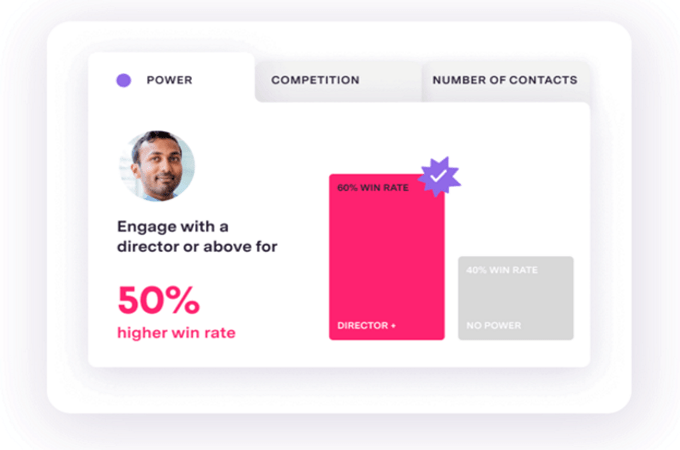
A standalone call recording service, Gong integrates with your CRM, web conferencing software, and VoIP phone system.
To get a quote for your team, fill out Gong’s pricing questionnaire.
RECITE by Numonix – Best for Security and Compliance

RECITE by Numonix is a standalone call recording service that integrates with a business’s existing VoIP or PBX phone system. While it doesn’t offer AI-based analytics, call transcription, or apps, it does come with robust security and compliance features.
This is helpful for legal, healthcare, educational, and finance businesses that must adhere to strict data laws. Despite the increased need for privacy and security, these businesses can benefit from call, video, chat, and screen recordings just like anyone else.
That’s where RECITE by Numonix comes in.
What Makes RECITE by Numonix Great
RECITE uses built-in 256-bit encryption to establish a secure environment. The compliance certificates RECITE offers include:
- HIPAA
- PCI-DSS
- GDPR
- MiFID II
- BASLII
To further ensure security and privacy, RECITE comes with 100 levels of replay permissions, allowing admins to tightly control who has access to recordings.

Recordings are securely stored on the web. Files can be shared via email or password-protected, expiring links. Advanced search options help approved team members easily find the recordings they need.
For pricing, you’ll need to contact RECITE and receive a quote.
