A virtual mailbox gives you a secure, online dashboard to scan, manage, forward, and archive postal mail from anywhere. Whether you’re a digital nomad, a lean startup, or an expat living abroad, virtual mailboxes provide a reliable, privacy-friendly way to stay on top of important documents and packages without being tied to a single address.
The Top 5 Best Virtual Mailboxes for 2026
I reviewed the leading services to help you choose based on budget, mail volume, and where you need an address. Here’s a quick look at my top picks.
Top Virtual Mailbox Services I Recommend:
- iPostal1 – Best for Most Businesses
- Anytime Mailbox – Best for Startups and Lean Teams
- PostScan Mail – Best for Multi-User Accounts
- Traveling Mailbox – Best for Third-Party Integrations
- Earth Class Mail – Best for Handling Sensitive or Confidential Mail
iPostal1 – Best for Most Businesses

iPostal1 is one of the most robust virtual mailbox providers, with a global network of 4,000+ real street addresses across retail mail centers and executive office buildings. That breadth makes it a top choice for freelancers and growing companies that want professional addresses in multiple cities—or for anyone who moves frequently.
Every address is a real street location (not a PO Box), which helps with package deliveries and business registrations. You can manage multiple addresses under a single login and decide what happens to each mail piece—open and scan, forward, shred, recycle, or store—right from the web or mobile app.
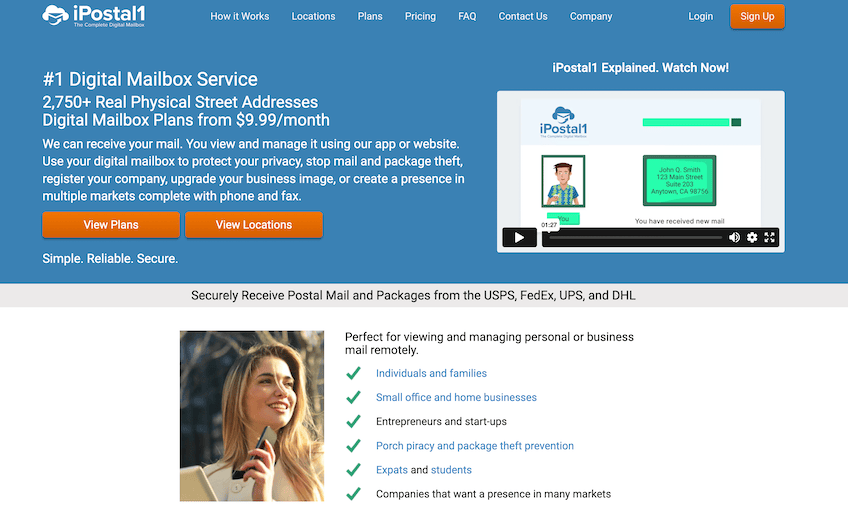
Core capabilities include high-resolution scanning, package forwarding (USPS, UPS, FedEx, DHL), secure cloud storage, and optional check deposit. If you need a broader remote-office stack, the Virtual Office tier bundles a business phone number, voicemail, and digital fax so you can present a polished presence without a physical lease.
iPostal1 also streamlines setup with guided USPS Form 1583 completion and lets you consolidate mail from different departments or brands into one dashboard with flexible recipient controls.
iPostal1 Pricing
Plans vary by address type and mail volume:
- Virtual Mailing Address — Starting at $9.99/month
- Virtual Business Address — Starting at $14.99/month
- Virtual Office — Starting at $39.99/month (includes phone and fax)
Get started with iPostal1 to secure professional addresses and manage everything from one unified inbox.
Anytime Mailbox – Best for Startups and Lean Businesses

Anytime Mailbox keeps costs low without trimming essentials. Choose from 2,500+ global locations and start for as little as $4.99/month (many U.S. locations begin around $9.99). Pick your city, select a tier that fits your volume, and manage mail from desktop or mobile in minutes.
Most locations include real street addresses, open-and-scan services, forwarding, local pickup, and device-agnostic access. Active accounts get unlimited digital storage for scanned content, and many sites also offer shredding, recycling, outbound shipping, and check deposit.
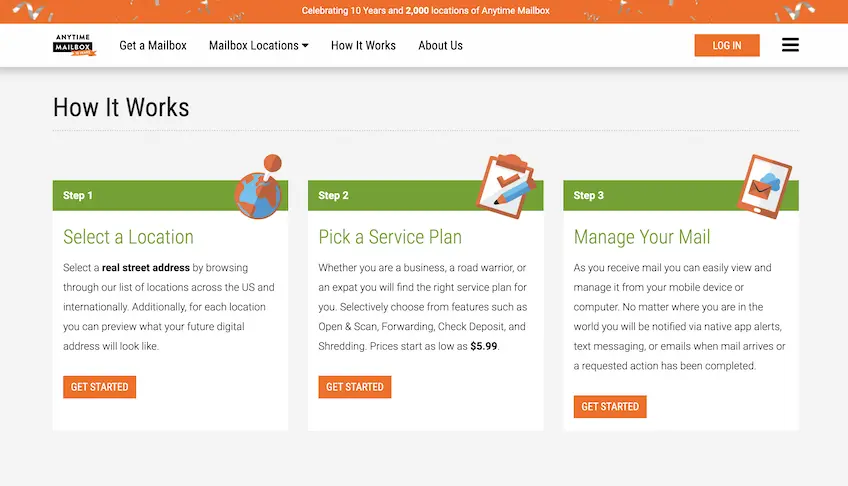
Standard features across most locations include:
- Real street addresses
- Open-and-scan services
- Mail and package forwarding
- Unlimited digital storage
- Access from any device
Many sites add check deposit, secure shredding and recycling, and discounted shipping via USPS, FedEx, DHL, or local carriers. Tiered plans scale by mail items, included scans, and number of recipients, so you only pay for what you actually use.
Anytime Mailbox Pricing
Pricing depends on the address you choose. Entry-level plans at select international locations start around $4.99/month, while many U.S. addresses start near $9.99/month. Higher tiers add more scans, recipients, and bundled actions. There’s also a 30-day money-back guarantee for peace of mind.
Try Anytime Mailbox risk-free and find a budget-friendly address that fits your needs.
PostScan Mail – Best for Multi-User Functionality

PostScan Mail shines when multiple people need secure access to the same mailbox. Add users with unique logins and granular permissions—ideal for teams, families, and organizations. The interface is clean, the mobile apps are straightforward, and in-person pickup is available at many locations if you’d rather grab items yourself.
Addresses are available nationwide and in select international hubs. Each delivery is scanned into your dashboard with real-time updates, and you can search a digital archive, download PDFs, forward consolidated packages, or request shredding.
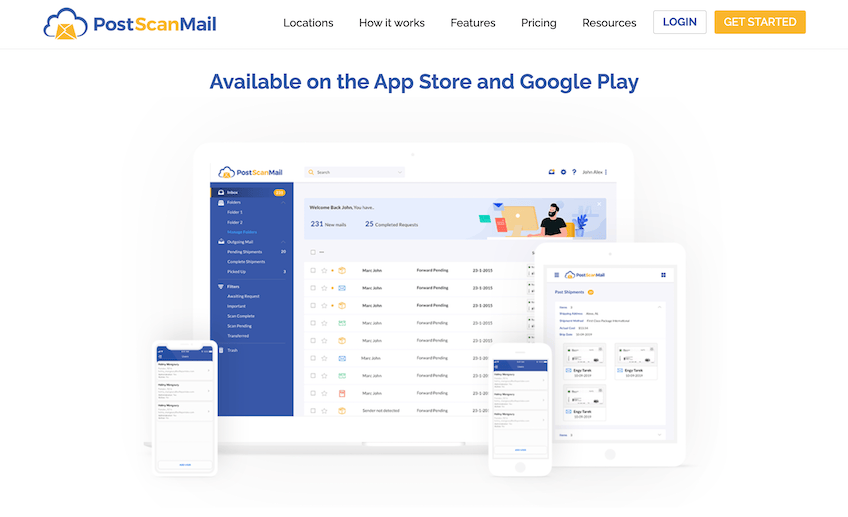
Core features of every plan include:
- Real U.S. street addresses
- Mail consolidation and forwarding
- Automated inbound scanning
- Shipment tracking with real-time updates
- Searchable digital archive and PDF downloads
The platform is cloud-based with strong encryption, email and push alerts for new deliveries, and configurable retention to keep storage fees predictable.
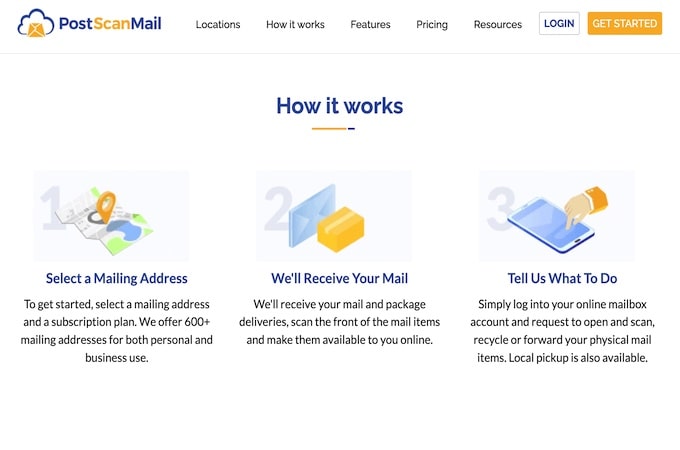
From on-demand shredding to consolidated forwarding, you can tailor each mailbox to personal or business needs.
PostScan Mail Pricing
Simple tiers based on volume and included scans:
- Starter — From $10/month (up to 30 items)
- Standard — From $20/month (adds scans and higher limits)
- Premium — From $30/month (for higher volumes)
Annual billing typically includes two months free. Overages and specialty services (like extra scans or oversized packages) incur additional fees. Sign up for PostScan Mail here.
Traveling Mailbox – Best for Third-Party Integrations

Traveling Mailbox is a great fit for remote workers and productivity-minded teams. It integrates with Dropbox, Google Drive, Box, Evernote, and Bill.com to route scans directly into your workflows. ScanPAK—its prepaid envelope service—lets you mail a batch of documents for bulk scanning into your account.
Key features include high-resolution scanning with OCR, forwarding, secure shredding, barcode tracking on every item, and 24/7 facility surveillance. Plans are flexible, junk mail doesn’t count toward quotas, and you can add multiple recipients per mailbox.
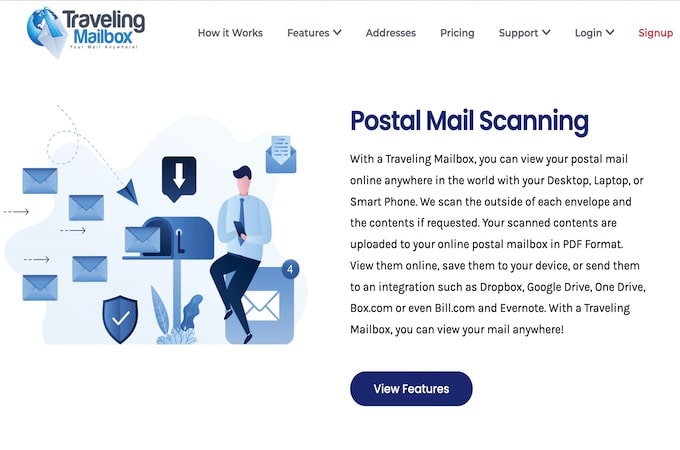
Mobile apps support secure logins and notifications, and storage is unlimited for digitized mail. You can upgrade or downgrade any time as your mail volume changes.
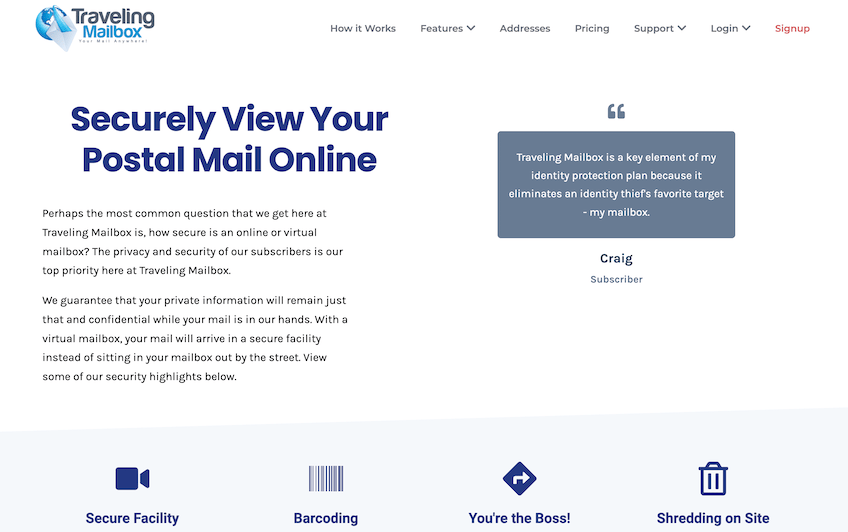
Plans can be adjusted at will, and you can add more recipients for households or distributed teams.
Traveling Mailbox Pricing
Three primary tiers cover most needs:
- Basic — $15/month
- Extended — $25/month (includes rollover)
- Small Business — $55/month (more scans and recipients, plus rollover)
Pay annually to get two months free. Active duty military and veterans receive a 10% discount. Enterprise options are available for high-volume accounts.
Earth Class Mail – Best for Businesses Dealing With Sensitive Documents

Earth Class Mail (a LegalZoom company) is purpose-built for secure handling of legal, medical, and financial documents. Its specialists are HIPAA-trained, and all mail is scanned in high resolution with OCR so you can search across documents instantly. Automated check deposit is available, with a subscription option for frequent deposits.
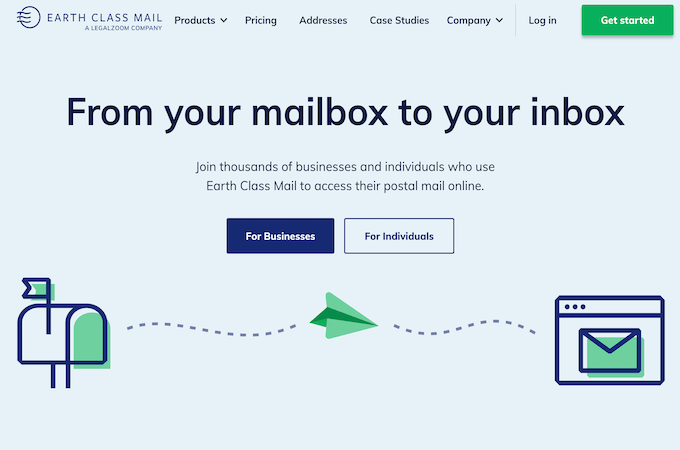
You manage everything from a secure portal—download, recycle, forward, or schedule shipments (including international forwarding). Nothing is opened or forwarded without your explicit authorization.
Automated check deposit streamlines accounts receivable so you don’t have to visit a bank for physical deposits.
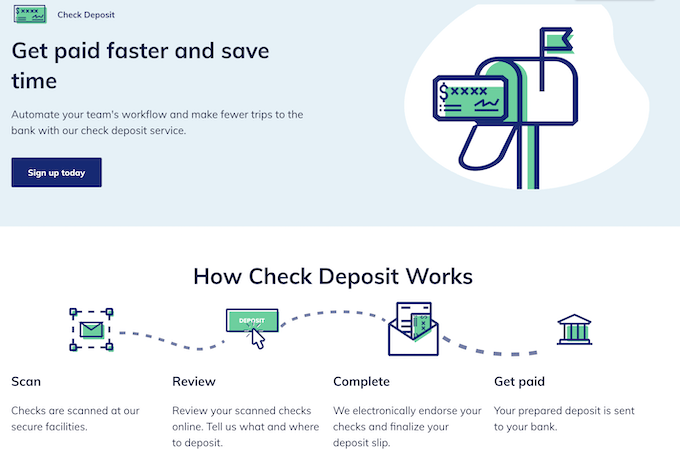
Integrations include QuickBooks, Xero, Google Drive, Box, and Bill.com to keep documents in sync with your accounting and storage tools. Address options span major U.S. markets, and plans include 30 days of complimentary physical storage per item plus unlimited cloud storage for digitized mail.
Earth Class Mail Pricing
Pricing is premium but geared toward security-sensitive teams. Typical plan families include:
MailBox Plans (for individuals and small teams):
- Personal — $19/month (1 recipient)
- Shared — $29/month (5 recipients)
- Premium — $79/month (20 recipients)
MailRoom Plans (for businesses):
- Startup — $139/month (about 100 mail items)
- Business — $229/month (about 250 mail items)
Plans generally include a free trial so you can validate workflows before committing.
How to Find the Best Virtual Mailbox For You
Your ideal provider depends on location needs, mail volume, and whether you require features like check deposit, multi-user access, or a phone/fax bundle. Use the checklist below to compare options confidently.
Service Actions
Confirm exactly what you can do with each mail piece. Ask:
- Can the provider open/scan, forward, recycle, or shred on request?
- Is check deposit available, and what are per-check or subscription fees?
- Are searchable PDFs and bulk downloads included?
- Do they support integrations (e.g., Google Drive, Dropbox, QuickBooks, Bill.com)?
- Are multi-user permissions available for teams or families?
Choose a service that mirrors how you actually handle mail—so you’re not paying for features you won’t use.
Locations and Addresses
Make sure the provider offers a real street address where you need it. If you’re registering a business or receiving packages, PO Boxes won’t cut it. Confirm whether local pickup is supported, hours of operation, and any fees for walk-ins or premium “vanity” addresses.
Some companies own and operate facilities; others partner with vetted mail centers. Review the details for your specific location so expectations match reality.
Security
Look for strict chain-of-custody processes, staff training (HIPAA handling for sensitive mail), encrypted portals, and facility safeguards like surveillance and barcode tracking. Ask about access logs, 2-factor authentication, and how long scanned data is retained.
Features
List your must-haves and map them to plan tiers. Common features include:
- Mail scanning (with OCR) and searchable PDFs
- Package forwarding and consolidation
- Secure shredding and recycling
- Cloud storage (verify limits and retention)
- Check deposit (per-check vs. subscription pricing)
- Third-party integrations (e.g., Dropbox, Google Drive, accounting tools)
Inspect the fee model closely. Some providers charge per scan, page, recipient, or pickup; others bundle these into tiers. Clarify overage charges, storage windows for physical items, and forwarding rates before you sign up.
Ease of Access
Mobile apps and modern web dashboards are table stakes. Check how quickly scans appear after arrival, whether you can request actions from the app, and if real-time notifications are supported for new mail and completed tasks.
Also confirm onboarding support for USPS Form 1583 (identity verification) so you can get operational without paperwork headaches.
Virtual Office
If you want a complete remote business presence, consider services that bundle phone, voicemail, and fax with your address. This keeps your home address private while presenting a professional image to clients and vendors.
Bundled plans are often cheaper than piecing services together. For instance, iPostal1’s Virtual Office tiers include a business phone number, voicemail, and digital fax alongside mail handling.
The Top Virtual Mailbox in 2026
Anytime Mailbox and iPostal1 remain the most versatile picks in 2026 thanks to wide address availability, flexible plans, and strong feature coverage for both individuals and businesses.
Whether you need basic scanning and forwarding, automated check deposits, or a full virtual office, the providers above offer reliable options for travelers, remote professionals, and small businesses. Use the checklist in this guide to match features and fees to your exact workflow, and you’ll land on a virtual mailbox that saves time, protects privacy, and scales as you grow.
Frequently Asked Questions
You can use a virtual mailbox as a permanent address for opening a bank account, registering a business, and receiving both mail and packages. Check deposits and even legal correspondence and tax filing can all be handled through a virtual mailbox. However, you cannot use a virtual mailbox to establish residency in a particular state or country.
A virtual mailbox typically provides a mailing address, mail scanning, package storage, and mail forwarding services. Virtual offices are physical addresses given to businesses without the requirement of a long-term lease. Many virtual offices provide mailbox services, like storing and forwarding mail. But virtual offices also provide things like phone services, meeting rooms, live receptionists, and virtual assistants. If you need more than a virtual mailbox, check out my reviews of the best virtual offices.
People use virtual mailboxes to safely receive and store mail and postal items at secure locations. Virtual mailbox services scan and upload documents to the cloud, making it easy for people to view a digital copy of their mail from anywhere. Using a virtual mailbox can help keep your home address private and helps eliminate clutter and junk mail from your mailbox. Virtual mailboxes can also be used by businesses without a physical office presence and by people who travel frequently.
Yes, virtual mailboxes are safe. While the security standards vary from service to service, most of the best virtual mailboxes use encryption and robust security technology to ensure your mail is safely uploaded and stored in the cloud. Depending on the provider, you can also get your mail shredded after it’s uploaded. If multiple people are getting mail to the same virtual address, you can set it up so each person has their own password and can only access their own mail. Just be aware that an employee at the virtual mailbox service has to open your mail to process and scan it.
The main difference between a virtual mailbox and a PO box is the way you can access mail. A PO box requires you to physically pick up your mail and packages at your local post office, but virtual mailbox services open and scan your mail so you can access it from anywhere. Virtual mailboxes also provide services like document shredding, check deposits, virtual offices, and more. These types of services are not available when you get a PO box from the USPS.
