Purchase order software makes sure your business gets the inventory it needs from suppliers easily and quickly. It streamlines the procurement process, allowing you to rest easy knowing your business will get the products you need later.
We reviewed dozens of purchase order software for quality, efficiency, and reliability.
Below are our reviews and recommendations for the six best purchase order software out there. Each one has its own unique benefits and drawbacks.
The one you ultimately choose might differ from another company. That’s okay. The important thing is you choose one that’s good for your process and needs.
The 5 Best Purchase Order Software in 2025
- Precoro – Best overall
- Xero – Best price for purchase order software
- ManageEngine ServiceDesk Plus – Best purchase order software for IT teams
- Quickbooks – Best purchase order software for Quickbooks users
- Coupa Procurement – Most flexible purchase order software
Precoro – Best overall

Precoro is a modern, intuitive solution for companies that want to streamline purchase orders and budget management.
It brings together all of the important information in one place, allowing each person to see exactly what they need to review to keep the ball rolling.
And building those approval workflows is as easy as it gets. Add as many steps as your specific process takes. Assign the relevant locations, users, and departments, or use custom fields to capture exactly what you need.
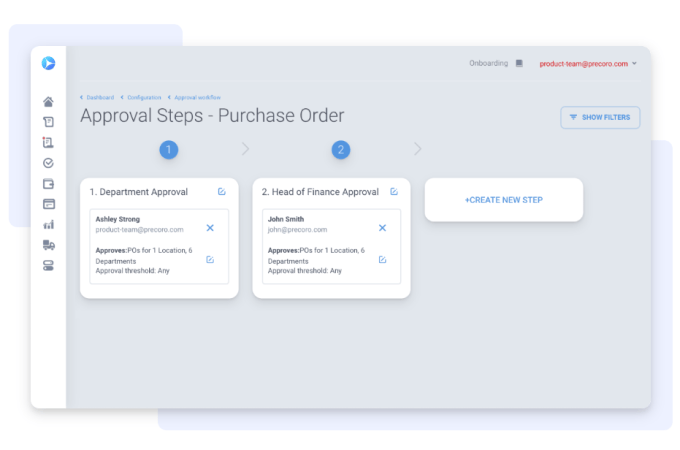
Precoro automatically notifies the next link in the workflow after an approval, denial, or request for revision. Users can attach documents, leave comments, and keep everyone in the loop with a few clicks.
The reporting in Precoro is quite good. It’s not full-bore data visualization software by any stretch, but all the key metrics are visible.
I really liked the real-time budget tracker, which allows people reviewing purchase orders to see the bigger picture. Budgets can be broken down by department, location, or a custom categorization that matters to your company. There’s even a tracker bar that visually displays how much of your budget has been used to date.
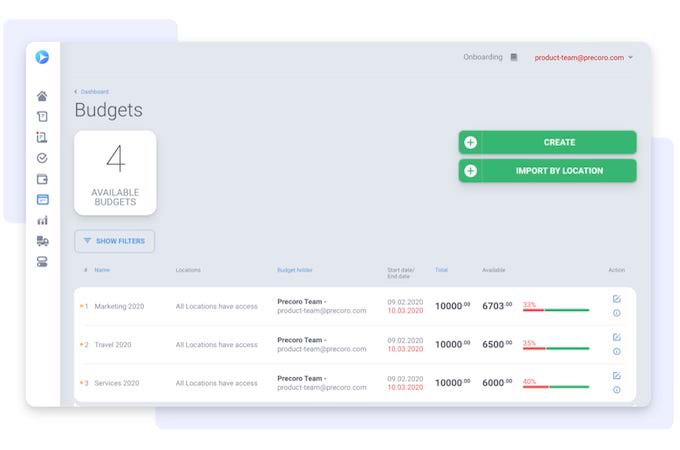
This is not a sprawling tool that tries to do too much. Precoro is purpose-built to help businesses get on top of purchase orders.
Compared to other solutions in this category, Precoro’s user interface is easy to navigate, and the pricing is refreshingly straightforward.
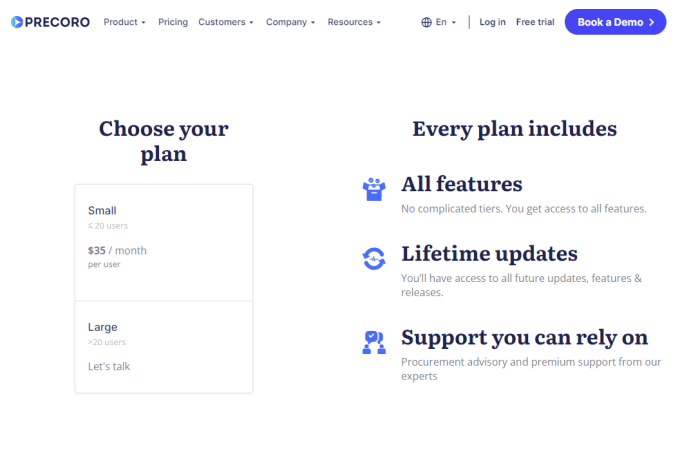
Plans start at $35/month per user. You’ll never have to upgrade your plan to access particular features–Precoro includes everything they offer at that price.
Precoro is an excellent answer for companies that are running into difficulties with their procurement process. Book a demo of Precoro today.
Xero – Best price for purchase order software

Xero is an award-winning accounting software that made our top list in that category. They also offer a great purchase order solution that shouldn’t be slept on.
Using your inventory items, Xero helps you complete purchase orders quickly and efficiently. Like many of the other offerings on this list, they also allow you to customize your purchase order to reflect your company’s brand.
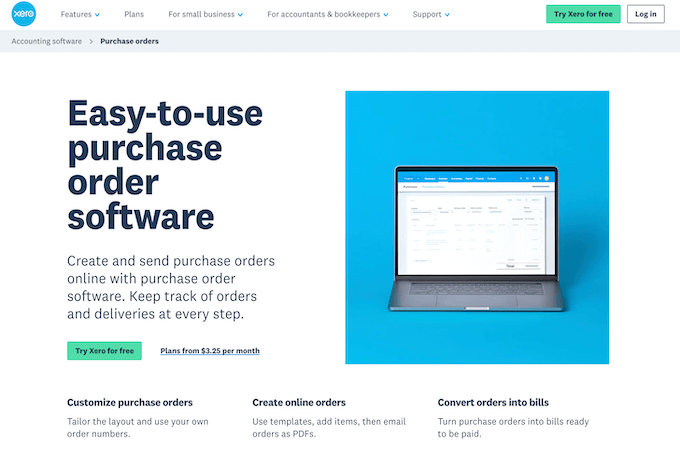
Like Quickbooks, they also help you convert your purchase orders into invoices or bills. The difference, of course, is that they do it through Xero’s accounting software rather than Quickbooks.
As such, Xero is a great choice if you are using Xero already. Plus, the price point at $9.00 per month is very lucrative.
They also offer a free trial option. This allows you to dip your toes in the water before making the decision to jump in. The free trial lasts 30 days, which should be more than enough time for you and your team to get a sense of whether or not you’d like to go with it.
There are a few downsides, though. For one, the learning curve for Xero is a little steeper than the other ones. A few reviews online from customers say that the interface can be difficult to use. Also, they sometimes throw unexpected upcharges on you if you’re not careful.
ManageEngine ServiceDesk Plus – Best for purchase order software for IT teams

ManageEngine ServiceDesk Plus optimizes and automates your IT purchases from a single dashboard. You can use its massive product and vendor catalog to streamline orders and furnish billing for each one.
As a division of Zoho, it should come as no surprise that ManageEngine offers excellent software—and that includes its purchase order solutions.
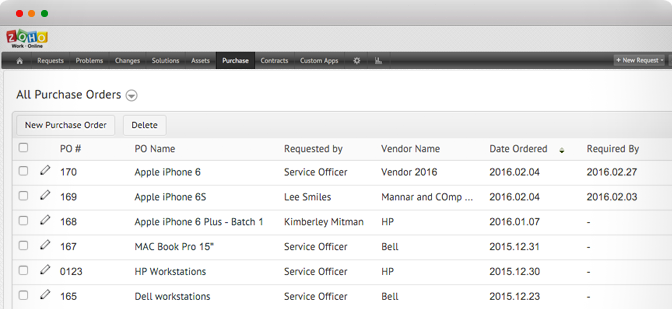
Making purchase orders isn’t the only thing you can do with ManageEngine ServiceDesk Plus. This tool is also also a complete IT help desk solution that supports:
- Reporting/analytics
- IT app management
- ITSM workflows
- Asset inventory reports
- Help desk reports
- Self-service portals
- Project management
- Service catalogs
ManageEngine also offers two different deployment options for you to choose from. You can sign up for the cloud solution or install it on-premises.
If you want to test it out and dip your toes in the water before jumping in, you can try a ManageEngine ServiceDesk Plus demo. Ask for a free quote that’s tailor-made to fit your business.
Quickbooks – Best for purchase order software for Quickbook invoice users

Quickbooks offers invoicing and payment solutions. However, they also have a great purchase order software as well.
As such, it’s a solid choice for any current Quickbook users. If you’re not a current Quickbooks user, but want to know more about why we think it is a great overall small business solution, be sure to check out our full Quickbooks review.
Using its intuitive, user-friendly interface, Quickbooks allows you to easily create high-quality purchase orders. They even furnish unique purchase order numbers.
Each form can be customized to your business’s brand, including logo, colors, and information.
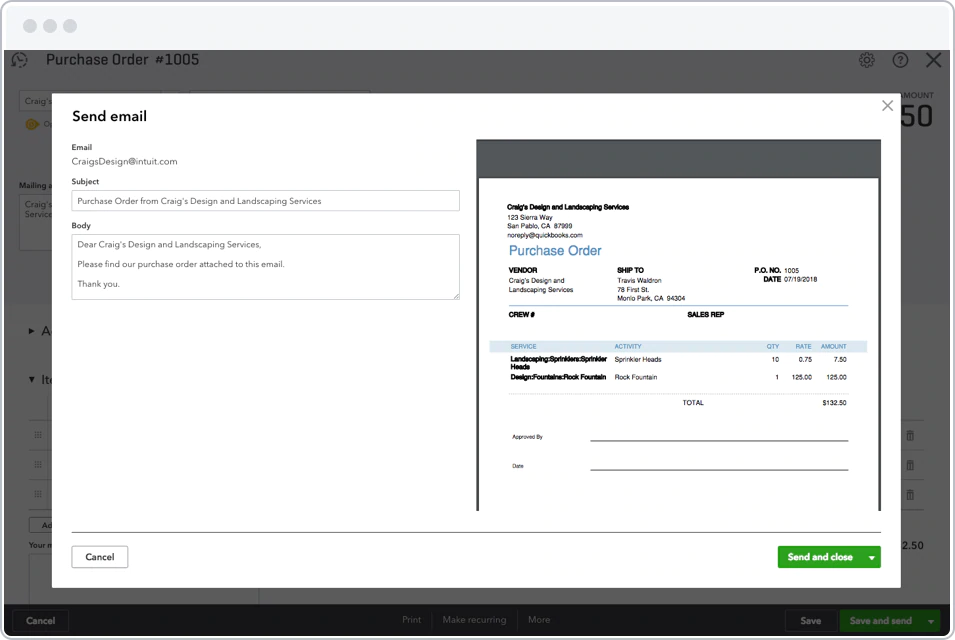
Once the order is complete, Quickbook automates the process for you. They’ll turn your purchase order into a bill you can then send to customers, complete with items, prices, and quantity of the orders.
And since it’s already integrated with their invoicing solutions, you’ll be able to receive payment from customers as soon as they receive the bill and make a payment.
It’s the automation that really makes Quickbooks shine, and that is why I recommend it so highly. Nothing beats being able to set it and forget it.
Pricing and plans start at $12.50 per month for the Essentials plan. The features included with each are as follows:
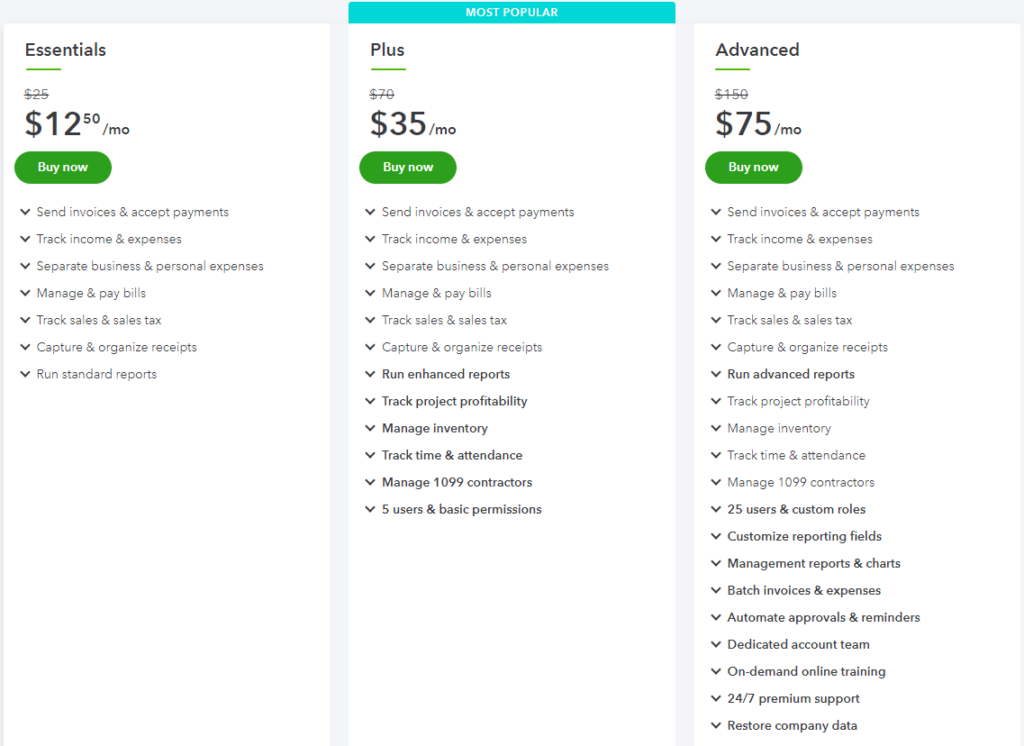
While the Essentials plan should be more than enough for smaller businesses, I recommend going with the Plus plan. That comes with more users and permissions, as well as inventory management and a very handy tool to help you handle 1099 contractors. Great for growing businesses.
Coupa Procurement – Most flexible purchase order software

Coupa Procurement is one of the most popular purchase order options on the market.
They offer a flexible, easy-to-use purchasing system that doesn’t sacrifice quality for affordability.
It’s simple: The interface walks you through the procurement process with its dead simple search bar. They even alert you to products being sold at discounted prices. This allows you to save even more money and stretch the value of your dollar.
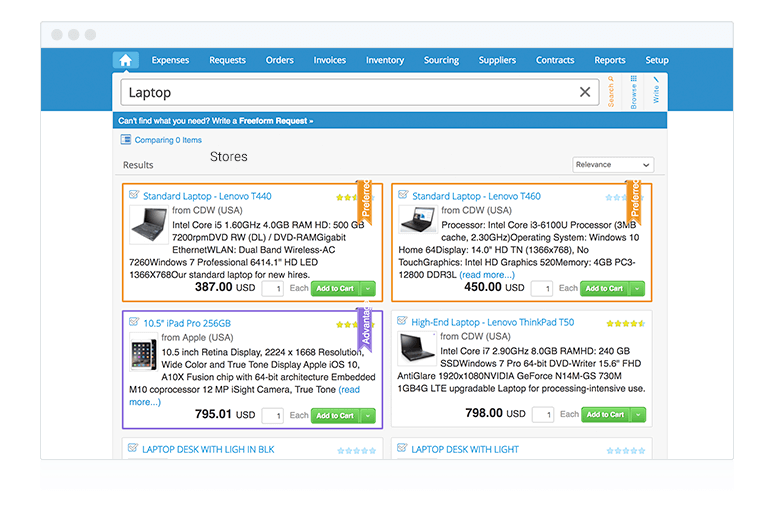
It brings the simplicity of an ecommerce store you use daily, like Amazon, and brings it to the world of procurement.
For services, their statement of work forms are incredibly straightforward. Even your greenest employee can fill them out with ease.
Couple that with their email and mobile approvals process, and you can bet your workflow will be more streamlined when it comes to procurement.
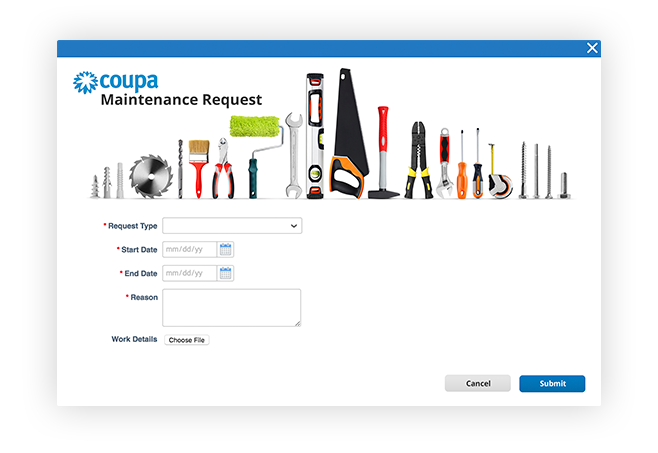
Pricing is obscured on their website. However, Coupa offers a free live demo of their product and a live Q&A so you can have direct access to a representative. They’ll be able to provide you with more pricing information. You could also contact their sales team through a form on their website.
What is Purchase Order Software?
Purchase order software helps create and send POs digitally and physically. This gives businesses the opportunity to send POs online. Purchase order software also makes it possible to print purchase orders and mail or fax a physical copy.
Purchase orders are documents that buyers send to suppliers. Also known as a “PO,” a purchase order requests products or services to be delivered and furnished by the supplier.
Whether you have a traditional brick-and-mortar shop or are starting an online store selling products, purchase orders are a key part of your business.
Here’s a simple example of what a purchase order looks like:
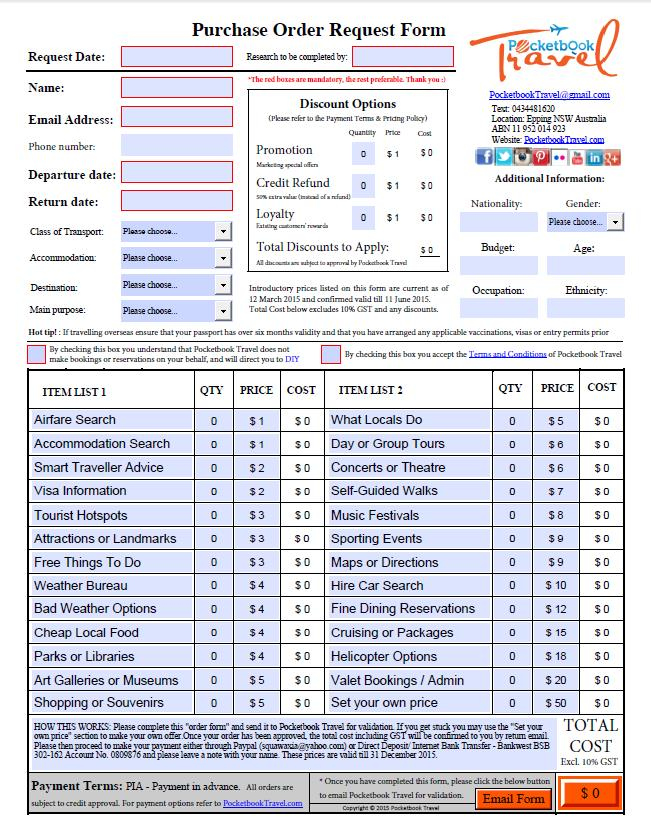
Why do businesses issue purchase orders?
First, POs are legally binding. This means that once a buyer issues a PO to the supplier, they must pay the supplier upon delivery and fulfillment.
Buyers can purchase items on credit, which can be helpful compared to paying in advance.
Purchase orders also act as a record of exchanges between buyers and suppliers. These can be referred back to in case of any disputes—legal or otherwise.
Even lenders and financial institutions can use purchase orders to provide loans and other types of financial assistance to buyers.
Methodology for Choosing Purchase Order Software
When choosing a purchase order software, there are a lot of different criteria you might want to consider.
In our reviews above, we took a look at three different factors we found were most important in good PO software.
Automation
Automated features such as invoicing and billing, as well as notifications to all relevant stakeholders, are crucial for good purchase order software.
It’s the set-it-and-forget-it method of ordering inventory from vendors. You don’t have to worry about the minutes of the process. You’ll be able to easily facilitate the relationship between vendor and buyer with ease.
You’ll also be able to place a purchase order, and the software will automatically send the purchase requisition to the right stakeholder for approval. When it’s approved, it automatically goes to the vendor.
No more following up with people to see if it was sent. That’s the beauty of automation.
Comprehensive catalogs
To satisfy the needs of your team and employees, you’ll want purchase order software that gives you access to the products you need. To that end, you’ll want a PO software with a comprehensive catalog of popular products. It’ll give your team a quick and easy way to get anything from office supplies to tech products. These catalogs can be furnished by suppliers, or they can be managed by a procurement team on-site.
Either way, you want access to the items you need.
Budgeting
A good purchase order software shouldn’t break the bank. Not only does that mean its price point should be right, but the software itself should also help you and your business stay within your budget.
This can be done in a number of ways. The most common way is probably through a budgeting tool that’s customized to your business’s goals and needs.
You should be able to set the dollar amount for your budget, and the tool should also work with multiple different budget types. After all, your business doesn’t just have one budget for everything. It’s subdivided by projects, teams, and divisions in your company.
Your purchase order software should facilitate that.
The Top Purchase Order Software in 2025
Purchase order software is the modern way for businesses to manage inventory. It ensures you get the resources you need at precisely the right time.
Quickbooks and Coupa Procurement are the best purchase order solutions on the market today. But any of the top picks reviewed in this guide can be considered.
- Precoro – Best overall
- Xero – Best price for purchase order software
- ManageEngine ServiceDesk Plus – Best purchase order software for IT teams
- Quickbooks – Best purchase order software for Quickbooks users
- Coupa Procurement – Most flexible purchase order software
- Procurify – Best purchase order software for customization
