Digital asset management (DAM) software is a centralized way to organize, govern, share, track, and distribute a company’s digital assets. This includes documents, images, videos, audio files, animations, 3D files, and any other media saved in electronic format—so teams can find, reuse, and protect the right version every time.
DAM software lets you attach rich metadata to each asset (titles, rights, campaign, product, region, talent, and more) with unique identifiers, making enterprise-grade search, filters, and governance practical at scale.
The Top 10 Best Digital Asset Management Software
- CoSchedule Asset Organizer – Best for marketing teams that want DAM wrapped into a marketing calendar suite
- Wedia – Best license & copyright controls and brand governance for large organizations
- Canto – Best for large organizations that need deep integrations and secure sharing
- Brandfolder – Best easy-to-use asset management with strong analytics
- Adobe Experience Manager Assets – Best for advanced users and Adobe-first enterprises
- IntelligenceBank – Best DAM software for creative collaboration and approvals
- Cloudinary – Best free & developer-friendly digital asset management
- Extensis Portfolio – Best DAM software for content creators and agencies
- Widen – Best DAM software for midsize organizations (now Acquia DAM)
- MediaValet – Best for organizing gigantic, distributed asset libraries
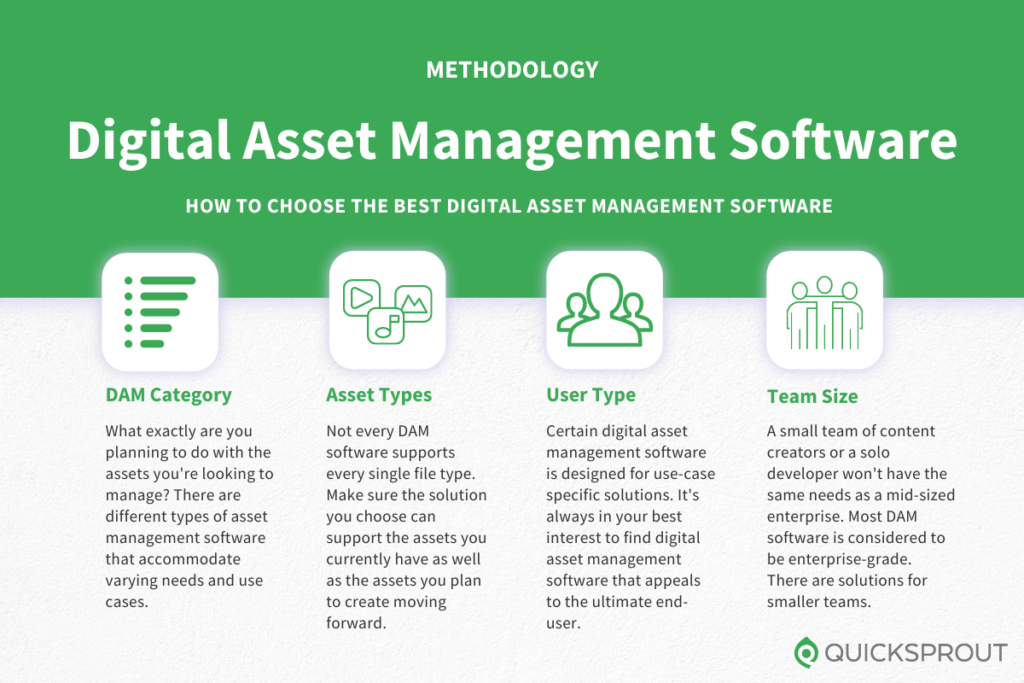
Below are 10 DAM tools I confidently recommend. Use this guide to compare features, governance controls, AI capabilities, integrations, pricing, ideal use cases, and any trade-offs to be aware of before you buy.
CoSchedule Asset Organizer — Best For Marketing Teams
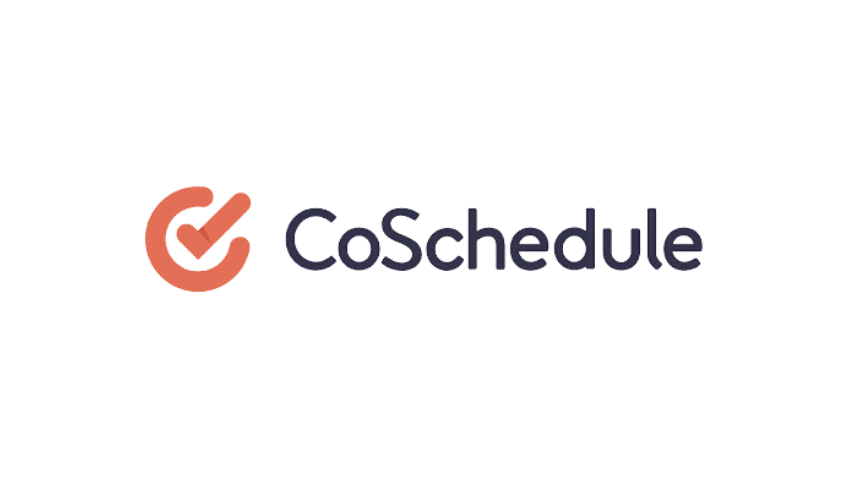
CoSchedule Asset Organizer is part of the CoSchedule Marketing Suite—so alongside DAM, you get a unified editorial calendar, content planning, and campaign coordination tools in one place.
The platform makes it simple for marketing teams to store, index, govern, and share digital content across channels and campaigns.
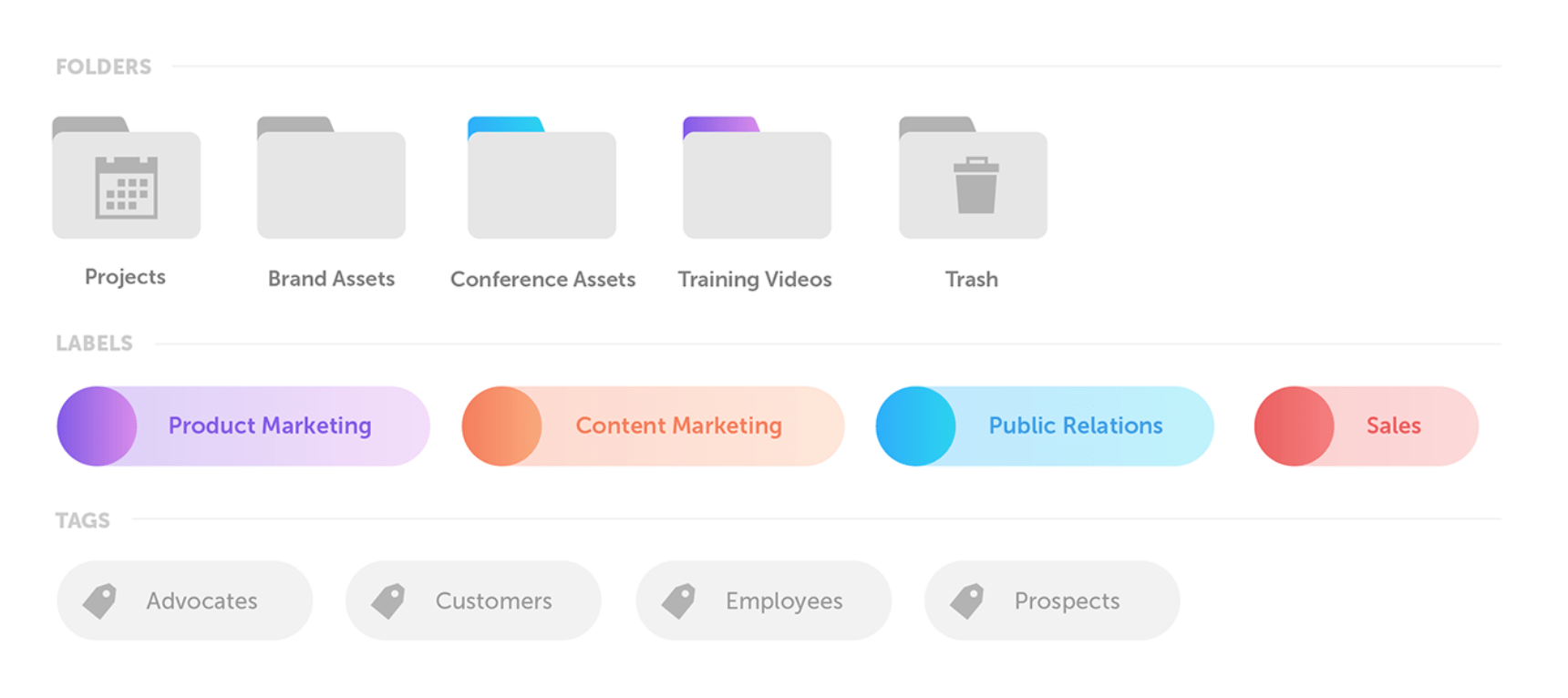
With CoSchedule, marketers can quickly find the files they need for campaigns and instantly see where assets are used. Strong search, folders, and taxonomies keep everything tidy, while usage context reduces team back-and-forth.
The Asset Organizer also helps teams avoid duplicate work. You’ll see if a file already exists before creating a new one, and built-in version control keeps everyone on the team working from the latest approved file.
Other highlights of this software include:
- File storage with custom taxonomies
- Cross-department file sharing
- Built-in version controls
- Universal content library
- Secure file sharing
Updated: CoSchedule’s DAM lives inside Marketing Suite and isn’t sold as a standalone product. You’ll typically request a demo to get started and configure the built-in DAM (labeled “Digital Asset Management/Asset Manager” in Marketing Suite) with your calendar and workflows.
I recommend it for marketing teams that want DAM tightly connected to calendars and campaign workflows. You can request a demo to see it in action.
Wedia — Best License and Copyright Management for Large Organizations

Wedia is an enterprise-grade DAM built for complex, global teams across sales and marketing. It scales from ideation through production, delivery, and long-term control of rich media.
The platform streamlines management for brand photos and videos, 3D files, banners, and retail collateral. It even supports ads, flyers, and POS materials with robust distribution and compliance options.
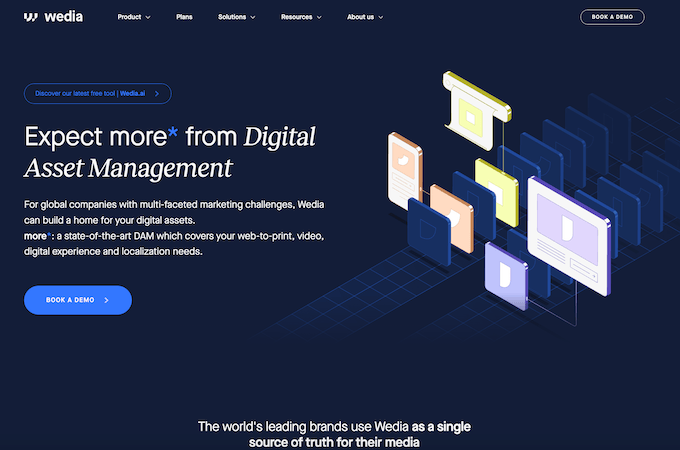
Control is the standout: manage third-party licenses and regulatory compliance, share assets or collections via simple links, and set granular, role-based permissions so only the right people can view, edit, or download.
Attach copyright and licensing details to each asset, add watermarks to images and video, and display clear usage restrictions (where, how long, and by whom an asset can be used). That transparency prevents misuse and protects your brand.
Wedia also includes strong AI: automated metatagging, facial recognition, and sentiment analysis, plus brand-aware models that help teams choose the best asset for each campaign.
Can’t find the right image? Wedia’s generative AI can create on-brand visuals from text prompts—useful for rapid concepting when timelines are tight.
Book a demo to see how Wedia simplifies enterprise asset governance at scale.
Canto — Best for Large Organizations

Canto has been a pioneer for more than 25 years and remains a go-to for large organizations. It adapts well to complex tech stacks thanks to a broad ecosystem of integrations.
It’s trusted by 2,500+ organizations, including Honda, Bank of America, Best Western, LinkedIn, and Columbia University.
Organize assets into folders, albums, or smart albums that auto-sort by type (image, video, document, presentation, and more) and power fast discovery.
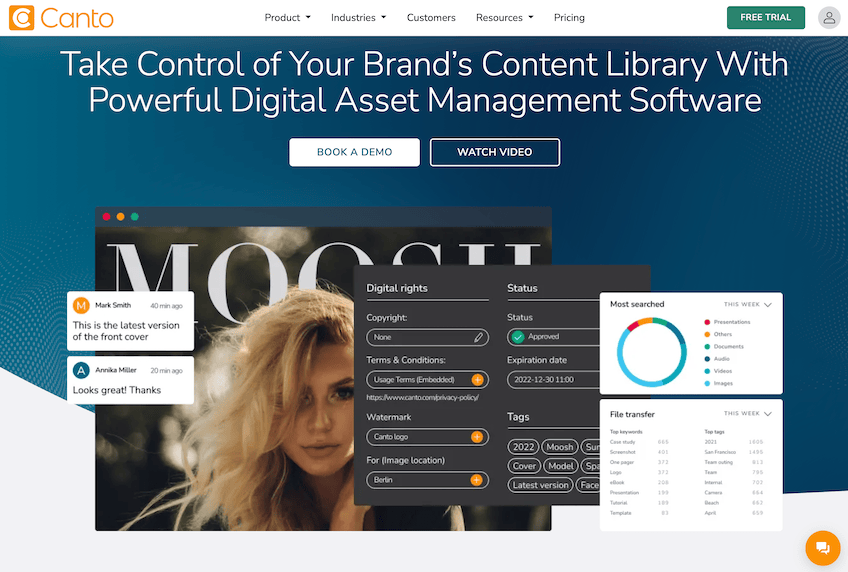
Highlights include:
- Simple default search
- Advanced search with faceting and filters
- Facial recognition for faster talent lookups
- Custom shared libraries and secure share links (with expirations)
- Advanced download and rendition options
- Visual previews and branding tools
- Granular user permissions and collaboration
- Enterprise security and reporting
Canto integrates with tools you already use—Slack, LinkedIn, WordPress, Google Drive, Mailchimp, and more—and runs on AWS for speed and resilience. You can apply digital rights management and custom permissions to keep assets protected.
Pricing isn’t listed publicly. Request a custom quote and start your free trial.
Brandfolder — Best Easy-to-Use Digital Asset Management

Brandfolder is popular with startups and enterprises alike because it’s powerful yet intuitive. Non-technical stakeholders can find, use, and publish on-brand assets fast.
Brand Intelligence uses AI/ML to surface top-performing content, show who’s using what, and how assets are consumed—so you can retire stale files and double down on winners.
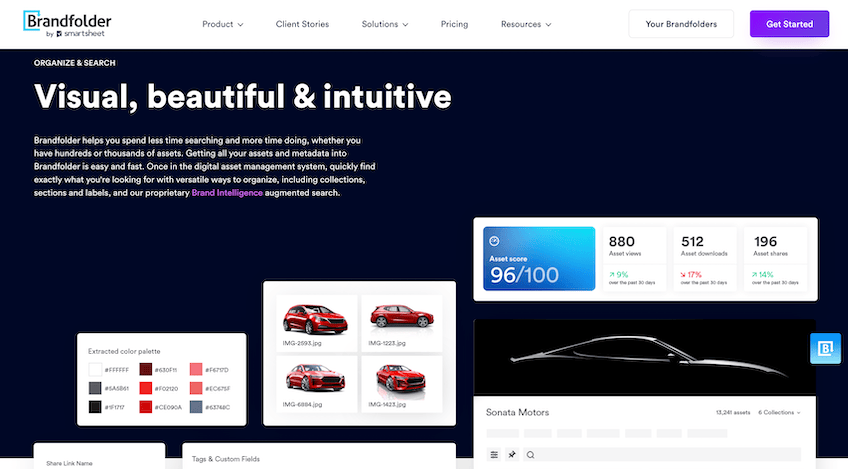
Easily distribute single assets, curated collections, or entire folders using privacy controls, CDN embeds, and user-specific permissions.
Brandfolder offers tailored solutions by industry (retail, agencies, food & beverage, manufacturing, franchises, sports, tech) as well as role-based workflows for marketers, creatives, brand managers, and creative ops.
All plans include essentials like:
- Centralized content repository
- Customizable branding
- Access controls and permissions
- Developer resources with open API docs and SDKs
- Full version history
Higher-tiered plans add asset analytics, document intelligence, SAML/SSO, availability controls, and enterprise creative tooling. The top tier includes digital rights management to keep legal and licensing info attached to each asset.
Request a custom quote and schedule a demo to get started.
Adobe Experience Manager Assets — Best For Advanced Users

As you’d expect from Adobe, Adobe Experience Manager Assets is cloud-native, feature-rich, and designed for scale.
Automation is a strong suit. AI auto-tags, crops, resizes, and distributes assets, turning hours of manual work into minutes. It’s built to manage thousands of assets and complex variant needs.
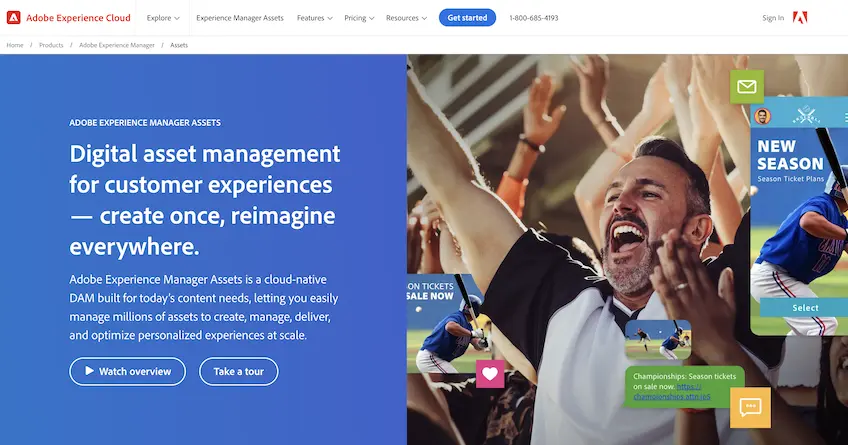
Top features include:
- Asset check-out and collections
- Asset insights and brand portals
- Advanced file support (3D, panoramic, VR, AR)
- File version history
- Multilingual asset management
You can edit directly in-platform instead of bouncing out to third-party editors, locate similar assets automatically, and let Adobe resize for each channel and format.
This isn’t a beginner tool—some features require technical know-how. If you only need basic storage and sharing, you may find it overkill. But if you want end-to-end lifecycle management plus deep insights, AEM Assets is a powerhouse—especially if you already use Adobe’s Experience Cloud.
Request a quote to learn more and get started.
IntelligenceBank — Best DAM Software For Creative Collaboration

IntelligenceBank focuses on content marketing and creative collaboration. It centralizes files and adds robust governance, with AI metadata to speed up tagging and discovery.
Single sign-on (SSO) and out-of-the-box integrations let you work from WordPress, Drupal, Adobe Creative Cloud, and hundreds of other tools. Preconfigured workflows hook into Slack, Asana, Facebook, Dropbox, Shopify, and more.
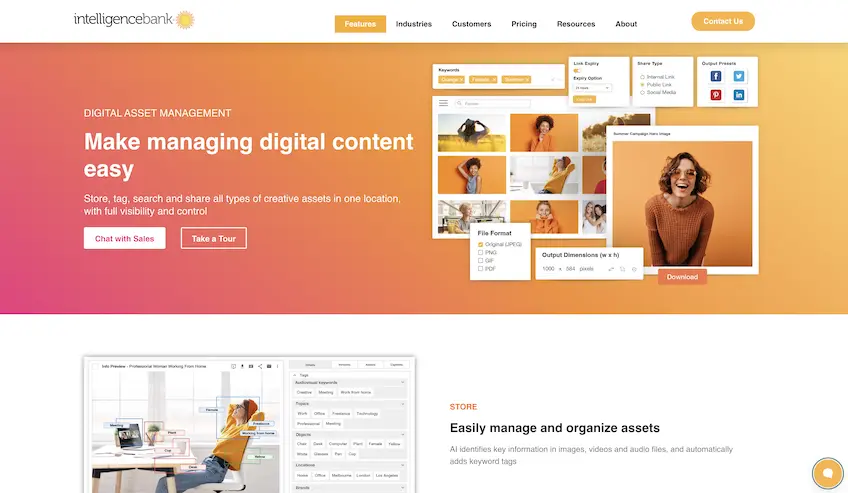
Upload any file type from any source. Manage usage and talent rights, bulk upload, comment, track versions, preview in multiple modes, set alerts, and watermark assets as needed.
Top features include:
- Public link tracking and analytics
- On-the-fly image conversion
- Creative collaboration with internal/external teams
- Auto keyword tagging
- Advanced search and global filters
- Video transformation
- Custom branding
- Secure hosting with daily backups
- Custom storage configuration
Updated pricing: DAM Essentials now starts around $567/month (billed annually). DAM Pro starts around $1,225/month (billed annually). Essentials covers core asset management and AI tagging; Pro adds proofing/markup, approvals, and more enterprise options.
IntelligenceBank also offers branding and marketing operations products. Request a custom quote to get started.
Cloudinary — Best Free Digital Asset Management Software

Cloudinary is trusted by 9,000+ businesses and over a million developers. Petco, Whole Foods, Peloton, Under Armour, Lyft, and Sony are just a few well-known brands using its media pipeline.
Unlike most enterprise DAMs, Cloudinary offers plans for individuals, developers, small businesses, and teams—great if you’re building websites or apps and want image/video management plus a lightweight DAM.
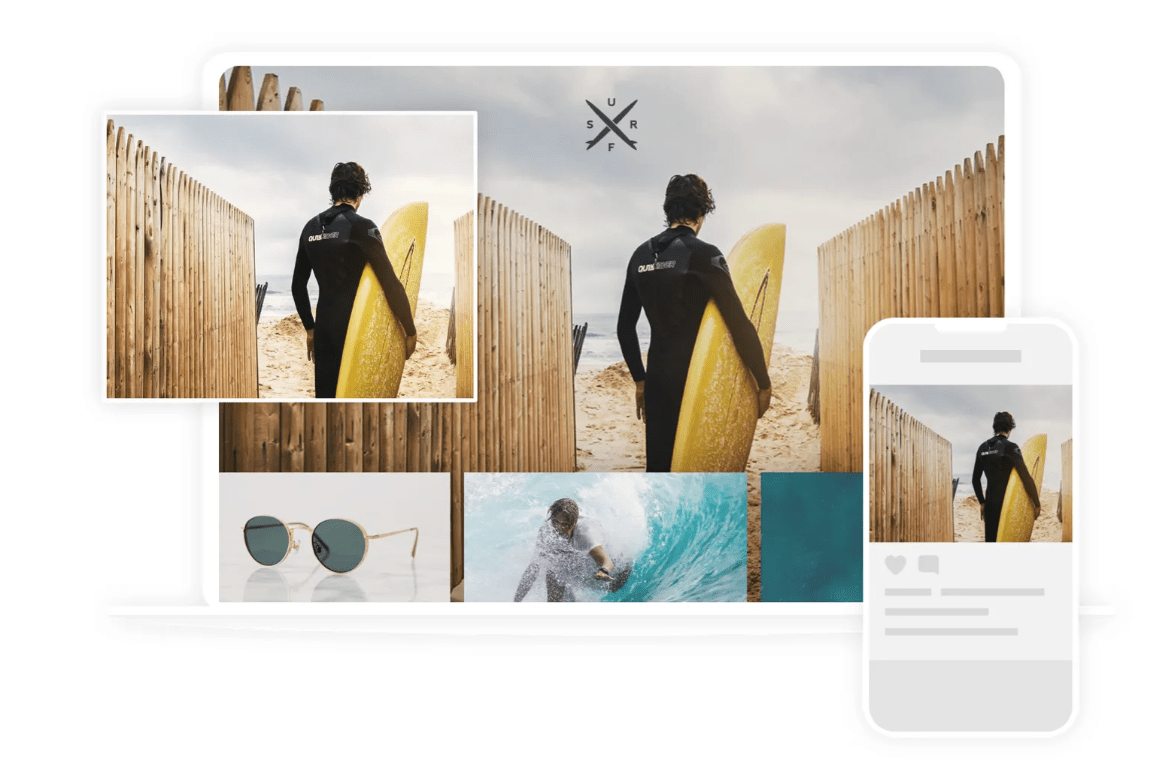
Core features include file storage, transformations, optimization, programmatic video APIs, collaboration, and a wide set of integrations—backed by a global CDN.
Current plans & typical pricing:
- Free — $0 (credits-based limits; suitable for prototypes and small production sites)
- Plus — $99/month (or ~$89/month when billed annually) for up to three users
- Advanced — $249/month (or ~$224/month when billed annually) for up to five users
- Enterprise — Custom quote
Plans use monthly credits that cover transformations, storage, and viewing bandwidth. It’s flexible and cost-effective, but be sure to estimate usage so you choose the right tier.
Extensis Portfolio — Best DAM Software For Content Creators

Extensis Portfolio unifies DAM and brand asset management for images, video, audio, documents, and more—ideal for creators managing multiple clients, brands, and projects.
It saves time on organization and sharing at scale, with smart automation that fits creative workflows.

Top features include:
- Automatic keyword tagging
- Fast, simple uploads and bulk operations
- Robust search tools
- Automated workflows and rules
- Drag-and-drop
- Share assets with a built-in web builder
- Flexible deployment options
- Support for many formats, including large satellite/aerial imagery
Extensis offers options for individuals, small teams, and enterprises. Pricing for Portfolio (on-premises or self-hosted) is via custom quote.
Updated cloud option: Extensis Connect + Insight (the cloud product) typically runs around $200 per user per year billed annually and includes creative asset management alongside font tools. Sign up for a 15-day free trial—no credit card required.
Widen — Best DAM Software For Midsize Organizations

Widen DAM (now known as Acquia DAM) is a cloud-based solution well-suited to SMEs that want enterprise features without heavy complexity.
Although Widen’s roots go back to 1948, the product experience is modern, with a clean dashboard for managing the full asset lifecycle—from ingest and approvals to distribution and archival.
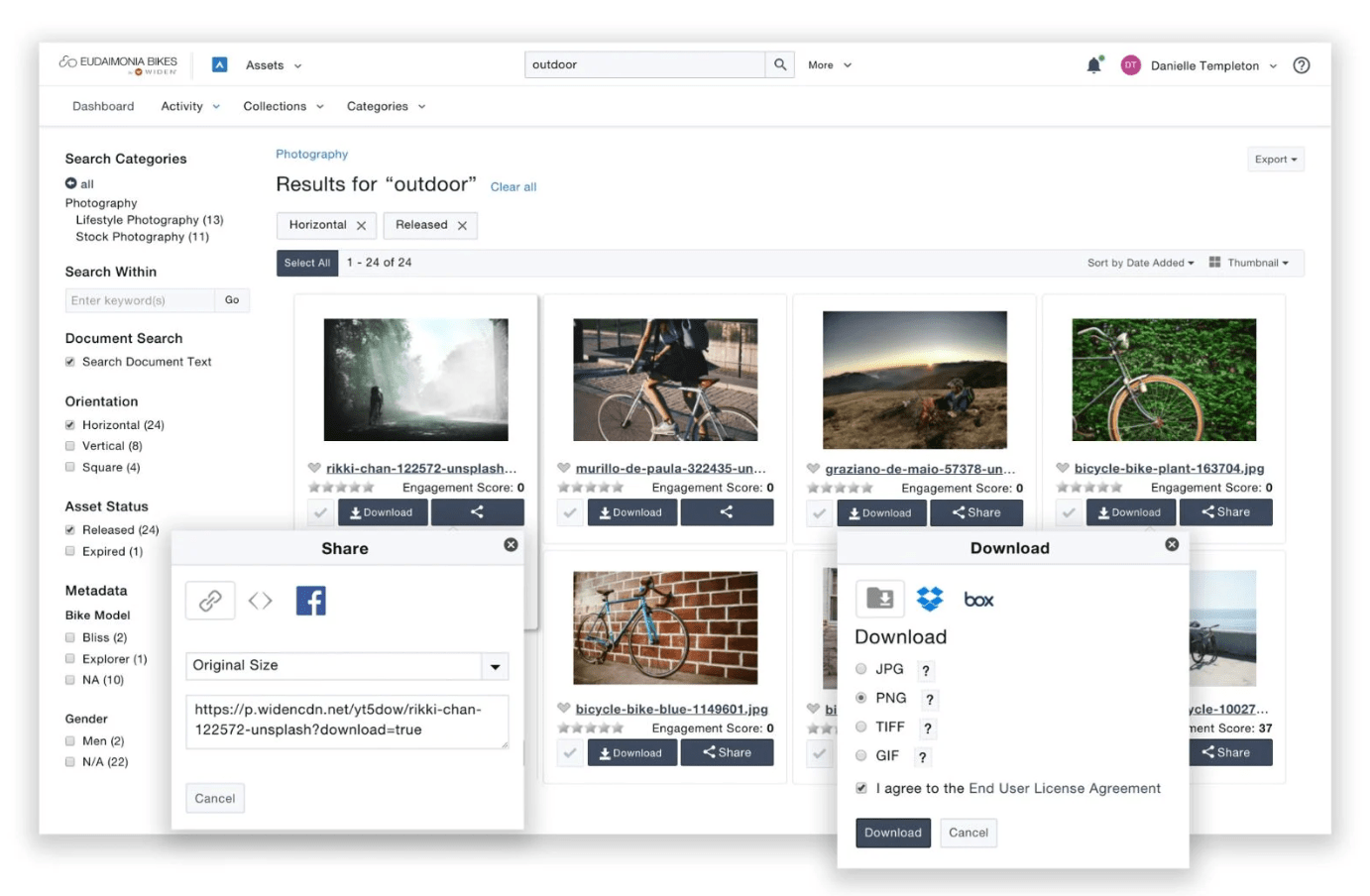
Key capabilities include:
- Enterprise-grade security
- Asset rights management
- File conversions and renditions
- Embed codes and share links
- Asset analytics
- Full-screen previews
- Automatic tagging
- Version controls
- Rich previews
- Faceted search
- User roles and permissions
- Global CDN
- Custom notifications
Beyond DAM, the platform ties into brand management, marketing resource management, and product information management. If you grow into Acquia’s wider DXP, the integration is a plus.
Request a demo to get started.
MediaValet — Best for Organizing Gigantic Asset Libraries

If your organization has years of media, finding a single file can be painful. MediaValet fixes that with serious capacity for storing, organizing, and distributing images, videos, documents, and more—without slowing down.
A centralized, cloud-based interface makes uploads and downloads straightforward—even with terabytes of content. MediaValet supports unlimited users so distributed teams can contribute and retrieve assets without bottlenecks.
Its AI auto-tagging recognizes colors, objects, people, text, and more. Video transcription speeds discovery and can be translated for broader reuse.
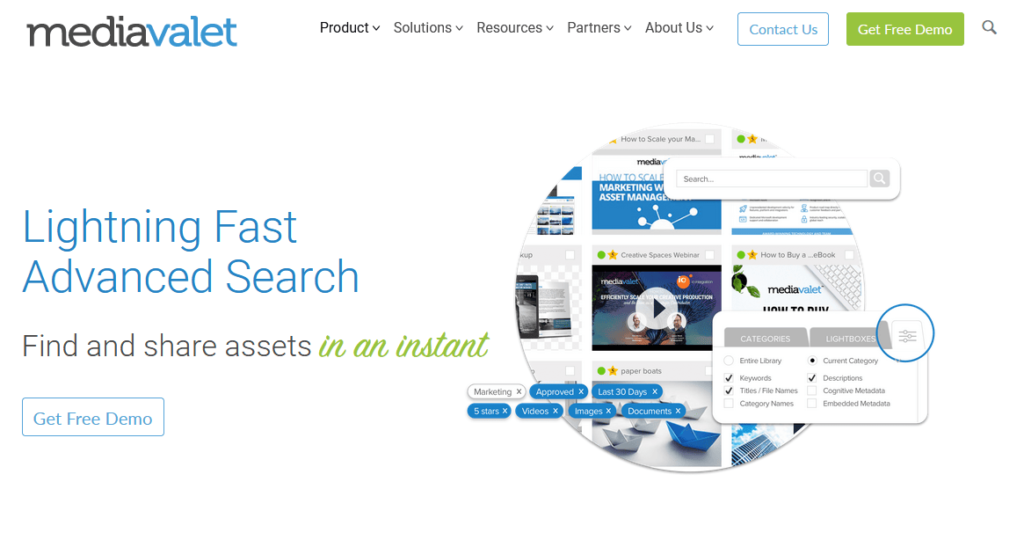
Search is excellent: filter older, poorly tagged assets with Boolean operators, status, and saved searches you can share with colleagues.
Externally, send items of any size to clients and partners, or offer a branded request portal where visitors choose format, size, and color scheme. Watermarking can be automatic.
Overall, MediaValet helps teams sort, update, publish, track, and analyze massive libraries. Pricing is customized, but you can start with a free demo today.
How to Find the Best Digital Asset Management Software For You
Finding the best DAM for your business starts with clarity: who will use it, what files you manage, where assets are published, and how strict your rights and compliance needs are. Different teams value different strengths—marketing may prioritize campaign reuse, creatives need approvals, and legal needs airtight rights tracking.
To make things easier, I use the factors below when evaluating DAMs: category fit, supported asset types, user type, and team size—plus integrations, security, and total cost of ownership.
DAM Category
What exactly are you planning to do with the assets you’re managing? DAMs specialize. Consider whether you need:
- Asset management for marketing and sales material (logos, product images, campaign content, etc.)
- Cold storage and retrieval for large volumes of media that rarely change
- Active collaboration on assets that change frequently (creative production)
- Distribution to clients/partners, marketplaces, or digital retailers with usage controls
Within each category, required features differ. If you only need storage and search, heavyweight rights management may be unnecessary. If you publish externally or license content, airtight DRM, expirations, and territory controls are essential.
If you’ll be iterating on assets with teammates, prioritize editing, conversions, variants, and proofing/approval workflows within the platform.
Asset Types
Not every DAM supports every file type equally.
Most cover images, video, audio, and docs. If you use advanced formats—AR/VR, 3D, panoramic, RAW, or layered design files—confirm native previews, transformations, and metadata support.
Choose a solution that supports today’s formats and the ones you plan to introduce (for example, 3D for e-commerce or vertical-video variants for social).
User Type
Many DAMs are built for specific users—marketing, creative, content ops, or developer-centric media pipelines.
Match the tool to your primary users. Some platforms emphasize creative approvals; others excel at distribution, portals, and analytics; a few focus on developer APIs and automation. If you’re unsure, the reviews above call out the best fit for each product.
It’s in your interest to pick a DAM your end-users will adopt quickly. Adoption drives ROI.
Team Size
A solo creator or small team needs very different capabilities than a global enterprise.
Plenty of DAMs are enterprise-grade, but there are options for smaller teams—and even free plans for individuals. Small teams often prefer cloud-hosted DAM with simple pricing and minimal IT lift; larger orgs may require on-premises or private-cloud deployments and tight SSO/SCIM.
Consider the skills required to run your DAM (admin, taxonomy, rights), integrations with your stack, and total cost (licenses, storage, CDN, and change management) as your library grows.
The Top Digital Asset Management Software in Summary
DAM software centralizes access to your digital assets, enforces brand and rights governance, and supports the full lifecycle—from creation and approvals to distribution, measurement, and archival.
Without a DAM, teams cobble together storage, email, chat, and shared drives. That might work for a few dozen files; at hundreds or thousands, it kills productivity, increases risk, and makes brand consistency impossible. The tools above are proven options—pick the one that matches your users, formats, and governance needs, and you’ll get more content shipped with less chaos.
Frequently Asked Questions
CoSchedule Asset Organizer and Wedia are the two best digital asset management software solutions on the market.
Common features of digital asset management software include search, filtering, facial recognition, branding tools, link sharing, watermarks, expiring links, asset previews, metadata tagging, and file version histories. The best DAM tools also provide features for team collaboration. It’s common for DAM software to have reports, insights, and data related to your company’s assets. This helps you track and analyze all of the assets you’re sharing across different sources.
The cost of digital asset management (DAM) software starts around $100 to $250 per month. This range is primarily for individual users and small teams. Enterprise-grade DAM software can cost upwards of $10,000 to $50,000 or more per year.
Yes, there are free digital asset management (DAM) tools, like Cloudinary, that can be used by individuals and small businesses. Over a million developers rely on Cloudinary, making it one of the best and most popular free DAM tools on the market.
