We recommend Nextiva or RingCentral for most businesses. Both services offer unmatched functionality and a suite of features to satisfy nearly every business communication need.
We spent multiple days and hundreds of hours researching and testing cloud-based phone systems to determine how they stack up for different business situations and needs. The Quicksprout research team effectively compiled over 50 pages of in-depth summaries, feature lists, and data points to help identify the top options.
What started with 30 cloud-based phone systems was first whittled down to 26 products as worthy contenders. From there, we narrowed the final list to 15 cloud-based phone providers that give most businesses what they need for effective communications.
The Top 15 Best Cloud-Based Phone Systems
The following list includes our 15 shortlisted candidates for the best cloud-based phone systems. Nextiva is our number-one pick because it’s affordable, rich with call management and UCaaS features, and simple to set up. Try the Nextiva Essential plan for seven days free.
- Nextiva — Best All-Around Cloud-Based Phone System
- RingCentral — Best for Hybrid or Remote Work
- Ooma — Easiest Setup for Small Businesses
- Zoom — Affordable Call Monitoring
- GoTo Connect — Easiest Call Flow Manager
- Grasshopper — Best for the Basics
- OpenPhone — Best for Multiple Numbers
- Aircall — Most Unique Call Management Features
- 8×8 — Best for Global Companies
- Avaya — Best for Toll-Free Phone Calls
- Dialpad — Most Flexible
- Google Voice — Best for Solopreneurs
- 11Sight — Best for Sales and Marketing Teams
- Net2Phone — Best for Reception Management
- Webex — Best for Hardware Integration
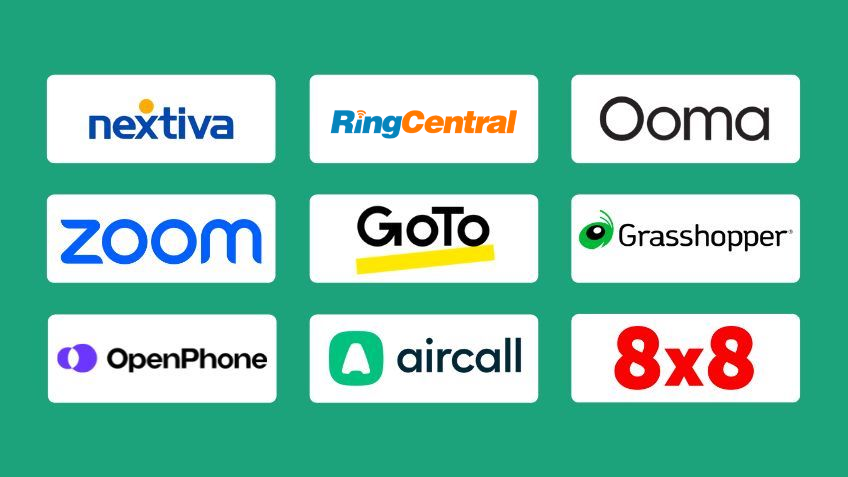
How We Evaluated the Best Cloud-Based Phone System Companies
We used a clear, concise process to evaluate the best cloud-based phone systems, which we’ve outlined in the methodology below. You can also jump straight to the reviews to learn more about each company and what it offers.
We started with the 30 products we evaluated in the first round. Those companies were:
11Sight, 1VoIP, 3CX, 8×8, Aircall, Avaya, Call Hippo, Channels, Cloudtalk, Dialpad, Evoice, Freshdesk, Genesys Cloud, Google Voice, GoTo Connect, Grasshopper, Microsoft Teams, Mitel, Net2Phone, Nextiva, Ooma, OpenPhone, Phone.com, RingCentral, Talkdesk, TalkRoute, Vonage, Webex, Windstream, Zoom.
First up, we took four products off our list because they’re primarily call center software options rather than cloud-based phone systems.
Then we took a closer look at the remaining 26 products.
How We Narrowed the List of Qualified Cloud-Based Phone Systems
We used the following essential criteria for cloud-based phone systems to determine which products should make our shortlist:
- Ease of admin: Having a simple setup and user-friendly admin console can make it easier for teams in businesses of any size to communicate with one another and with customers or clients without always relying on a tech support department.
- Quality and reliability: Companies should be able to make and take calls without worrying about call dropping, interference, or other problems that could harm the customer experience.
- Desktop and mobile apps: The ability to switch from desktop to mobile, and vice versa, makes a business phone system mobile, allowing users to make calls wherever work takes them.
- Call management: With the right cloud phone system, businesses can direct and manage calls how they see fit. The best options have robust call management features, like blocking, transferring, forwarding, and parking.
- Collaboration features: Medium to large organizations typically have multiple teams that must communicate and collaborate with one another. Features like text messaging, file sharing, and video conferencing make that possible.
- International calling: If your business operates in several companies, international calling is a must. Some cloud-based phone systems include unlimited international calls and affordable numbers to cater to global businesses.
- Unlimited calling: There’s no reason to overpay for the calls you make and accept. Businesses with high call volumes often benefit from unlimited calling rather than per-minute charges.
Out of the 26 products on our list, some of them simply didn’t meet all of these criteria. A few did, but didn’t have as highly rated reviews, overall satisfaction, or affordable pricing as other products that also met the criteria, so those products were cut as well.
Therefore, the following 11 brands are those that made our initial list but ultimately are not Quicksprout-recommended:
1VoIP: You won’t get unlimited calling in low-tier 1VoIP plans, but the pricing for these plans is comparable to companies that do include unlimited calling.
Evoice: Evoice offers simplicity — a good thing for many businesses — but that simplicity could trump functionality for companies needing more features.
Talkroute: Talkroute is quite similar to Evoice and Grasshopper, but its lack of features on its entry-level plan had us question why it had similar pricing, too.
Phone.com: Phone.com is your average cloud-based phone system, but it only features unlimited calling on its higher-tier plans. There are simply better options for comparable prices.
Mitel: Although Mitel has a wide range of phone systems to meet various business needs, its options mostly cater to companies with on-premise systems. Plus, you’ll need to contact the company to get some insight into its pricing.
CallHippo: CallHippo’s plans are more expensive than others with similar or more features. Higher-tier plans include tons of call management perks, but their costs would likely only be warranted for large organizations or call centers.
Microsoft Teams: You won’t get unlimited calling with Microsoft Teams, and it surprisingly lacks some basic features even though its prices align with more robust products.
3CX: At some point, most businesses will need to contact tech support for help with their phone system. However, 3CX only allows support tickets for an additional cost.
Vonage: Vonage certainly offers a lot with its VoIP phone system, like collaborative tools, scheduling, and team messaging from a user-friendly console. Unfortunately, it didn’t make our list because of its not-so-great user reviews across multiple channels, like WhichVoIP and TrustRadius.
Channels: Channels has many similarities to 11Sight as a customer-focused contact service, but we dropped it from our list because of its monthly calling limits.
CloudTalk: CloudTalk works great as the call center software it’s designed to be, but we don’t feel like it fits the bill for companies needing more UCaaS-friendly features.
The Top Cloud-Based Phone System Companies Left Standing
The best all-around cloud-based phone system for most businesses is Nextiva because it includes just about every feature you need for a reliable, secure, and user-friendly phone system. Get started with Nextiva today.
- Nextiva — Best All-Around Cloud-Based Phone System
- RingCentral — Best for Hybrid or Remote Work
- Ooma — Easiest Setup for Small Businesses
- Zoom — Affordable Call Monitoring
- GoTo Connect — Easiest Call Flow Manager
- Grasshopper — Best for the Basics
- OpenPhone — Best for Multiple Numbers
- Aircall — Most Unique Call Management Features
- 8×8 — Best for Global Companies
- Avaya — Best for Toll-Free Phone Calls
- Dialpad — Most Flexible
- Google Voice — Best for Solopreneurs
- 11Sight — Best for Sales and Marketing Teams
- Net2Phone — Best for Reception Management
- Webex — Best for Hardware Integration
Match Your Scenario to the Right Cloud-Based Phone System Solution
Now, let’s focus on the different reasons you might want to use a cloud-based phone system. We’ve identified seven popular use cases below and suggested the top options, based on our research, for each situation.
- You need an all-in-one cloud-based communication platform
- You have a remote or hybrid workforce
- You manage a high volume of inbound and/or outbound calls
- You want your employees to have desk phones
- You want to record or transcribe phone calls
- You want a lightweight phone system that goes wherever you do
- You make a lot of outbound international calls
You need an all-in-one cloud-based communication platform
Best Option: Nextiva
Whether you use your phone system most for internal communication, external communication, remote work, or a blend of all of the above, Nextiva can handle it. Unlimited video calling, team messaging, and unlimited faxing are just a few features Nextiva offers.
Nextiva also makes it easy to track the customer journey, respond quickly to customer requests, and send feedback surveys to learn about your customers’ needs.
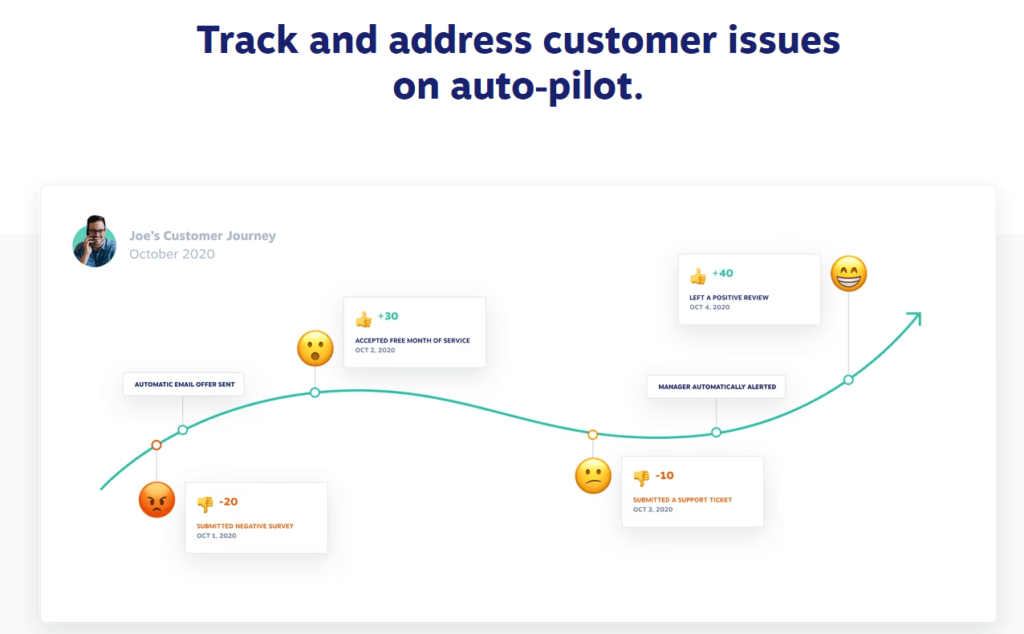
Another great choice: RingCentral
RingCentral is heads and tails above many competitors as a UCaaS solution. Call recording, auto-attendant, document sharing, and an array of add-ons, like webinars and virtual conference rooms, help teams and customers get what they need from your phone system.
If you’re implementing an all-in-one cloud phone system, be sure to consider:
- Collaboration features: How easily and in-depth can team members connect with each other to work on projects or get on the same page with customer support when using the product?
- Desktop and mobile apps: A cloud-based phone system that includes both desktop and mobile apps to conveniently take calls in or outside of the office can cater to virtually any employee.
- Ease of admin: How involved will tech support need to be in setting up and maintaining the system, and will this present any potential bottlenecks for the team?
- Types of phone numbers: Well-rounded cloud-based phone systems give you plenty of options for phone numbers, including toll-free, local, and international numbers, making it easier for customers across the globe to contact your company.
- Unlimited calling: Companies with high call volumes can benefit from unlimited calling to avoid excess charges.
You have a remote or hybrid workforce
Best Option: RingCentral
RingCentral has some of the highest-rated mobile apps for cloud-based phone systems. The apps for iOS and Android devices let users team message, participate in video meetings, send faxes, and do just about anything they’d do from a computer.
Hybrid teams will also appreciate the seamless transition from remote to on-site with RingCentral’s phone system that operates just as well as an in-office phone system.
Another great choice: Nextiva
Nextiva is an excellent option for hybrid workforces, as its mobile apps don’t rate as high as RingCentral’s. However, if your company operates the system mostly from computers, you’ll find Nextiva’s features comparable and easy to use.
As a bonus, you could get more life from the affordable entry-level plan than you would with RingCentral’s, which has a 20-user limit.
Remote and hybrid workforces should be sure that their phone system addresses the following:
- Desktop and mobile apps: Allow remote and hybrid workers to switch between desktop and mobile apps as needed. When working remotely, some systems let them manage calls solely from a mobile app.
- Ease of admin: Keep things simple for off-site workers with an easy-to-use admin panel with little to no learning curve.
- Collaboration features: Collaborative tools let teams connect seamlessly, no matter where they work.
- Monitoring features: When the team isn’t always in the office, it’s crucial for a phone system to have call monitoring capabilities to ensure excellent support for customers.
- Customer support: Remote teams may not have accessible tech support to contact for help. A phone system provider’s customer support can fill in and save the day with multiple convenient contact methods.
You manage a high volume of inbound and/or outbound calls
Best Option: Nextiva
Nextiva has plans that suit medium to large organizations with high call volumes and offer plenty of scalability, even for call centers. Numerous call management features keep things feeling simple for users, even when phone lines get swamped.
Another great choice: Aircall
Aircall actually includes several call center features in its plans, regardless of the size of your business. Additional unlimited calling gives you lots of bang for your buck.
However, it lacks the same level of collaborative features and hands-on customer support as Nextiva.
If your business rarely has low-volume calling days, be sure to consider:
- Call management: Full-featured phone systems like many on our list include automated and manual call management features to customize phone systems down to every last detail.
- Call recording and transcription: Boost employee training with the ability to record and transcribe calls.
- Quality and reliability: Avoid dropped phone calls or noise interference with reliable cloud-based connections.
- Outbound calling features: Outbound calling is just as necessary as inbound calling for comprehensive customer support. Make sure a phone system makes contacting customers and clients simple.
- Monitoring features: Keep abreast of your phone representatives’ ability to provide support with call monitoring and training features.
- International calling: Call centers and global businesses tend to need affordable pricing and versatile international calling capabilities.
- Unlimited calling: There’s no need to pay ridiculous charges for phone calls with unlimited calling included.
You want your employees to have desk phones
Best Option: Ooma
Ooma has easy-to-setup plug-and-play phones that don’t need a technician to install. Plus, each user can operate the system from an already-installed desk phone, many of which are compatible with Ooma with an adaptor.
Here’s a look at a few of Ooma’s IP phones:
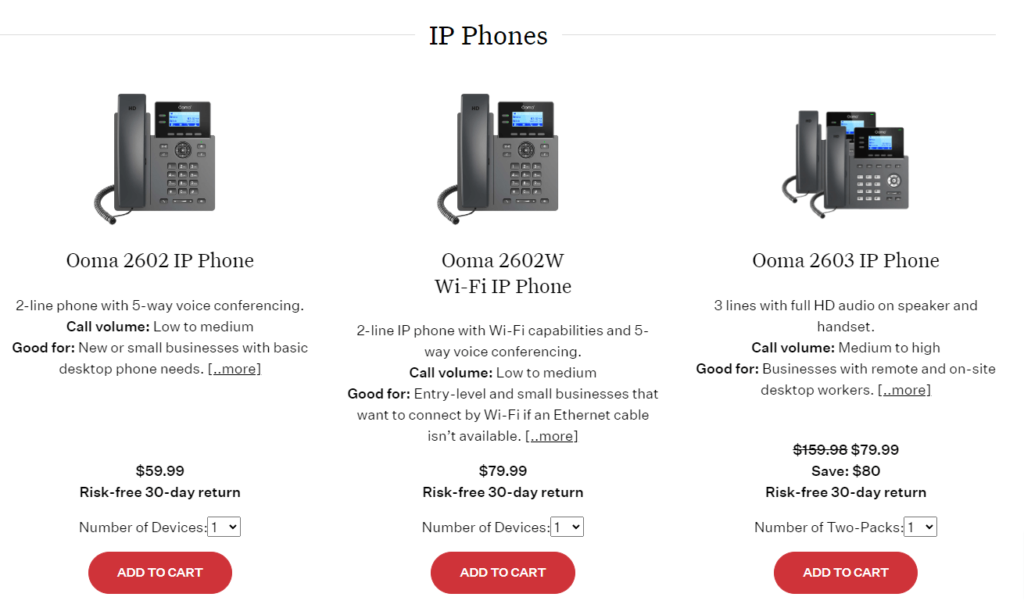
Another great choice: Webex
Webex is another solid option with reliable and highly functional desk phones and other phone system equipment. Webex is owned by Cisco, so its equipment integrates seamlessly with other Cisco hardware. This makes it an excellent choice for companies already using Cisco smartboards, video bars, and other accessories.
If your team can’t operate solely on mobile devices or digital equipment, think about:
- Ease of admin: Managing a system’s hardware can be a little more complicated than managing digital equipment. Consider how a company’s hardware might fit in with your company’s technical abilities.
- Call management: Does the desk phone offer multiple call management features, like voice conferencing, transferring, and forwarding?
You want to record or transcribe phone calls
Best Option: Zoom
Zoom may not have the laundry list of features that other phone systems have, but it certainly makes up for it with its call monitoring capabilities. In fact, you can set Zoom to automatically record and transcribe calls for easy review.
Supervisors can use features like listen-in, barge, and whisper during calls for real-time training, too.
Another great choice: Dialpad
Dialpad uses its proprietary AI system to transcribe calls with impressive accuracy. Supervisors can use the system to get alerts when more assistance might be necessary on a call based on keywords or an overall negative tone.
Do you need to monitor calls for training purposes? Here’s what to look for:
- Call recording and transcription: High-quality recordings and accurate transcriptions allow for a smoother training and employee monitoring process.
- Security and compliance: Make sure your customer information is protected during recordings and transcriptions with a phone system that follows the most current security and compliance regulations.
You want a lightweight phone system that goes wherever you do
Best Option: Grasshopper
Grasshopper is the epitome of simplicity. It’s a straightforward phone system with a setup that only requires choosing a phone number and inputting the number you’d like to forward calls to.
Still, be aware that when we say lightweight, we mean really lightweight. Grasshopper is very stripped down with only basic call settings and functions, so it’s best for solopreneurs or micro businesses.
Another great choice: OpenPhone
OpenPhone is a beefed-up version of Grasshopper with more calling features and affordable multi-number support. It’s still lightweight compared to many others on our list though, making it a good fit for small businesses.
Workers who want a mobile-friendly phone system should pay attention to:
- Desktop and mobile apps: What kinds of apps are available with the phone system, and how well do they perform, according to user reviews?
- Ease of admin: Having a lightweight phone system won’t make much sense if you still need lots of support to set it up and manage it.
You make a lot of outbound international calls
Best Option: 8×8
Depending on the 8×8 plan you choose, you can get unlimited calling to up to 48 countries. Other countries come with a charge for outbound calls with variable pricing per country.
Businesses can also choose phone numbers from more than 100 countries to establish a customer support presence globally.
Another great choice: GoTo Connect
With GoTo Connect’s highest tier, businesses get unlimited outbound calling to 50+ countries. However, the service is a bit pricier than 8×8, especially if you mostly make calls in some of the more common countries for business communications, like Canada, the United States, and the United Kingdom.
Global companies should look for the following features:
- International calling: It’s obvious that international calling is necessary, but make sure your phone system provides free or affordable minutes that fit your usage.
- Pricing: Companies offer various pricing structures and add-ons for different needs. Compare the cost of international minutes, flex or pay-as-you-go plans, and enterprise plans to determine your best option.
Cloud-Based Phone System Reviews
When we began researching cloud-based phone systems, we wanted to find the very best options for most businesses. Therefore, we made sure that our top recommendations meet specific requirements that we feel most companies would look for in this type of phone system. Read our reviews to learn what each product does best and to narrow the options for your situation.
Nextiva – Best All-Around Cloud-Based Phone System

No matter how your business handles calls or how many it takes each day, Nextiva’s business phone features can make call management feel like second nature in your business. Auto-attendant, call screening, advanced interactive voice response (IVR), and multiple other call management features ensure timely responses, self-help, and quick customer care.
Nextiva also keeps your teams productive with various collaborative features, including mobile MMS/SMS, screen-sharing, and unlimited video conferences with unlimited participants. To improve customer care, use the barge-in feature to hop on a call when more assistance is necessary.
Although Nextiva’s desktop apps are easy to use and highly functional, you might be slightly disappointed if you want a mobile phone system. Its Android and iOS apps have many negative reviews, primarily for a lack of functionality and reliability.
What Makes Nextiva Great
Nextiva provides reliable calling with a host of call management, collaborative, and mobility features to suit just about every business. Even the highest call volumes can benefit from dependable uptime, which you can always monitor on the Nextiva Status page.
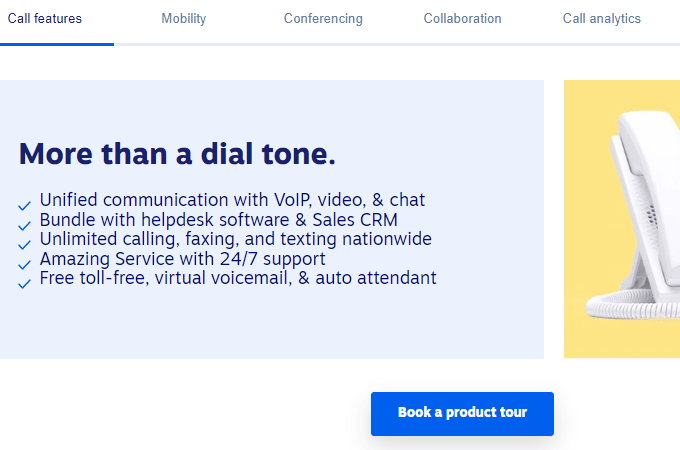
For small to large businesses, setting up Nextiva is straightforward and minimalistic. The Admin Portal also handles everything for each user, who can make their way through guided tours to learn everything they need to about the phone system.
Nextiva has three plans for businesses and four plans for call centers, with up to 27% savings when you pay annually. The entry-level business plan is great if you don’t need anything more than basic phone services, as it includes toll-free minutes and unlimited users.
RingCentral – Best for Hybrid or Remote Work

Whether you work in the office sometimes or work wherever your laptop takes you, RingCentral meets you where you are. The phone system works just as well from behind a desk as it does on an iPhone, boasting highly-rated apps with full-featured functionality.
You can make and take phone calls using a tablet, smartphone, or laptop, and admins can also navigate and modify the systems via their mobile devices. Configure everything while on the go, including team messaging, conferencing, and call management, with no technical skills required.
RingCentral does include several helpful guides to walk users and admin through the system’s setup and features, but customer support may not be as good as other companies. Several reviewers note that getting in touch with the team can be challenging, and some issues go unresolved much longer than expected.
What Makes RingCentral Great
RingCentral gives businesses what their remote and hybrid workers need to succeed, thanks to reliable communications. Employees can connect with their teams through messaging and video calls with up to 200 participants.
It also includes HD voice and video to reduce the chances of missing important information during phone or video calls. Access current quality of service reports for in-depth data on the company’s technical reliability.
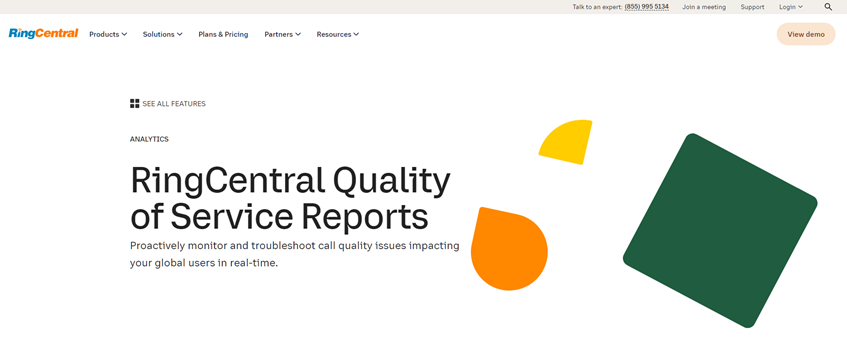
Remote teams need to monitor performance, and RingCentral’s call recording features assist with that. Get on-demand and automatic call recording for monitoring and training purposes, and save up to 100,000 recordings per account.
Entry-level tiers are affordable and feature-rich, but they do get a bit pricey on higher tiers. If you don’t need any more than 50 users per plan, RingCentral could be a budget-friendly service for more than just the basics.
Ooma – Easiest Set Up for Small Businesses

Small businesses don’t always have a tech support team or person to set up a phone system. Therefore, the straightforward, plug-and-play setup for Ooma phone systems and devices is sure to be a bonus for small business owners.
You can even use your own phone system and devices to connect to Ooma’s system using an adaptor to make your setup that much easier.
If you do decide you need more help to get Ooma running how you need it to, lean on its A+ customer support team. It’s available every day, all day, via phone or live chat.
However, Ooma may not suit you in the future if you end up needing advanced call routing and management features, as many are only available for call center plans. Ooma also doesn’t offer as many integrations as other companies, so creating a well-connected system could prove challenging for some businesses.
What Makes Ooma Great
All Ooma plans include lots of features to make communications more convenient for businesses, like virtual faxing and mobile apps. The second-tier plan adds a desktop app with every feature you need to operate a phone system virtually.
Regardless of the setup you need, Ooma can get it done for you with new devices or connections to current ones. An Ooma Office Base Station makes connections around the office incredibly easy, but you can also connect via ethernet.
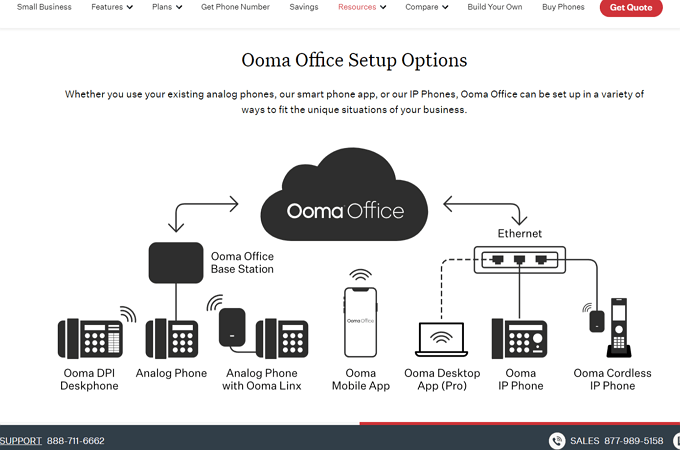
Unlimited calling to landlines and cell phones in the United States, Canada, Mexico, and Puerto Rico is an additional perk you’ll get with any Ooma tier.
Ooma’s plans start at a budget-friendly $19.95/month per user, contract-free. As your business scales and develops more needs, Ooma actually becomes even more affordable, as its per-user pricing
Zoom – Affordable Call Monitoring

Zoom is most notable for video conferencing, but it also serves as an excellent middle-of-the-road business phone system. It’s one of the best for monitoring your business’s phone calls on a budget.
In fact, Zoom includes many of the monitoring features you’d expect only from call center software. For example, use whisper for a trainer to speak quietly to the agent they’re monitoring or takeover for a supervisor to take over the conversation.
As an all-in-one solution, though, Zoom might feel a bit lacking compared to other products on our list unless you choose a Zoom One plan. It doesn’t include the wide range of integrations as other systems do, as it focuses more on custom, business-driven integrations instead.
What Makes Zoom Great
Teams can use Zoom from their desktops or mobile apps, and call monitoring features are included across devices. Zoom has highly rated apps for ease of use and functionality.
Zoom is also an ideal option for global businesses, with unlimited domestic calling in more than 40 countries and territories on the Pro Global Select plan. So, even if your business has a presence in multiple countries, you can ensure top-notch training and customer care across your full team with Zoom’s call monitoring.
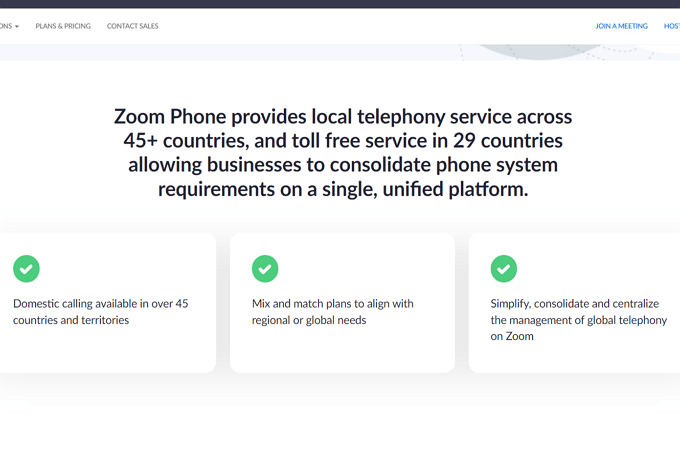
Zoom’s paid phone plans start at $120 per user per year, or about $10 per user per month. Or, for more comprehensive communication needs, consider Zoom One, which has a free basic plan and paid plans starting at $149.90 per user per year. This option is best for companies needing more UCaaS features, like team chats and whiteboards.
GoTo Connect – Easiest Call Flow Manager

Formerly known as Jive, GoTo Connect includes numerous call management features to improve your call workflow across all of its plans. Enjoy ring groups, call monitoring, and even auto-attendant on each tier.
Its best feature is probably its drag-and-drop call flow designer, which requires absolutely no technical experience. The visual designer helps tweak how the system directs calls in just a few clicks by adding your extensions, calling rules, messages, and more.
However, if you end up needing some extra help to get things set up, you are somewhat limited in how you can get it. GoTo Connect currently only has website resources, email, or live chat, or you can fill out a form to get a callback rather than a direct phone line to call for support.
What Makes GoTo Connect Great
In addition to straightforward call flow management, GoTo Connect gives subscribers of the Standard plan free calling to 50+ countries, which is much more than other companies include on similarly priced plans.
You can also include your other tools in your admin panel with plentiful integrations for productivity, collaboration, support, sales, and more, making GoTo Connect even more helpful in managing your workflows.
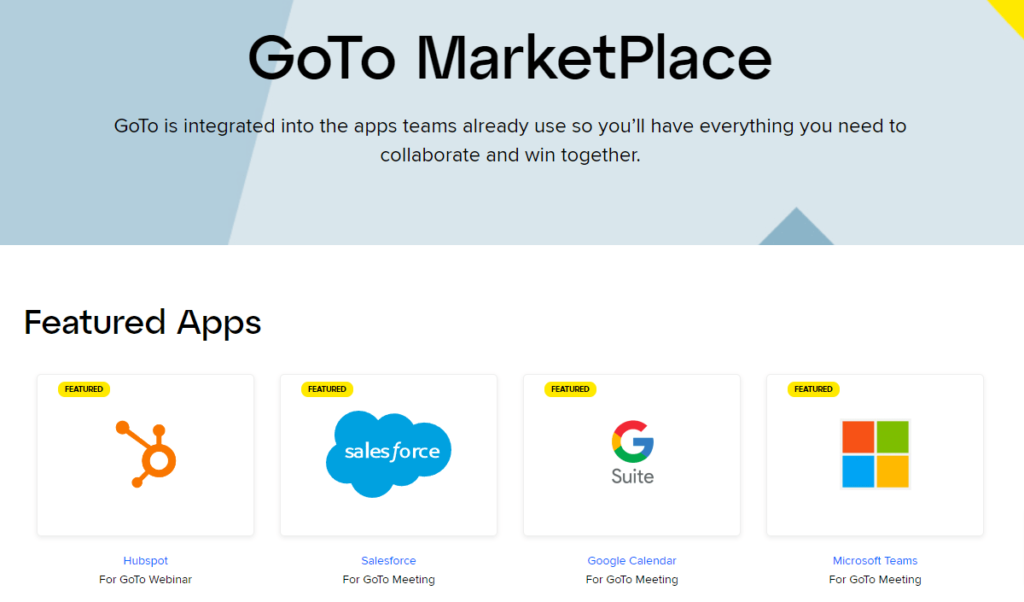
As for pricing, GoTo Connect falls right in between Nextiva and RingCentral for most of its plans. Its base plan is $24 per user per month and could work well for smaller businesses with up to 20 users per account.
Grasshopper – Best for the Basics

If you need the simplest cloud-based phone system that delivers basic calling features with minimalistic settings, Grasshopper is it. Set it up in minutes using your current number and start using it immediately for business calls.
For instance, freelancers needing a stripped-down phone system for client calls can use Grasshopper to mask their personal numbers and add a layer of professionalism to their services. And, they can manage it all through their mobile device or laptop.
Grasshopper allows toll-free numbers, vanity numbers, local numbers, or number porting to set up the system. However, it isn’t made for anything complex, so don’t expect it to have the wide range of call management, outbound calling, and collaboration features that other products on our list do.
What Makes Grasshopper Great
Grasshopper provides customers with plenty of resources, like a knowledge base, blog, and online support center, to get any help they might need. For most issues you’ll encounter, these resources can do the trick.
Features are limited, but people considering Grasshopper tend to want that. Get all the basics for business communications, like live transferring, call blocking, and even IVR, which isn’t offered on even some more feature-rich products. You’ll also get unlimited messages, texting, and users across all plans.
Grasshopper isn’t necessarily restrictive when it comes to scaling. Users can opt for several add-ons, like international calling, extra extensions, and a live reception service as their business needs grow.
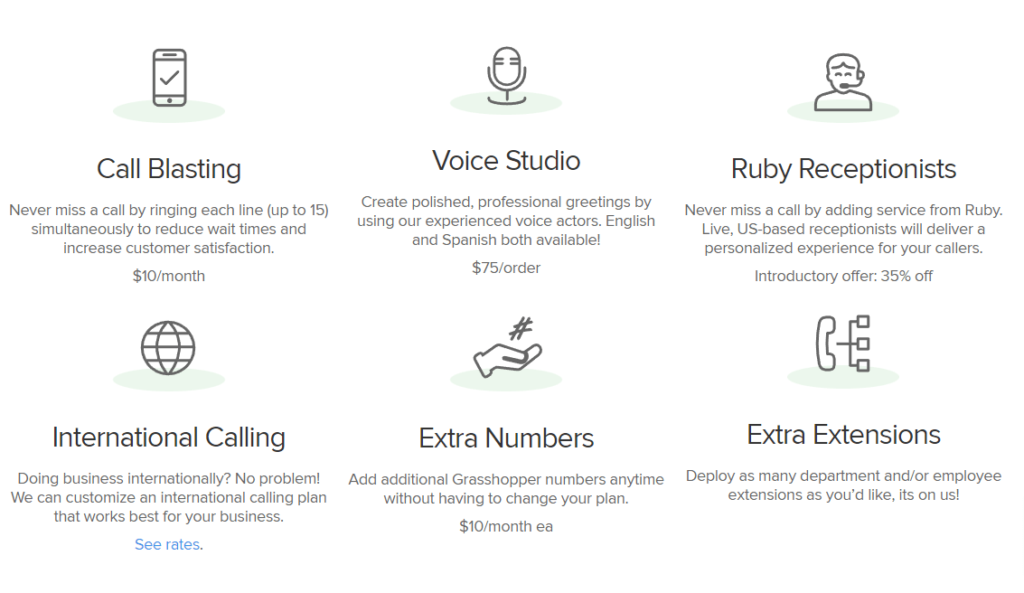
All Grasshopper plans are the same regarding features, but higher tiers allow more phone numbers and extensions. Starting at $28 per month, Grasshopper is an affordable solution for most solopreneurs or freelancers to add a business line to their current device.
OpenPhone – Best for Multiple Numbers

When you need multiple numbers for your phone system, OpenPhone is a top choice. Although most phone systems give you the option to add more numbers to your plan, OpenPhone’s pricing is highly affordable compared to others.
Expect to pay 50% less for additional numbers on OpenPhone than you would with other options, like Grasshopper. Each plan includes one number per user, with additional numbers priced at $5 per month.
You’ll also get numerous other features that some competitors don’t provide on low-cost plans, like basic IVR, call recording, and a basic auto-attendant.
However, OpenPhone may not be your best choice if your business makes lots of international calls. International calling is an add-on with any of OpenPhone’s plans.
What Makes OpenPhone Great
Although it’s priced lower than other companies on our list, OpenPhone includes a lot that you may not expect at that price point. For instance, users can integrate their systems with popular tools like Google Contacts and HubSpot CRM.
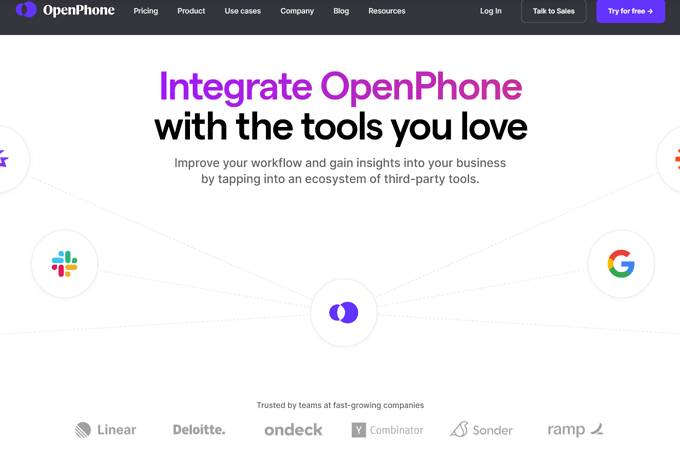
And, similar to its clean website design, OpenPhone has a slimmed-down and easy-to-navigate user interface that users of any level can operate. The included search bar makes sifting through messages and transcripts as easy as possible.
OpenPhone starts at just $15 per user per month, making it one of the most affordable options in relation to its features. For advanced features, like IVR and detailed analytics and reporting, try the Business plan for $23 per user per month.
Get up to 30% off an OpenPhone Starter or Business plan when you pay annually.
Aircall – Most Unique Call Management Features

Even at its lowest pricing tier, Aircall gives businesses access to numerous call management features, many of which aren’t available with other cloud-based phone systems.
In addition to a full-featured IVR, call routing, customizable ring groups and call queues, and warm transferring, Aircall includes call blocking, parallel calls, and business hour settings for each number. We also love queue callback, which lets callers leave their numbers to get a callback rather than wait on hold.
Setting up these complex features is actually quite easy with Aircall, too. The user interface is easy to navigate, allowing you to find the settings you need to create your ideal phone system.
Aircall could face some quality and reliability snags, depending on your internet connection. Although the majority of calls through Aircall have excellent audio, some internet users experience more inconsistencies than others.
What Makes Aircall Great
Use Aircall not just for call management but also for call monitoring. It includes call whispering and call monitoring on the second tier and higher to train call agents in real-time.
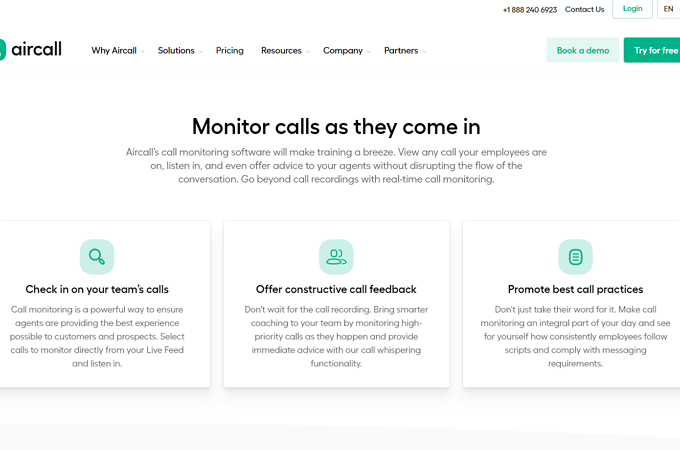
Additionally, the system focuses on making outbound calling easier with unique features like click-to-dial to quickly dial from the Aircall software and power dialer, which dials numerous numbers in order.
Aircall isn’t designed for solo users, so you’ll need a minimum of three users to start a plan. All tiers include one phone number, unlimited United States and Canada calls, and more than 100 integrations, starting at $30 per user per month.
Try a full-featured, 7-day free trial of Aircall.
8×8 – Best for Global Companies

8×8 is a robust business communications company that does particularly well in the global business landscape. Its solutions bring collaboration and advanced call management systems to companies all over the globe.
International businesses enjoy unlimited outbound calls to 48 countries when they use the top-tier plan. Even on the base plan, 14 countries are included. For countries not covered, affordable per-minute charges keep costs low.
8×8 does lack a few features as standard options that other companies provide, like call transcription and auto-dialer. Its customer support also gets some lackluster reviews for response times and finding representatives with expert knowledge to fix complex problems.
What Makes 8×8 Great
There’s a lot for global companies to love about 8×8 in addition to unlimited calling in select countries. For starters, its long list of compliance certifications allows it to meet regulations all over the world. Multiple encryption layers also secure data from endpoint to endpoint.
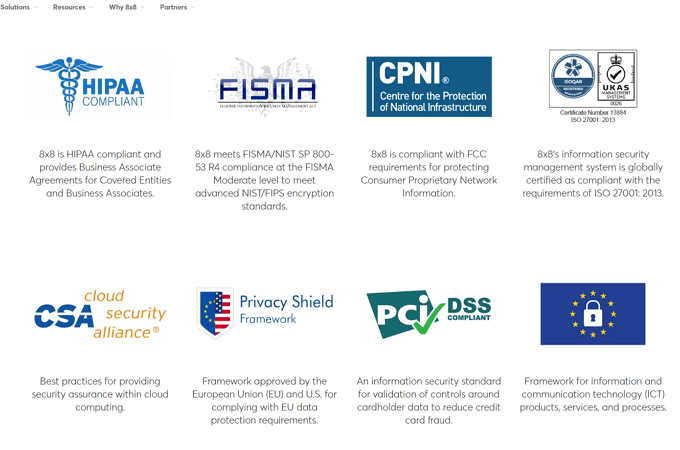
It also has live recording to enhance training, multiple custom greetings, call waiting and parking, and mobile apps that keep communications agile.
8×8 has custom pricing for both its plans, but you can save up to 23% by signing up for an annual plan.
Avaya – Best for Toll-Free Phone Calls

Toll-free numbers can add professionalism to a company’s name and make it easier for long-distance callers to get in touch. Avaya lets you choose a toll-free number with as many as 10,000 free toll-free minutes, depending on your plan.
Toll-free minutes are rarely given for free by a phone company, so this is a definite perk for companies who want to use a toll-free number. Additionally, you’ll get unlimited calling to the United States and Canada on any plan.
Companies with large call volumes or call centers could find Avaya limited, though. It simply lacks many outbound calling features unless you upgrade to a call center plan with heftier pricing.
What Makes Avaya Great
Accessing toll-free phone numbers and affordable toll-free calling is great, but a phone system needs more than that to work for most businesses. Fortunately, Avaya has a lot more to offer, like collaborative file sharing, team messaging, and unlimited SMS.
Its desktop and mobile apps also excel, creating a one-stop solution for running the full phone system via your computer or phone. It’s easy to set up and take admin control of the system, regardless of how complex your call flow is and how many numbers you use.
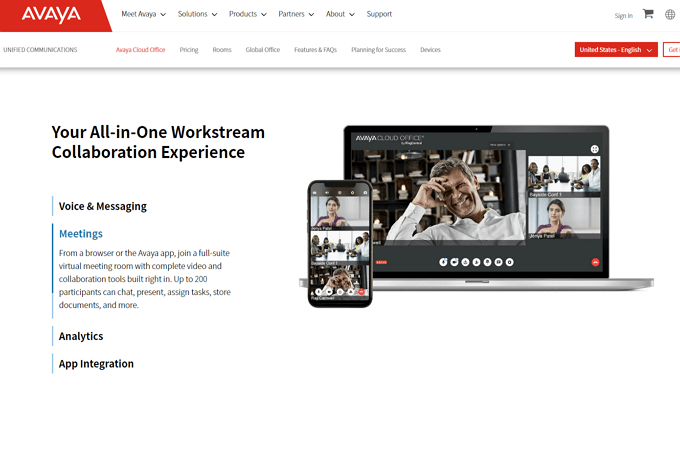
Avaya is relatively comparable to Nextiva, RingCentral, and other comparable options for its cloud-based phone plans, which start at $20 per user per month. However, you need to talk to the sales team to get pricing specifics and sign up.
Contact Avaya’s sales team to learn about solutions for your business.
Dialpad – Most Flexible

Dialpad’s full range of features for internal and external communications is ideal for businesses looking to scale in the future. You can start out small with the base plan and transition seamlessly to a higher tier when you need more features without ever feeling limited.
The phone system’s admin controls and setup also stand out for most businesses, regardless of how complex your business’s communications system needs to be. A quick-start guide walks you through the setup process for the most-used functions, like call routing and audio message recording.
With its highly responsive and helpful customer service team, Dialpad can quickly lend assistance when needed. This can come in handy for small teams without tech support professionals.
Businesses that need affordable international calling might do better with a different company, like 8×8. Dialpad doesn’t include unlimited calling outside of the United States and Canada on any plan.
What Makes Dialpad Great
With each Dialpad plan, businesses get AI-powered call transcriptions and detailed reporting to consistently monitor their teams and make informed decisions for training and customer support.
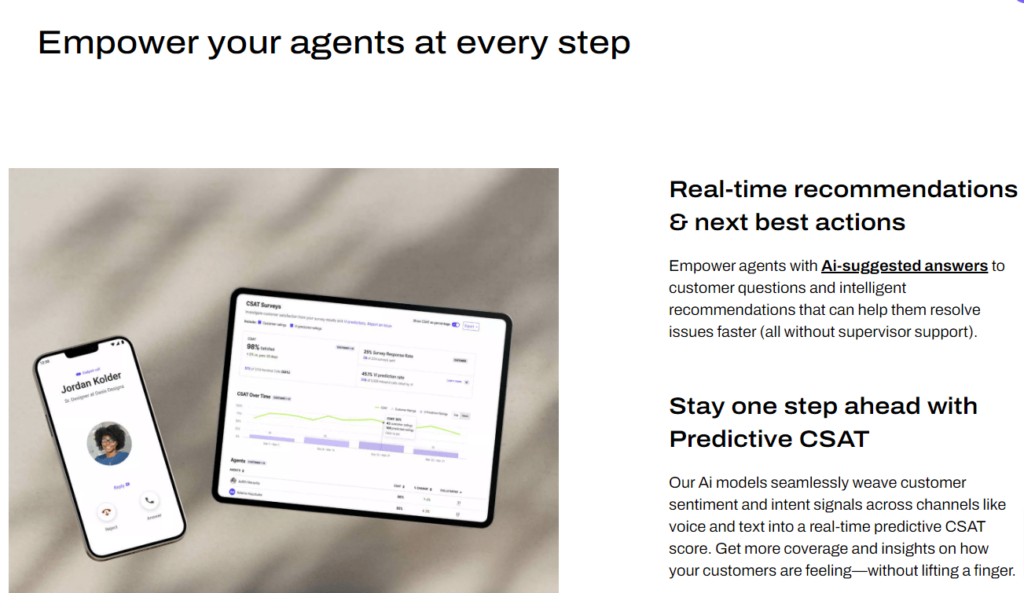
Dialpad’s products are secure and compliant, leaving plenty of flexibility for growing business communication needs. HIPAA and GDPR compliances are built in, and data is encrypted over the network and stored with AES 256-bit security via Google Cloud.
Dialpad starts its pricing at $15 per user per month, an affordable rate compared to similar products. The entry-level Standard plan is also an excellent value for smaller businesses, as you’ll get unlimited calling, SMS, MMS, and video conferencing, plus Dialpad’s full range of AI-powered features.
Google Voice – Best for Solopreneurs

Solopreneurs are just as worthy of a reliable cloud-based phone system as big companies, and Google Voice suits their needs well. In true Google product fashion, Google Voice excels in mobility with highly rated apps featuring intuitive and decluttered interfaces. Or, use it on your desktop straight from your web browser.
Any plan includes all Google Suite tools, keeping your productivity flowing between the tools you use most. Users even get unlimited domestic calling, one-click calling, and scheduled callbacks.
You won’t find advanced calling features with Google Voice, but many solopreneurs might actually prefer its lightweight simplicity. One possible caveat: porting can be restrictive, and users must get all the necessary information Google Voice needs to port a number.
What Makes Google Voice Great
A modest number of collaboration features come with a Google Voice plan for team or client communication. Send unlimited texts to numbers in the U.S., hold conference calls, and team chats. However, some of these perks are only available if you have a connected Google Workspace account.
Google Voice adds a surprising level of call management capabilities to its lightweight phone system, like automated attendant, customizable routing, and call transferring, allowing solopreneurs to take some communication tasks off their plates.
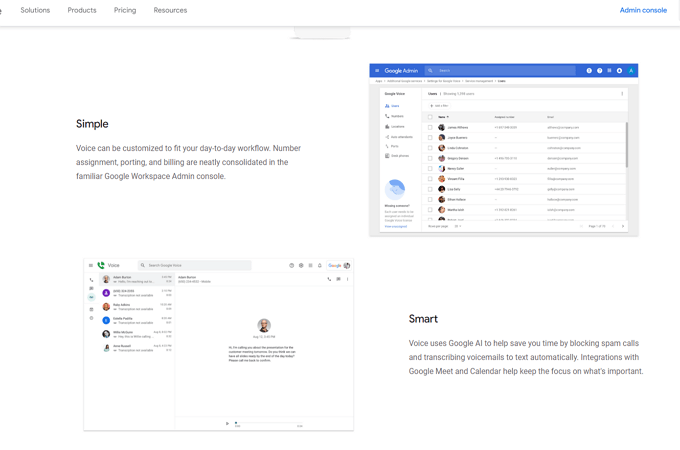
If you already use Google Workspace, Google Voice is an affordable add-on. The Starter plan is only $10 per user per month and leaves room for up to 10 users, in case you decide to expand in the future.
Read our ultimate guide to Google Voice for more information.
11Sight – Best for Sales and Marketing Teams

11Sight is a niche cloud-based phone system designed to meet potential customers exactly where they are to give them the information they need. Add a short link to your website, social media channels, or emails for leads to make phone or video calls with a click.
Access your 11Sight system through a web browser or on your mobile device so that you never miss a potential sale. In addition, your callers won’t need to download any software to call you, making the contact process smooth and convenient.
11Sight isn’t meant to be your typical phone system, so you may need to also pay for one, depending on your customer contact needs. But, as an additional sales and marketing tool, it’s superior to more traditional phone systems on our list.
What Makes 11Sight Great
Unlimited calling comes with the top two 11Sight plans, so you won’t be charged by the minute. Instead, simply pay by user.
11Sight supports audio, video, and live chats, so there are plenty of ways for customers to get a hold of you quickly. Use basic call routing and availability settings to create a system that works for your team’s schedule.
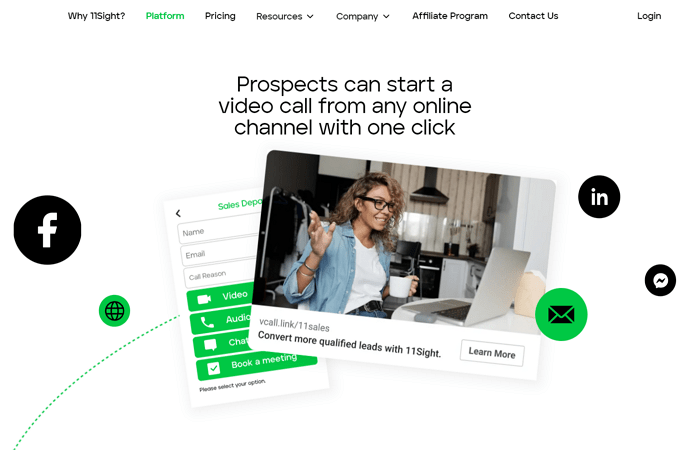
Calls are also automatically recorded when you turn the option on. Send the link to the recording over to your prospect so they can have a record of what you talked about.
11Sight starts with affordable pricing at $24 per user per month with one phone line, call recording, call history, and basic analytics. A Premium plan for $40 per user per month offers more robust campaign management features, like customizable landing pages and QR codes.
Get a 14-day free trial of 11Sight’s Starter or Premium plans.
Net2Phone – Best for Reception Management

Net2Phone is one of the only cloud-based phone systems to include a console solely built for receptionists. Its console, RCon, lets receptionists direct calls quickly, see who on the team is available, park calls, set up three-way calls, and more.
The user interface displays the entire team on one screen to simplify call management and direct callers where they need to go. Receptionists can also use the search feature to find a contact or team member.
Because reliability is key with any business phone system, it’s important to note that Net2Phone has some issues with glitchy apps and dropped calls, although it’s difficult to determine if this is more of a Net2Phone issue or user internet problem.
What Makes Net2Phone Great
Net2Phone may focus on convenience for receptionists, but it also caters to team collaboration and customer connections. Chat via SMS/MMS texting, send and receive faxes with your virtual numbers, and host video conferences.
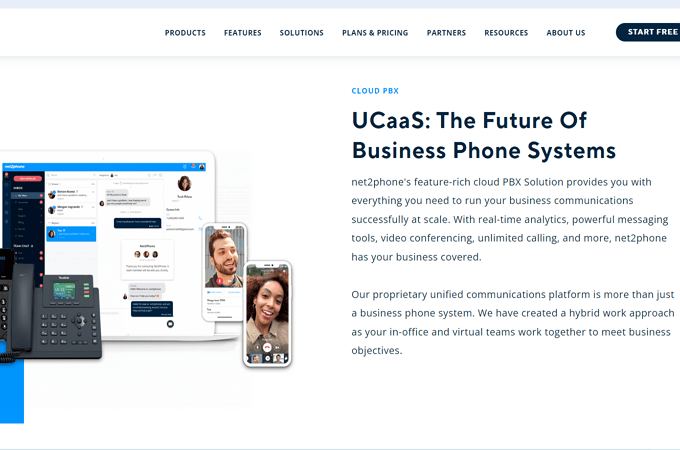
Customer service from Net2Phone is highly rated, too, which is always a bonus when unexpected problems arise. Keep your communications moving with reliable, 24/7 support via email or phone.
Net2Phone starts at $23.99 per user per month for unlimited nationwide calling, unlimited international calling to 40+ countries, call recording, and text messaging. The plans don’t vary in price or features much, but you will need at least the Office Pro plan for $26.99 per user per month to access the receptionist console.
Contact the Net2Phone sales team for a custom quote.
Webex – Best for Hardware Integration

A part of the Cisco umbrella, Webex is easily the best cloud-based phone system for hardware connections, including desk phones, headsets, and smart boards. It connects seamlessly to the best equipment Cisco has to offer.
Because Webex’s hardware options are so varied, you can create a comprehensive office solution for collaboration, inbound and outbound calling, and productivity. Video bars, digital whiteboards, microphones, and high-tech headsets give everyone what they need to succeed at their jobs.
Webex also integrates with hundreds of digital tools that offices around the world use, including Notion, Miro, Mio, and VIP Connect.
You might find that you need to spend more than other phone systems to access all the collaborative tools you need with Webex. To bundle meetings, calling, and messaging, you’ll pay a minimum of $25 per user per month, which is pricier than options like Nextiva or RingCentral.
What Makes Webex Great
You might choose Webex primarily for its Cisco hardware options, but its mobile app connectivity can add an extra layer of convenience to your phone system. Take and make calls, connect to video meetings, and message your team via the app.
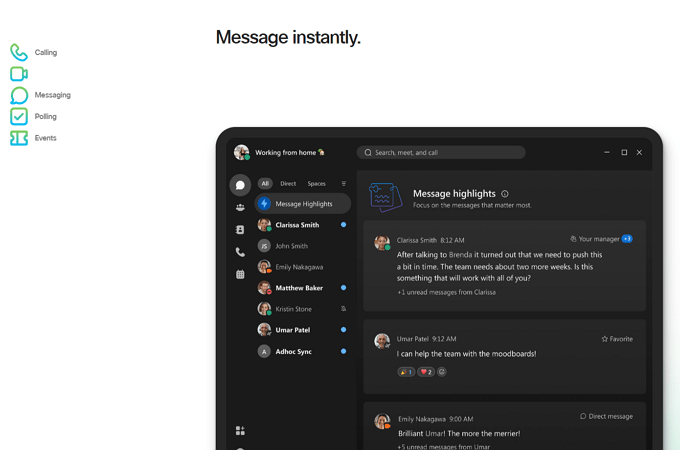
Businesses with IT departments should have no problem setting up hardware, but even businesses without tech support could find the plug-and-play connections of many devices simple to connect. An easy-to-use Control Hub simplifies the backend of the system, too.
Webex offers a free plan with meetings of up to 100 participants and 40 minutes in length. However, the most exciting perks come with the Suite plan for $25 per user per month, featuring more customer support options, cloud recording, and calling via the Webex mobile app.
