Our pick for most businesses is Nextiva or RingCentral because of their well-rounded phone system features in addition to call recording. Get a free demo of any Nextiva plan, or try RingCentral free for 15 days.
Our team spent three weeks researching, comparing, and testing call recording software. We also analyzed nearly 450 public reviews for multiple brands to learn more about them and their pros and cons, according to customers who have spent time using the products.
Ultimately, we narrowed 19 contenders to 16 possible candidates for our top picks, finally cutting two more to bring us to our top 14. The final software options include those that best fit the scenarios and criteria required by most businesses for call recording software.
The Top 14 Best Call Recording Software
The following 14 products feature call recording features to help businesses monitor and train teams for superb customer service or marketing. The best call recording software for most of our readers is Nextiva because it’s a fully-featured phone system that also excels as call recording software. Try Nextiva for free with a guided demo.
- Nextiva — Best Overall
- RingCentral — Best for Video Call Recording
- 8×8 — Best for Manual Call Recordings
- Callcap by Marchex — Best for Unbiased, Third-Party Monitoring
- CallRail — Best for Tracking Multiple Marketing Campaigns
- CallTrackingMetrics — Best for Businesses Needing an All-In-One Phone System
- Chorus — Best for Zoom Integration
- Cube ACR — Best for Android Users
- Gong.io — Best for AI-Powered Insights
- LiveAgent — Most Catered Toward Customer Support
- Mindtickle — Best for Sales Team Training
- Recite by Numonix — Best for Integrating with Your Existing Phone System
- Rev Call Recorder — Best for Transcription
- Talkdesk — Best for Call Centers

How We Evaluated the Best Call Recording Software Companies
We did the hard work of researching each product in-depth so you don’t have to. Here, we explain the process we used to guide our reviews and choose the best call recording software. Or, bypass this section to dive straight into our call recording software reviews.
How We Qualified Call Recording Software Providers for Consideration
During the first research round, we found 19 products that could potentially meet a business’s needs for call recording software. Those companies are 8×8, Aircall, Callcap by Marchex, CallRail, CallTrackerFX, CallTrackingMetrics, Chorus, Cube Acr, Dialsource/Conquer, Gong.io, LiveAgent, Mindtickle, Nextiva, Phone.com, Phonewagon, Recite by Numonix, Rev Call Recorder, RingCentral, Talkdesk.
In the second round, we immediately dropped three products from our list because they’ve removed call recording as a feature, or their call recording capabilities seemed like somewhat of an afterthought compared to other products.
We also used the following criteria points to determine what makes the best call recording software to help us as we researched:
- Automated conversation intelligence: AI can pick up nuances and sentiments in conversation that could be challenging for humans to distinguish. Plus, AI helps automate tasks like coaching, transcription, and analytics, shaving some time off your team’s hands.
- Easy recording location: Call recording software that allows tagging, keyword searches, and other searchable features simplifies the process of finding and organizing phone conversations.
- Security and compliance: Several regulations govern call recording, privacy, and security. A business must have software that adheres to privacy and compliance regulations with high-level security.
- Recording storage: The best call recording software stores recordings for at least 30-60 days, but some offer convenient unlimited storage for little to no extra cost.
- Call transcription: Call recording software can be even more beneficial for businesses when it includes transcription features, too, which help you save conversations for training or record-keeping.
- Call recording methods: Do you want a full-featured phone system with call recording, or would you rather have a standalone service to integrate into your current system? We have both options on our list.
While holding companies to these standards, we narrowed our list to 16 candidates. Then, we conducted in-depth research with each of the remaining companies.
How We Narrowed the List of Qualified Call Recording Software
Next, our research team felt that it was necessary to eliminate companies that fit the criteria overall, but didn’t quite meet our standards for a top spot on this list. We removed the following two companies, leaving us with our top 14, because they offer similar services to others in our ranking, but fell short in their call recording capabilities.
Here are the two brands that are qualified but ultimately not recommended:
Aircall: Aircall is generally comparable to Nextiva, RingCentral, and 8×8, but we feel that the other companies provide better call recording options.
Phone.com: Phone.com’s call recording features can be costly for companies with high call volumes, as the company charges based on how many minutes you use each month.
The Top Call Recording Software Companies Left Standing
Try a 7-day free trial of Nextiva’s beginner plan, or get a 15-day free trial of RingCentral with a 30-day money-back guarantee.
- Nextiva — Best Overall
- RingCentral — Best for Video Call Recording
- 8×8 — Best for Manual Call Recordings
- Callcap by Marchex — Best for Unbiased, Third-Party Monitoring
- CallRail — Best for Tracking Multiple Marketing Campaigns
- CallTrackingMetrics — Best for Businesses Needing an All-In-One Phone System
- Chorus — Best for Zoom Integration
- Cube ACR — Best for Android Users
- Gong.io — Best for AI-Powered Insights
- LiveAgent — Most Catered Toward Customer Support
- Mindtickle — Best for Sales Team Training
- Recite by Numonix — Best for Integrating with Your Existing Phone System
- Rev Call Recorder — Best for Transcription
- Talkdesk — Best for Call Centers
Match Your Scenario to the Right Call Recording Software Solution
To guide you toward the right call recording software for your situation, we broke down a few scenarios when this type of software can come in handy. We’ve included our top suggestions for each scenario:
- You want a fully-featured phone system that offers call recording
- You need to record calls including sensitive information
- You want to monitor your team members for quality control
- You want automated insights to understand your customers’ needs
- You need to review and share findings from calls
- You need to coach your sales team to increase deals
You want a fully-featured phone system that offers call recording
Best Option: Nextiva
Nextiva sits far above other call recording software in terms of well-rounded features. If you need a comprehensive phone system with call recording as one of its many solutions, then Nextiva will likely work for your company.
Nextiva offers everything from collaborative tools, like team messaging and video conferencing, to a stacked library of call management features, like interactive voice response (IVR) and customized call routing, in addition to call recording.
Another great choice: RingCentral
RingCentral is another excellent option for businesses needing a full-featured phone system with call recording. You can automatically or manually record any phone call, and RingCentral even allows video recording with AI-powered meeting insights.
If you need a phone system that handles more than just call recording, consider:
- Types of call recording: Choosing a phone system with call recording can be a better option than a standalone call recording software for companies replacing a current phone system or seeking an upgrade.
- Ease of use: An easy-to-navigate user interface and simple setup help everyone on your team feel comfortable using the phone system and its features.
- Security and compliance: Organizations that handle sensitive data over the phone need to ensure that their call recording software meets necessary compliance regulations.
- Customer support: Is customer support available for help when your business needs it? Choose a phone system company with multiple support routes and flexible hours for optimal assistance.
- Quality and reliability: For them to do their job well, call recordings should be high-quality. Software should also work reliably, whether recording manually or automatically.
- Mobile and desktop apps: Phone systems with mobile and desktop apps allow users to make and take calls and operate the phone system in the ways they prefer.
- Pricing: Businesses should consider all potential costs for a full-featured phone system, including the monthly per-user price, cost of hardware, international calling rates, and additional fees, to find the best option for their budgets.
- Phone numbers: Some phone systems offer phone numbers specifically for call recording and include multiple types of numbers, like vanity, local, and toll-free.
- Integrations: Does a phone system integrate with tools your team uses? Some can make call recording a part of your customer relations management, like sending a recording to your CRM software to connect it to a customer’s profile.
You need to record calls including sensitive information
Best Option: Nextiva
Nextiva has multiple security and compliance certifications, including SOC 2, PCI-DSS, ISO/IEC 27001, and HIPAA. Nextiva data centers are also consistently monitored for security purposes to prevent vulnerabilities and fraud.
Admins also have control over the protection they provide customers. For instance, they can tell the phone system to alert customers their call is recorded or set permissions to only allow some users to have call recording capabilities.
Another great choice: Recite by Numonix
Recite by Numonix provides unique permission-setting features that let admins specify who can access playbacks. The software also automatically censors sensitive information to adhere to compliance standards through its compliance masking feature.
The company is certified in multiple compliances, including HIPAA, MiFID II, and GDPR.
If your calls include personal information, think about:
- Security and compliance: Companies can only record calls if they follow compliance standards. The best call recording software for your company is certified in compliance standards relevant to your business and offers ways to ensure that only the right personnel can access recordings.
You want to monitor your team members for quality control
Best Option: Talkdesk
Talkdesk includes standard call recording features, like call barging and live monitoring, to monitor employee performance on calls.
However, its Interaction Recording feature is what helps it stand out in this area. Interaction Recording records the audio call and the agent’s screen simultaneously to give supervisors all the information they need to know for comprehensive training.
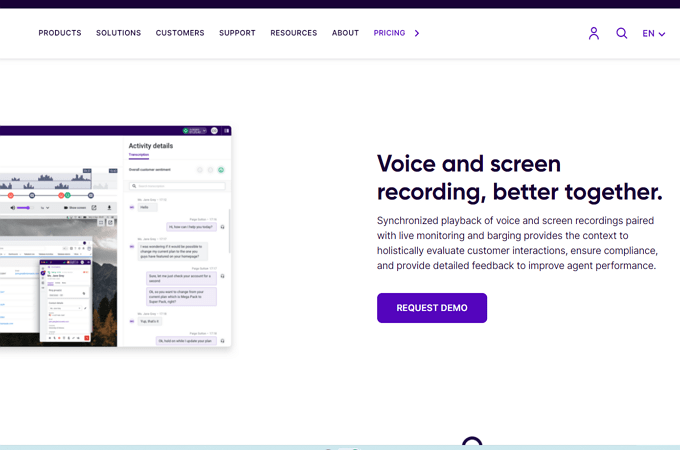
Another great choice: CallTrackingMetrics
CallTrackingMetrics lets supervisors whisper or barge in on calls when extra help is needed. They can also drop calls when necessary without needing to hop in on the call first.
Additionally, this software’s transcription capabilities can help teams improve customer service through speech analytics that gives overviews of agent performances.
If call recording is a crucial part of your training process, look for these features:
- Management and training tools: When management oversees multiple agents, the right training features simplify the process through recording organization, analytics, and in-call assistance tools.
- AI features: AI can identify call sentiments, pick out keywords, and help management monitor calls with time-saving tasks.
- Playback and downloading: Businesses using recordings for training purposes should look for helpful playback features, like skipping or trimming, and the ability to download and save recordings for later review.
- Dashboard and analytics: View call analytics and AI-powered insights with an easy-to-use dashboard.
You want automated insights to understand your customers’ needs
Best Option: Callcap by Marchex
Callcap by Marchex uses third-party monitoring for trusted, unbiased insights into calls. When your calls end, their recordings move to Callcap’s evaluation system, where a professional analyst dissects the calls and alerts your company to potential areas of improvement.
Another great choice: CallTrackingMetrics
Humans don’t review calls made through the CallTrackingMetrics system, but this product uses detailed tracking and analytics to provide just-as-helpful insights into company calls. Admins can also set up alerts to know when missed calls happen or customers submit information forms.
Consider the following if you want to learn as much as possible about your customers through call recordings:
- Dashboard and analytics: View all insights and analytics on the system’s dashboard. It should be easy for reviewers to customize, view, and understand to make the most of its data.
- AI features: AI analytics and insights automate much of the customer satisfaction process. Call recording software can transcribe calls, identify sentiments, and suggest deals to help drive customer support success.
- Security and compliance: Comply with data protection and privacy laws with call recording software certified in multiple compliance standards and offering reliable, high-end security.
You need to review and share findings from calls
Best Option: Rev Call Recorder
Rev is known for its transcription, which uses the help of professional freelancers to quickly and accurately transcribe audio and calls. If transcription is the primary result you need from call recordings, the Rev Call Recorder app fits the bill.
Rev also offers AI-powered transcriptions for even lower rates, starting at just $0.25 per audio minute with a quick five-minute turnaround time.
Another great choice: Chorus
AI-powered transcription from Chorus is powerful and accurate, with the company claiming to be 25% more accurate than some competitors. The tool provides real-time analytics, identifies sentiments in calls, and increases its accuracy the more your agents use it.
If you need easy ways to share call recordings, consider:
- Transcription: Transcriptions of calls can make reviewing and sharing call data and insights easier.
- AI features: Modern AI systems transcribe with incredible accuracy, and they usually do it cheaper than human transcriptions.
- Quality and reliability: High-quality call recordings produce more accurate transcriptions.
- Search and tagging: Call recording software sometimes includes search and tagging features that allow for organized and easy-to-find recordings.
You need to coach your sales team to increase deals
Best Option: Gong.io
Sales teams can benefit from a tool like Gong, which automatically records calls and analyzes representatives’ interactions with customers to send insights to sales supervisors. Real-time notifications help supervisors know when they need to step into a call or find opportunities for training.
Gong also tracks important data, like how many sales a team member closes and how close they are to reaching their targets.
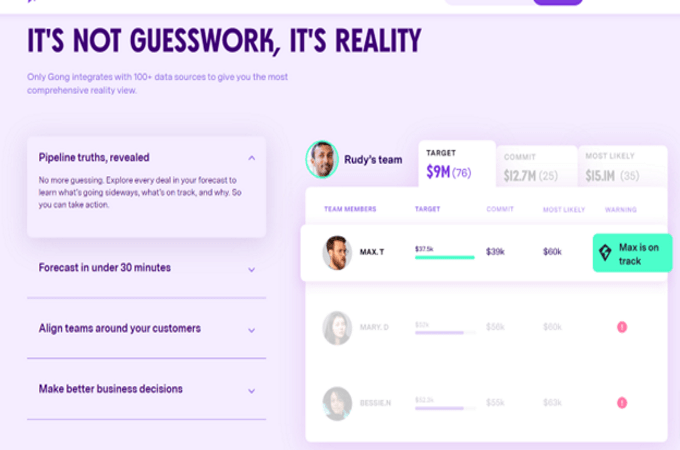
Another great choice: Mindtickle
Mindtickle is specifically designed to improve sales team performance through monitoring and training. The software uses AI to monitor and analyze calls, identify weaknesses, and drill down specific areas of improvement through report cards.
If supervisors use call recordings to lead sales teams to success, think about:
- Search and tagging: Is it easy to find recordings with an organized search and tagging system for convenient review and training?
- Playback and downloading: Call recording software should have simple downloading options with playback features, like pausing, skipping, and rewinding, to let you find the parts you need for training opportunities.
- Storage: Consider how much storage you’ll reasonably need to save recordings for ongoing coaching.
- Management and training tools: Handy features like report cards, coaching insights, and audio file trimming help supervisors lead sales teams to success.
- AI features: AI features, like transcriptions, real-time coaching, and sentiment identification, can save trainers some time and provide convenient insights.
Call Recording Software Company Reviews
Through our research of call recording software, our team discovered several features and criteria that businesses need and want when recording calls is necessary. Here, we review each company that goes above and beyond what companies typically search for with call recording software.
Read our in-depth reviews to learn what each product does best and how it might fit into your organization’s processes.
Nextiva – Best Overall

Nextiva consistently ranks as one of our top options for most people looking for a full-featured phone system. It caters to high-volume calling with its strong UCaaS and call management features and a full range of customization that caters to any business’s calling needs.
It also happens to include excellent call recording capabilities. Admin can vary call recording settings by user, such as automatic or on-demand recording. Continuous 24/7 network monitoring and several compliance certifications ensure secure and protected communications with recorded calls.
If you’re solely looking for call recording software as a standalone service or to integrate with your current phone system, Nextiva isn’t it. But, it excels as a phone system that also does call recording well, making it suitable for companies wanting a well-rounded service.
What Makes Nextiva Great
Nextiva’s call recording takes place with the Nextiva Call Recorder App. The app is fully searchable, so admins can quickly find keywords or phrases within call recordings. Multiple ways to search and filter recordings, like searching by agent name or searching by period, make it easy to find what you need.
The app also offers several playback options, like forward, rewind, and pause, to review pieces of recordings for training or monitoring purposes.
Call recording is just one of many features built into Nextiva, though. Your business can also get detailed analytics, dozens of popular integrations, and collaboration tools to keep team members working together productively.
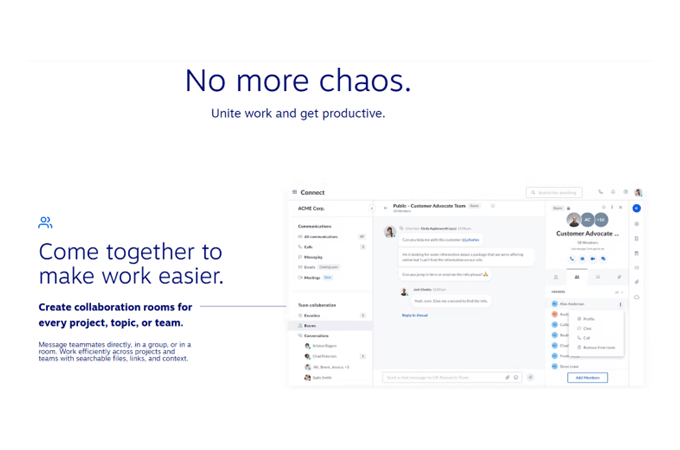
To get call recording with Nextiva, you’ll need to opt for the Enterprise plan for $40.95 per user per month. Its pricing could be hefty for smaller businesses that probably don’t need all of the plan’s features, but large organizations with significant call volumes could find it ideal.
RingCentral – Best for Video Call Recording

While most options on our list target call recording only, RingCentral also offers video call recording. This can be helpful for businesses comprised of remote or hybrid workers hosting frequent video meetings or support teams that use video calls as an extra support avenue.
Companies can also record meetings to send to employees who weren’t able to attend or for training purposes. RingCentral provides AI-powered insights for video recordings with summaries of topics covered for convenient review.
One point to consider with RingCentral is its lack of transcription for recordings. Although you can get AI live transcription during video meetings, the service does not yet offer transcriptions of video calls to review along with recordings.
What Makes RingCentral Great
Start a video recording with RingCentral on demand, or choose to record meetings and calls automatically. On select plans, administrators can set specific recording settings for different users, such as on-demand for some and automatic for others.
RingCentral’s mobile and desktop apps are highly rated for their range of features and ease of use. Users can even listen to or watch recordings via their mobile devices using RingCentral’s mobile apps, which have the same playback capabilities as desktop apps.
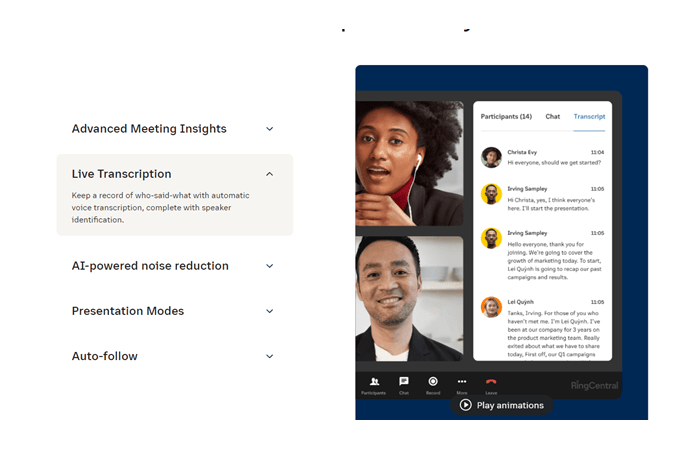
RingCentral offers a range of plans, each designed to meet the unique communication needs of businesses of all sizes. Whether you’re a small business looking for a cost-effective solution or a larger enterprise in need of advanced features and integrations, RingCentral has a plan to fit your needs.
8×8 – Best for Manual Call Recordings

Most call recording software includes automatic call recording, but some don’t let users record manually on an as-needed basis. 8×8 does, though, making it a good option for companies that only want to record specific calls.
Phone users can turn on the recording feature before a call starts or during the call to catch important snippets of the conversation. Additionally, supervisors can elect to record calls to monitor their employees’ performances.
What Makes 8×8 Great
It’s simple to set up call recording with 8×8. Admins can do so using the admin panel and choosing whether to record automatically or manually or turn the feature off entirely.
Once you start recording, 8×8’s AI can detect speech sentiments and keywords to help supervisors review calls and coach staff. This feature is available as an add-on known as Conversation IQ.
8×8 follows strict security and compliance guidelines to ensure that its phone system meets standards for data privacy and security. It includes compliance certifications for ISO 27001:2013 and ISO 9001, G-Cloud 7, and HIPAA, to name a few, giving your business peace of mind when recording calls.
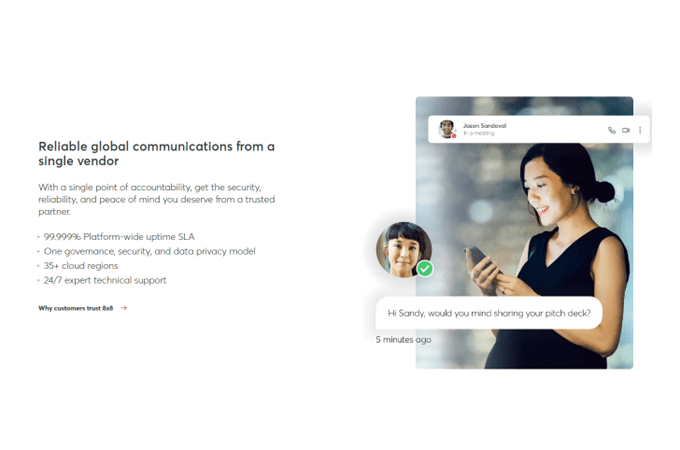
8×8 has two phone system plans and three contact center plans, allowing businesses to choose a level with suitable features and pricing.
Save up to 23% when you pay for 8×8 annually.
Callcap by Marchex – Best for Unbiased, Third-Party Monitoring

Unlike other software with AI-powered call recording and generated insights, Callcap by Marchex uses real humans to do the work. Call recordings go to Callcap’s third-party monitoring service, which listens to the call and offers actionable insights and tips for improvement.
This can be especially helpful for sales teams looking for entirely unbiased call reviews with expert guidance for generating sales or closing deals on the phone. Callcap’s trained analysts know exactly what to look for during calls without needing to know details about your business.
Every call that you record through Callcap’s system goes to its Callsurance Evaluation System, which provides custom scorecards with insights your team needs, such as why a customer called and key talking points.
What Makes Callcap by Marchex Great
You might be concerned about sending your calls to a third party, especially when sensitive data could be involved. However, Callcap by Marchex uses automatic recording scrubbing to remove credit card information from recordings.
Although Callcap by Marchex focuses on human assistance, it also uses the power of AI to help sales teams learn more about their customers and pipeline. Through the admin panel, you can find AI-built transcripts, lead analytics, and keyword summaries to understand how your calls perform.
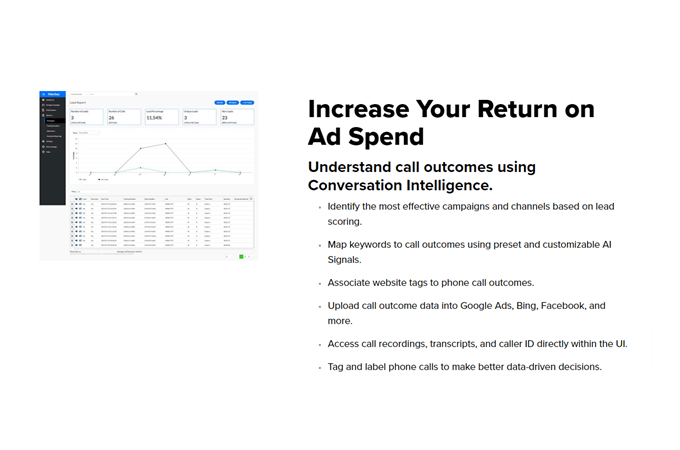
Agents and supervisors can also listen to call recordings for review or training purposes via the dashboard.
Unfortunately, Callcap by Marchex doesn’t list its pricing on its website. However, you can fill out a form to request a demo and get more information before committing.
CallRail – Best for Tracking Multiple Marketing Campaigns

CallRail is a communications solution for sales teams. Its call tracking services let teams learn why callers contact your business and which marketing campaigns those calls derive from. CallRail’s detailed analytics show you exactly where your callers found your business, such as direct mail or a Google advertisement.
Teams can track multiple campaigns at one time, too. Rather than limit the number of campaigns to track, CallRail offers additional minutes for usage over 250 minutes. Each plan gets five numbers, with additional local numbers available for $3 and toll-free numbers available for $5.
While the desktop version of CallRail excels in what it does, its mobile apps are not quite as reliable. You might want to look for another solution if mobile app usage is important for your business.
What Makes CallRail Great
You can also use CallRail to record calls in select packages, and its AI system automatically transcribes them into another avenue for marketing tracking. Its transcripts include keywords and other insights that assist agents with deal-closing techniques.
Agents can set up custom menus for their numbers to direct callers in ways that make sense. For instance, an agent working on one specific campaign can set up a highly targeted menu and custom greeting for leads responding to that campaign.
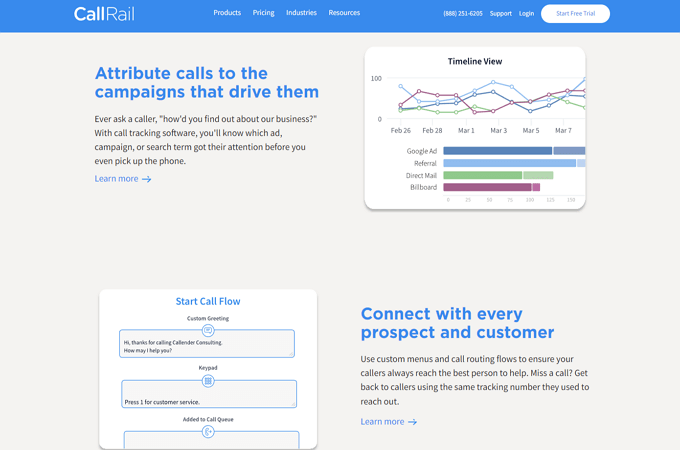
To get the most of what CallRail offers, including keyword analysis and marketing form trackers, you’ll need Call Tracking Complete starting at $145 per month. Or, get the basics with call recording and tracking for $45 per month.
Get a 14-day free trial of CallRail to see how it works for your team.
CallTrackingMetrics – Best for Businesses Needing an All-In-One Phone System

CallTrackingMetrics is more than call recording software, although it does call tracking extremely well. Instead, it’s a full-featured phone system with loads of features that help sales teams make the most of marketing campaigns.
Set up numbers specifically for marketing campaigns to learn more about where calls come from and the results of those calls. CallTrackingMetrics picks up sentiments during calls and offers automated insights to improve future calls.
You can also monitor calls as they happen and enter calls or give guidance to agents while on a call as needed.
Transcription is an available service with CallTrackingMetrics that you can enable, but it’s not included with any packages. The separate service costs $0.02 to $0.03 per minute depending on the plan.
What Makes CallTrackingMetrics Great
CallTrackingMetrics drills down important information in its analytics dashboard, like call times, what campaigns callers responded to, and agent-by-agent performance. Reports have filterable information so you can get only the data you need.
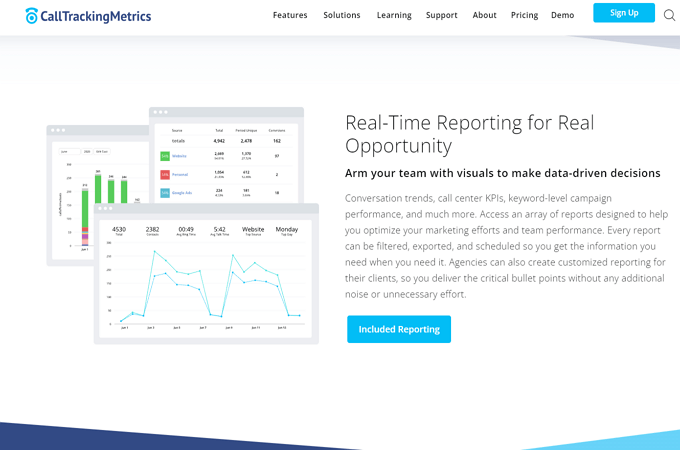
As a comprehensive phone system, CallTrackingMetrics also has several integrations you can use to boost its productivity. Google lead form extensions, Magento (Adobe Commerce), and MailChimp are a few options.
Agents can also meet potential leads where they are through UCaaS features, like forms, SMS/MMS, and live chat.
CallTrackingMetrics has numbers available in 80 countries for any plan. Its flexible packages let you choose the number of tracking numbers you need, the type of number, and the necessary features to get custom pricing starting at $39 per month.
Get one month of CallTrackingMetrics free when you order any plan.
Chorus – Best for Zoom Integration

For businesses using Zoom, Chorus is a logical choice. It’s the only software of its kind with a native Zoom integration, allowing you to record meetings while adhering to the security and compliance standards you expect from call recording software.
Use the Chorus-Zoom integration to notify participants that meetings and calls via Zoom are recording, get transcripts of your calls, and classify Zoom calls for convenient review later. Participants can also add their own notes in real time using the Chorus Notetaker.
With that said, Chorus may have some work to do to reach the same reliability standards as other top contenders. Some users find that Chorus’s transcription isn’t as accurate as they need it to be, and the recording feature doesn’t always begin or end at the appropriate times.
What Makes Chorus Great
After a recorded Zoom call, users can hop on to the Chorus mobile app to review their calls, download them, or create dedicated playlists for easier playback, sharing, and categorization. Supervisors can also provide training via the app based on the calls they review.
Its integration with Zoom doesn’t mean that Chorus isn’t a good choice to use with other phone systems or video software. In fact, Chorus has many integrations that work with popular tools, including other phone systems, like 8×8, Aircall, and Avaya.
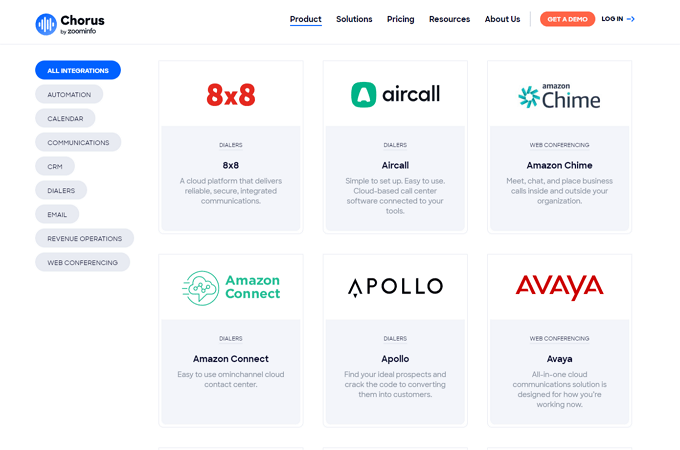
Chorus automatically saves all recordings forever, even when users are removed from the system. You can still manually delete any recording you no longer need, but you’ll get unlimited storage regardless.
Chorus doesn’t include its pricing information on its website, but you can enter your email address to request a free demo and get a quote.
Cube ACR – Best for Android Users

Do you use a service like Grasshopper to add a business line to your personal device? If so, you might consider using Cube ACR to record important business calls, ensuring that you don’t miss any pertinent information while you’re away from your desk.
Cube ACR is an app specifically for mobile users that records calls to your mobile device or calling apps, like WhatsApp or Skype. It’s incredibly easy to operate the app with its simple interface and understandable settings.
What you won’t get with Cube ACR is a lot of extra options or features, like transcription, analytics, or sophisticated playback options. But if all you’re interested in is recording calls on your Android device or iPhone, this app does the job.
What Makes Cube ACR Great
We admit that Cube ACR is very simplified compared to others on our list, but we know that some people look specifically for the basics. As a call recorder for mobile devices, Cube ACR has what most would look for, like auto-recording, cloud backups, and auto-removal of recordings to free space.
There are also several settings for recording calls to help you prioritize quality. For instance, use the clarity slider to adjust the clarity and, consequently, size of your recording. And, switch on VoIP to get the clearest audio possible when recording through VoIP apps.
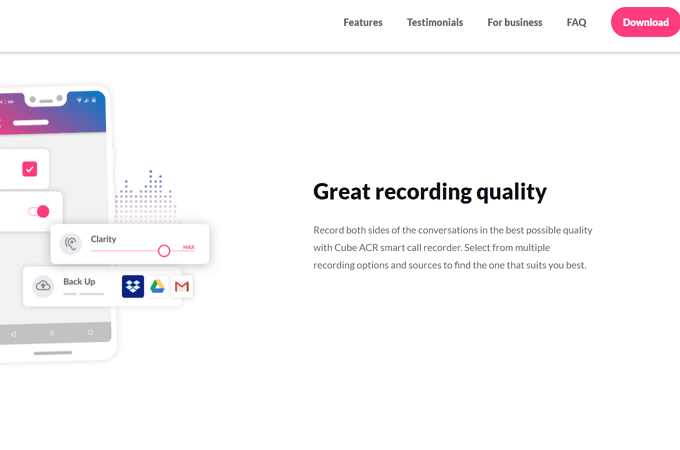
Users can also exclude some callers from recordings, which is helpful if you use your personal number as a business line or turn on a recording during a current conversation.
Download the app for free from Google Play or Apple App Store. A paid VIP plan is available for an ad-free experience, cloud backup, and more premium features.
Gong.io – Best for AI-Powered Insights

As a conversation intelligence platform, Gong emphasizes the practical use of artificial intelligence to make conversations better, whether for marketing purposes or outstanding customer support.
The Gong call recorder automatically records customer calls and transcribes them. Then, the AI-powered analysis takes over, delivering insights and practical coaching tips to improve future conversations.
Gong also allows supervisors a say in coaching their teams. Its AI can send alerts and insights to supervisors directly, allowing them to start coaching their agents if needed.
What Makes Gong.io Great
Gong’s focus on closing pipelines makes it an excellent option for teams focused on growing revenue. Its AI system can identify gaps in customer contact and offer suggestions to bridge those gaps. It even alerts your team to common keywords or phrases that could indicate communication problems or point to topics your customers find interesting.
Detailed customer cards let you fill out information about each customer for agents to use during each contact. You can then search for keywords in Gong’s database of your recorded calls and transcriptions to find specific conversations.
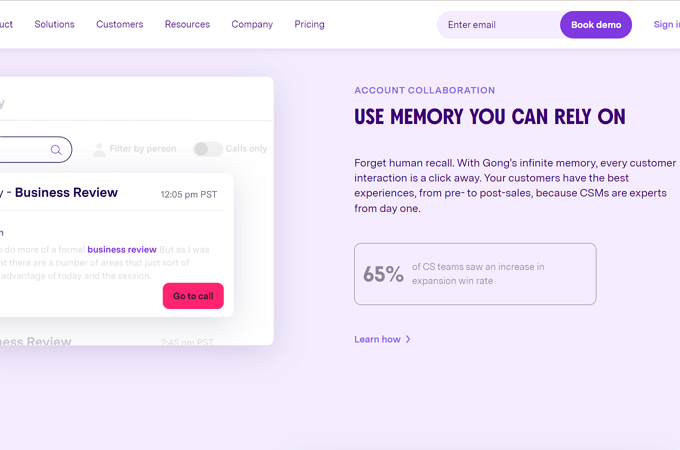
Gong’s AI system even knows when to record meetings based on your schedule, searching your digital calendars for upcoming dates. In addition, you can set all meetings to transcribe automatically so that Gong can identify themes and growth opportunities.
Contact Gong with information about your company to get tailored pricing information.
LiveAgent – Most Catered Toward Customer Support

LiveAgent is built to handle the hustle and bustle of contact centers, so businesses with high call volumes can likely find the features and support they need with LiveAgent software.
LiveAgent pulls together a complete ticketing system, live chat, contact forms, email, and social media communications into one customer support console for agents to quickly address customer needs. It also handles phone calls with ease, offering unlimited call recording and storage to review calls as needed.
If basic call recording without storage limits is a necessity for your agents, LiveAgent can help. However, there’s no transcription or AI analysis and insights available, so that’s something to keep in mind as you search for the right tool.
What Makes LiveAgent Great
Agents can fine-tune LiveAgent to record only necessary calls, such as toggling between internal communications, calls triggered by a ‘Call us’ button, or inbound or outbound calls. Or, set automatic recording for any call.
LiveAgent lets you play back and download phone calls from its desktop or mobile app, allowing convenient reviewing wherever you or your agents are. Routing calls to personal devices is also an option.
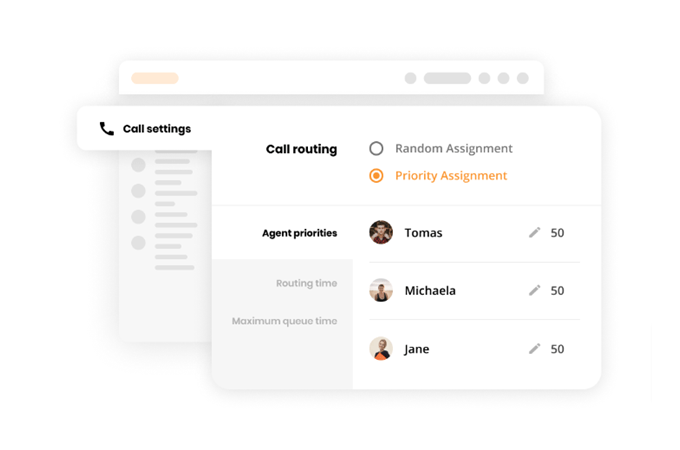
LiveAgent also excels with its integrations, including chatbots, CRM, and collaborative tools to keep agents on task and productive. It connects to numerous VoIP providers, too, like Vonage, DirectCall, and Vohippo.
LiveAgent’s Medium and Large business plans both include its call recording features. The Medium plan starts at $29 per user per month for call center support, IVR, and call routing.
Try any LiveAgent plan free for 14 days.
Mindtickle – Best for Sales Team Training

Sales teams that continuously improve their processes are often the ones to generate new revenue for their businesses successfully. Mindtickle is a niche sales readiness platform emphasizing the importance of effective phone communication.
Mindtickle records calls primarily for training purposes. Its powerful AI system scans calls and identifies potentially problematic areas where leads could fall through. Then, it delivers insights, report cards, and learning opportunities on an agent-by-agent basis.
Mindtickle connects directly to your current phone system, so there’s no live call monitoring offered. This could be an issue for teams that prefer direct supervision and real-time training when necessary.
What Makes Mindtickle Great
Mindtickle’s conversation intelligence software gets better at learning about your business and pipeline the more you use it. Over time, it detects themes, risks, buying signals, and other factors that play a role in your overall sales success.
It also learns what kinds of conversations win over your customers best and analyzes other conversations to identify opportunities that close deals.
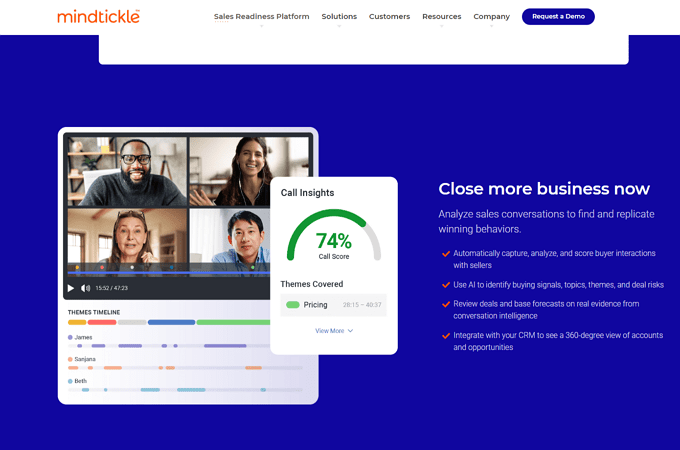
Your agents can use CRM integrations to Veeva, Salesforce, or Force.com to get comprehensive pictures of your customers and where they fall on your pipeline. Paired with Mindtickle’s insights, agents can better determine how to communicate with them to land a sale.
Mindtickle offers custom pricing based on your company’s needs. Request a free demo to learn more about how it can work for you.
Recite by Numonix – Best for Integrating with Your Existing Phone System

If your current phone system works for your business, you might want add-on software that integrates seamlessly with most systems, like Recite by Numonix. This standalone option has numerous integrations, allowing it to connect to virtually any VoIP or PBX phone system you currently use.
Although this software doesn’t include transcription, it does feature an array of important call recording perks, like automatic recording, searchable playbacks, and storage with high-level encryption.
You can also set permissions using more than 100 levels, ensuring that only the right people access recordings. The software meets multiple compliance standards, too, including GDPR, HIPAA, and PCI-DSS.
What Makes Recite by Numonix Great
In addition to connecting to multiple phone systems, Recite is a certified Skype for Business partner. Its integration with Skype for Business provides a smooth, reliable connection and quality call recording for users.

Recite’s tagging and search features make it easy to find recordings for future use. Agents can also leave notes, keywords, and tags during calls for convenient searching and review later. Sharing capabilities let agents send recordings to others with password-protected links.
Live monitoring is also included to train agents on improving their phone call communications. Supervisors can communicate with agents via chat while on a call to offer suggestions and insights in real time.
Although no pricing information is available on Recite’s website, you can request a demo and a quote based on your business’s needs.
Rev Call Recorder – Best for Transcription

Rev is known for being one of the best transcription companies around, using skilled freelancers to transcribe various audio clips with quick turnaround times. The Rev Call Recorder app allows businesses to seamlessly connect simple call recording to Rev’s high-quality transcription services.
The app works for iOS and Mac devices, and a web-based app is available for users who don’t want to download anything. Businesses can choose between human transcription using Rev’s database of freelancers or opt for more affordable AI-powered transcription.
Rev Call Recorder isn’t designed for businesses with high call volumes, though. Users need to connect to the recording software by calling Rev’s phone line before dialing the call and merging the calls together, which can be cumbersome for agents needing to make lots of calls in short periods.
What Makes Rev Call Recorder Great
Transcriptions from call recordings are highly accurate, whether using AI or human transcription services. Online ratings across various review sites also mention how quickly transcriptions get back to customers, with most transcriptions returning in less than one day. AI-powered transcripts can return to you as soon as five minutes.
The Rev Call Recorder app lets you play, trim, and download recordings in-app. Users get unlimited storage to keep their recordings as long as they’d like.
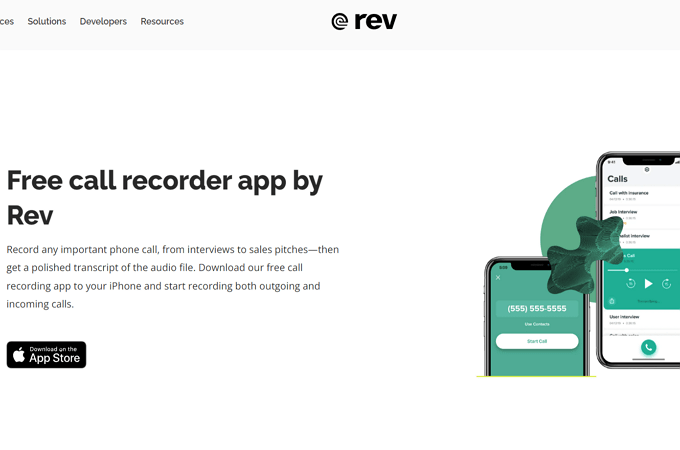
Rev transcriptions via the free app are as little as $0.25 per audio minute using artificial intelligence transcription. Human-powered transcription is $1.50 per audio minute.
Download the Rev Call Recorder app for free.
Talkdesk – Best for Call Centers

Talkdesk is call center software that lets agents contact customers via multiple channels, automate tasks, and communicate with other agents using one tool. It also has excellent call recording capabilities that work well with high-volume call centers.
AI transcription starts automatically when you choose to record calls. After they record and transcribe, search through your center’s database of recordings to find the ones you need to review by using keywords, sentiment analysis, scores, and other searchable features.
Talkdesk adheres to several compliances to ensure that businesses handle customer data properly, such as GDPR, HIPAA, and SOC 2.
What Makes Talkdesk Great
Talkdesk prioritizes the monitoring and training of support agents in busy contact centers. A unique perk of Talkdesk is its ability to record screens as well as calls. As your agents take calls, capture their audio and computer screens to get the full picture of how they handle their calls and what they can do to improve.
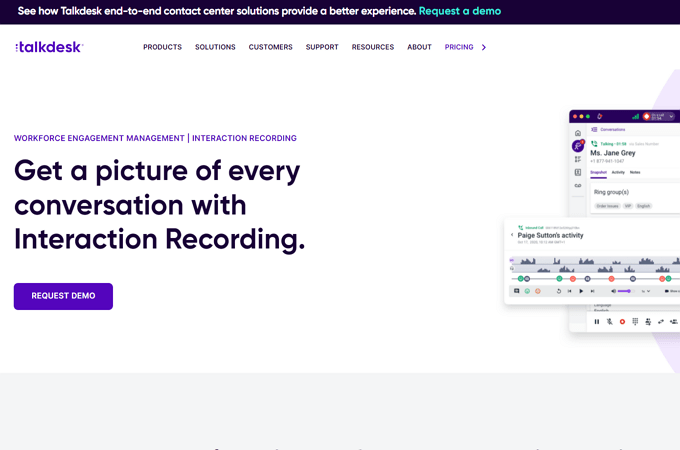
Live monitoring and barging are included, letting supervisors assist agents with calls in real time. Supervisors can also turn on the screen monitoring feature without sending alerts to the agent for more authentic insights.
You can choose how to save all contact center recordings, too, such as on your private cloud or on a public cloud in a preferred region. Talkdesk also has settings for the length of time the system saves your recordings, up to 36 months.
As a contact center solution, Talkdesk pricing is higher than other options, starting at $75 per user per month. CX Cloud Elevate — $95 per user per month — is the first tier that introduces screen recording.
