With the right cloud call center software, you can launch a modern call center without pulling new wires or waiting months to deploy. Voice, video, chat, and text—pick the channels you need and get agents live in hours instead of months.
Everything on my list runs over the internet—no pricey on-prem hardware. In many cases you can keep the devices you already use and manage the entire operation from a browser or softphone app.
These tools are often called cloud contact centers or CCaaS (contact center as a service). Instead of a legacy PBX, you get a browser-based workspace with built-in routing, analytics, and AI that ties directly into your CRM and help desk.
The Top 9 Best Call Center Software Companies in 2026
- Nextiva — Best overall call center software
- 8×8 — Best contact center software for enterprise-grade security
- RingCentral — Easiest deployment for SMBs
- Zendesk Talk — Best call center software for support and automated ticketing
- Freshdesk Contact Center — Simple contact center software for teams of all sizes
- CloudTalk — Best call center software for remote teams
- Five9 — Best all-in-one contact center software
- Channels — Best call center software for outbound sales
- Talkdesk — Best call center software for end-to-end customer experience
I prioritized tools that are easy for admins and agents. You shouldn’t need to open a ticket to add an extension, tweak a phone tree, or turn on AI features. Ten years ago that was normal—today’s cloud contact centers are point-and-click, with guided setup, templates, and built-in automations.
Below, you’ll find in-depth reviews of each provider with key features, strengths, trade-offs, and plan considerations so you can choose confidently.
Best Call Center Software Reviews
Nextiva – Best overall call center software

Nextiva delivers an intuitive, cloud-based contact center platform that works for fast-growing teams and established call centers alike. Agents learn it quickly, and admins can configure complex routing and automations without writing scripts.
Start with voice and add chat, SMS, and email as you grow. Because it’s a full omnichannel contact center (not just a dialer), you can unify conversations across channels and see the entire customer journey in one place.
Deployment is straightforward—no on-prem PBX or servers. Agents sign in from a browser or app on desktop or mobile, which is ideal for remote and hybrid teams.
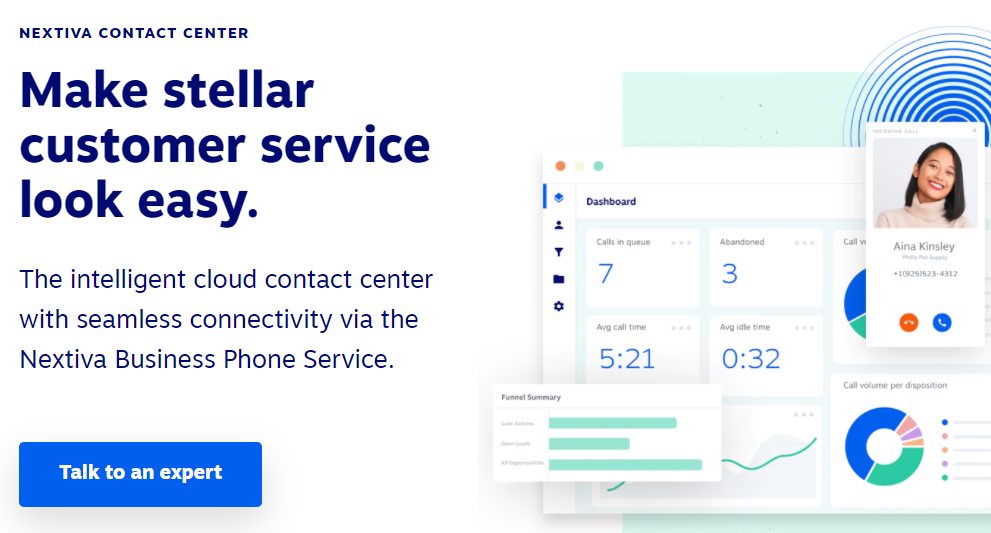
Admins can build IVRs and auto-attendants with drag-and-drop tools, update ring groups on the fly, and control permissions from a central dashboard—no IT ticket required.
Every plan supports the core call center needs—voicemail, intelligent routing, recording, monitoring, analytics, and quality tools—inside a clean web interface. Higher tiers layer in AI-powered voice and chat bots, real-time agent assist, automatic call summaries, and sentiment/intent detection so supervisors get better visibility while agents spend less time on manual notes.
Pricing is quote-based for Contact Center tiers, typically per agent with volume discounts. Expect options for advanced workforce management, quality assurance, AI-powered suggestions, and deeper analytics at the higher tiers.
Nextiva’s built-in CRM is handy for smaller teams, and you can also connect popular CRMs and service platforms with prebuilt integrations. Support is available 24/7 should you need help connecting your tech stack.
Talk to Nextiva to see which omnichannel and workforce features make sense for your team.
8×8 – Best Contact Center Software For Enterprise-Grade Security

8×8 unifies voice, chat, email, and social messaging so agents can manage every interaction in one workspace. Skills-based routing, queued and web callbacks, and guided workflows help reduce handle time and improve first-contact resolution.
Real-time and historical analytics give supervisors a complete view of queues, wait times, and customer journeys across channels. A built-in knowledge base and expert connect features help agents find answers faster.
Newer AI capabilities add conversation summaries, speech analytics, and quality scoring so you can coach more effectively while staying within strict compliance and security requirements.
Integrations cover Salesforce, Zendesk, Microsoft Dynamics, and more. If you have strict requirements, 8×8’s global footprint and compliance controls (including healthcare and financial-services scenarios) make it a strong fit for regulated industries.
Pricing is customized by seat count, channels, and compliance needs. For most enterprises, 8×8 is appealing when security reviews and global scale are top priorities.
Contact 8×8 for a tailored plan.
RingCentral – Easiest Deployment for SMBs

RingCentral is a fast way to stand up a full contact center without blowing up your budget or timeline. Start with voice, then add digital channels as you scale. Upgrades are simple and don’t require re-architecture.
It runs on nearly any device and has a deep catalog of prebuilt integrations to CRMs, ERPs, and marketing tools. That means less custom work and fewer surprises during rollout.
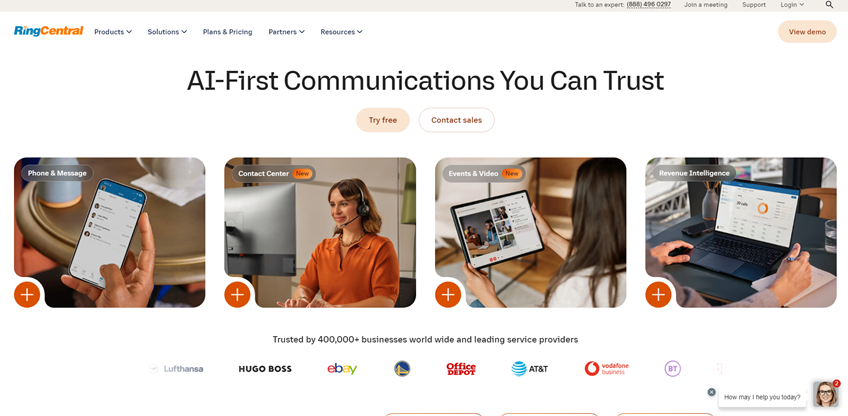
Agents and supervisors get intuitive dashboards, visual IVR builders, and AI-assisted routing. It’s also remote-friendly: users sign in securely from anywhere without your IT team maintaining VPNs and firewalls for each endpoint.
RingCentral’s contact center lineup includes intelligent routing, call and screen recording, surveys, workforce management, speech analytics, and reporting. Uptime SLAs are strong, and global options are available if you support international teams and customers.
Update: RingCentral recently expanded native workforce management by acquiring CommunityWFM and integrating it as RingCentral AI WFM inside its RingCX contact center platform—especially useful if accurate forecasting and intraday scheduling are priorities.
Plans are quote-based by features and channels. Smaller teams handling primarily inbound calls can start light and expand to omnichannel, WFM, and advanced AI features as needs grow.
RingCentral remains a safe, well-supported choice for SMBs that want quick deployment with room to grow.
Zendesk – Best Call Center Software For Support and Automated Ticketing

Zendesk Talk brings voice and SMS into the same workspace your agents already use for tickets and live chat. Calls automatically create or update tickets, and agents see full history and context while they talk.
Features include call recording with granular permissions, callback from queue, browser-based calling, call forwarding, conference calling, and group routing. Supervisors get real-time dashboards and deep reporting to monitor performance.
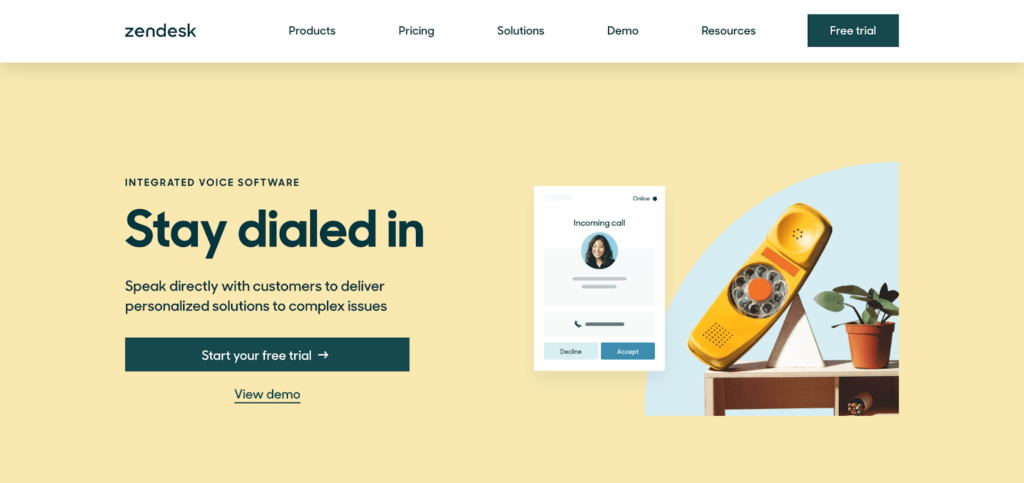
Because Talk is embedded in Zendesk Support, you get streamlined workflows, macros, and automations your team likely uses already. Zendesk’s broader platform now adds AI features like answer suggestions, call summaries, and intelligent routing across channels, which can reduce handle time and improve consistency.
Pricing depends on your Zendesk plan and telephony usage; there’s also a partner edition if you need to extend voice to more teams.
Explore Zendesk to compare Talk options and usage estimates for your volume.
Freshdesk Contact Center – Simple Contact Center Software For Teams of All Sizes

Freshdesk Contact Center (formerly Freshcaller) is a clean, cloud-first call center with quick setup and a short learning curve. It works well for inbound sales and support teams that want modern routing and solid reporting without enterprise complexity.
Plans scale from essentials (voicemail, basic queues, recordings, number porting) up to advanced features like IVR, power dialer, call monitoring, omnichannel routing, and AI-powered voicebots with speech-enabled IVR and post-call transcription. Usage-based calling rates vary by country, device, and direction (inbound vs. outbound).
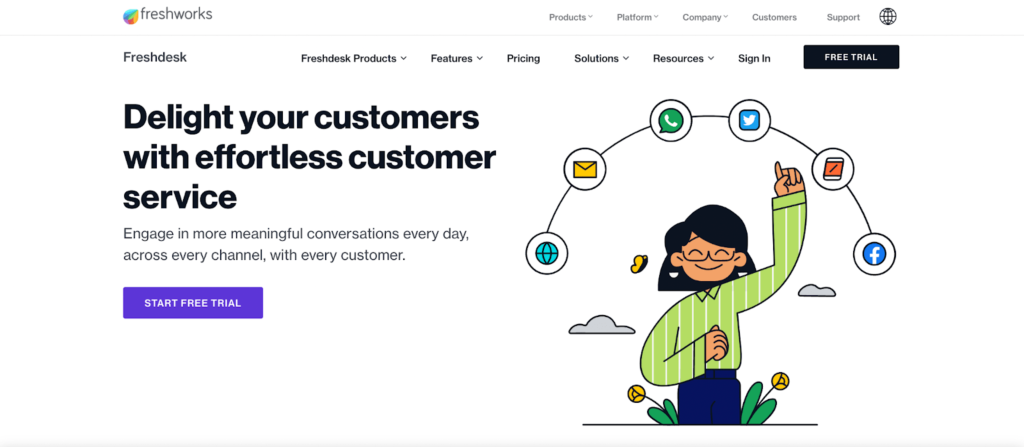
If you’re weighing cost, use Freshdesk’s pricing page to model your expected usage and start with a free trial to validate fit with live traffic before rolling it out across your whole team.
CloudTalk – Best Call Center Software for Remote Teams

CloudTalk is built for distributed teams. Spin up virtual call centers anywhere, route intelligently with Smart IVR, and manage international numbers and queues from a single dashboard.
Well-known brands rely on CloudTalk, and the platform’s real-time customer cards help agents prepare before they pick up. The drag-and-drop call-flow designer makes it easy to map journeys and language preferences without scripting.
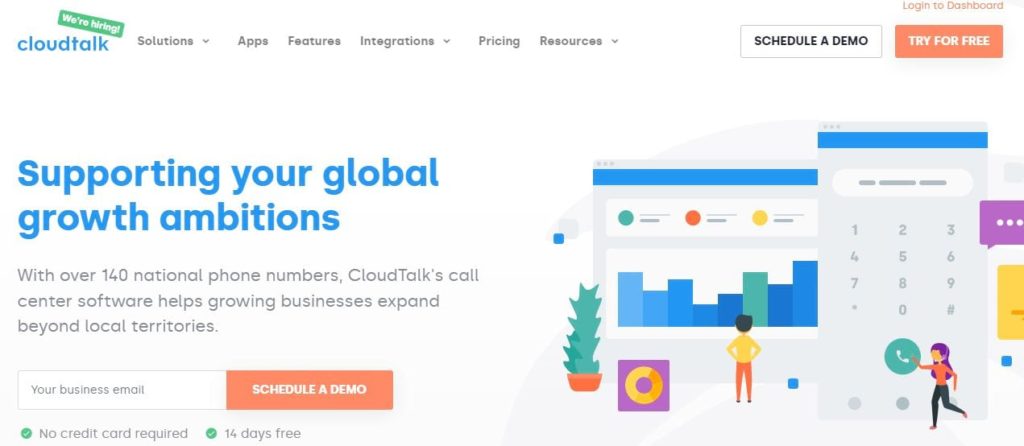
Plans step up from fundamentals (unlimited inbound, mobile apps, click-to-call, automated distribution) to advanced analytics, skill-based routing, API access, dialers, AI voice agents, and AI-powered speech and sentiment tools with wallboards and conversational insights. Enterprise options add custom reporting, SLAs, and dedicated support.
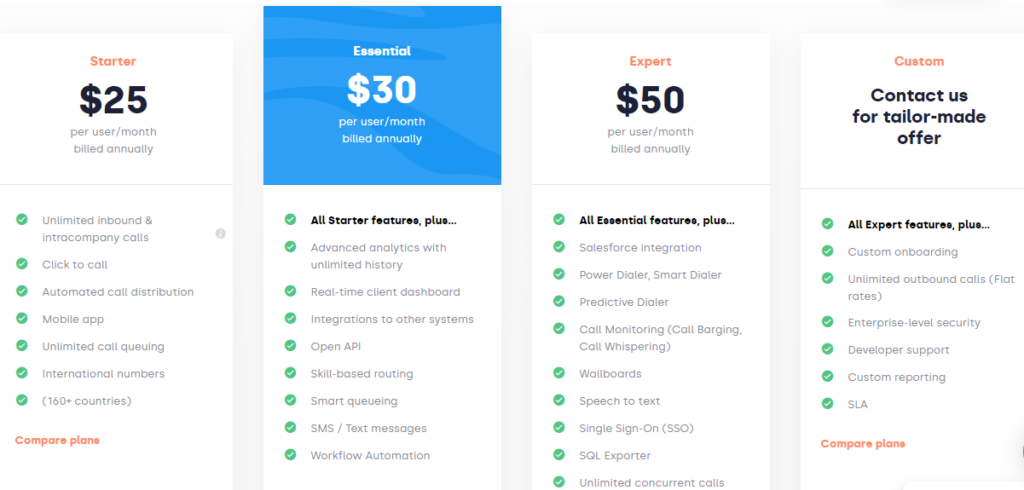
If you’re choosing between tiers, I recommend starting at the level that includes integrations and analytics. The visibility, automation, and AI features typically pay for themselves quickly.
Five9 – Best All-In-One Contact Center Software

Five9’s Intelligent Cloud Contact Center is a flexible, enterprise-grade platform known for reliability and depth. It supports work-from-anywhere agents with strong voice quality, security controls, and high-availability SLAs.
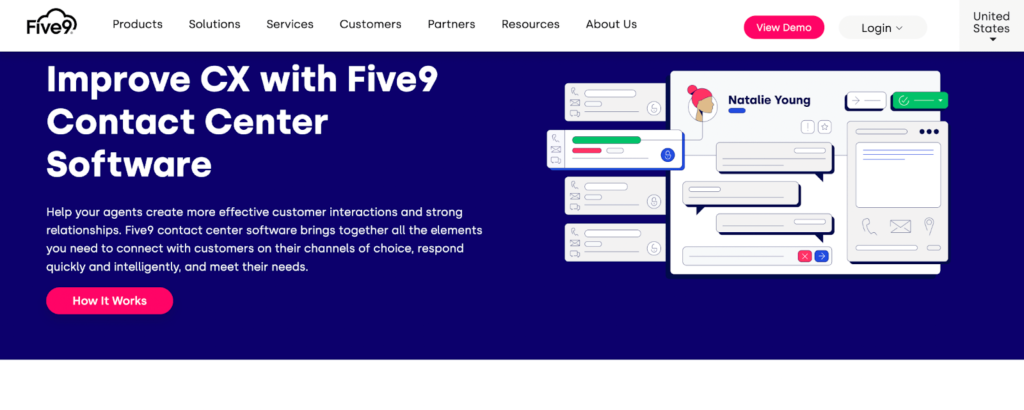
Expect omnichannel routing, predictive and progressive dialing, self-service and IVAs, WFO/WFM suites, analytics, and open APIs. Five9 Genius AI adds AI Agents, speech recognition, and GenAI-powered tools for routing, quality, and analytics, which is especially compelling for larger environments.
Five9 offers tailored solutions for sales, service, collections, BPOs, and organizations of every size. Pricing is customized; request a demo to scope the mix of channels, regions, AI capabilities, and workforce tools you need.
The Five9 contact center is reliable, scalable, and easy to administer. Contact sales to see it in action and get a tailored quote.
Channels – Best Call Center Software For Outbound Sales

Channels (formerly CrazyCall) focuses on helping sales teams connect and convert. Auto-dialers, click-to-call, shared scripts, warm transfers, monitoring, and a website callback widget streamline outbound prospecting and follow-ups.
It also supports ecommerce and support use cases, but outbound features are the highlight. Because Channels pulls customer data from tools like Shopify, Magento, and Pipedrive, reps see key order and history details before they dial, which boosts connect rates and productivity.
Plans include an API, integrations, and support. Local/international numbers and bundled minutes are available, with straightforward per-minute rates beyond that. You can trial the platform before rolling it out to your full team.
Talkdesk – Best Call Center Software For End-To-End Customer Experience

Talkdesk delivers end-to-end customer experience with strong tools for customer engagement, workforce engagement, and analytics. The core contact center adds intelligent routing, AI virtual agents, and automation to reduce costs while improving satisfaction.
Talkdesk’s AI-native Customer Experience Automation (CXA) layer orchestrates human and AI agents across channels, automating routine tasks and surfacing next-best actions so your team can focus on complex issues.
Agents get unified desktops on web and mobile, call recording, and a rich integration ecosystem (Salesforce, Zendesk, Slack, Zoom, Microsoft Teams, and more). Supervisors benefit from reporting, quality, and coaching workflows to raise performance.
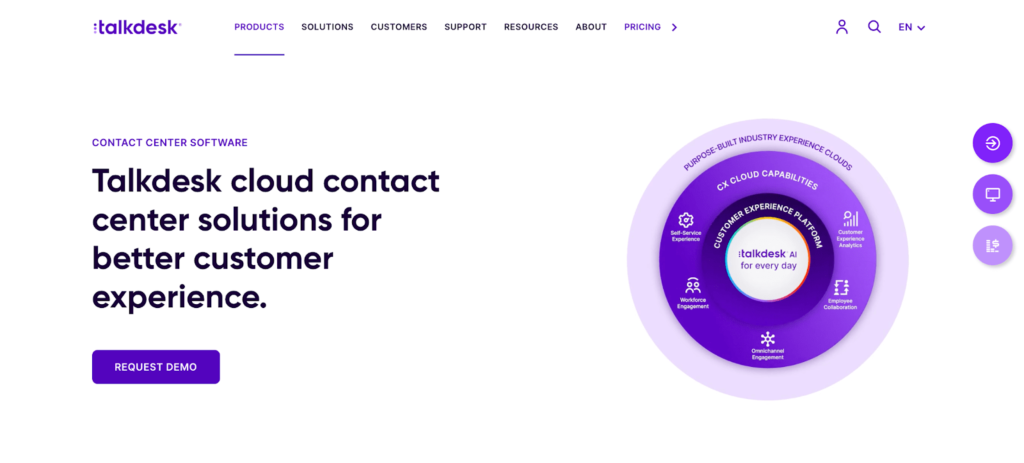
Talkdesk serves retail, ecommerce, financial services, healthcare, travel, hospitality, and more. Solutions are packaged by use case (sales, support, BPO) and company size (small, mid-market, enterprise). Reach out for a quote and demo—customers include Peloton, IBM, and Dropbox.
How to Choose the Best Call Center Software For Your Business
Here’s the methodology I recommend. Use these criteria to shortlist platforms, run a trial, and calculate total cost of ownership before you sign.
Omnichannel Support
Customer expectations span voice, SMS, chat, email, and social messaging. Make sure agents can switch channels without losing context and that supervisors can see one timeline of every interaction.
Decide which digital channels you need on day one and which can wait. Some vendors price channels separately; others bundle them. Confirm whether reporting covers all channels together and whether AI features (like bots and summaries) work consistently across every channel you plan to use.
Call Center Type
Clarify whether you’re primarily inbound, outbound, or blended. Inbound-heavy teams should prioritize IVR, queue callbacks, deflection to self-service, and robust service metrics. Outbound teams need preview/power/predictive dialers, list management, local presence, and compliance tools.
Match the software to your goal—sales acceleration vs. troubleshooting and ticketing require different routing, dashboards, and KPIs.
Integrations
Verify native integrations with your CRM (Salesforce, HubSpot, Zendesk, Microsoft Dynamics, etc.) and help desk. You want caller history, purchases, and prior conversations to pop for agents automatically.
If you have custom workflows, ensure there are open APIs and webhooks. Ask about data residency, export options, and how conversation data flows into your analytics stack.
Security, Compliance, and Reliability
If you handle payments or regulated data, confirm PCI controls, encryption, redaction for sensitive fields, and support for healthcare/financial compliance where needed. Also check uptime SLAs, redundancy by region, and incident response processes.
Workforce & AI Capabilities
Look for workforce management (scheduling, forecasting), quality management (screen/voice recording, scoring, coaching), and AI features like real-time agent assist, automatic call summaries, speech and sentiment analytics, topic detection, and predictive routing. These directly impact handle time, CSAT, and cost per contact.
Pricing
Understand how you’ll be billed. Most platforms charge per agent with add-ons for channels, analytics, WFM/WEM, and compliance. Telephony is usually usage-based by country and direction (inbound vs. outbound).
Before you commit, model monthly volume, average call length, and the mix of channels. Run a trial with a subset of agents to validate real-world costs and performance.
30–60–90 Day Call Center Deployment Plan
Use this practical rollout plan to move from vendor selection to a stable, data-driven operation. Even small teams can follow it to reduce risk, control costs, and hit performance targets fast.
Days 1–30: Foundations and Fast Wins
- Confirm scope and goals: Define call types (support, sales, billing), hours of operation, languages, and target metrics (ASA, abandon rate, FCR, CSAT, service level).
- Provision users and numbers: Assign roles (agent, supervisor, admin). Port key numbers or buy new ones; keep a few test numbers for sandboxing queues and IVR.
- Map the call flow: Sketch entry points > IVR > queues > ring groups > voicemail/callback. Keep the first IVR simple (no more than 3 options per level).
- Integrate your CRM/help desk: Enable screen pop with caller history, case creation on answer, and automatic call logging. Turn on single sign-on if available.
- Create baseline QA rubric: Outline 8–12 scoring items (greeting, verification, empathy, resolution steps, wrap-up). Record and score at least 5 calls per agent.
- Pilot with a small group: 5–10 agents handle real traffic in controlled queues. Track average handle time, transfer rate, and system stability daily; review AI suggestions and summaries to validate they’re helping, not confusing.
Days 31–60: Optimize Routing and Workforce
- Refine IVR and skills: Add skills-based routing for language and product lines. Use queue callback to cut abandons during peaks.
- Schedule and forecast: Turn on workforce tools to forecast by 30-minute intervals using your pilot data. Build schedules that protect lunch/meeting coverage.
- Coach with data: Use call recording, transcripts, and AI-generated summaries to run weekly 1:1s. Focus on one improvement per rep (probing questions, hold etiquette, or wrap notes).
- Tighten dispositions and tags: Standardize wrap codes so reports show true drivers (refund, how-to, order status) and deflection opportunities.
- Add digital channels selectively: If volumes demand it, enable chat or SMS. Mirror SLAs and QA rubrics so comparisons stay apples-to-apples.
Days 61–90: Scale, Automate, and Report
- Automate the routine: Use AI to add knowledge base suggestions, post-call summaries, and simple self-service flows (order status, password reset, appointment changes).
- Publish executive dashboards: Share weekly trends for service level, AHT, FCR, QA scores, and staffing adherence. Include commentary and next actions.
- Run A/B tests: Experiment with two IVR greetings, two hold messages, or two callback thresholds. Keep the winner; document the change.
- Harden reliability: Enable redundant SIP trunks or backup numbers if offered. Document incident playbooks and escalation paths for outages.
- Plan the next quarter: Identify the top 3 drivers of contact. Propose product or UX fixes that will reduce volume and improve customer effort score.
Migration Tips That Save Time and Money
- Port numbers last: Run in parallel with a forwarding rule until call quality, reporting, and SLAs look stable for 7 consecutive days.
- Keep the IVR short at go-live: Add depth after agents settle. Complex menus hide issues and slow down diagnosis.
- Train in the live tool: Use your real queues and scripts during practice. “Slideware training” never sticks like guided role-plays in the app.
- Tag every call from day one: Clean wrap codes are the difference between guessing and knowing why customers call.
- Document one-page SOPs: Short checklists for refunds, escalations, and outages speed onboarding and reduce handle time.
Common Pitfalls to Avoid
- Over-customizing on day one: Start with defaults; only customize when a measurable problem demands it.
- Ignoring call labeling and spam flags: If outbound is part of your strategy, verify your caller ID reputation and register numbers to prevent “spam likely.”
- Reporting without actions: Every dashboard should trigger a weekly change—coaching, routing tweak, or knowledge base update.
- Underfunding QA: If you can’t score at least 5% of interactions, narrow your rubric and automate sampling until you can.
Follow this plan and you’ll launch quickly, maintain quality as volumes grow, and build a culture of continuous improvement backed by clear data.
The Best Call Center Software for Businesses in 2026
Cloud call center software (CCaaS) remains a critical tool for delivering world-class customer service. After reviewing feature sets, security, deployment speed, user satisfaction, and pricing across the industry’s top solutions, Nextiva is my top pick for 2026.
With its blend of reliability, scalability, powerful omnichannel tools, and fast-evolving AI features, Nextiva delivers everything businesses need to manage support and sales at any scale—from small teams to global call centers.
Why Nextiva Leads in 2026
From intelligent call routing and real-time analytics to omnichannel support and AI-powered workflows, Nextiva empowers call centers to deliver faster resolutions, better customer experiences, and increased agent productivity.
It’s more than software—it’s a complete, cloud-based contact center solution built for the modern business.
For organizations looking to future-proof their service and sales operations, Nextiva is a top-rated platform in 2026.
The Top Call Center Software in 2026
Call center platforms continue to be essential for delivering high-quality customer support. Nextiva leads the pack, but other providers shine in specific use cases.
- Nextiva — Best overall call center software
- 8×8 — Best contact center software for enterprise-grade security
- RingCentral — Easiest deployment for SMBs
- Zendesk Talk — Best call center software for support and automated ticketing
- Freshdesk Contact Center — Simple contact center software for teams of all sizes
- CloudTalk — Best call center software for remote teams
- Five9 — Best all-in-one contact center software
- Channels — Best call center software for outbound sales
- Talkdesk — Best call center software for end-to-end customer experience
