The best accounting software for most small businesses is QuickBooks. Nearly every accountant knows it inside and out, and it’ll scale as your operations get more complex. If you plan to stay lean and handle most of the bookkeeping yourself, I strongly prefer Xero.
Below you’ll find in-depth reviews with up-to-date pricing ranges, standout features, pros, and realistic drawbacks for each tool. Use this as a practical guide to compare your options and pick the right fit for how you actually run the business.
The 5 Best Accounting Software Solutions in 2025
- QuickBooks – Best overall business accounting software and the default choice for growing companies
- Xero – Best for solopreneurs and my personal favorite for simple, hands-on bookkeeping
- FreshBooks – Best for agencies and the cleanest all-in-one bundle for services
- Wave – Best truly free option (with sensible upgrades when you need them)
- NetSuite Accounting – Best for large and multi-entity businesses
QuickBooks – Best Overall Business Accounting Software

QuickBooks is wildly popular for a reason.
Look, I don’t know anyone who loves logging into QuickBooks. That’s fine. The point is to keep impeccable books, share clean reports with your CPA, and handle tax time without drama—QuickBooks nails that.
It isn’t built for people who want the simplest, prettiest interface—it’s built for doing accounting correctly as your business grows. At our company, our accounting is way more complex than a typical business of our size: several sites, revenue-share partners, multiple payment platforms, invoicing and collections. QuickBooks keeps up with all of it without breaking a sweat.
Another huge advantage: every accountant on earth has used it. No matter who you hire, they’ll know their way around on day one. It’s the industry standard.
Do I personally like other tools more? Yes. If I started a serious new business today, would I still choose QuickBooks? Also yes.
QuickBooks might not be my favorite to use, but it’s the one I know I can depend on—the default choice.
QuickBooks bundles helpful add-ons (time tracking and payroll) and integrates cleanly with dozens of POS systems if you need in-person selling.
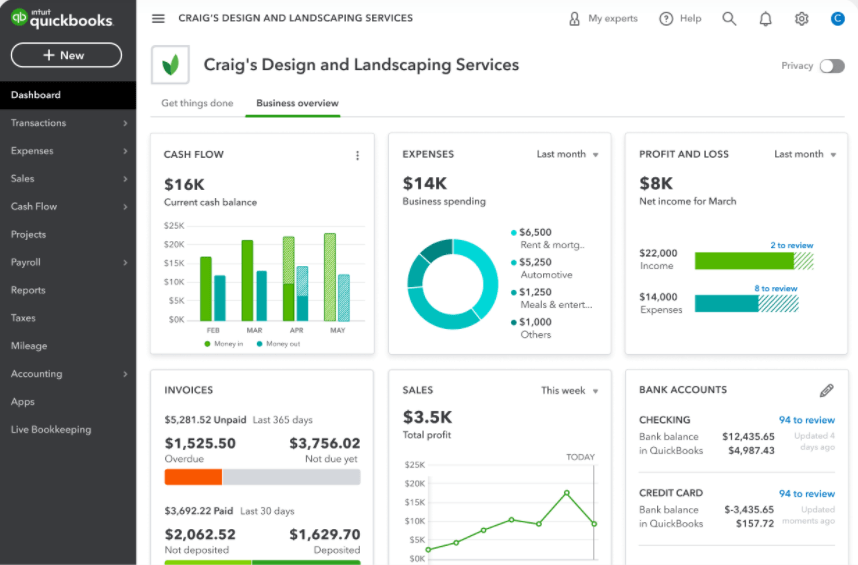
Like most modern platforms, you can securely connect your bank and credit cards. QuickBooks then imports, auto-categorizes, and matches transactions to invoices and bills, which cuts reconciliation time to minutes.
Here’s the current plan structure for QuickBooks Online (list prices):
- Simple Start — $38 per month (1 user + accountant access)
- Essentials — $75 per month (up to 3 users + accountant)
- Plus — $115 per month (up to 5 users + accountant)
- Advanced — $275 per month (up to 25 users + accountant; advanced reporting & automation)
What usually forces an upgrade?
- Team size (user seats are capped by plan; accountants can be invited on any plan)
- Inventory and job costing (generally needs Plus or above)
- Advanced reporting, custom fields, and workflow automation (Advanced)
- Multiple currencies (not on Simple Start)
- Deeper integrations and consolidated reporting as complexity grows
You can usually pick either a 30-day free trial or a promotional discount for the first few months—not both. There are no long-term contracts, so you can switch plans as you grow.
Where QuickBooks excels: compliance, broad accountant adoption, strong reporting, and scalability. Where it frustrates: the learning curve for non-accountants and higher pricing as you add seats and features.
Xero – Best for Solopreneurs and My Personal Favorite

Xero makes bookkeeping feel approachable without dumbing it down. It’s fantastic for freelancers and small teams who want to keep control without hiring a bookkeeper right away.
For about a decade, I ran a growth consulting business on the side while working a full-time job. Some years hit six figures. I had plenty of expenses and needed clean records for taxes. Xero saved me an enormous amount of time—so much that I kept using it until I eventually shut the business down.
Here’s how my workflow looked with Xero:
- Every few months I’d log in and reconcile in one pass.
- Xero had already pulled in all transactions from my bank connections.
- I worked straight down the suggested matches and categories.
- Repeat transactions got automatic category suggestions I could approve with a click.
- At tax time I ran a clean profit and loss in a couple of clicks.
Total time spent: roughly five hours per year, no bookkeeper required. It really was that easy.
Xero has three plans in the U.S.:
Early — usually $25 per month
- Send up to 20 invoices/quotes
- Enter up to 5 bills
- Reconcile unlimited transactions
Growing — usually $55 per month
- Unlimited invoices
- Unlimited bills
- Bulk bank reconciliations
Established — usually $90 per month
- Multi-currency
- Expense capture and management
- Project time and cost tracking
Watch the intro discounts—Xero often runs heavy promos for the first few months, then the price reverts to the standard monthly rate.
A few nitpicks from my experience:
- They’ve raised prices over time. Not a deal-breaker, but expect increases as they add features.
- Invoicing design is so-so. It’s functional, but if beautiful, customizable invoices are mission-critical, you may prefer a dedicated invoicing tool.
- Bank feeds can vary by institution. I had one smaller bank with broken imports and had to use CSV uploads for a while. When all your banks connect flawlessly, Xero is hard to beat; if not, consider another option on this list.
Bonus: Xero allows unlimited users on every plan, which is great if you want a teammate or accountant to jump in without upgrading for more seats. U.S. payroll is handled via integrations (e.g., Gusto).
FreshBooks – Best for Agencies and Best Bundle

FreshBooks shines in two places:
- Ridiculously intuitive UI. You’ll know where everything lives within minutes.
- A true agency bundle. Invoicing, estimates/proposals, retainers, time tracking, basic project tracking, and built-in payments all work together smoothly.
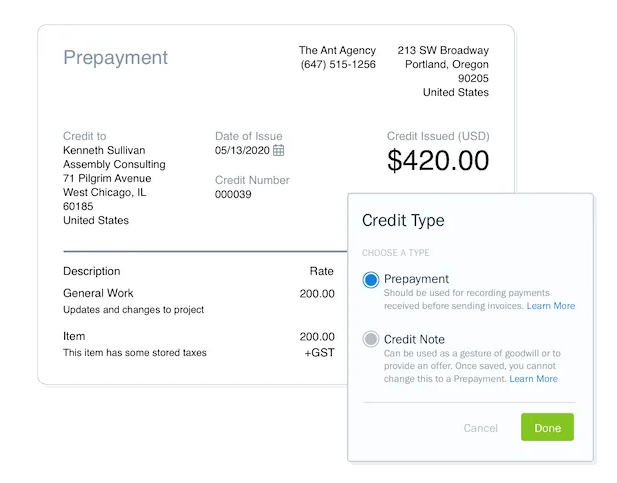
If I were building an agency today, I’d jump on FreshBooks without thinking twice.
Every client-facing touchpoint looks great—estimates, invoices, statements, even the client portal. You’ll look professional, even if you’re a one-person shop.
Here’s a quick overview of FreshBooks pricing (standard list rates after the intro promo ends):
- Lite — $21 per month (up to 5 billable clients)
- Plus — $38 per month (up to 50 billable clients)
- Premium — $65 per month (unlimited billable clients)
- Select — Custom pricing
Expect a steep introductory discount for the first few months, then the price reverts. Lite, Plus, and Premium support 5, 50, and unlimited billable clients, respectively. Additional team members are a small per-seat add-on.
You can start a free trial to see if the UI and invoices match how you want to work.
Wave – Best Free Accounting Software

Wave is a genuinely free accounting option with no setup fees or monthly charges on the Starter tier. That alone makes it perfect for very small operations and side gigs.
The trade-off: the free plan is limited.
Here’s what you don’t get on the free plan:
- Automatic bank feeds. Live bank and card connections are part of Wave’s Pro plan. Starter users import with CSV files.
- Automated reconciliation. Manual categorization is fine at tiny scale, but it won’t save you time like a full paid tool.
If you’re a freelancer who sends a handful of invoices and prefers Wave’s interface, the free plan can work well. When you need more, the Pro plan is $190/year (about $15.83/month) and adds bank connections, better automations, and integrated payments—comparable to entry-level paid tools.
Payment processing fees are competitive and charged per transaction (e.g., credit cards typically 2.9% + a flat per-transaction fee). As always, compare what your clients actually use (card vs. bank transfer) before optimizing for a tiny difference in fees.
NetSuite Accounting – Best For Large Businesses

Eventually some businesses outgrow QuickBooks. Multi-entity consolidations, complex revenue recognition, granular approvals, and audit requirements can push you toward an ERP.
I haven’t led this migration personally, but our Director of Finance has done it multiple times. It’s a major project.
The good news: by the time you’re here, you’ll have a finance team to evaluate options and manage the transition.
NetSuite is the usual finalist. It’s Oracle-owned and part of a full suite (CRM, field service, analytics, etc.). If centralizing operations, advanced approvals, and robust audit trails are must-haves, it’s worth a look. Pricing is quote-based and implementations take time.
If NetSuite is right for you, you’ll know. Otherwise, stick with the options above.
How to Find The Best Accounting Software for Small Businesses
When you’re comparing platforms, focus on the factors below. They’ll save you time, money, and migration headaches.
Company Stage and Type
Your company type usually narrows you to three clear paths:
- Staying small and hands-on? Pick a friendly tool with great automation and a UI that makes sense to you. Xero, FreshBooks, and Wave (Pro) are all solid.
- Growing with hires on the horizon? Choose QuickBooks now. If you expect to hire a finance person within a couple of years, start with the standard your accountant already uses and avoid a messy migration later.
- Already large or multi-entity? Explore ERP options like NetSuite. Your finance team should drive evaluations, pilots, pricing, and the migration plan.
Plenty of tools exist, but the right choice is usually obvious once you’re honest about your stage and complexity.
Bank Integrations
Every tool claims great bank feeds. In reality, support varies by institution. If a platform doesn’t connect reliably to your bank and cards, that’s a deal-breaker—manual uploads get old fast.
Before you commit, verify live connections for all your accounts (including secondary banks and corporate cards). If something breaks, ask how quickly they typically resolve feed issues.
Automated Reconciliation
Every transaction needs a category. Doing it by hand is a time sink—especially when many are repeats. Good automation recognizes patterns and suggests the right category and matching invoice or bill.
When I first used automated reconciliation, it changed everything. Monthly hours dropped to minutes, and my year-end close was painless.
Evaluate this hard on any trial:
- Does it recognize transfers between accounts accurately?
- Does it auto-match payments to the right invoices and bills?
- Are 80%+ of suggestions correct out of the box—and better after a month?
If the automation is solid, you can delay hiring a bookkeeper and still keep pristine books.
High-Quality Bundled Features
The smaller you are, the more you benefit from bundled invoicing, time tracking, payments, and light project tracking. Most modern tools include these—quality varies.
QuickBooks’ invoicing is strong now. FreshBooks is excellent for client-facing documents and retainers. Xero is fine but not my favorite for invoices. Decide whether you want “good enough” in one place or best-in-class tools stitched together.
Test the exact workflows you’ll use weekly (e.g., send an estimate ? convert to invoice ? accept online payment ? track time to a project). If anything feels clunky, assume it’ll bug you more at scale.
Interface that Makes Sense to You
Accounting concepts can feel heavy the first time—double-entry, accrual vs. cash, classes and locations, the works. The right UI shields you from complexity without hiding what matters.
QuickBooks is the most “accountant-native,” which some people interpret as hard to use. That’s not a QuickBooks problem so much as accounting being complex. Xero and FreshBooks feel friendlier to non-accountants.
My advice: run a realistic week in each tool. Connect your banks, create invoices, categorize 50 transactions, and run a P&L. Pick the one that feels obvious to you—and that your accountant won’t fight.
