Everyone who uses Facebook for their business asks themselves the same question:
“How do I get more likes and shares?”
Even if you’re not posting on Facebook every day, your readers can still share your content there and send you qualified traffic you wouldn’t have reached otherwise.
For 99% of businesses with an online presence, it makes sense to maximize your organic shares and likes—because that visibility compounds across the network.
Each time a Facebook user shares or likes your content, that post can surface to their friends and followers—and if it’s engaging, the cycle repeats.
That snowball effect translates into more traffic, subscribers, and eventually customers.
Don’t get me wrong. Other platforms—X (formerly Twitter), Instagram, YouTube, LinkedIn, and even Snapchat—can all be valuable. But for most brands, a strong social foundation still includes Facebook.
It’s tough to ignore that Facebook reaches billions of people monthly. With an audience that large, your target market is almost certainly active there.
But setting up a Facebook Page and posting occasionally isn’t enough. If people don’t like or follow your Page, very few will see your promotions or updates—no matter how good they are.
There’s also a common misconception that growing Page followers is expensive.
Yes, many brands use paid ads. But you don’t need to spend a dollar to earn more likes and shares if you consistently publish content people want.
Don’t believe me? Keep reading. Below are practical, up-to-date tactics to earn more likes and shares on Facebook without paying for ads.
23 Steps to Get Facebook Likes
Here’s the best way to get likes on Facebook:
- Create shareable content
- Timing is everything
- Keep your posts short
- Encourage comments (and respond to them)
- Comment on other pages
- Share authentic images and videos
- Create an effective profile picture and cover photo
- Offer discounts and promotions
- Stay relevant
- Run contests
- Take advantage of Facebook Live
- Leverage your distribution channels
- It’s all about “you”
- CTAs work with your website or on Facebook
- Hop on trending topics early
- Reduce the social competition
- Take a stand to stand out
- Data tells you what works best
- Create posts that make users feel obligated to share
- One type of post gets more shares than all the rest
- Optimize every post for sharing
- Embed sharing buttons on your website’s images
- Add share buttons to email broadcasts
1. Create shareable content
Unless you just launched your Page, you’re not starting from zero followers. Start by activating the audience you already have.
Get current followers to expose your posts to their friends by publishing content designed to be shared—useful, surprising, emotional, funny, or opinion-sparking.
Today, short-form vertical video and snackable visuals still travel far—especially when they teach, entertain, or spark conversation quickly.
Quizzes, strong opinion pieces, and timely explainers also tend to earn high share rates because they let people express identity and help their friends.
Sometimes you don’t need to be fancy. A clear request can work: ask people to share a checklist, template, or quick tip if they found it helpful.
Otherwise, publish your most interesting work: original research, benchmarks, case studies, and behind-the-scenes videos. Novelty and usefulness make people hit “Share.”
Shocking, counterintuitive, or newsworthy angles can spark debate and drive reach. Just keep it on-brand and accurate.
Once existing followers share, new users discover your Page and are more likely to like it to see more content like that.
2. Timing is everything
How often are you posting—daily, weekly, or randomly?
Time of day matters too. Post when your audience is most active to maximize early engagement, which improves distribution in the feed.
Research shows that these are the best days and times to post content on Facebook:

Use general guidance as a starting point, then check your Page Insights to identify your audience’s peaks. Many brands see stronger engagement later in the week and on weekends, but your data should drive your schedule.
Consider geography. If most followers are in the U.S., a 3 a.m. ET post likely underperforms. Aim for windows when your top regions overlap.
Be consistent. A steady cadence trains audiences to expect you—and helps the algorithm recognize that people regularly interact with your content.
Don’t spam. Post often enough to stay top-of-mind, but remember that posting too much can increase unfollows—while going silent can do the same. Find the sweet spot by testing.
3. Keep your posts short
Massive blocks of text get skimmed (or skipped) on social feeds.
Your audience is scrolling quickly. Long paragraphs from brand Pages won’t be their top priority—especially on mobile.
Design for speed. Use short sentences, line breaks, and scannable formatting so people can grasp the point in seconds.
You also need to consider how many Facebook users are accessing content from their mobile devices:
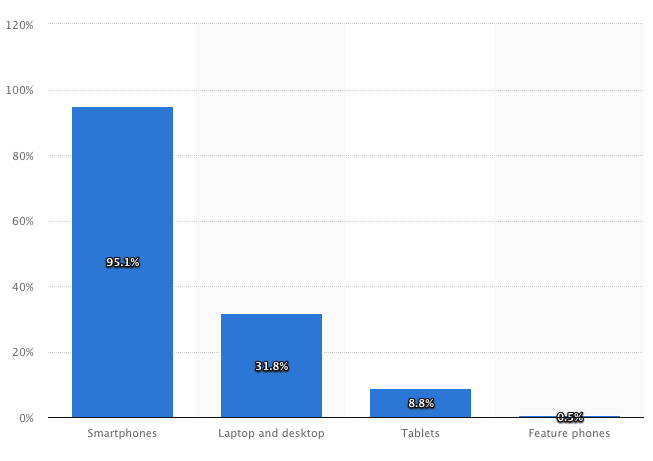
What looks like a reasonable paragraph on desktop becomes a wall of text on a phone. Keep copy tight and front-load the value.
If your posts run long, that may be one reason you’re not getting enough likes.
How long should posts be? There’s no single magic number, but shorter usually wins in the feed—especially when paired with an eye-catching visual or clip.
- Fox News
- NBC News
- Huffington Post
- BBC News
- BuzzFeed
Across top Pages, a large percentage of posts remain under a sentence or two. Use captions to tease the value, then let the visual or link preview do the heavy lifting.
Once people see that your posts are quick and useful, they’ll be less hesitant to like your Page.
4. Encourage comments (and respond to them)
Comments are public endorsements. When someone comments on your post, their friends can see that interaction—expanding your reach.
Replies also send strong “meaningful interaction” signals. The more discussion, the more distribution your post can earn.
Use prompts to invite conversation: ask a specific question, request an opinion, or offer two choices and ask people to pick one.
Then respond. When users see you actively answering questions or thanking people for feedback, they’re more likely to engage.
- answer a user question
- thank someone for positive feedback
- acknowledge a different opinion
Not everyone will agree with you. That’s fine.
Stay professional and on-brand. A respectful back-and-forth can show you listen—even when you disagree.
You don’t want an endless argument for everyone to see. Keep it courteous, clarify facts, and invite the person to DM if it requires private details.
Take a look at how Hydroflask used the comments section to respond to a customer complaint:
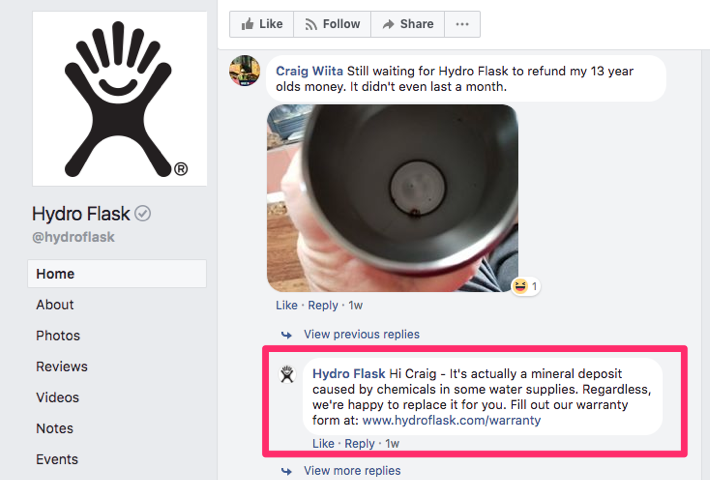
Speed matters. Most consumers expect a reply within a day. When you can’t resolve something immediately, acknowledge it, set expectations, and follow up.
5. Comment on other pages
Don’t wait for people to come to you—go where your audience already spends time.
Comment thoughtfully on relevant Pages and posts in your niche. Add value, context, or a tip—not just links.
I’m not recommending you post on your direct competitor’s Page (though you should monitor competitors).
Instead, find adjacent communities. If you sell athletic gear, try Pages for local gyms, fitness creators, or running clubs. Meet your audience where they already engage.
Smart, genuine comments draw attention to your brand and can lead to more Page likes over time.
6. Share authentic images and videos
Words matter, but visuals win the feed.
Pair posts with photos or video for a big lift in engagement. Native video—especially short, vertical clips—often earns the most distribution.
Take a look at the engagement rates of videos and images compared to links on Facebook:
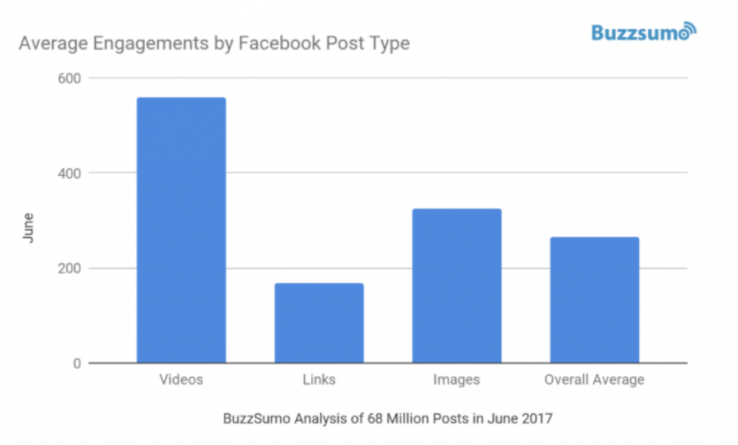
Use native uploads, captions, and on-screen text for sound-off viewing. Show people, process, and proof—behind-the-scenes, how-tos, quick demos, and customer stories.
Consistent visual posting increases likes, comments, shares—and exposes your Page to new people who then follow for more.
7. Create an effective profile picture and cover photo
Your profile image and cover photo are the most persistent visuals on your Page—and they’re the first impression for new visitors.
Choose creative that matches your brand and current campaigns. Your logo is fine for the profile image, but use the cover to communicate a clear promise or seasonally relevant message.
Keep it simple and unmistakably you. One focal point beats a cluttered collage.
It’s also important for you to review the Facebook cover photo guidelines so you don’t violate any policies.
Don’t set and forget. Update your cover when seasons, promotions, or product launches change. Frequent refreshes signal an active Page worth following.
Think of the cover as a billboard: clear headline, strong visual, simple call to action in the Page button below.
8. Offer discounts and promotions
Why do people follow brands on Facebook?
Along with liking the products or mission, many want access to promotions, early drops, loyalty perks, and exclusive content.
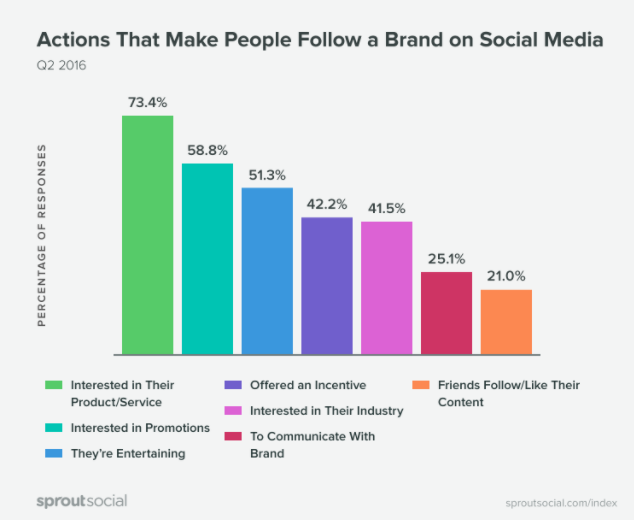
Make Facebook worth the follow: limited-time discount codes, bundle offers, early-bird access, or giveaways that reward engagement.
Great offers get shared organically—especially when they feel exclusive or time-sensitive. That’s free reach and new followers.
9. Stay relevant
Right content, right time. Publish with context—seasonal, cultural, or industry-specific moments your audience cares about.
Share recent news and fresh takes. Yesterday’s headline is old news by the time people see it—add value with timely tips or implications for your niche.
Stay up to date with pop culture and platform trends—when relevant to your brand—and participate in a way that feels authentic.
Always stay on brand. If a topic is sensitive or polarizing, skip it unless it’s core to your mission and you can contribute constructively.
Example: selling apparel? When a cold snap hits part of the country, promote cold-weather gear and include practical tips for layering.
Relevance earns saves and shares—signals that help more of your audience see future posts.
10. Run contests
Contests and community challenges spark participation and user-generated content (UGC)—both rocket fuel for reach.
Caption contests, photo challenges, or “show us your setup” prompts get people posting and tagging you—multiplying exposure.
Ask entrants to submit content on their profiles and tag your Page, or to comment with a photo on your post—be clear about the rules and prize.
Here is a great example of a contest run by REI on its Facebook page:
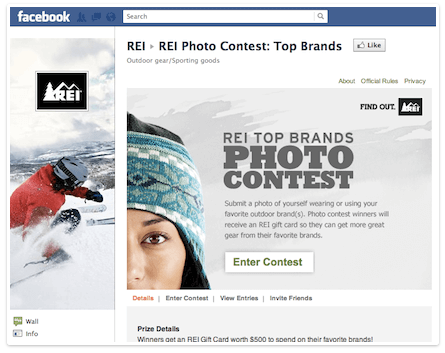
This format smartly encourages people to share photos featuring the brand’s gear—driving organic awareness and new Page likes.
Always disclose rules, eligibility, and deadlines in your post or a linked page, and follow Facebook’s promotion guidelines.
11. Take advantage of Facebook Live
Go live.
Live video creates real-time connection and strong engagement signals. It’s perfect for launches, Q&As, workshops, and behind-the-scenes looks.
Demo a product, walk through a process, interview a customer, or tour your facility. Ask viewers to drop questions in the chat and answer them on the spot.
Use Lives to preview upcoming products or features and solicit feedback—making your audience feel like insiders.
Facebook isn’t the only platform with live video, but it remains a high-signal format for community and discovery.
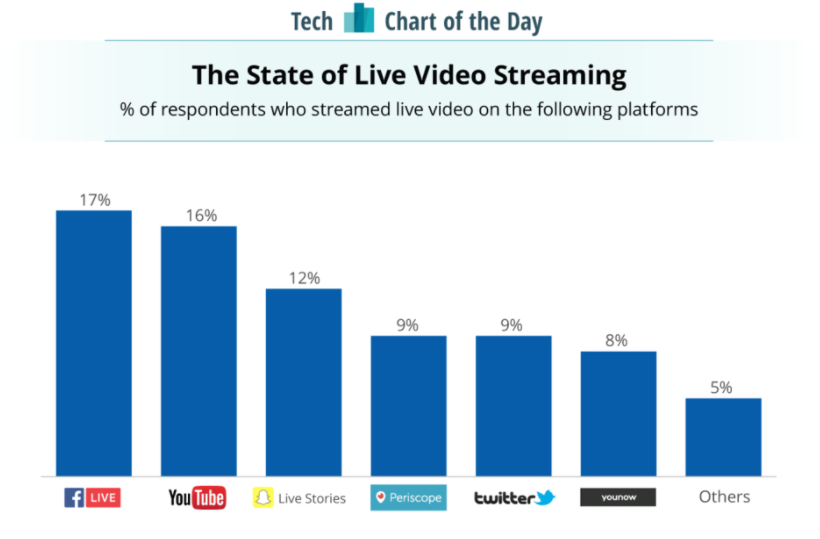
Keep it authentic. If you’re naturally funny, lean into it; otherwise, be yourself. Viewers come for value and connection—not a performance.
Encourage shares during the stream (“Tag a friend who needs this”). The more people who join live, the more post-live reach you’ll earn.
12. Leverage your distribution channels
Don’t rely on Facebook alone to grow Facebook.
Use your other channels to drive Page likes and post engagement: email list, website banners, product packaging inserts, YouTube video descriptions, and LinkedIn updates.
Your email subscribers are a great starting point. If they opted in, they’re likely to follow you socially too—invite them directly.
Be explicit in your CTAs. Add “Like us on Facebook for weekly tips and exclusive offers” to newsletters and onboarding flows.
Cross-promote from other social channels to diversify your audience and prime the algorithm with early engagement.
13. It’s all about “you”
Social networks are built for the individual user.
People curate feeds that reflect who they are. They respond most to content that speaks directly to them and helps them look helpful, informed, or inspired.
That’s why your copy should focus on the reader—you and your—more than on your brand.
Ideally, you’d tag people so they get notified. That’s not feasible at scale, but you can still write like you’re speaking one-to-one.
In simple terms: use the words “you” and “your” often. Make your audience the hero of the story.
Here’s what I’m talking about…
When I post on the Neil Patel Facebook page, I post two main types of things:
- links to blog content
- inspirational messages and quotes
For the second type, I focus on messages that highlight the reader (using “you”) so people immediately see themselves in the post:
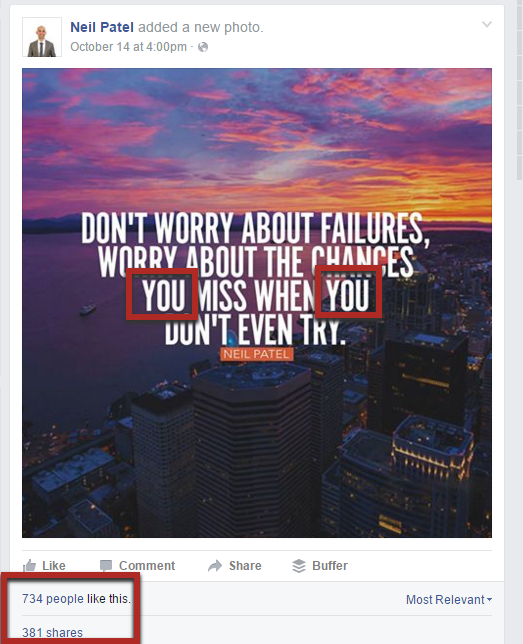
“You” grabs attention—much like using someone’s name in conversation.
The same rule applies to content off Facebook, including headlines.
Whenever possible, work “you” and outcome-focused language into your titles and copy:
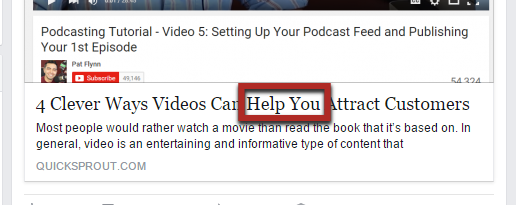
14. CTAs work on your website or on Facebook
Calls to action (CTAs) are among the simplest ways to increase desired behavior—clicks, comments, shares, and follows.
They’re essential for landing page conversion rate, and they’re just as powerful in social posts.
There’s usually a gap between what you want and what a reader thinks you want. Close it by asking clearly.
Post a link, deliver value, and then add a plain-English nudge: “If this helped, share it with a friend who needs it,” or “Comment ‘guide’ and I’ll DM you the checklist.”
Simple CTAs can double engagement. Use them thoughtfully so they don’t become wallpaper.
Dan Zarrella’s classic research showed how direct asks boost shares and retweets. The same psychology applies on Facebook today.
First, he looked at Twitter.
He found that the most retweeted posts contained one of six common phrases/words in them.
Every single one of them was a call to action or part of a call to action.
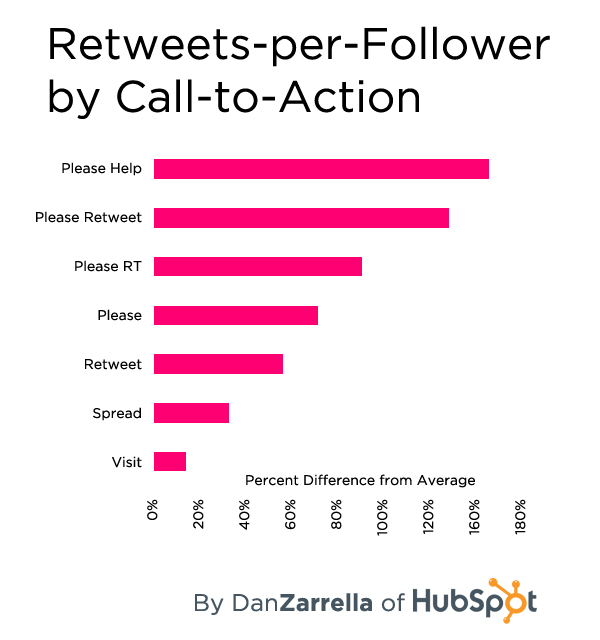
Adding “Please Retweet” more than doubled expected shares—huge.
More importantly for us here, he also looked at Facebook posts.
He found that posts with the word “share” (as in “please share this…”) got about twice as many shares as posts without it.
Using the word “share” can also lift likes—people mirror actions when the path is obvious.
The takeaway is very simple:
If you want a particular post to get extra shares, just include a call to action such as “Please share this post.”
Use CTAs selectively so they stay effective. Overuse can reduce impact—just like pop-ups on a website.
15. Hop on trending topics early
Another way to earn new audiences: tie your content to real-time moments.
While Facebook’s old “Trending” box is gone, people still flock to timely conversations—major sports, awards shows, product launches, storms, and industry news.
Use tools like Google Trends, your industry’s newsletters, and Meta’s content inspiration surfaces to spot spikes. Then publish fast with a relevant angle your audience cares about.
When users click into topics, posts with strong early engagement rise. You don’t need to be first—you just need to be timely and useful.
As always, make sure the trend aligns with your brand. If it’s not relevant, skip it.
Even a few dozen early likes and comments can unlock incremental reach beyond your followers, especially when the topic is hot.
Entertainment, sports, travel, retail, and tech often have the richest “trend hooks,” but nearly every niche has seasonal or news-driven opportunities.
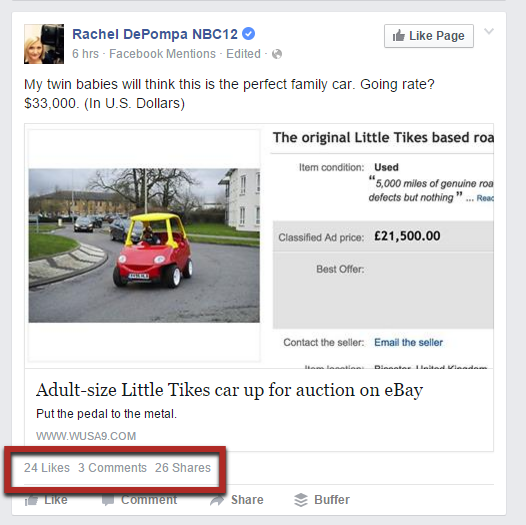
Prioritize relevance and speed over perfection. Add updates in the comments as details evolve.
Done well, real-time posts introduce your Page to new people who stick around.
16. Reduce the social competition
Trying to be everywhere at once spreads engagement thin.
Prioritize two or three networks—Facebook included—so your shares concentrate and compound where they’ll have the biggest impact.
Readers pick where to share based on the buttons they see. Fewer, focused options push more total shares to your priority channels.
Sharing compounds. It’s better to get 50 Facebook shares than five shares across ten different networks—because each extra Facebook share increases the odds of the next one.
Limiting choice can also increase overall action. Too many options create friction; a few obvious ones make sharing effortless.
That’s why many publishers find that more buttons don’t produce more shares.
17. Take a stand to stand out
People share to signal identity and values.
If you want your posts to travel, they should stand for something—an opinion, a principle, or a clear point of view.
“11 Tips for Content Marketing” is helpful, but it’s neutral. A well-argued stance invites people to agree (and share)—or disagree (and discuss).
Pick a meaningful topic, state your position, and back it up with evidence or experience.
Consider the difference a bold headline makes:
Alright Google, You Win…I’ll Never Use Private Blog Networks Again!
Private blog networks are controversial. Planting a flag makes your expertise and values unmistakable—attracting like-minded followers.
This does two things:
- friends who agree with you think that “you know your stuff”
- friends who do not agree with you think you’re an idiot
- friends who don’t know anything about it think you’re going up against Google, and that means you must be doing something impressive
People want to share posts that reflect them. Take a widely held stance among your audience, and give them a clear, thoughtful post to rally around.
That post about private blog networks is real, by the way. It generated over 480 comments and hundreds of shares.
Politics, sustainability, accessibility, and ethical production are examples where mission-driven brands can share substantive positions that earn engagement.
Pick your spots wisely, keep it respectful, and welcome civil debate.

Values-based posts that resonate can earn thousands of interactions in hours—because they give people something bigger than a product to talk about.
People want to share posts that show who they are. Give them that opportunity with principled content that aligns with your audience.
18. Data tells you what works best
Guessing is expensive. Let your numbers tell you what to post more of.
Every few weeks, review your last batch of posts. Track reach, reactions, comments, shares, saves, link clicks, and watch time.
Group posts into categories that match your content pillars (e.g., tips, case studies, memes, product demos, behind-the-scenes).

Use a simple spreadsheet to log results—and don’t forget qualitative notes (e.g., “lots of questions about pricing” or “many saves”).
Once you have enough data per category, calculate averages. Double down on formats and topics that reliably earn shares and saves.
As your sample grows, get more granular. “Writing” could split into writing faster, writing better, editing, tools, and prompts.
- Writing better
- Writing faster
- Writing tools
- Editing
The point is pattern-finding. Identify the topics and formats your audience can’t help but share.
With a decent sample size, focus your calendar on what performs. That improves average engagement, which trains the feed to show more of your content to more people.
The takeaway is obvious: post more of what your audience consistently reacts to and shares—and less of what falls flat.
Better average engagement improves future distribution—because Facebook’s ranking favors content with strong “meaningful interaction” signals.
19. Create posts that make users feel obligated to share
People also share to help—raising awareness for causes, local events, or urgent needs.
Posts that spotlight a mission or community effort—and clearly ask for a share—often outperform routine content.
That engagement lifts your future posts too by teaching the feed that your content earns interaction.
Let’s look at an example.
A humane society ran a food drive to support pet owners in need and posted the details on Facebook.
It’s easy to see how that message resonates—especially with pet owners and volunteers who follow the Page.
Even with simple copy, the post received hundreds of reactions and dozens of shares—proof that clear, cause-driven posts travel.
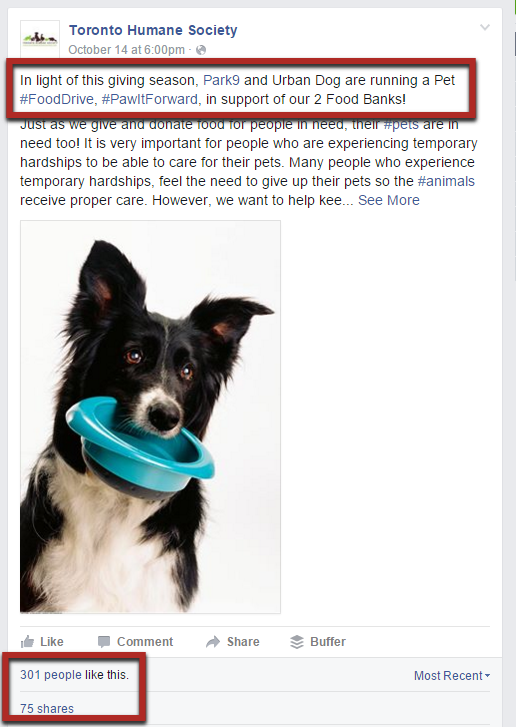
Charities and local initiatives make this easy. In other niches, partner with nonprofits or spotlight customer stories that align with your values.
When in doubt, search for “(your niche) charity events” and highlight something your audience can support.
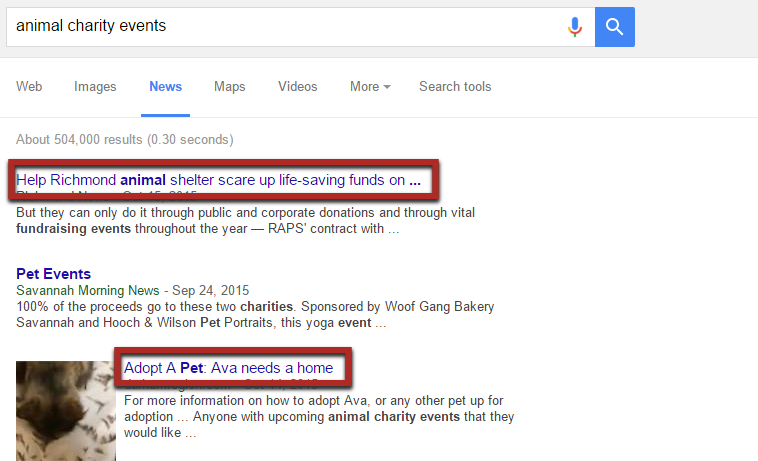
These posts not only earn goodwill—they also earn the shares that grow your Page sustainably.
20. One type of post gets more shares than all the rest
Studies show different formats drive different engagement types.
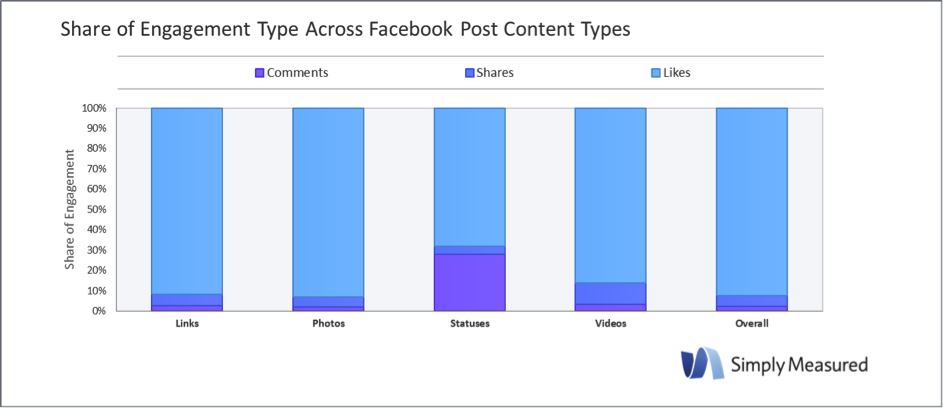
Status posts tend to attract more comments (great for discussion).
If you want comments, ask smart questions. Michael Hyatt’s quick prompts are a good example:
This one has over 35 comments:
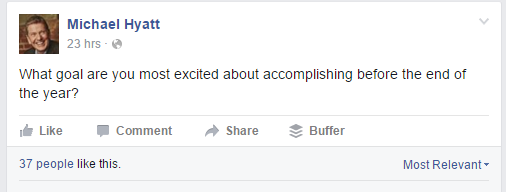
Video, meanwhile, is the share king. Shares are stronger than likes because they actively put your content in new feeds.
Bottom line: if you want more shares, include more video—especially short, vertical clips that hook in the first three seconds.

Ideally, create your own to capture brand equity and views, but curating relevant, high-quality clips your followers will love is a good way to test.
Always test with your audience. What works in one niche may not in another.
Start with a few curated clips. If performance climbs, invest in a repeatable video series.
21. Optimize every post for sharing
SEO and social have something in common: metadata matters.
On social, Open Graph (og) tags control how links render when shared. Set them correctly and your links look great everywhere—especially on Facebook.
I’ve shown before how custom titles and descriptions can dramatically increase Facebook traffic. It’s simple and pays off fast.
What it looks like: If you don’t include any meta tags, Facebook will guess. Sometimes it looks okay. Other times the preview is bare-bones and easy to skip.
Sometimes it will do it well, but other times it will only find the title and introduction, and your link will look something like this:

That blend disappears in the feed. With proper tags, Facebook knows exactly which image, title, and description to use—so your content consistently stands out.
But when you include the right meta tags, Facebook knows exactly where to pull your title, description, and image from. You can ensure that no matter who shares the link on Facebook, it will show up as intended.
Setting your tags: There are many og tags, but most networks pull from a core set. Prioritize these:
1. og:title – The headline that shows up on Facebook (usually same as post)
Example: <meta property=”og:title” content=”How I’m Going to Achieve the $100k a Month Challenge without Using My Name”/>
2. og:type – Specify the content type so Facebook knows whether it’s an article, video, etc. Choose from this full list.
Example: <meta property=”og:type” content=”article”/>
3. og:image – The URL of your featured image (use a crisp, relevant image with safe margins).
Example: <meta property=”og:image” content=”https://www.quicksprout.com/wp-content/uploads/2013/02/quicksprout.png”/>
Note: You can set multiple images; Facebook will pick the best size for the placement.
4. og:url – The canonical URL of your post.
Example: <meta property=”og:url” content=”https://www.quicksprout.com/2015/05/11/how-im-going-to-achieve-the-100k-a-month-challenge-without-using-my-name/”/>
5. og:description – A concise description under the headline.
Example: <meta property=”og:description” content=” Last week I posted about my setback on the $100,000 challenge. Some of you were happy with the results so far, while others were disappointed about how mu”/>
Manually editing is fine, but the easiest route in WordPress is Yoast’s WordPress SEO plugin. Use the Social tab to add custom titles, descriptions, and images for Facebook.
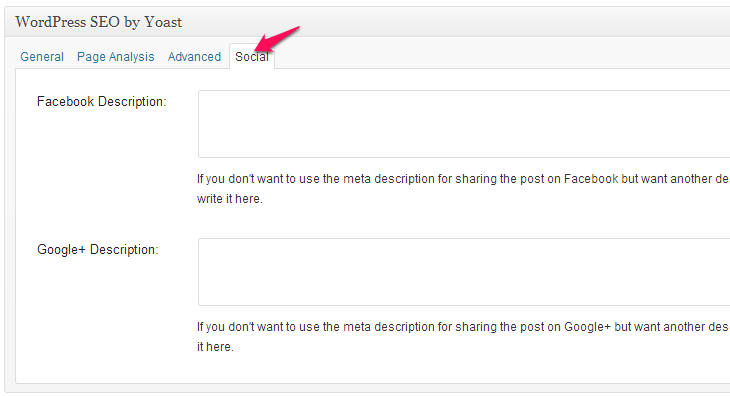
22. Embed sharing buttons on your website’s images
This one-minute change reliably earns extra shares from your existing traffic.
Many users want to share a picture—not just a link. Make that effortless.
You can handle the link preview with Open Graph tags. For images, help users share directly from the image itself.
Some users just want to share photos.
All major social networks are visual. Strong images capture attention, which is why many users hunt for great visuals to post.
But saving, uploading, and captioning an image is tedious—and easy to mess up.
Use the SumoMe image sharer plugin (or a similar tool) to add share buttons directly on images.
It adds a button to each picture for the networks you choose:

Now visitors click once and the image opens in a share dialog with the right link and description—no downloading required.
23. Add share buttons to email broadcasts
Finally, ask your best audience—your email subscribers—to share new posts.
They already trust you and are the most likely to amplify your work.
Include a simple line like:
Click here to share this post on Facebook
To do this, create whatever anchor text you’d like, but set the address to:
https://www.facebook.com/sharer/sharer.php?u={YOUR URL HERE}
For example, the Quick Sprout home page would be:
https://www.facebook.com/sharer/sharer.php?u=http%3A//www.quicksprout.com
When your subscribers click it, they’ll see something like this in a new tab:
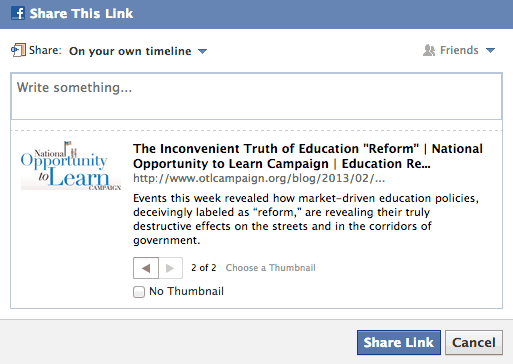
With your Open Graph tags configured, your shared links will always look polished and compelling—so more subscribers will happily spread the word.
Conclusion
Getting more social shares and likes on Facebook still matters. For most businesses, it’s a reliable source of qualified traffic and community growth.
You’ve got 23 tactics to test—many of which reinforce each other when used together.
Don’t try them all at once. Start with a few, measure the results, and iterate. Build a repeatable posting system powered by formats your audience loves.
Over time, you’ll stack wins, earn more meaningful interactions, and watch your average likes and shares climb steadily.
Follow the advice in this guide and keep your content genuinely helpful. The more value you deliver, the more Facebook will deliver your content to new people—leading to steady growth in likes, shares, and customers.
