Finding any old website designer is easy, regardless of the project you have in mind. Finding a high-quality website designer, though, takes real due diligence—portfolio reviews, reference checks, a tight scope, and a clear contract—so you don’t discover a poor fit midway through the build.
The tough part is that issues usually surface once you’re already deep into the work—costing time and money. U.S. freelance web designers commonly charge between $35 and $125+ per hour depending on specialization, with seasoned pros and niche experts pushing higher. Your final cost still hinges on your scope, how decisive you are with feedback, and whether you’re starting from a blank slate or improving a clean, existing build.
How Much Should a Web Designer Cost?
Budget around a mid-double-digit hourly rate for solid professional work (many clients land in the $75–$100/hr range for experienced, U.S.-based designers). For a typical small business website, all-in project costs (strategy, UX/UI, build, QA, launch support) often fall between $6,000 and $15,000+, with ongoing upkeep, content, and feature updates on top. Highly customized work, complex integrations, or robust ecommerce can push well beyond that.
Designers usually bill hourly or by flat project fee (some blend both). The right model depends on clarity of scope and your appetite for iteration.
Many designers are happy to jump into a clean, standards-based site on a common CMS (e.g., WordPress, Shopify) if theme code is tidy and documented. Ground-up custom builds, intricate design systems, or bespoke integrations cost more because discovery, component design, testing, and handoff all take longer. Don’t forget transition costs (documentation, training, and knowledge transfer) so your team can own the site after launch.
Flat rates
A flat-fee engagement means agreeing to defined deliverables at a set price. Many designers avoid all-inclusive flat fees unless the scope is tightly written, because projects frequently expand midstream. A practical compromise is a fixed price for a clearly defined base scope plus a change-order process for anything new.
If you choose a flat fee, spell out deliverables, acceptance criteria, and milestone reviews. Align on feedback windows and who has final say. That keeps momentum high and protects your timeline and budget.
A typical web design checklist might include line items like:
- Initial setup: ~$250–$500 (project kickoff, environment prep, analytics, baseline tracking)
- Design and development: ~$6,000–$10,000 (UX flows, UI, responsive build, QA, core templates/components)
- Site maintenance: ~$600–$2,000 (updates, minor improvements, security monitoring)
- Content production: ~$1,200–$3,000 (copy, imagery, light graphics depending on volume/quality)
- Ongoing training and consultation: ~$1,000–$2,000 (handoff docs, editor training, optimization sessions)
- Total price: ~${8,800–$17,500}+ (illustrative; actuals vary by scope, complexity, and timeline)
Consider this first-year framing only. Real totals vary widely by designer expertise, niche, CMS, and how decisive your stakeholders are. For example, setup for a straight-forward, template-based WordPress site may run a few hundred dollars, while complex discovery, component libraries, and accessibility audits add more—but pay dividends in speed and quality later.
For content, you don’t have to hire your designer to produce it—you can create it in-house or use a specialized writer. If you do want your designer to own content, expect a baseline budget in the low four figures for a light first-year content load, with costs scaling by volume, subject-matter expertise, and multimedia needs. Long-form, expert-level pages and original visuals can land in the mid-to-high four figures and beyond.
Premium, editorial-grade content with research, SME interviews, and custom graphics sits at the top end and can quickly exceed initial estimates if scope or turnaround escalates.
For ongoing design maintenance, many businesses spend ~$600–$3,000 per year, but your number depends on update cadence, plugin/theme licensing, backups, uptime/SLA needs, accessibility fixes, security posture, and how aggressively you iterate for conversion and Core Web Vitals.
If you’re unsure about a flat fee, divide the all-in estimate by projected hours to sanity-check the implied hourly rate. If that number feels unrealistic for the caliber of work you want, the scope (or expectations) needs a pass.
Hourly rate
When hiring by the hour, you’ll typically choose between freelancers and in-house employees. Freelancers often set higher hourly rates than salaried, in-house designers because they cover downtime, self-employment taxes, tools, and overhead. That higher rate can still be cheaper overall if you only need focused bursts of expert help.
Factors that nudge rates above or below the median include:
- They are a friend or an acquaintance: personal relationships sometimes unlock a discounted rate—but don’t assume freebies. Treat it professionally with a scope, milestones, and payment terms.
- Your project is technically complex: multi-language, headless CMS, accessibility remediation, custom apps, or security reviews require senior talent and possibly multiple specialists, increasing rates.
- Your design takes longer to complete: larger blocks of guaranteed hours can earn a volume discount; short, stop-start tasks may attract a premium due to context switching.
- Your site features an extensive amount of pages: unique templates, complex navigation, and content modeling add scope, which is reflected in rate or total budget.
- You don’t mind your project using an existing theme: starting from a proven framework trims hours and cost; bespoke, component-driven systems cost more up front but scale better.
- Your designer is part-time: if they’re juggling multiple clients, you may trade a lower rate for a longer timeline—and should plan approvals accordingly.
- You are a repeat customer: ongoing partnerships often come with preferential pricing, priority scheduling, or bundled retainers.
Estimated cost of an ecommerce site
Website type drives budget. Ecommerce adds payment processing, product data, merchandising, taxes/shipping, customer accounts, and compliance—plus the operational work of inventory, returns, and support. All of that impacts design and build complexity.
A DIY “starter” store built on a hosted platform can get online for a few hundred dollars in the first year (theme + basic apps). A professionally designed small-catalog store commonly runs $8,000–$25,000+. Enterprise builds with custom integrations, multi-store setups, and deep analytics/automation can hit six figures and, at the very high end, approach $250,000+.
That upper tier typically includes:
- A premium domain name
- A dedicated hosting plan or enterprise SaaS plan
- A custom content management system (CMS) or tailored headless stack
- A detailed SEO and marketing plan with implementation and analytics
- Complete third-party integration (ERP/OMS/CRM, payments, apps)
- Continuous support, maintenance, training, and consultation with SLAs
Guard against scope creep—the project management boogeyman where “just one more feature” snowballs into budget and timeline bloat. A crisp backlog, change-order process, and a product owner with veto power save you faster than Tom Cruise outruns whatever needs outrunning this week.
High-end specialists versus affordable web designers
High-cost vs. low-cost designers usually differs on two fronts: quality and total cost. With careful vetting (brief + portfolio + references + paid test), you can often find affordable pros who fit your scope perfectly. “Affordable,” of course, is relative to budget and risk tolerance.
Yes, marketplaces advertise bargain projects in the double digits, but $5 buys very little. If you go that route, reserve it for tiny, well-defined tasks with low downside. For core brand sites or revenue-critical flows, prioritize proven specialists over rock-bottom price.
Affordable help shines for tightly scoped tasks where experience matters less than diligence and communication.
Some of these tasks include the following:
- Competitor and market research: a gig-based designer can compile competitor UX patterns, design examples, and positioning notes with tactical suggestions to test—useful input for your main design partner.
- Target audience research: hire support to synthesize existing customer data, reviews, and on-site behavior into personas and jobs-to-be-done so your primary designer focuses on solutions, not hunting for inputs.
- Project outline: an affordable specialist can help define scope, sitemap, wireframes, and a lightweight brief you can pass to a senior designer or agency for execution.
Cheaper doesn’t always mean lower quality—and expensive doesn’t guarantee excellence. Set fair expectations on both sides, and be explicit about trade-offs (timeline, rounds of revisions, and ownership of deliverables) before you start.
What Types of Web Designers Are Available?
In general, there are three types of web designers:
- User experience (UX) designers
- User interface (UI) designers
- Visual designers
Sometimes a graphic designer may take on visual web design, but dedicated web/visual designers typically bring stronger UX patterns, accessibility awareness, and component-driven thinking—especially important if you care about performance and conversion.
Expect to encounter solo freelancers and embedded designers who integrate with your team and tooling. Decide early whether you want a contractor or a full-time hire; each path affects velocity, availability, and cost.
Some places to recruit include freelance marketplaces like Fiverr, Upwork, and PeoplePerHour. For more specialized platforms, try Toptal, Proxify, or global IT recruitment agencies like Adecco and Diversant.
Hiring on these platforms isn’t one-size-fits-all—each has its own vetting, fee structures, and norms. Read the fine print and weigh trade-offs for speed, quality, and budget.
Hiring a freelance web designer on Fiverr
Freelance marketplaces connect clients with on-demand talent. On Fiverr, you can browse portfolios, filter by niche, and message sellers before you buy so you’re confident in fit and process.
First, create an account.
Navigate to the Fiverr homepage and sign up with email or via Google, Apple, or Facebook.
Create a password and click the activation link sent to your inbox to confirm your account. Your buyer profile activates immediately after confirmation.
After logging in, click your profile image (top-right) and choose Profile.
From your profile dashboard, click your avatar again and select Switch to Buying.
Now you can find top web design talent in three ways:
- Type your requirements into the search bar
- Browse categories in the header or footer
- Create a custom brief
Searching by keyword in the main bar returns sellers offering services related to your query. Use filters (budget, delivery time, seller level) to narrow results.
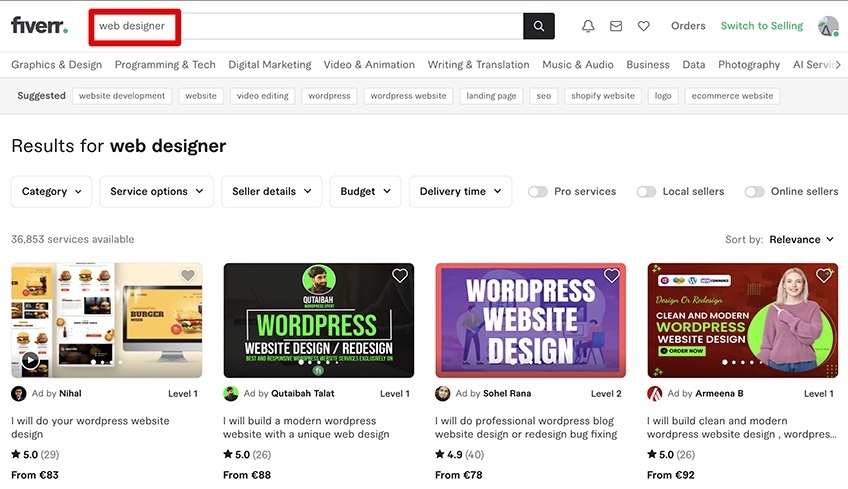
Or hover over the header categories and choose a niche from the dropdown (e.g., “Web Design”). Sub-filters help you zero in on CMS expertise and deliverables.
If all goes smoother than the time Tom Cruise tried to jump a 20-foot rooftop gap and kept filming anyway, offers will start rolling in. Compare scope, timelines, and portfolios—then shortlist a few for questions or a paid sample.
About payments, Fiverr and similar marketplaces handle checkout and escrow for you.
Fiverr commissions and fees
Buyers pay a platform service fee on every transaction. Fiverr applies 5.5% plus a small-order fee on lower-value purchases—currently US$3.50 for orders under US$200. Sellers generally pay Fiverr a 20% commission on their earnings. Exact thresholds and fees can vary by region and are subject to change, so confirm at checkout.
Some buyers ask sellers to absorb the service fee; that’s negotiable, not guaranteed.
Accepted Fiverr payment methods
Available options vary by country and device, but commonly include:
- Apple Pay
- Credit/Debit Card
- PayPal
- Google Pay
- iDeal (where supported)
- Venmo (U.S., where supported)
- Fiverr Balance
- PayPal Pay Later (eligible orders)
Fiverr does not currently accept cryptocurrency for buyer checkout.
How to pay a web designer on Fiverr
After shortlisting a freelancer and aligning on scope, click Continue on their package or custom offer, then confirm payment using your preferred method.
Your payment goes into escrow. Funds are released to the freelancer only after you approve delivery, which protects both sides.
Money safety on Fiverr
Stick to the platform. Fiverr’s escrow and dispute processes exist to protect you; moving off-platform to avoid fees eliminates that protection and increases scam risk.
When to hire on Fiverr
Pros: speed, breadth of talent, and built-in escrow. Cons: cutting through noise and vetting for reliability. Fiverr works best for smaller scopes or discrete pieces of larger projects. For mission-critical work, invest time in screening and test projects.
For delicate, multi-phase builds requiring senior depth and continuity, a specialist agency or a vetted freelancer network may be the safer play.
Hiring a contract web designer
Beyond marketplaces, you can source contract talent via:
- Official job boards: Indeed, Glassdoor, SimplyHired, Wellfound (formerly AngelList), Dice.com
- Social media: LinkedIn, Facebook, Instagram, Twitter/X
- Specialized staffing agencies: CloserIQ, Betts Recruiting, Hirewell, Toptal, Proxify
Staffing agencies place talent on their payroll and “rent” them to you; hiring agencies act as intermediaries between your company and candidates you’ll employ directly. Some firms do both, depending on the engagement model.
Most platforms follow the same general flow: create an account, post a clear brief, set budget and timing, add a payment method, and finalize the hire.
Either way, expect contract-to-hire paperwork (independent contractor or freelance agreements) unless the partner only handles full-time placements.
How to pay a contract web designer
Contractors are paid as independent businesses. Common options include:
- Direct deposit payments
- Wire transfers
- Using a fintech app such as Wise (formerly TransferWise) or Revolut
- Using payroll/contractor platforms such as Deel or Rippling
- Cash or checks (not recommended due to tracking and reconciliation issues)
Unless agreed otherwise, contractors provide their own equipment, software, and workspace. If in doubt about classification, talk to counsel; misclassification penalties can be severe.
Align on rate, invoice cadence, and what “done” looks like. Contractor payments are gross; independent professionals handle their own taxes in their jurisdiction.
For U.S.-based freelancers, collect a W-9 to issue Form 1099 where required. Non-U.S. contractors don’t complete a W-9; follow your accountant’s guidance for proper documentation.
If paperwork makes your eyes glaze over, use a payroll or contractor service to manage onboarding, tax forms, and payments.
Once agreements are signed, pay against accepted milestones or timesheets per your schedule.
Handle compliance carefully. In extreme misclassification cases, fines and penalties can be significant.
When to hire a contract web designer
Contractors shine when you need specialized skills, fast ramp-up, and clear deliverables.
- They often require minimal supervision once success metrics are defined
- They bring adaptable skills across a range of problems and stacks
- Short-term hires can be highly productive when scoped well
- It’s easier to end a contract engagement than unwind a full-time hire
- Total cost is often lower than adding a permanent employee for episodic needs
Potential downsides:
- Workflow disruption while they learn your brand, stack, and processes
- Less institutional knowledge than permanent teammates
- Availability varies; high performers book out
- Inconsistent adherence to your communication norms unless you set them up front
- Onboarding effort for short engagements can feel wasteful; occasionally, a contractor may exit early for a better opportunity
Choose the model that best fits your risk, scope, and timeline—and write those expectations into the agreement.
Hiring a website design service
If you haven’t worked with an agency before, you’ll likely start with a Google search and a shortlist. Filter by CMS expertise (e.g., Drupal, WordPress, Adobe Commerce—formerly Magento), niche, and case studies similar to your goals.
Your keywords should reflect business needs (“B2B WordPress agency accessibility,” “Shopify performance optimization agency”). Add modifiers or advanced operators to refine results.
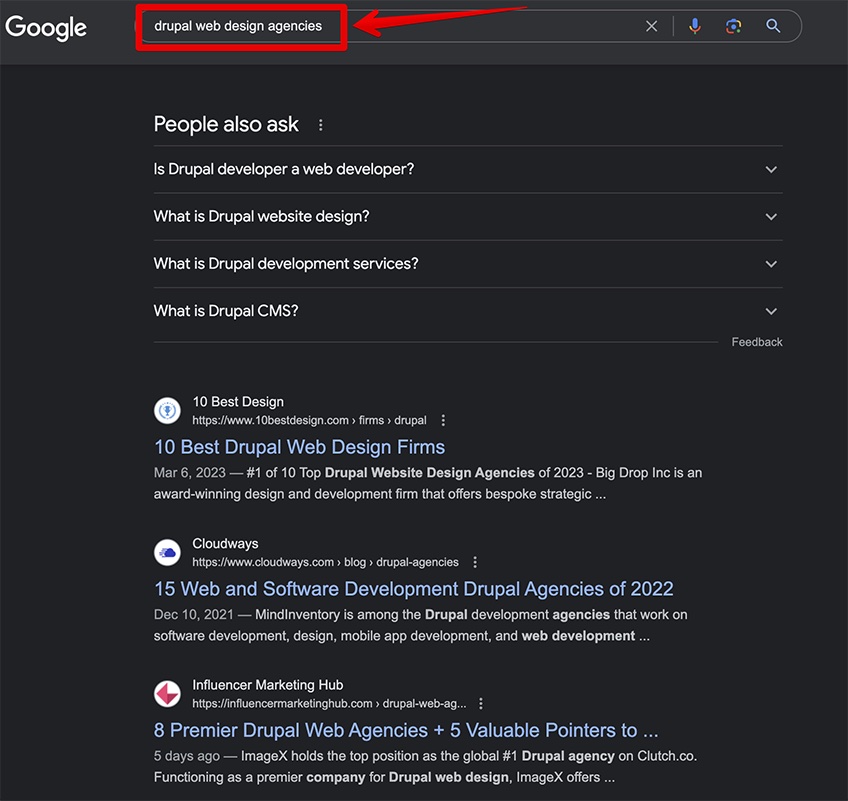
When shortlisting, weigh:
- External reviews—they aren’t gospel, but volume and detail reveal patterns in communication, reliability, and support.
- Featured portfolio projects—look for recent work, responsive builds, ecommerce examples, accessibility (WCAG 2.2/Section 508) wins, and CMS integrations that match your stack.
- Company history—longevity can signal stable process and references you can call; newer boutiques can still be great if the principals have deep resumes.
- Total cost of service—extremely cheap bids often skip discovery, QA, or documentation. Make sure you’re comparing like-for-like.
- Accolades, awards, and endorsements—nice as a tiebreaker; substance still lives in results and references.
Then call your finalists. You’re listening for clarity, process, and fit. If two look equal on paper, choose the agency that communicates crisply and feels like the better cultural match.
How to pay a web design agency
Common models include:
A flat rate equals hourly assumptions × total work hours + overhead. Best for well-defined scopes on fixed budgets.
An hourly rate equals hours worked × hourly rate. Useful when scope is evolving and you want flexibility to change priorities midstream.
A cost-plus model charges actual costs with a markup to cover business overhead. Helpful when you need wiggle room for unknowns and variable third-party expenses.
A retainer is a recurring monthly fee for ongoing work over months/years, ideal for continuous optimization and a predictable roadmap.
A time and material approach bills hours × rate plus expenses (apps, licenses, subcontractors). Useful when details are unclear and discovery is part of the work.
Hiring a full-time web designer
Hiring a full-time designer means sourcing candidates, running a structured interview loop (portfolio + challenge + reference checks), and onboarding a long-term teammate.
Good places to find designers include:
99Designs connects clients with freelance designers; you can still extend a full-time offer if you love someone’s work. You’ll find specialists across WordPress themes, website design, and social graphics.
Owned by Adobe, Behance lets you browse web design portfolios, filter by tools and skills, and message candidates directly.
You can also source via Reddit, Quora, Pinterest, or straight through Google and LinkedIn searches.
How to pay a full-time web designer
Employee payroll has multiple steps and may require HR or accounting support to keep everything compliant and on schedule.
Associated tasks include:
- Having your web designer fill out an IRS W-4, state forms, a USCIS I-9, and any other required documents
- Setting pre-tax pay and a pay schedule (weekly, bi-weekly, monthly)
- Calculating post-tax pay after federal/state/local withholdings, FICA, and any benefits (health, dental, retirement)
- Calculating net pay by subtracting full deductions from gross
- Issuing pay via direct deposit or payroll software such as Deel
- Filing tax paperwork and remitting withholdings to appropriate agencies
International full-time hires have different legal and payroll requirements; consider an Employer of Record if you don’t have local entities.
Pros and cons of hiring a full-time web designer
Full-timers bring stability and compounding knowledge.
- They have a vested interest in long-term success and culture
- They’re flexible once inside your roadmap; you can shift priorities without renegotiating contracts
- They offer reliability and can adapt their schedules to your release cycles
Potential downsides:
- Compliance overhead and labor regulations can challenge small teams
- Some full-time teammates stagnate without strong management and growth paths
- Total compensation (salary + benefits + downtime) can exceed the cost of targeted contractors over long stretches
Take your time. A rushed hire can be expensive and hard to unwind.
Step-by-Step Guide to Hiring a Website Designer
1. Scope the Work
Before you sign, nail down the variables that define a robust scope and keep everyone aligned.
Type of website: Your approach hinges on your site’s purpose. A content-led site prioritizes information architecture and authoring tools; ecommerce cares about catalog, merchandising, and checkout; a product marketing site emphasizes conversions and performance.
Deadlines: Define milestones and feedback windows with buffer for the unexpected. Establish who approves what so decisions don’t stall.
Budget: Put numbers to discovery, design, development, content, QA, and launch support. Build a contingency (10–20%) for change requests. Trade features for time and money, not quality.
Goals: Clarify success metrics—leads, sales, engagement, accessibility conformance, performance targets (e.g., Core Web Vitals like LCP/CLS/INP). Make sure your designer understands business context, not just pixels.
Type of content: Decide who owns content and the approval path. If content is the engine, design your CMS and components around author workflows, internal search, and reusability.
Also define “negative scope”—ideas you’re not doing now. Documenting what’s out helps prevent scope creep later.
2. Identify Promising Designers
Screening can be subjective, so standardize how you evaluate candidates.
If you’re running point, consider the following before you choose.
Portfolio: Look for systems thinking (components, states), mobile polish, accessibility cues (focus states, contrast), and performance-friendly patterns. Try to imagine their style applied to your brand.
Planning: Do they map flows, create sitemaps, and document decisions? Or wing it? Exploration is great—documented process is better.
Other clients: Talk to references. Strong candidates communicate clearly, manage time well, and hit deadlines without micromanagement.
Budget: Be transparent. For experienced designers, $50–$300/hr exists across markets and specializations; modern, business-ready sites can run to five figures depending on scope. Align early so no one is surprised.
Personality: Skills can be grown; values and communication habits change slowly. Pick someone collaborative who handles ambiguity and feedback well.
3. Vet Your Top Picks
With two or three finalists, assign a small paid test to see real deliverables under constraints. It’s the fastest way to gauge quality, communication, and problem-solving before a full commitment.
Skip this for tiny, one-off tasks. Otherwise, a short, well-scoped pilot pays for itself in confidence.
Sample paid tests you can use right now:
- Create a login authenticator—design a secure, accessible sign-in flow and interface with clear error states and password rules.
- Build a one-page blog—ask for a responsive one-pager with a simple content model, search, and a performant, accessible layout.
- Create a meme generator—a lightweight tool where users pick or upload an image, add text, and export a JPG/PNG. It’s a fun way to test UX, microcopy, and attention to detail.
4. Draft a clear contract
A crisp agreement prevents weeks of back-and-forth on small items. Keep it plain-language and specific.
Generally speaking, the work agreement should include:
- A clearly defined project scope—list deliverables, success criteria, and what’s out of scope. Include accessibility targets, performance budgets (e.g., LCP/CLS/INP), and SEO fundamentals (metadata patterns, schema where applicable).
- The total number of revisions for the main deliverables—cap rounds, define feedback windows, and state how change requests are handled. Structure isn’t about limiting creativity; it keeps momentum and protects both sides.
- Detailed payment terms—hourly or flat rate, milestone schedule, late-payment terms, and expense handling (fonts, stock, plugins). Clarify ownership (you should own final design files/code upon payment) and include handoff expectations (documentation/training).
If you’re unsure what to include, consult a legal professional to tailor the agreement to current standards and your jurisdiction. A tight brief plus a tight contract is how good projects stay good all the way to launch.
