Not all of your links have to be PageRank powerhouses imbedded inside unique content. You can get fistfuls of followed links with ease by submitting information about you, your business, your site, or a piece of content. This guide covers our black book of followed link sources and reveals a few tips on how to increase the odds that your links stick over the long haul.
Blog Aggregators
Blog aggregators organize the best blog content from the web. But what makes them more powerful than most web directories is the fact that they also pull content from your RSS feed, which links back to your content.
You usually have to jump through a hoop or two to get your site accepted. AllTop is a popular example an example.
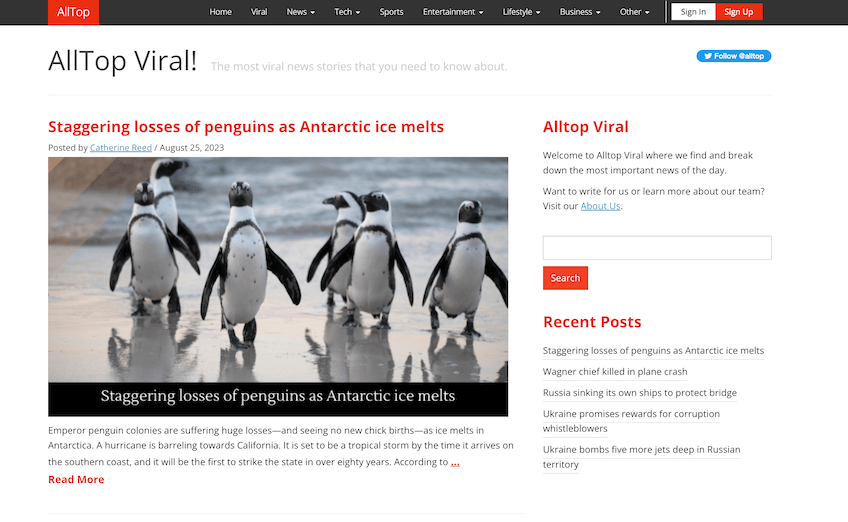
The exact steps to submit your content to a blog aggregator varies by the site. But you’ll typically need to create an account and fill out some type of submission form.
Before filling out the form you’ll need the RSS feed URL for your blog. For most sites (especially WordPress powered sites), your RSS feed is found at yoursite.com/rss.
Other blog aggregators include:
- Technorati
- Blogarama
- Bloghub
1-800 Number Listing Sites
Most people don’t know that they can get links just by having a 1-800 number.
Just head over to directories like:
- 800.com
- Tollfreenumber.org
And submit your 1-800 number and URL to the directory.
Business Listing Sites
Business listing sites have a ton of PR flowing around their site, and usually encourage you to drop a live link in your profile. In addition to the link love, having your site listed in business-listing sites like this is a strong brand signal for Google (brand signals are becoming a larger part of the algorithm).
To submit yourself, you’ll typically need to provide information like:
- Your homepage URL
- Contact details
- A description of your company
- Basic information about yourself
Some listing websites will ask for more or less information than others. But it’s pretty straightforward.
Here are some options for you to consider:
- ZoomInfo
- Superpages
- MerchantCircle
- Manta
- YellowPages
Audio Sharing Sites
Audio sharing sites are one of our favorite sources of followed links. They’re generally not moderated, allow dofollow links and have a ton of domain authority and trust. Even if you don’t run a site about music, you can still get plenty of backlinks from audio sharing sites. Here’s how.
First, you’ll need a piece of music or audio to share. While this isn’t a requirement of every site, it helps round out your profile. And it helps build some internal links to your profile, meaning more authority passed onto your site.
You can use a professional microphone or headset, but it’s not necessary.
Now’s your time to shine. Belt out one of your favorite tunes or just sing about your niche. Aim for at least a minute-long recording.
Save the file, and get ready to turn it into a high-quality backlink.
Most audio sharing sites operate the same way. You’ll need to make a profile, upload your audio and drop a followed link.
Examples include:
- PureVolume.com
- ReverbNation
- 8tracks
- Bandcamp
There are also quite a few podcast directories you can submit to with followed links. They work like audio sharing sites: just upload your audio and get a link in return.
Design Galleries
If you have a decent looking website or logo, you can get high PR followed links from design galleries.
First, make sure you’re running a site with a completely from-scratch unique theme or highly customized free theme.
A generic free WordPress design won’t get accepted by most design gallery sites.
Then you add images of your logo or website to platforms like:
- Design Shack
- CSS Zen Garden
- Design Bombs
Artist Portfolio Sites
You can still land some high quality, followed backlinks from artist portfolio sites, even if you failed 8th grade art class. Most allow submissions from art of all shapes and sizes, including marketing campaigns and graphic design. Even if your niche is weight loss or insurance, you can get a handful of quality links from portfolio sites.
Most portfolio sites give you a link every time you upload something to your portfolio. The easiest way to display your work is simply to upload a screenshot of your site.
Behance is one of the most popular options.
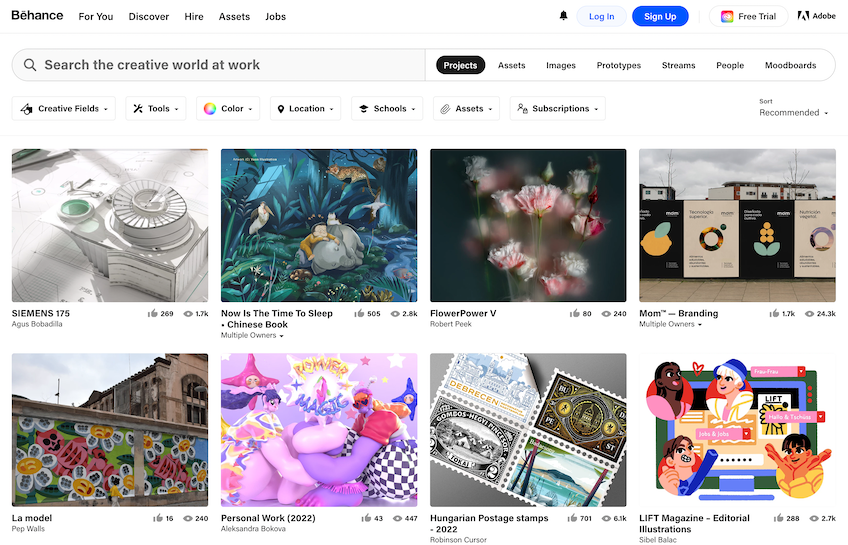
You can also get more followed portfolio links from:
- FolioHD
- Carbonmade
- PortfolioBox
Make Your Links Stick
There’s nothing worse than taking the time to create an account, upload a piece of content and drop a link… only to find your page deleted by a moderator a few weeks later. Fortunately, there are a couple of dead-simple ways you can make sure your links stick over the long-term.
Create a Complete Profile
One of the biggest red flags for moderators is a thin profile or member page that only contains bare bones info and a link.
For each account and platform you create, make sure you do the following:
- Add a picture of yourself
- Write a bio
- Add a description of your business
- Stay active on the platform
- Share your contact details
Always use your business contact info. You don’t want your personal cell phone or email getting published on the web.
Next, try to blend into the site. If you run a site about dog training and you’re posting on a site about music you shouldn’t write that you run a dog training site. Instead, go incognito: creatively make your page relevant to your site and theirs.
Let’s say you run a site about SEO and want a link from a music directory. When filling out your profile, focus on your taste in music, and only casually mention that you do SEO. That way, if a mod ever look at your page, it looks like you’re a member of the community that also happens to run a website about SEO.
