You craft an enticing sales email but, alas, get no response. What do you do? Leave that potential lead on the table? You don’t have to. There’s every chance your email simply got lost in the shuffle, your recipient was too busy to reply, or maybe you just weren’t persuasive enough the first time around. This is where a follow-up email comes in. It may be the prompt your recipient needs to take action.
Did you know that 80% of sales require 5 to 12 exchanges to convert? Yet 44% of sales reps give up after just one attempt. Don’t fall into that crowd. Take matters into your own hands and use a follow-up email as your do-over whenever you don’t get a reply. Here, we’ll walk you through the steps it takes to write a follow-up email worthy of a positive response.
Send A Follow-Up Email After No Response in 7 Easy Steps
Follow these seven steps to craft the perfect follow-up email and set up automated follow-up sequences:
- Sign Up for Constant Contact
- Decide on Timing and Frequency
- Write Great Follow-Up Emails
- Make an Enticing Offer
- Personalize Your Follow-Ups
- Use a Compelling Subject Line
- Automate Follow-Up Campaigns
Step 1: Sign Up for Constant Contact
Constant Contact gives you the ability to schedule emails in advance and create personalized, automated follow-up sequences. Use these to target decision-makers at different stages in the customer lifecycle, including cold leads.
Furthermore, with Constant Contact, you have the option to set behavioral triggers and create email workflows. Thus, you can automatically follow up with recipients that don’t open your emails. And through segmentation, you have the opportunity to target the least engaged members of your email list with follow-up emails.
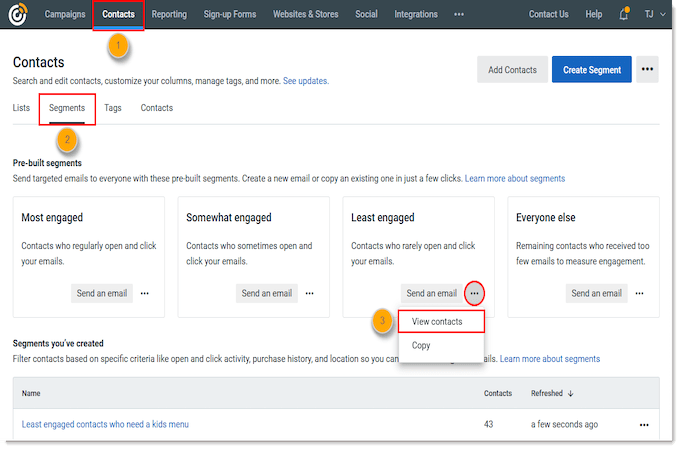
Constant Contact offers a 60-day free trial that you can use to explore. All you need to do is add some basic account information to get started in seconds. The tool has a free forever plan but it’s limited. To access the features we mention here you’ll need to trial the Constant Contact Standard plan.
Step 2: Decide on Timing and Frequency
Follow up too soon or too many times and your emails are just going to seem like spam. This will of course turn recipients off and hinder any future outreach attempts.
Opinions differ on how many times you should follow up with a prospect. We recommend you stick to three emails maximum to avoid frustrating users. And that is indeed a maximum. You should only follow up with a prospect if you have something new to say. Each follow-up email needs to provide value to the recipient and have its own purpose. In other words, don’t just send three “Have you had a chance to consider my request yet?” emails.
Moreover, each of your follow-up emails should be at least three days apart. You can set a time delay between each email in your follow-up sequence with Constant Contact.
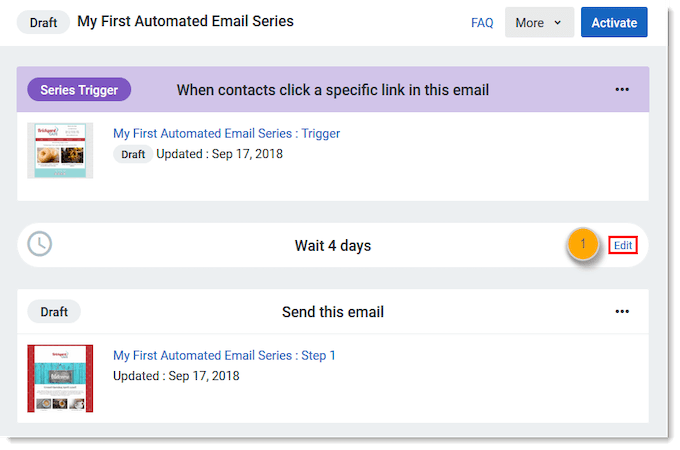
Bear in mind that you can always experiment with timings and frequencies to see what works best for different kinds of campaigns. For instance, you might find that a link-building campaign requires one quick follow-up while cold sales campaigns need multiple emails.
Step 3: Write Great Follow-Up Emails
There’s a reason why your first email didn’t get a response. It might be that it wasn’t convincing enough. That’s why you need to make your next emails extra compelling.
Social proof works great in a follow-up email. It’s a subtle way to say “here’s what you’re missing out on.” For example:
Hi [Prospect],
It’s [Name] again from [Company]. I must say I’ve been enjoying your tweets about [topic] this week. I saw that you shared an article from [Client].
We actually worked with them on their [solution]. We helped them raise their [XYZ] by [%]. Maybe we could do something similar for you?
Are you free for a 10-minute call next week?
Kind Regards
Social proof, especially when it concerns a brand known to the contact, ups your credibility tenfold and gives them a strong incentive to respond.
Furthermore, it’s tempting to include a ton of information in an email like this such as a longer case study as your social proof. But, it’s better to be concise and to the point. That way you don’t bombard the contact with a ton of extra information that they have to think about. Rather, you want them to react quickly and respond to your request.
You may also note in this example that the request is highly specific. It’s not “maybe we can have a chat about this sometime.” The clearer you are the easier it is for the contact to respond with an answer. No matter what your request is, provide an unambiguous call to action.
Step 4: Make an Enticing Offer
Another key strategy for convincing a contact to respond to your follow-up email is to make an offer they can’t refuse. The idea is to offer them something of value in return for their time or attention. Again, if you didn’t give them reason enough to respond to your first email, this should lure them in.
This offer can come in the form of a freebie. If you know your audience well enough, then you’ll know what they’re most likely to respond to. Perhaps, a free consultation has worked well for you in the past, or access to some gated content, etc.
Another approach is to offer to solve a simple problem for the lead. Here’s an example:
Hi [Prospect],
I just wanted to reach out again as I was browsing your site today and noticed a broken page. If you’re free to jump on a call this week, I’ll be happy to walk you through how to fix it, and we can have that quick chat about web development I mentioned. How does 2pm on Wednesday work for you?
Kind Regards
Naturally, the specificities here will relate to your particular product or service. Either way, the desired result is that the contact is so surprised and delighted they’re more than prepared to hear out your request.
Step 5: Personalize Your Follow-Ups
The worst thing you can do is send out impersonal, robotic follow-up emails. Prospects receive enough emails and follow-ups to know when you’ve just hit copy and paste. These types of emails go into the trash every time. This is because you fail to prove you value the recipient and their individual needs. In other words, your offering or solution isn’t necessarily right for them, you’re just casting out a net over everybody.
However, there are several things you can do to make your follow-up emails more personalized. You can even draw the recipient in with your opening line. Mention something personal to them and/or their company or perhaps talk about a mutual connection or previous meeting.
What Not to Do
Hi [Prospect],
This is just a follow-up in case you didn’t see my last email…
What to Do Instead
Hi [Prospect],
Thanks so much for accepting my LinkedIn invite yesterday. In case you were wondering who the heck I am, I sent you an email last week about…
OR
Just wanted to touch base again as I saw you shared a blog post on [topic] today. I’d love to get your thoughts on…
OR
I was chatting with [mutual contact] last week and she said you were still looking for [solution]…
And so on.
It pays to do your research and get on the radar of each individual contact. This way you can make a genuine connection with them in all of your emails.
And, believe it or not, it’s still possible to send personalized emails when you automate the follow-up process. You just need to make sure you continue to segment contacts on your list. To give you an example, you could tag every C-suite exec you met at a particular conference so that they enter the same automated follow-up sequence.
With Constant Contact, you can get super granular about who receives which emails through the process of tagging.
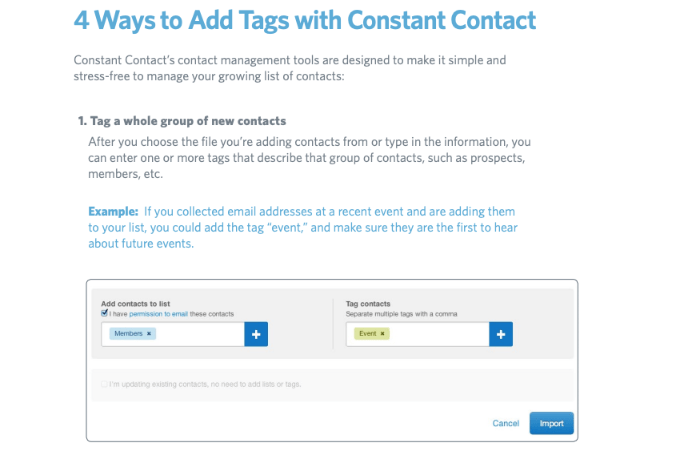
This ensures the right person receives the right email with the most relevant message at the right time.
Step 6: Use a Compelling Subject Line
Before you can encourage a contact to respond to your email, you first need to get them to open your email. You need a subject line that will pique curiosity. Nobody’s going to open an email with the subject “Follow-Up,” especially if they weren’t interested the first time around.
A couple of rules of thumb. Make the subject line for each follow-up email different. If the first subject line didn’t warrant an open then there’s no sense using it again. Also, make sure your subject lines are honest, not some clickbait ploy.
The best way to create a compelling subject line in this case is to capitalize on the most convincing aspect of the content of your email. For example, if your email contains an offer, your subject line would be “[Offer] for [Contact]”. Or if you’re utilizing a mutual connection it might be “[Mutual friend] gave me your email address” and so on.
Step 7: Automate Your Follow-Up Campaigns
Sending follow-up emails at scale can be difficult and time-consuming. So it makes sense to automate at least some parts of the process so you can focus on more important activities, such as relationship building once you finally get a response.
We’ve touched on this in part already. But we want to give you a little more information, to sum up how you can use Constant Contact to automate follow-up emails.
You can set up multiple automated follow-up sequences for different segments. Set a behavioral trigger—for instance, if the recipient opens an email but doesn’t click a link, then they’ll start to receive these emails.
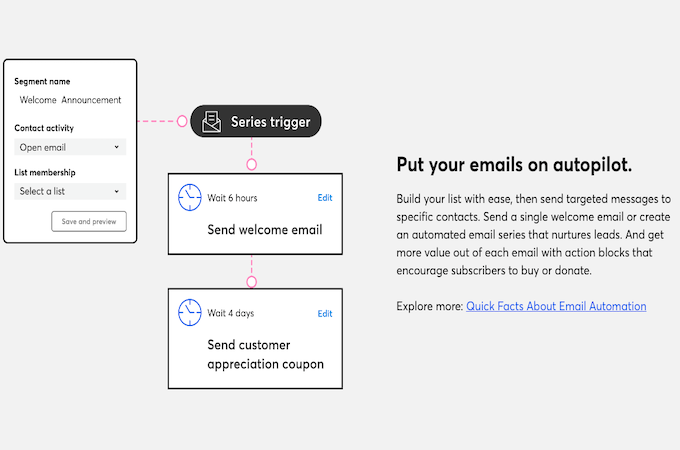
You’re able to customize who receives specific email content by tagging contacts. When you set these filters, a contact must meet certain criteria to be entered into a particular follow-up sequence.
You can also customize the delivery timings between each follow-up email. And easily remove tags or manage contacts depending on how they respond to your follow-ups.
Final Thoughts About How to Send A Follow-Up Email After No Response
A follow-up email is another chance to prompt a response from a potential lead. It’s important you don’t miss the opportunity to connect as it may take several exchanges to get a sales prospect on board with your offering.
Seeing as your email didn’t land the first time around, it’s arguably more important to get follow-up emails right. As such, you need to craft a compelling message and use the best strategies in your arsenal to encourage a positive response, for example, personalization, social proof, and/or an offer that provides value to the recipient in question.
And given the fact that this process can be so difficult and time-consuming, it’s a good idea to automate your follow-up emails. It will allow you to streamline the process and personally follow up with prospects at scale.
