If you know anything about me, you know I’m all for starting a website. It’s one of the most critical aspects of your business, and most of your customer interactions will happen online.
But before you can get your site going, you need to know about business domain names and how to get a good one.
This article tells you everything you need to know about business domains.
What is a business domain name?
A business domain name is a specific address used to identify websites and other online resources. It is usually the first thing someone types in to access a website or online service.
These unique domain names can be used to reflect a company’s brand, making it easier for customers to find and contact them online.
There are many different types of business domain names, including .com, .org, and .net, but .com is the most common by a considerable margin.
How Business Domain Names Work
A business domain name consists of two main parts: the second-level domain and the top-level domain (TLD). The second-level domain is the part before the final dot, and it identifies your website or online service, while the top-level domain is the part after that last dot, which indicates what type of website it is (e.g., .com for commercial websites).
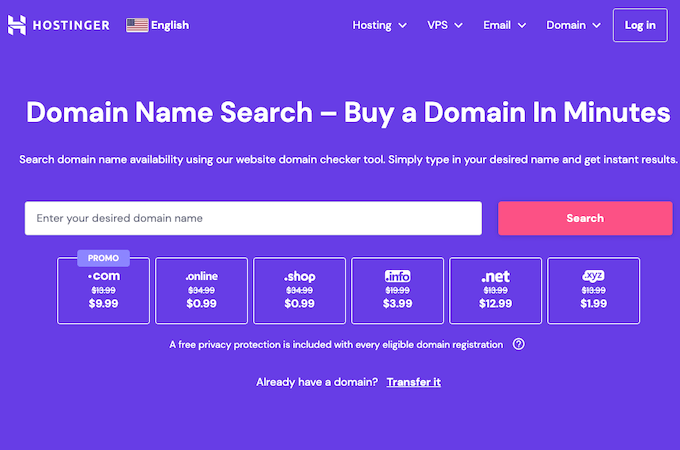
After you have found the ideal domain name for your business website, you must register it with an accredited registrar such as GoDaddy or Hostinger. After you’ve registered it, your domain will become active within 24 hours (for most applications), and you can begin setting up servers and configuring DNS settings so customers can access your site through the web address you’ve chosen.
You’ll need to provide contact information when you register a domain name. This is so that anyone can learn who owns the domain and how to contact them in case of any problems or questions.
You’ll also be asked to provide a list of nameservers. These servers act as the link between your domain and your web hosting provider.
Use Cases of Business Domain Names
Business domain names are used for everything from personal blogs to large corporate websites. Here are a few of the most common types of business websites:
- Corporate Websites: Sites owned by companies, organizations, and universities. These sites provide a wide range of information about the organization’s products and services, contact details, staff members, and other relevant data.
- Online Stores: Ecommerce websites that allow customers to purchase products or services online using their credit cards or other payment methods.
- Personal Websites: These are websites owned by individuals and feature information about the person, their hobbies, and interests. Personal websites are used for consulting, coaching, and other services.
- Blogs: These websites are used for sharing opinions, insights, and experiences. They can be used to promote a business or generate income from advertising and affiliate revenue.
- Portfolios: Freelancers and other professionals use portfolios to showcase their work and skills. A website is a centralized place to provide this information without needing multiple resumes and other documents. It also allows users to scroll through the website owner’s work at their own pace rather than ask for it directly.
The use case for your specific business website will vary depending on your business.
For example, someone who wants to sell products online would open an ecommerce store, while a local brick-and-mortar business might have their site set up just as a local directory.
There are also more complex use cases for business domain names, such as lead conversion funnels, interactive elements, and complete software products like ChatGPT. These sites are generally subsets of a business domain—they may have the same domain name and branding of the overarching business, but they aren’t the main source of revenue or traffic in most cases.
Steps for Using a Business Domain Name
When you set up a business domain name, the process is straightforward. Still, there are several things you need to know to get the most out of your domain and make sure it’s working as intended.
1. Decide on a Domain Name
The first step is to choose an appropriate domain name that reflects your brand, products, or services. Make sure you select something memorable, easy to spell, and brandable.
This is often the step that business owners spend the most time on. For instance, if you have an idea for a brand name, but the preferred domain name is already taken, you might need to go back to the drawing board and come up with another name for your company and its website.
Finding a name that is easy to spell, recognizable, and not similar to another domain name in your space is trickier than it sounds—there are tons of companies out there, and you want to distinguish yours from others.
2. Research TLDs
Next, you’ll want to research which top-level domains are best for your business needs. .com is usually the one people go with, but there are plenty of others.
For example:
- Lots of new tech companies use .io
- AI-based and digital transformation companies often use .ai
- Startups and small businesses might use .co
- Nonprofits often use .org
There’s a common misconception that .com domains are the only ones worth having, but that’s simply not true.
3. Register and Purchase Your Domain Name
Once you’ve decided on the best TLD for your business domain, it’s time to purchase a domain name from a domain registration provider.
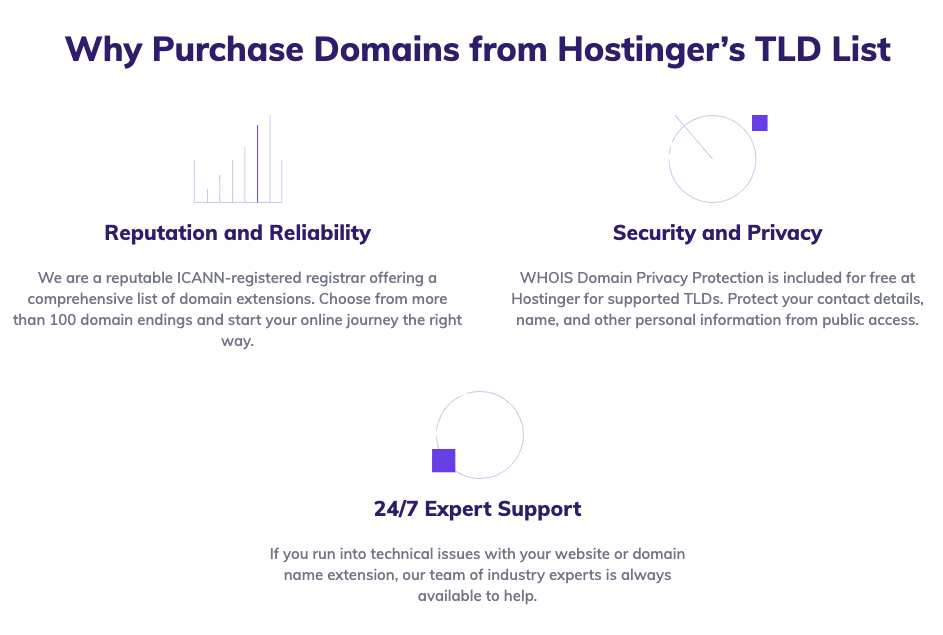
Many providers offer discounts and deals on domains but might also jack up the prices after the initial purchase. Make sure to compare the costs of the different providers and go with the one that offers the best deal.
4. Set Up Email Accounts
Email is still a major form of communication, and having a way for others to communicate with your business is more professional than using a personal email account.
You can easily create professional-looking email accounts with your domain name (e.g., name@yourdomain.com). Most bigger hosting companies offer this option as part of their package deals.
5. Configure DNS Settings
Once you’ve purchased and set up your domain name, you’ll want to configure the DNS settings.
Your hosting provider will usually provide instructions on how to do this. Alternatively, if you’re using a third-party DNS provider like Cloudflare or Amazon Route 53, you can set up the records yourself.
Common Misconceptions About Business Domain Names
There are plenty of myths surrounding business domain names, and while they may have been true in the past, they’re no longer relevant today.
One common misconception is that you need to purchase multiple domains for SEO purposes—this isn’t necessary. Your website will be ranked based on its content, not the number of domains you own.
Instead of buying many domains, focus on getting the right domain name and setting up your website and sitemap correctly.
Another common misconception is that .com domains are the only ones worth having. While .com is often the default choice, plenty of other TLDs can be just as effective for SEO purposes.
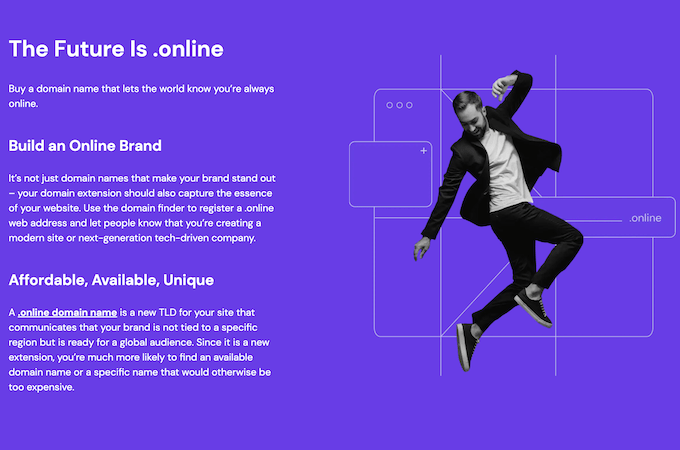
Google has not indicated that .com domains are preferential, so you should be open to looking at other TLDs when selecting a domain name for your business.
That said, .com domains are the oldest, and domain age is a ranking factor. But it shouldn’t be the deciding factor for your business, especially if you plan to market your business, its services, or its products through another channel (which you should).
One of the biggest misconceptions about business domain names is that they are only for websites. In reality, you can use your domain name for a variety of things, including email accounts and other forms of communication.
Some freelancers, contractors, and other business professionals use their domain for the sole purpose of separating their communications, business dealings, and other activities from their personal ones.
It’s also common for people to avoid setting up a domain name and website because they believe it to be difficult. Although a little bit of technical know-how is involved, coding, web design, and technical SEO knowledge are “nice-to-haves” at this point—most web platforms have software components that handle these automatically.
Benefits of Business Domain Names
A business domain name provides multiple advantages, from helping build a brand to increasing website traffic.
- Increased Brand Recognition: A unique domain name can help to establish your business as an authority and increase brand recognition online.
- Trust and Credibility: Domain names give customers confidence that they are dealing with a legitimate and established business.
- Easy to Remember and Share: A memorable and original domain name helps potential customers easily find and remember your website, making it easier for them to spread the word about your products or services.
- Enhances SEO Efforts: Domain names with keywords can help to optimize SEO performance, improving visibility for your business in search engine results page rankings (SERPs).
- Better Security: When you own your domain, you can benefit from added security measures such as setting up extra authentication protocols or secure socket layers (SSL).
- Professional Email Address: By owning a domain name, businesses can create professional email addresses (e.g., name@yourcompany.com) which look more professional than a generic email address from a free provider such as Gmail or Yahoo.
- Website Customization: With multiple web hosting services available for different needs, you have the creative flexibility to choose the one that best suits your requirements and customize your website accordingly.
- Flexible Ownership: You retain complete ownership of your domain name, so it is completely under your control – even if it is registered with an external web host provider.
Is a business domain name right for you?
A business domain name can be a great asset for your business, providing increased brand recognition, more trust and credibility among customers, easier sharing, and SEO optimization, to name a few benefits.
Ultimately, however, it comes down to your individual needs and how well the domain name fits your online presence.
Here’s a quick checklist to determine whether or not a business domain name is a good idea:
- Do you plan on setting up a website?
- Are you looking for a professional email address to use?
- Is SEO optimization important to your business?
- Would you benefit from increased brand recognition and trust among your customers?
- Do existing customers ask you where to find you online?
- Does your competition use a domain name?
If the answer is yes to any of the above questions (which it probably is), then you should either set up a domain name for your existing business or start your new one with a domain name in mind.
Final Thoughts About Business Domain Names
It’s important to remember that a domain name is only one small piece of the puzzle when it comes to building an online presence–you also need website hosting, content marketing, SEO efforts, and other digital marketing strategies depending on your goals.
Still, having a well-thought-out domain name can help to boost your online presence and build customer trust. And it only takes a few minutes to set up, making it a great first step to kick-start your digital marketing initiatives.
From the technical side of things, coding, web design, and technical SEO knowledge are essential for creating a professional-looking website on top of your domain name. With that said, most web platforms have software components that handle the majority of these technicalities, giving you plenty of freedom to customize your website and add features as needed.
