Want to jump straight to the answer? The best mobile device management software for most people is Kandji or Jamf Pro.
With the rise of BYOD in the workplace, employees use phones, tablets, and other mobile devices to access work-related business apps. But the practice of using personal devices at work poses a threat to corporate security.
Enter MDM—mobile device management. MDM software allows IT teams to manage, monitor, and facilitate personal devices in the workplace.
The Top 8 Best Mobile Device Management Software
- Kandji – Best MDM software for Apple devices
- Jamf Pro – Best MDM software for Apple integrations
- Scalefusion – Best overall mobile device management software
- IBM MaaS360 – Best for unified endpoint management (UEM)
- ManageEngine Mobile Device Manager Plus – Best MDM software for multiple platforms at scale
- Miradore – Best for simple mobile device management (MDM)
- SimpleMDM – Best cheap mobile device management software
- Baramundi – Best for enterprise mobility management (EMM)
The reviews below contain the features, benefits, pricing, use cases, and potential drawbacks of each MDM solution in this guide.
Kandji – Best MDM software for Apple devices

If you’re looking for a mobile device management and security platform that works as smoothly and seamlessly as your team’s Apple devices, Kandji should be at the top of your list.
Kandji delivers powerful device management while offering users the elegant interface they already enjoy and expect. Kandji supports iOS, macOS, ipadOS, and tvOS devices.
Kandji’s Liftoff feature makes it easy for new hires to take their Mac from the box to enterprise-ready with the correct apps, settings, and security controls in place–all from wherever they are located in the world.
Liftoff also automates as much as possible for your IT administrator, making remote deployment a piece of cake.
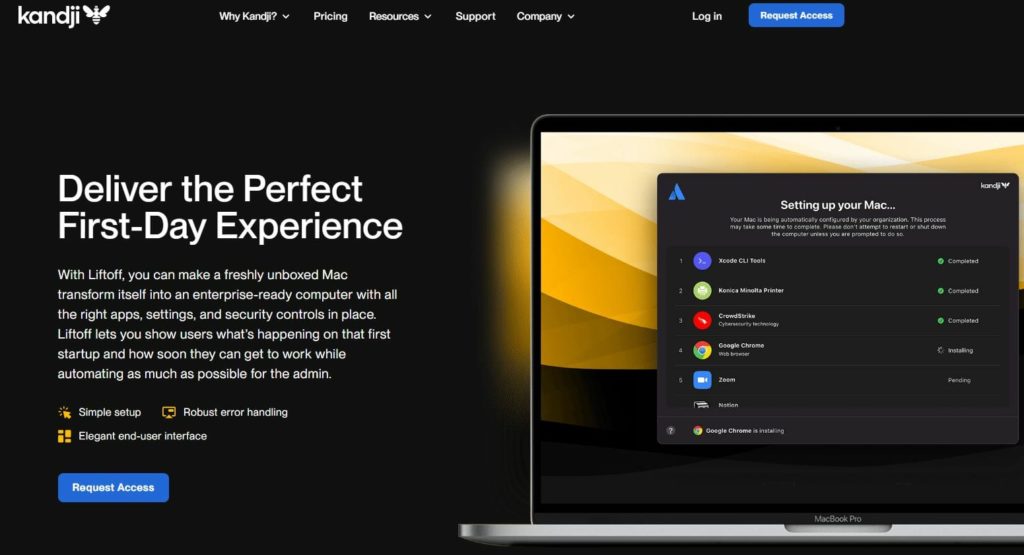
Kandji also gives admins full control over crucial functionality like OS updates, software management, and automated patch management. Admins can deploy this functionality with minimal disruption to users’ workflows, too.
Kandji integrates seamlessly with the rest of your tech stack and offers users the convenience of single sign-on functionality through its Passport feature. This makes life easier for your workforce, while simultaneously raising the security bar for your business.
Users can also manage their workspaces through Kandji’s Self-Service portal. Admins can fully customize the portal from logos to labels, so the entire user experience stays on brand. Users can browse and download from a library of curated apps—all without IT involvement.
Kandji stands out from the crowd with its:
- Next-level automation
- Continuous remediation
- One-click compliance templates
- Streamlined user interface
- Auto apps
- Expert Mac administrative support
You get all this functionality at a competitive price point.
Kandji offers completely custom pricing based on the number of devices you manage and the types of operating systems they run on. For a custom quote, you can reach out and request to speak with someone from Kandji directly.
Previously, if you wanted to take advantage of the Kandji API, you had to pay an extra $150 per month until you reached 750 devices. After that, the API was included in the monthly fee.
Likewise, the Kandji single-sign-on Passport features also cost extra until you reach 3,000+ devices.
Now with the fully customized pricing model, you get exactly what you need from the start.
Get a free 14-day trial to see if Kandji is right for you.
Jamf Pro — Best MDM Software For Apple Integrations

Formerly Casper Suite, Jamf Pro is an enterprise mobility management tool designed specifically for Apple devices. The software supports iOS, tvOS, and macOS devices.
Jamf Pro is an ideal solution for businesses and educational institutions that distribute Apple devices to employees or students. The tool helps automate device management while driving productivity and creativity on the user-end.
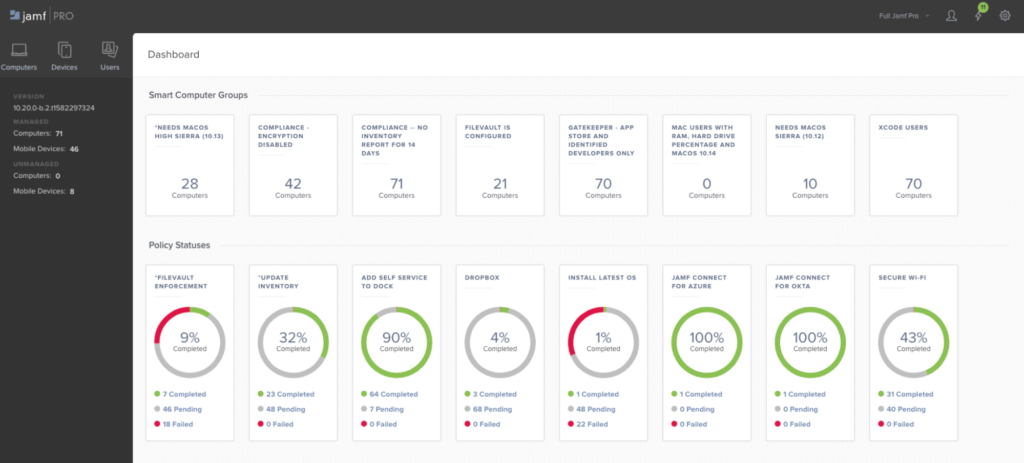
Jamf Pro is extremely flexible and seamlessly works with other tools you’re using for asset management, network access, and IT services. The software integrates with:
- Apple Business Manager
- Apple School Manager
- SSO/SAML
- Cisco ISE
- Cisco Security Connector
- Cisco Fast Lane
- SCCM
You’ll also benefit from an active directory for user authentication and group memberships, conditional access for Mac, and a REST API for custom integrations.
Jamf Pro is easy to deploy and helps your IT team with device management, app management, inventory, security, and more. Users will also benefit from self-service tools like the ability to install apps and maintain their own devices without help desk ticket support.
The software costs $3.67 per iOS, iPad OS or tvOS device per month and $7.89 per macOS device. Jamf Pro is billed on an annual basis. Inquire about volume discounts or educational discounts if you fall into one of those two categories.
Contact Jamf Pro to request a free trial.
Scalefusion — Best Overall Mobile Device Management Software

Scalefusion is another one of the best MDM software on the market today. It’s trusted by 8,000+ businesses of all sizes across a wide range of industries. Industry leaders like Kellogg’s, Bose, and Yamaha rely on Scalefusion for mobile device management.
The software allows your IT team to manage and secure various devices, including smartphones, tablets, desktops, laptops, POS, rugged devices, and custom devices.
Scalefusion supports multiple operating systems. Android, iOS, macOS, and Windows 11 are all covered by this software.

Getting started is easy. You can enroll devices via email, QR code, ROM, G Suite, Office 365, Android zero-touch, Apple DEP, and more.
Some of the top security features of Scalefusion for MDM include:
- Passcode policy enforcement
- MDM kiosk mode
- Factory reset protection
- Wifi configuration settings
- Security incident monitoring
- Screen capture control
- Compliance violation detection
- Data sharing permissions
- Admin activity logs
Scalefusion offers location tracking, website blacklisting, role-based access, reporting, alerts, and so much more.
For such a robust solution, Scalefusion is surprisingly affordable. There are four plans to choose from:
- Essentials — $2 per device per month
- Growth — $3.50 per device per month
- Business — $5 per device per month
- Enterprise — $6 per device per month
All plans are billed annually. Even the Essentials plan covers all device types and operating systems. It also supports location tracking, Android Enterprise, and Apple Business Manager.
Try Scalefusion free for 14 days.
IBM MaaS360 — Best For Unified Endpoint Management (UEM)

IBM is a global leader in technology. So it’s no surprise to see IBM MaaS360 rank so high on our list of MDM software.
The software takes a unique approach to mobile device management. IBM leverages AI technology and analytics to support unified endpoint management (UEM) with an open cloud approach.
In addition to MDM, MaaS360 supports enterprise mobility management (EMM) and BYOD.

The software gives your IT team complete visibility, security, and management for iOS, macOS, Android, and Windows devices in the workplace. MaaS360 allows you to implement OTA (over-the-air) enrollment for rapid deployment.
Whether your organization is running on a specific operating system, mixed environment, or multiple devices, MaaS360 has everything you covered.
- Apple MDM security
- Android MDM security
- Windows MDM security
- Ruggedized device management
- IoT device management
Here’s a look at the monthly rates for MaaS360:
- Essentials — $4 per device
- Deluxe — $5 per device
- Premier — $6.25 per device
- Enterprise — $9 per device
The entry-level Essentials plan comes with basic features. In addition to MDM and mobile app management for all operating systems, you’ll benefit from identity management, expense management, and more.
The Premier plan comes with features like browser gateways, document gateways, OS VPN, and business dashboards. Most organizations will likely lean towards the Premier solution, at a minimum.
Try IBM Maas360 free for 30 days.
ManageEngine Mobile Device Manager Plus — Best MDM Software For Multiple Platforms at Scale

Mobile Device Manager Plus from ManageEngine is a complete MDM solution designed for enterprise workforces. The software allows you to boost employee productivity with BYOD without compromising corporate security.
Unlike some of the other MDM tools on the market that only support one operating system, ManageEngine lets you manage iOS, macOS, Android, Windows, and Chrome OS. The software also supports a wide range of devices, including smartphones, tablets, laptops, and desktops.
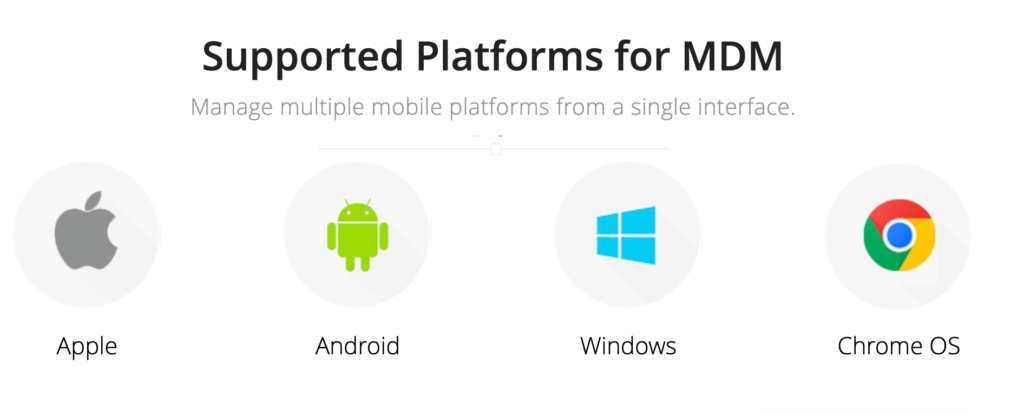
With Mobile Device Manager Plus, it’s easy to enroll and authenticate both BYOD and corporate devices. Configure user profiles to enact with your policies for wifi, VPN, and additional parameters.
ManageEngine has an intuitive dashboard, which gives you a complete overview of your organization’s total device ecosystem. You can even troubleshoot devices in real-time with remote control capabilities.
Other top features and benefits of ManageEngine’s Mobile Device Manager Plus include:
- App distribution management
- App inventory management
- Kiosk mode
- Separate corporate app data from personal app data
- Remotely wipe device data
- Role-based permissions
- Customizable access
- High-risk device detection
- Non-compliant device alerts
- Enterprise email protection
- Document management
ManageEngine is available for cloud-based or on-premises deployment.
Small businesses can benefit from a free plan for basic use, which includes up to 25 devices. The Standard Edition starts at $495 for 50 devices, and the Professional Edition starts at $895 for 50 devices.
Miradore — Best For Simple Mobile Device Management (MDM)

Miradore is trusted by 10,000+ businesses across 180+ countries, making it one of the most popular solutions on our list.
What makes Miradore so popular? In a word—simplicity.
Mobile device management can be a complicated topic, especially for non-IT experts. Even if you don’t have a complete IT team, you can use Miradore to easily deploy Miradore to manage mobile devices in the workplace.

Use Miradore to manage smartphones, tablets, and laptops across operating systems like iOS, Android, macOS, and Windows.
Here are some of the top highlights of using Miradore for mobile device management:
- Data security
- Device security
- Device settings management
- Restrictions management
- Application management
- Manual task automation
- Dashboards and reports
Miradore has a free plan for basic use that accommodates an unlimited number of devices. The Premium plan starts at $2.75 per device per month.
Try the Premium plan free for 14 days.
SimpleMDM — Best Cheap Mobile Device Management Software

As the name implies, SimpleMDM is another easy-to-use mobile device management solution. It’s used by organizations like FedEx, Discovery Channel, Rosetta Stone, Rip Curl, Deloitte, and more.
The software can support companies of all shapes and sizes. Whether you need MDM tools for 10 devices, 10,000 devices, or 100,000 devices, you can count on SimpleMDM to accommodate your needs.

While other MDM solutions offer low rates but force you to lock in annual contracts, SimpleMDM has cheap month-to-month pricing. Instead of confusing with you complicated plan options, SimpleMDM’s rates are transparent—$3 per device per month gives you access to all of its features.
The price drops to $2.50 per month if you sign up for yearly billing.
With that said, SimpleMDM only supports Apple devices. So it’’s not a viable option for organizations that need to manage Android or Windows devices.
Compared side-by-side with Jamf Pro (the other Apple-exclusive MDM solution on our list), SimpleMDM saves you about $1 per device per month. But Jamf Pro doesn’t offer month-to-month billing.
SimpleMDM has exceptional technical support as well. Expect a reply in 30 minutes or less during business hours—no extra charge.
Try SimpleMDM free for 30 days.
Baramundi — Best For Enterprise Mobility Management (EMM)

Baramundi is a German-based company that has been providing software solutions for 20 years to businesses worldwide.
The Baramundi Management Suite accommodates a wide range of use cases—including enterprise mobility management (EMM).

It’s easy to install, implement, and operate. Your IT team can reliably manage and protect all of the mobile devices within your organization at enterprise scale.
Baramundi supports Apple, Android, and Windows. Through a single interface, you’ll be able to see a comprehensive overview of your total IT infrastructure.
Some of the top EMM features and benefits of Baramundi include:
- Device monitoring
- Application monitoring
- Automatic device configuration
- Delete or lock lost devices
- Automatic inventory creation for all devices
- Implement IT security policies
- On-premises deployment
Pricing for Baramundi is not available online. But you can try the software free for 30 days with no obligation.
How to Find the Best MDM Software For Your Business
Generally speaking, there is no “best for everyone” software for mobile device management. There are certain factors that must be taken into consideration as you’re evaluating prospective solutions.
This is the methodology that we used to narrow down the winners above. You can use it as well to find the best MDM software for you.
Device Types
MDM software can cover a broad stroke of potential devices.
In addition to smartphones, there are tools out there to support tablets, laptops, desktops, TVs, rugged devices, IoT devices, and more.
What types of devices are being used in the workplace? You need to answer this question before you choose a software. Otherwise, you might not be fully covered.
Operating Systems
What OS are those devices running on?
The best MDM software supports iOS, Android, Windows, Chrome, and more. There are certain solutions out there that only support Apple devices and the corresponding operating systems. But those are really only viable if your organization is distributing Apple-only devices to staff or students.
Otherwise, the chances of every user working on an Apple device is slim. At least a few people will have Android or Windows devices mixed in there.
Enrollment
Once you find a solution, you need to make sure that the device enrollment process is easy. This can be a challenge at scale.
If the onboarding process doesn’t go well, it could have long-term effects on the user experience and productivity—we don’t want that to happen.
The best MDM software will offer a wide range of device enrollment capabilities, like email enrollment, QR codes, and more.
Administrative Control
Make sure your IT team has the ability to lock, locate, or wipe a device that’s been lost or stolen. You should also look for software with role-based permissions and an easy-to-use dashboard.
At the admin level, features like device monitoring, alerts, automation, kiosk mode, application management, sharing permissions, screen capture, and wifi configuration will go a long way. Integrations will also make your life much easier.
So make sure you take a long look at the feature sets for any software you’re considering. The best way to get a feel for those administrative features is by testing the software with a free trial.
Data Security
There are multiple approaches to data security. It all depends on the software provider in question. Some software simply provides secure file sharing and syncing functionalities. Others offer features like protecting copy and paste from information within a corporate application.
You should also consider how the software separates business app data from personal app data. This is crucial from a BYOD standpoint.
The Top MDM Software in Summary
Jamf Pro and Scalefusion are the best mobile device management tools on the market today.
MDM software has become a must-have tool for any company with employees using smartphones and tablets at work. Whether your staff uses their personal devices or company-issued phones, MDM software keeps your IT infrastructure secure.
