Toast is our recommendation as the best bar POS system due to its versatility and simplicity for both customers and bar staff. Get a free demo now for a customized walkthrough of Toast.
Bars and restaurants have unique needs compared to other types of businesses. They must be able to efficiently track inventory for all beer, wine, and liquor while managing tabs and quickly processing customer payments.
The best bar POS systems make it easy to pre-authorize cards, train staff, track sales, and keep customers happy with excellent service. To help you meet these standards, our team has researched the best POS software for bars and reviewed our top picks below.
The Top 6 Best Bar POS Systems
After researching more than 25+ high-quality bar POS systems on the market, we narrowed down our list to just six that we can recommend with confidence. Toast will be the best option for most bars because of its simplicity and ability to accommodate the needs of both bars and restaurants. Sign up for your free customized demo today.
- Toast — Best overall
- TouchBistro — Best for nightclubs and cocktail bars
- Lightspeed — Best for growing bars with multiple locations
- Talech — Best for happy hour and drink specials
- Upserve — Best for local bars with regular customers
- Mad Mobile — Best for breweries and wine bars
Continue below to learn more about these bar POS systems and find the best option for your business.
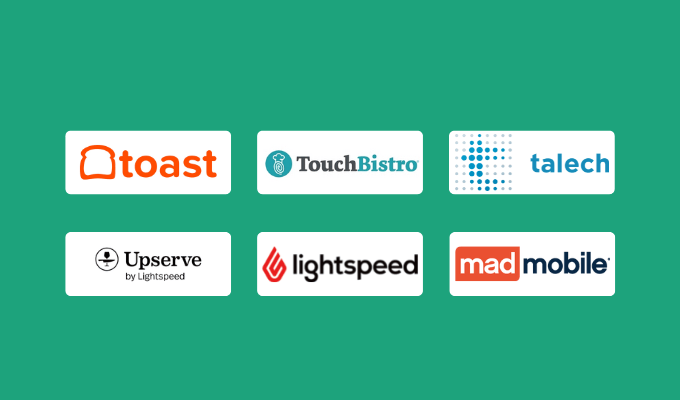
Match Your Scenario to the Right Bar POS System Solution
Our research team found some common use cases amongst bar owners seeking a modern POS system. If you see a scenario that matches what you’re looking for below, you can quickly see which tools accommodate those specific needs.
- Your bar serves both food and drinks
- You want QR codes for menus and drink lists
- You have lots of happy hour specials
- Your bar has multiple locations
- You want to quickly identify best sellers
Your bar serves both food and drinks
Best Option: Toast
Lots of great bars double as restaurants. Even if you’re not a full-service restaurant, you might have a limited menu of light bites and snacks to accompany your beverage list.
Toast is actually a restaurant-first POS solution. They have a wide range of solutions for bars, quick-service restaurants, pizza shops, hotel bars, fine dining, and more. So integrating your food options, kitchen operations, and bar menu into a single POS system won’t be a problem.
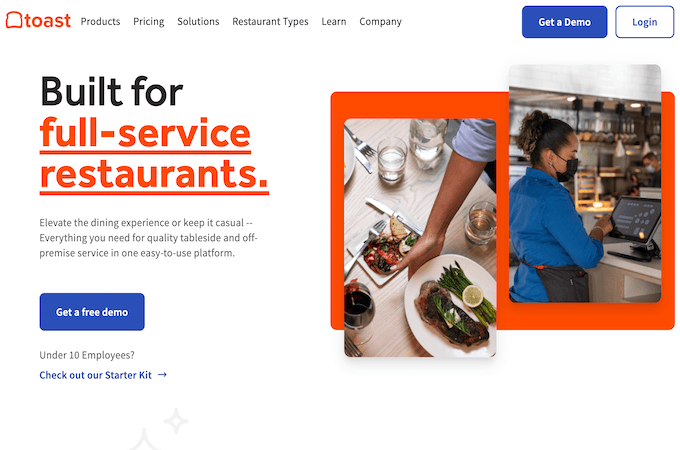
Another Great Choice: TouchBistro
TouchBistro also accommodates full-service restaurants and bars. They have a complete kitchen display system that integrates with your POS so food orders can be prepared quickly and accurately. The POS also supports tableside ordering to help you turn tables faster and reduce duplicate efforts by staff.
If your bar serves food and drinks, pay attention to:
- Custom menu buttons: To easily switch between food and drink options.
- Tableside ordering: So your staff doesn’t have to take orders twice.
- Floor plan management: So you can clearly see which tables are free and where to seat new guests.
- Kitchen displays: Make it easy for your kitchen staff to quickly and accurately prepare food orders.
You want QR codes for menus and drink lists
Best Option: Mad Mobile
With QR codes from Mad Mobile, your guests can order food and drinks without having to wait for a server. The self-ordering process gives the ability to order whenever they’re ready, without feeling rushed when a server is at the table. This also improves efficiency for your staff, as they just have to focus on bringing orders to guests instead of taking them.
Mad Mobile’s QR codes are also great for breweries and wineries that are constantly rotating drink lists. You can update the menus digitally without having to reprint beer lists every day.
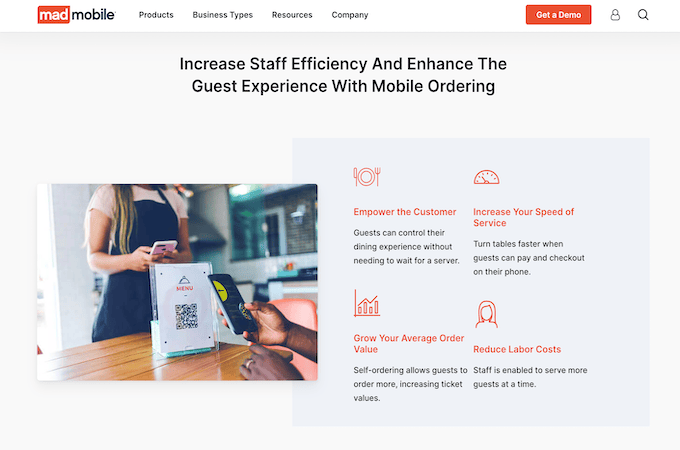
Another Great Choice: Toast
Toast’s QR codes can be used as a way to browse the menu when guests are waiting for a seat. You can update the digital menus in real time if a keg gets tapped or if you’re running low on food items. Toast’s QR codes also support mobile payments, so guests can quickly order and pay within a single session from their smartphones.
For QR codes, keep an eye on:
- Digital menus: So you can add, remove, or edit items as a new case of wine is delivered or a keg gets tapped.
- Mobile payments: Allowing guests to not only order from their smartphone but also complete the payment process.
You have lots of happy hour specials
Best Option: Talech
Talech can automatically apply your happy hour discounts starting at a specific time or day of the week, so your staff won’t have to manually keep track of specials, and your guests will always get an accurate check. Bartenders and wait staff just need to enter the orders, and the discounts will apply automatically.
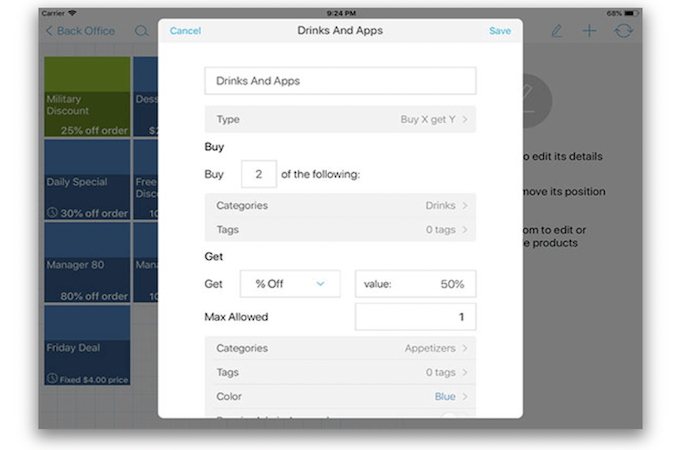
Another Great Choice: Lightspeed
Lightspeed is perfect for bars that transition the floor layout during happy hour. It’s easy to make those changes directly from your POS system as you transition from lunch to happy hour to dinner. As a cloud-based POS system, you can apply your happy hour specials quickly across all of your locations with a single click.
If you have lots of happy hour specials, look for:
- Automated discounts: Set up specials that trigger automatically based on a day, time, or month, so your staff doesn’t have to apply discounts manually.
- Floor plan management: To transition your tables from happy hour and drink specials to dinner.
- Reporting and analytics: So you can identify your best-selling drinks and most profitable items to discount during happy hour.
Your bar has multiple locations
Best Option: Lightspeed
Lightspeed gives you full access to what’s happening in real time at all of your locations. You can change menus and update pricing from anywhere without actually stepping foot in the building.
If you’re expanding your bar and need to hire new employees, Lightspeed’s training mode makes it easy to get your staff up to speed.
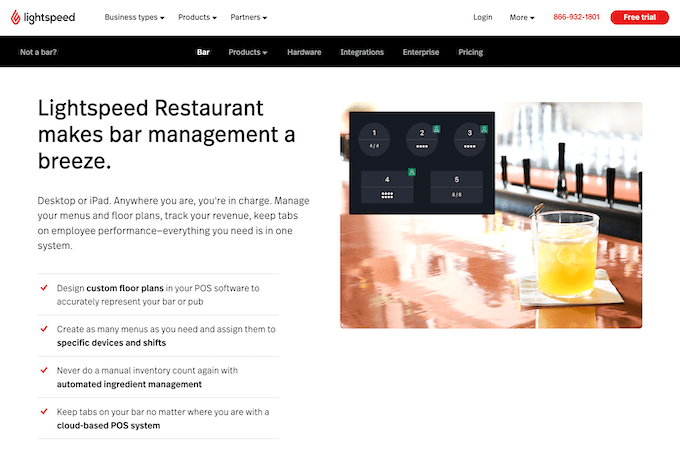
Another Great Choice: Toast
Toast offers fully custom POS systems for high-volume bars. You can even use it as a complete back-office management system for scheduling and employee payroll across every location. Toast also has a wide range of digital loyalty programs so your customers can have a great experience and get rewarded at any of your locations.
If you have a multi-location bar or you’re planning to expand, make sure you prioritize:
- Cloud-based software: Cloud-based POS software lets you make changes and see what’s happening, even if you’re not physically present on-site.
- Ease of use: Since you can’t be in two places at once, the software must be easy for your staff to use on a daily basis.
- Reporting and insights: To see which locations are doing the best and how you can mirror those results at other locations.
You want to quickly identify best sellers
Best Option: Upserve
Upserve provides you with detailed reports that are easy for anyone to understand. This gives you more information on what’s happening behind the scenes at your bar. The menu intelligence reports show which items are selling the most overall and what items are popular each day.
You’ll also have detailed reports on server performance to see which bartenders are selling the most.
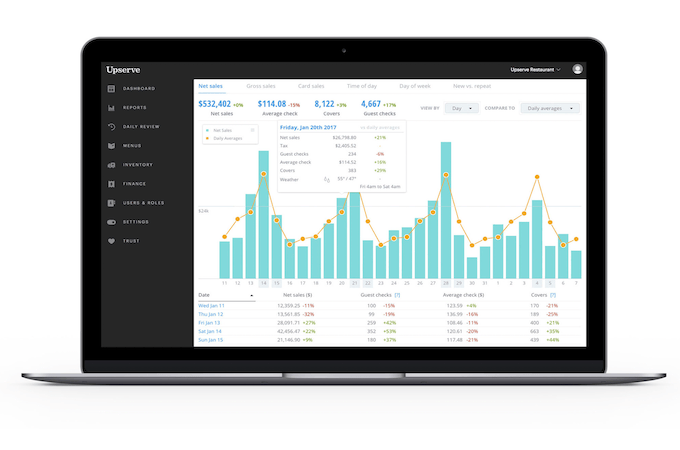
Another Great Choice: Mad Mobile
Mad Mobile lets you generate instant reports to see which beers, wines, and food items are the most popular. This helps you learn more about your customer’s preferences so you can adjust future menu items and beer lists accordingly.
To identify best sellers, look for:
- Inventory integrations: So you can see which items are the most profitable.
- Custom buttons: To bring your most popular items to the front of your POS screens.
Bar POS System Company Reviews
The reviews below highlight the features, benefits, pricing, and potential drawbacks of each bar POS system on our list. You’ll even learn more about the recommended use cases for each POS software—making it easier to find a solution that best fits your needs.
You should be able to quickly narrow down the best bar POS system for your business using the in-depth reviews below:
Toast – Best Overall

Toast POS is built specifically for bars and restaurants. It’s versatile enough to support the needs of casual bars, fine dining establishments, and even nightclubs.
Whether you’re running a drinks-only bar with a handful of bartenders or you have a full-service restaurant with dozens of employees, Toast has everything you need to succeed.
Toast provides fully customizable POS solutions. This makes it a great choice for bars with unique menus and operations. But it’s still simple enough to accommodate classic bars serving beer, wine, liquor, and a limited food menu.
One potential drawback of Toast is that you need to lock in a two-year contract. But since the POS system is so good, you likely won’t want to switch within that window, making this somewhat of a moot point.
What Makes Toast Great
Toast can be as simple or as advanced as you want it to be. If you’re running a small bar and just need one or two terminals to streamline orders, accept payments, and manage tabs, Toast has you covered. But it’s also advanced enough to be used for customer loyalty programs, employee scheduling, and payroll.
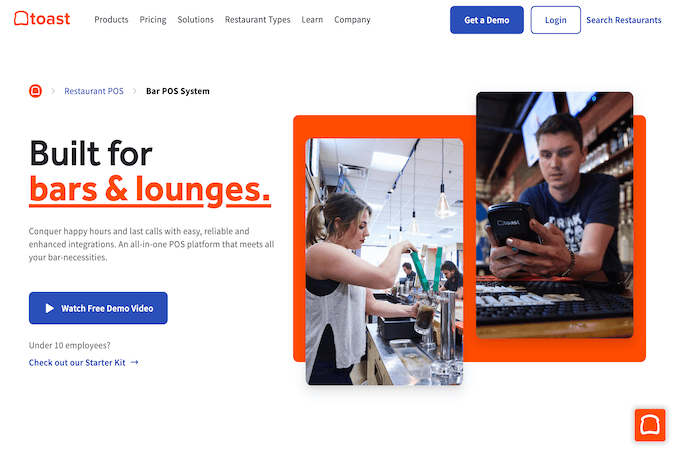
They offer a wide range of hardware options to accommodate any type of bar or restaurant. Toast has an excellent mobile solution for tableside ordering, adding convenience for your staff and customers.
You can even set up a QR code for joining a waitlist, mobile ordering, and payments. If your bar serves food, Toast’s back kitchen display system helps eliminate bottlenecks and ensures food is delivered as quickly as possible.
Toast’s point-of-sale solutions for bars start at $69 per month. Small bars with less than ten employees might be eligible for a Toast’s starter kit—up to two terminals with basic POS functionality for free.
TouchBistro – Best for Nightclubs and Cocktail Bars
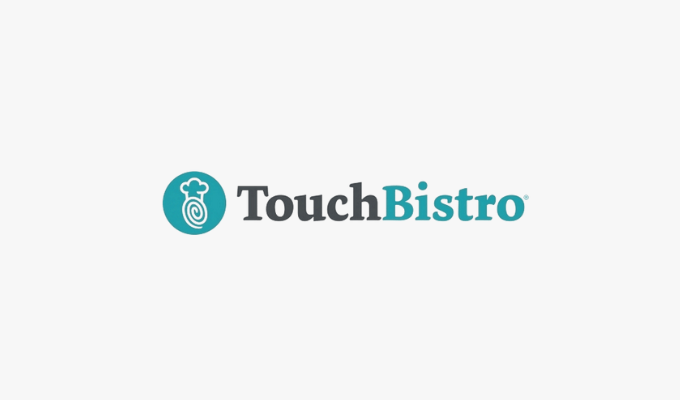
TouchBistro is branded as an all-in-one restaurant management system. But it also has POS solutions specifically designed for bars and nightclubs.
Using TouchBistro’s “fast bar” register mode, you can take orders and close tabs with just two taps on the screen. This is perfect for fast-moving nightclubs when patrons are elbow-to-elbow at the bar and not opening up tabs.
That said, you can definitely use TouchBistro to keep running tabs and let your guests settle up at the end of the night. The POS system also makes it easy to split checks, and it accommodates a wide range of different payment methods for varying customer preferences.
What Makes TouchBistro Great
With TouchBistro, you can provide your customers with a high-end experience. It’s great for VIP table reservations and bottle service, and the reservation system doubles as a CRM platform.
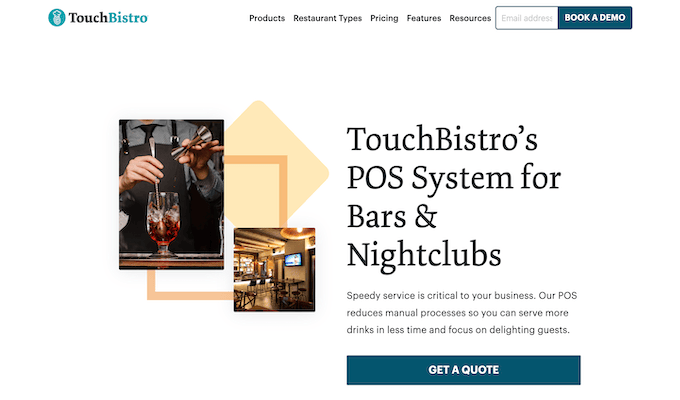
The software supports two-way communication with guests so you can remind them about upcoming table reservations. Guests can also submit requests ahead of time about any drinks they want waiting at the table upon arrival.
Nightclub owners and managers love TouchBistro’s built-in security settings. Only select members of your staff will have administrative access to the software. You’ll also get reports about bartenders who delete an unusually high number of items from open tabs, helping to prevent theft if customers decide to pay with cash.
Plans start at $69 per month with optional add-ons based on the features you’re looking for. For example, the TouchBistro reservations system starts at $229 per month—a must-have feature for nightclubs.
Lightspeed – Best for Growing Bars With Multiple Locations

Lightspeed offers everything you’d expect in a high-quality bar POS system. They have a wide range of hardware solutions to accommodate bars with different needs, and it’s easy to manage tabs and collect payments.
But where Lightspeed shines above the crowd is its scalability. Owners and managers have access to advanced reports and analytics that not only help identify your best-selling items but also help you increase your profit margins. This can help you simultaneously boost revenue while eliminating waste.
The information from these reports can help you expand your operation with confidence. If you own a multi-location bar and want to establish a consistent menu for each location, you can use Lightspeed to edit the menu once and push it out to all of your locations with a single click.
Want each location to have its own unique look or feel? No problem. Lightspeed also lets you set up custom floor plans, menus, and pricing for each bar.
What Makes Lightspeed Great
Lightspeed empowers bar owners and managers to scale operations. As a cloud-based tool, you can use it to keep track of what’s happening at every location in real time, giving you the ability to be in multiple places at once.
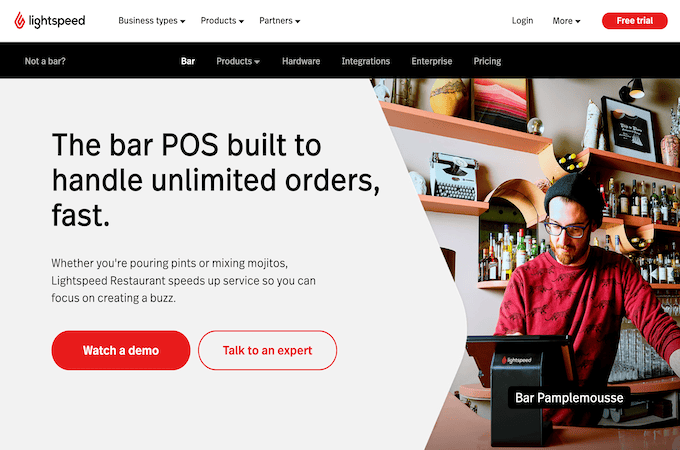
For such an advanced solution, Lightspeed is surprisingly easy to use. This makes it perfect for training new employees as you’re opening new bars. You won’t have to worry about a steep learning curve for your staff.
Unlike other POS systems on the market, Lightspeed’s payment system doesn’t impose monthly transaction limits. So opening a new location won’t impact your processing rates.
Plans start at $69 per month with an annual contract. Start your 14-day free trial today.
Talech – Best for Happy Hour and Drink Specials

Talech is a simple and affordable bar POS system perfect for small business owners. The fully customizable pricing options are extremely versatile. You can use it for BOGO drink specials, daily specials, manager’s specials, family and friends discounts, and so much more.
If your bar runs daily happy hour food and drink specials, you can configure Talech POS to automatically apply discounts on specific items at certain times or days of the week. So your bartenders won’t have to manually apply discounts when they’re closing tabs. This helps you turn tables faster and keep your customers happy with accurate checks.
Maybe you have a deal of the month for something like “buy a burger and get a free beer.” Once that offer has been entered into your system, Talech POS will automatically apply the discount when the items are rung up.
What Makes Talech Great
Another reason why we love Talech is its ability to seamlessly adjust table positions. This is perfect for bars that transition from happy hour to dining or dinner to late-night menus that require different seating configurations.
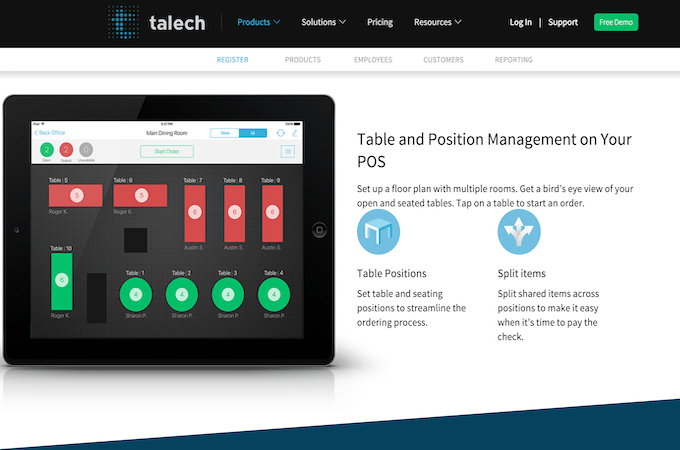
You can use Talech to quickly split tabs and process secure payments from chip cards, swipe cards, and even contactless payment methods.
If your bar runs promotions and giveaways, Talech even offers physical gift card solutions with your establishment’s logo. This is the perfect prize for your weekly trivia night.
Schedule your free demo today to get more information on Talech POS pricing.
Upserve – Best For Local Bars With Regular Customers

Upserve is a fully customizable bar POS system and restaurant management solution. If you have an extensive drink menu and serve a high volume of tickets per day, Upserve has everything you need to keep the drinks flowing and money coming in.
You can open a new tab with a simple card swipe. No more manually entering the guest’s name.
The software automatically adjusts to give you instant access to your most popular drinks. So your bartenders won’t have to sort through pages to find things quickly.
What Makes Upserve Great
Upserve has one of the most unique customer loyalty features within the bar POS industry. You can set up house accounts for repeat customers, giving your staff access to their order history and other notes. This feature makes it easy for any bartender to remember a customer’s “usual” drink.
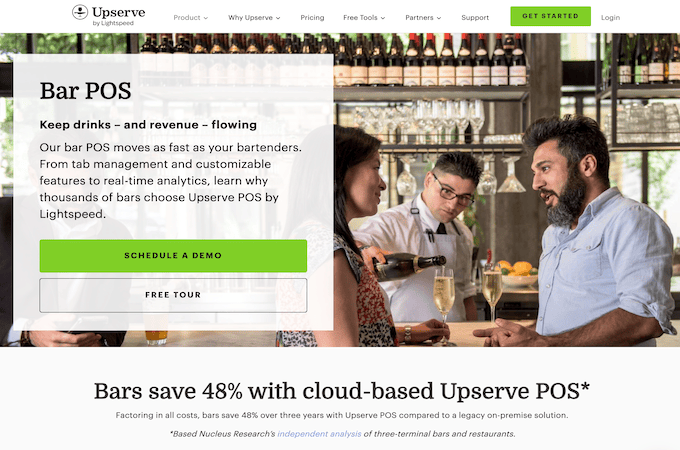
You can use this feature to establish a customer loyalty program as well, providing discounts and freebies to your biggest spenders and most frequent patrons.
The customer profiles are also perfect if your regulars are constantly ordering off-menu items that don’t have a traditional button on your menu. But you can easily add a custom drink to a new tab by referencing an old ticket—streamlining the ordering process and keeping your customers happy.
Plans start at $59 per month and require the purchase of an Upserve terminal as well. Terminals start at $40 each, and they’re cheaper if you get a higher-tier subscription.
Mad Mobile – Best for Breweries and Wine Bars

More than 7,000+ bars and restaurants rely on Mad Mobile’s POS systems. These solutions are modern, scalable, and accommodate bars with different needs.
Mad Mobile works really well for breweries and wine bars because of the ever-changing menu options in these establishments. If you’re adding and removing new beers and wines on a daily basis, Mad Mobile makes it easy to adjust your offerings in seconds.
You can even take advantage of Mad Mobile’s QR codes so patrons can see updated beers and wines directly from their smartphones. This eliminates the need for you to manually reprint beer lists or cross out items on a chalkboard. Guests can even pay from their phones from the QR code link, and bartenders can bring drinks to their seats without any prior interactions.
For large parties and groups that order on one tab, Mad Mobile helps you split checks with just a few clicks. The software isn’t ideal for extensive food menus and back-kitchen operations. But it’s definitely suitable for simple menus at breweries and wine bars that like to offer small bites that pair with drinks.
What Makes Mad Mobile Great
Rather than having to hold onto a customer’s card to open a tab, Mad Mobile supports pre-authorizations. So you can return credit cards back to customers with ease and close checks without having to ask for them again. This speeds up your service, improves security, and makes things more convenient for your customers.
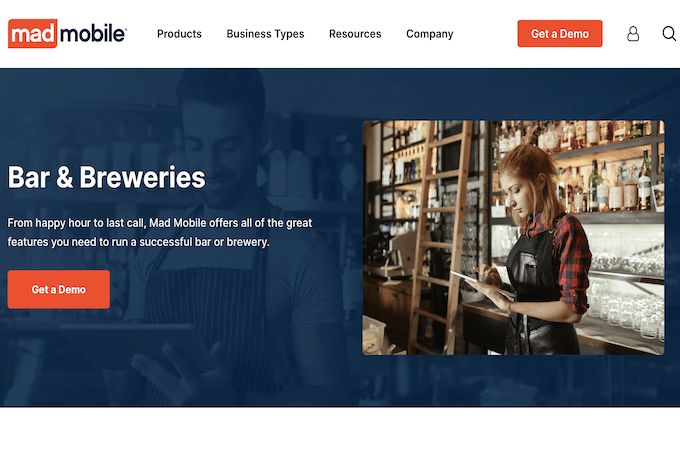
Mad Mobile makes it super easy to add or remove menu items with just a few clicks. So if a keg gets tapped or your beer list rotates daily, you can make changes within seconds.
You’ll also have access to instant reports and valuable performance metrics about your sales. This can help you quickly identify your best sellers and generate more revenue based on your customers’ preferences.
Sign up for a free demo to get started. An expert from Mad Mobile will walk you through the process and provide you with more pricing information based on your unique needs.
The Top Bar POS Systems in Summary
Toast is the best bar POS system on the market today. It’s easy to use, scalable, and accommodates the needs of most bars, restaurants, breweries, and wineries.
But any of the top picks in this guide can be used for your bar. Just make sure you’re paying close attention to our recommended use cases and scenario-matching criteria. This helps ensure that you’re picking a bar POS system that fits your specific needs.
